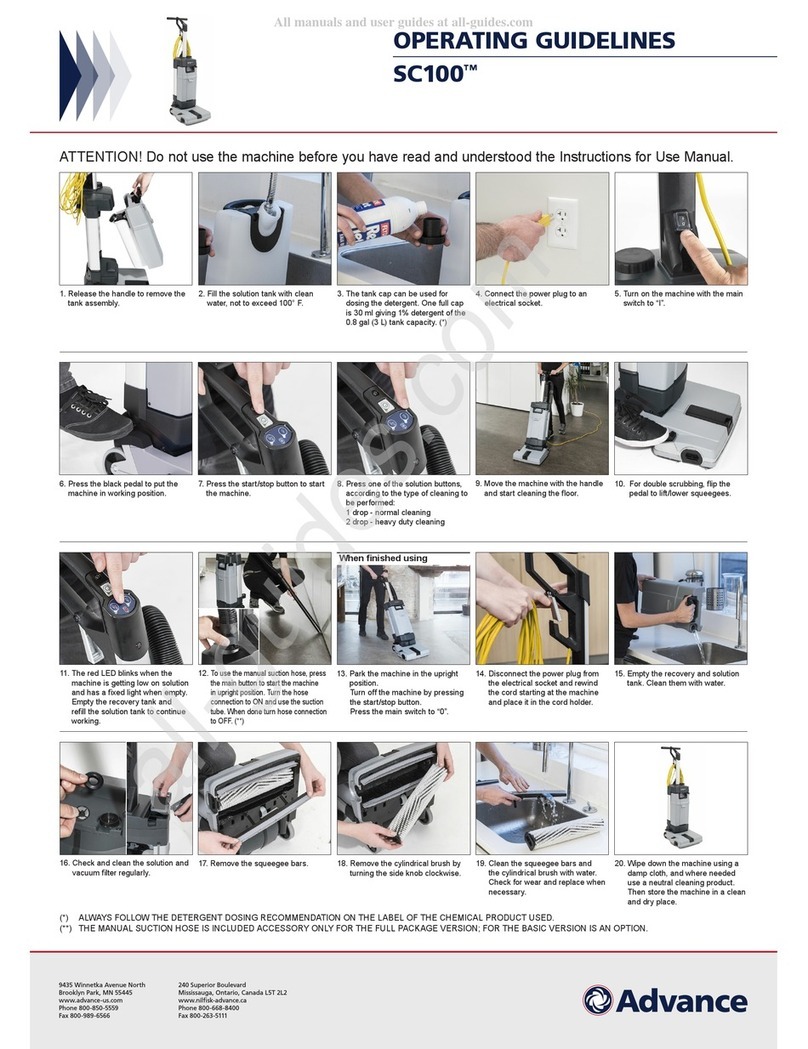INSTRUCTIONS FOR USE ENGLISH
Proterra™ 33019867(1)2009-07 1
TABLE OF CONTENTS
INTRODUCTION.............................................................................................................................................................. 2
MANUAL PURPOSE AND CONTENTS .......................................................................................................................................... 2
TARGET........................................................................................................................................................................................... 2
HOW TO STORE THIS MANUAL.................................................................................................................................................... 2
IDENTIFICATION DATA................................................................................................................................................................... 2
OTHER REFERENCE MANUALS................................................................................................................................................... 2
SPARE PARTS AND MAINTENANCE............................................................................................................................................. 2
MODIFICATIONS AND IMPROVEMENTS...................................................................................................................................... 2
OPERATION CAPABILITIES........................................................................................................................................................... 2
CONVENTIONS .............................................................................................................................................................................. 2
UNPACKING/DELIVERY ................................................................................................................................................. 3
SAFETY ........................................................................................................................................................................... 3
SYMBOLS ....................................................................................................................................................................................... 3
GENERAL INSTRUCTIONS............................................................................................................................................................ 4
HOPPER SAFETY SUPPORT ........................................................................................................................................................ 5
JACKING THE MACHINE................................................................................................................................................................ 5
MACHINE TRANSPORTATION....................................................................................................................................................... 5
PUSHING/TOWING THE MACHINE............................................................................................................................................... 6
KNOW YOUR MACHINE ................................................................................................................................................. 7
MACHINE NOMENCLATURE ......................................................................................................................................................... 7
OPERATING CONTROLS............................................................................................................................................................... 9
ACCESSORIES/OPTIONS............................................................................................................................................................ 10
TECHNICAL DATA......................................................................................................................................................................... 10
WIRING DIAGRAM.........................................................................................................................................................................11
HYDRAULIC DIAGRAM ................................................................................................................................................................ 13
PREPARING THE MACHINE FOR USE ....................................................................................................................... 14
BATTERY CHECK/SETTING ON A NEW MACHINE .................................................................................................................... 14
PRE-OPERATIONAL CHECKLIST................................................................................................................................................ 15
MAIN BROOM ............................................................................................................................................................................... 15
OPERATING THE MACHINE ........................................................................................................................................ 15
BEFORE STARTING THE MACHINE ........................................................................................................................................... 15
STARTING AND STOPPING THE MACHINE ............................................................................................................................... 16
PARKING BRAKE.......................................................................................................................................................................... 16
SWEEPING ................................................................................................................................................................................... 17
HOPPER DUMPING...................................................................................................................................................................... 18
AFTER USING THE MACHINE..................................................................................................................................................... 19
MACHINE LONG INACTIVITY ...................................................................................................................................................... 19
FIRST PERIOD OF USE ............................................................................................................................................................... 19
MAINTENANCE............................................................................................................................................................. 19
SCHEDULED MAINTENANCE CHART ........................................................................................................................................ 20
MAIN BROOM MAINTENANCE .................................................................................................................................................... 21
SIDE BROOM MAINTENANCE..................................................................................................................................................... 23
DUST FILTER MAINTENANCE (PANEL FILTER)......................................................................................................................... 25
DUST FILTER MAINTENANCE (CLOSED POCKET FILTER)...................................................................................................... 26
SKIRT MAINTENANCE ................................................................................................................................................................. 26
DUSTGUARD SYSTEM WATER FILTER CLEANING (OPTIONAL)............................................................................................. 26
HYDRAULIC OIL ........................................................................................................................................................................... 27
BATTERY INSTALLATION/REMOVAL .......................................................................................................................................... 27
BATTERY CHARGING .................................................................................................................................................................. 28
FUSE CHECK/REPLACEMENT/RESET....................................................................................................................................... 29
TROUBLESHOOTING................................................................................................................................................... 30
SCRAPPING .................................................................................................................................................................. 30