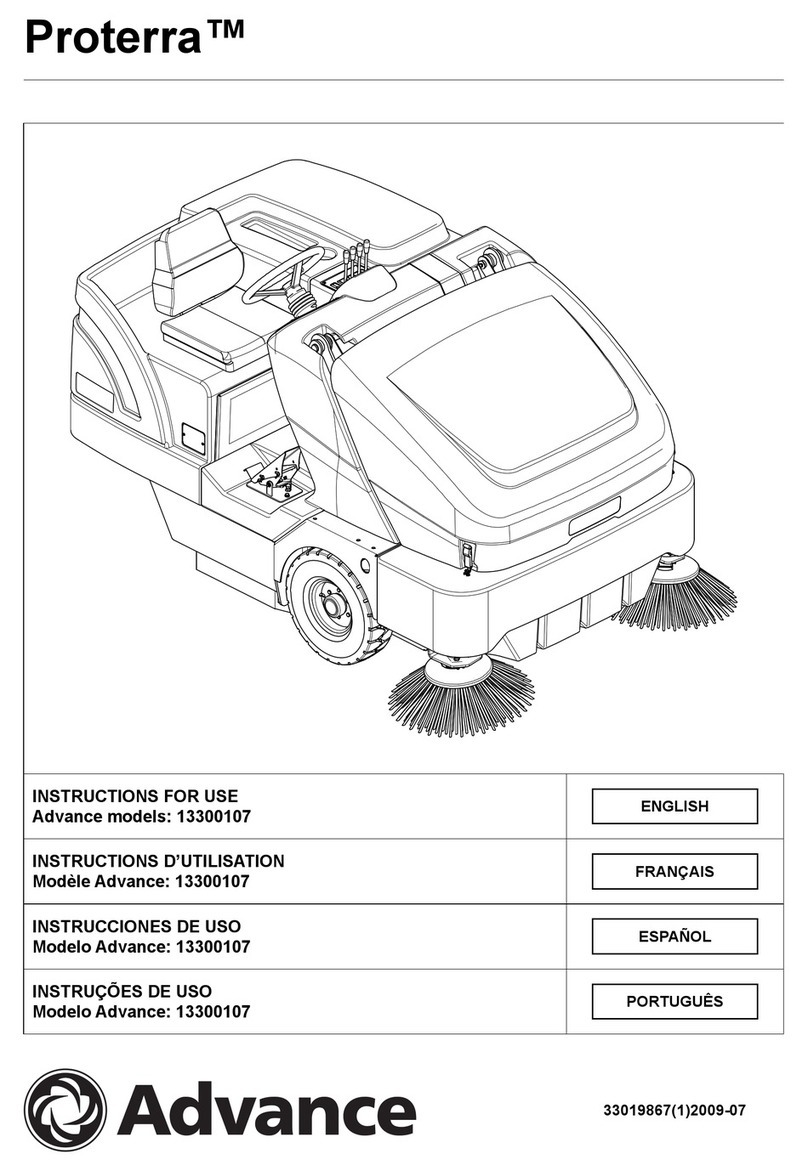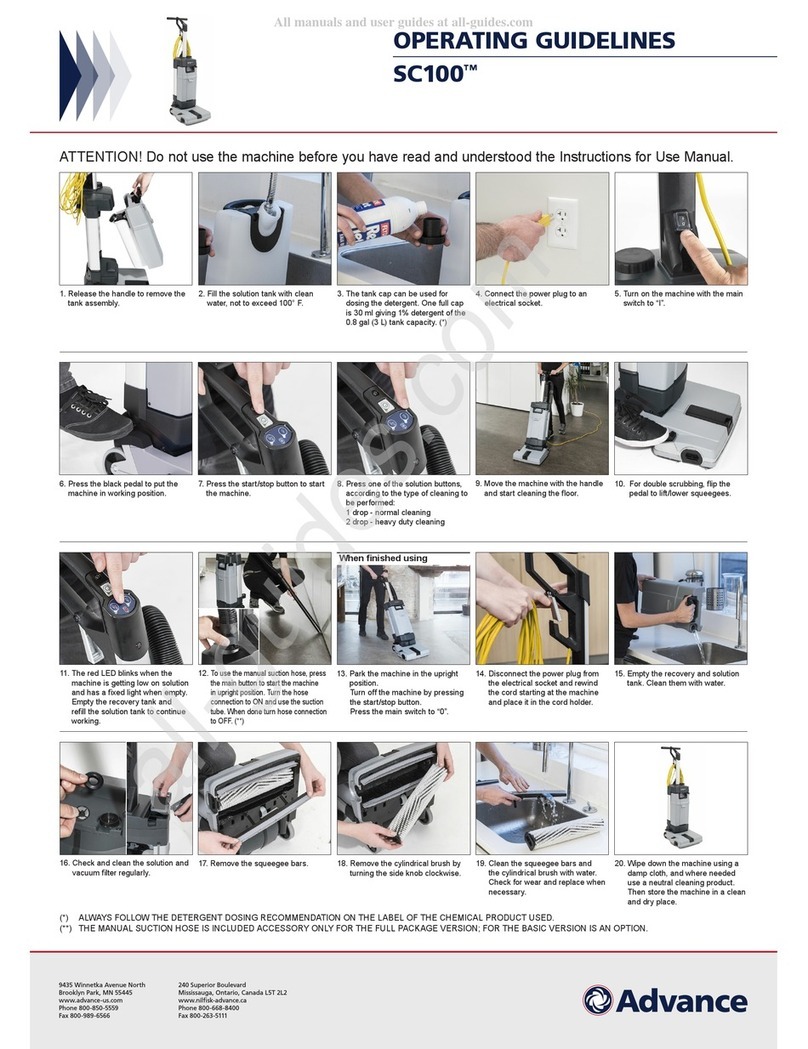FORM NO. 56041453 / CARPETWIN 14 / 18 - 8
OPERATING THE MACHINE
1To release he Power Cord (12) from he Cord Hooks (2), press he
Handle Lock Bu on (4) in while pushing down on he Handle (1) and
pull he power cord off he hooks. Plug he Power Cord in o a
properly grounded elec rical ou le .
2Turn he Main Power Swi ch (17) ON. “l” is ON and “O” is OFF.
3S ep on he Pedal (11) and il he handle back. The Green Ligh (8)
on he base will come on o indica e ha he brush mo or is running.
C - IMPORTANT
Foo pedal mus be used o release base o opera ing posi ion.
Failure o do so could resul in damage o he handle release
mechanism.
4Turn he Heigh Adjus men Knob (10) o adjus he heigh of he
brush. If he Red Ligh (7) comes on, slowly urn he Knob in he
opposi e direc ion un il he ligh goes off.
If he red ligh s ays on con inuously, here may be debris wrapped
around he brush. This can cause he overload pro ec or for he
brush mo or o rip. If his occurs, urn he Main Swi ch OFF and
unplug he power cord. Remove any debris from he brush and urn
he Main Swi ch back ON. This will au oma ically rese he overload
pro ec or. The machine can also be rese by locking he handle in
he uprigh posi ion. Remove any debris from he brush and repea
S ep 3. If he overload pro ec or rips repea edly, or if he red ligh
s ays on con inuously, con ac Advance for service.
5Change he bag whenever he “Bag Full” Ligh (15) comes on.
If he ligh comes on before he bag is full, he inside of he bag may
be coa ed wi h very fine dus (change he bag), or debris may be
buil up somewhere be ween he brush and he bag.
USING THE WAND
To use he Wand (13), pu he Handle in he uprigh locked posi ion. The
brush mo or will s op au oma ically. Slide he Wand ou of i s holder.
Ins all he Crevice Tool (14) or Dus ing Brush (22) on he end of he
Wand, if desired.
AFTER USING THE MACHINE
1Unplug he Power Cord from he elec rical ou le and wrap i around
he Cord Hooks on he fron of he machine.
2Check o see if he bag is full, replace if necessary. Clean he bag
housing, if necessary.
3Clean or replace he Vacuum Inle Fil er every hird ime he bag is
changed. Clean or replace he Elec ros a Exhaus Fil er every fif h
ime he bag is changed.
4Remove any buil -up carpe fibers or debris from he brush housing.
5S ore he machine indoors in a clean, dry place.
VACUUM MOTOR BRUSHES
Have your Advance Dealer check he carbon mo or brushes once a year
or af er 500 opera ing hours.
IMPORTANT
Mo or damage resul ing from failure o service he carbon brushes
is no covered under warran y. See he Limi ed Warran y S a e-
men .
MAINTENANCE
CAUTION
Always disconnec he Power Cord before performing any ma-
chine main enance.
CHANGING THE PAPER DUST BAG
Change he Bag whenever he “Bag Full” Ligh comes on. To replace he
Paper Dus Bag :
1Push he Bag Housing La ch (16) in and remove he back cover.
2Remove he Paper Dus Bag following he ins ruc ions prin ed on
he bag.
3Ins all a new Paper Dus Bag following he ins ruc ions prin ed on
he bag.
IMPORTANT
Never opera e he machine wi hou a Dus Bag in place.
CHANGING THE CLOTH DUST BAG
Emp y he Bag whenever he “Bag Full” Ligh comes on. To emp y he
Clo h Dus Bag :
1Push he Bag Housing La ch (16) in and remove he back cover.
2Remove he Clo h Dus Bag following he ins ruc ions prin ed on he
bag.
3Remove bag clip and shake ou bag con en s.
4Pu he bag clip back on he bag.
5Ins all he Clo h Dus Bag following he ins ruc ions prin ed on he
bag.
6Replace he Elec ros a Exhaus Fil er every fif h ime he bag is
changed (more of en in very dus y applica ions).
IMPORTANT
Never opera e he machine wi hou a Dus Bag in place.