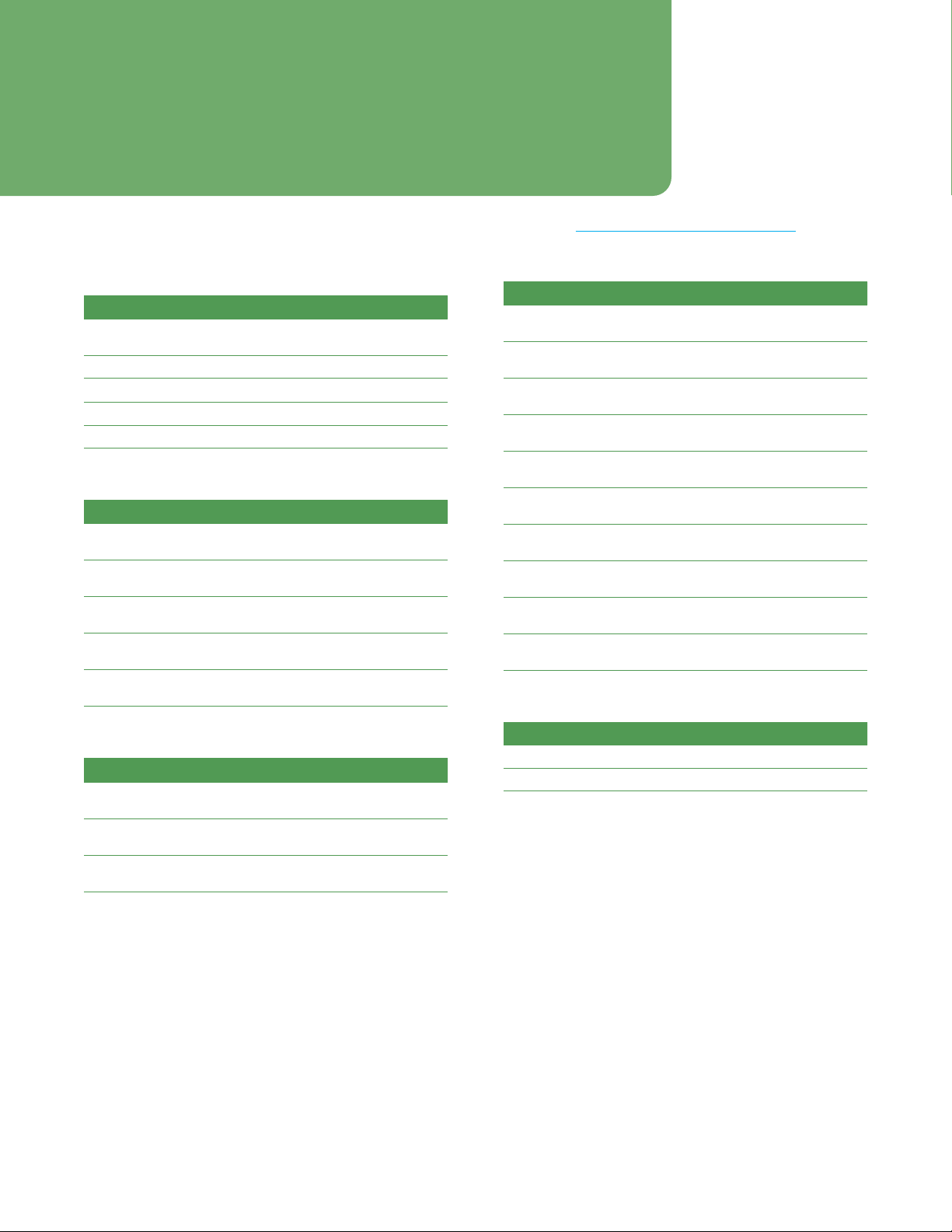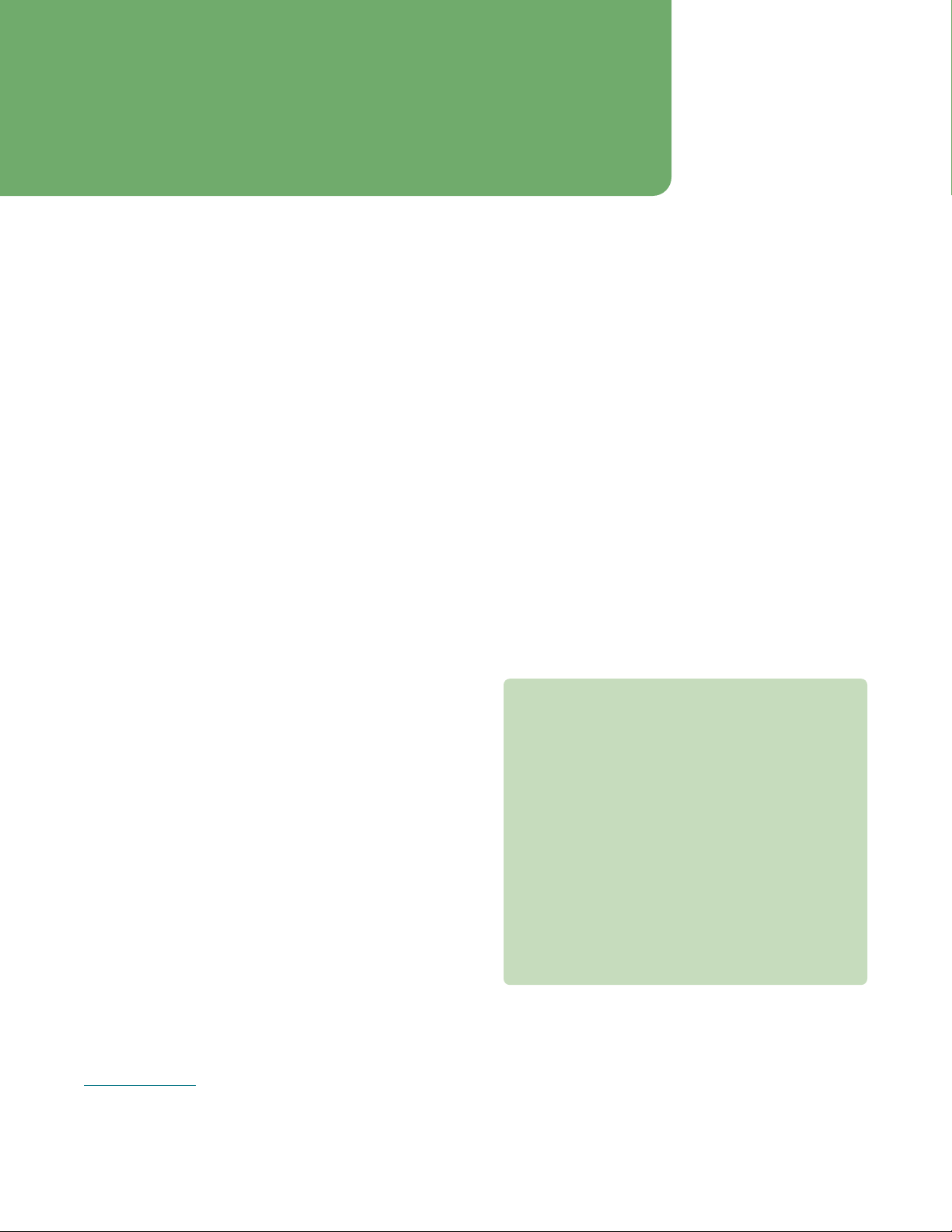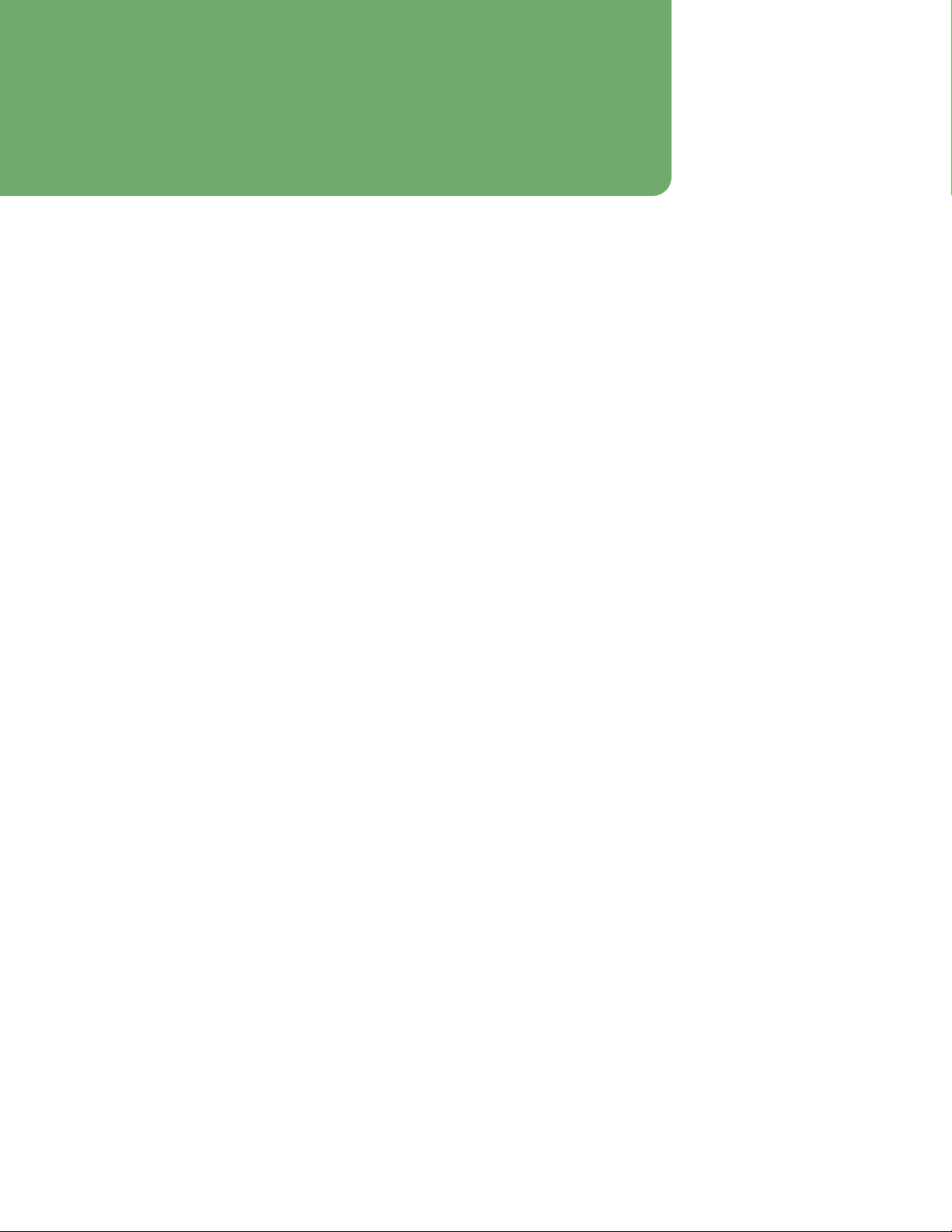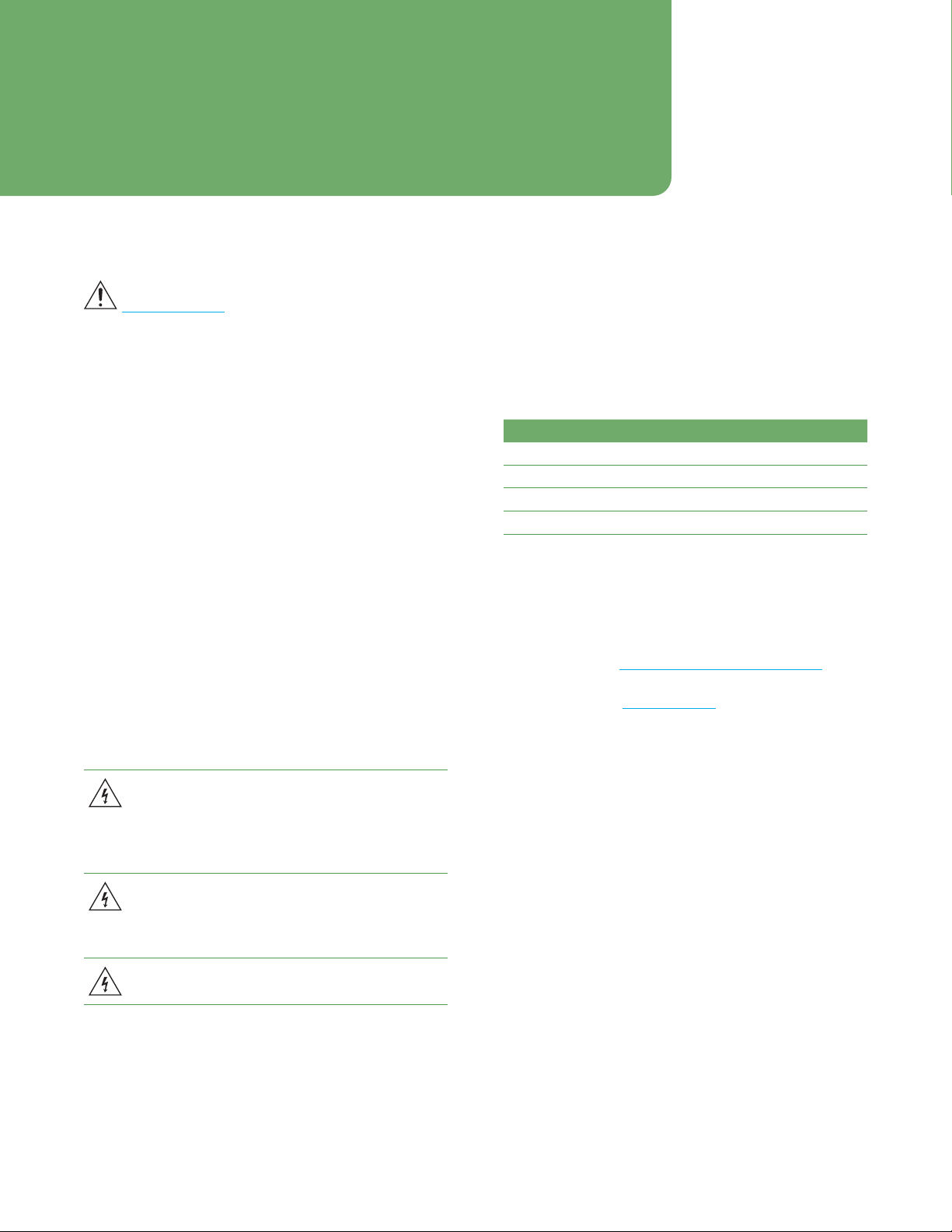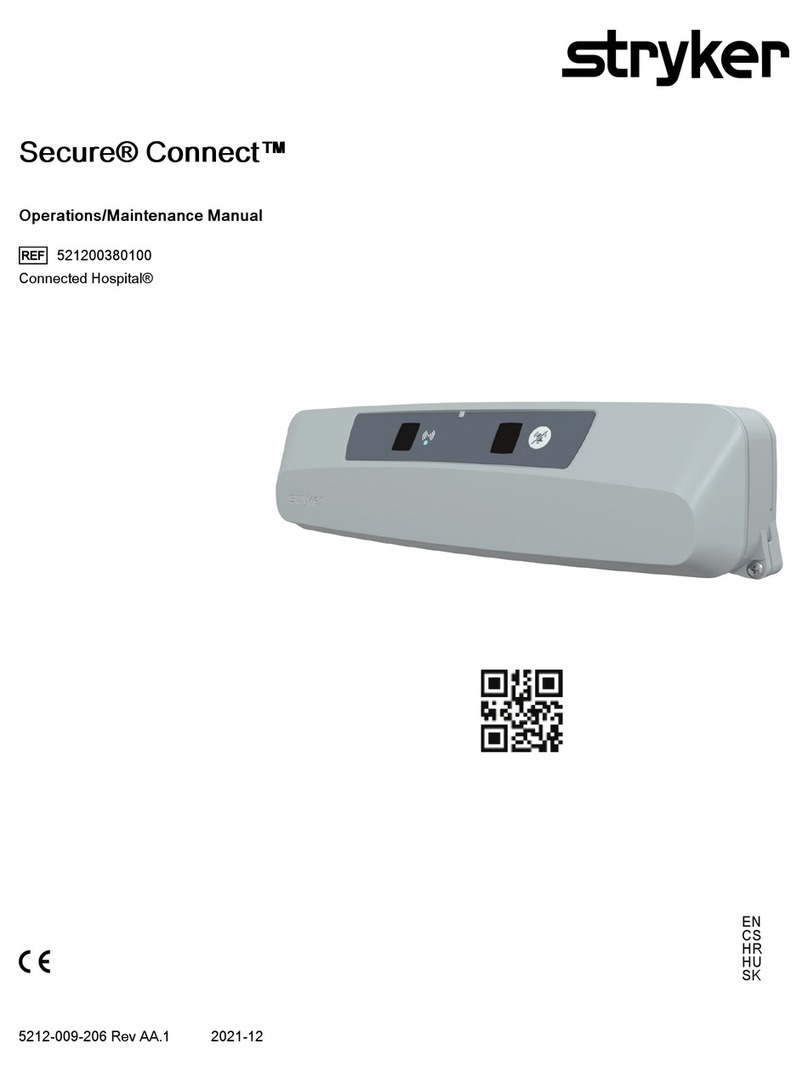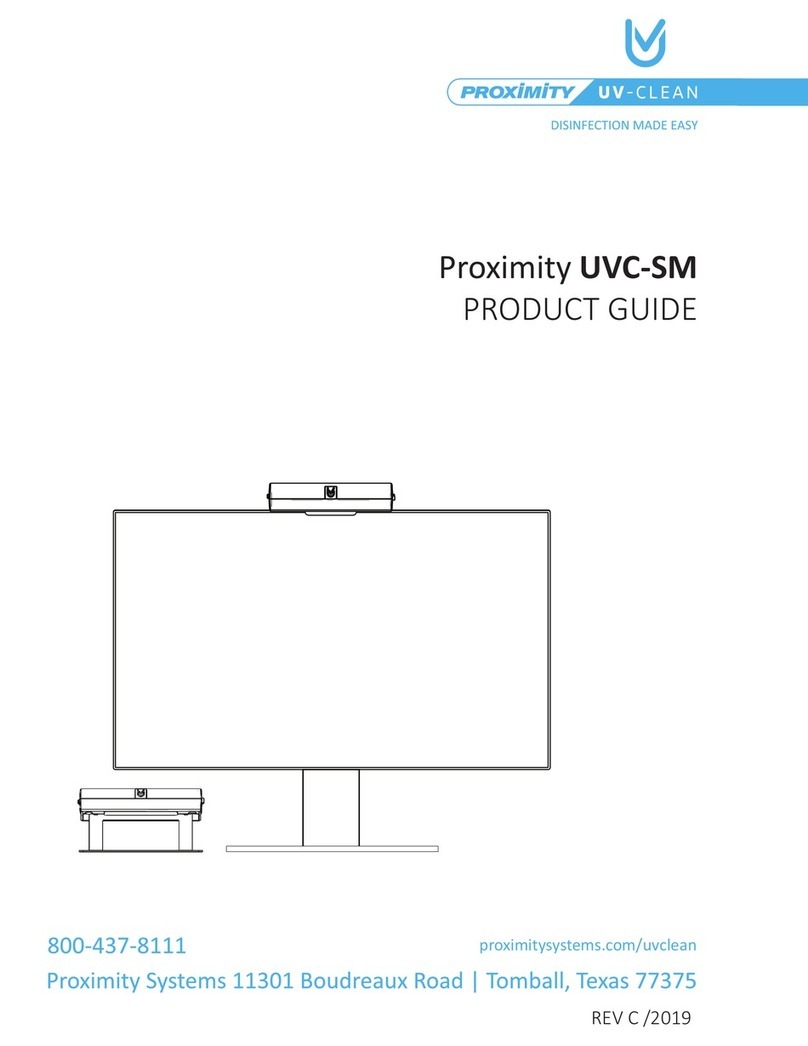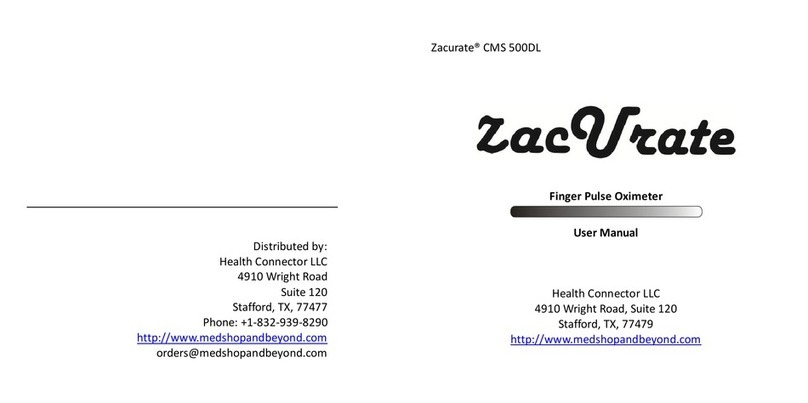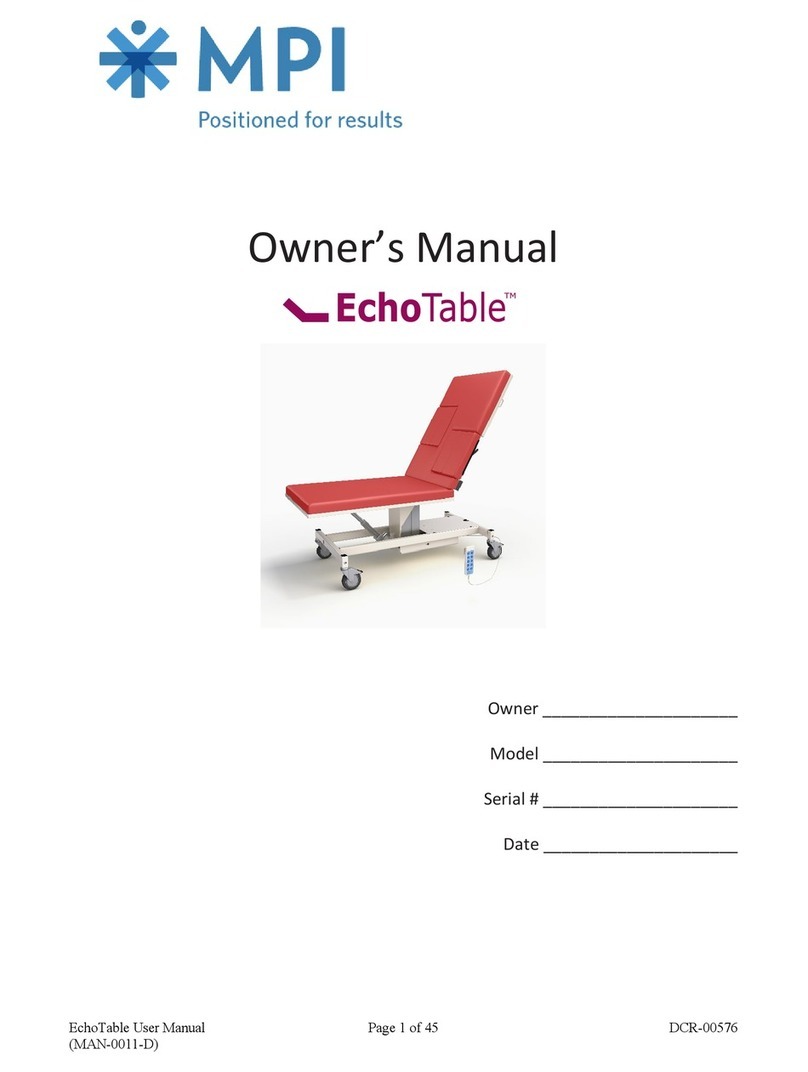4
OsmoTECH XT Single-Sample Micro-Osmometer User Guide
Chapter 4: Testing samples.......................................50
4.1 Daily procedure.............................................................................50
4.2 Sample preparation...................................................................... 51
4.3 Best practices ................................................................................. 51
4.4 Preparing the OsmoTECH XT for testing............................. 51
4.5 Testing procedure ........................................................................ 52
Logging in and entering a sample ID ................................ 52
Testing a sample ........................................................................ 52
Preparing the instrument for the next test......................54
4.6 Scanning barcodes .....................................................................54
Supported barcode formats..................................................54
4.7 Repeatability tips ......................................................................... 55
Chapter 5: Calibration ................................................56
5.1 Factory calibration.......................................................................56
5.2 When to recalibrate.....................................................................56
5.3 Configuring the operating range ........................................... 56
5.4 Calibration procedure................................................................. 57
5.5 Canceling calibration .................................................................. 58
Canceling the test in progress.............................................. 58
Canceling the entire calibration........................................... 58
5.6 Calibration errors.......................................................................... 59
Chapter 6: Results ...................................................... 60
6.1 Viewing and exporting results ................................................60
Filtering the results list............................................................. 61
Exporting the results................................................................. 61
Applying an action to results record .................................. 61
6.2 Signing for reviews and approvals......................................... 62
6.3 Adding comments ....................................................................... 63
Chapter 7: Diagnostics ...............................................64
7.1 Accessing the Diagnostics menu ...........................................64
7.2 Testing A/D functions.................................................................64
7.3 Checking consumables status.................................................65
7.4 Testing the sample probe..........................................................66
7.5 Testing the barcode scanner....................................................66
7.6 Viewing and exporting events.................................................66
Filtering the Events list............................................................ 67
7.7 Testing the printer........................................................................ 68
7.8 Testing the LCD............................................................................. 68
7.9 Testing the solenoid .................................................................... 68
7.10 Logging instrument maintenance and repair....................69
Logging routine instrument cleaning ................................69
Logging preventative maintenance (Administrators
only)................................................................................................69
Logging repair information (Administrators only)....... 70
Chapter 8: Maintenance and troubleshooting .......71
8.1 Who should perform service .................................................... 71
8.2 Issues that require a service technician................................ 71
8.3 ESD precautions ............................................................................ 71
8.4 Maintenance ................................................................................... 72
Chamber cleaning ..................................................................... 72
Solenoid maintenance ............................................................. 72
Fuse replacement...................................................................... 73
Sampler plunger wire replacement and verification.... 74
8.5 Troubleshooting............................................................................ 76
General errors ............................................................................. 76
Errors during calibration......................................................... 76
Errors during testing ................................................................ 76
Appendix A: Performance characteristics ............. 77
Appendix B: Product specifications........................ 78
Appendix C: Known limitations................................79
Appendix D: Regulatory notices..............................80
Appendix E: OsmoTECH XT LIS Specification .....82
E.1 Purpose ............................................................................................ 82
E.2 Overview.......................................................................................... 82
E.3 Basic operation ............................................................................. 82
E.4 Low-level protocol ....................................................................... 83
E.5 Message layer ................................................................................84
E.6 Header record................................................................................ 85
E.7 Sample information record....................................................... 85
E.8 Test order record.......................................................................... 85
E.9 Result record..................................................................................86
Appendix F: OsmoTECH XT Data Management
Features .........................................................................88
Appendix G: OPC-UA Features and Configuration ..
..........................................................................................89
G.1 OPC-UA overview ........................................................................89
Functional equivalence ........................................................... 89
Cross-platform support........................................................... 89
Security ......................................................................................... 89
Information modeling .............................................................. 89
Appendix I: User Access Quick Reference............ 90
I.1 Purpose ...........................................................................................90
I.2 Definitions .......................................................................................90
I.3 Accessible functions by user access level ..........................90
Appendix J: Product disposal and recycling ........93
Appendix K: Warranty and warranty duties..........94