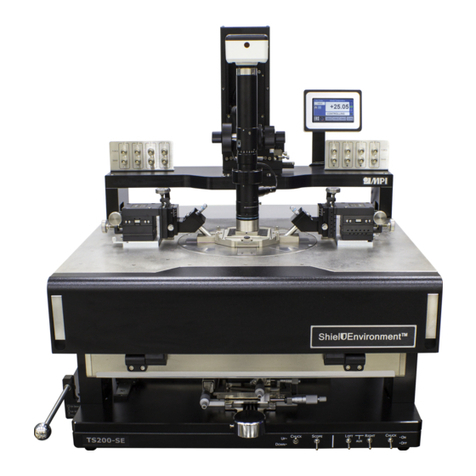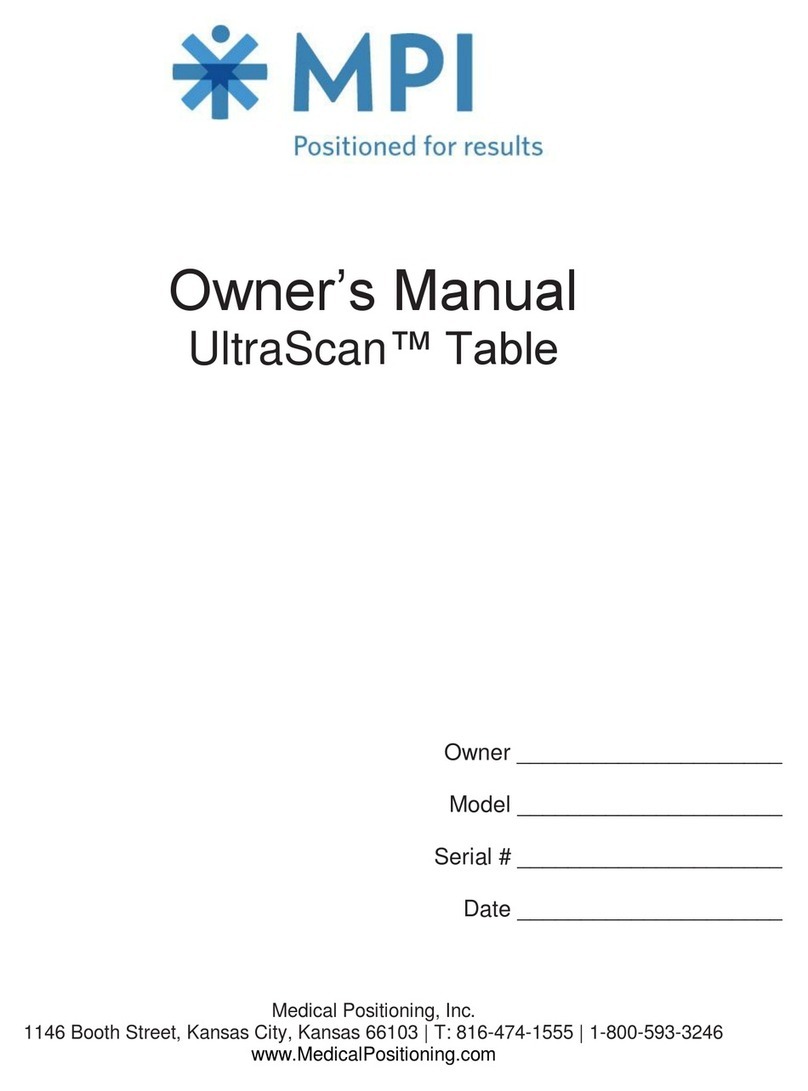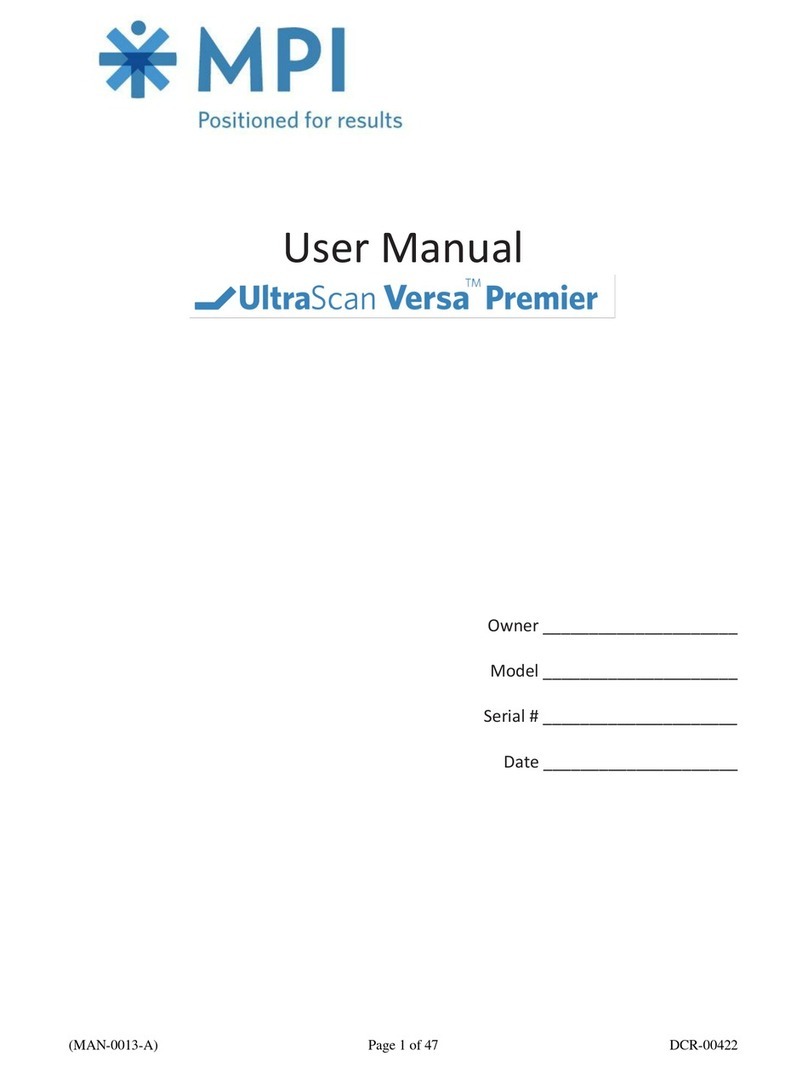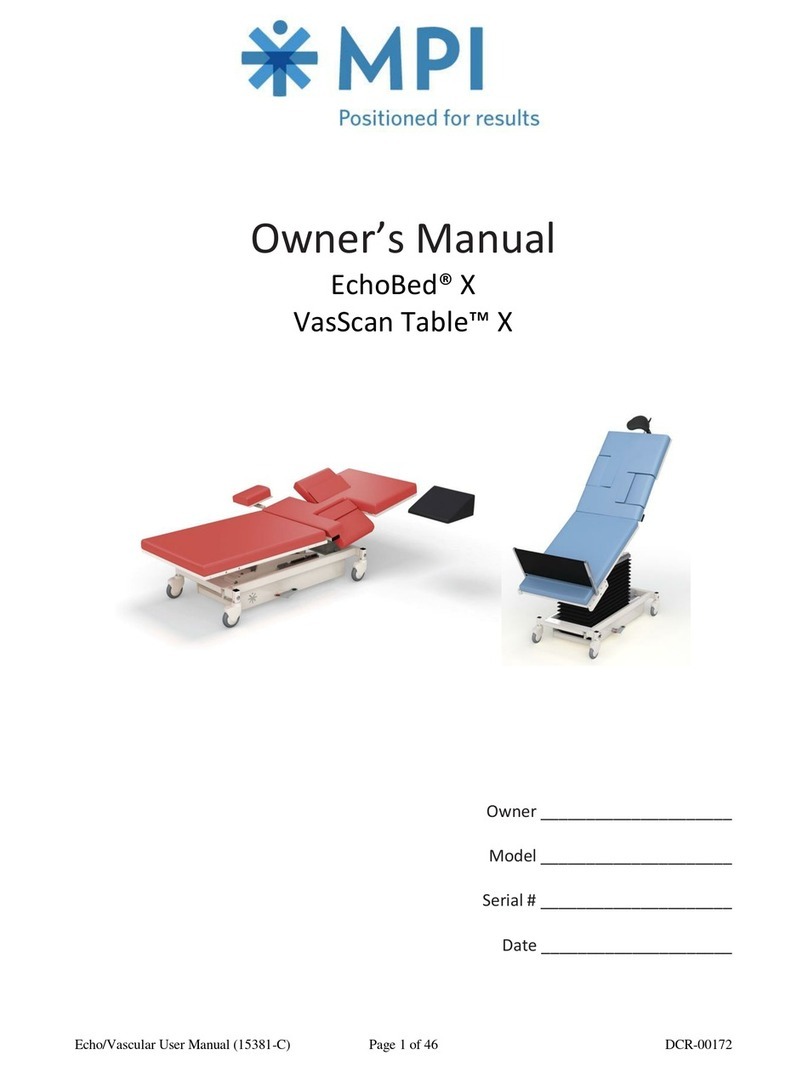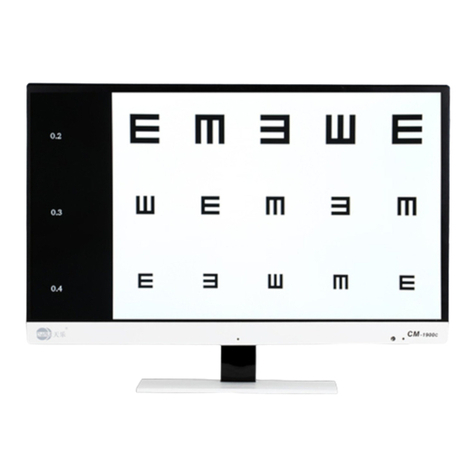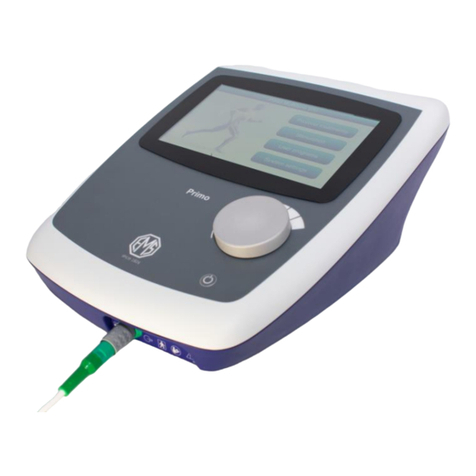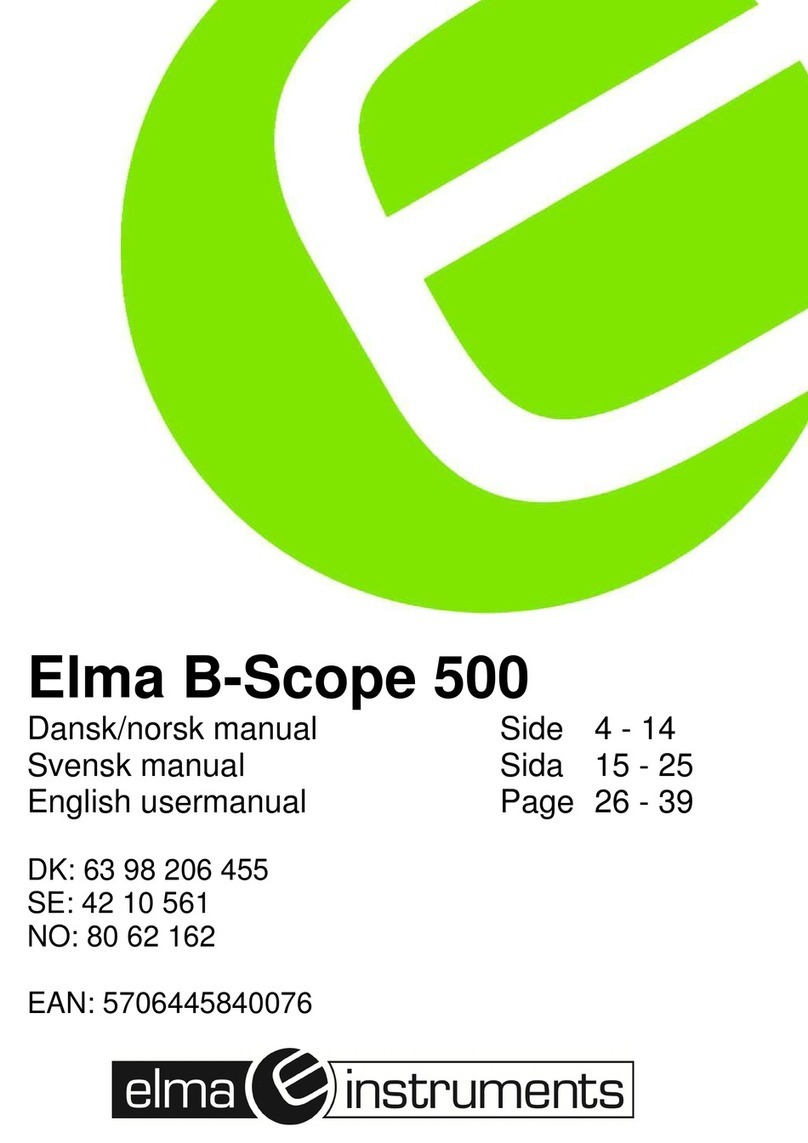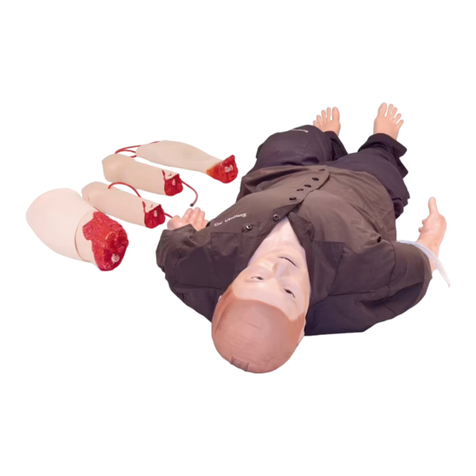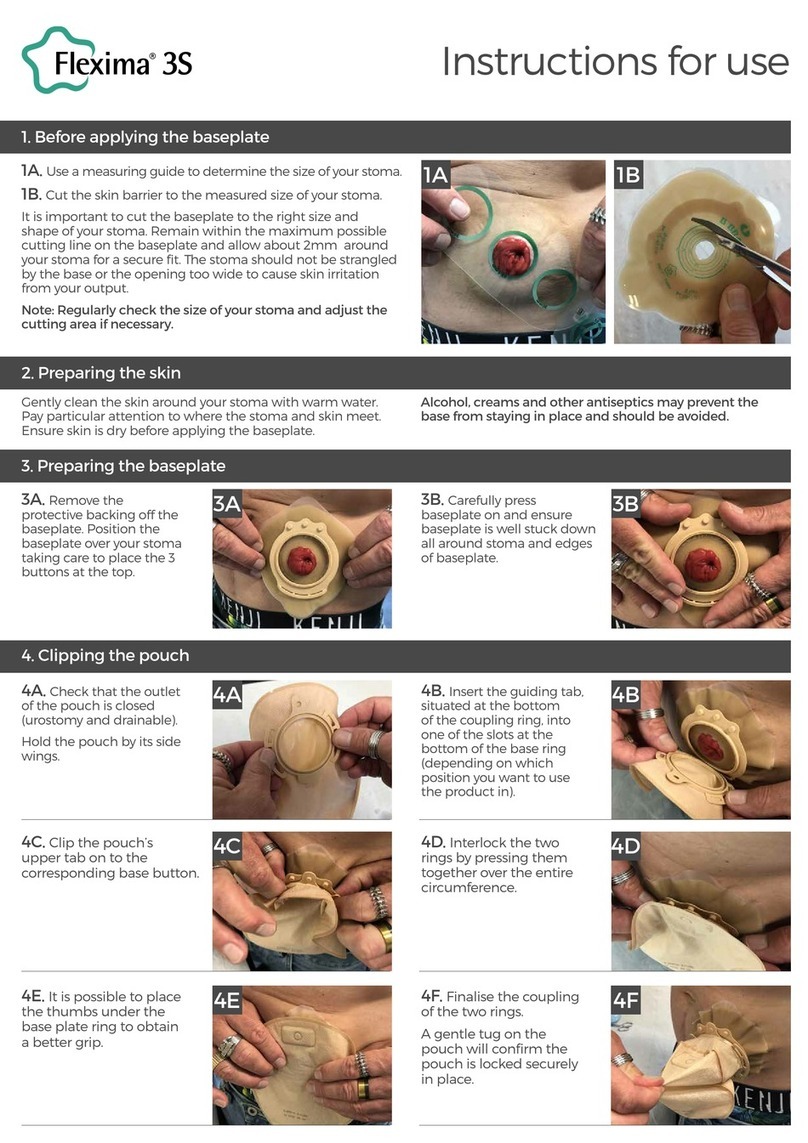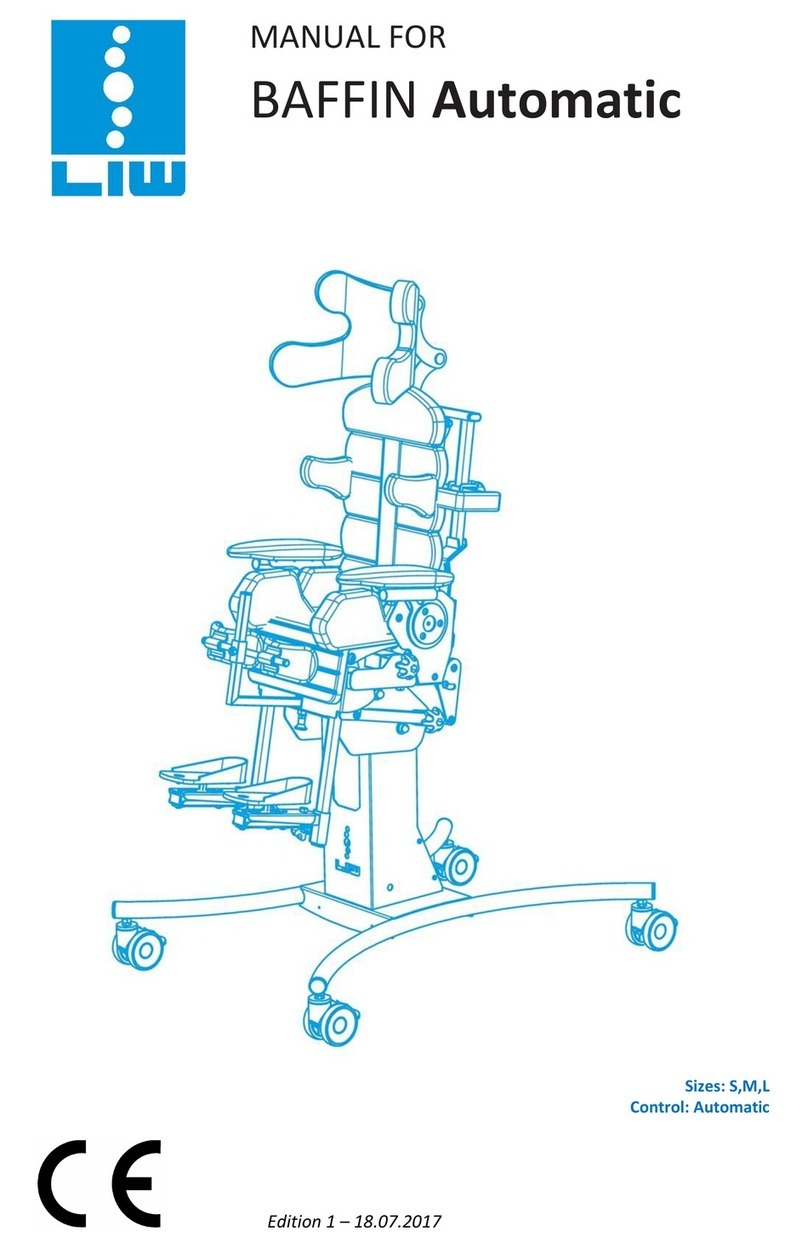MPI EchoTable 051/251 User manual

EchoTable User Manual Page 1 of 45 DCR-00576
(MAN-0011-D)
Owner’s Manual
Owner _____________________
Model _____________________
Serial # _____________________
Date _____________________

EchoTable User Manual Page 2 of 45 DCR-00576
(MAN-0011-D)
Table of Contents
Symbols and Definitions .......................................................................................3
Safety Warnings & Cautions.................................................................................5
Intended Use.........................................................................................................7
Safety Features.....................................................................................................7
Set Up...................................................................................................................8
Transport Position.................................................................................................8
Product Illustration ................................................................................................9
Controls and Indicators.......................................................................................10
Use Instructions ..................................................................................................14
Powering the Product......................................................................................14
Locking the Casters.........................................................................................15
Hand Control Functions...................................................................................16
Adjusting Surface Height.................................................................................16
Adjusting Fowler..............................................................................................16
Adjusting Trendelenburg .................................................................................16
Memory Function.............................................................................................17
Hand Control Lock/Unlock...............................................................................17
Under-bed Lights.............................................................................................18
Using the Carotid Head Rest...........................................................................21
Using the Side Rails........................................................................................22
Foley Bag Clip.................................................................................................23
Storing the Hand Control.................................................................................23
Under-bed Lights.............................................................................................23
IV Pole and Holder ..........................................................................................24
Optional Battery...............................................................................................24
Using the Stirrups............................................................................................25
Positioning Wedge ..........................................................................................26
Pediatric Adaptor.............................................................................................26
Preventative Maintenance ..................................................................................27
Battery Information..............................................................................................28
Expected Life ......................................................................................................29
Discard the Unit ..................................................................................................29
Cleaning..............................................................................................................30
Service Calls .......................................................................................................32
Troubleshooting Guide........................................................................................33
Specifications......................................................................................................34
Warranty .............................................................................................................44
Return Policy.......................................................................................................45

EchoTable User Manual Page 3 of 45 DCR-00576
(MAN-0011-D)
Symbols and Definitions
Warning, follow instructions for use. Failure to comply may result
in injury.
Warning, sitting is prohibited. Failure to comply may result in
injury.
Applied Part complying with specified requirements IEC 60601-1 to
provide protection against electric shock, particularly regarding
allowable patient leakage current.
Warning/Caution
Any terminal which is intended for connection to an external
protective conductor for protection against electric shock in case of
a fault.
In accordance with the European Directive 2002/96/EC on Waste
Electrical and Electronic Equipment (WEEE), the product must not be
disposed as unsorted municipal waste but
should be collected
separately. Consult your instructional policies and local regulations
regarding disposal. Contact your Medical Positioning, Inc. Service
Representative if additional disposal details are required.
Manufacturer
Agency Mark

Symbols and Definitions
EchoTable User Manual Page 4 of 45 DCR-00576
(MAN-0011-D)
Maximum Patient Weight. Indicates the maximum patient weight
that may be placed on the product.
Safe Working Load. Indicates the sum of the patient weight and
accessories that may be placed on the product.
WARNING / CAUTION / NOTE Definition
The words WARNING, CAUTION, and NOTE carry special meanings and should be
carefully reviewed.
WARNING
Identifies a situation that could result in injury to the patient or caregiver.
CAUTION
Identifies a situation that could result in equipment damage.
Note
Provides special information to make an important instruction clearer.
European Union Representative
MDSS GmbH
Schiffgraben 41
30175 Hannover, Germany

EchoTable User Manual Page 5 of 45 DCR-00576
(MAN-0011-D)
Safety Warnings & Cautions
WARNING:
Obey these safety instructions to help prevent injury and/or equipment damage:
•Read and understand all warnings in this manual and on the unit itself prior to use
with a patient.
•The device should be operated by trained persons only.
•Authorized and qualified persons will be those who are approved by Medical
Positioning Inc. to repair or modify the product.
•Do not modify this equipment without authorization of the manufacturer.
•Equipment should only be serviced by authorized personnel.
•The procedures in this manual are only manufacturer’s suggestions. The final
responsibility for patient care with respect to this device remains with the
attending physician.
•Do not use in an oxygen rich environment.
•Do not leave patient unattended while using the product.
•To reduce the risk of electric shock, grounding reliability can only be achieved
when the equipment is connected to an equivalent receptacle marked “hospital
only” or “hospital grade”.
•If damage has occurred to the power cord, immediately remove the cord from
service. Failure to do so could result in serious injury or death.
•The battery should be periodically inspected for damage. If damage has occurred
to the battery, immediately remove the battery from service. Failure to do so
could result in serious injury or death.
•Removal of secured covers may increase the risk of electrical shock.Refer
servicing to qualified and approved personnel.
•The potential for electrical shock exists with electrical equipment. Failure to
follow facility protocols may cause death or serious injury.
•Ensure the patient is properly secured prior to using the equipment.
•To reduce the risk of a potential injury, lock casters before using equipment.
•Once the product and patient have been properly positioned for the procedure,
ensure the casters are locked and the hand controller is placed in a safe position
to prevent unwanted contact and unwanted movement of the support surface.
•To reduce the risk of the product becoming unbalanced, always position the
product in the lowest reasonable height when moving.

Safety Warnings & Cautions
EchoTable User Manual Page 6 of 45 DCR-00576
(MAN-0011-D)
•Verify the area around the product is free of impediments before operating to
prevent injury or equipment damage.
•Keep hands and feet clear from beneath the patient surface when lowering
surface height or making positioning adjustments in order to avoid possible injury.
•Keep hands clear of the Fowler section hinges during operation to avoid possible
injury.
•Sitting at the end of the patient surfaces can result in device instability. Do not
allow a patient to sit at the head end of the patient surface.
•Protect vinyl upholstery from sharp objects and abrasion to avoid damage.
•Always read manufacturer’s instructions and warnings before using any cleaning
product or disinfectant. Refer to instructions located in this manual for vinyl
cleaning recommendations.
•Substances such as imaging gels and alcohol will not damage the vinyl surface
when immediately removed. Extended exposure for longer than a few minutes
can damage the top coat and will eventually discolor vinyl.
•Do not use abrasives to clean painted surfaces.
•It is recommended that the product be cleaned between patients; please follow
your facility’s documented policy.
•Keep this manual available for future reference.
•If the product is used adjacent to other electrical equipment, observe the product
and the other electrical equipment to ensure they operate as intended.
•Failure to latch Drop Sections may result in patient injury. Verify Drop Section is
locked in position before and after use.
•Verify the head rest is secure prior to using the product.
•Verify the side rails are secure prior to using the product and after each side rail
adjustment.
•Verify the stirrups are secure prior to using the product and after each stirrup
adjustment.
•Do not exceed the weight capacity of the product.
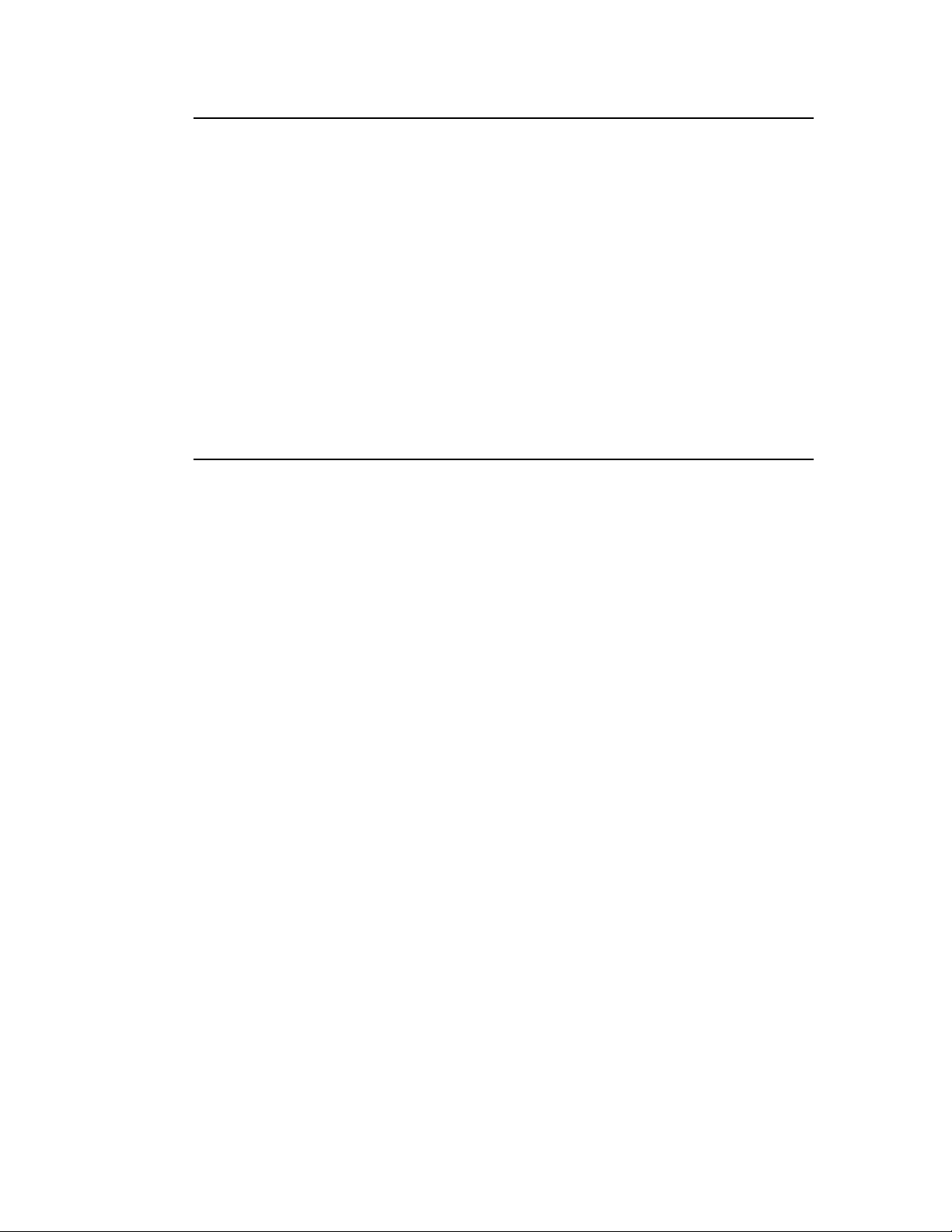
EchoTable User Manual Page 7 of 45 DCR-00576
(MAN-0011-D)
Intended Use
This product is intended to be used in an environment where ultrasound and other such
diagnostic equipment is present, including hospitals, outpatient facilities, and doctor’s
offices. The product is intended to be used by trained healthcare professionals who
possess the ability to operate the product safely. The product’s movements are controlled
both manually and electronically via the product’s hand control.
The product is not intended for use in oxygen rich environments.
Safety Features
•This product is equipped with multiple automated safety features to prevent danger
or damage during use. The entire system is electrically isolated to UL/IEC 60601-1 and
CAN/CSA C22.2 No. 601.1 hospital safety standards.
•The actuator assemblies are current overload protected. If overloaded, the actuators
will stop and reset automatically.
•The sealed hand control operates the actuators by directing small amounts of low
voltage D.C. current to the control box. All actuator drives are equipped with internal
limit switches which automatically prevent over-extension.

EchoTable User Manual Page 8 of 45 DCR-00576
(MAN-0011-D)
Set Up
The product has been shipped in “plug and play” condition. After unpacking the
product, an initial test should be performed to ensure that each function is in correct
working order. After performing the test and reviewing this manual the product is ready
for use.
STEP
ACTION
1 After removing padding and packaging materials locate primary power
supply cord and attach to suitable grounded power outlet.
2
To test actuator function, locate the hand control
and depress each
button one at a time. (Depressing multiple buttons simultaneously will
prevent the actuators from operating.)
3 If any function does not operate, perform the test procedures listed in the
Troubleshooting Guide.
Transport Position
It is recommended that the patient surfaces be in a horizontal position if the product is
used to transport patients.
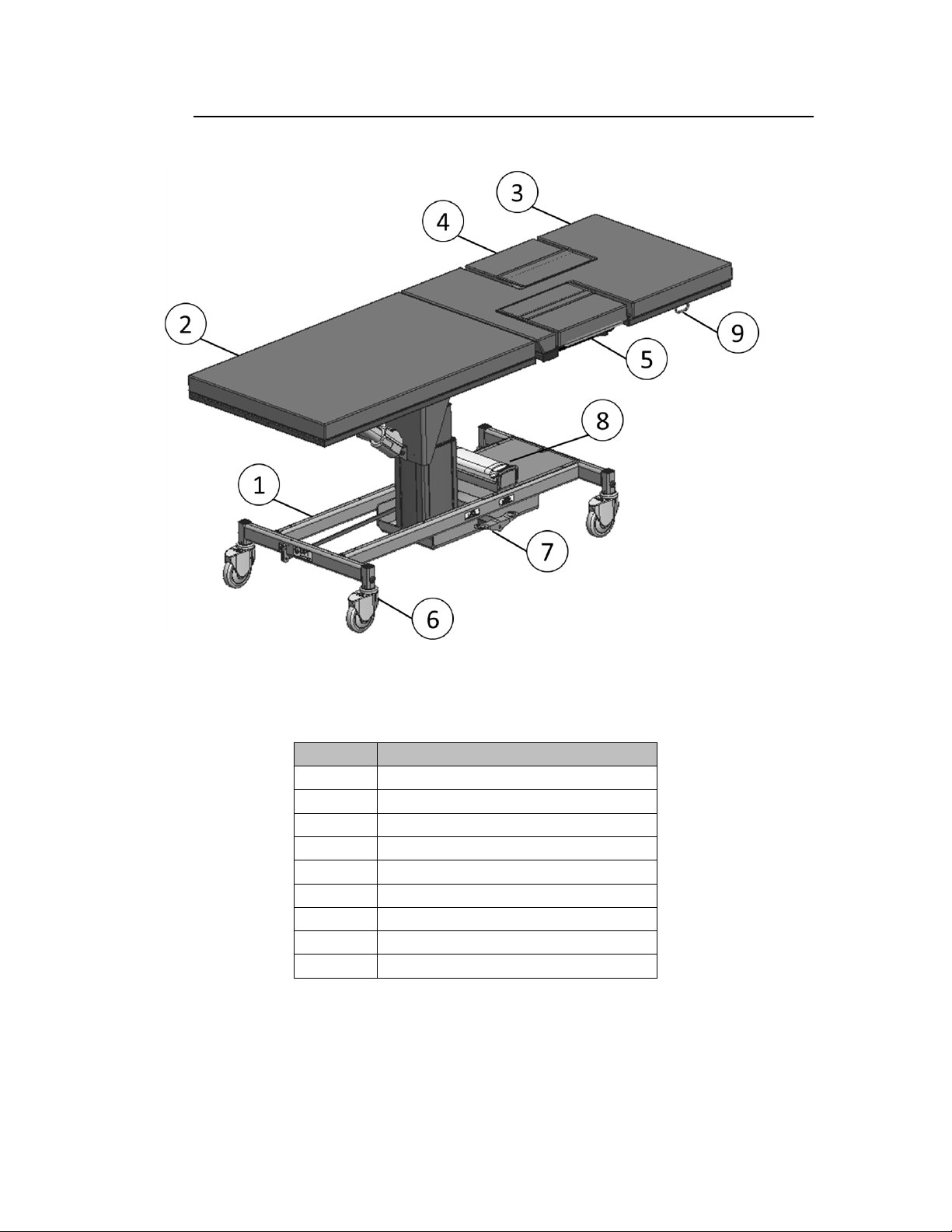
EchoTable User Manual Page 9 of 45 DCR-00576
(MAN-0011-D)
Product Illustration
Item #
Description
1
Base
2
Stationary Section
3
Fowler Section
4
Sonographer Drop Section
5
Imaging Drop Section
6
Caster
7
Pedal
8
Battery
9
Hand Control Hook
*Optional features may be shown
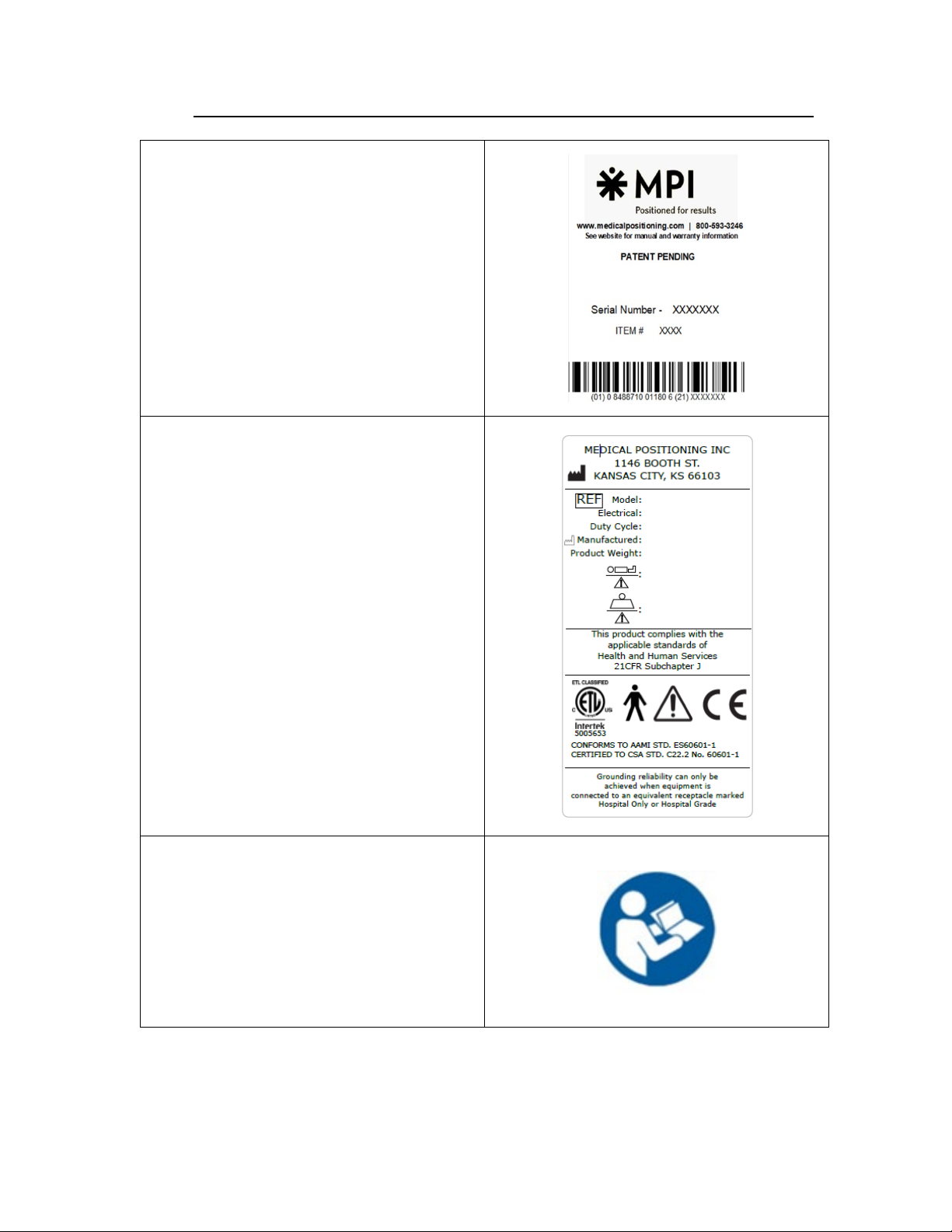
EchoTable User Manual Page 10 of 45 DCR-00576
(MAN-0011-D)
Controls and Indicators
Unique Device Identification Label
•Serial #
•Item #
•Item Description
•Unique Identifier
Certification Label
Refer to Manual Label
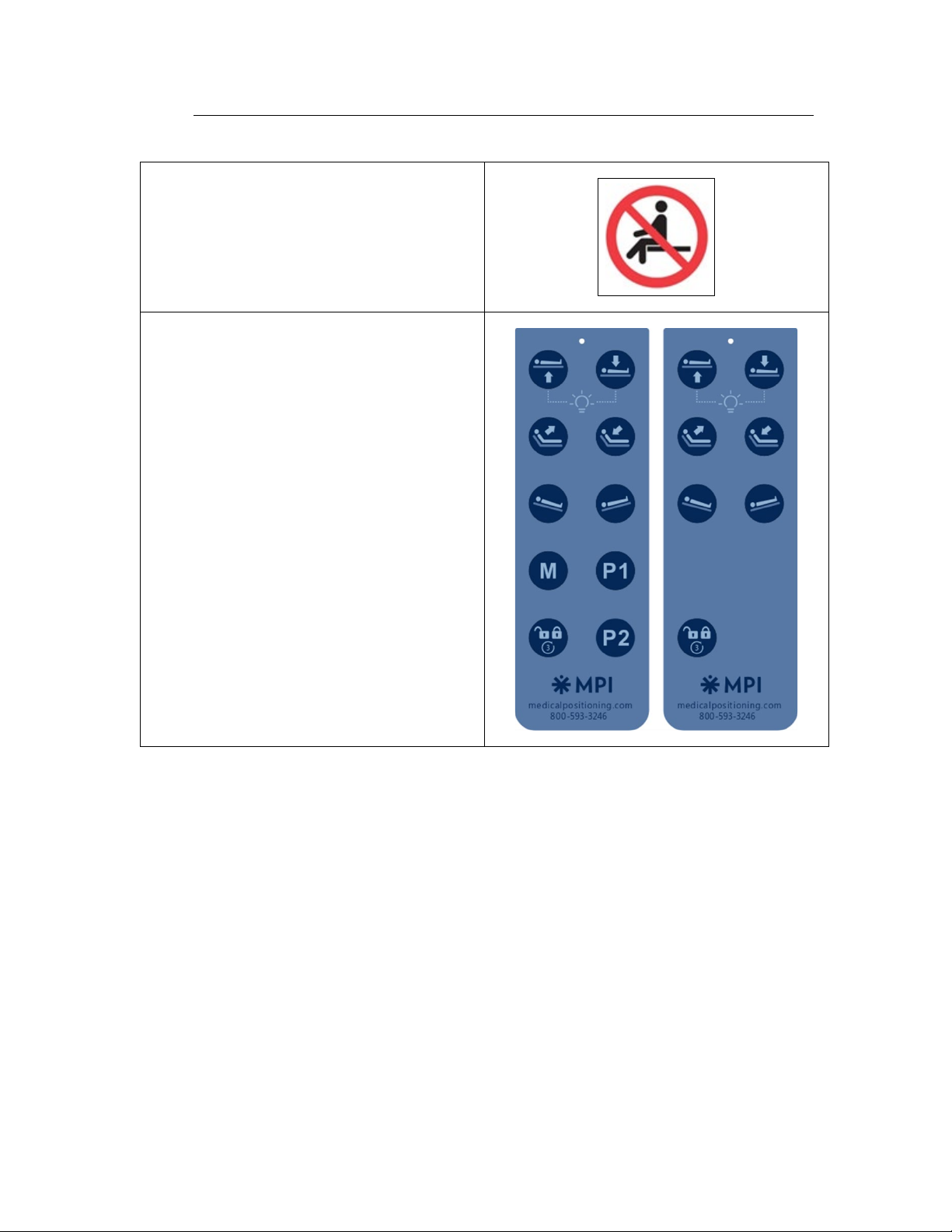
Controls and Indicators
EchoTable User Manual Page 11 of 45 DCR-00576
(MAN-0011-D)
No Sitting label
Hand Control
Note: Hand control buttons may vary depending on table model.

Controls and Indicators
EchoTable User Manual Page 12 of 45 DCR-00576
(MAN-0011-D)
AC Input
Battery
Side Rail Release
Pedals for Single Pedal Brake
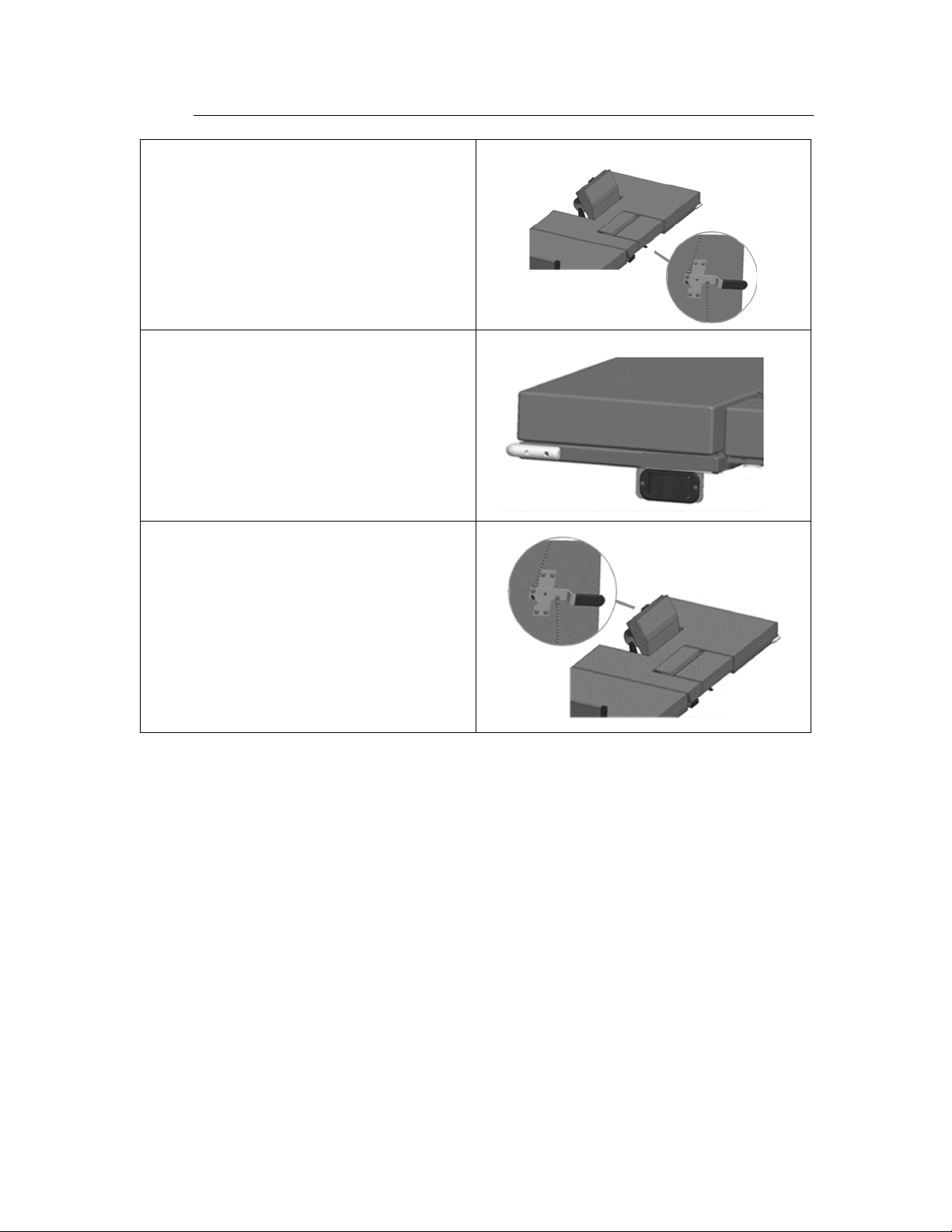
Controls and Indicators
EchoTable User Manual Page 13 of 45 DCR-00576
(MAN-0011-D)
Drop Section Release
Drop Section Remote Release
Back Rest Release

EchoTable User Manual Page 14 of 45 DCR-00576
(MAN-0011-D)
Use Instructions
Powering the Product
The product may be powered by AC power from a wall outlet or by DC power via the
optional battery. The product is “on” whenever it is plugged into AC power or when a
charged battery is installed. The product should not be positioned in a way that would
make it difficult to remove power by unplugging the AC power cord or removing the
battery.
While on DC power only the product may be turned off by pressing and holding the
“off” button on the battery cradle for 3 seconds. Pressing the “on” button on the
battery cradle will turn the product back on.
See the section “Battery Information” for indicator information and proper care for
batteries.
WARNING
•To reduce the risk of electrical shock, grounding reliability can only be achieved when the
equipment is connected to an equivalent receptacle marked “hospital only” or “hospital
grade.”
•If damage has occurred to the power cord, immediately remove the cord from service. Failure
to do so could result in serious injury or death.
•If damage has occurred to the battery, immediately remove the battery from service. Failure
to do so could result in serious injury or death.
•The battery should be periodically inspected for damage. Replace the battery if necessary.

Use Instructions
EchoTable User Manual Page 15 of 45 DCR-00576
(MAN-0011-D)
Locking the Casters
In the locked position casters are prevented from both rolling and swiveling.
Single Pedal Braking
Pedals are located on each side of the
base and are used to adjust the caster
function.
Individual Locking Casters
The locking tab is located on each
caster. Push down to lock, lift to unlock.
WARNING
Once the product and patient have been properly positioned for the procedure, ensure the
casters are locked and the hand controller is placed in a safe position to prevent unwanted contact
and unwanted movement of the product surface during the procedure.

Use Instructions
EchoTable User Manual Page 16 of 45 DCR-00576
(MAN-0011-D)
Hand Control Functions
Hand control functions will vary depending on the model purchased. Your hand control
may not include all of the functions listed below.
Adjusting Surface Height
The surface height may be adjusted between 24” and 34”.
Press and hold the applicable hand control
function to adjust the seat height.
Adjusting Fowler
The Fowler section may be adjusted between 0° and 65°.
Press and hold the applicable hand control
function to independently adjust the
Fowler.
Adjusting Trendelenburg
The table may be adjusted between 15° Trendelenburg and 15° Reverse Trendelenburg.
Press and hold the applicable hand control
function to independently adjust the
Trendelenburg angle.
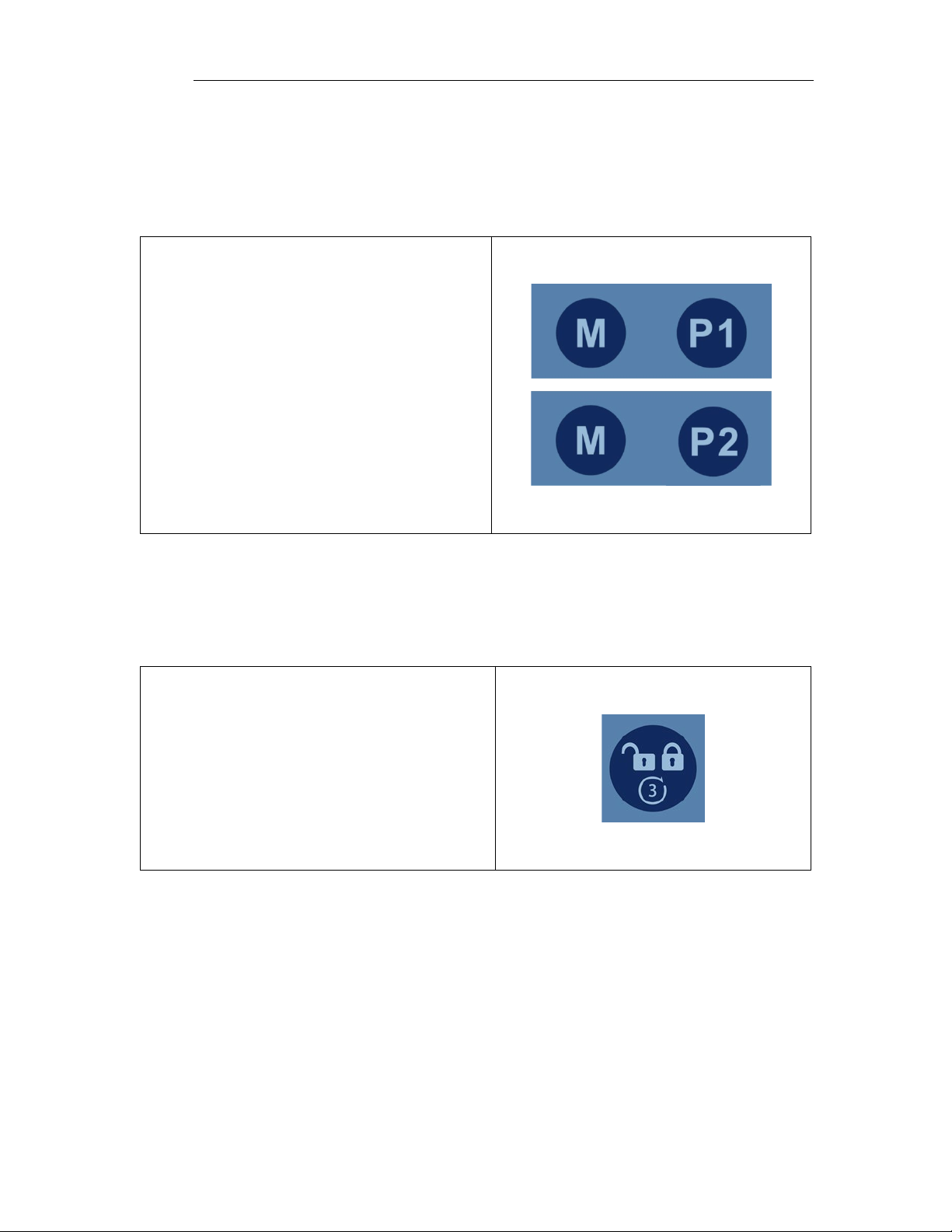
Use Instructions
EchoTable User Manual Page 17 of 45 DCR-00576
(MAN-0011-D)
Memory Function
Some product configurations have the ability for the user to set memory positions. The
control box can store two unique positions for buttons P1 and P2. The memory feature
stores the position for height, Fowler, and trend.
Set the table to the desired position.
To set a memory position, press and hold
the “M” button and then simultaneously
press and hold either “P1” or “P2”. The
green LED at the top of the hand control
will flash 3 times when the memory
position has been set. Setting a memory
function takes approximately 3-4 seconds.
The memory positions can be reset to new
positions by following the instructions
above.
Hand Control Lock/Unlock
The hand control function may be locked during the procedure to prevent unwanted
movement if the buttons are inadvertently depressed.
Press and hold the lock/unlock button for 3
seconds to lock functions. The green LED at
the top of the hand control will light up.
Press and hold the lock/unlock button for 3
seconds to unlock functions. The green LED
at the top of the hand control will turn off.
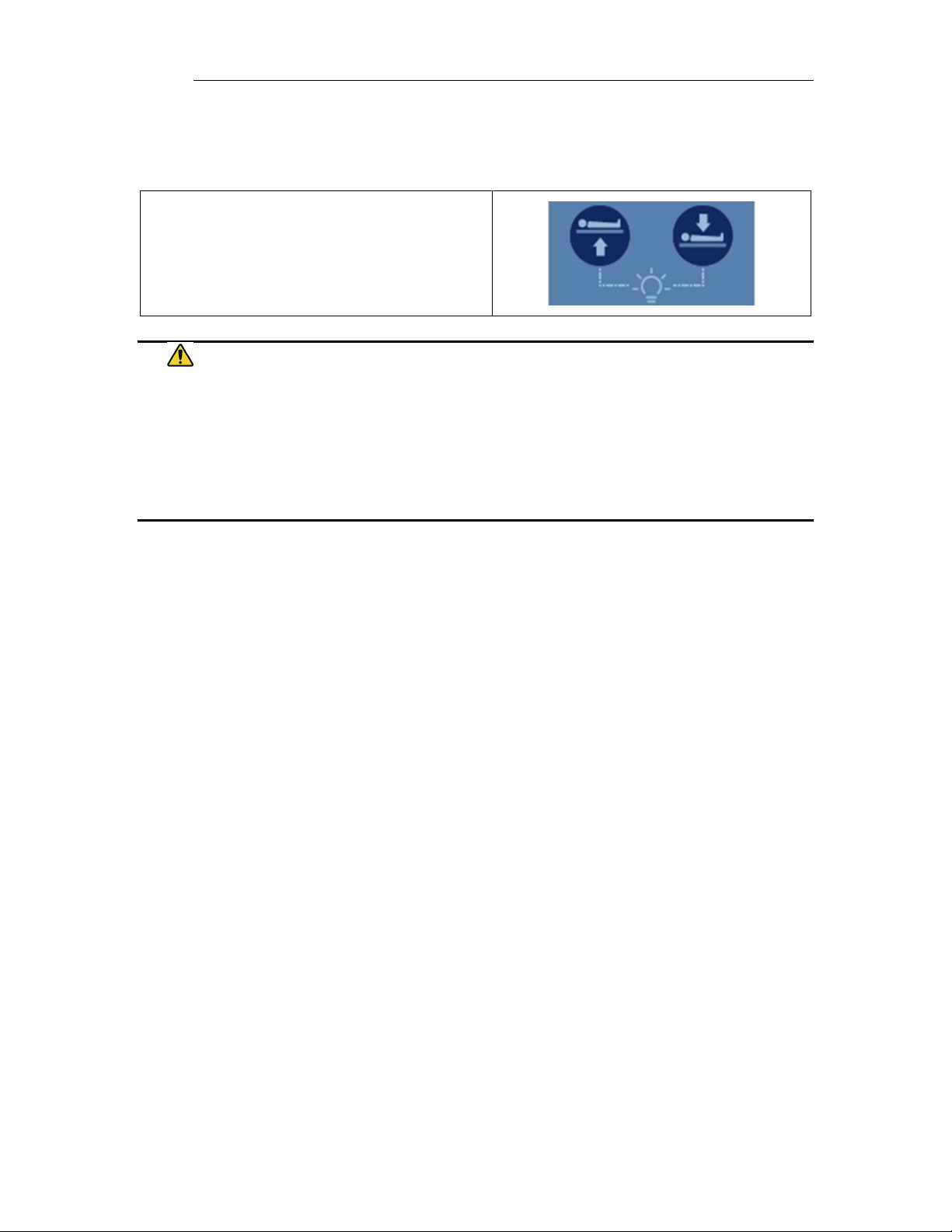
Use Instructions
EchoTable User Manual Page 18 of 45 DCR-00576
(MAN-0011-D)
Under-bed Lights
The product may be equipped with optional under-bed lights.
Press both height up-down buttons to turn
on/off the under-bed lights.
WARNING
•Verify the area around the product is free of impediments before operating to prevent injury
or equipment damage.
Keep hands and feet clear from beneath the patient surface when lowering surface height or
making positioning adjustments in order to avoid possible injury.
Keep hands clear of the Fowler section hinges during operation to avoid possible injury.

Use Instructions
EchoTable User Manual Page 19 of 45 DCR-00576
(MAN-0011-D)
Using the Imaging Drop Section
The Imaging Drop Section is located on the Fowler section to allow ergonomic
sonographer access to the patient. If equipped, the Imaging Drop Section may also
function as a patient back rest. See Sonographer Drop Section for backrest usage.
Location of Imaging Drop Section
To open the drop section, pull the
handle to release drop section latches.
Or
Use the remote release located on the
opposite side of the support surface.
To close the drop section, lift up on the
drop section up until the latch engages.
WARNING
•Failure to latch Drop Sections may result in patient injury. Verify Drop Sections are locked in
position before and after use.
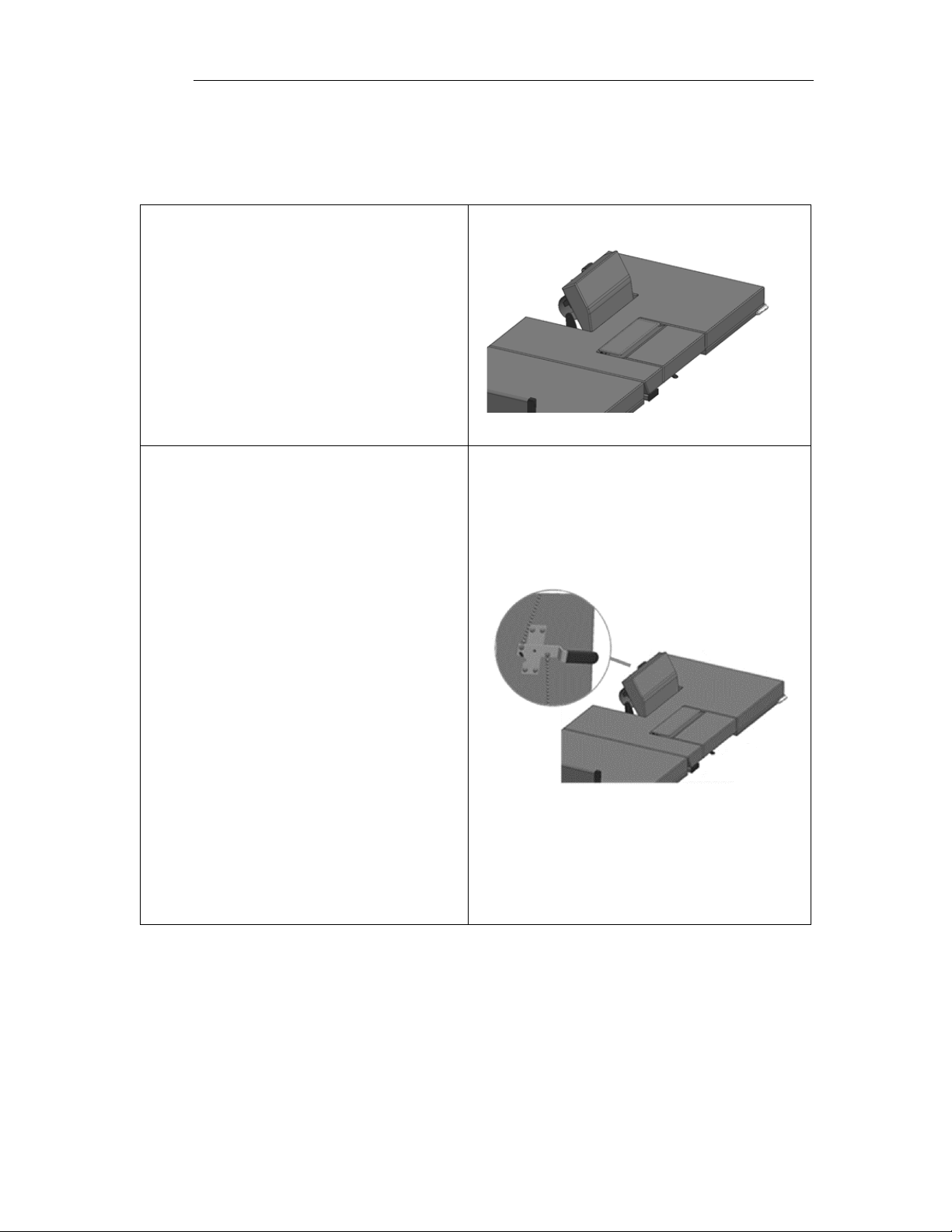
Use Instructions
EchoTable User Manual Page 20 of 45 DCR-00576
(MAN-0011-D)
Using the Sonographer Drop Sections
The Sonographer Drop Section allows right handed scanners to get closer to the patient.
It can also be adjusted to act as a patient back rest.
To use the Sonographer Drop Section as
a back rest pull up on the drop section
until it locks into position. There are two
back rest positions to choose from.
To lower from the back rest position,
rotate the handle to release the back
rest lock. Hold the handle while
lowering the drop section until it returns
to its stored position.
Note: The release handle may be hard
to rotate when the drop section is in the
top backrest position. Pulling lightly on
the drop section while rotating the
handle will make it easier to release
from the back rest position.
To open the Sonographer Drop Section
for better patient access, pull the handle
to release the drop section latches. The
sonographer stands in the open space or
sit on the table during scanning.
To close the drop section, lift up on the
drop section up until latches engages.
This manual suits for next models
3
Table of contents
Other MPI Medical Equipment manuals