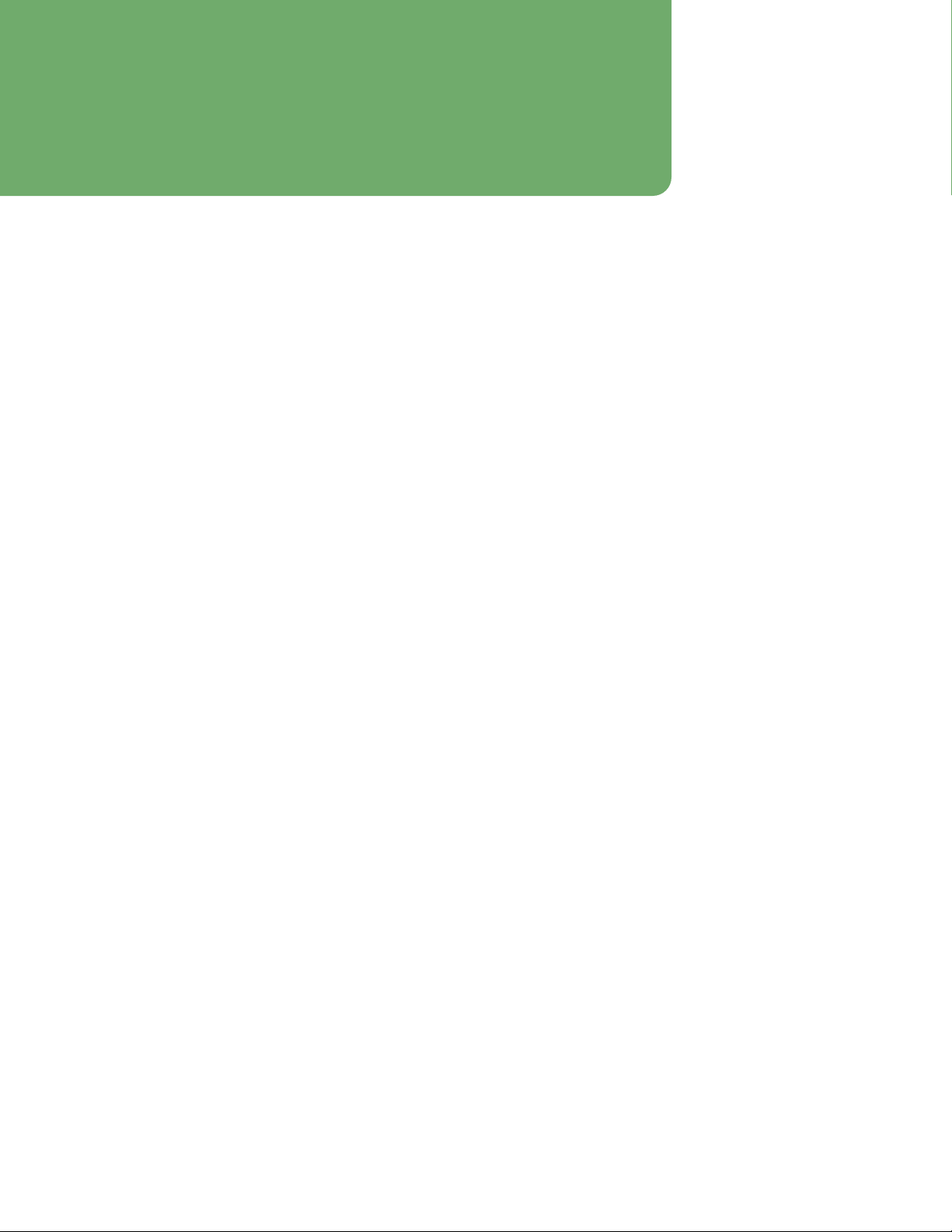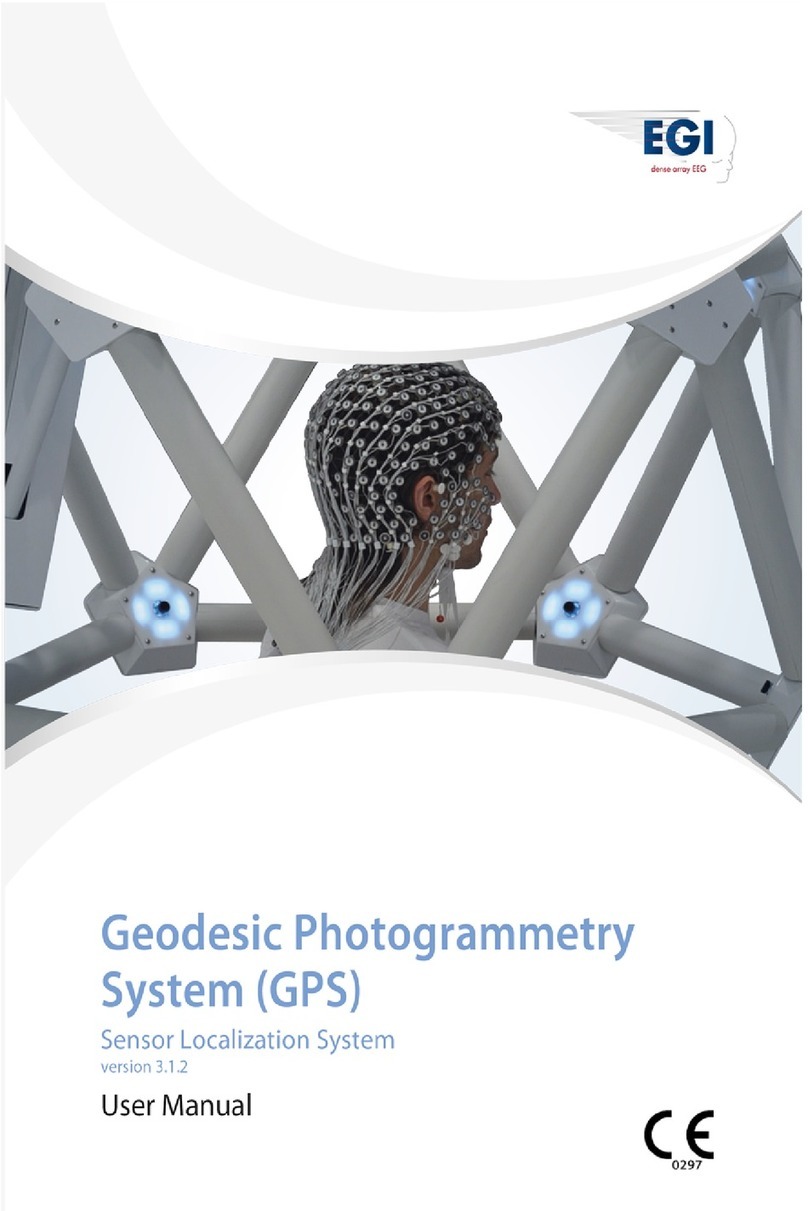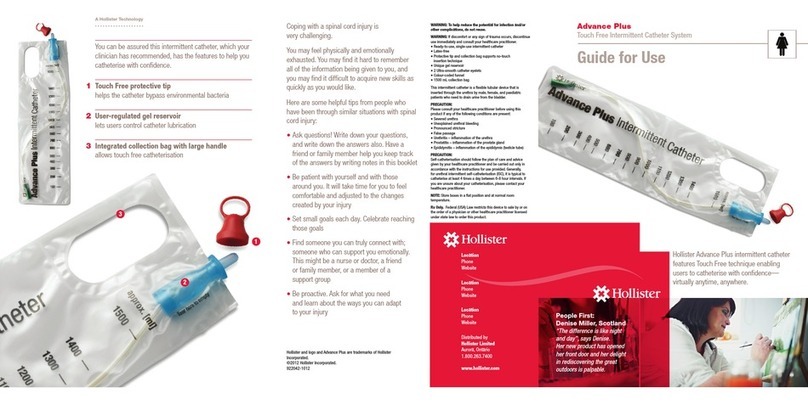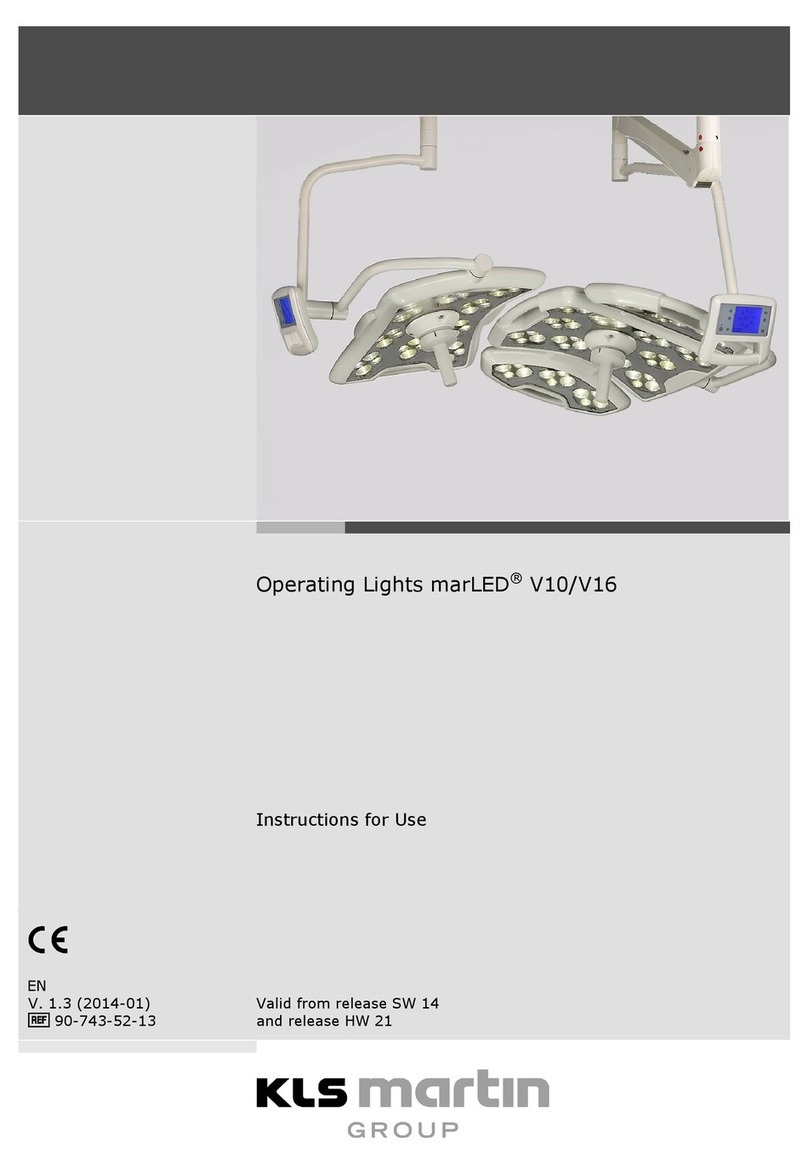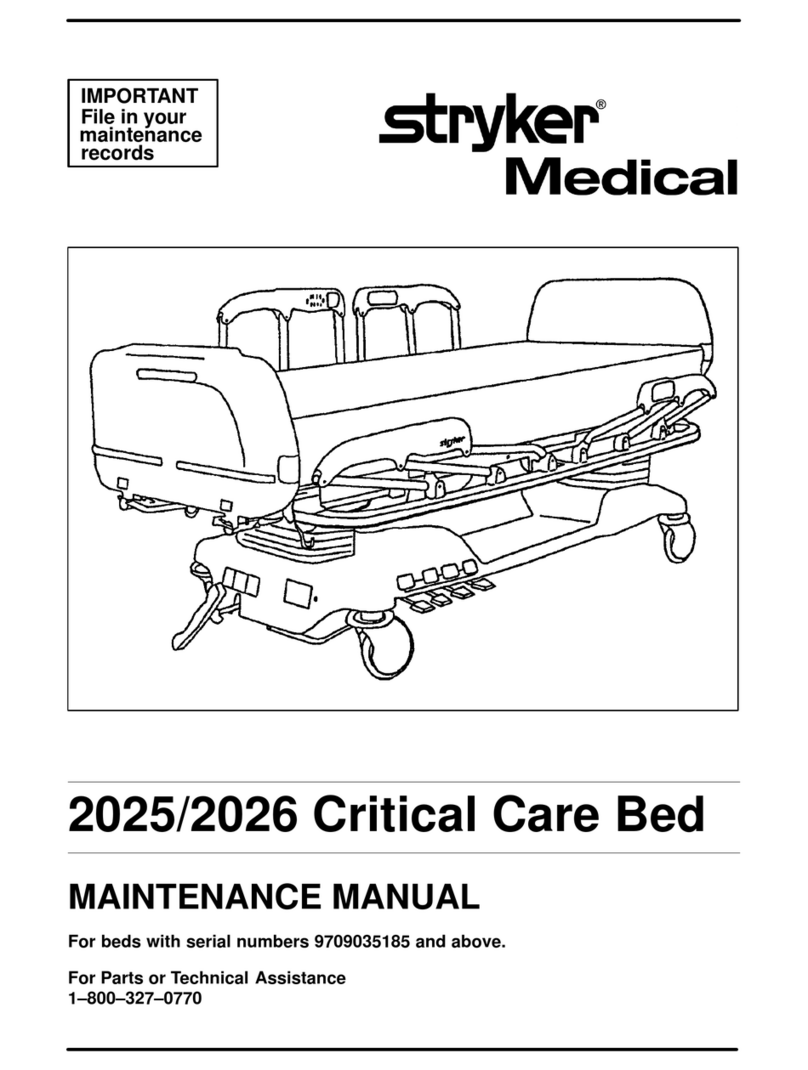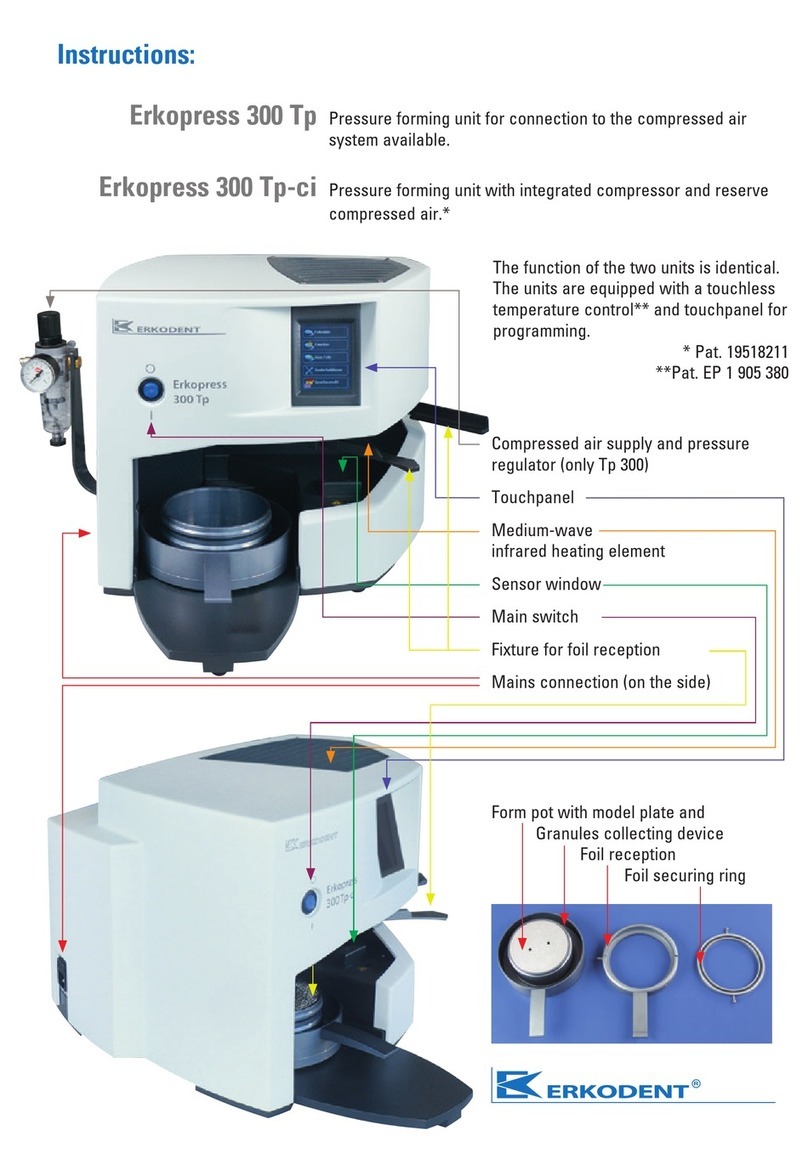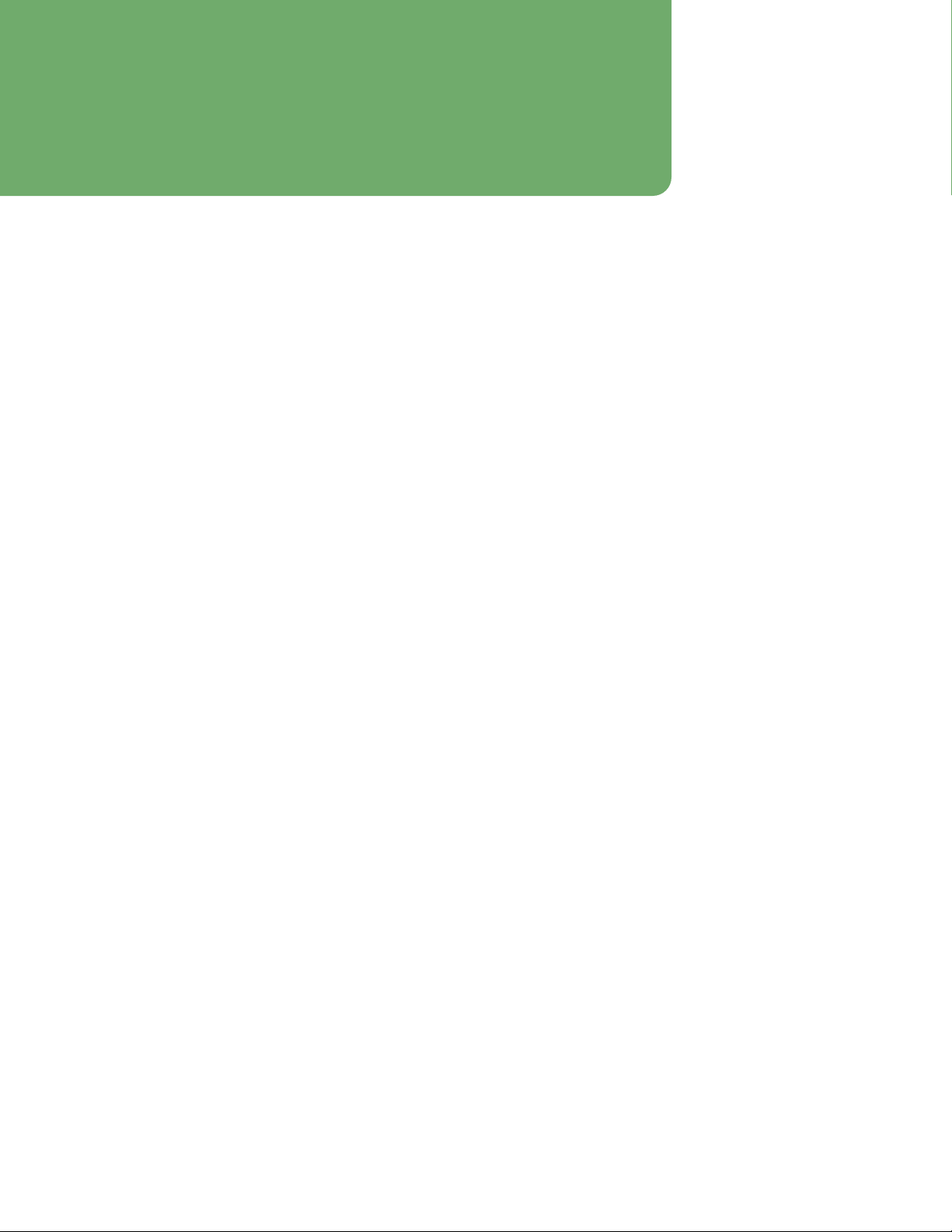
3
OsmoTECH®Single-Sample Micro-Osmometer User Guide
Contents
Contacting Advanced Instruments..............................5
Supplies, standards and controls.................................6
Quality control.................................................................. 7
Safe use..............................................................................9
Foreword.......................................................................... 12
Chapter 1: Installation and setup................................ 16
1.1 Selecting a location for the instrument...................................16
1.2 Unpacking the shipment ...............................................................16
1.3 OsmoTECH components............................................................... 17
1.4 Connecting to the printer (optional)........................................17
1.5 Placing a test kit on the instrument..........................................17
1.6 Connecting to a network (optional) .........................................17
1.7 Powering up the instrument ........................................................18
1.8 Configuring the OsmoTECH settings .......................................19
Chapter 2: User interface............................................ 20
2.9 Touchscreen ......................................................................................20
2.10 Common screen elements...........................................................20
2.11 Home screen ......................................................................................21
Getting system information......................................................21
Viewing error messages.............................................................21
Understanding the status icons .............................................. 21
2.12 Main menu..........................................................................................22
2.13 User interface icons........................................................................23
Chapter 3: Configuring settings................................ 24
3.1 The Settings screen........................................................................24
Logging in from the Settings screen ...................................24
3.2 Setting the date and time............................................................25
Synchronizing to a network time server ............................ 25
Entering the date and time manually ..................................26
3.3 Changing the language.................................................................26
To change the language ...........................................................26
3.4 Setting up user accounts .............................................................26
Adding a user................................................................................ 27
Editing a user................................................................................ 27
Deleting a user ............................................................................. 27
3.5 Connecting to an LDAP server................................................... 27
3.6 Changing hardware options........................................................28
Changing the audio click tone ...............................................28
Changing the screen brightness............................................28
Turning on the barcode scanner............................................28
3.7 Changing the probe resistance..................................................28
3.8 Establishing control limits............................................................29
Editing a control ..........................................................................29
Deleting a control........................................................................29
Displaying a Control Monitoring chart................................29
Setting up warnings for a control ........................................ 30
3.9 Setting up networking communications............................... 30
Configuring a LAN connection.............................................. 30
Setting up OPC-UA communication................................... 30
Enabling the web server............................................................31
Connecting to a LIS.....................................................................31
Send-results mode......................................................................32
3.10 Updating the instrument.............................................................. 32
3.11 Managing your data .......................................................................32
Exporting data..............................................................................32
To backup the database ...........................................................33
To maintain the database (administrators only) .............33
To import a results and user data (administrators only)
.33
To export a single result ..........................................................33
3.12 Assigning user restrictions ..........................................................34
Configuring calibration access and optional calibration
34
Changing password settings...................................................34
Requiring IDs for testing...........................................................35
Adding or restricting comments ...........................................35
Requiring reasons for all changes ........................................35
Setting timeouts ..........................................................................35
Chapter 4: Testing samples........................................ 36
4.1 Daily procedure................................................................................36
4.2 Sample preparation........................................................................ 37
4.3 Best practices ................................................................................... 37
4.4 Preparing the OsmoTECH for testing ..................................... 37
4.5 Testing procedure ...........................................................................38
Logging in and entering a sample ID ..................................38
Testing a sample ..........................................................................38
Preparing the instrument for the next test....................... 40
4.6 Repeatability tips .............................................................................41