Advantech PCM-24BXWF Installation and operation manual
Other Advantech Control Unit manuals
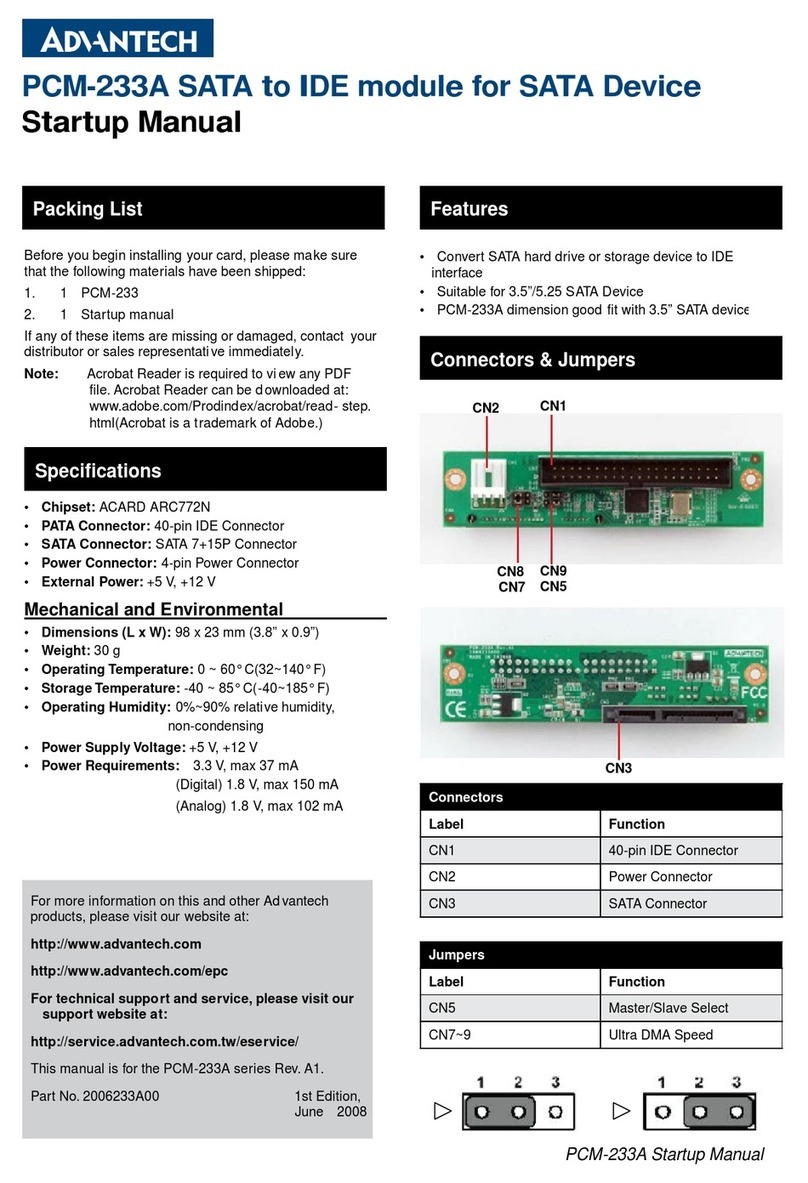
Advantech
Advantech PCM-233A Installation and operation manual
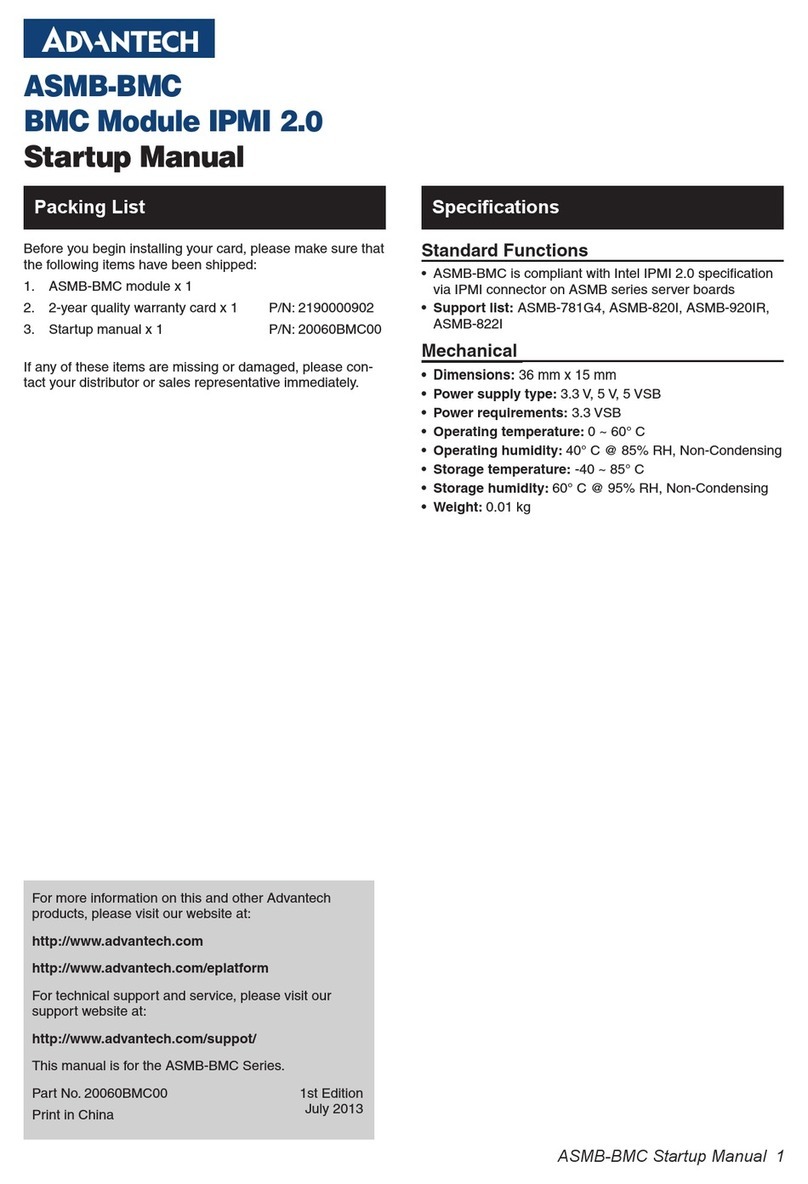
Advantech
Advantech ASMB-BMC Installation and operation manual
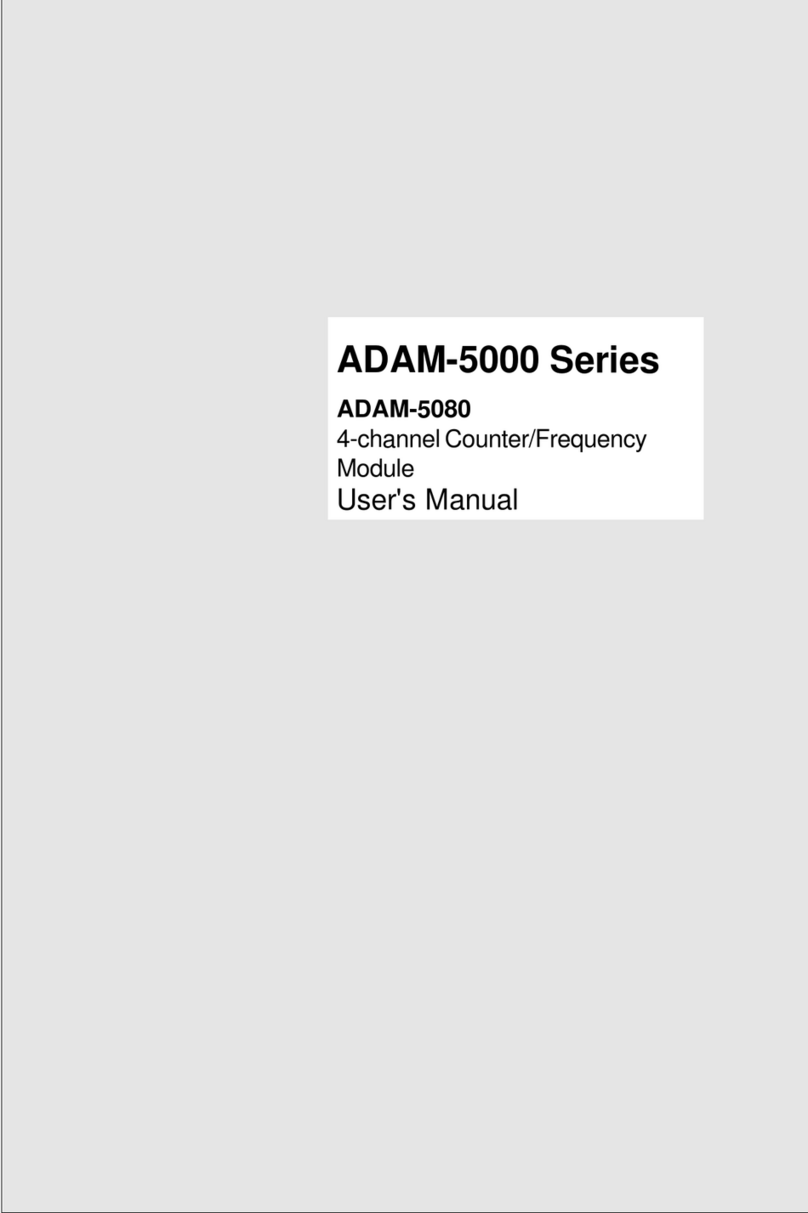
Advantech
Advantech ADAM-5000 Series User manual

Advantech
Advantech SOM-5899 User manual

Advantech
Advantech ADAM-2510Z User manual

Advantech
Advantech SOM-5893 User manual

Advantech
Advantech ADAM-3016 User manual

Advantech
Advantech ADAM-3017 Installation and operation manual
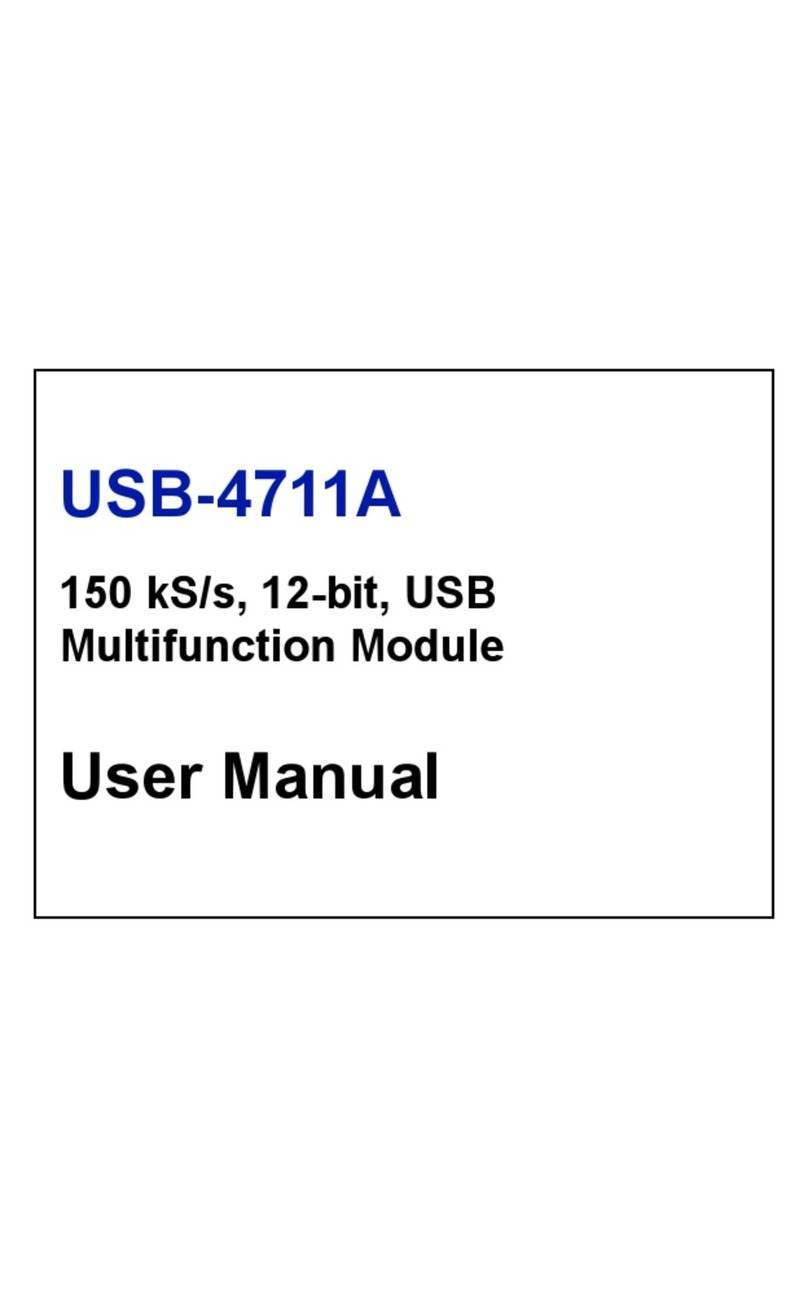
Advantech
Advantech USB-4711A User manual
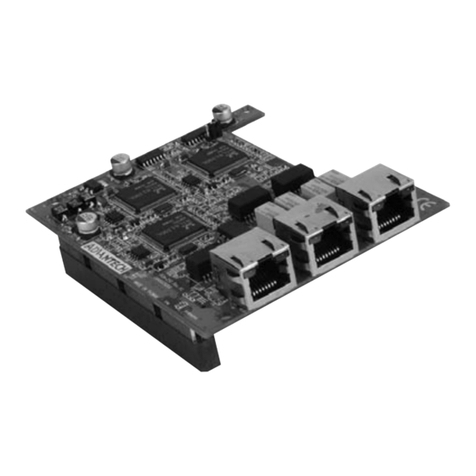
Advantech
Advantech MIO-6250 MIO/160 Installation and operation manual
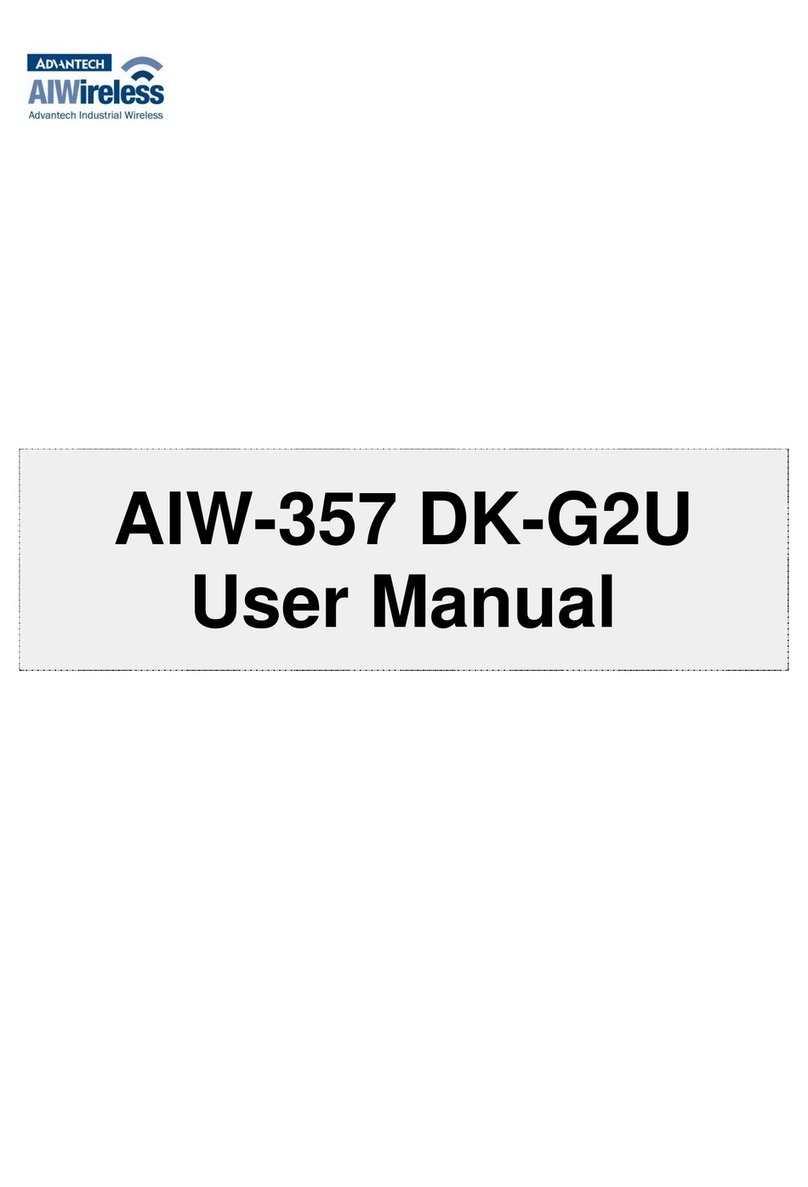
Advantech
Advantech AIW-357 DK-G2U User manual
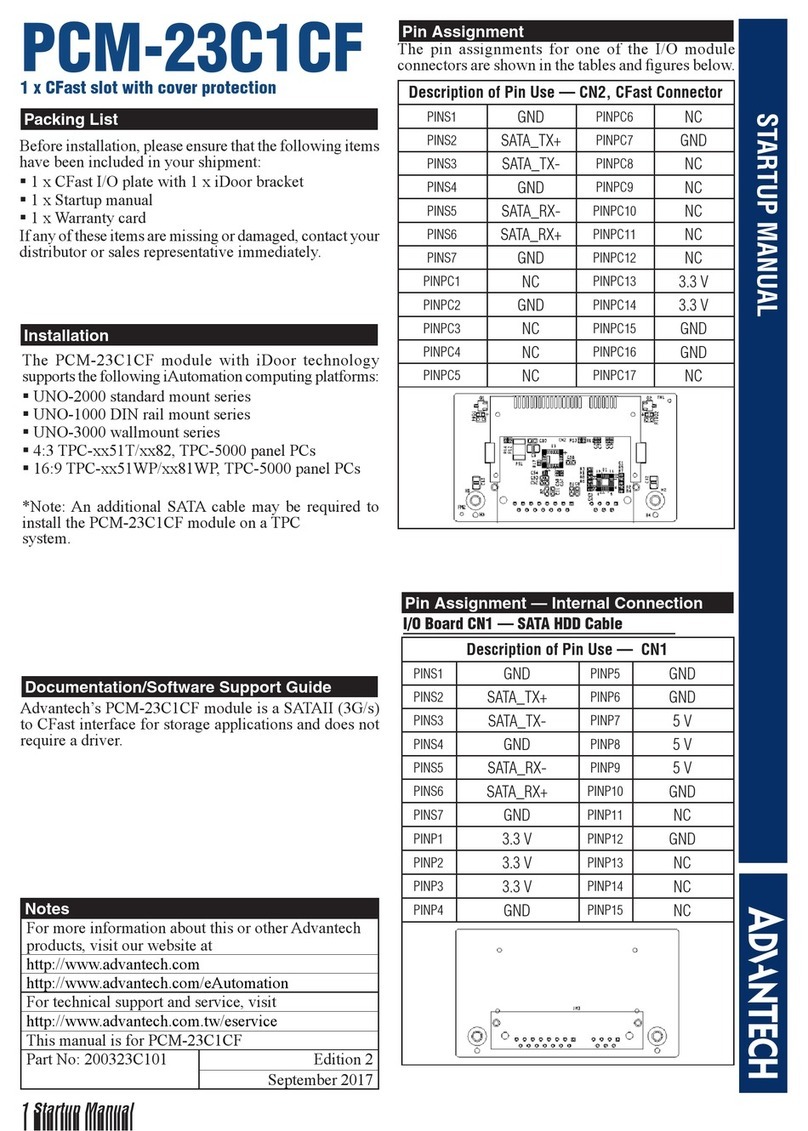
Advantech
Advantech PCM-23C1CF User manual
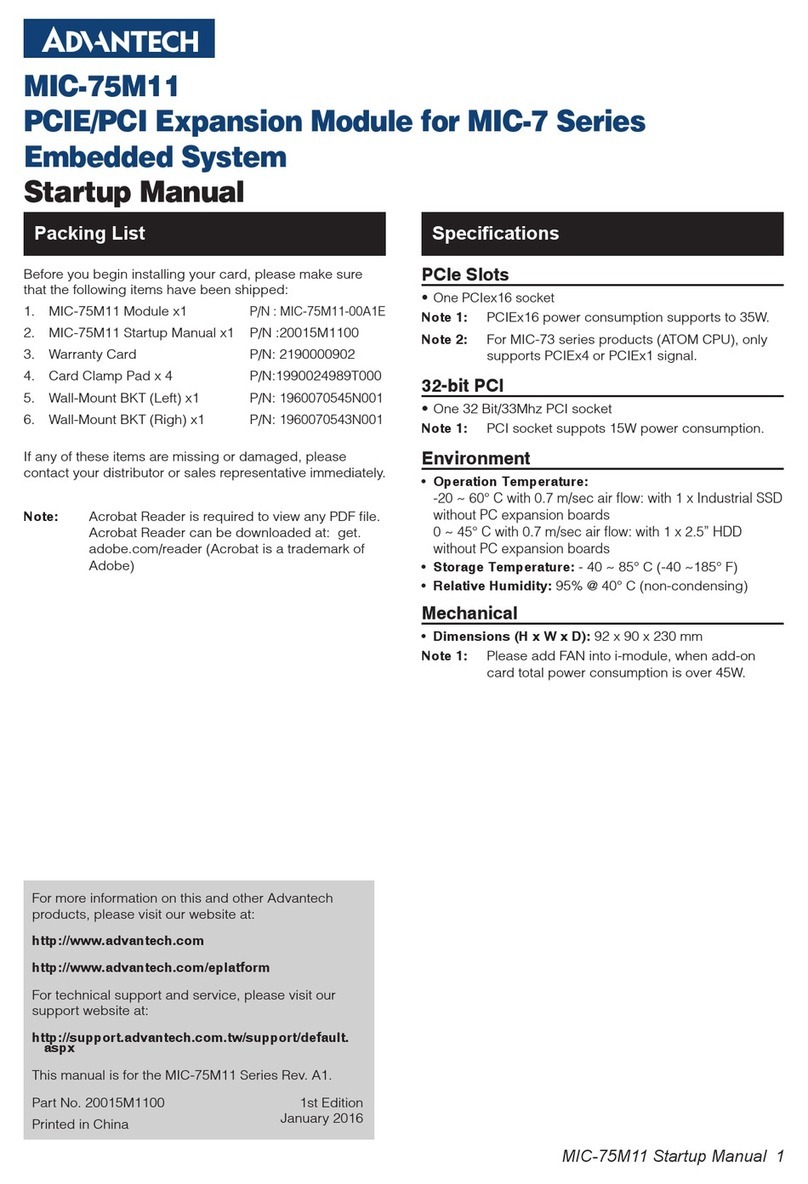
Advantech
Advantech MIC-75M11 User manual

Advantech
Advantech PCM-3718 Series User manual
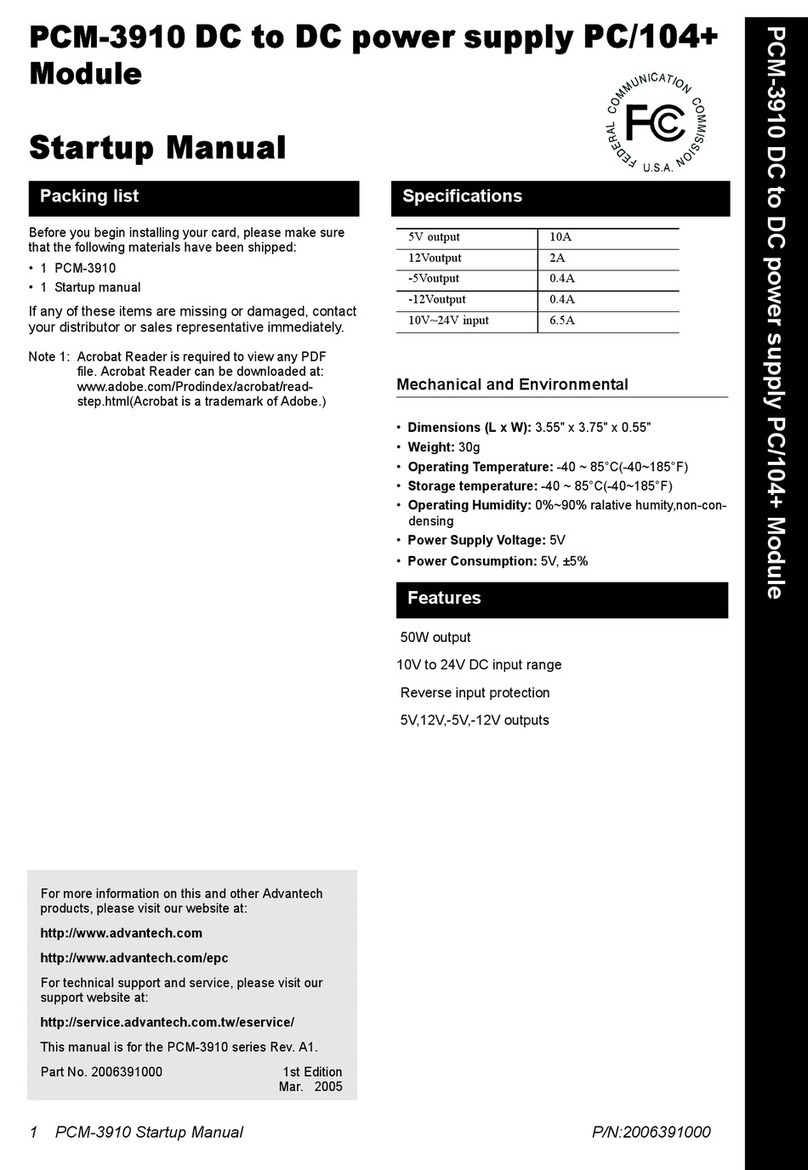
Advantech
Advantech PCM-3910 Installation and operation manual
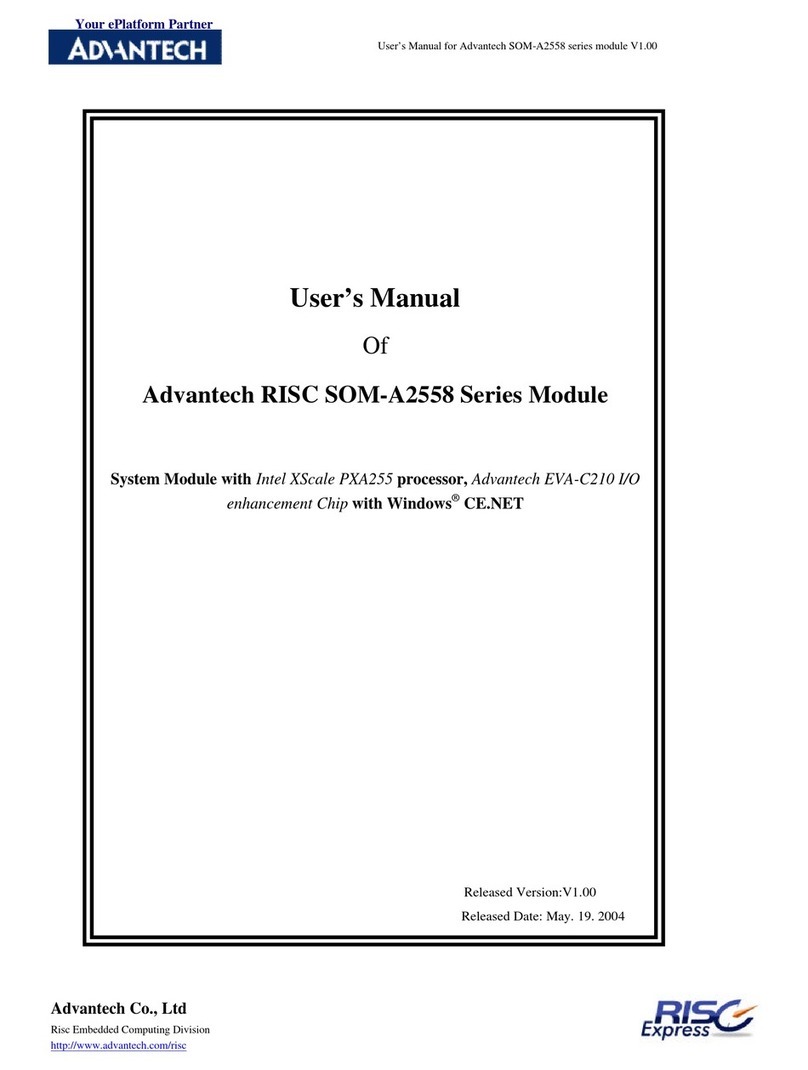
Advantech
Advantech RISC SOM-A2558 Series User manual

Advantech
Advantech VEGA-330 Installation and operation manual

Advantech
Advantech ADAM-2000 Series User manual
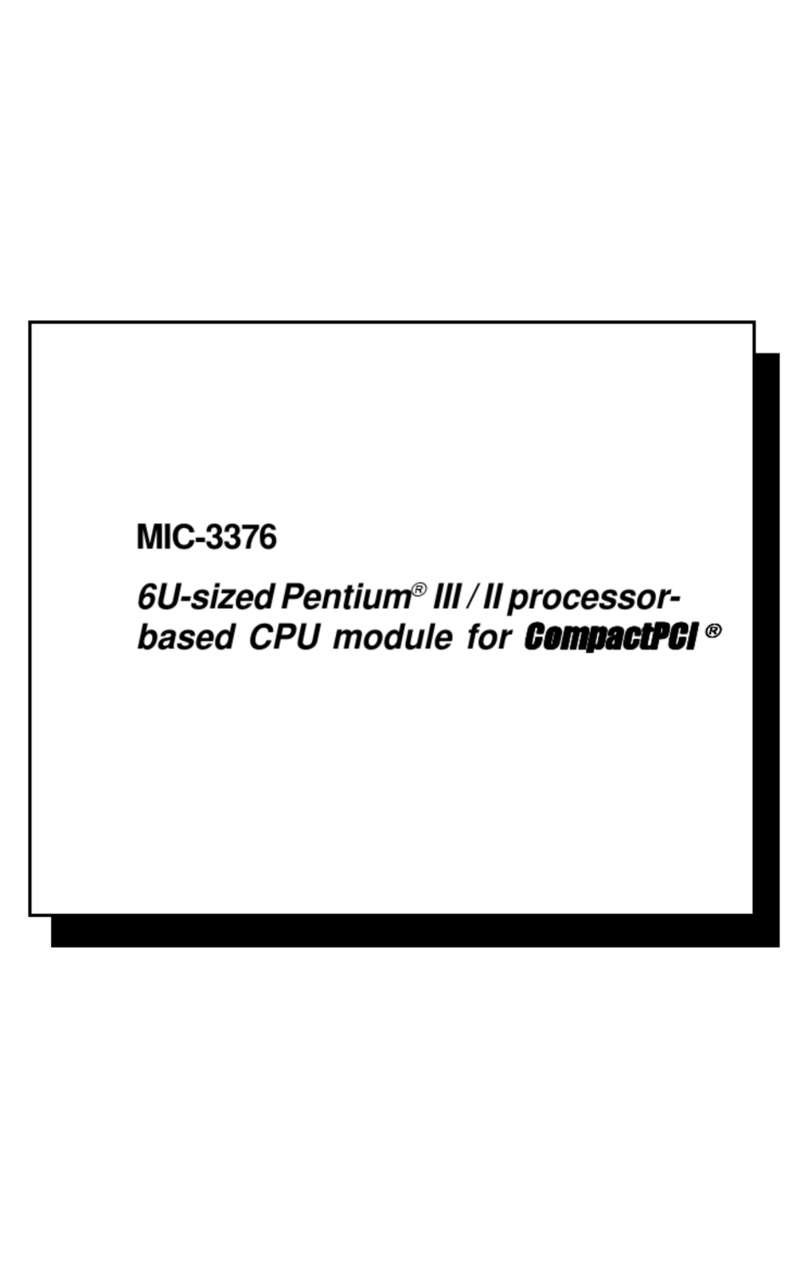
Advantech
Advantech MIC-3376 User manual
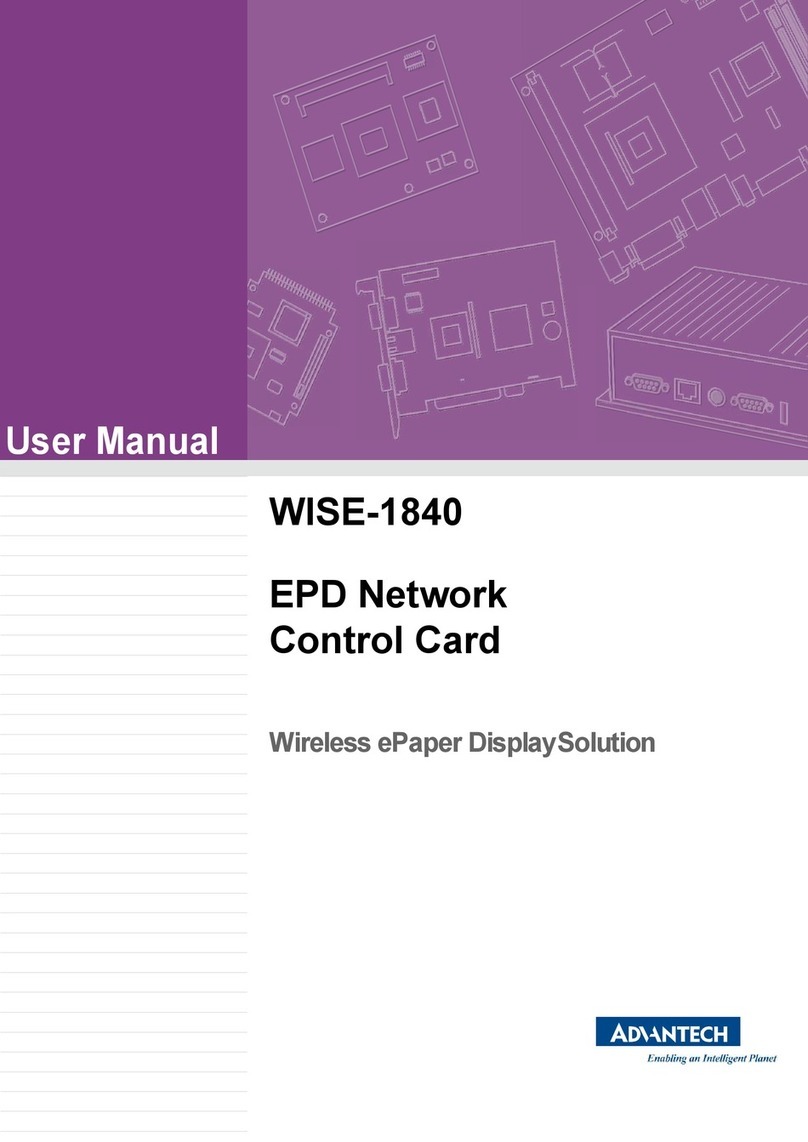
Advantech
Advantech WISE-1840 User manual






















