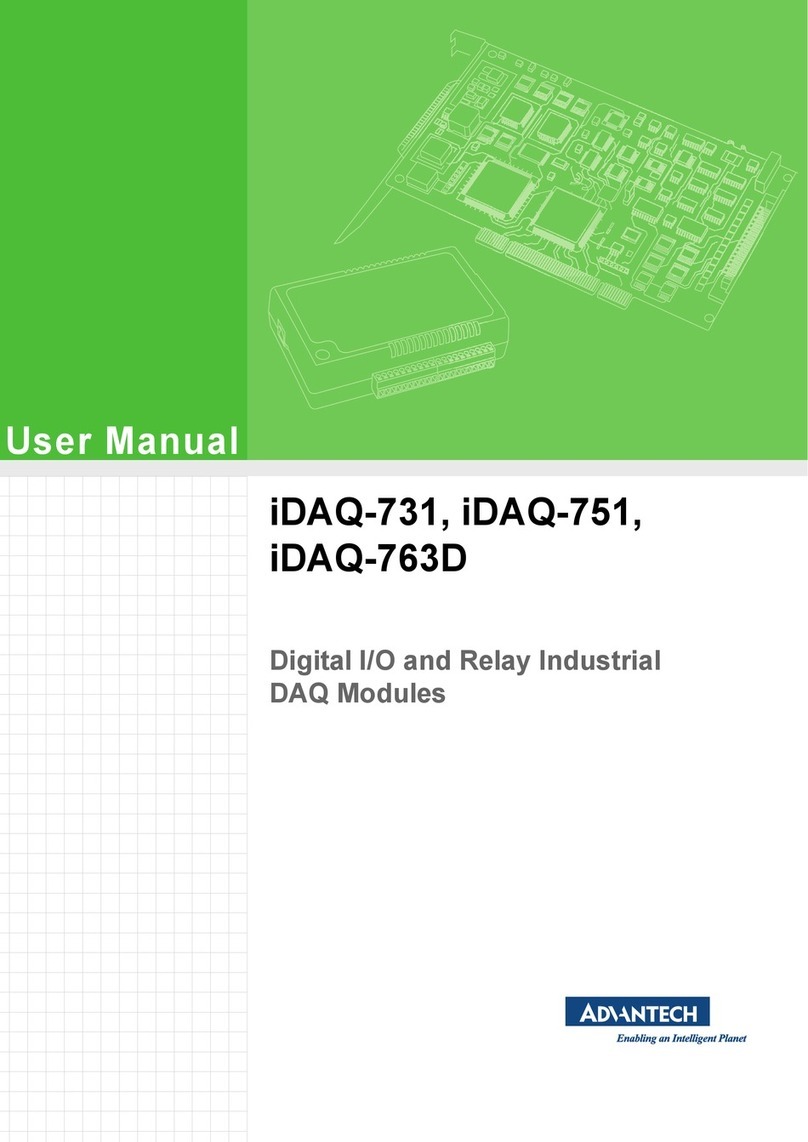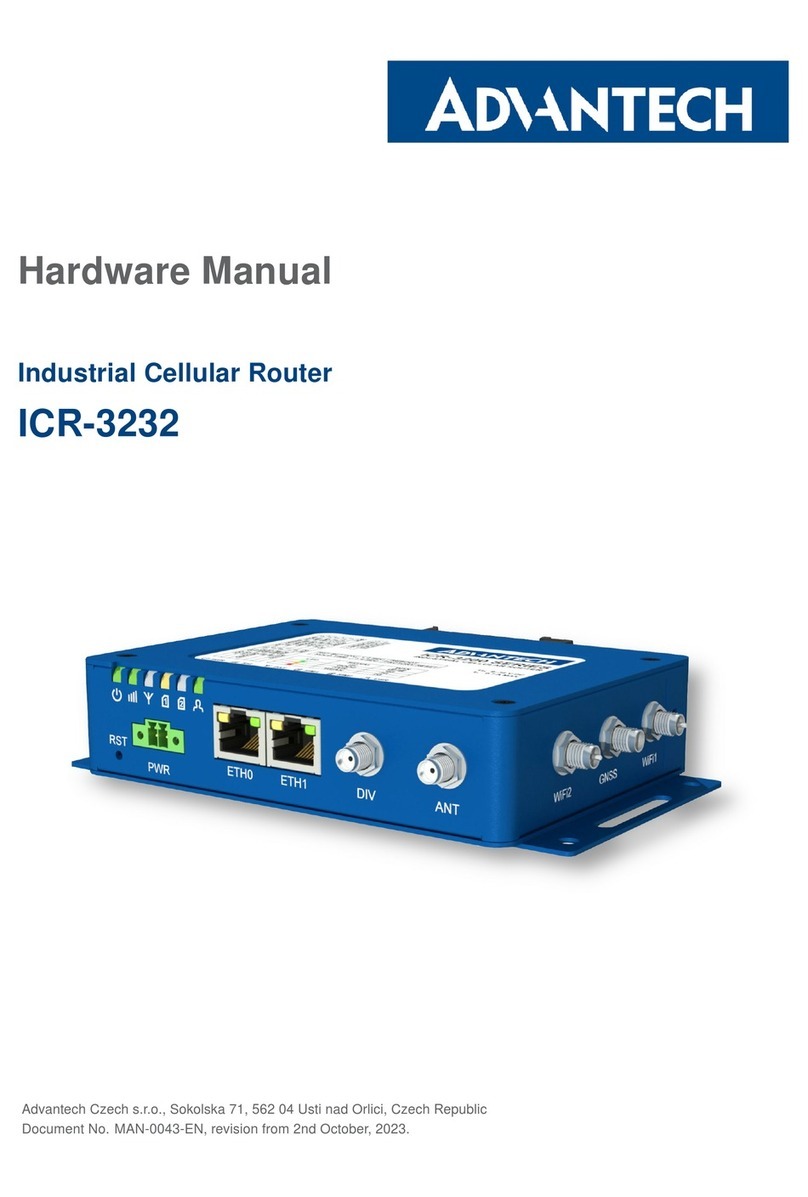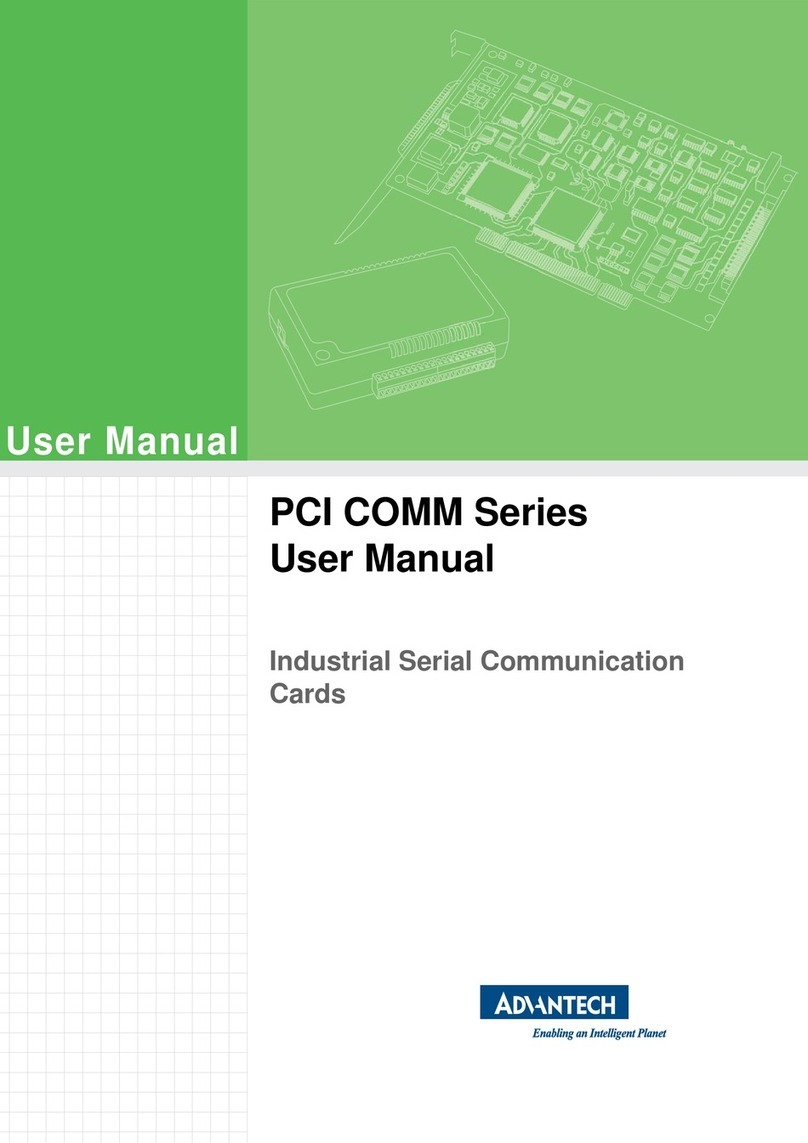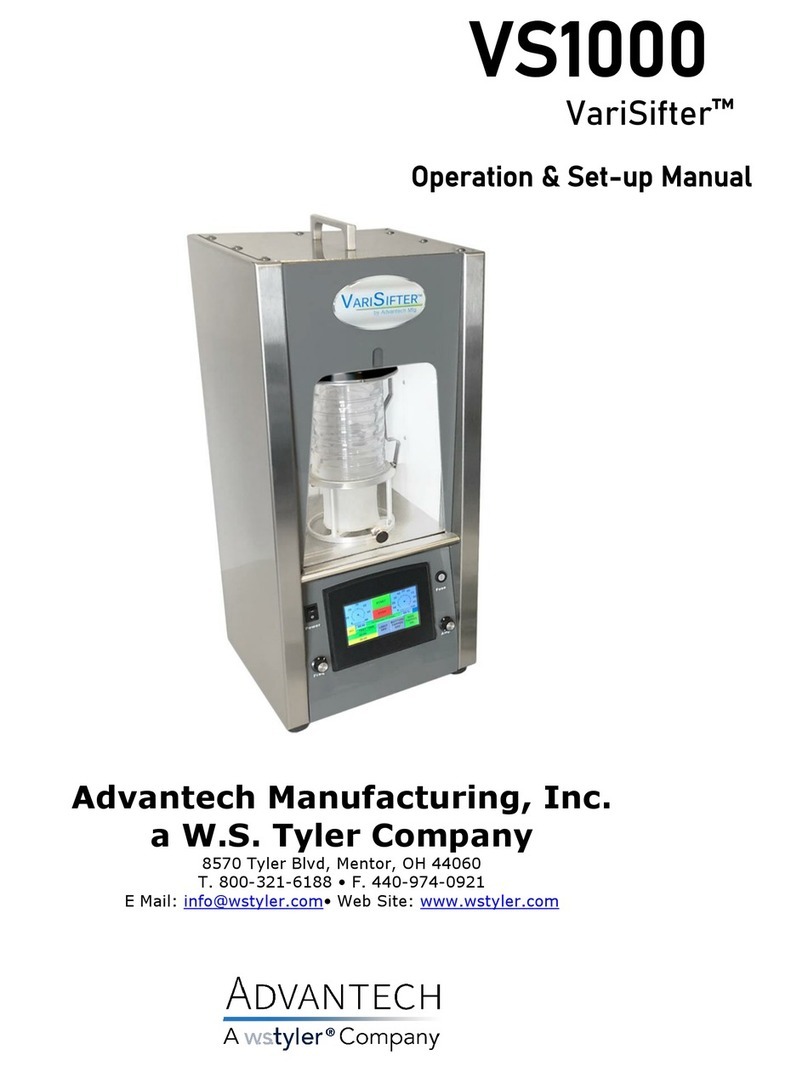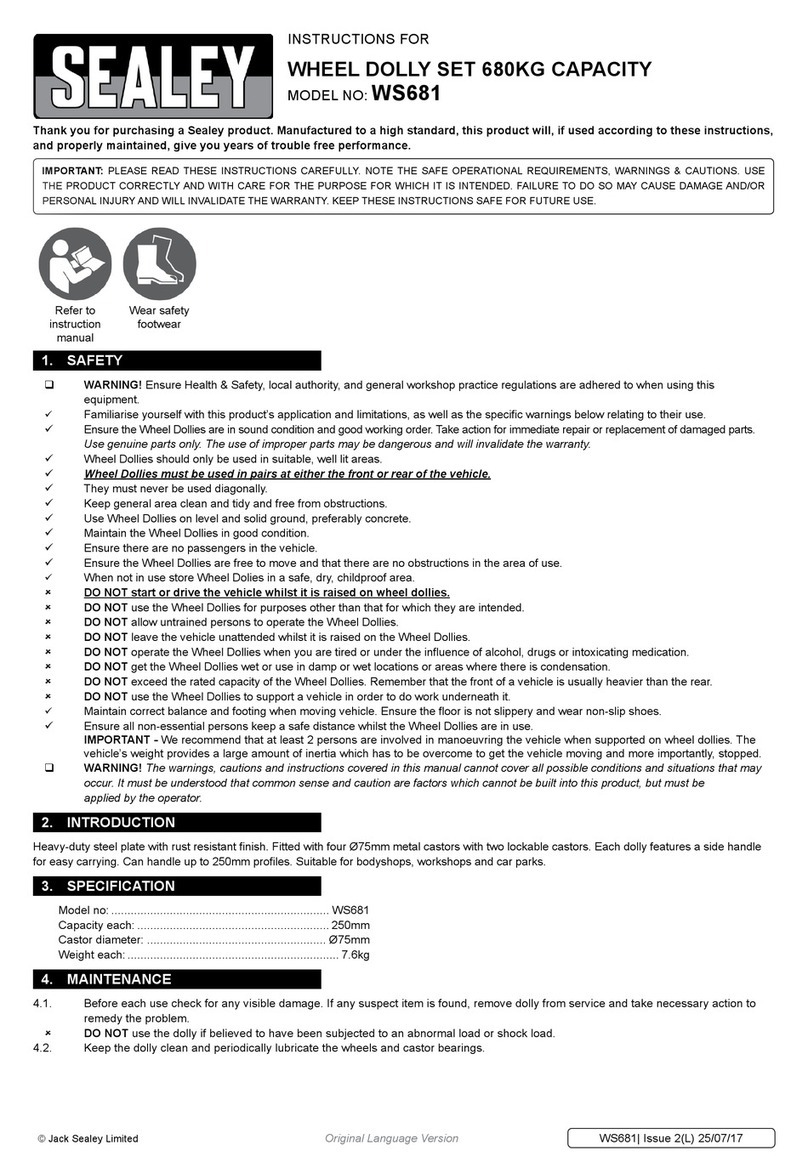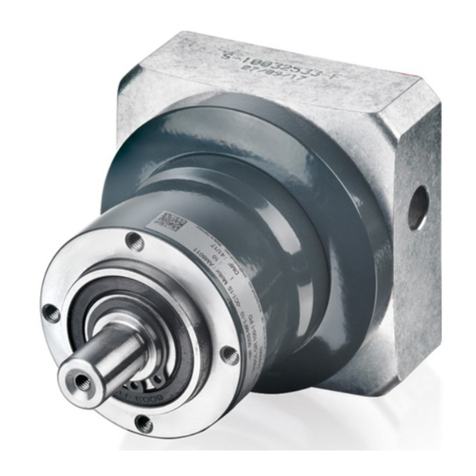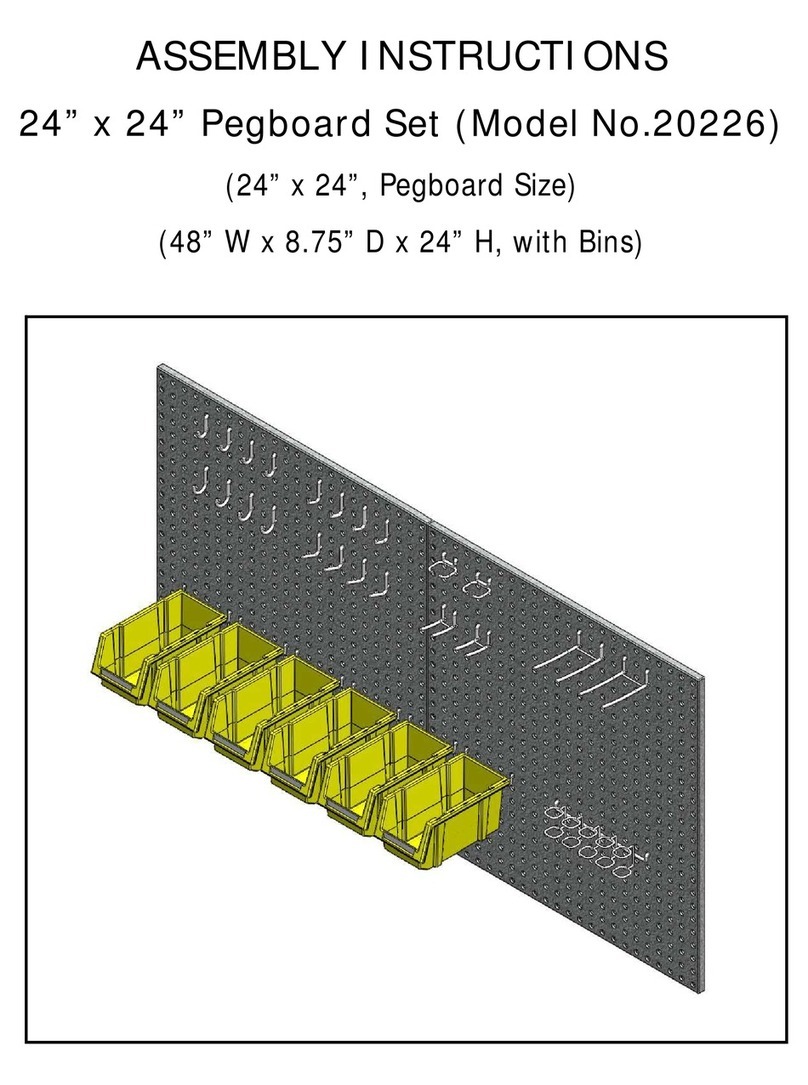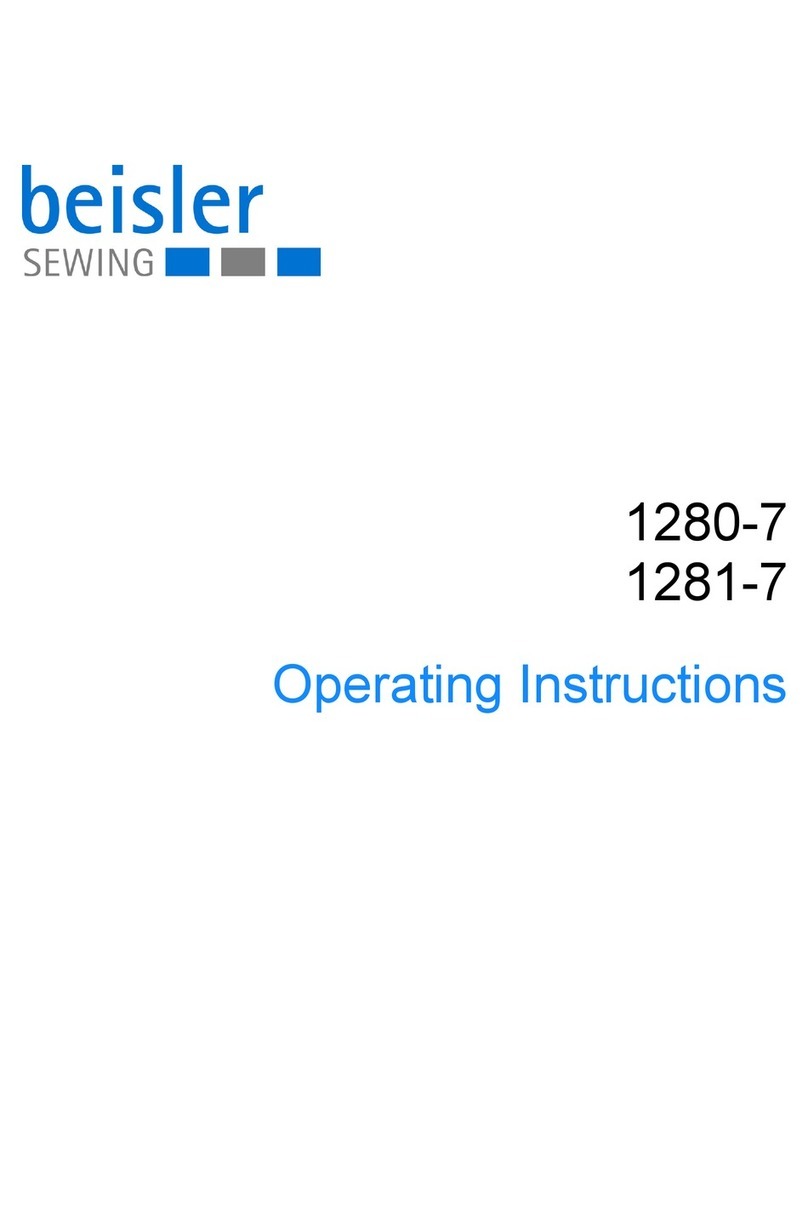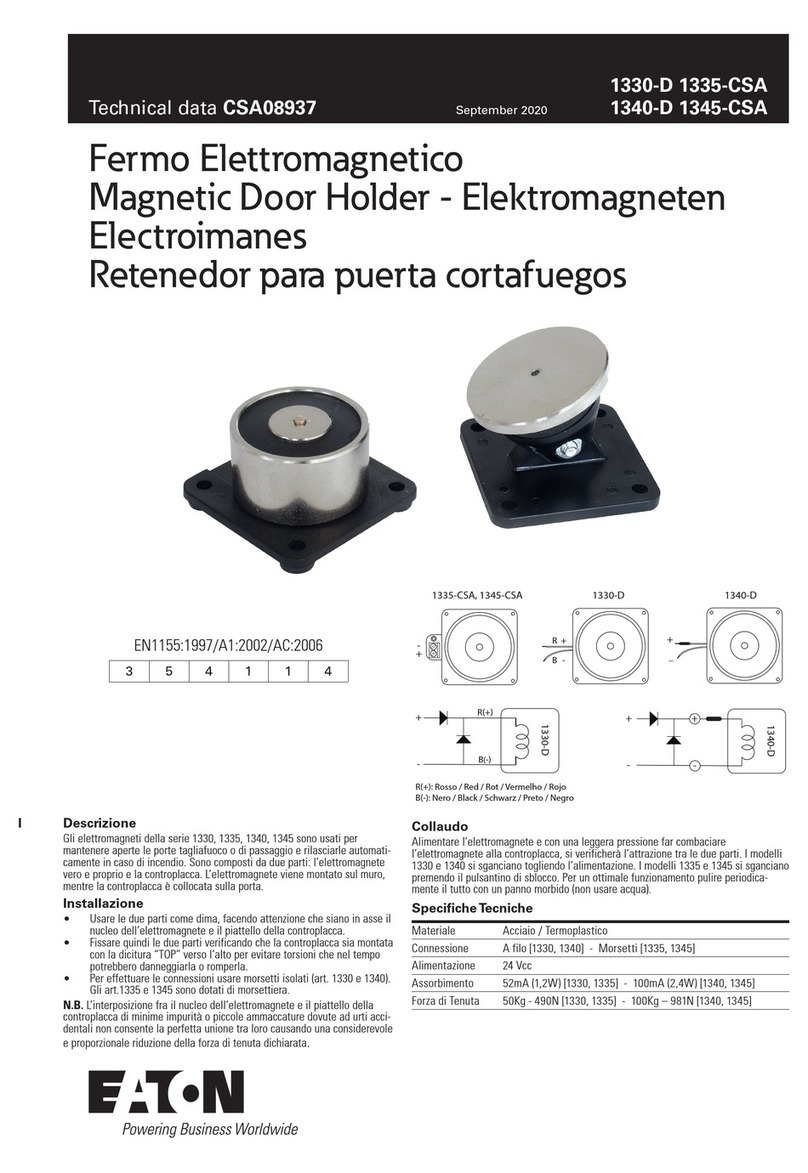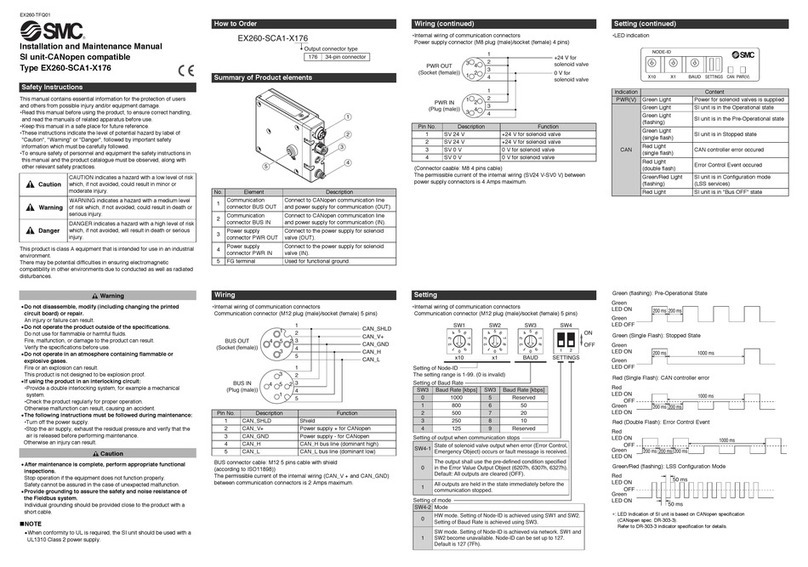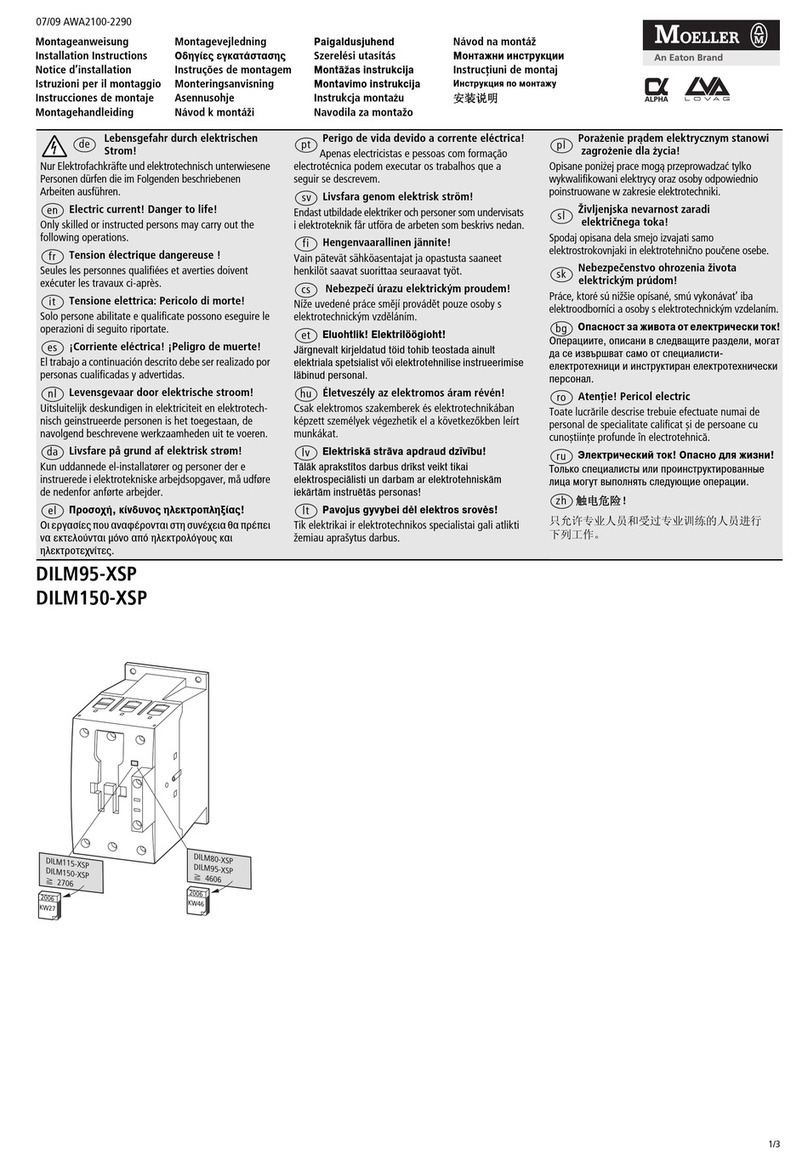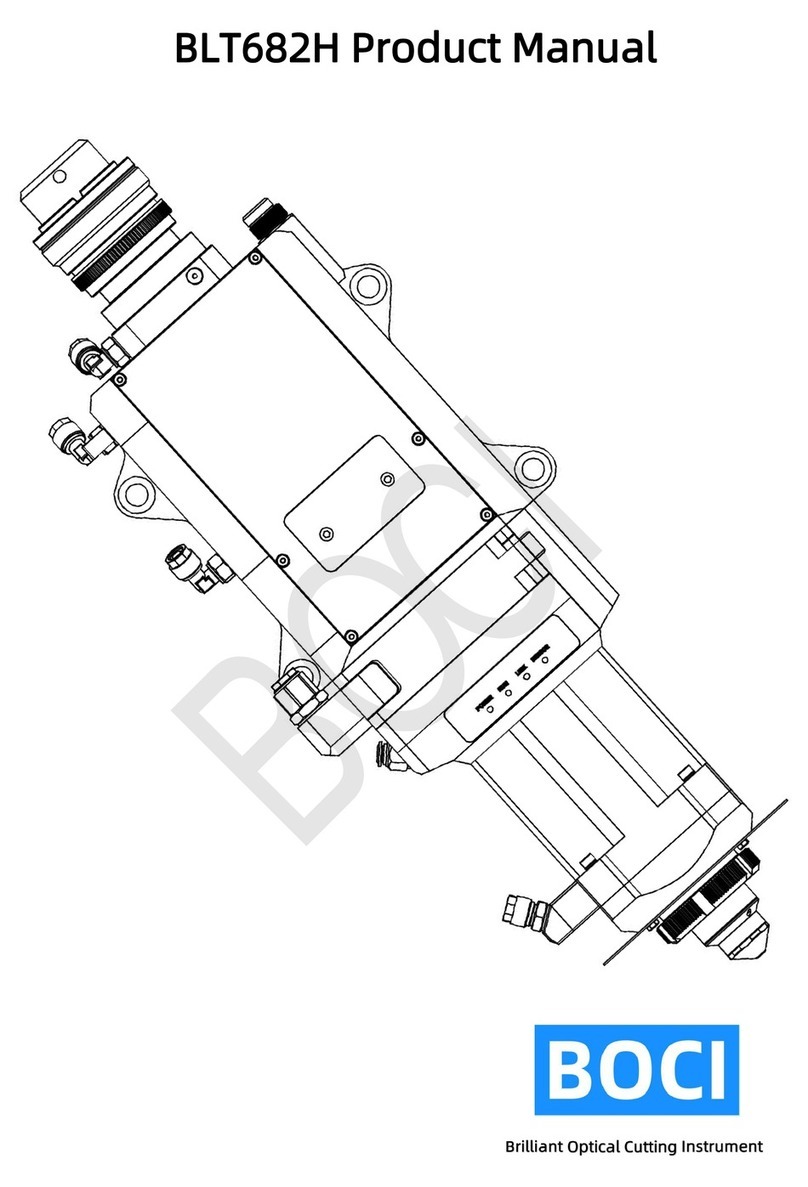Advantech PWS 472 Installation and operation manual
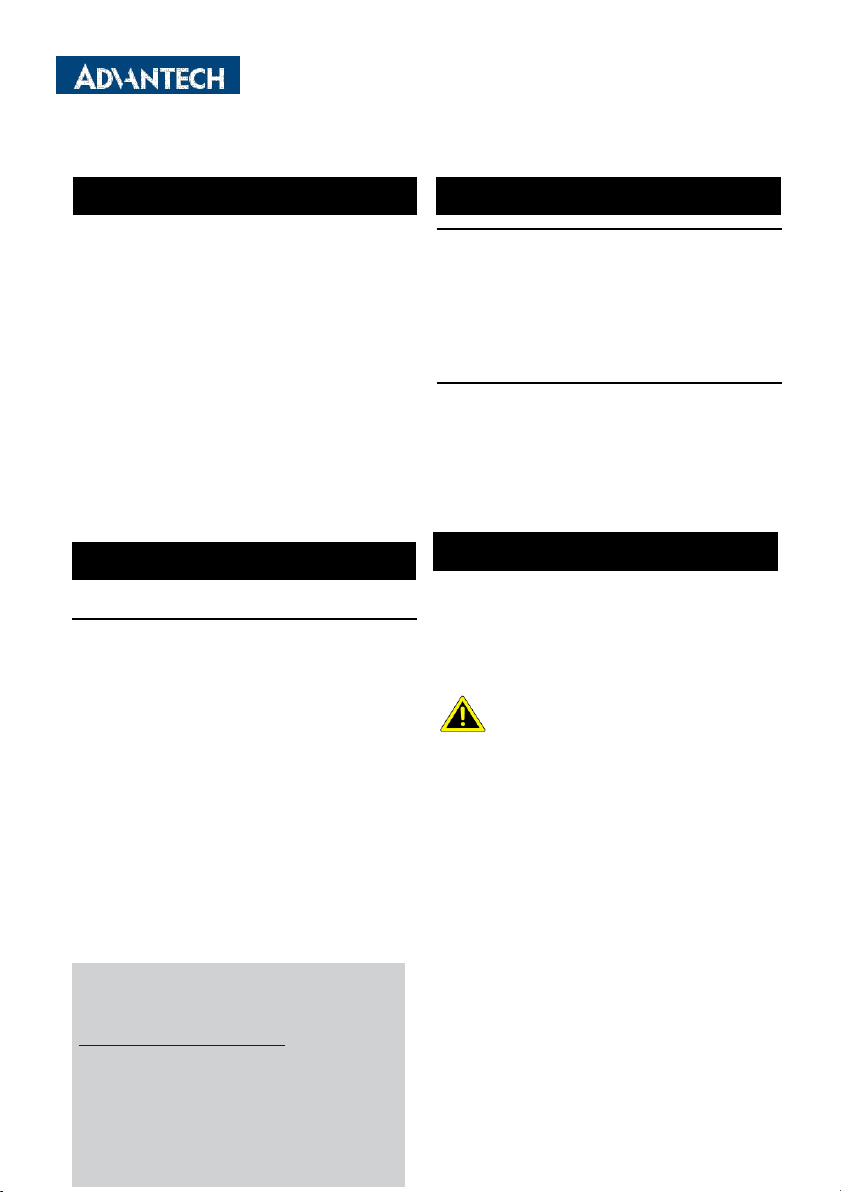
整机安装注意事项
PWS-472
便携式自动数据处理机/快速入门手册
包装清单
安装系统之前,用户需确认包装中含有本设备以及下面所
列各项,如果其中任何一项缺失或损坏,请立即与经销
商或销 售代表联系。
•1 x PWS-472 系统
•1 x USB to Micro USB 电源线
•1 x 手帶
•1 x 3.7V/3200mAh Lithium-polymer battery
•1 x AC/DC 適配器
请在 http://support.advantech.com 下载驱动及其相关文
件。
注1:阅读 PDF 文件需要使用 Acrobat Reader。
(Acro-
bat 为Adobe 公司的商标)
产品规格
标准功能
•芯片: ARM® Cortex™-A53 四核 1.3Hz 處理器
•内存: Onboard 2GB
•存储:
- 1 x Onboard 16GB
- 1 x Micro SD 卡槽
•标准扩充串口:
-1x Micro USB
-1x Micro SD (最大支持到 32GB)
-1x 大SIM 卡槽
-1x 紅外線測溫模組 ( PWS-472-C40~C49)
-4x 功能鍵
-2x 掃描按鍵
-1x 開關鍵
如需了解有关本产品及研华其他产品的详细信息,请
访问我们的网站
http://www.advantech.com
http://www.advantech.com/Intelligent Logistics
如需技术服务与支持,请访问我们的技术支持网
http://support.advantech.com.cn
本手册适用于 PWS-472 系列
Part No.
1st Edition
中國印刷
2018年8月
产品规格
RF feature:
- GNSS: 支持 GPS, BD
- 無線/藍芽: IEEE 802.11 a/b/g/n 2.4Ghz/5Ghz 雙頻段
and Bluetooth V4.0
- WWAN ( (WIFI only 配置不包含此功能)
電池組 3.7V 3200 mAh 可換式鋰電池
机构 & 环境
产品尺寸 :
- 82.04 x 160 x 26.89mm (3.22 x 6.29 x 1.05")
- 82.04 x 160 x 34.95mm (3.22 x 6.29 x 1.38") for
PWS-472-C40~C49
电源输入: 5V, 2A
工作温度: -20~60°C/ 0~40°C when charging)
冲击/振动: 1.2 ft free fall 落下
防尘/防水等级 IP rating : IP65
重量: 含電池 295 公克,302 公克 for PWS-472-C40~49
安裝 PWS-472 时,首先请正确连接电源
•PWS-472 电源输入支持 5V/2A 输入。
警告! –额定输入电压:5 Vdc
–运输:请双手握住设备,务必保持谨慎。
–维护:对设备表面进行正确维护和清洁,
仅使用许可产品或干燥物品。
–Micrro SD卡和 SIM卡:插入或移除卡之前,
请先关闭电源
PWS-472 快速入门手册 1
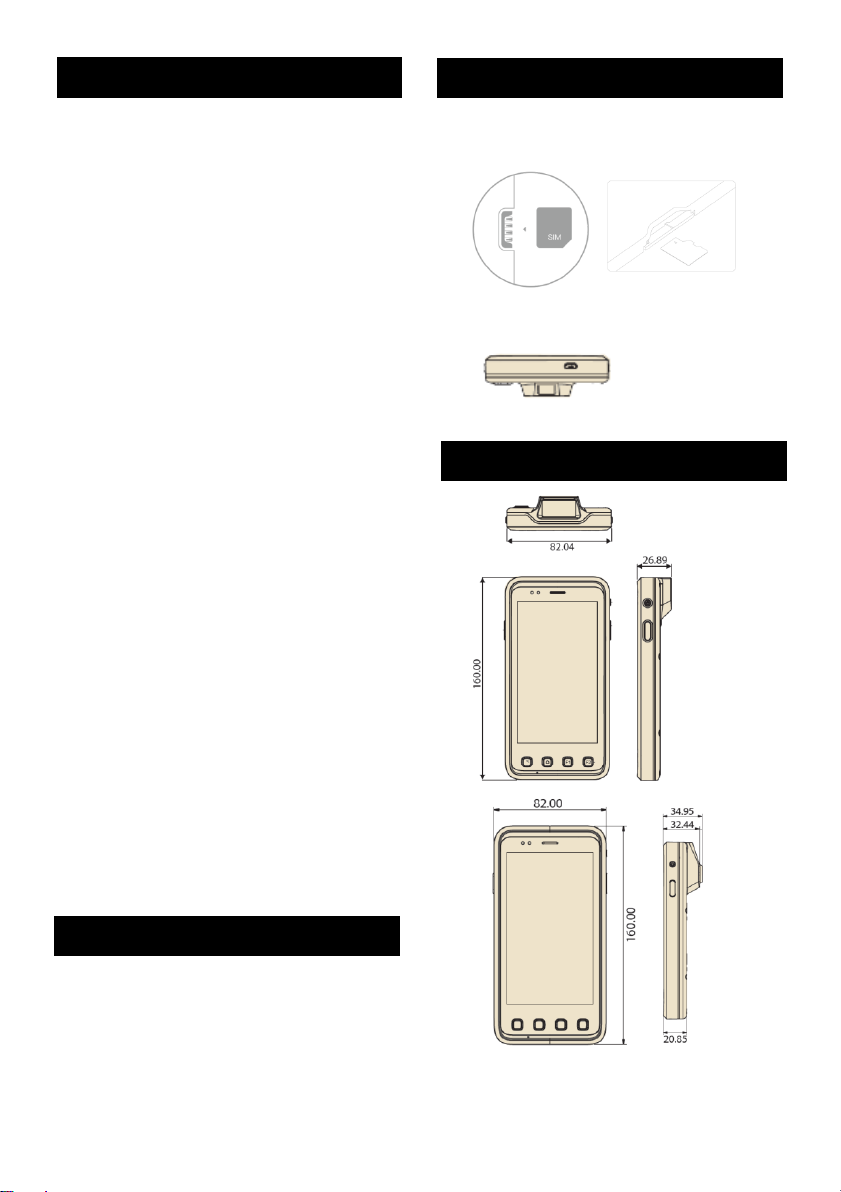
安全措施-静电防护
产品尺寸
安全指示
1. 请仔细阅读此安全操作说明。
2. 请妥善保存此用户手册供日后参考。
3. 湿抹布清洗设备前,请从插座拔下电源线。请
不要使用液体或去污喷雾剂清洗设备。
4. 对于使用电源线的设备,设备周围必须有容易
接触到的 电源插座。
5. 请不要在潮湿环境中使用设备。
6. 请在安装前确保设备放置在可靠的平面上,意
外跌落可 能会导致设备损坏。
7. 设备外壳的开口是用于空气对流,从而防止设
备过热,请不要覆盖这些开口。
8. 当您连接设备到电源插座上前,请确认电源插
座的电压 是否符合要求。
9. 请将电源线布置在人们不易绊到的位置,并不
要在电源 线上覆盖任何杂物。
10. 请注意设备上的所有警告和注意标语。
11. 如果长时间不使用设备,请将其同电源插座断
开,避免 设备被超标的电压波动损坏。
12. 请不要让任何液体流入通风口,以免引起火
灾或者短 路。
13. 请不要自行打开设备。为了确保您的安全,请
由经过认 证的工程师来打开设备。
14. 如遇下列情况,请由专业人员来维修:
- 电源线或者插头损坏;
- 设备内部有液体流入;
- 设备曾暴露在过于潮湿的环境中使用;
- 设备无法正常工作,或您无法通过用户手册来
使其正常工作;
- 设备跌落或者损坏;
- 设备有明显的外观破损。
15. 不要把设备放置在超出我们建议的温度范围的
环境, 否则可能会损坏设备。
工作温度范围:-20~60°C
储存/放置温度范围:-30~70°C
注意:计算机配置了由电池供电的实时时钟电路,如果
电池放置不正确,将有爆炸的危险。因此,只可以使用
制造商推荐的同一种或者同等型号的电池进行替换,请
按照制造商的指示处理旧电池
免责声明:该安全指示符合 IEC 704-1 的要求。研华公
司对其内容的准确性不承担任何法律责任
為了保護您和您的設備免受傷害或損壞,請遵照以下安
全措施:
1.
操作设备之前,请务必断开机箱电源,以防触电。不可
在电源接通时接触 CPU 卡或其它卡上的任何组件。
2.
在更改任何配置之前请断开电源,以免在您连接跳线或
安装卡时,瞬间电涌损坏敏感电子组件。
接口
I/O
SIM card/Micro SD card/Micro USB
PWS-472 快速入门手册 2

PWS-472
5”Industrial Handheld Device
Startup Manual
Packing List
Before setting up the system, check that the items listed
below are included and in good condition. If any item
does not accord with the table, please contact your
dealer:
•1 x PWS-472 Series
•1 x USB to Micro USB Cable
•1 x Hand Strap
•1 x 3.7V/3200mAh Lithium-polymer battery
•1 x AC/DC Adaptor
Please download the driver and related document from
http://support.advantech.com.
Note: Adobe Acrobat Reader is required to view PDF files.
Adobe Acrobat Reader can be downloaded at www.
adobe.com/Prodindex/acrobat/readstep2.html (Acrobat is a
trademark of Adobe).
Specification
•CPU : ARM® Cortex™-A53 Quad-Core 1.3Ghz
•Memory : Onboard 2GB
•Storage :
- 1 x Onboard 16GB
- 1 x Micro SD slot
•Standard I/O :
-1xMicro USB
-1x Micro SD slot
-1x Mini USB
-1x Standard SIM slot
-1x Thermometer Module(PWS-472-C40~C49)
-4x Function Keys
-2x Scan Keys
-1x Power Keys
For more information on this and other Advantech
products, please visit our website at:
http://www.advantech.com
http://www.advantech.com/Intelligent Logistics
For technical support and service,please visit our support
website:
http://support.advantech.com.cn
This manual is for PWS-472 series。
Part No.
1st Edition
Print in China
2018/8
Specification
•RF feature:
- GNSS: Support GPS,GLONASS , BD, Galileo
- WLAN/Bluetooth: IEEE 802.11 a/b/g/n 2.4GHz/5Ghz
Dual Band and Bluetooth V4.0
- WWAN: (WIFI only SKU didn’t included WWAN)
•Backup Battery Pack : 3.7 V 3200 mAh Swappable
Mechanical & Environment
•Dimension :(W x H x D)
- 82.04x 160 x 26.89mm (3.22 x 6.29 x 1.05")
- 82.04x 160 x 34.95mm (3.22 x 6.29 x 1.38") for
PWS-472-C40~C49
•Power input : 5V, 2A
•Operating Temperature : -20~60°C/0~40° (When
charging)
•Shock/Vibration: 1.2 ft free-fall drop
•IP rating : IP rating : IP65
•Weight: with battery 295g, 302g for PWS-472-C40~C49
Assembly Notice
When you use PWS-472, please connect the USB cable
correctly.
Warning!
- - Input Voltage: 5Vdc
-- Transport: carry the unit with both hands
-and handle with care.
- - Maintenance: to properly maintain and
clean the surfaces, use only approved
products or clean with a dry applicator.
- Micro SD card and SIM Card: Turn off
Power before inserting or removing.
PWS-472 Startup Manual1

Dimension
Safety Instruction
1.
Read these safety instruction carefully。
2.
Keep this user manual for later reference。
3.
Disconnect this equipment from any AC outlet before
Cleaning. Use a damp cloth. Do not use liquid or spray
detergents for cleaning.
4.
For plug-in equipment, the power outlet socket must be
Located near the equipment and easily accessible.
5.
Protect the equipment from humidity.
6.
Position the equipment on a reliable surface during
Installation. Dropping or letting the equipment fall can
cause damage.
7.
Ensure the power supply voltage is correct before
connecting the equipment to a power outlet.
8.
Position the power cord away from high-traffic areas.
Do not place anything over the power cord.
9.
All cautions and warnings on the equipment should
be noted.
10.
If unused for a long time, disconnect the equipment
from the power source to avoid damage from transient
over voltages.
11.
Never pour liquid into the equipment openings. This
can cause fire or electrical shock.
12.
Never open the equipment. For safety reasons, the
equipment should only be opened by qualified service
Personnel.
13
. If any of the following occurs, have the equipment
checked by service personnel:
The power cord or plug is damaged
Liquid has penetrated into the equipment
The equipment has been exposed to moisture
The equipment is malfunctioning, or does not
operate according to the user manual.
The equipment has been dropped or damaged
The equipment shows obvious signs of
breakage.
14
Do not leave this equipment in an environment with a
temperature out of our suggestions. The equipment
should be kept in a controlled environment.
Operation temperature : -20 ~60°C
Storage temperature : -30~70°C
15.
There is a danger of explosion if the battery is
incorrectly replaced. Replace only with the same
or equivalent type recommended by the manufacturer,
and discard used batteries according to the
manufacturer’s instructions.
I/O Introduction
I/O
SIM card/Micro SD card/Micro USB
DISCLAIMER :These instructions are provided according
to the IEC 704-1 standard. Advantech assumes no
responsibility for the accuracy of this manual.
Safety Precaution –Static Electricity
Follow these simple precautions to protect yourself from
harm and the products from damage.
1. To avoid electrical shock, always disconnect the
power from your PC chassis before you work on it.
Don’t touch any components on the CPU card or
other cards while the PC is on.
2. Disconnect power before making any configuration
changes. The sudden rush of power as you connect a
jumper or install a card may damage sensitive
electronic components.
PWS-472 Startup Manual2
Other manuals for PWS 472
2
Other Advantech Industrial Equipment manuals