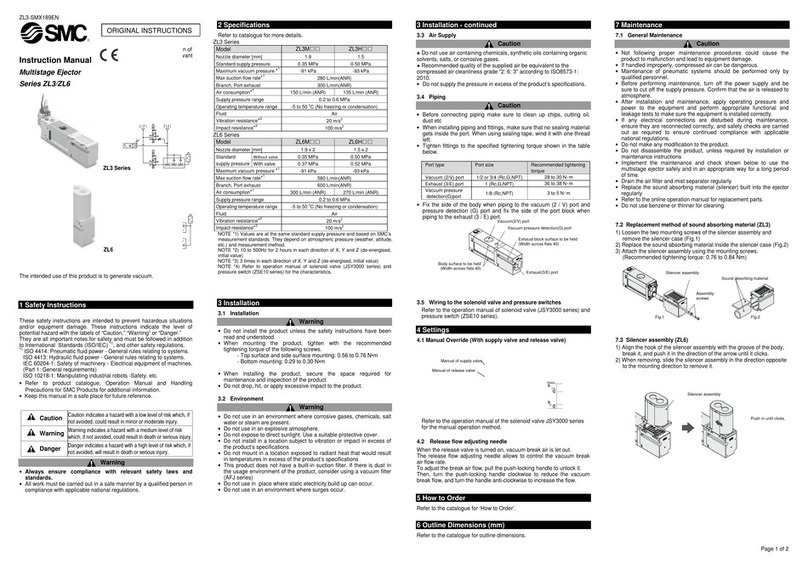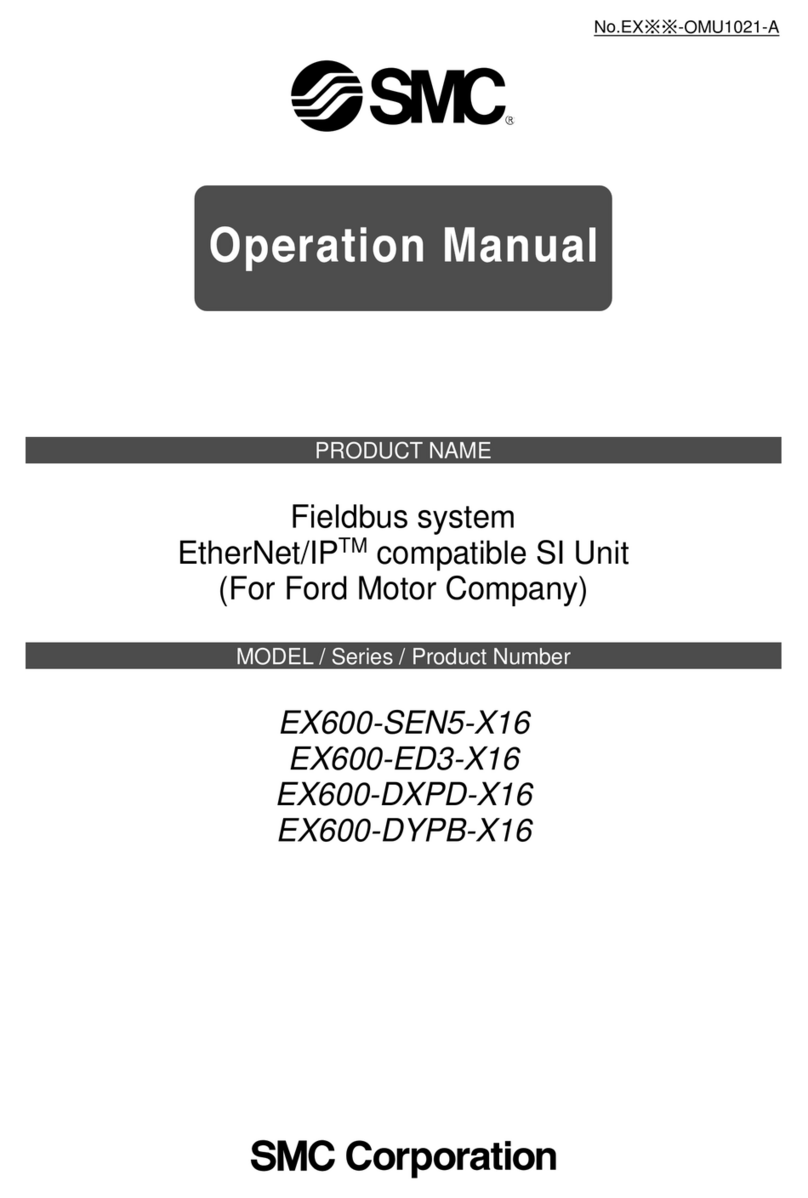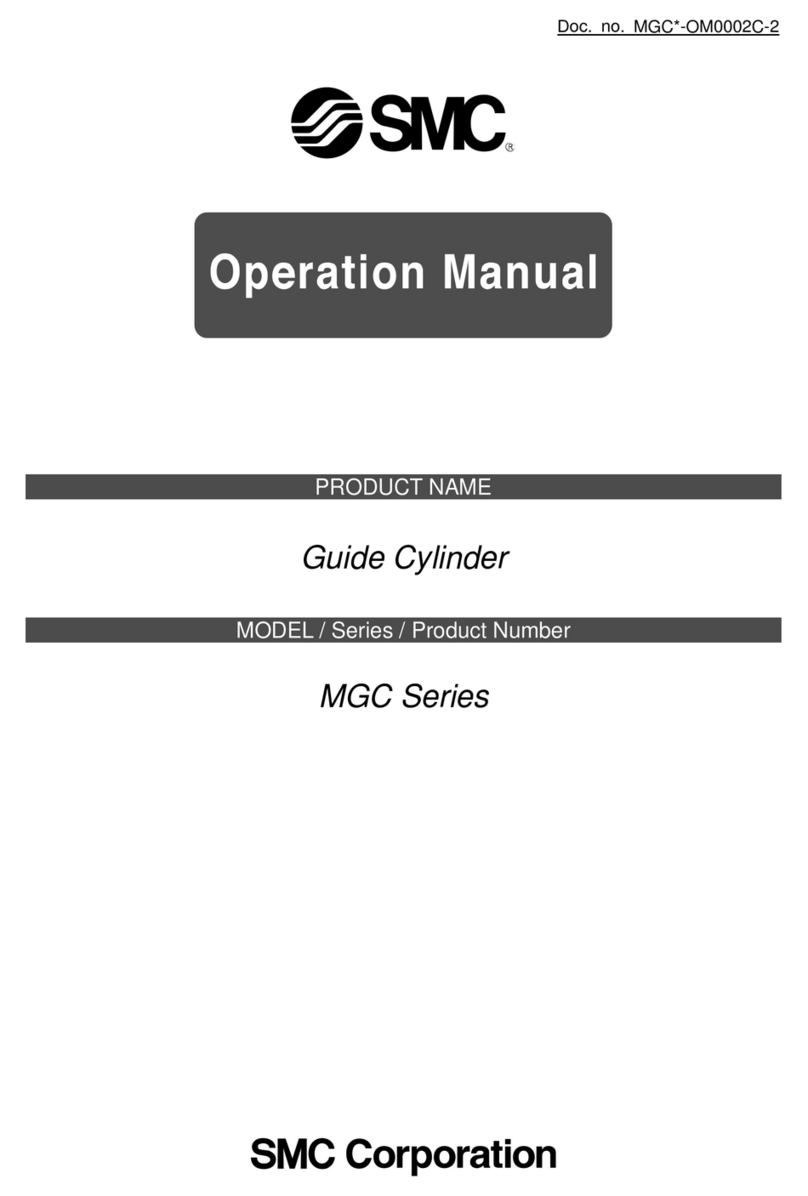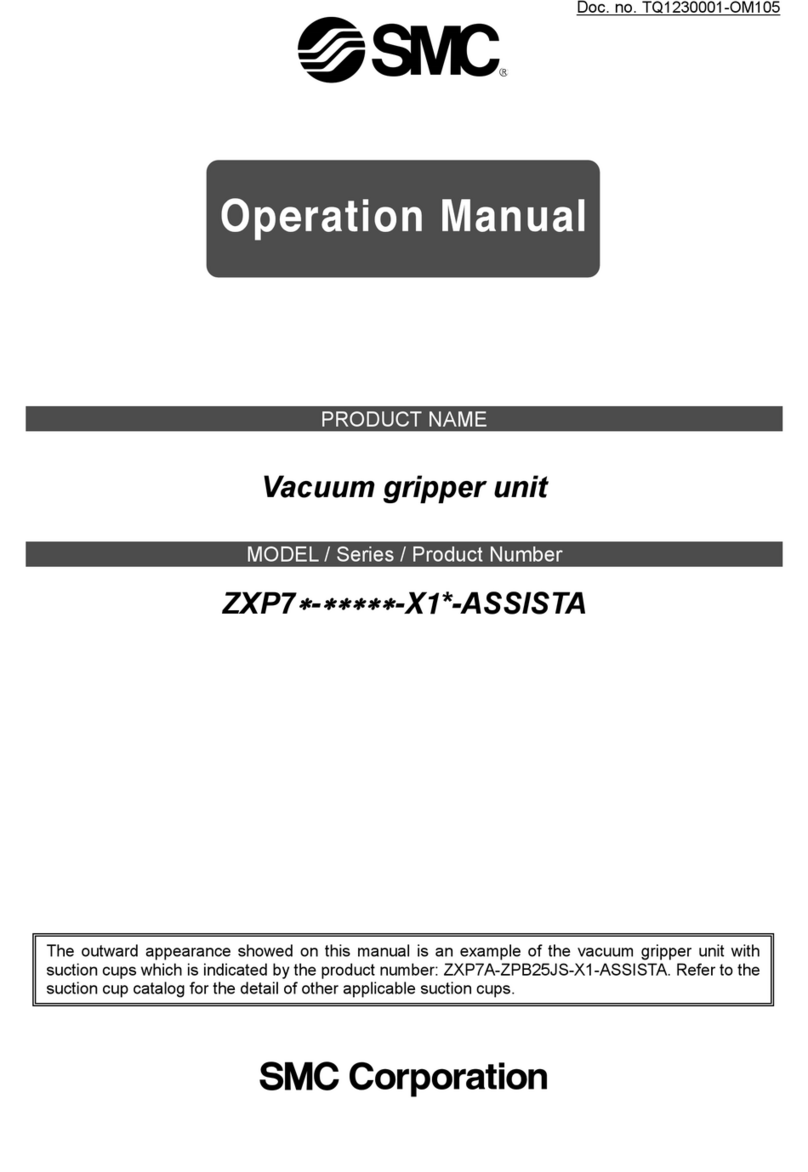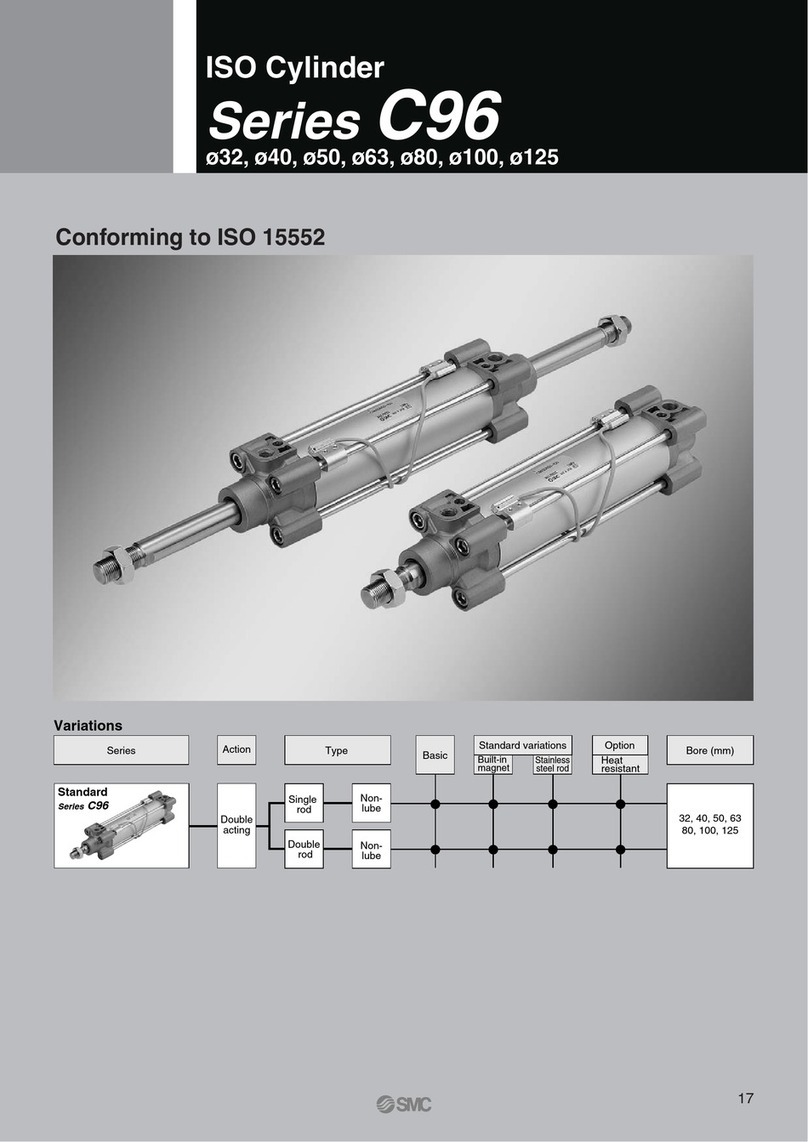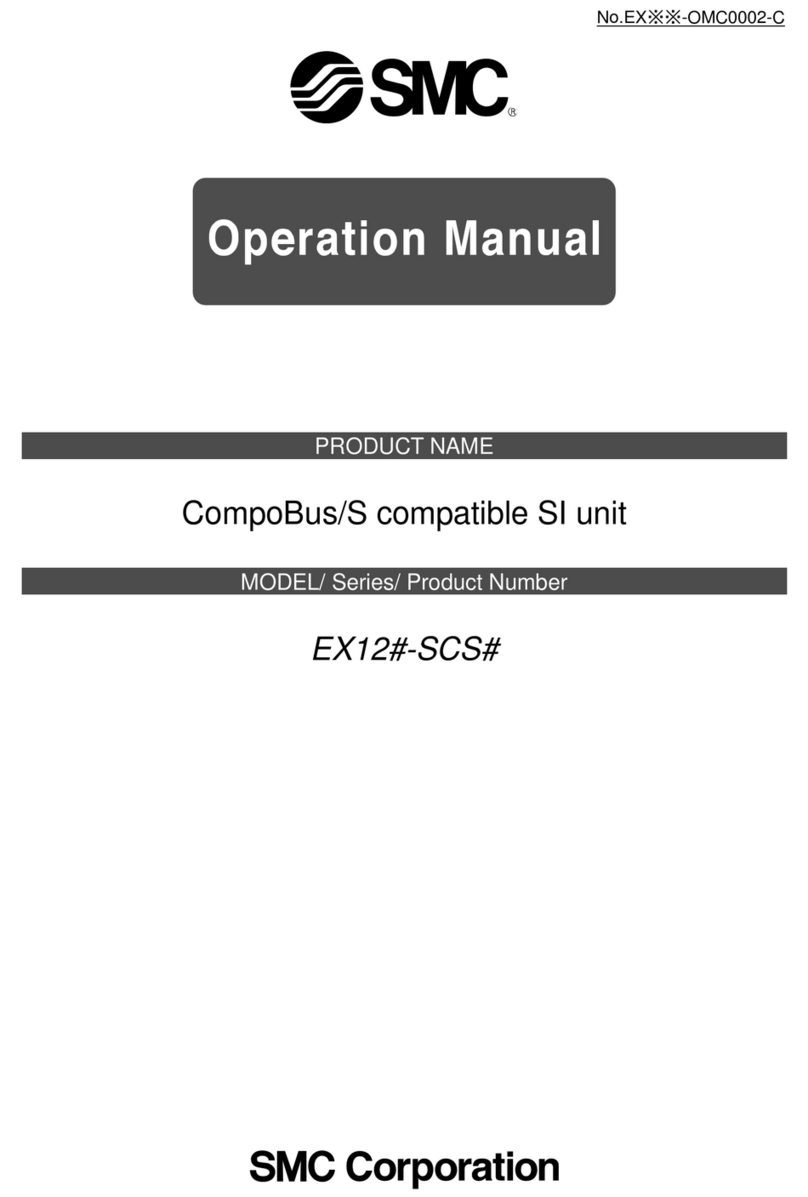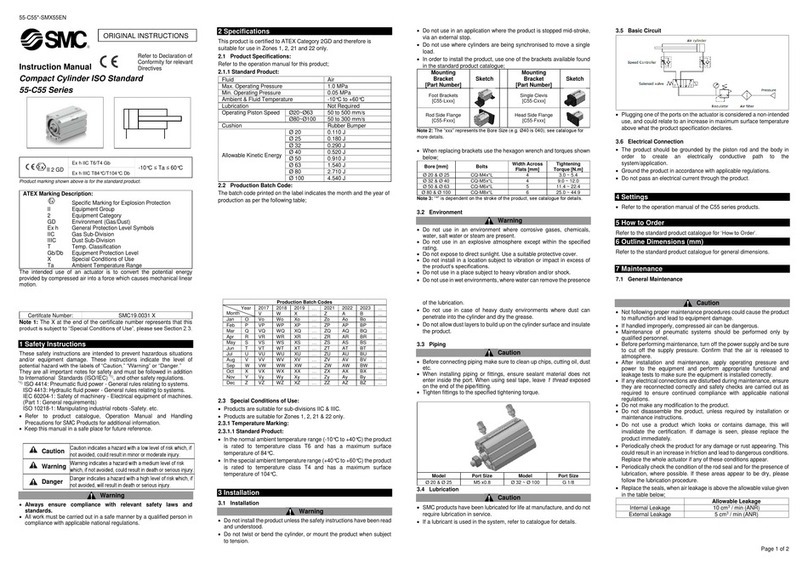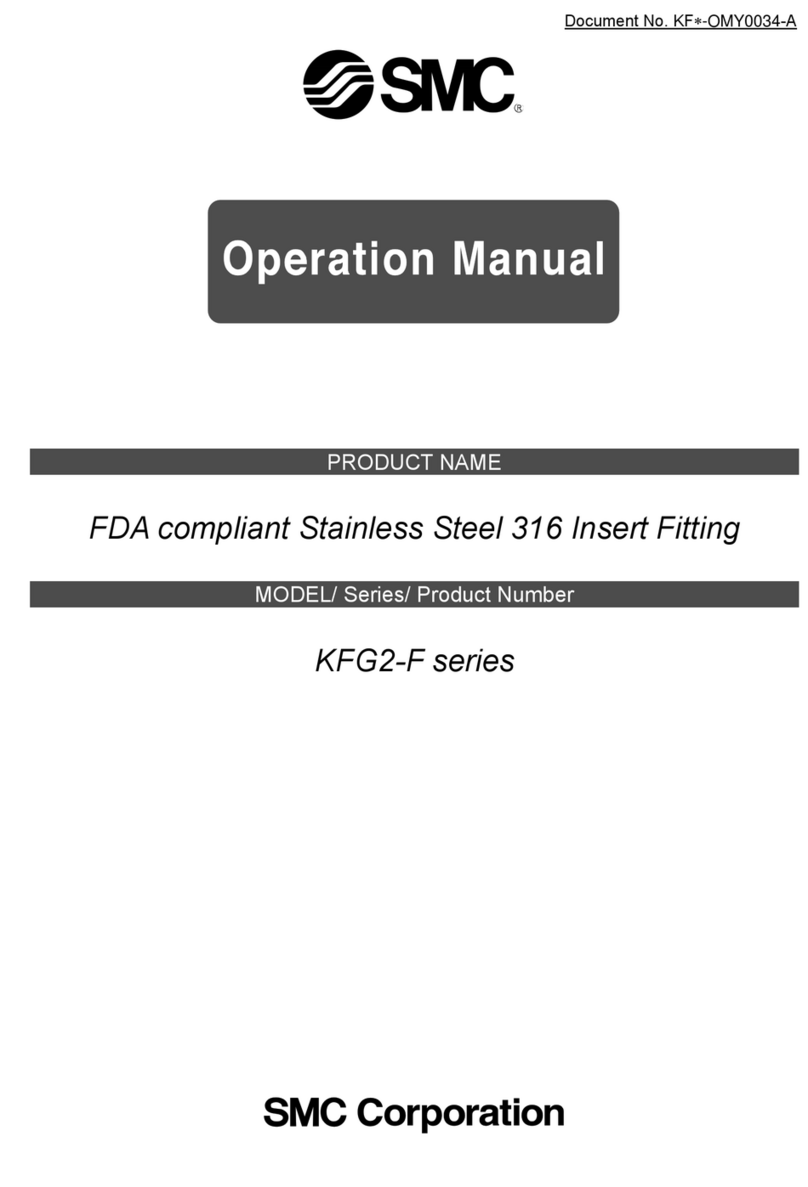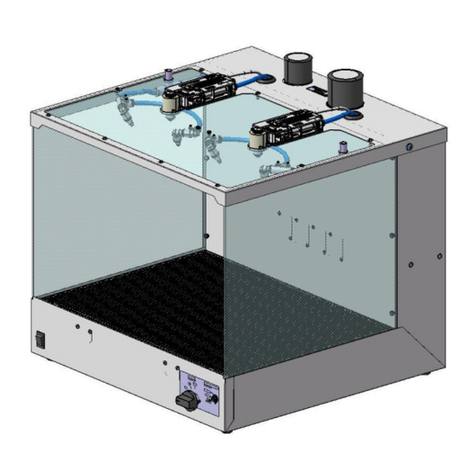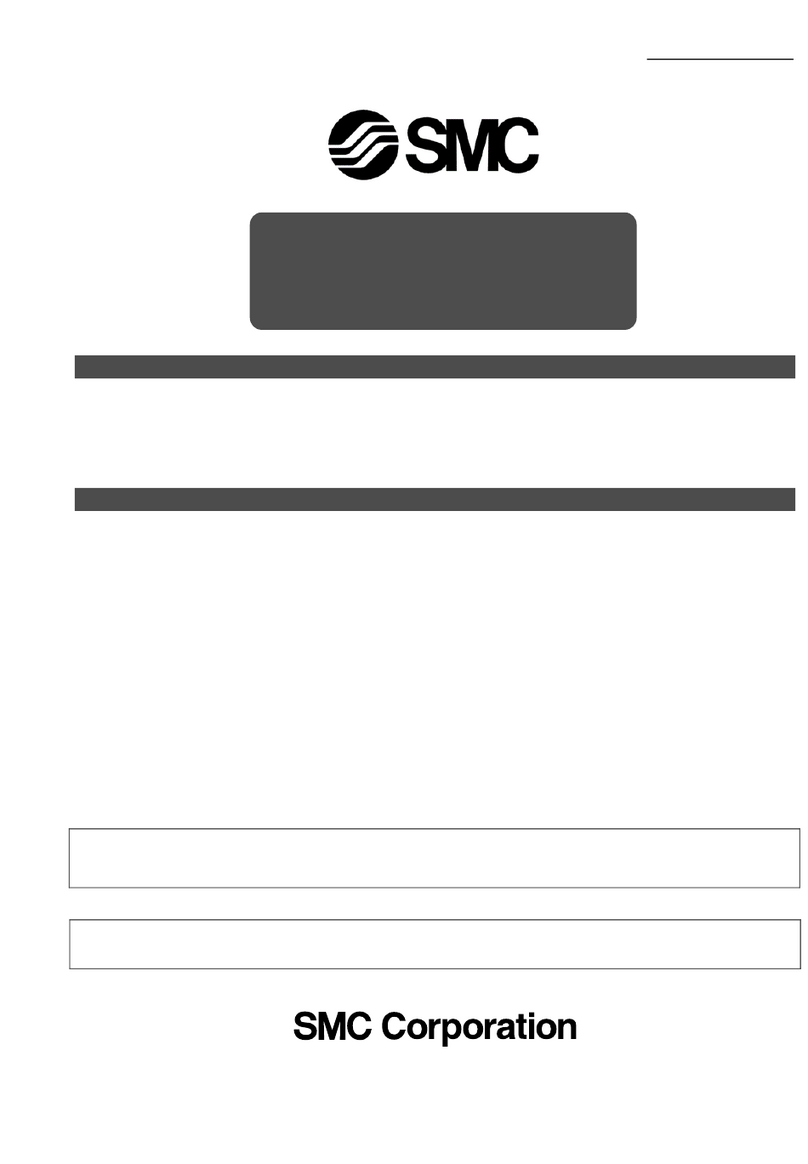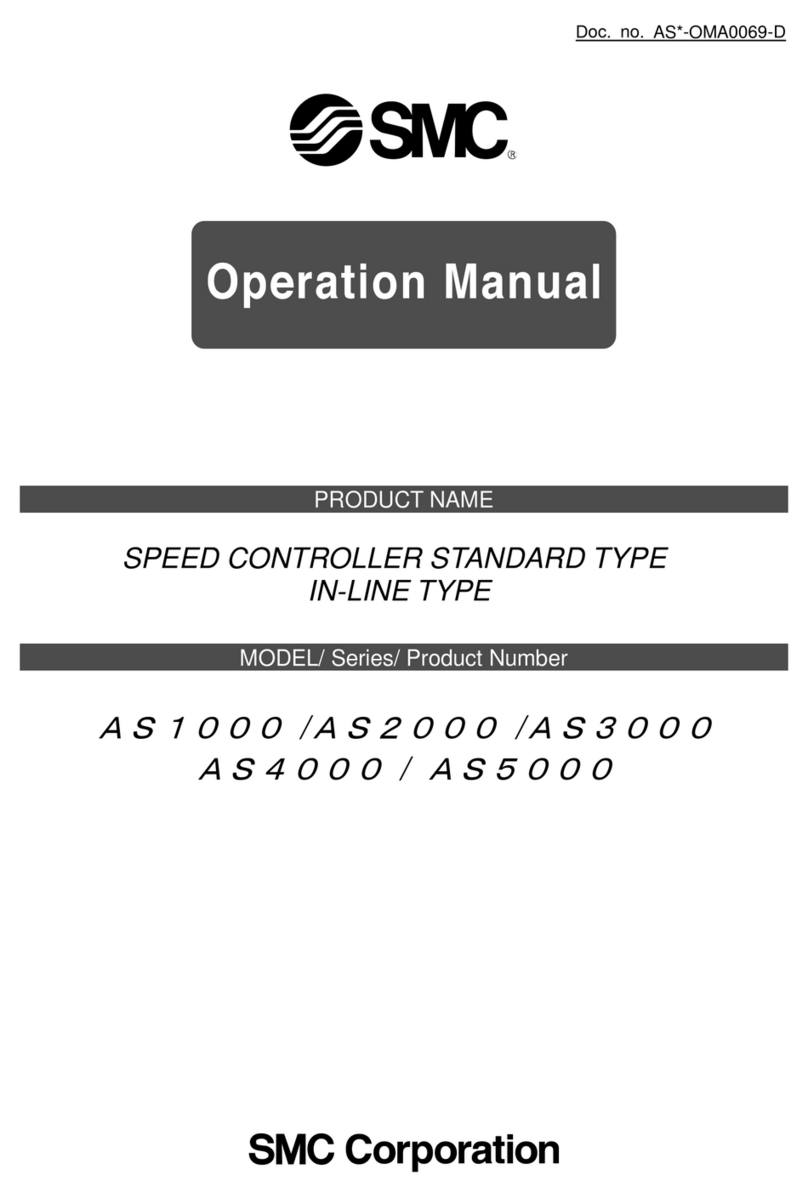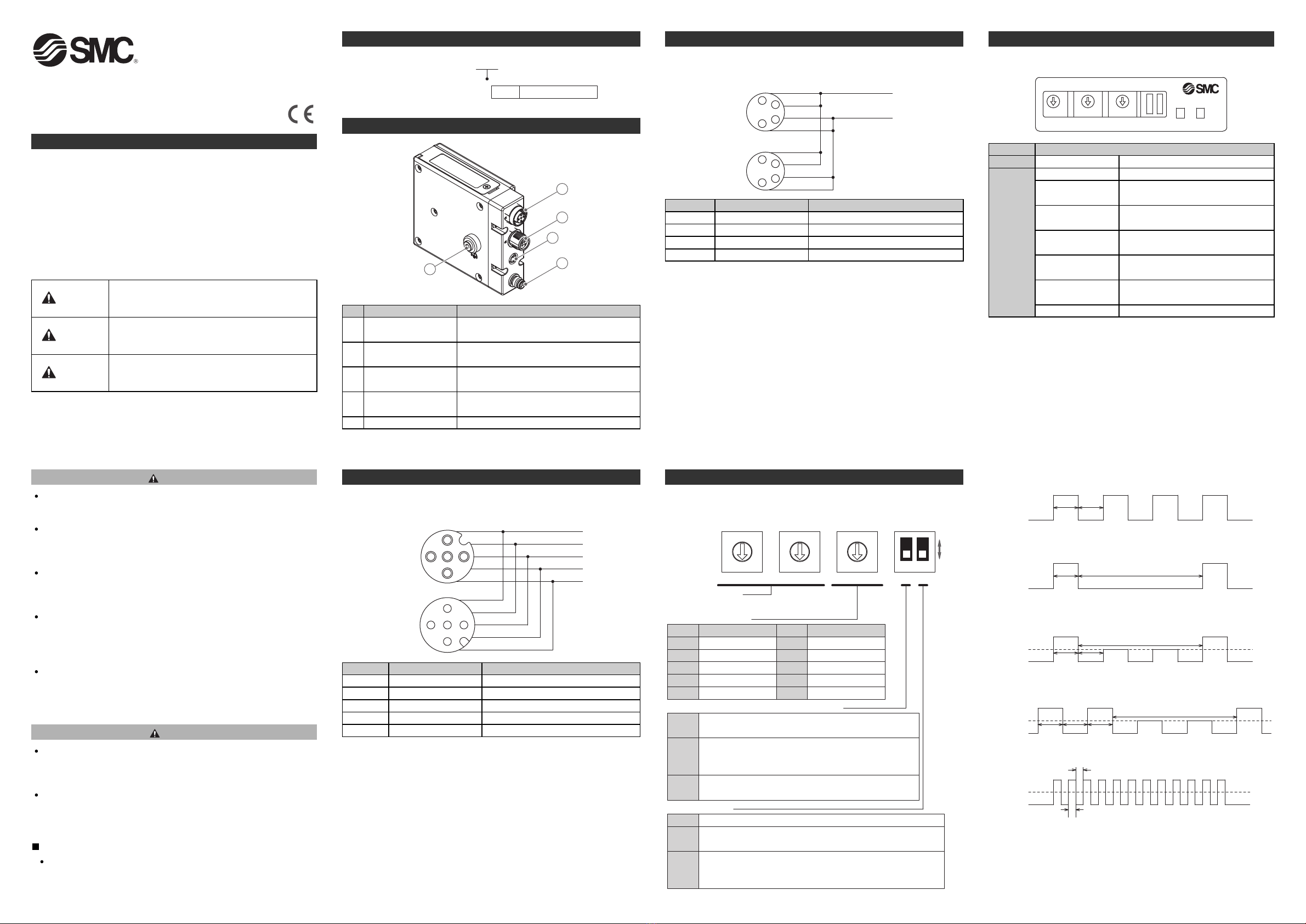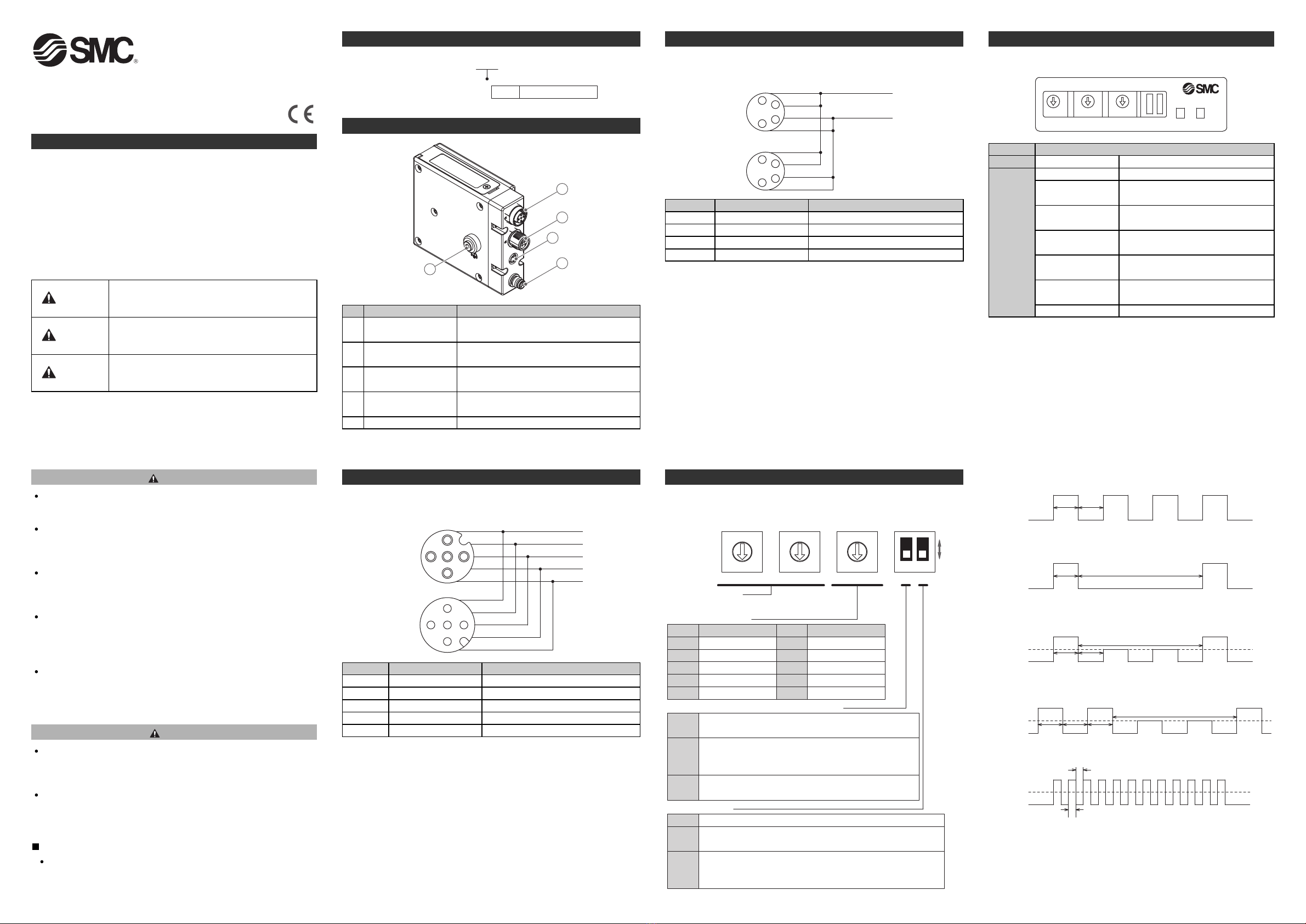
Installation an Maintenance Manual
SI unit-CANopen compatible
Type EX260-SCA1-X176
EX260-TFQ01
How to Or er
EX260-SCA1-X176
176 34-pin connector
Output connector type
Summary of Pro uct elements
o. Element Description
1Communication
connector BUS OUT
Connect to CA open communication line
and power supply for communication (OUT).
2Communication
connector BUS I
Connect to CA open communication line
and power supply for communication (I ).
3Power supply
connector PWR OUT
Connect to the power supply for solenoid
valve (OUT).
4Power supply
connector PWR I
Connect to the power supply for solenoid
valve (I ).
5 FG terminal Used for functional ground.
1
2
3
4
5
1
2
3
4
5
CAN_SHLD
CAN_V+
CAN_GND
CAN_H
CAN_L
BUS OUT
(Socket (female))
BUS IN
(Plug (male)) 1
2
3
45
1
2
3
45
Pin o.
1
2
3
4
5
Description
CA _SHLD
CA _V+
CA _G D
CA _H
CA _L
Function
Shield
Power supply + for CA open
Power supply - for CA open
CA _H bus line (dominant high)
CA _L bus line (dominant low)
Wiring
•Internal wiring of communication connectors
Communication connector (M12 plug (male)/socket (female) 5 pins)
BUS connector cable: M12 5 pins cable with shield
(according to ISO11898))
The permissible current of the internal wiring (CA _V + and CA _G D)
between communication connectors is 2 Amps maximum.
Safety Instructions
This manual contains essential information for the protection of users
and others from possible injury and/or equipment damage.
•Read this manual before using the product, to ensure correct handling,
and read the manuals of related apparatus before use.
•Keep this manual in a safe place for future reference.
•These instructions indicate the level of potential hazard by label of
"Caution", "Warning" or "Danger", followed by important safety
information which must be carefully followed.
•To ensure safety of personnel and equipment the safety instructions in
this manual and the product catalogue must be observed, along with
other relevant safety practices.
CAUTIO indicates a hazard with a low level of risk
which, if not avoided, could result in minor or
moderate injury.
Caution
Warning
Danger
WAR I G indicates a hazard with a medium level
of risk which, if not avoided, could result in death or
serious injury.
DA GER indicates a hazard with a high level of risk
which, if not avoided, will result in death or serious
injury.
This product is class A equipment that is intended for use in an industrial
environment.
There may be potential difficulties in ensuring electromagnetic
compatibility in other environments due to conducted as well as radiated
disturbances.
Do not isassemble, mo ify (inclu ing changing the printe
circuit boar ) or repair.
An injury or failure can result.
Do not operate the pro uct outsi e of the specifications.
Do not use for flammable or harmful fluids.
Fire, malfunction, or damage to the product can result.
Verify the specifications before use.
Do not operate in an atmosphere containing flammable or
explosive gases.
Fire or an explosion can result.
This product is not designed to be explosion proof.
If using the pro uct in an interlocking circuit:
•Provide a double interlocking system, for example a mechanical
system.
•Check the product regularly for proper operation.
Otherwise malfunction can result, causing an accident.
The following instructions must be followe uring maintenance:
•Turn off the power supply.
•Stop the air supply, exhaust the residual pressure and verify that the
air is released before performing maintenance.
Otherwise an injury can result.
Warning
NOTE
When conformity to UL is required, the SI unit should be used with a
UL1310 Class 2 power supply.
Caution
After maintenance is complete, perform appropriate functional
inspections.
Stop operation if the equipment does not function properly.
Safety cannot be assured in the case of unexpected malfunction.
Provi e groun ing to assure the safety an noise resistance of
the Fiel bus system.
Individual grounding should be provided close to the product with a
short cable.
2
3
4
1
2
3
4
1
+24 V for
solenoid valve
0 V for
solenoid valve
PWR OUT
(Socket (female))
PWR IN
(Plug (male))
4
2
3
1
4
2
3
1
Pin o.
1
2
3
4
Description
SV 24 V
SV 24 V
SV 0 V
SV 0 V
Function
+24 V for solenoid valve
+24 V for solenoid valve
0 V for solenoid valve
0 V for solenoid valve
Wiring (continue )
•Internal wiring of communication connectors
Power supply connector (M8 plug (male)/socket (female) 4 pins)
(Connector caable: M8 4 pins cable)
The permissible current of the internal wiring (SV24 V-SV0 V) between
power supply connectors is 4 Amps maximum.
Setting of output when communication stops
Setting of Node-ID
The setting range is 1-99. (0 is invalid)
Setting of mode
SW1
x10 x1
SW2
BAUD SETTINGS
SW3 SW4
Setting of Baud Rate
SW3
The output shall use the pre-defined condition specified
in the Error Value Output Object (6207h, 6307h, 6327h).
Default: All outputs are cleared (OFF).
All outputs are held in the state immediately before the
communication stopped.
State of solenoid valve output when error (Error Control,
Emergency Object) occurs or fault message is received.
SW4-1
0
1
SW mode. Setting of Node-ID is achieved via network. SW1 and
SW2 become unavailable. Node-ID can be set up to 127.
Default is 127 (7Fh).
HW mode. Setting of Node-ID is achieved using SW1 and SW2.
Setting of
Baud Rate
is achieved using SW3.
Mode
SW4-2
0
1
0
1
2
3
4
Baud Rate [kbps]
1000
800
500
250
125
6
5
7
8
9
50
Reserved
20
10
Reserved
SW3 Baud Rate [kbps]
0
5
2
7
8
3
9
4
1
6
0
5
2
7
8
3
9
4
1
6
0
5
2
7
8
3
9
4
1
6
ON
OFF
12
Setting
•Internal wiring of communication connectors
Communication connector (M12 plug (male)/socket (female) 5 pins)
Indication
PWR(V)
CA
Content
Green Light
Green Light
Green Light
(flashing)
Green Light
(single flash)
Red Light
(single flash)
Red Light
(double flash)
Green/Red Light
(flashing)
Red Light
Power for solenoid valves is supplied
SI unit is in the Operational state
SI unit is in the Pre-Operational state
SI unit is in Stopped state
CA controller error occured
Error Control Event occured
SI unit is in Configuration mode
(LSS services)
SI unit is in "Bus OFF" state
Setting (continue )
•LED indication
Green (flashing): Pre-Operational State
NODE-ID
X10 X1 BAUD
SETTINGS CAN PWR(V)
Green
LED ON
Green
LED OFF
200 ms 200 ms
Green (Single Flash): Stopped State
Green
LED ON
Green
LED OFF
200 ms
1000 ms
Red (Single Flash): CA controller error
Red
LED ON
Green
LED ON
200 ms 200 ms
1000 ms
OFF
Red (Double Flash): Error Control Event
Red
LED ON
Green
LED ON
200 ms 200 ms 200 ms
1000 ms
OFF
Green/Red (flashing): LSS Configuration Mode
Red
LED ON
Green
LED ON 50 ms
50 ms
OFF
∗: LED Indication of SI unit is based on CA open specification
(CA open spec. DR-303-3).
Refer to DR-303-3 indicator specification for details.