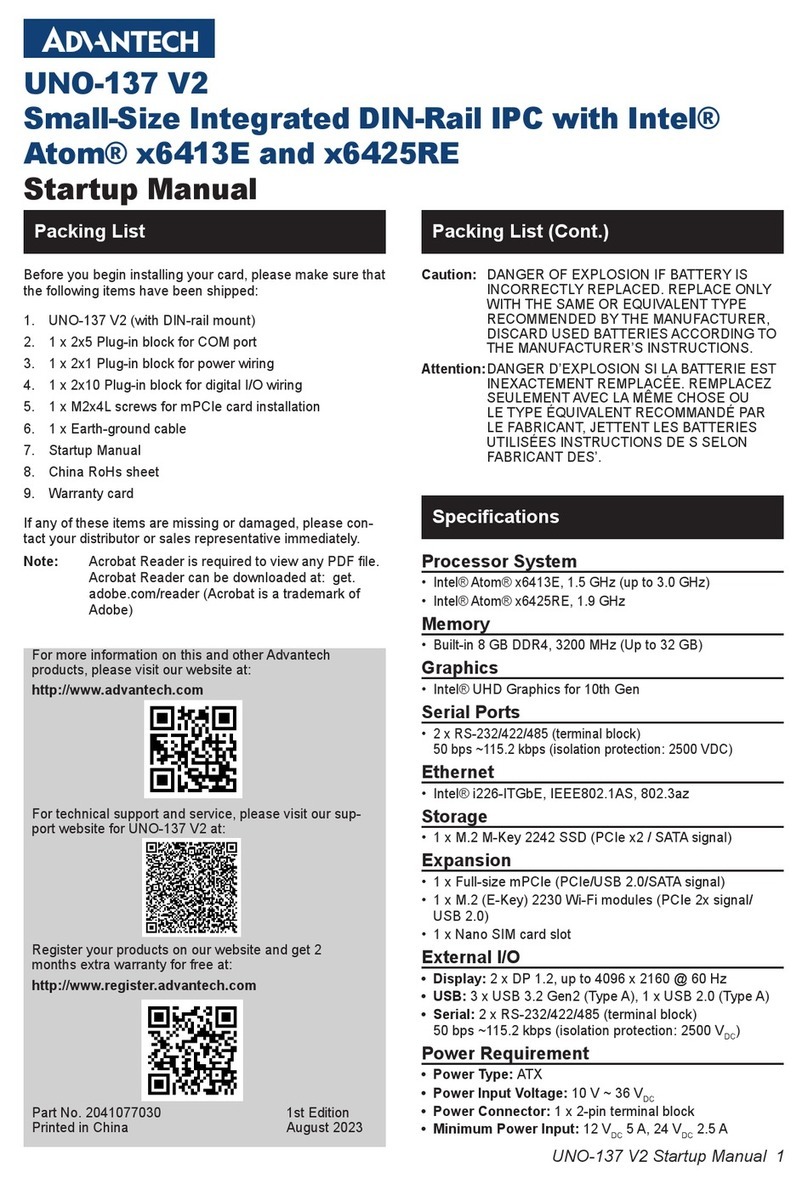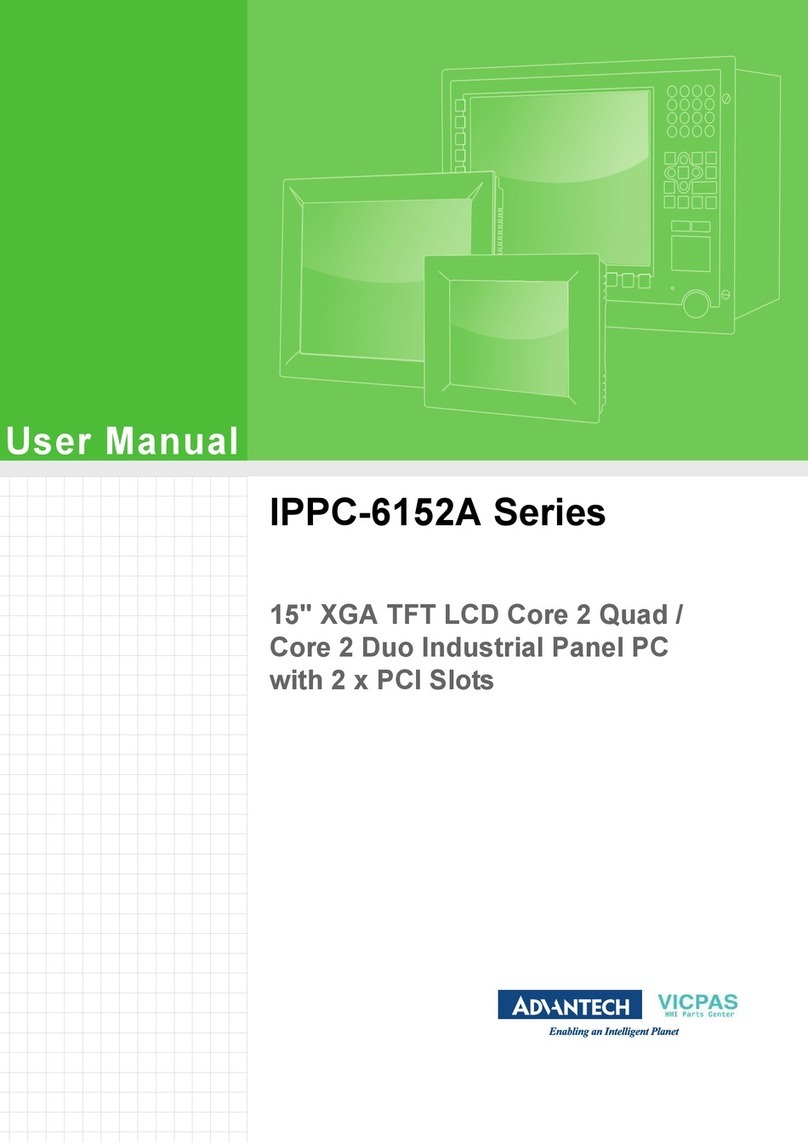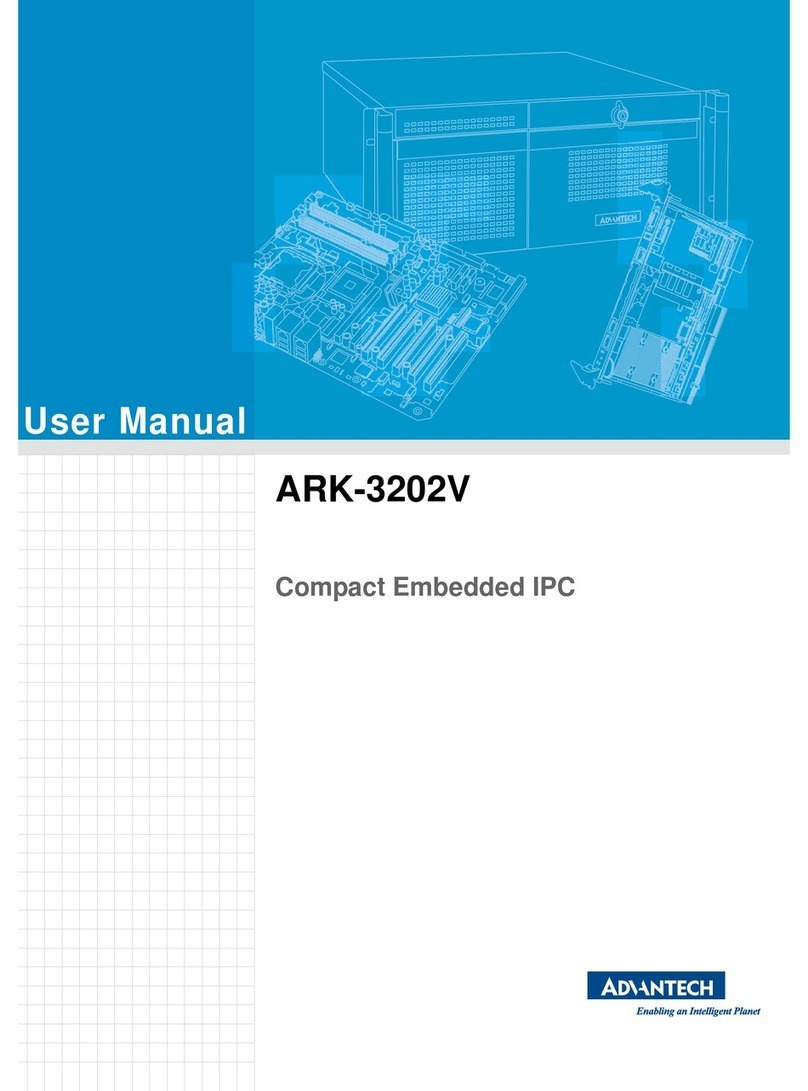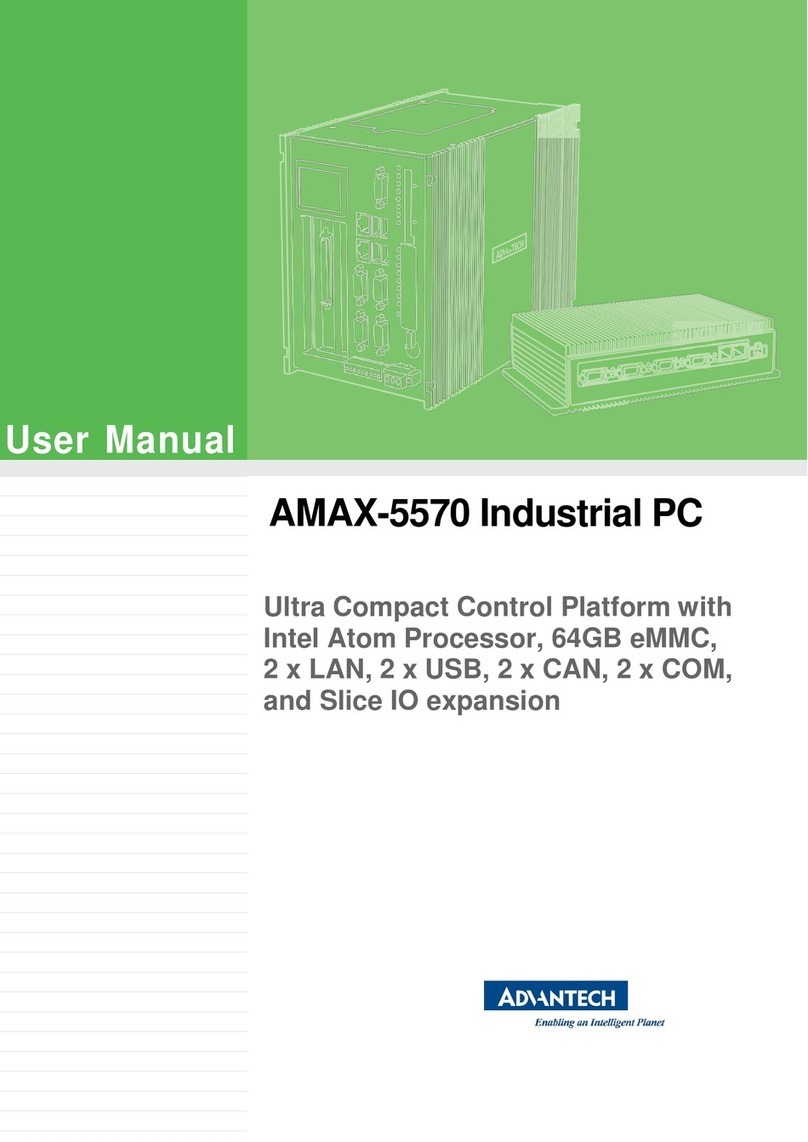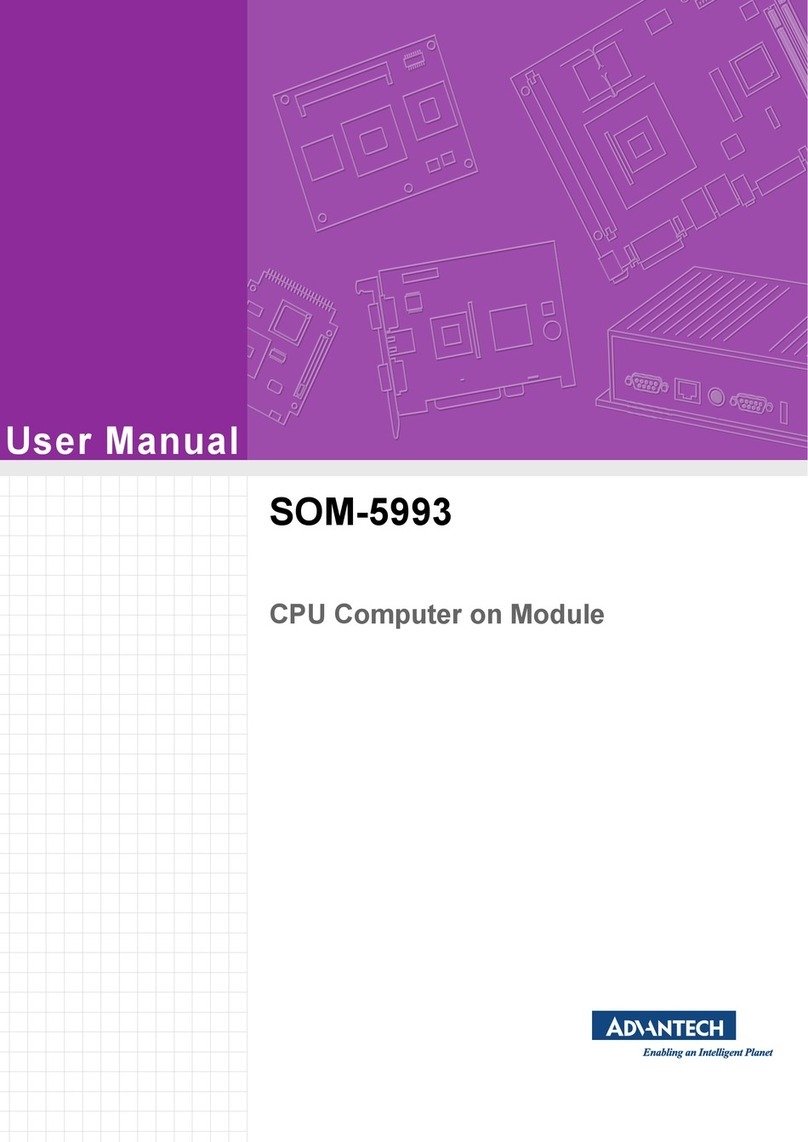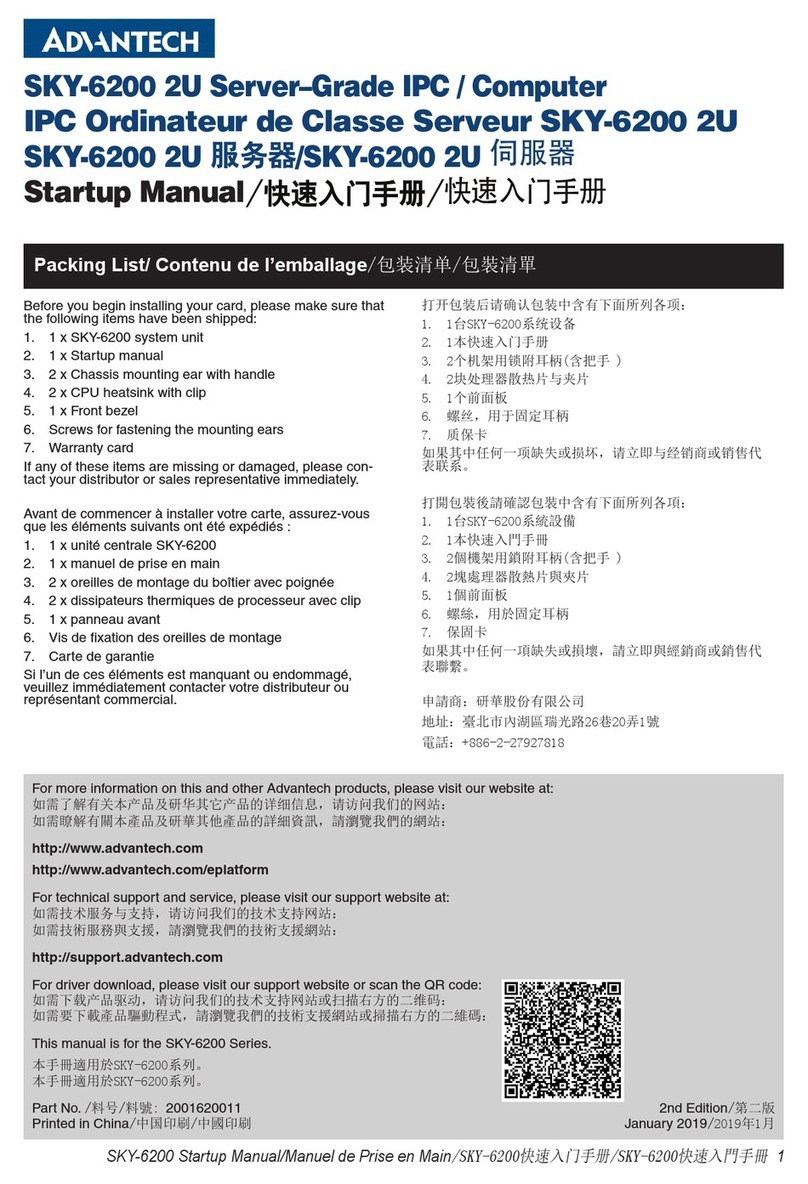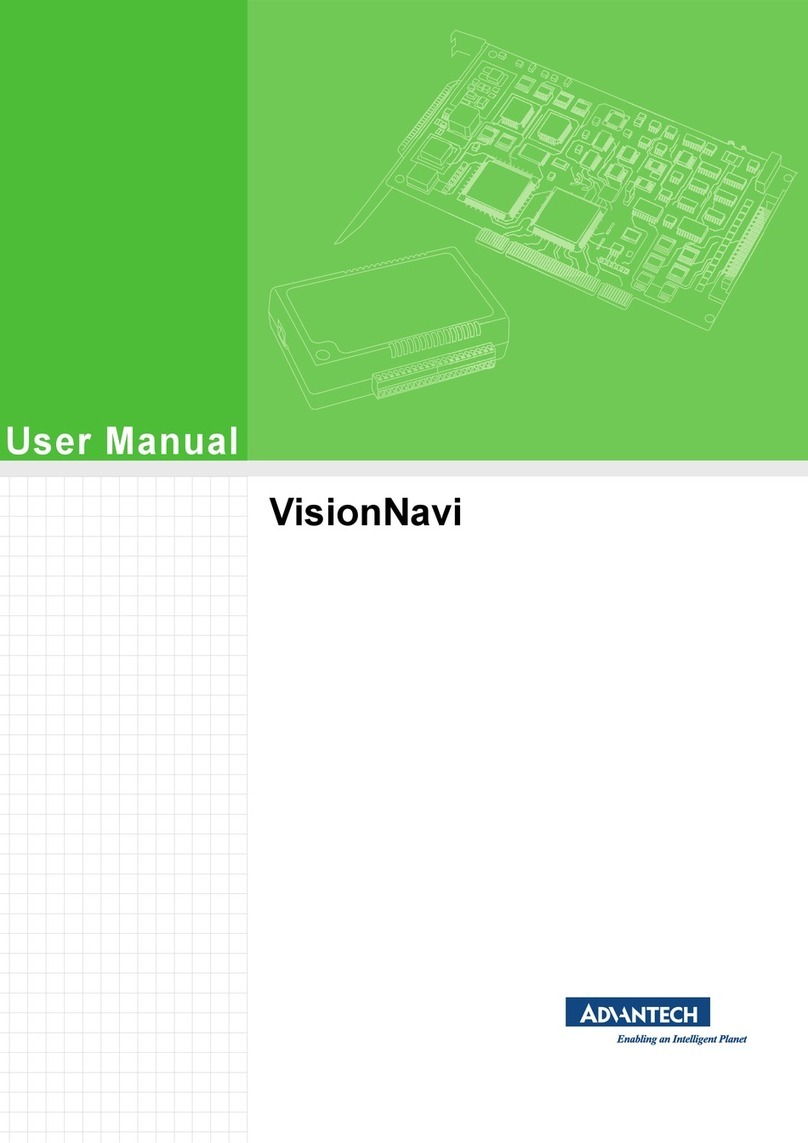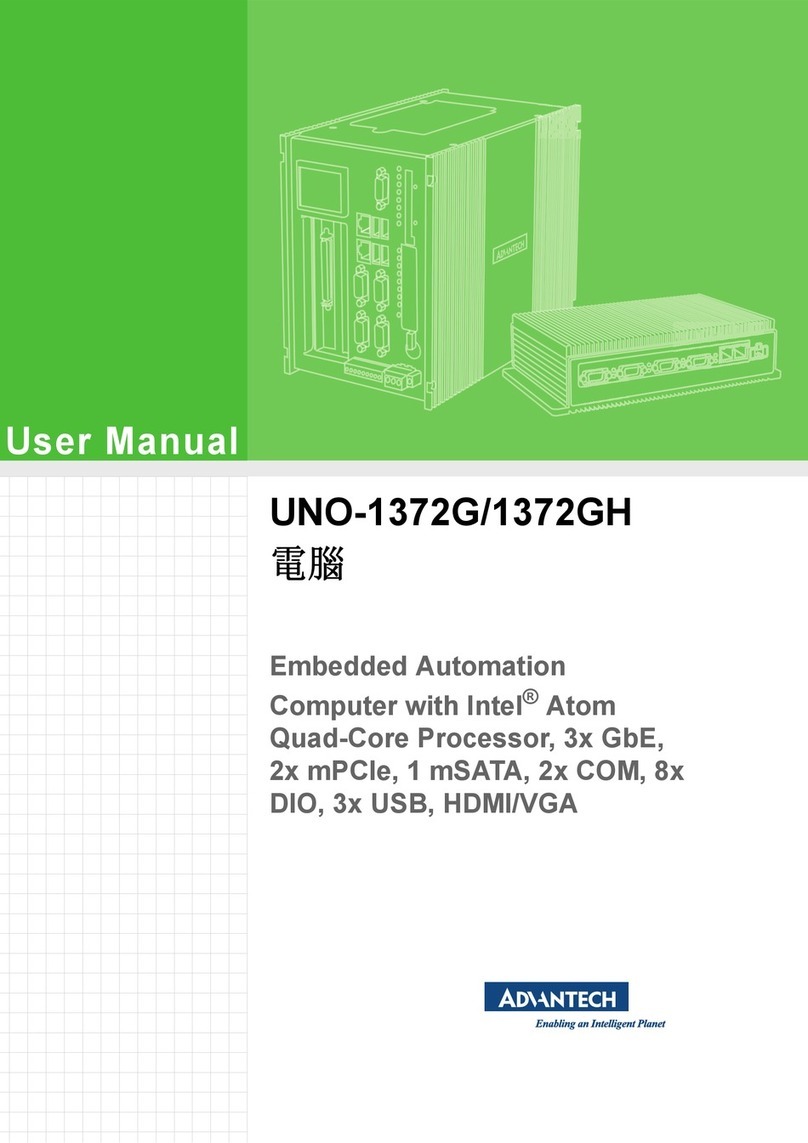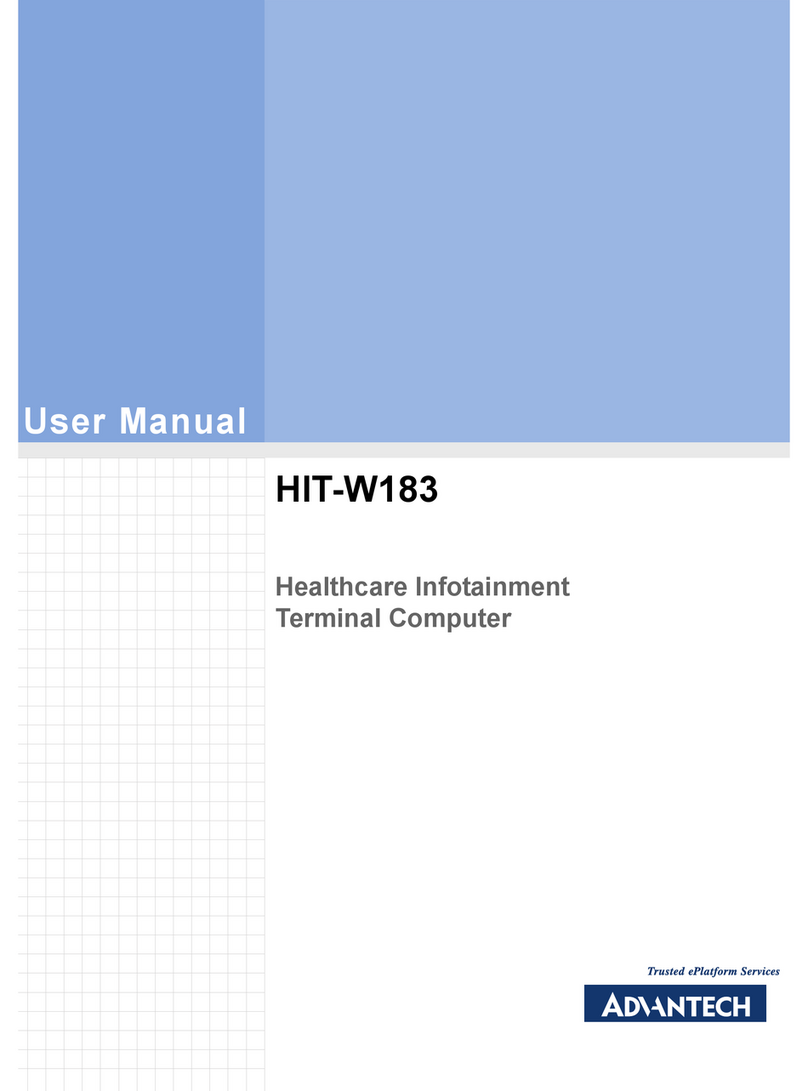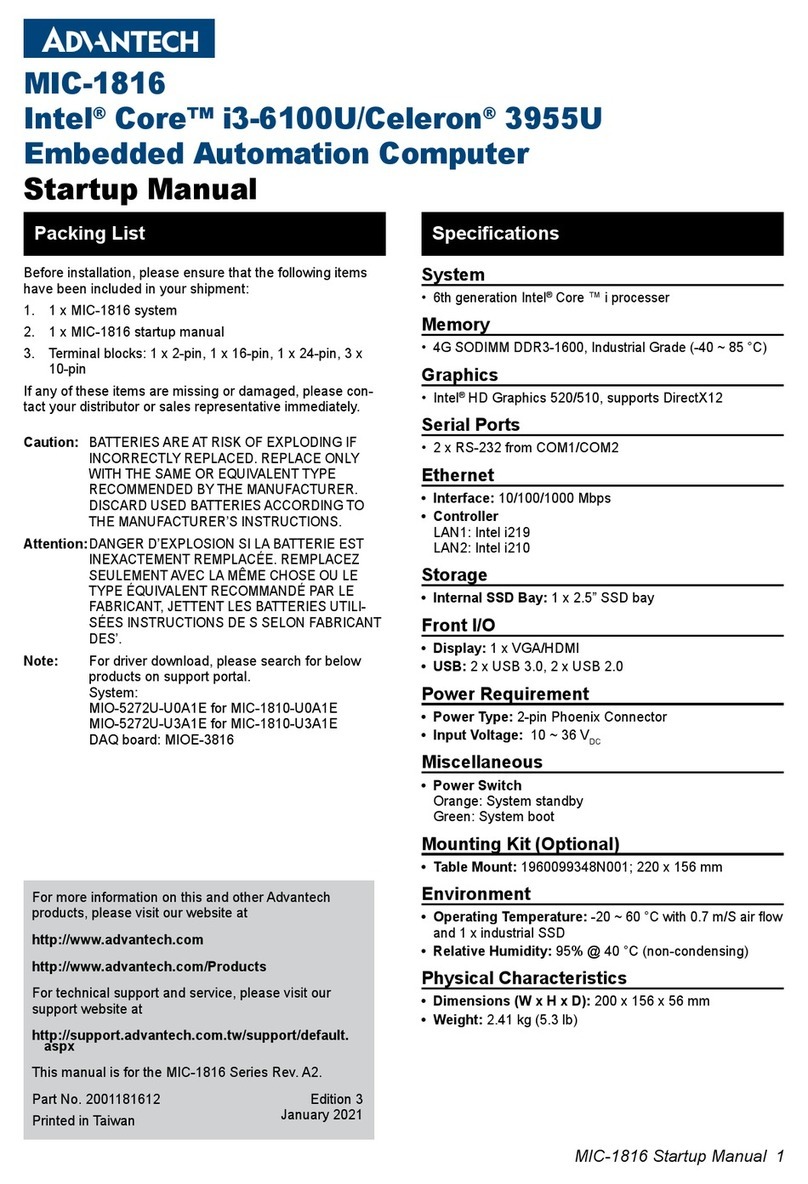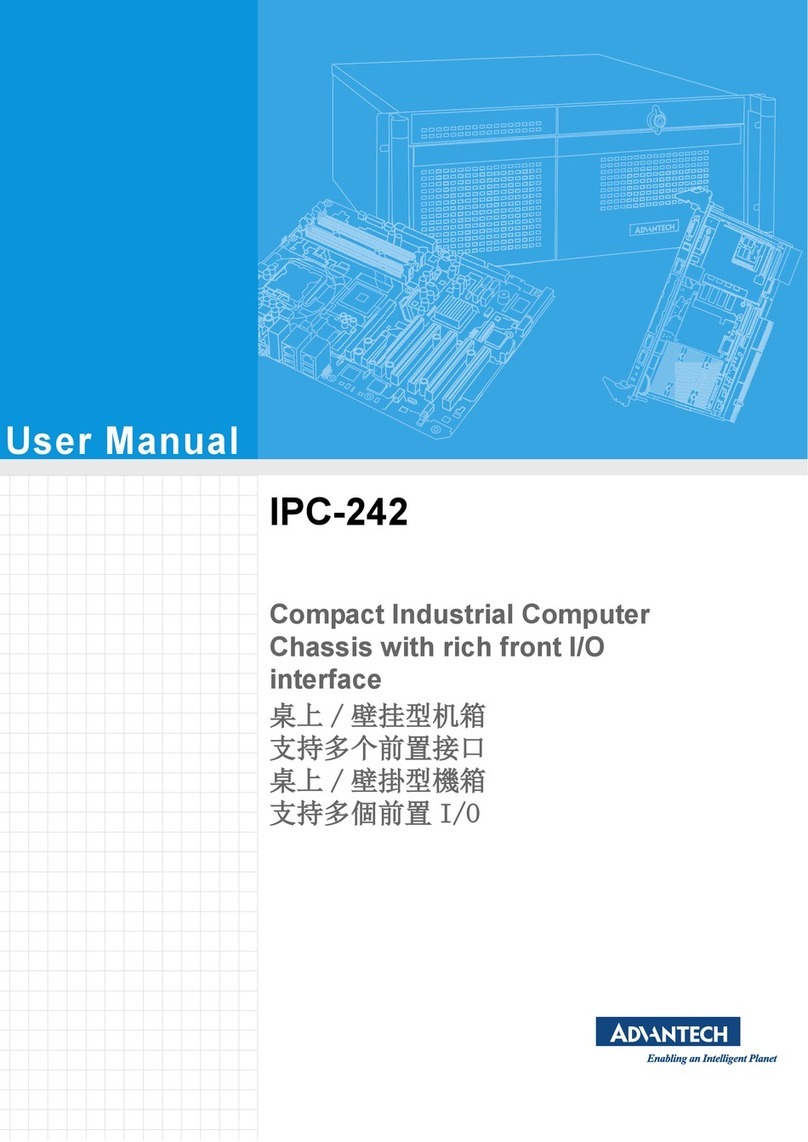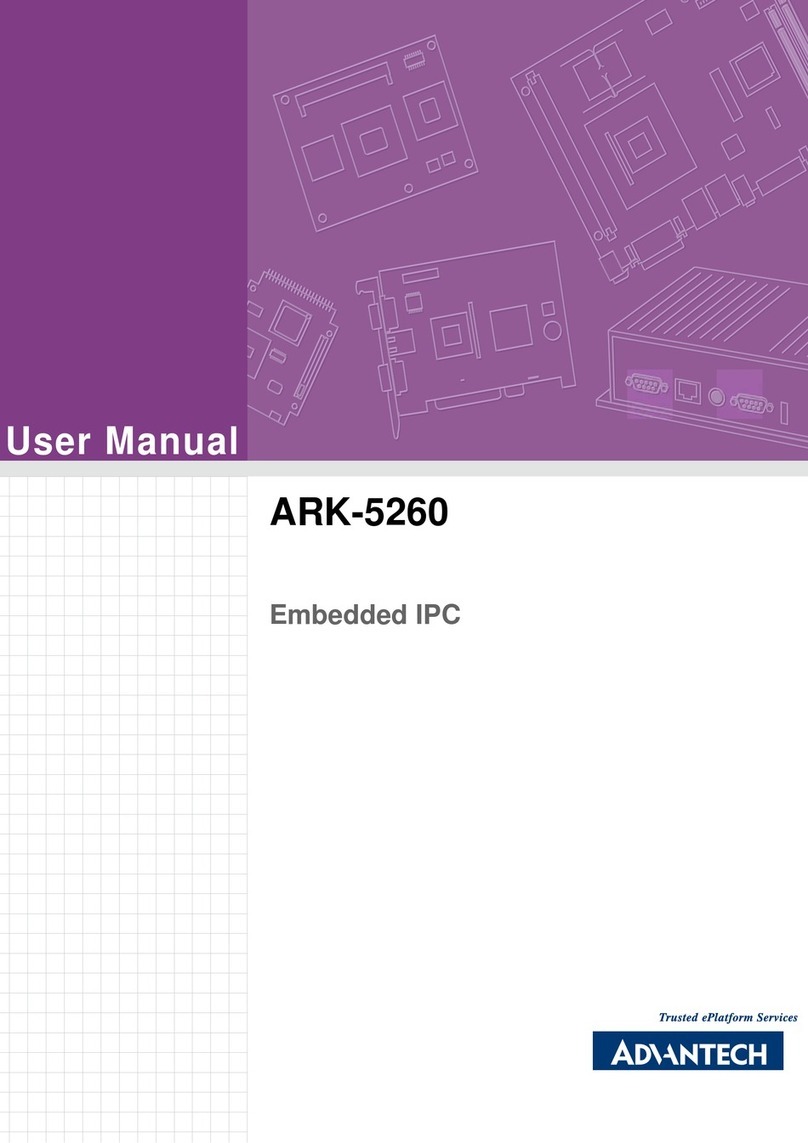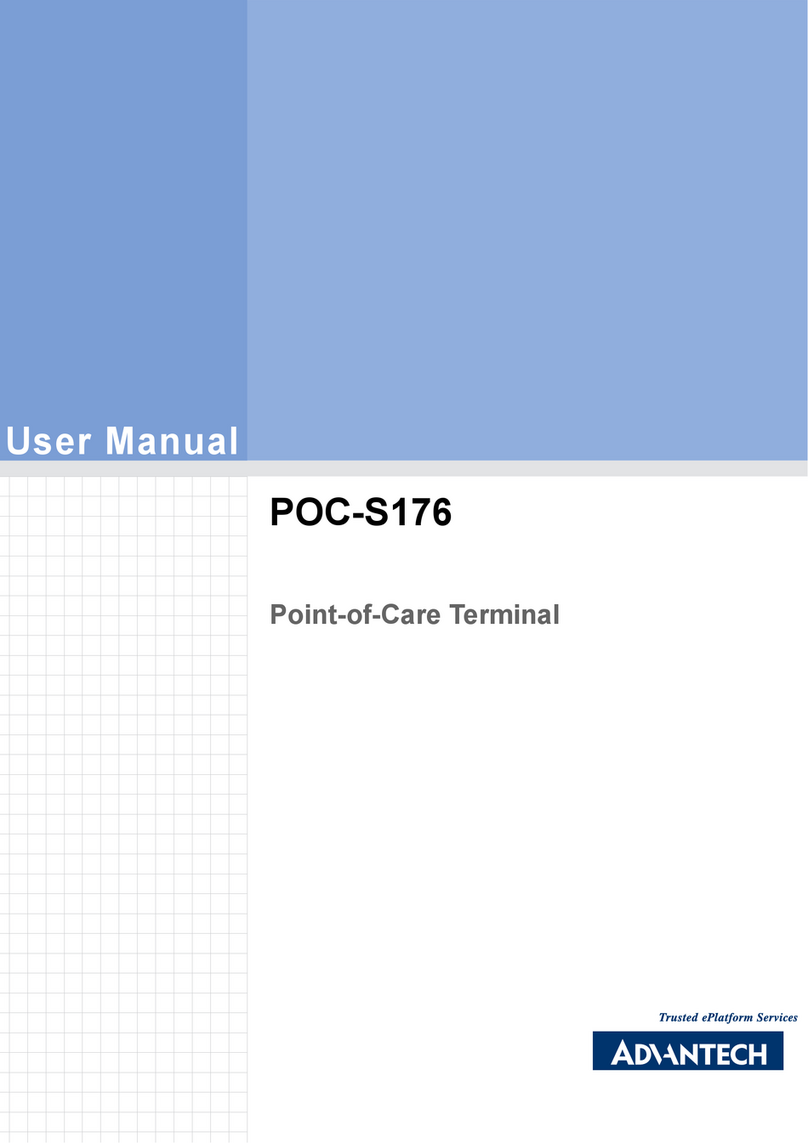RISC Computing Platforms
Features
Freescale i.MX6 Cortex-A9 Dual 1 GHz
On-board DDR3 1 GB & 4 GB Flash
Supports Full HD 1080P H/W video codec engine
Giga LAN networking capability
Low power, fanless design
Supports wall mount, VESA mount and a flexible mount with 2 screws
Removable cover for SD card
SUSIAccess for Signage
UBC-DS31 Freescale ARM Cortex-A9 i.MX6
Full HD RISC Signage Box
Introduction
UBC-DS31 provides enough power for Full HD video, and is powered by a Freescale ARM Cortex-A9 i.MX6 dual-core high performance processor with built-in Gigabit Ethernet for
networking. It is easy to set up with its compact size and flexible mounting design, including wall mount, and VESA 75/100 mount. UBC-DS31 is easy to assemble in any application
environment and comes preloaded with SUSIAccess software for remote management and Signage Player control.
SUSIAccess for signage is based on the Linux QT framework, and integrates multiple functions including content production and device management. "Content Producer" includes
a content editor, layout editor and content description; "Device Conductor" supports status monitoring, content dispatch and firmware updates. Users can manage and control the
content of all devices through Ethernet from servers and management centers
Specifications
Processor System CPU Freescale ARM Cortex-A9 i.MX6 Dual 1 GHz
Memory
Technology DDR3 1066 MHz
Capacity On-board DDR3 1 GB
Flash 4 GB eMMC NAND Flash for O.S. and 4 MB SPI NOR Flash for Advantech boot loader
Graphics
HDMI 1
VGA 1
Graphics Engine 2 IPUs. OpenGL ES 2.0 for 3D, BitBlt for 2D and OpenVG 1.1
H/W Video Codec Decoder: MPEG-4 ASP, H.264 HP, H.263, MPEG-2 MP
Encoder: MPEG-4 SP, H.264 BP, H.263
Ethernet Chipset Freescale i.MX6 integrated RGMII
Speed 1 10/100/1000 Mbps
RTC RTC Yes
WatchDog Timer WatchDog Timer Yes
I/O
USB 1
Audio 1 Line-out
SPDIF -
SDIO 1 x SD slot
Serial Port 1 x RS-232 (CTS,RTS,Tx, Rx)
Button 1 Reset button
Indicator LED 2 Green LED for the system power and RF status
Expansion SD Socket 1 SD slot
Power
Power Supply Voltage 12 VDC
Power Type DC-in
Power Consumption 2.3 Watts
Environment Operational Temperature 0 ~ 40° C
Operating Humidity 5%~95% Relative Humidity, non-condensing
Mechanical Dimensions (W x D) 191 x 129 x 30 mm with metal plate
166 x 117 x 30 mm without metal plate
Mounting Wall mount, VESA 75/100, Flexible mount with two screw holes on the metal plate
Mechanical Weight 265g
Operating System SUSIAccess SUSIAccess for Signage/ Android
Certifications CE/FCC Class B
NEW
RoHS
COMPLIANT
2002/95/EC
All product specifications are subject to change without notice Last updated : 15-Jan-2014