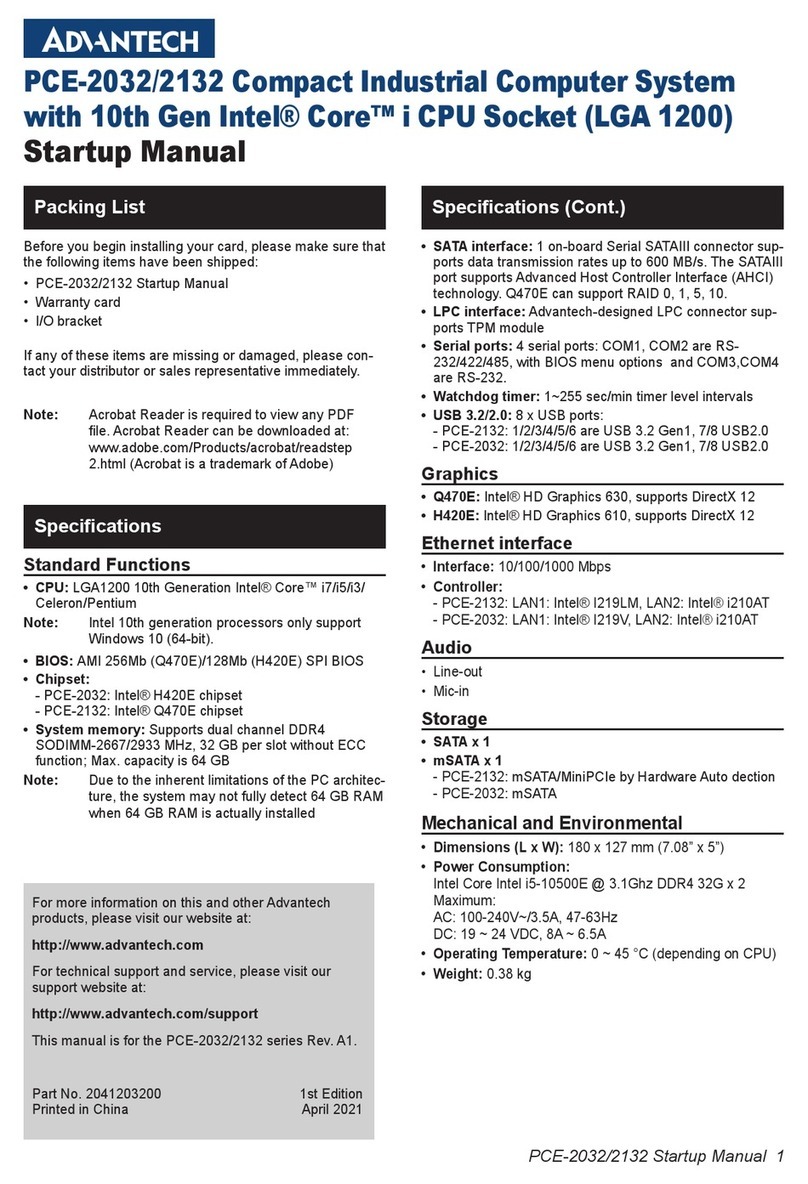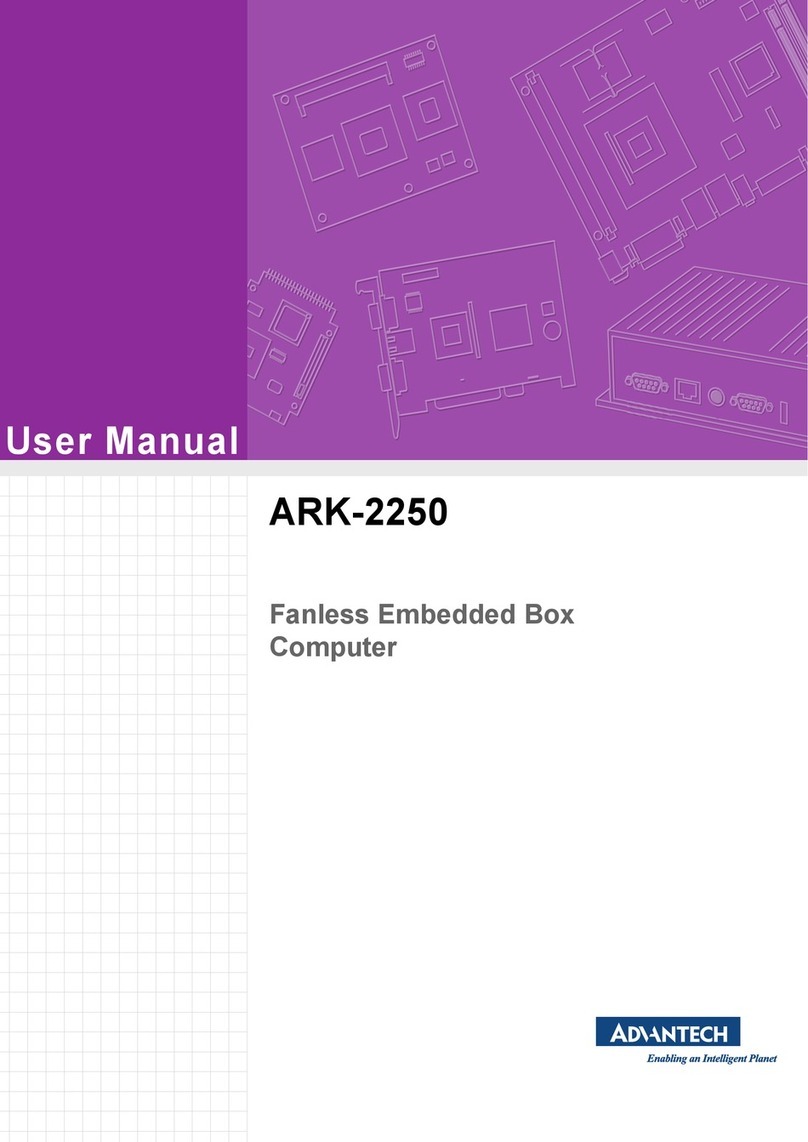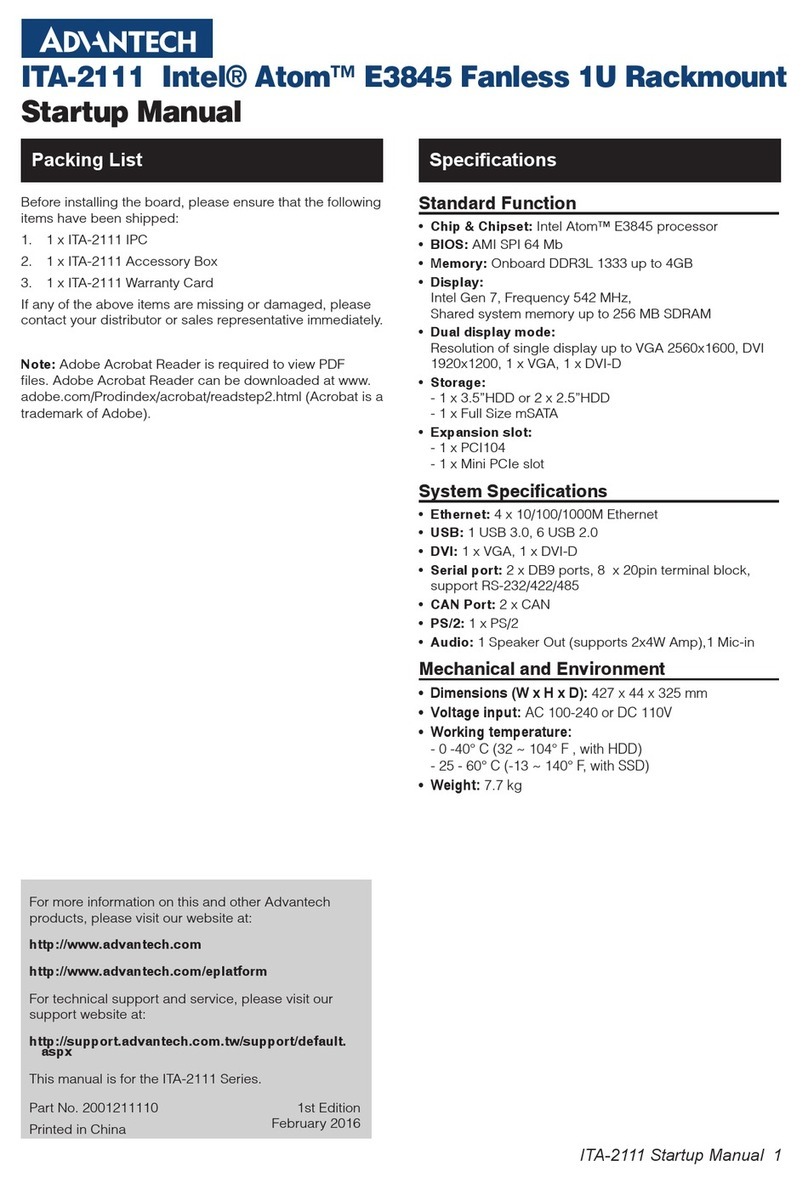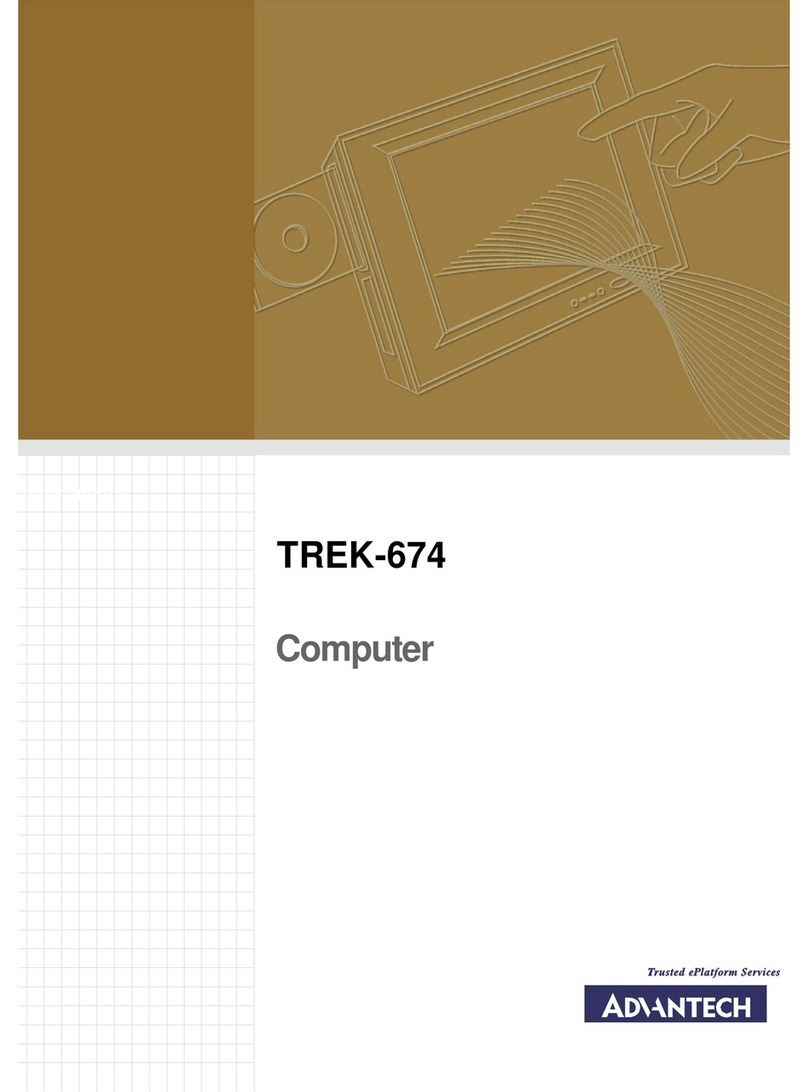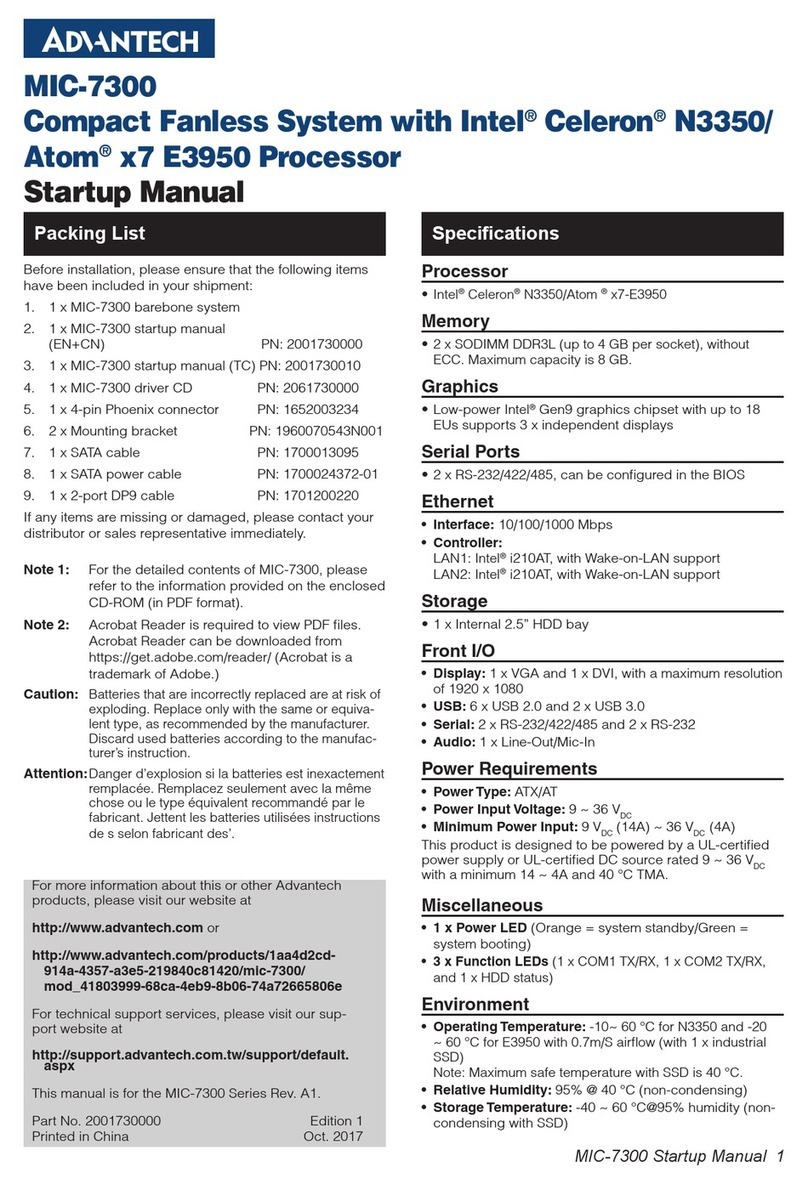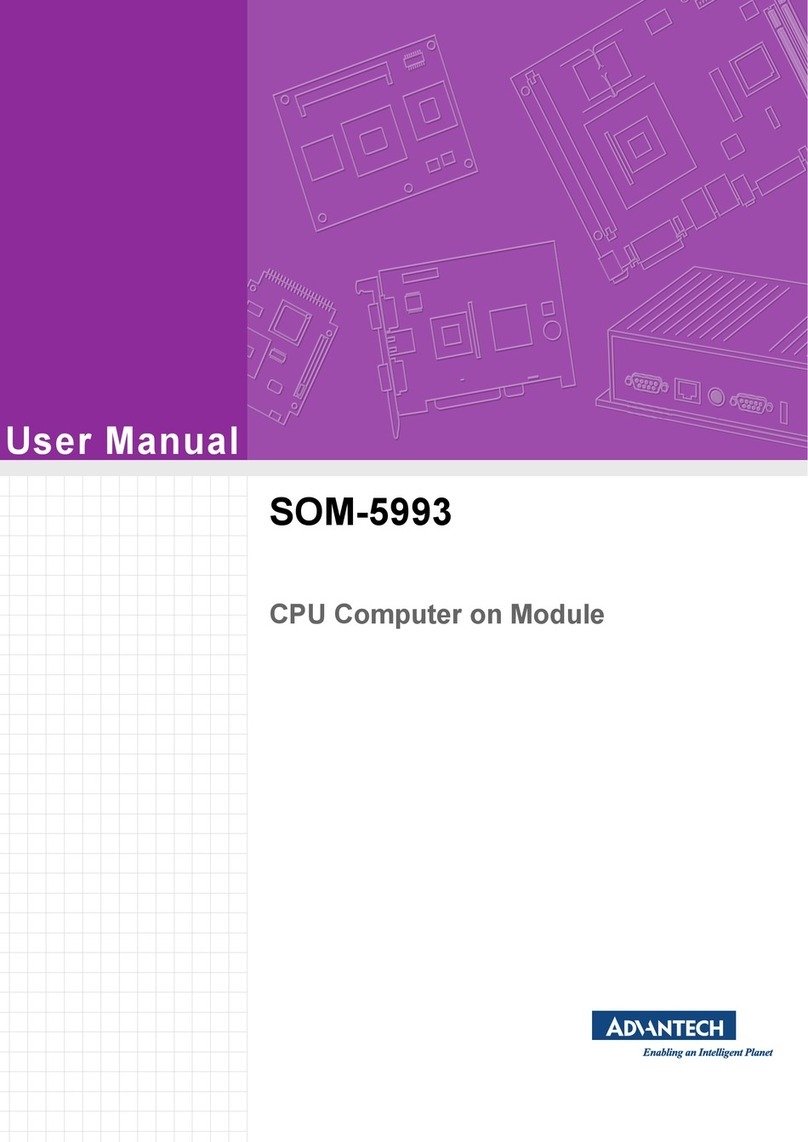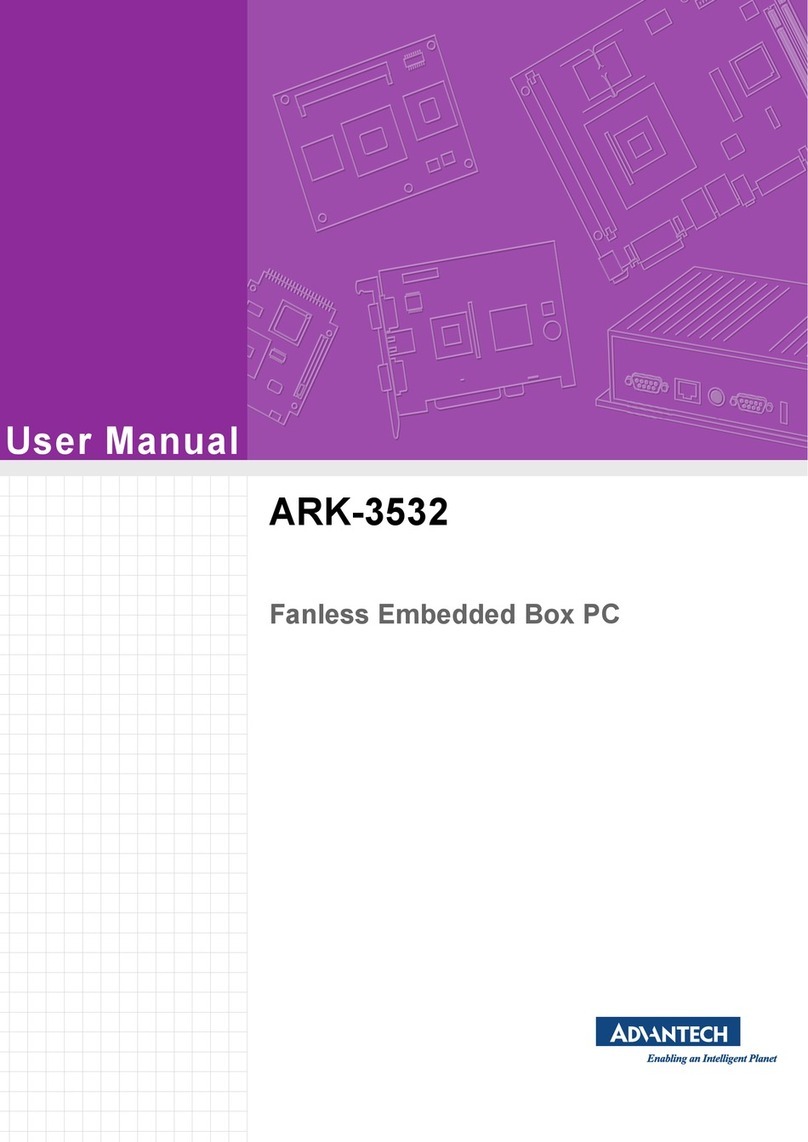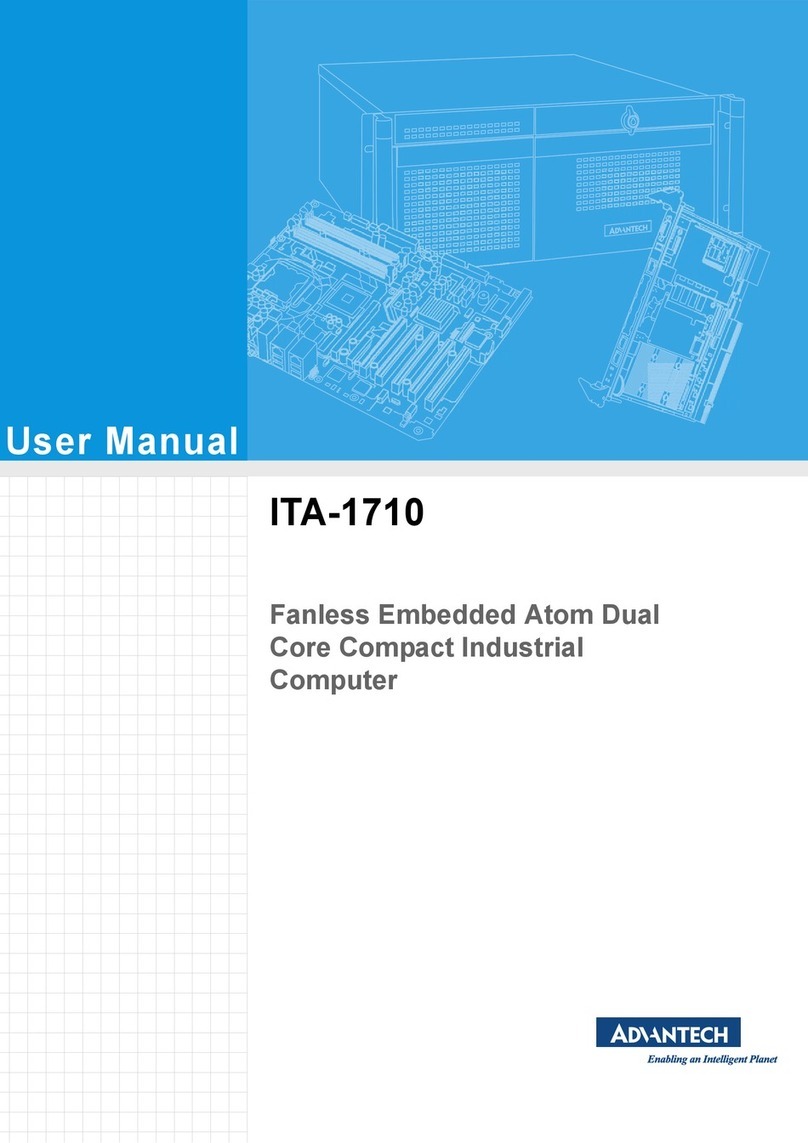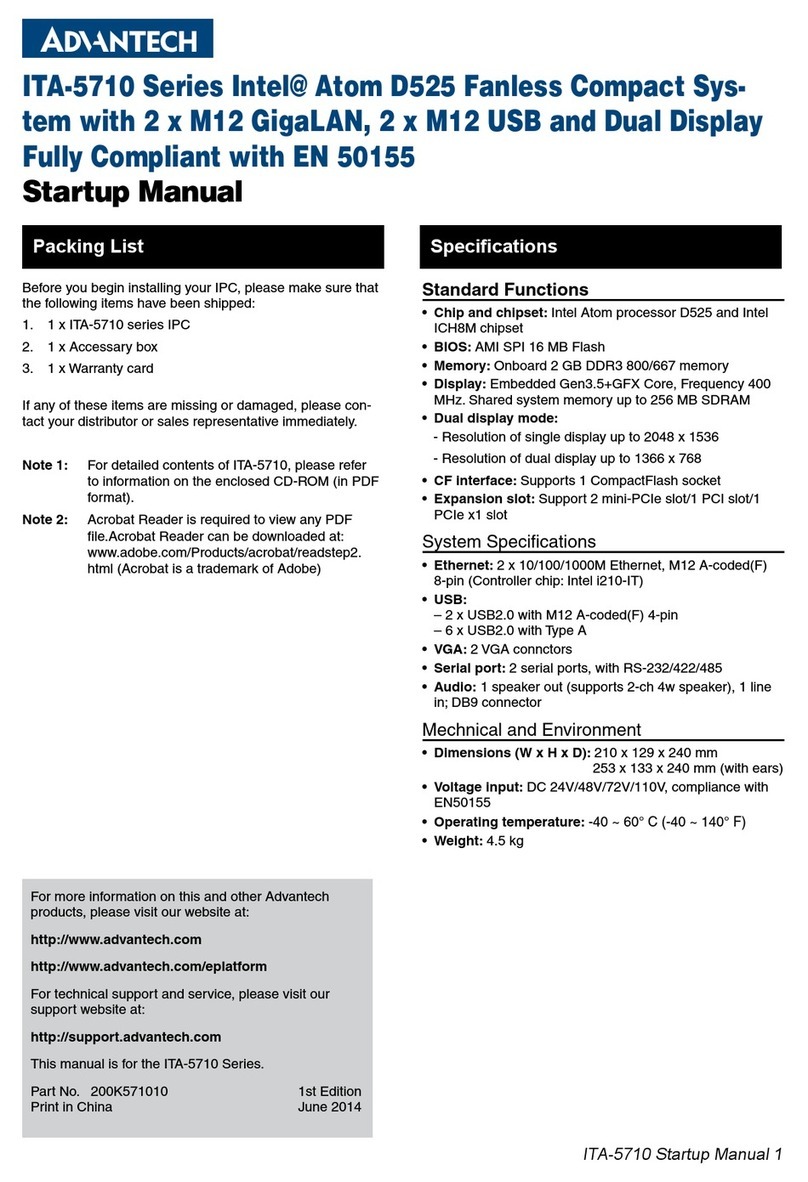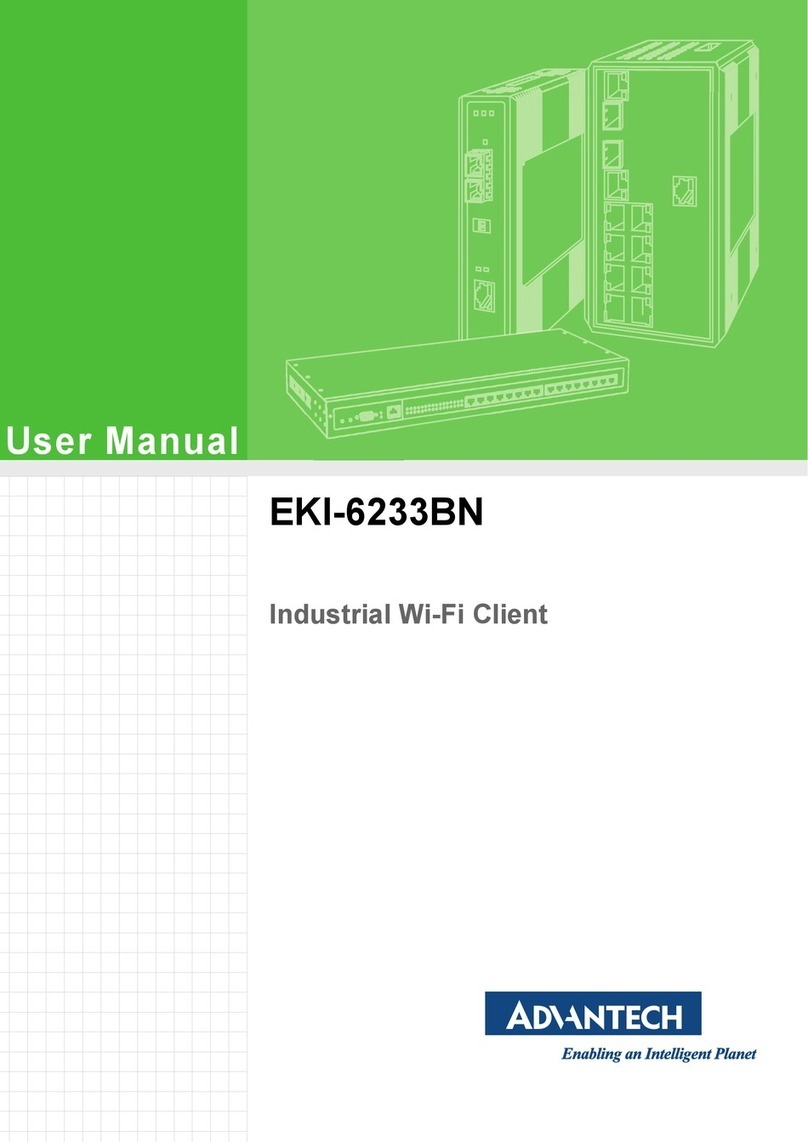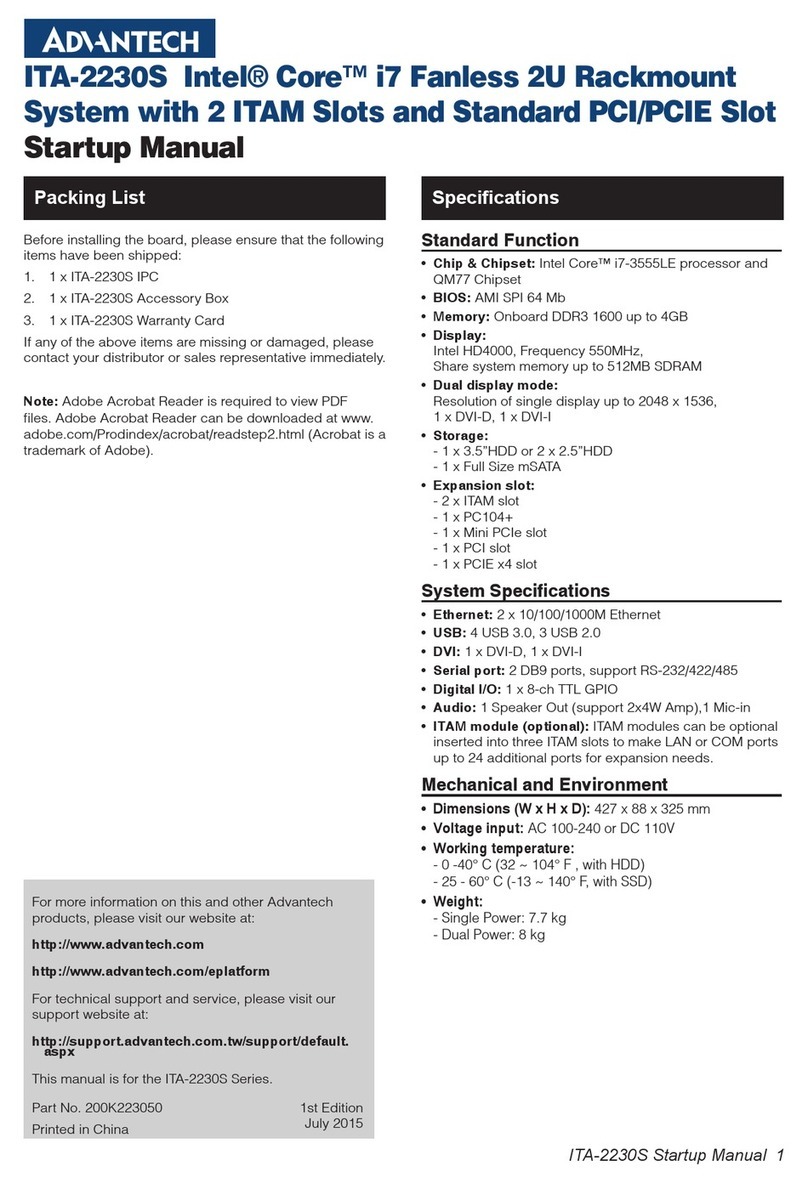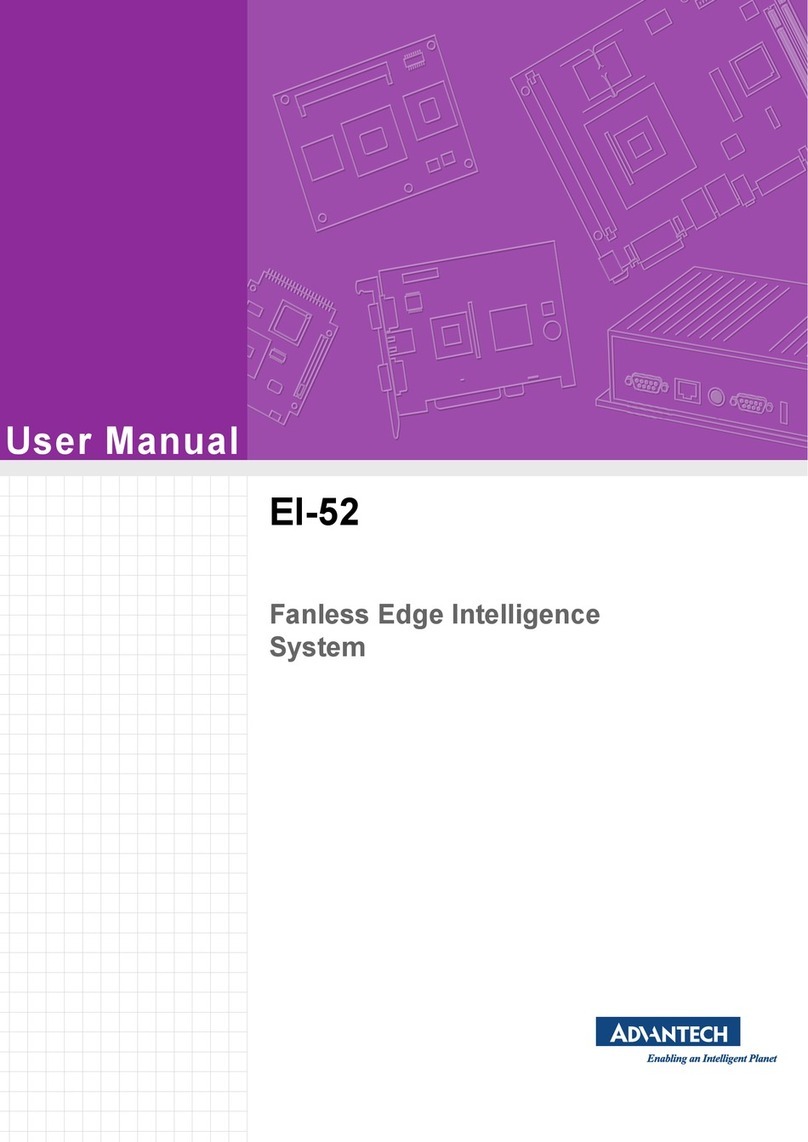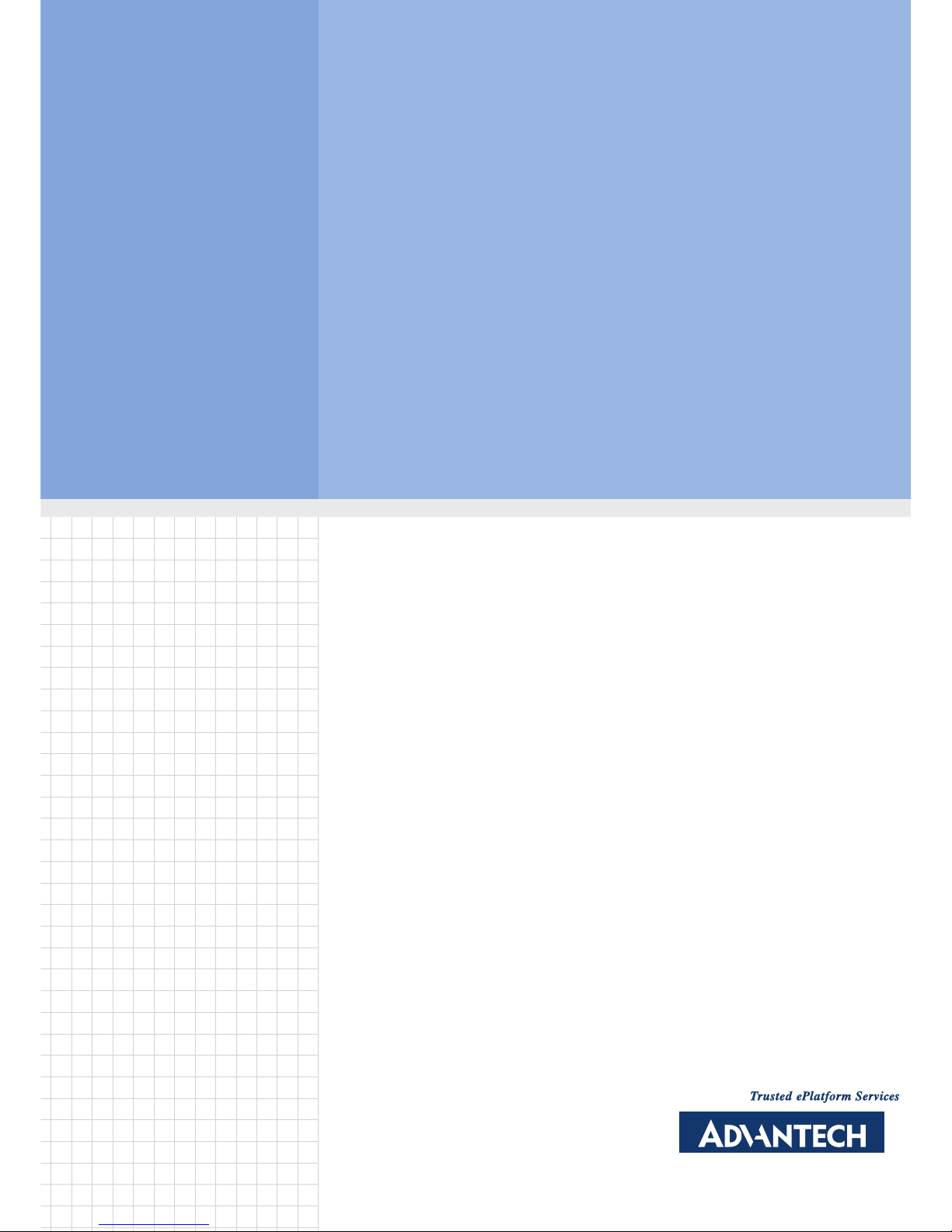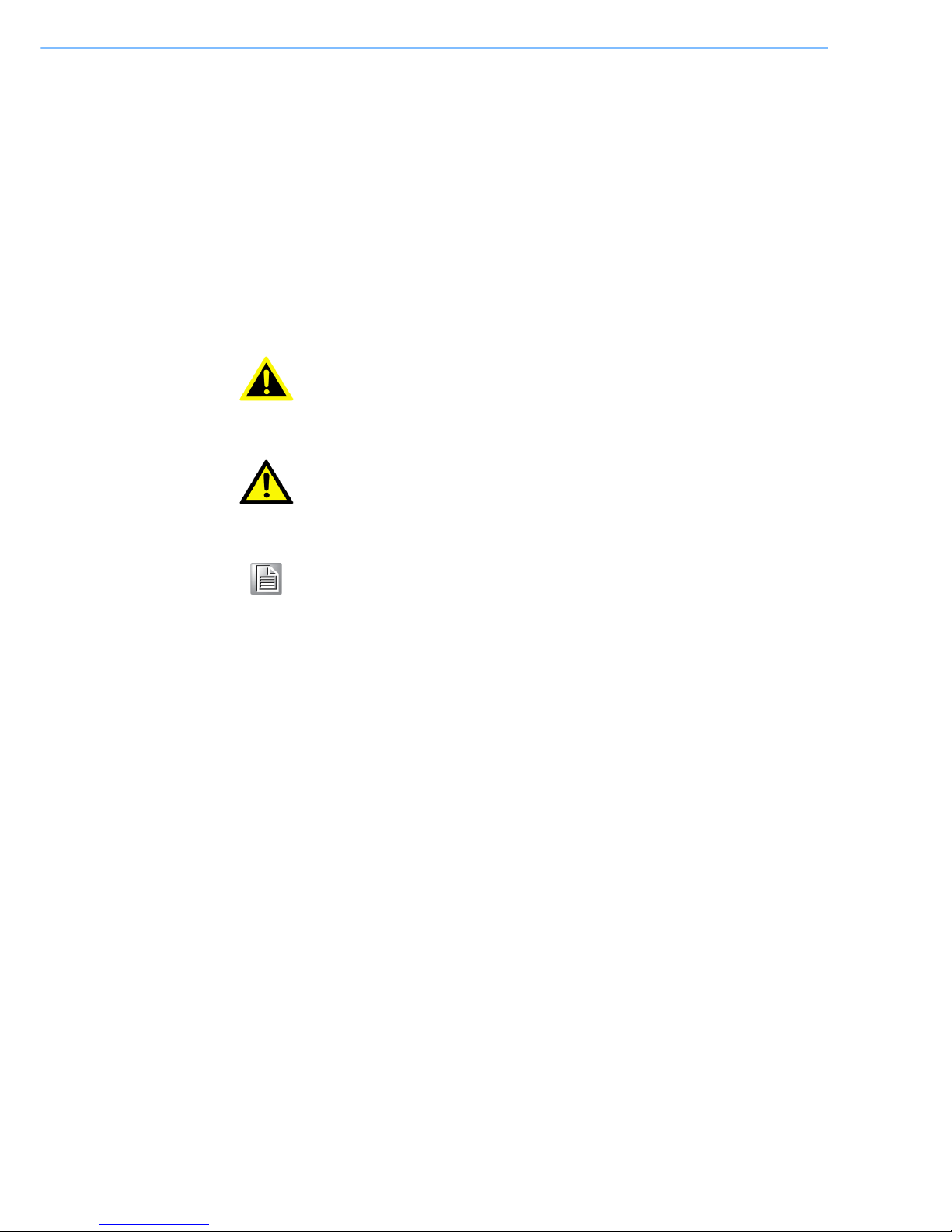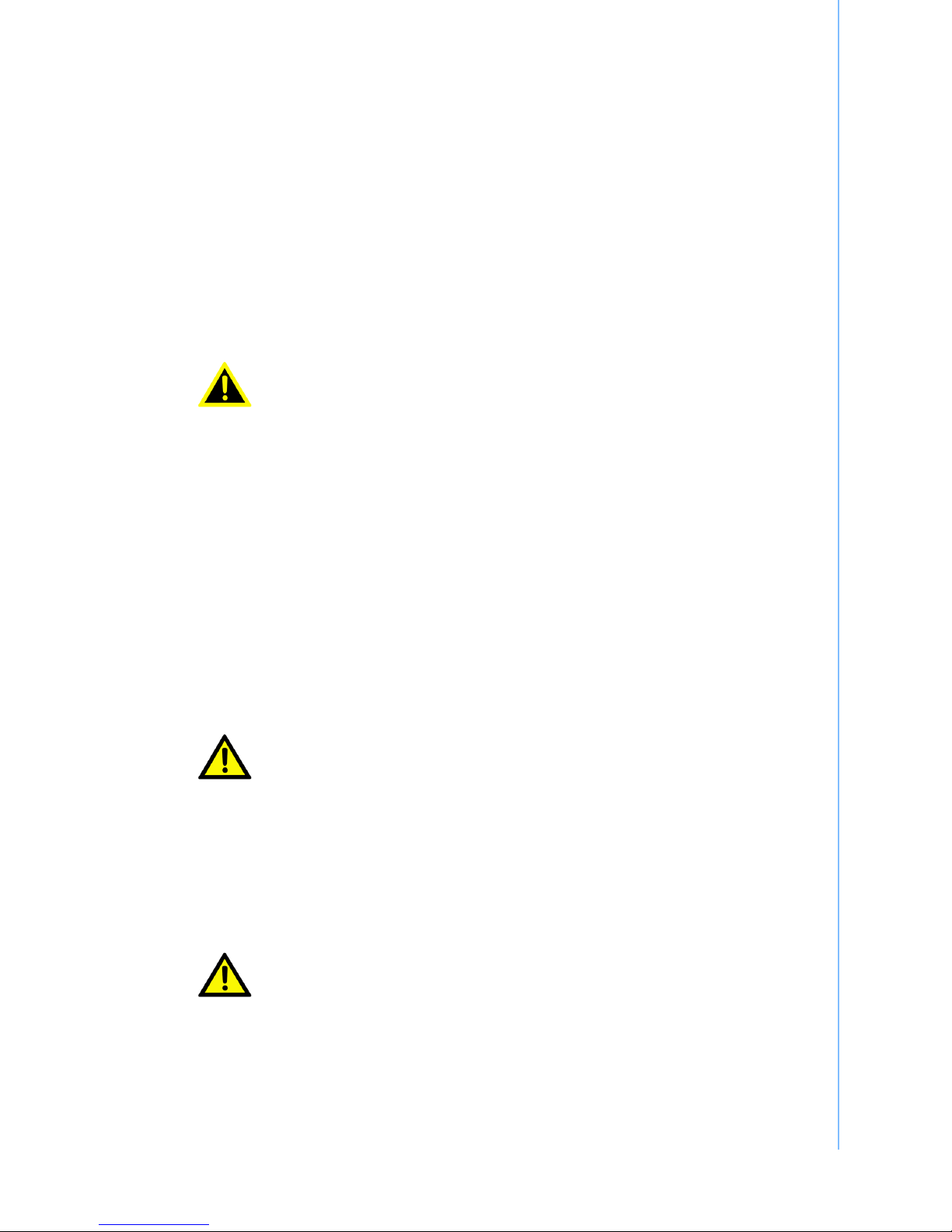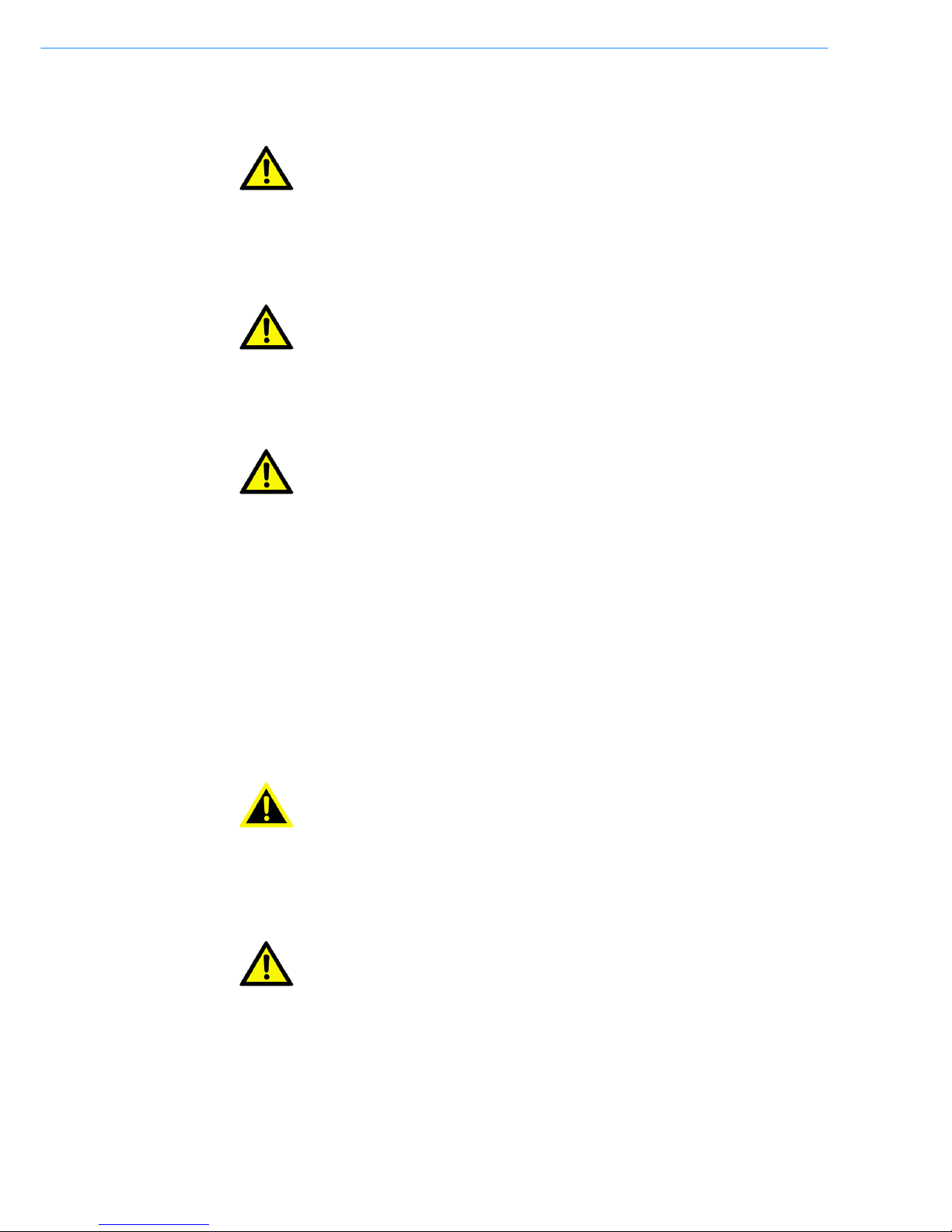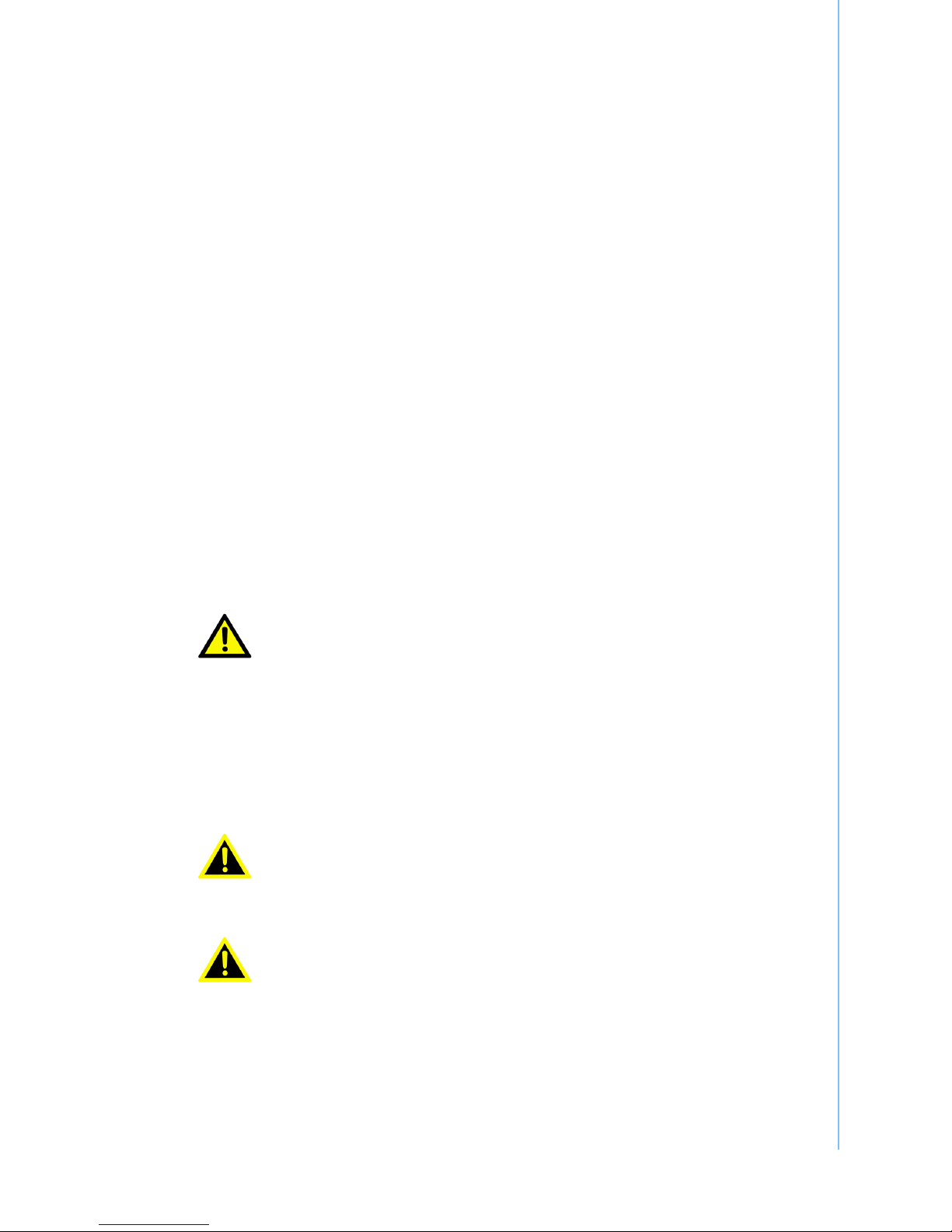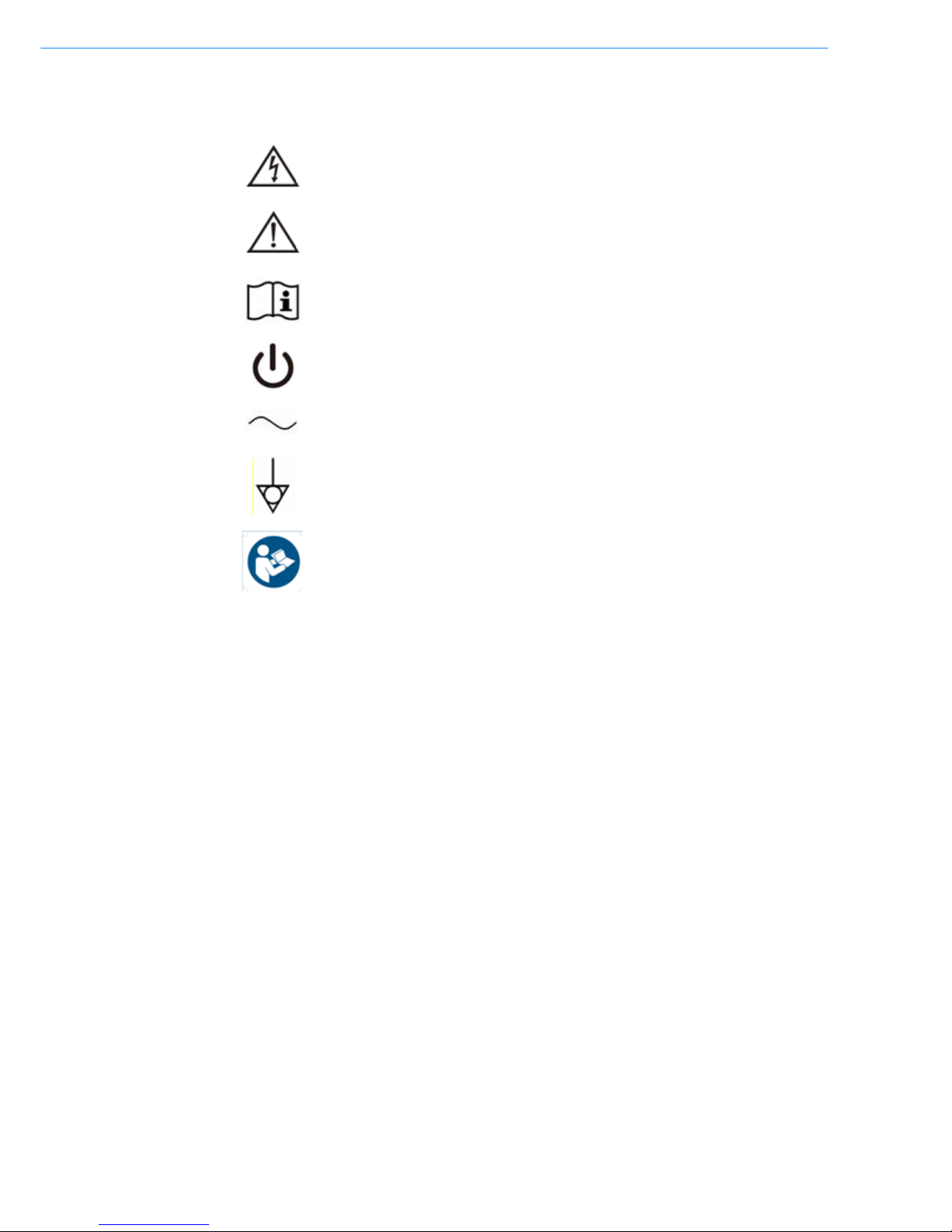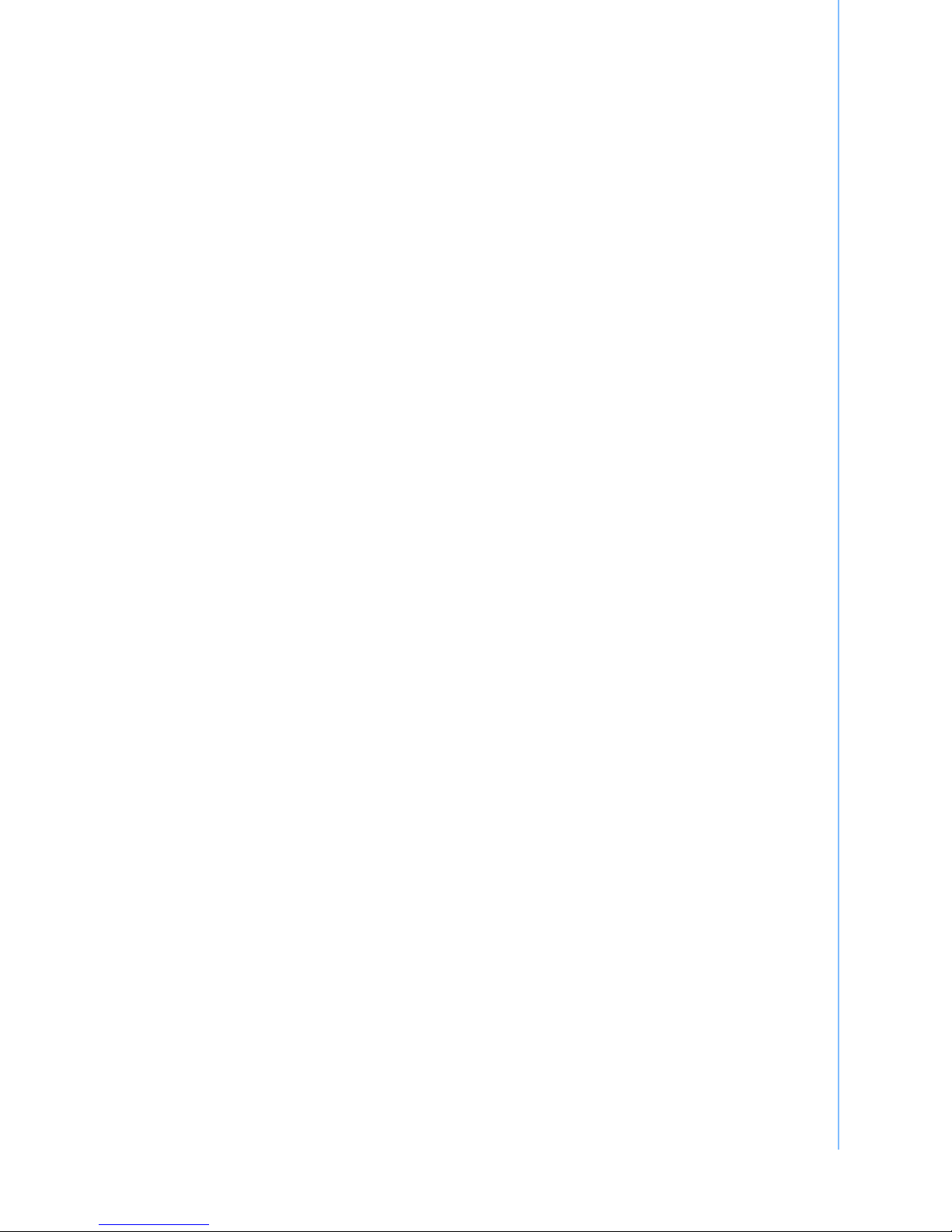vii HIT-W183 User Manual
Contents
Chapter 1 Introduction..........................................1
1.1 Introduction ............................................................................................... 2
1.2 Specifications ............................................................................................ 2
1.3 Dimensions ............................................................................................... 3
Figure 1.1 Dimensions of HIT-W183 ........................................... 3
1.3.1 Optional Modules .......................................................................... 4
1.3.2 Module List.................................................................................... 4
1.3.3 Cleaning and Disinfecting ............................................................. 5
1.4 Operating Principles.................................................................................. 5
1.5 Intended User Profile ................................................................................ 5
Chapter 2 System Setup.......................................7
2.1 Hardware Features ................................................................................... 8
2.1.1 Front View..................................................................................... 8
Figure 2.1 Front view of HIT-W183.............................................. 8
2.1.2 Rear View ..................................................................................... 8
Figure 2.2 Rear view of HIT-W183 .............................................. 8
Figure 2.3 Underside view of HIT-W183...................................... 9
Figure 2.4 Button view of HIT-W183............................................ 9
2.1.3 HIT-W183 with Handset (Optional) ............................................. 10
Figure 2.5 Handset installation .................................................. 10
2.2 Initial Setup ............................................................................................. 13
2.2.1 Connecting the Power Cord........................................................ 13
Figure 2.6 Connecting the power cord....................................... 13
2.3 BIOS Configuration ................................................................................. 14
2.4 Software Installation................................................................................ 14
2.5 Driver Installation .................................................................................... 14
Chapter 3 Operation and Safety ........................19
3.1 General Safety Guide.............................................................................. 20
3.2 Thermal Protection.................................................................................. 20
3.3 Disconnect the Power ............................................................................. 21
Appendix A Watchdog API and Audio Path.........23
A.1 Watchdog API and Audio Path................................................................ 24
A.1.1 Watchdog.................................................................................... 24
A.1.2 Audio Path .................................................................................. 25
A.1.3 VESA Mount Installation ............................................................. 27