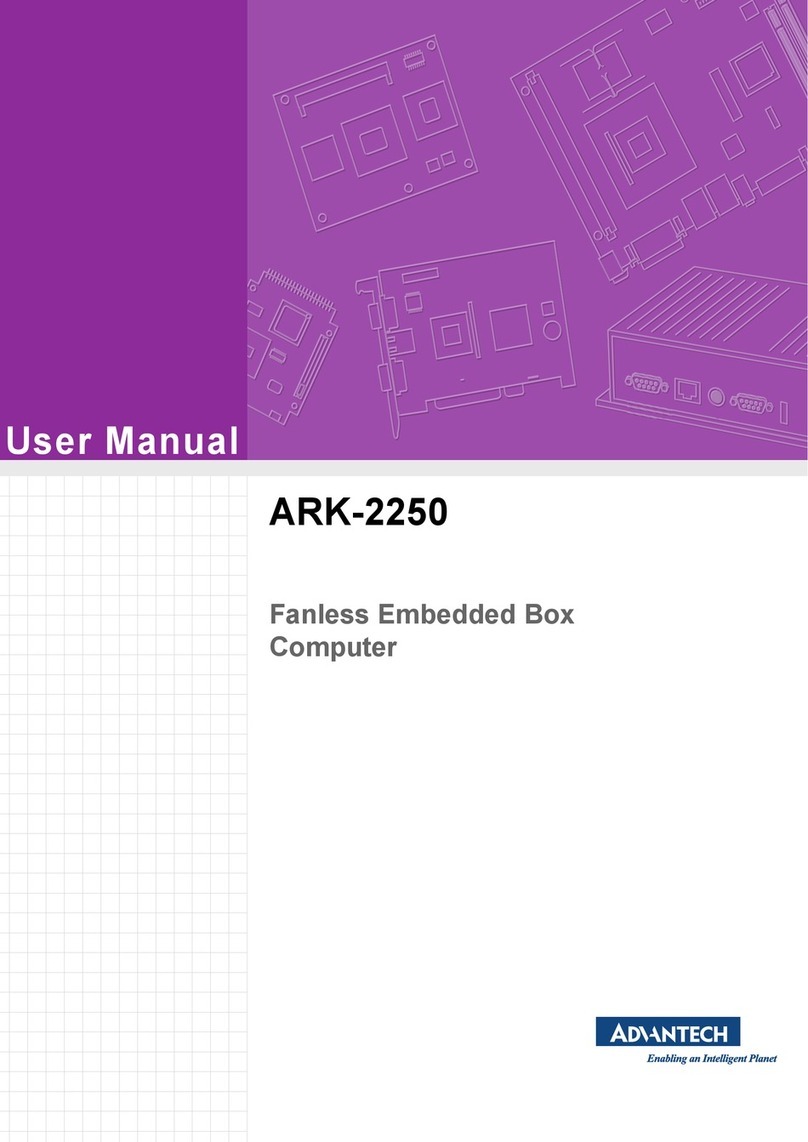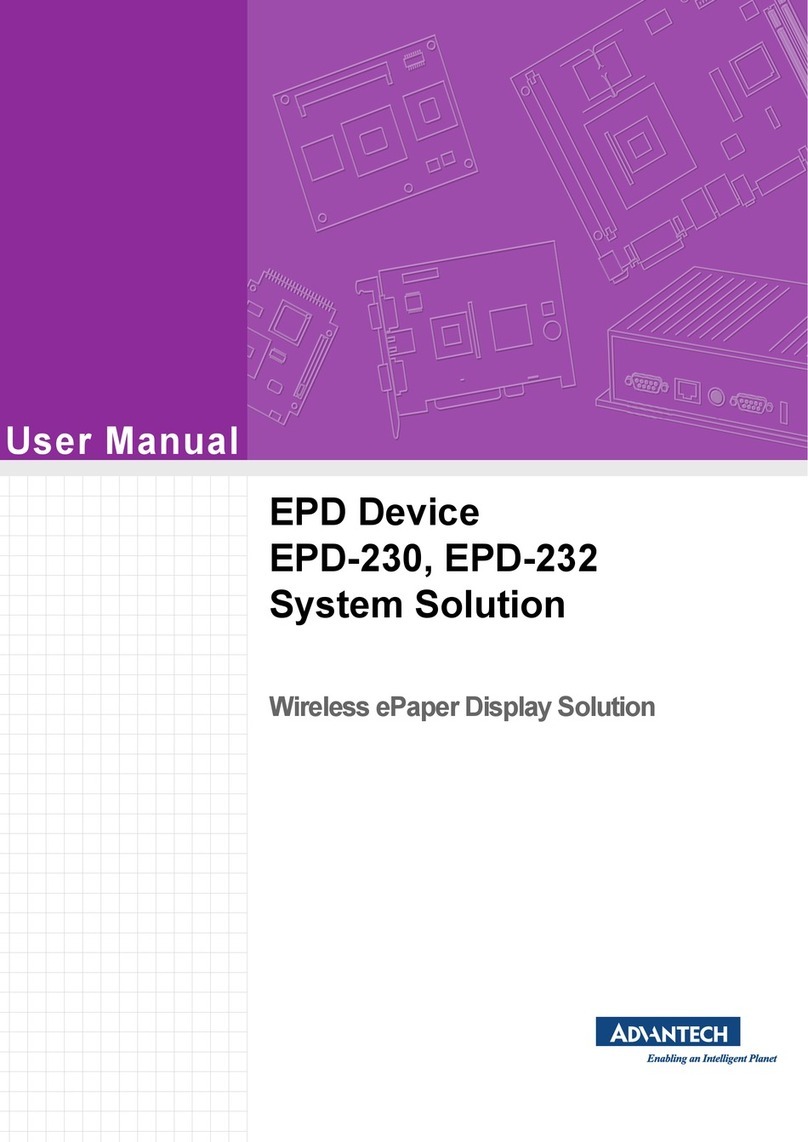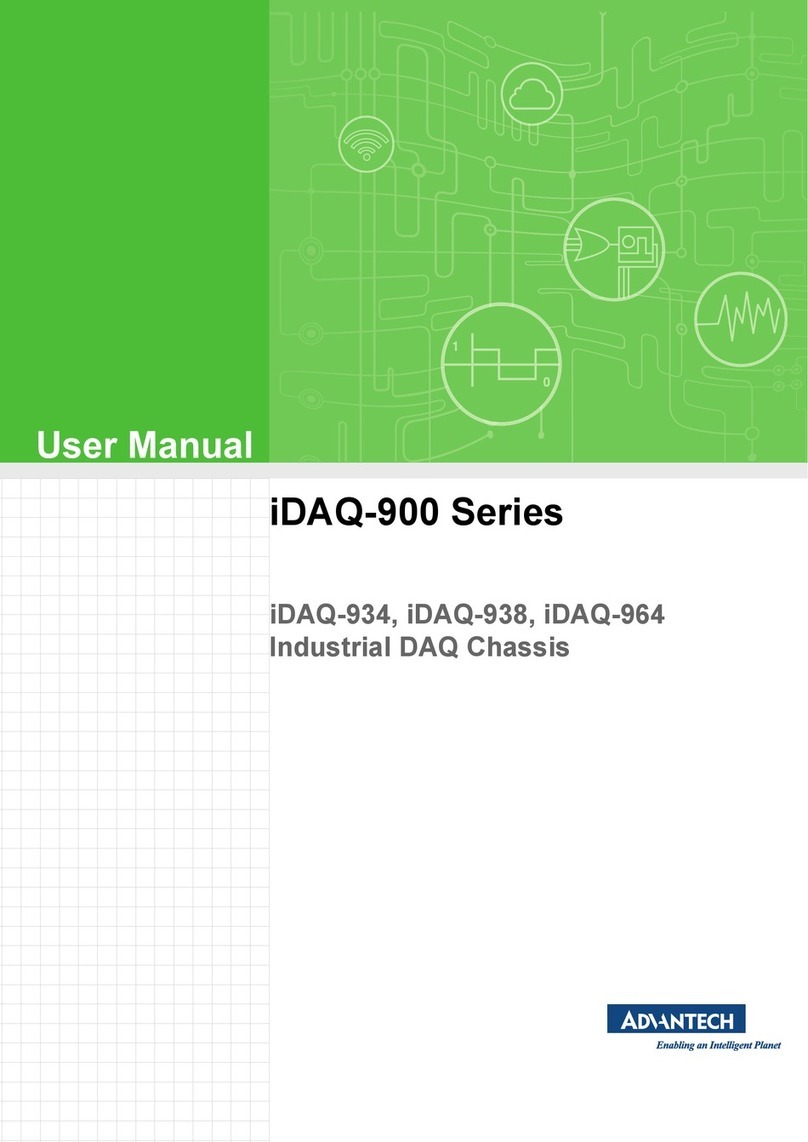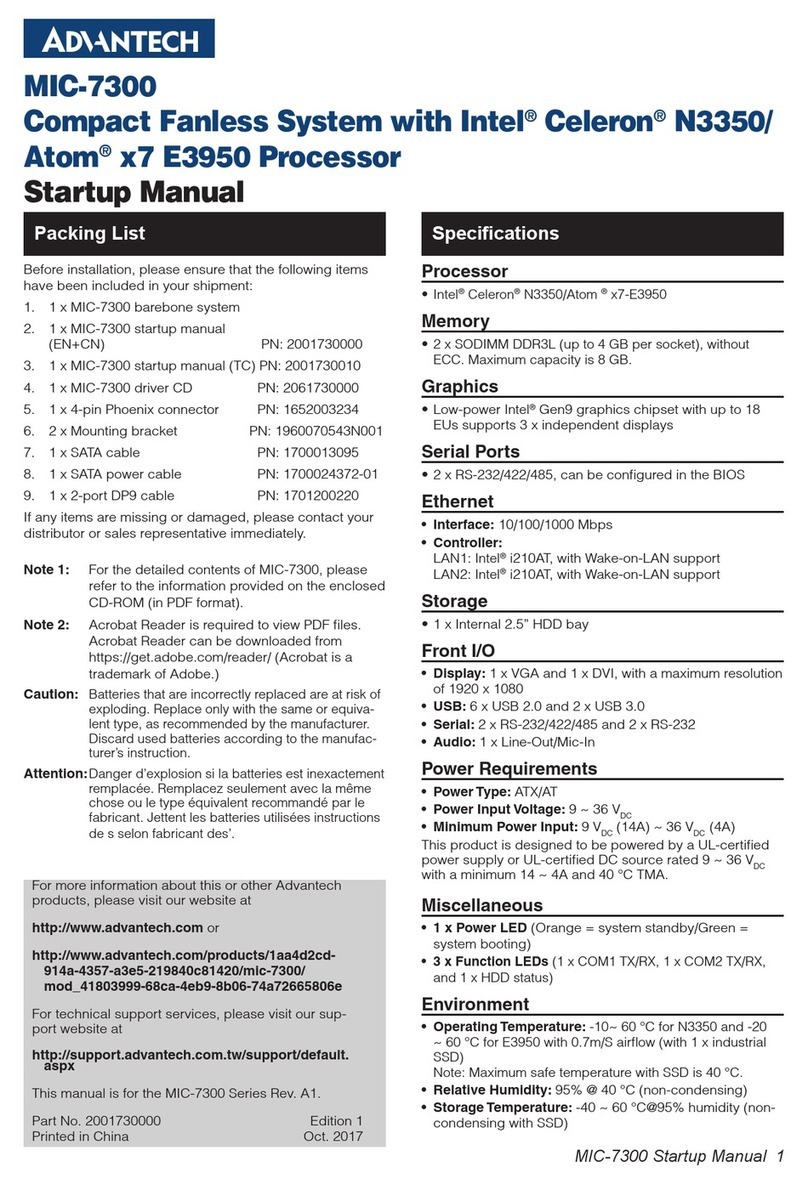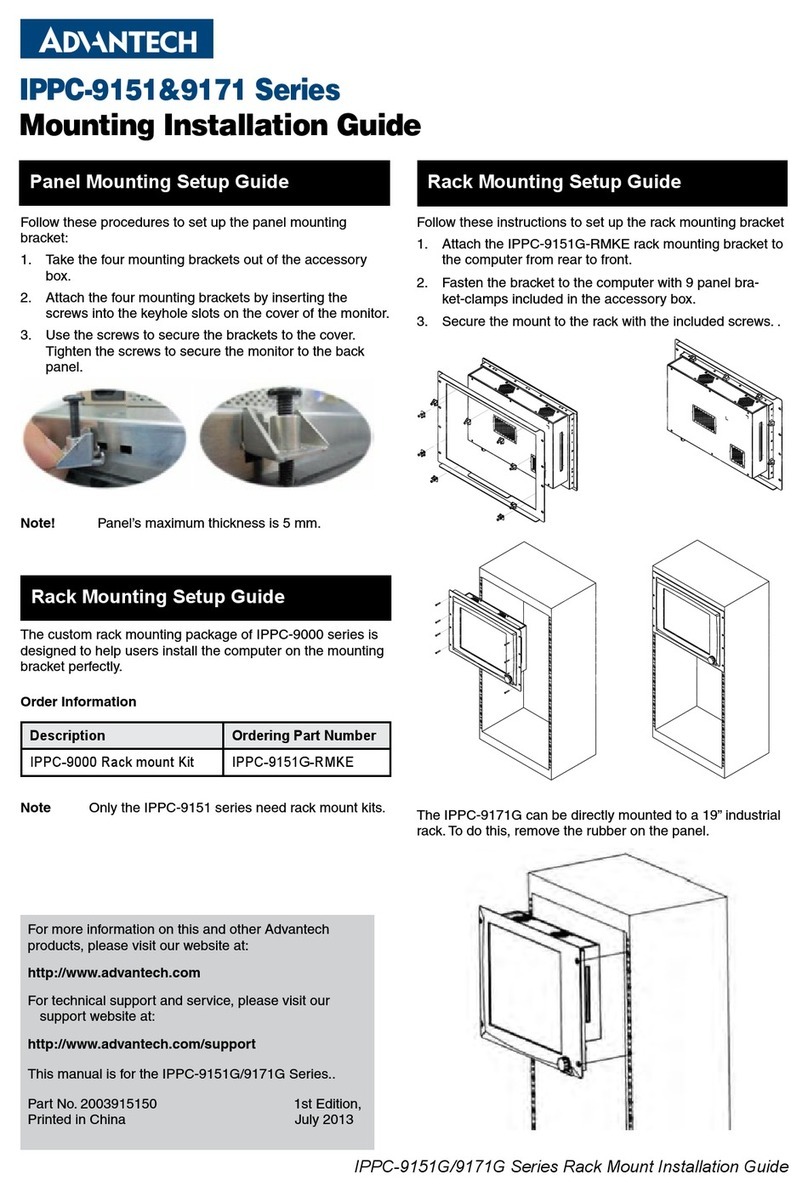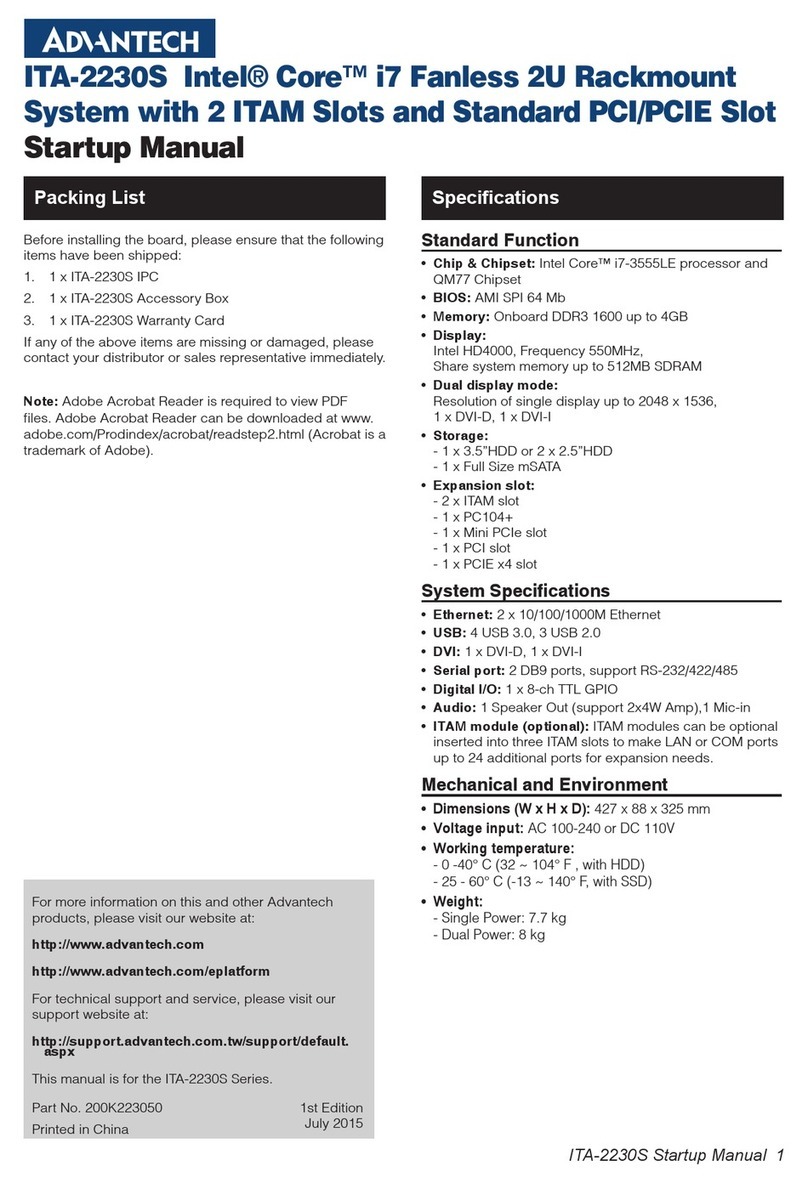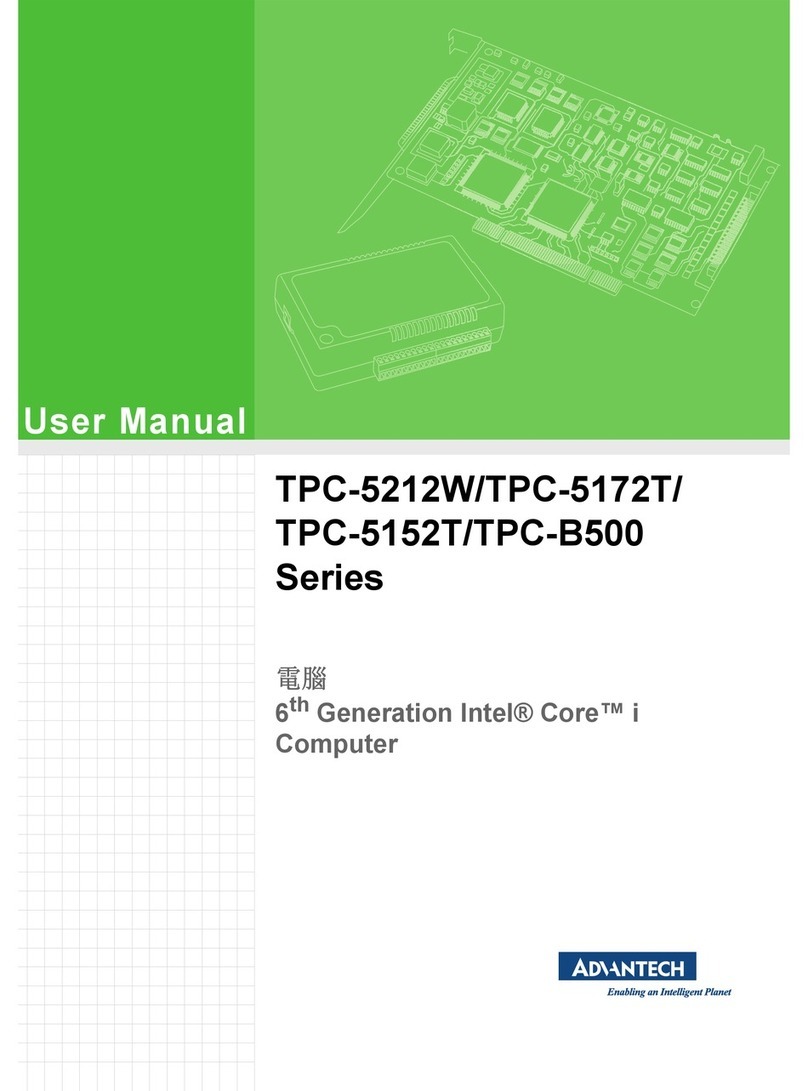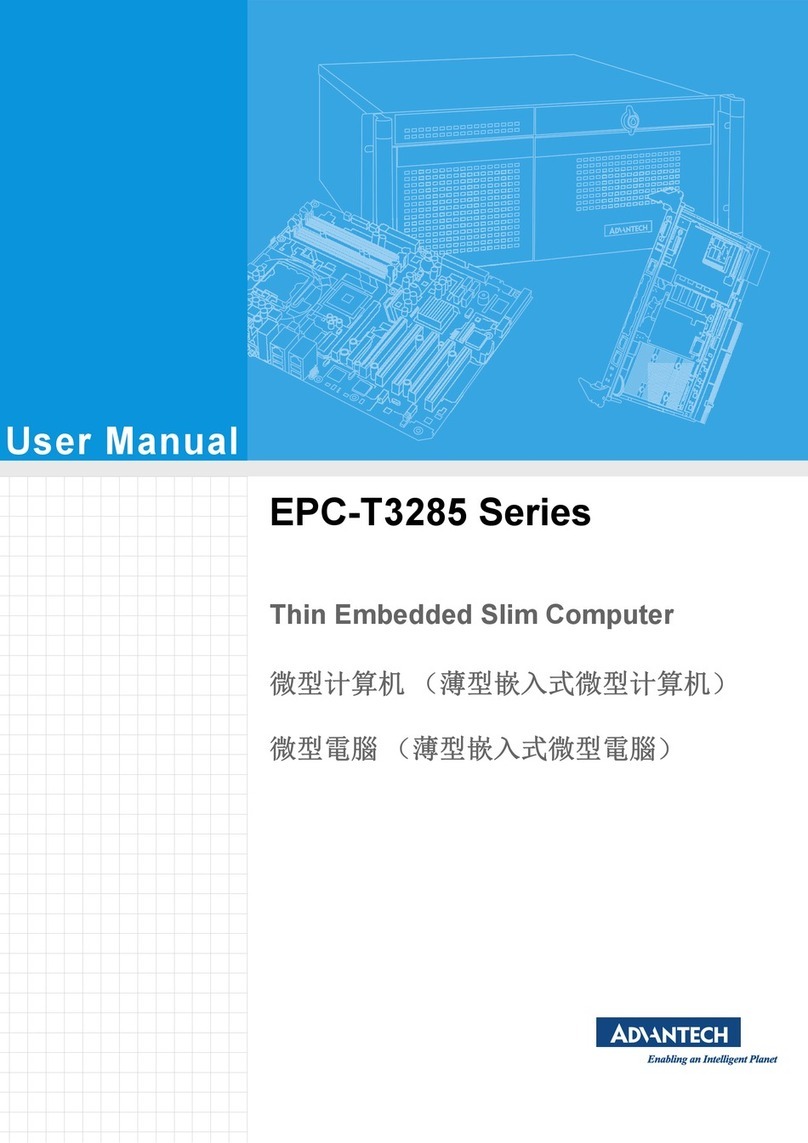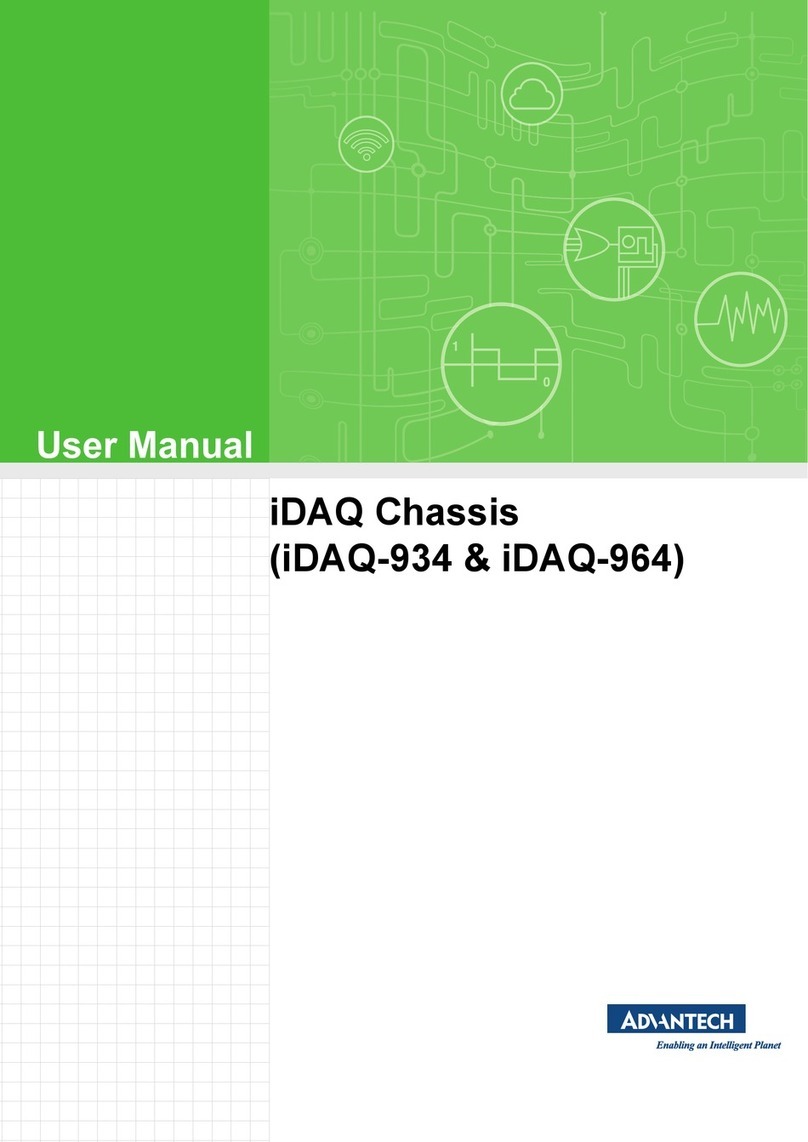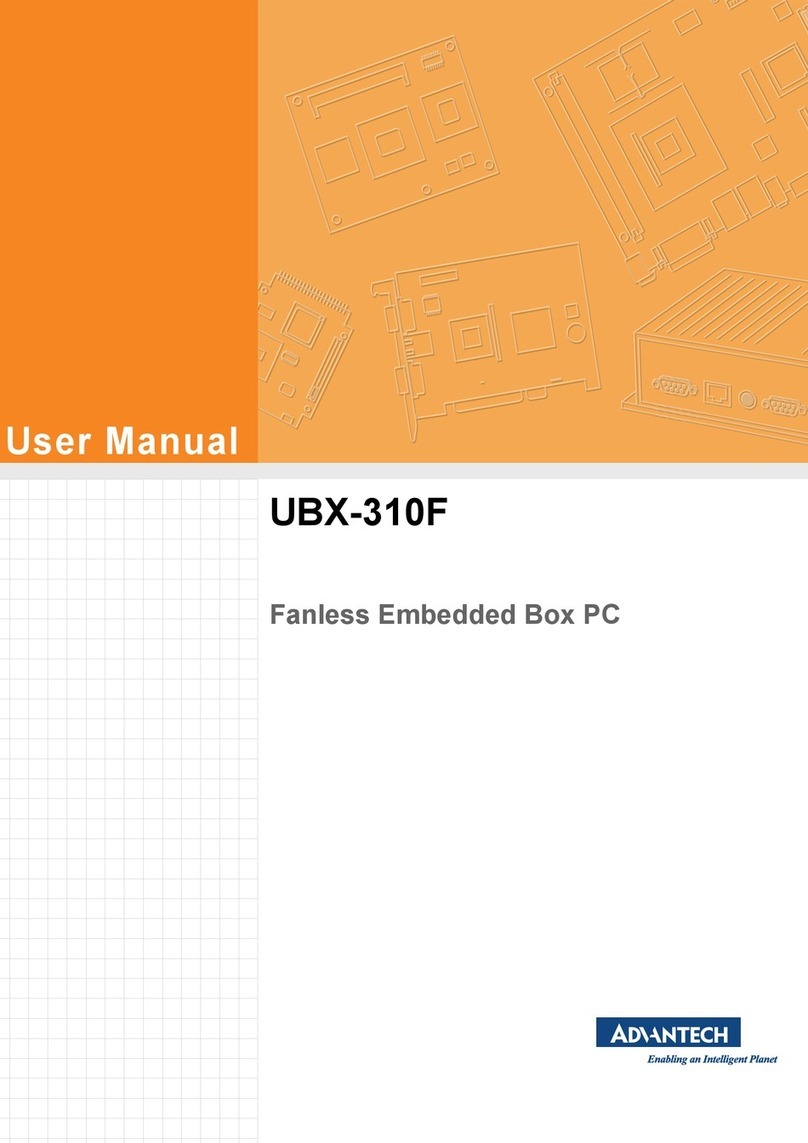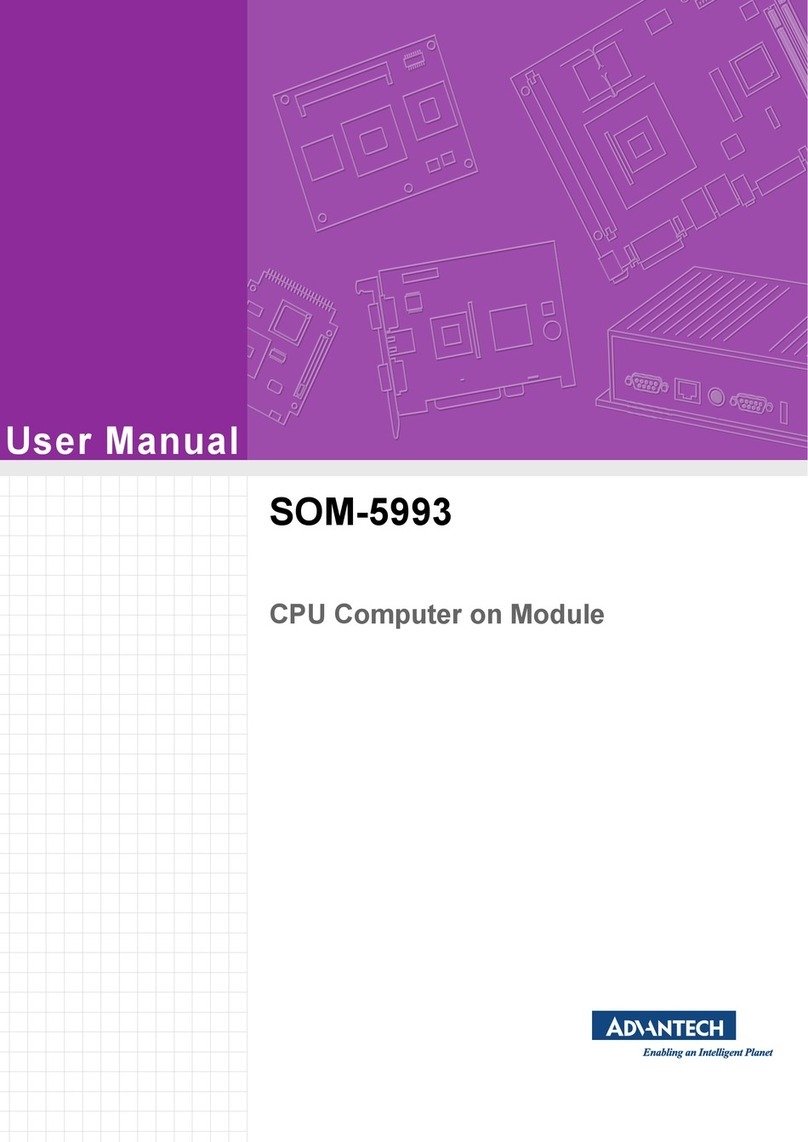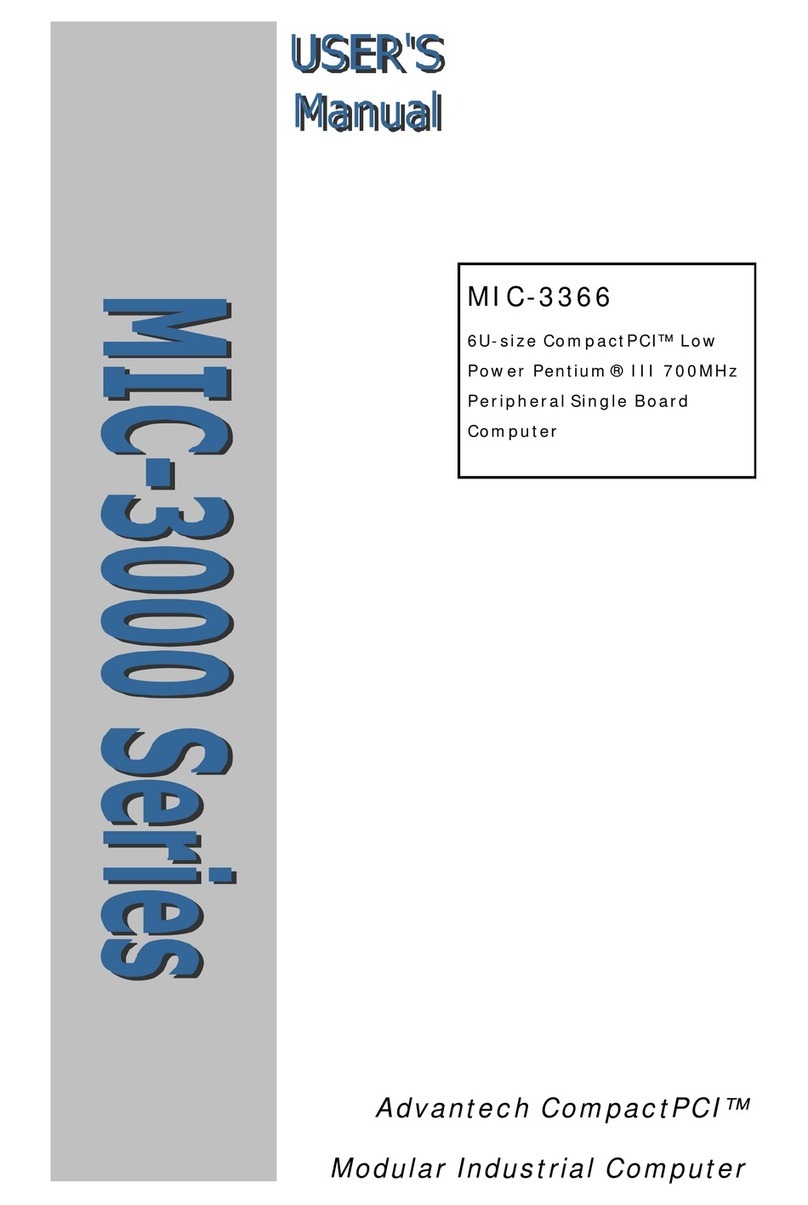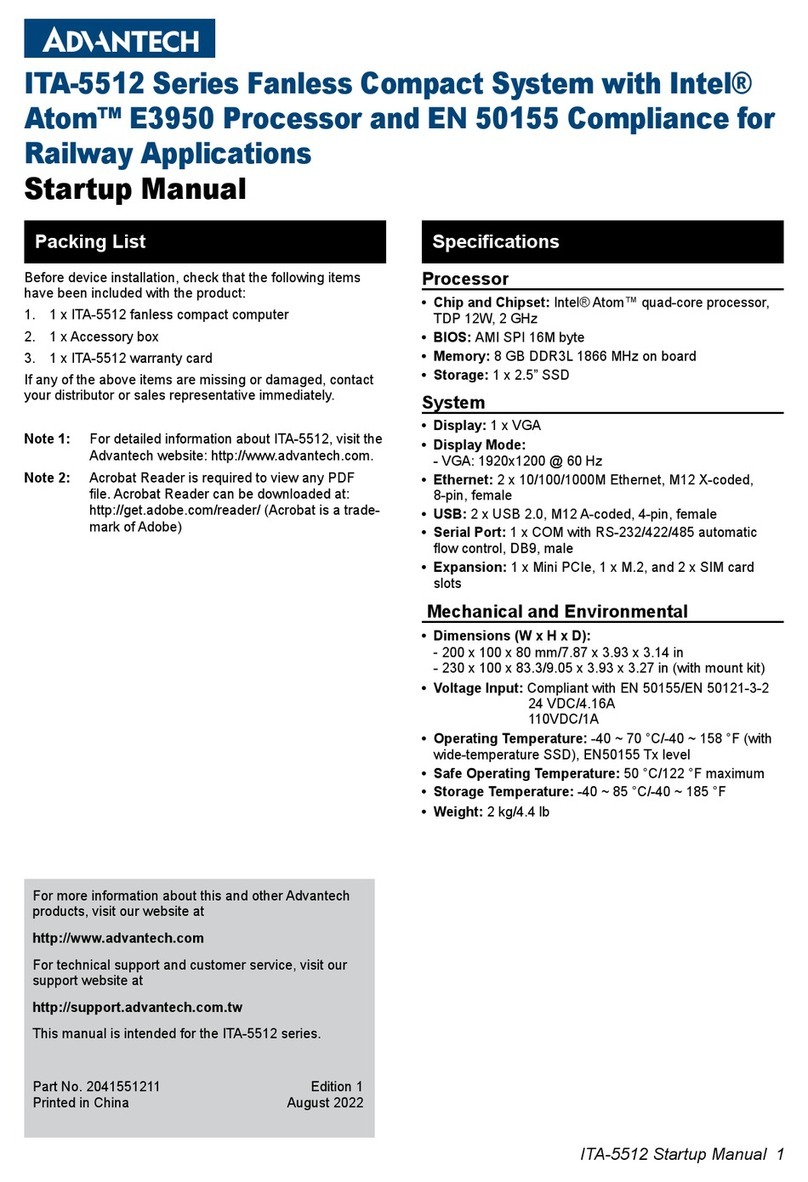vii ECU-4553 Series User Manual
Contents
Chapter 1 Introduction..........................................1
1.1 Product Concepts and Positioning ............................................................ 2
1.2 Hardware Specifications ........................................................................... 2
1.2.1 General ......................................................................................... 2
1.2.2 System Hardware ......................................................................... 2
1.2.3 System Software........................................................................... 2
1.2.4 I/O Interface .................................................................................. 2
1.2.5 Environment.................................................................................. 3
1.3 Safety Precautions.................................................................................... 3
1.4 Chassis Dimensions.................................................................................. 4
Figure 1.1 ECU-4553 Series chassis dimensions ....................... 4
1.5 Packing List............................................................................................... 5
Chapter 2 Hardware Function ..............................7
2.1 Overview ................................................................................................... 8
Figure 2.1 ECU-4553 overview.................................................... 8
2.2 LED Status Indicator ................................................................................. 8
Figure 2.2 ECU-4553 LED status indicator.................................. 8
2.2.1 System Status Indicator ................................................................ 8
2.2.2 Serial Communication Status Indicator......................................... 9
2.2.3 Ethernet Status Indicator ............................................................ 10
2.2.4 CAN Status Indicator ................................................................. 10
Chapter 3 Wiring and Installation ......................11
3.1 Wiring ...................................................................................................... 12
3.1.1 Power Supply Wiring................................................................... 12
Figure 3.1 Power Supply Wiring ................................................ 12
Table 3.1: AC Power Input Connector Pin Definition................. 12
3.1.2 Communication Ports.................................................................. 12
Table 3.2: Power Loss Alarm Wiring Pin Definition ................... 12
3.1.3 Communication Ports.................................................................. 13
Table 3.3: Debug Port Pin Definitions ....................................... 13
Table 3.4: RS-232/485 Serial Ports (Pin Assignments)............. 13
Table 3.5: USB Connector Pin Assignment............................... 14
Table 3.6: LAN Connector Pin Assignments ............................. 14
Table 3.7: VGA Adaptor Cable Pin Assignments ...................... 15
Table 3.8: RS-232/485 Serial Ports (Pin Assignments)............. 15
3.2 Jumper Setting ........................................................................................ 16
3.2.1 Jumper Setting............................................................................ 16
Figure 3.2 Jumper on the back motherboard............................. 16
Table 3.9: Jumper Setting of Terminal Resistor For COM(1~16)
.................................................................................. 16
Table 3.10:IRIG-B Connector Pin Assignment ........................... 17
Table 3.11:Jumper Setting of Terminal Resistor For CAN(1~2). 17
3.3 Installation ............................................................................................... 17
3.3.1 Rack-mounted............................................................................. 17