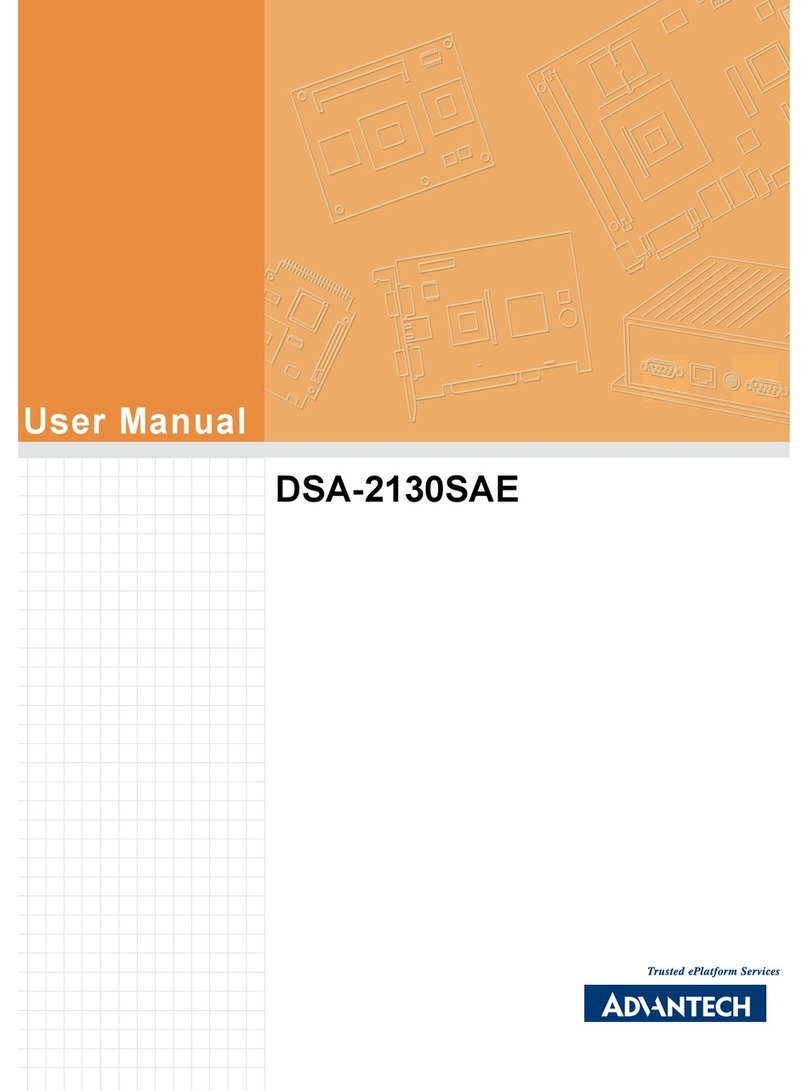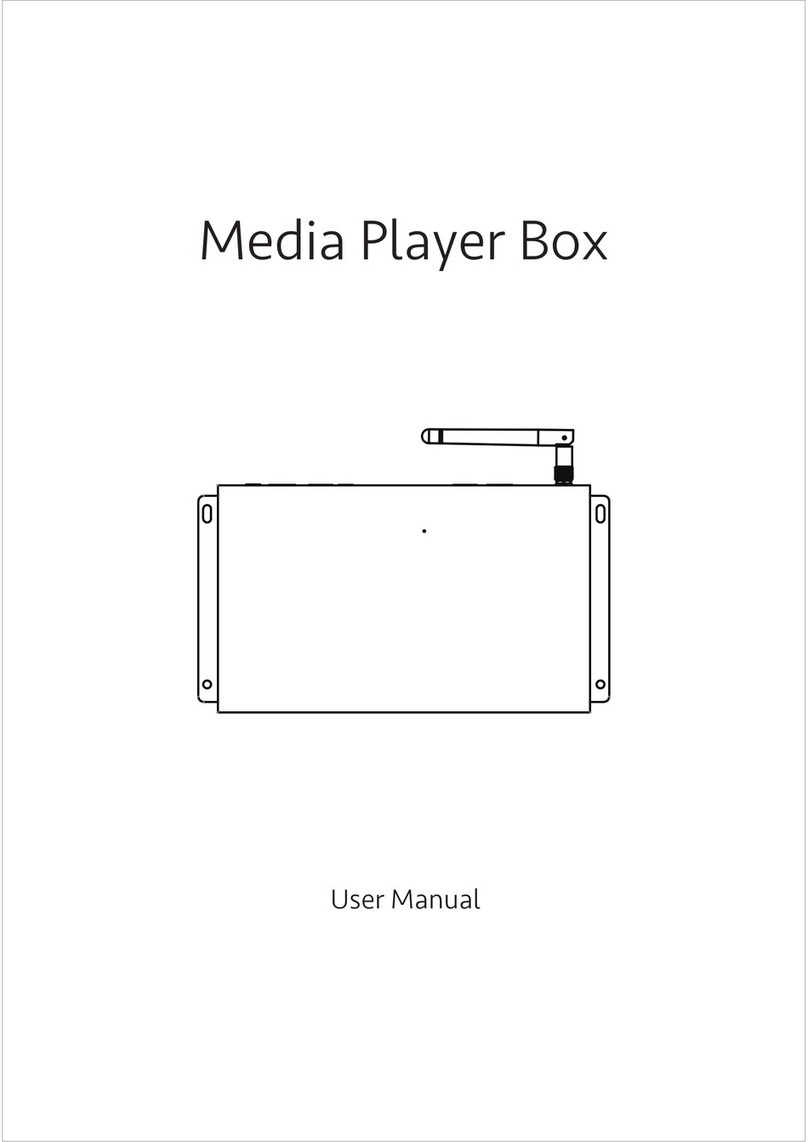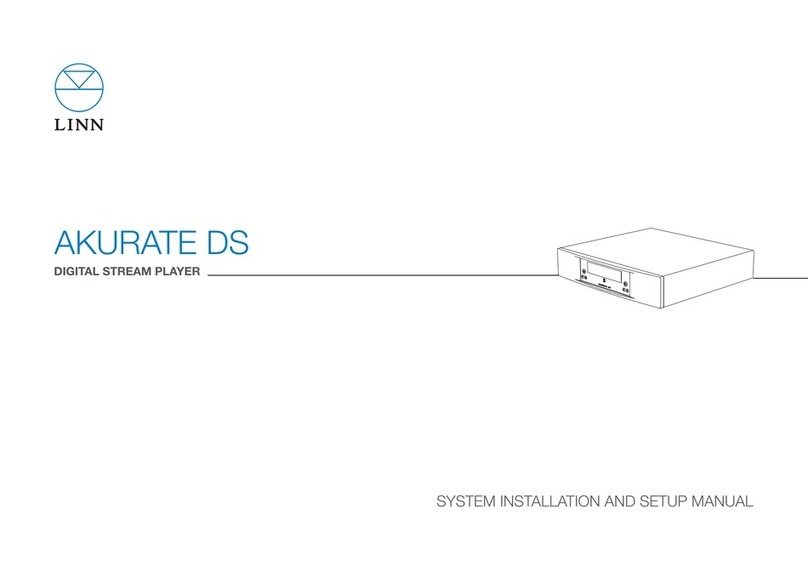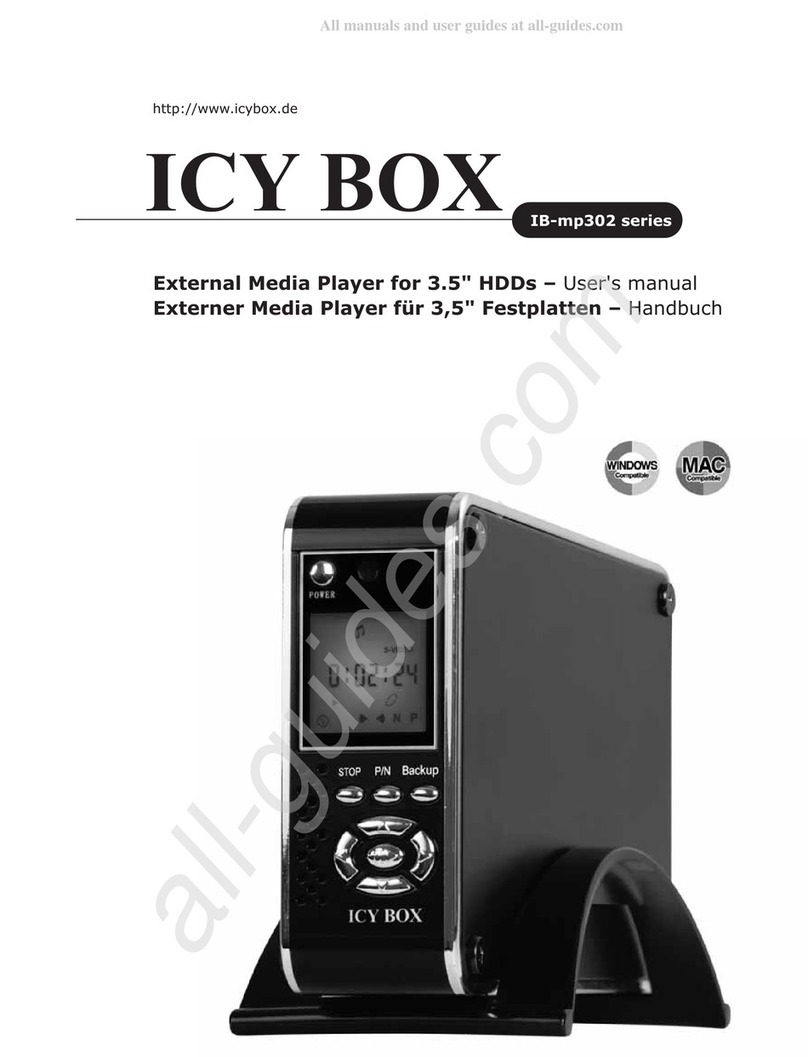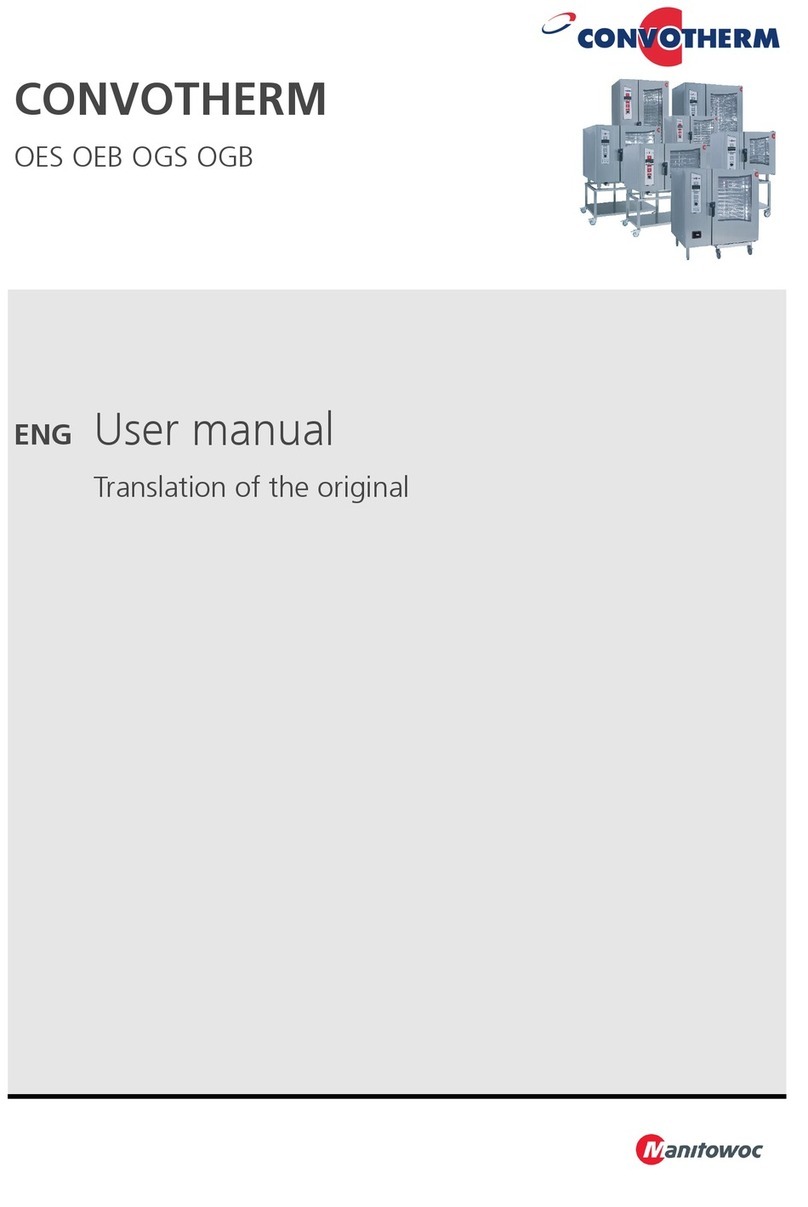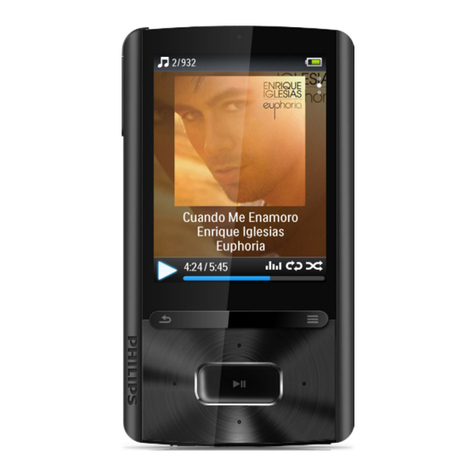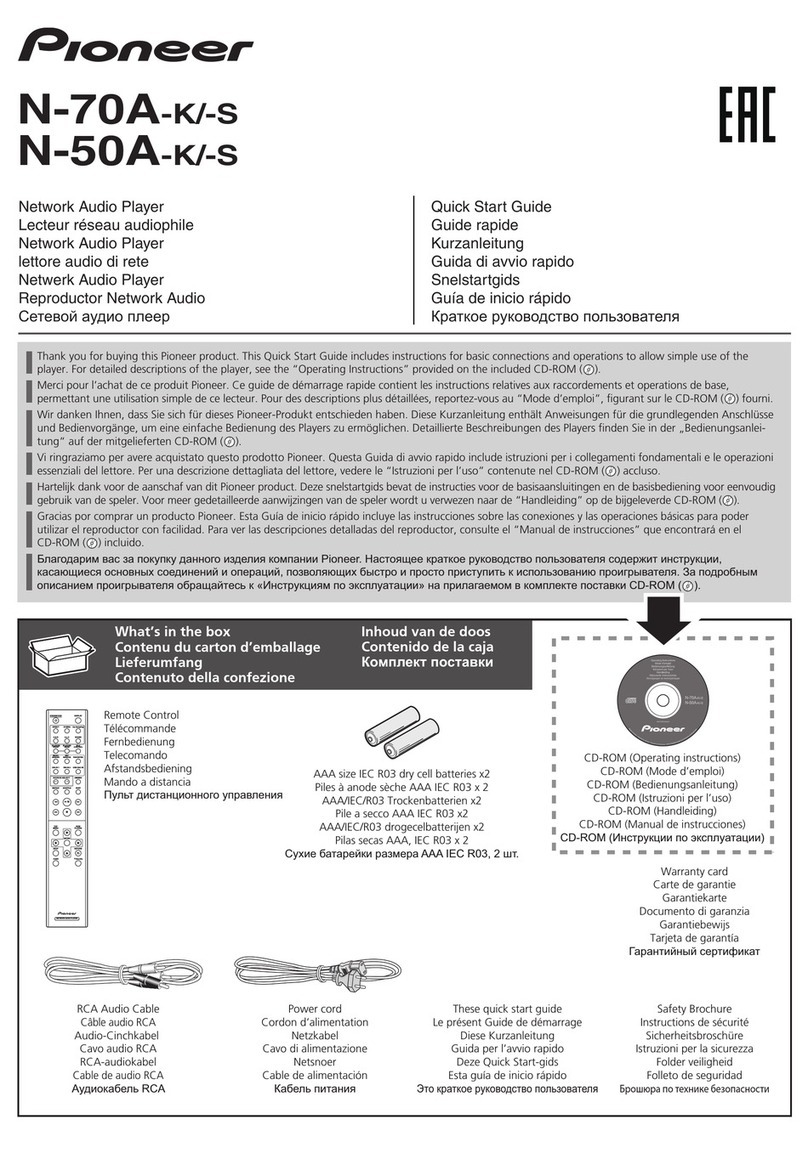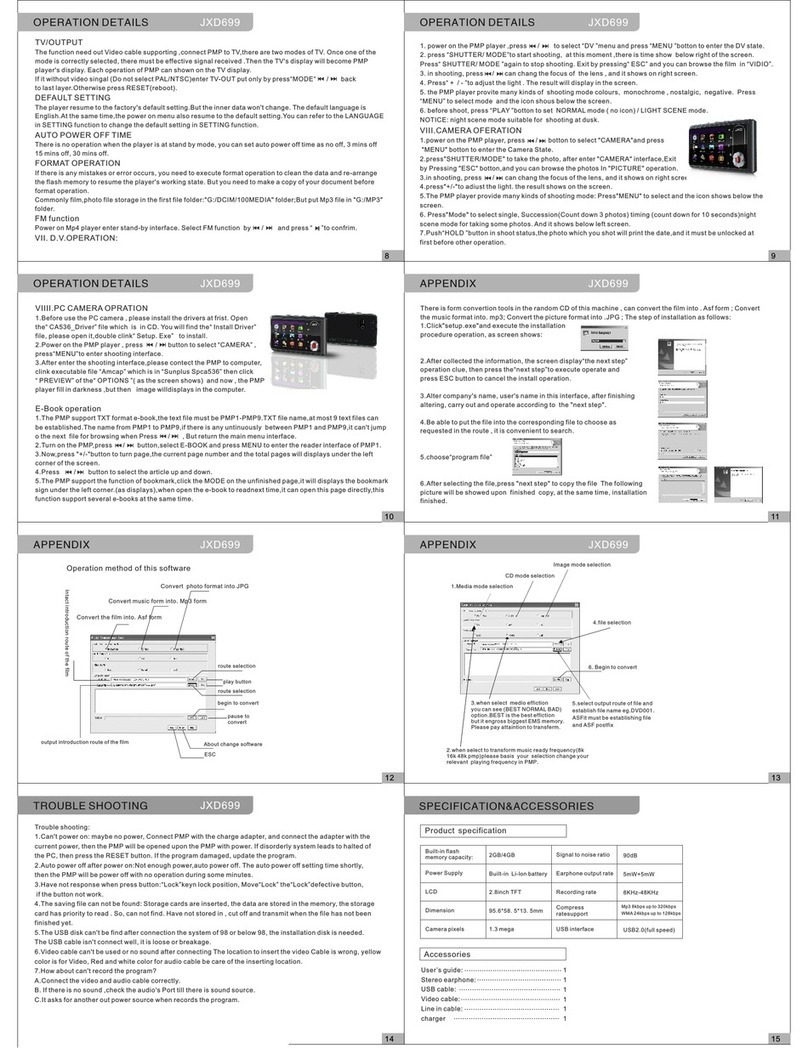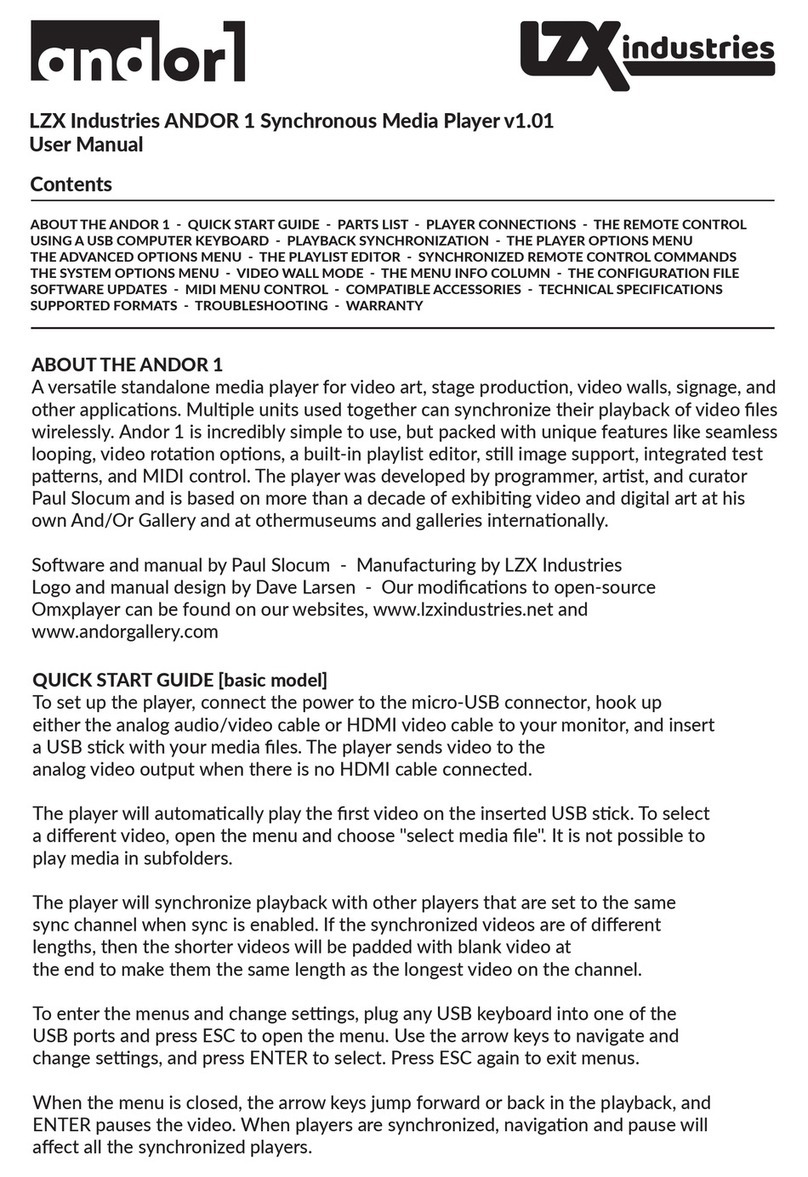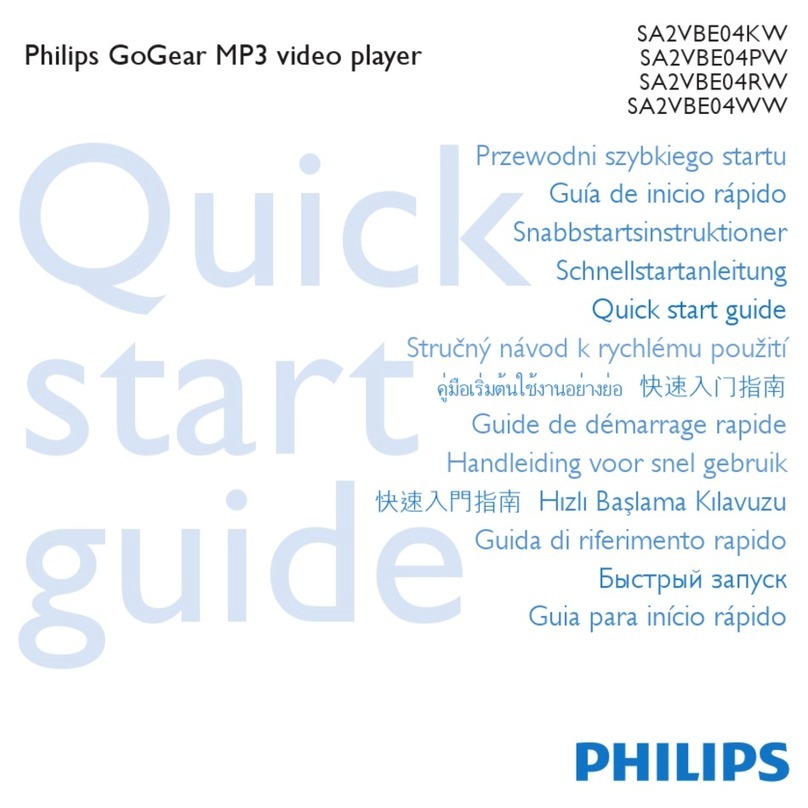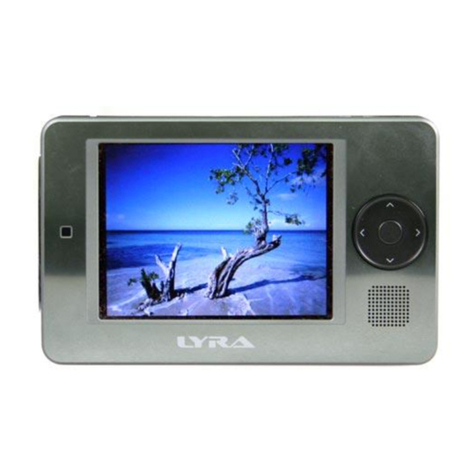Advantech USM-110 Delight User manual

User Manual
USM-110
Arm® Cortex®-A17 Quad-core
Processor Based Mini Digital
Signage Player

USM-110 User Manual ii
Copyright
The documentation and the software included with this product are copyrighted 2019
by Advantech Co., Ltd. All rights are reserved. Advantech Co., Ltd. reserves the right
to make improvements in the products described in this manual at any time without
notice. No part of this manual may be reproduced, copied, translated or transmitted
in any form or by any means without the prior written permission of Advantech Co.,
Ltd. Information provided in this manual is intended to be accurate and reliable. How-
ever, Advantech Co., Ltd. assumes no responsibility for its use, nor for any infringe-
ments of the rights of third parties, which may result from its use.
Acknowledgements
Intel and Atom are trademarks of Intel Corporation.
Microsoft Windows and MS-DOS is registered trademarks of Microsoft Corp.
All other product names or trademarks are properties of their respective owners.
Product Warranty (2 years)
Advantech warrants to you, the original purchaser, that each of its products will be
free from defects in materials and workmanship for two years from the date of pur-
chase.
This warranty does not apply to any products which have been repaired or altered by
persons other than repair personnel authorized by Advantech, or which have been
subject to misuse, abuse, accident or improper installation. Advantech assumes no
liability under the terms of this warranty as a consequence of such events.
Because of Advantech’s high quality-control standards and rigorous testing, most of
our customers never need to use our repair service. If an Advantech product is defec-
tive, it will be repaired or replaced at no charge during the warranty period. For out-
of-warranty repairs, you will be billed according to the cost of replacement materials,
service time and freight. Please consult your dealer for more details.
If you think you have a defective product, follow these steps:
1. Collect all the information about the problem encountered. (For example, CPU
speed, Advantech products used, other hardware and software used, etc.) Note
anything abnormal and list any onscreen messages you get when the problem
occurs.
2. Call your dealer and describe the problem. Please have your manual, product,
and any helpful information readily available.
3. If your product is diagnosed as defective, obtain an RMA (return merchandize
authorization) number from your dealer. This allows us to process your return
more quickly.
4. Carefully pack the defective product, a fully-completed Repair and Replacement
Order Card and a photocopy proof of purchase date (such as your sales receipt)
in a shippable container. A product returned without proof of the purchase date
is not eligible for warranty service.
5. Write the RMA number visibly on the outside of the package and ship it prepaid
to your dealer.

iii USM-110 User Manual
Declaration of Conformity
FCC Class B
Note: This equipment has been tested and found to comply with the limits for a Class
B digital device, pursuant to part 15 of the FCC Rules. These limits are designed to
provide reasonable protection against harmful interference in a residential installa-
tion. This equipment generates, uses and can radiate radio frequency energy and, if
not installed and used in accordance with the instructions, may cause harmful inter-
ference to radio communications. However, there is no guarantee that interference
will not occur in a particular installation. If this equipment does cause harmful interfer-
ence to radio or television reception, which can be determined by turning the equip-
ment off and on, the user is encouraged to try to correct the interference by one or
more of the following measures:
Reorient or relocate the receiving antenna.
Increase the separation between the equipment and receiver.
Connect the equipment into an outlet on a circuit different from that to which the
receiver is connected.
Consult the dealer or an experienced radio/TV technician for help.
Technical Support and Assistance
1. Visit the Advantech web siteat http://support.advantech.com where you can find
the latest information about the product.
2. Contact your distributor, sales representative, or Advantech's customer service
center for technical support if you need additional assistance. Please have the
following information ready before you call:
–Product name and serial number
–Description of your peripheral attachments
–Description of your software (operating system, version, application software,
etc.)
–A complete description of the problem
–The exact wording of any error messages

USM-110 User Manual iv
Warnings, Cautions and Notes
Document Feedback
To assist us in making improvements to this manual, we would welcome comments
and constructive criticism. Please send all such - in writing to: support@advan-
tech.com
Warning! Warnings indicate conditions, which if not observed, can cause personal
injury!
Caution! Cautions are included to help you avoid damaging hardware or losing
data. e.g.
There is a danger of a new battery exploding if it is incorrectly installed.
Do not attempt to recharge, force open, or heat the battery. Replace the
battery only with the same or equivalent type recommended by the man-
ufacturer. Discard used batteries according to the manufacturer's
instructions.
Note! Notes provide optional additional information.

v USM-110 User Manual
Safety Instructions
1. Read these safety instructions carefully.
2. Retain this user manual for future reference.
3. Disconnect the equipment from all AC outlets before cleaning. Use only a damp
cloth for cleaning. Do not use liquid or spray detergents.
4. For pluggable equipment, the power outlet socket must be located near the
equipment and easily accessible.
5. Protect the equipment from humidity.
6. Place the equipment on a reliable surface during installation. Dropping or letting
the equipment fall may cause damage.
7. The openings of the enclosure are for air convection. Protect the equipment
from overheating. Do not cover the openings.
8. Ensure that the voltage is correct before connecting the equipment to a power
outlet.
9. Position the power cord away from high-traffic areas. Do not place anything over
the power cord.
10. All cautions and warnings on the equipment should be noted.
11. If unused for a long time, disconnect the equipment from the power source to
avoid damage from transient overvoltage.
12. Never pour liquid into an opening. This may cause fire or electrical shock.
13. Never open the equipment. For safety reasons, the equipment should be
opened only by qualified service personnel.
14. If one of the following situations arises, get the equipment checked by service
personnel:
The power cord or plug is damaged.
Liquid has penetrated into the equipment.
The equipment has been exposed to moisture.
The equipment does not work well, or you cannot get it to work according to
the user's manual.
The equipment has been dropped and damaged.
The equipment has obvious signs of breakage.
15. Do not store the equipment in an environment where the temperature fluctuates
below -20 °C (-4 °F) or above 60 °C (140 °F) as this may cause damage. The
equipment should be stored in a controlled environment.
16. Batteries are at risk of exploding if incorrectly installed. Replace only with the
same or equivalent type recommended by the manufacturer. Discard used bat-
teries according to the manufacturer’s instructions.
17. Use only the recommended mounting apparatus to avoid damage due to falling.
18. The sound pressure level at the operator position does not exceed 70 dB (A) in
accordance with the IEC 704-1:1982.
DISCLAIMER: These instructions are provided according to IEC 704-1 standards.
Advantech disclaims all responsibility for the accuracy of any statements contained
herein.

USM-110 User Manual vi
Safety Precaution - Static Electricity
Follow these simple precautions to protect yourself from harm and the products from
damage.
To avoid electrical shock, always disconnect the power from your system chas-
sis before you work on it. Don't touch any components on the main board or
other cards while the system is on.
Disconnect power before making any configuration changes. The sudden rush
of power as you connect a jumper or install a card may damage sensitive elec-
tronic components.
European Contact Information:
Advantech Europe GmbH Kolberger Straße 7
D-40599 Düsseldorf, Germany
Tel: 49-211-97477350
Fax: 49-211-97477300
Warning! 1. Input voltage rated: 9 ~32 Vdc.
2. Transport: carry the unit with both hands and handle with care.
3. Maintenance: to properly maintain and clean the surfaces, use only
approved products or clean with a dry applicator.

vii USM-110 User Manual
Contents
Chapter 1 Overview...............................................1
1.1 Introduction ...............................................................................................2
1.2 Specification..............................................................................................2
1.2.1 General Specifications..................................................................2
1.2.2 Environmental Specifications........................................................3
1.3 Appearance diagram.................................................................................3
Chapter 2 Installation Instruction........................5
2.1 Quick Tour of the Device...........................................................................6
Figure 2.1 Front view of USM-211...............................................6
Figure 2.2 Rear view of USM-110 ...............................................6
Figure 2.3 IO Layout of USM-110................................................6
Figure 2.4 IO Layout of USM-110 Delight Version ......................6
2.2 Installation Procedures..............................................................................7
2.2.1 Connecting the Power Cord..........................................................7
2.2.2 Activating the Power Source.........................................................7
2.3 Installation Mode Instruction .....................................................................7
2.3.1 Device Installation.........................................................................7
2.4 Installing the Expanded Module................................................................9
Chapter 3 Operation System Update/Upgrade.13
3.1 USB upgrade option (Recommended)....................................................14
3.2 SD card upgrade option..........................................................................15
3.2.1 Create upgrade file Update.img..................................................15
3.2.2 Make the SD card.......................................................................15
3.2.3 USM-110 Device Image update..................................................17
Chapter 4 System Setup.....................................19
4.1 How to install APK...................................................................................20
4.2 How to uninstall one APK........................................................................22
4.3 System Setting........................................................................................23
4.3.1 Screen Rotate.............................................................................23
Chapter 5 WISE-PaaS/SignageCMS Application
.............................................................25
5.1 WISE-PaaS/SignageCMS software arthitecture.....................................26
5.2 SignageCMS client and server connection setting..................................27
5.3 WISE-PaaS/SignageCMS Client Screen Setting....................................29

USM-110 User Manual viii

Chapter 1
1Overview

USM-110 User Manual 2
1.1 Introduction
USM-110 is an ultra-compact digital signage player that delivers high-performance
graphics and supports H.265-encoded native 4K content at 60fps as well as dual Full
HD video output. The system’s ultra-compact fanless design and support for diverse
mount options ensure easy installation in a wide range of application markets. More-
over, USM-110 is integrated with Advantech’s Wise-Paas/ SignageCMS digital sig-
nage management software, which allows users to layout, schedule, and dispatch
signage contents to the USM-110 digital signage player over the Internet, enabling
remote delivery of diverse high-resolution multimedia.
1.2 Specification
1.2.1 General Specifications
USM-110 USM-110 Delight
System CPU Arm® Cortex®-A17 quad-core processor (1.6 GHz)
Graphics GPU Mali-T764
Graphics Engine OpenGL ES 1.1/2.0/3.0, OpenCL 1.1, DirectX 11
Memory Capacity 2 GB onboard DDR3L (1333 MHz )
Storage Flash 16 GB of onboard eMMC 8 GB of onboard eMMC
Extension Micro SD (up to 32 GB)
Multimedia Display Resolution HDMI1: Native 4K resolution up to 3840 x 2160 (default
1080p)
HDMI2: 1920 x 1080 N/A
I/O
HDMI 2 1
LAN 1 x 10/100/1000 Mbps) 1 x 10/100/1000 Mbps
Serial Port 1 (RS232/485/422 by
jumper) N/A
USB 2.0 4 1
OTG USB 1 1
Audio 1 1
Reset 1 1
LED Indicators 1 x Power, 1 x Wireless 1 x Power, 1 x Wireless
DC In 1 1
Expansion Micro SD Card 1 1
M.2 1 (for Wi-Fi module option) 1 (for Wi-Fi module option)
Mini PCIe 1 (for 4G module option) N/A
Mechanical
Dimensions
(L x W x H) 156 x 112 x 28 mm (6.14 x 4.41 x 1.10 in)
Weight 0.43 kg (0.94 lb)
Power 12V/3A
Installation Mount Options VESA (75 x 75), wall, desktop, pole, magnet,DIN rail
Software Operating System Android 6.0
Software Wise-Paaas/SignageCMS Client

3 USM-110 User Manual
Chapter 1 Overview
1.2.2 Environmental Specifications
Operating Temperature: 0 ~ 40 °C (32 ~ 104 °F)
Relative humidity: 10 ~ 90% @ 40 °C (non-condensing)
Shock: 10 G peak acceleration (11 ms duration)
Vibration: 5 ~ 500 Hz 0.5 Grms, random
Certification: CCC, CE, UL, FCC, CB, BSMI
1.3 Appearance diagram
Unit:mm

USM-110 User Manual 4

Chapter 2
2Installation Instruction

USM-110 User Manual 6
2.1 Quick Tour of the Device
Before setting up the device, take a moment to familiarize yourself with the functions
of the controls, drivers, connectors, and ports located on the front panel, as illustrated
in the figures below.
Figure 2.1 Front view of USM-211
Figure 2.2 Rear view of USM-110
Figure 2.3 IO Layout of USM-110
Figure 2.4 IO Layout of USM-110 Delight Version
USB2.0
Antenna
Antenna
DC In
HDMI2.0
HDMI 1.4
RJ45
Line Out
RS232/422/485
Antenna
Reset
OTG
SD Slot SIM Card Slot
Power Indicator
WiĮ/ŶĚŝĐĂƚŽƌ
DC In
HDMI2.0
RJ45
LineOutAntenna
Reset
OTG
USB2.0 Antenna
Antenna SD Slot
Power Indicator
WiĮIndicator

7 USM-110 User Manual
Chapter 2 Installation Instruction
2.2 Installation Procedures
2.2.1 Connecting the Power Cord
This product only supports DC power (12 VDC, 3A, 36 W). Be sure to hold the plug
end when plugging or unplugging the power cord.
2.2.2 Activating the Power Source
Verify that the power cord is connected to the power input port of the device. Then
connect the plug end of the power cord to the wall power outlet.
2.3 Installation Mode Instruction
Below link you can find the video for the instruction of five mounting options.
YouTube: https://youtu.be/c_yWG_WvkmQ
Youku:http://v.youku.com/v_show/
id_XMzgyMTY4NDE4MA==.html?spm=a2h3j.8428770.3416059.1
2.3.1 Device Installation
USM-110 supports diverse mount options as shown below.
1. Module Assembly (for VESA, pole, and DIN rail mounting)
Step 1.Pull out the two side wings (A) at the back of the device (Figure 1).
Step 2.Align the anchor of the mount bracket (C) with the mount holes at the back of
the device (B) (Figure 2).
Step 3.Carefully press the bracket until the anchor locks into place (Figure 3).
Step 4.Return the two side wings (A) to their original position (Figure 4).

USM-110 User Manual 8
2. Wall Mount Installation
Step 1.Pull out the two side wings (A) at the back of the device.
Step 2.Affix the device to the wall using 4 screws in the screw holes of the two side
wings.
3. VESA Mount Installation
Step 1.Use 4 screws to affix a mount bracket (75x75) onto the device.
Step 2.Attach the device to the mount bracket following the “Module Assembly” steps
outlined above.
4. Pole Mount Installation
Step 1.Affix the mount bracket to the pole using cable ties (Figure 5).
Step 2.Attach the device to the mount bracket following the “Module Assembly” steps
outlined above.

9 USM-110 User Manual
Chapter 2 Installation Instruction
5. DIN Rail Mount Installation
Step 1.Affix the mount bracket to the DIN rail (Figure 6).
Step 2.Attach the device to the mount bracket following the “Module Assembly” steps
outlined above.
6. Magnet Mount Installation
Step 1.Place the device onto a flat metal surface, using the two magnets on the side
wings to hold it in place (Figure 7).
2.4 Installing the Expanded Module
Step 1.Unscrew and take down the orange back cover.

USM-110 User Manual 10
Step 2.Unscrew and take down the bracket.
Step 3.Install the Wi-Fi or 4G module onto the M.2 or miniPCIe slot respectively as
the red circle figure.
Step 4.Insert antenna cable into module as illustrated in the figure.

11 USM-110 User Manual
Chapter 2 Installation Instruction
Step 5.Remove two rubbers that cover the antenna holes, next install the antenna
cable here.
Insert antenna cable here
Fixed screw
Wi-Fi Module
M.2 slot MiniPCIe Slot
4G Module
Insert antenna cable here
Fixed screw

USM-110 User Manual 12
Step 6.Screw the antenna on the antenna cable
Step 7.Fix the bracket and orange back cover
Other manuals for USM-110 Delight
1
Table of contents
Other Advantech Media Player manuals
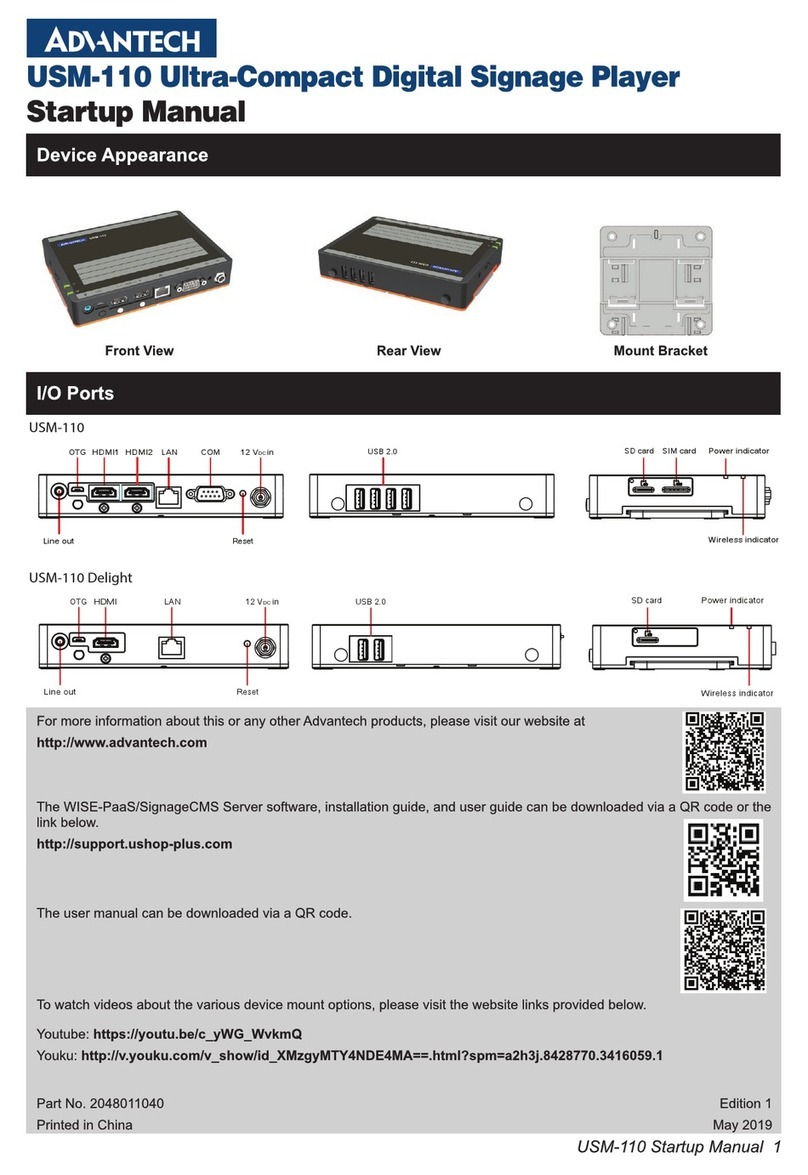
Advantech
Advantech USM-110 Delight Installation and operation manual

Advantech
Advantech DS-082 Series User manual
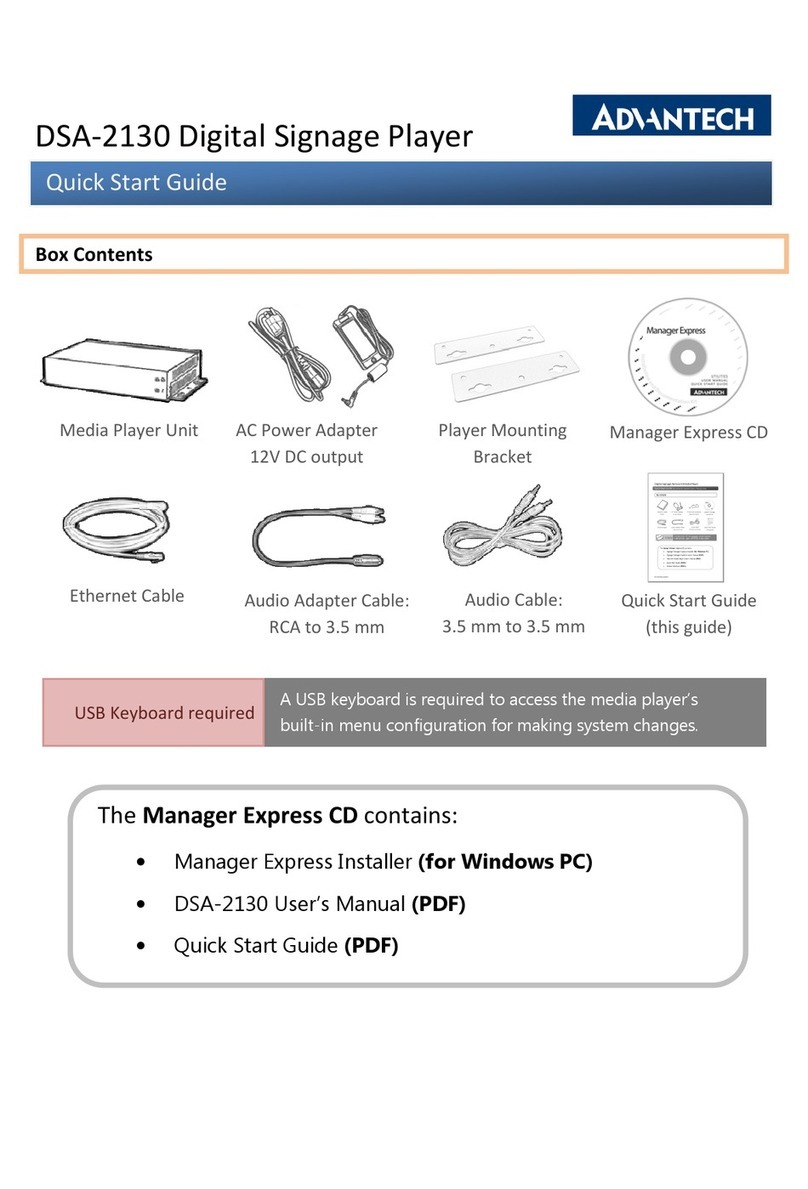
Advantech
Advantech DSA-2130 User manual

Advantech
Advantech DS-081 Series User manual
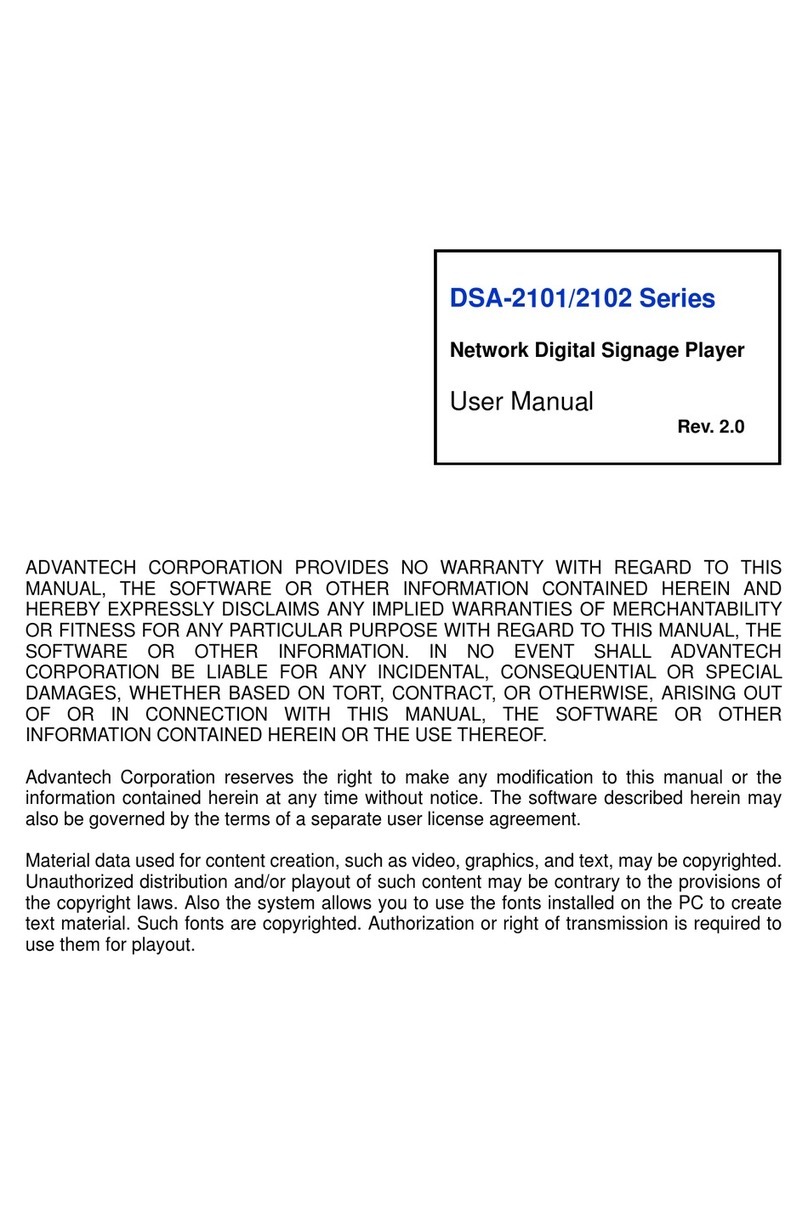
Advantech
Advantech DSA-2101 Series User manual
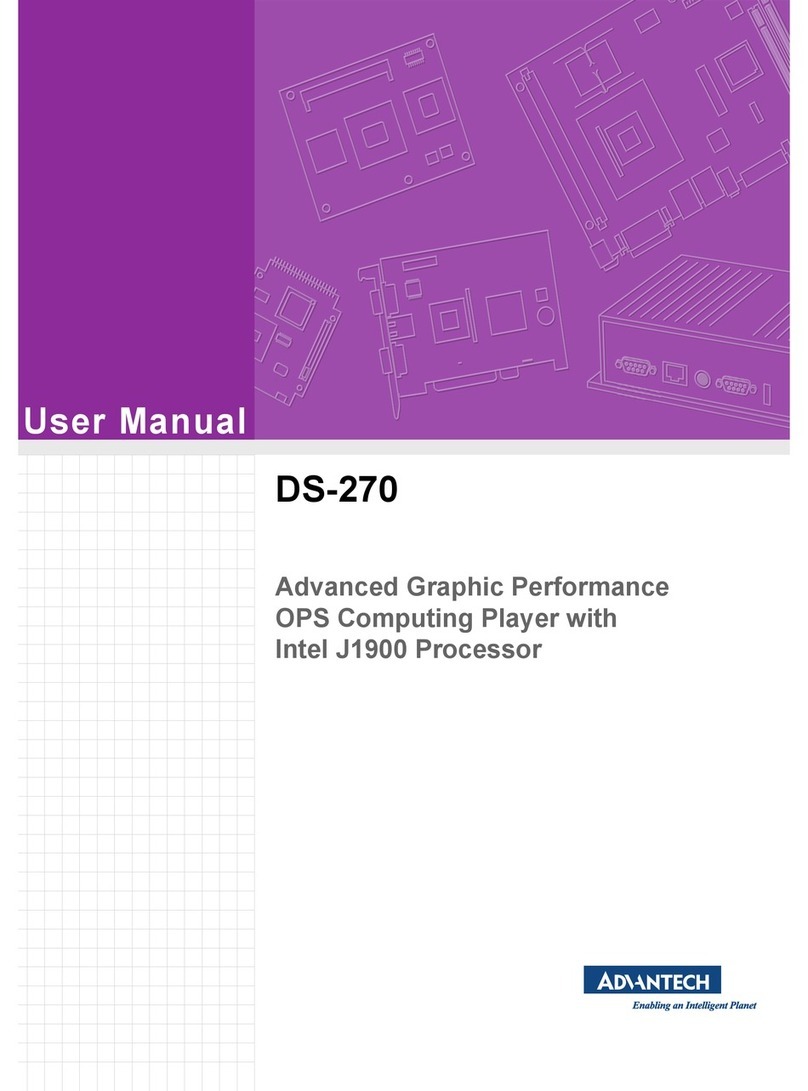
Advantech
Advantech DS-270 User manual
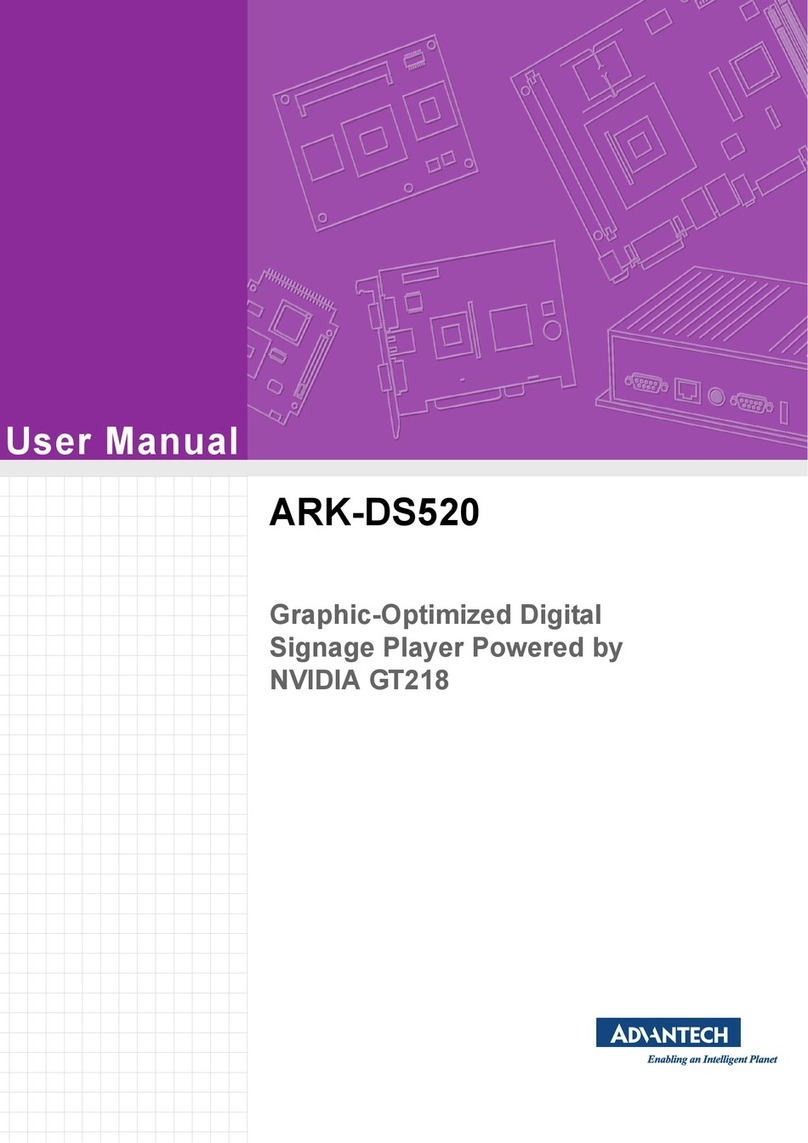
Advantech
Advantech ARK-DS520 User manual
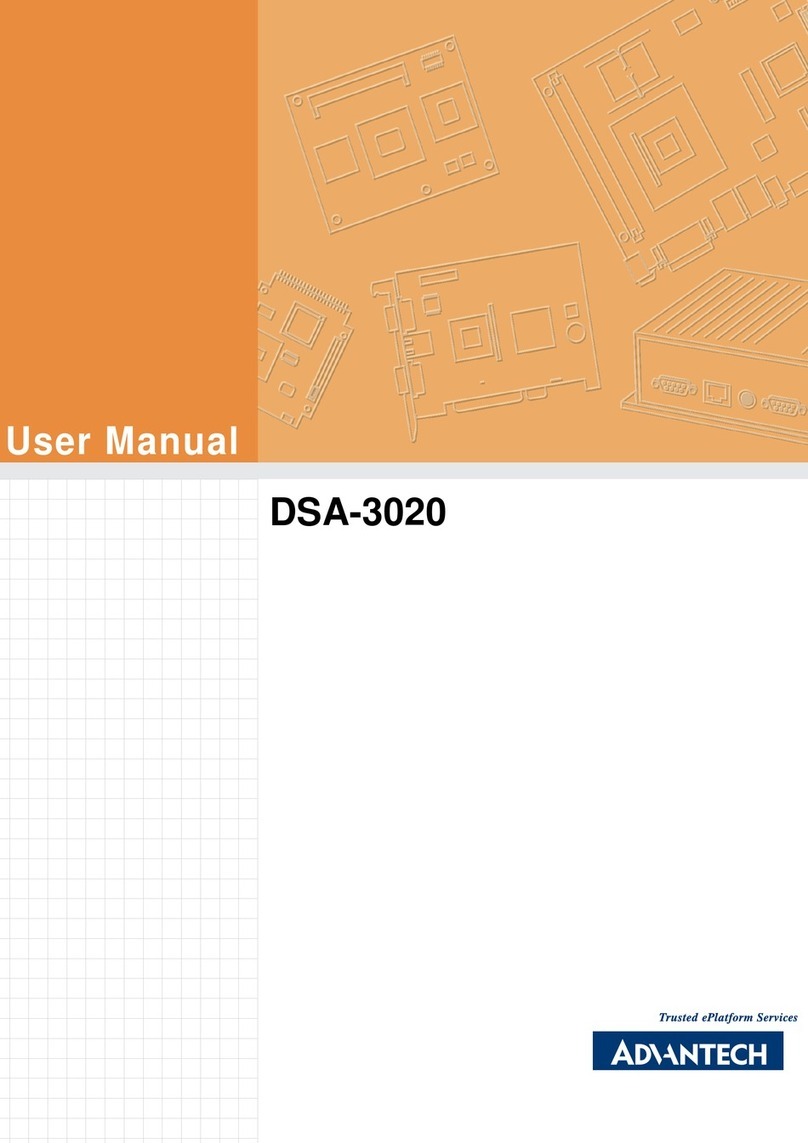
Advantech
Advantech DSA-3020 User manual
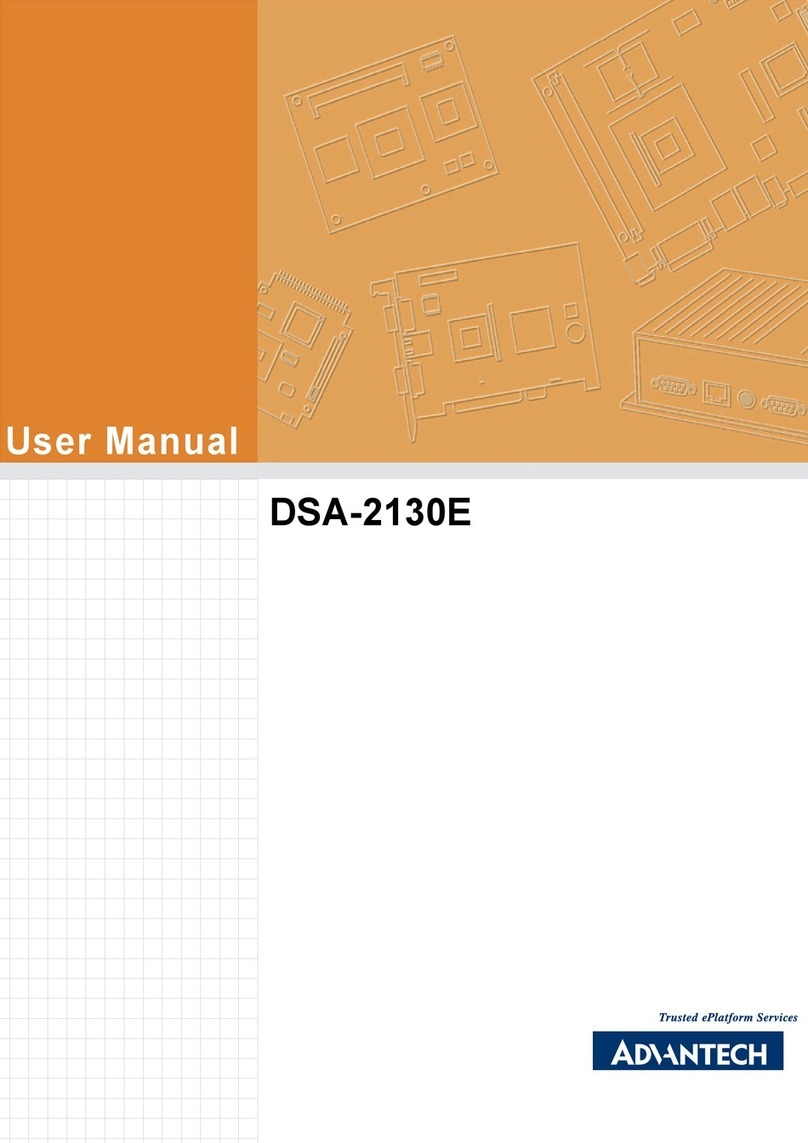
Advantech
Advantech DSA-2130E Series User manual
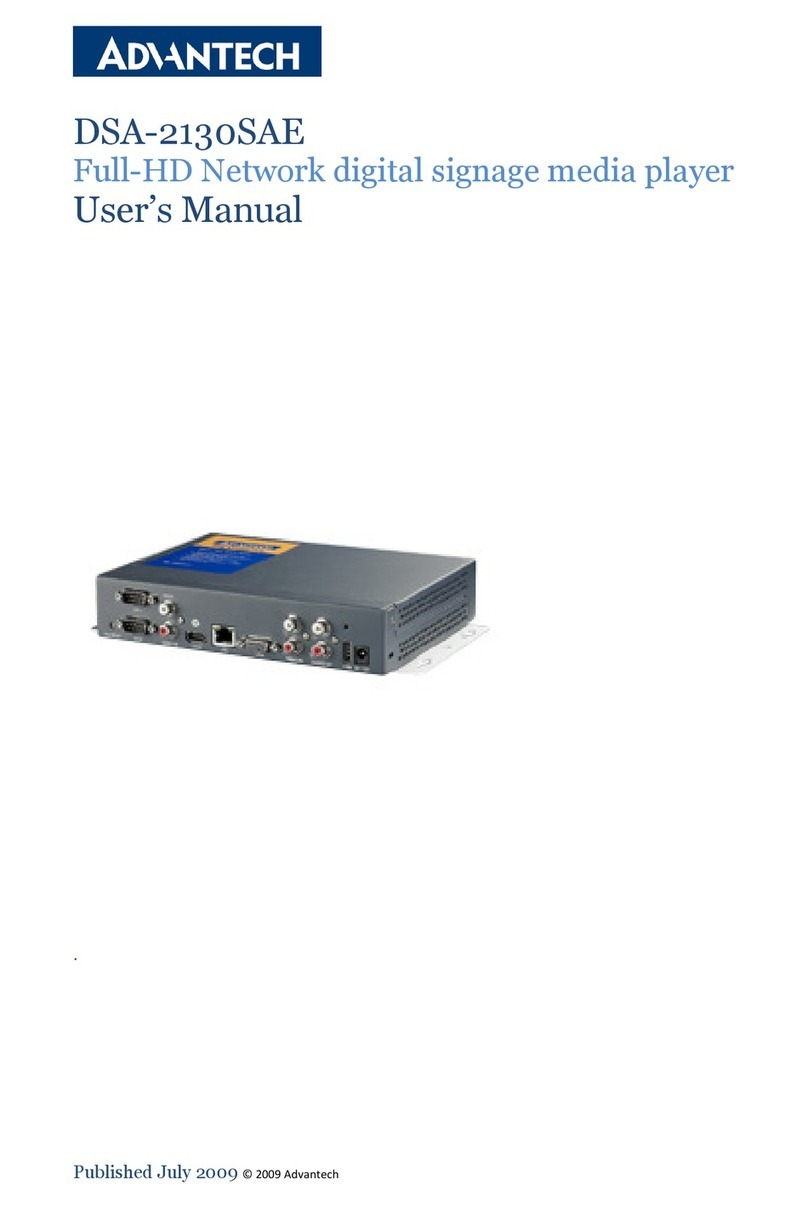
Advantech
Advantech DSA-2130SAE User manual