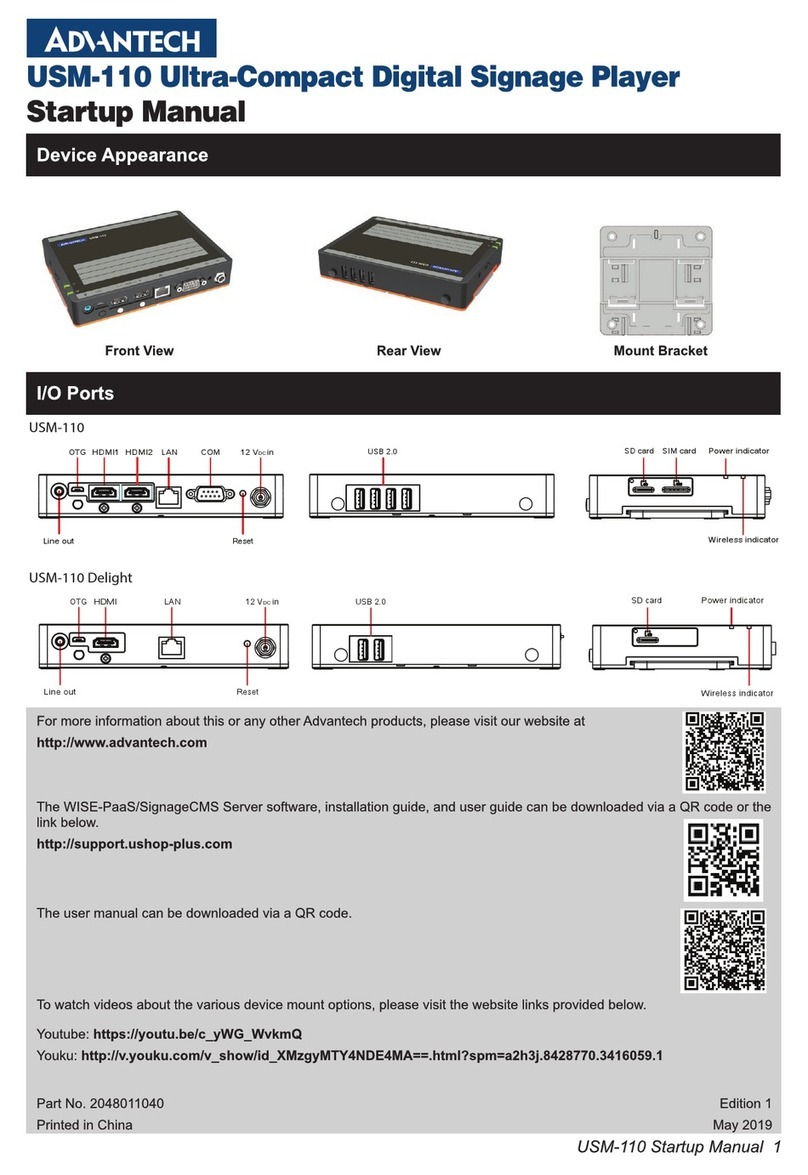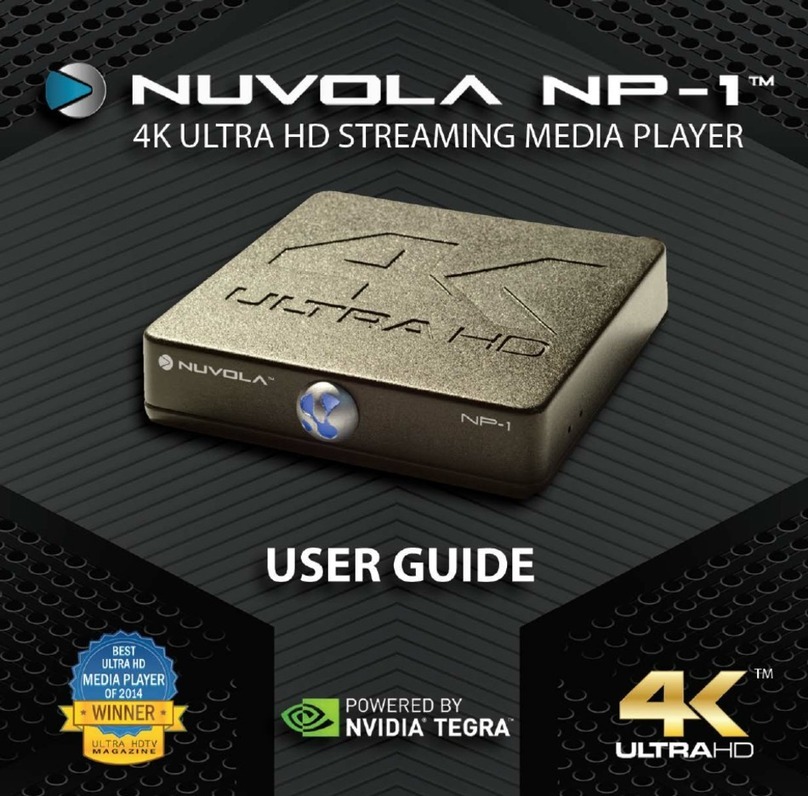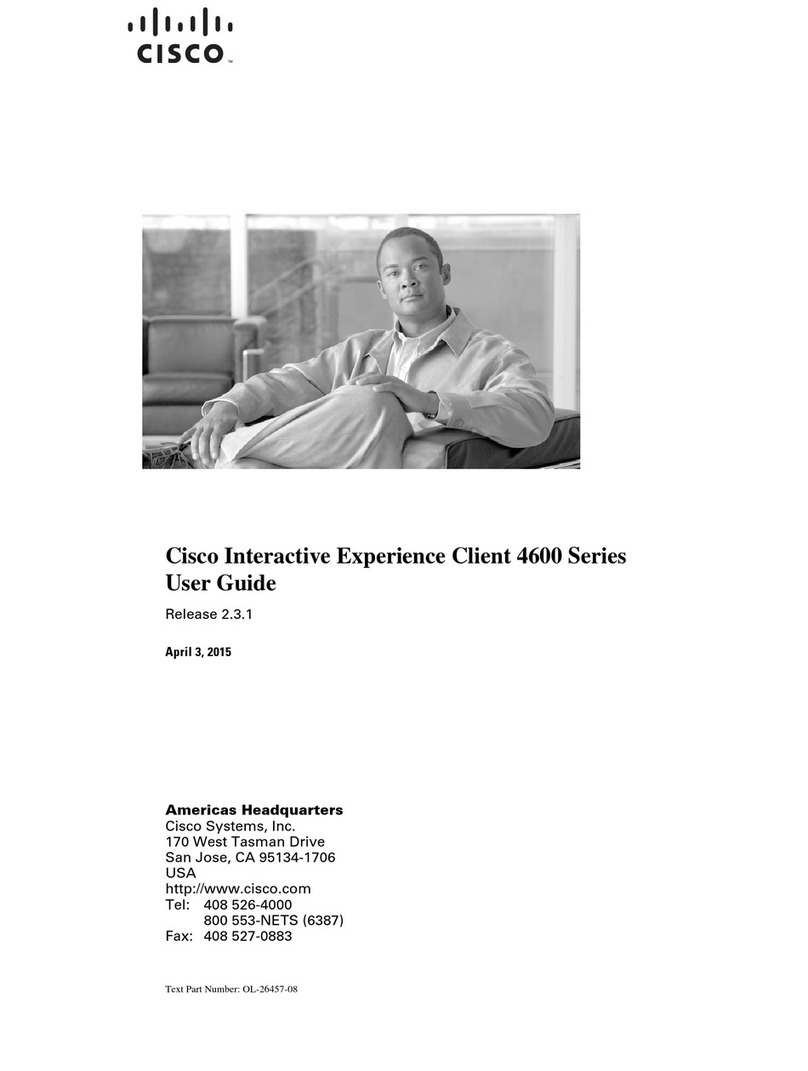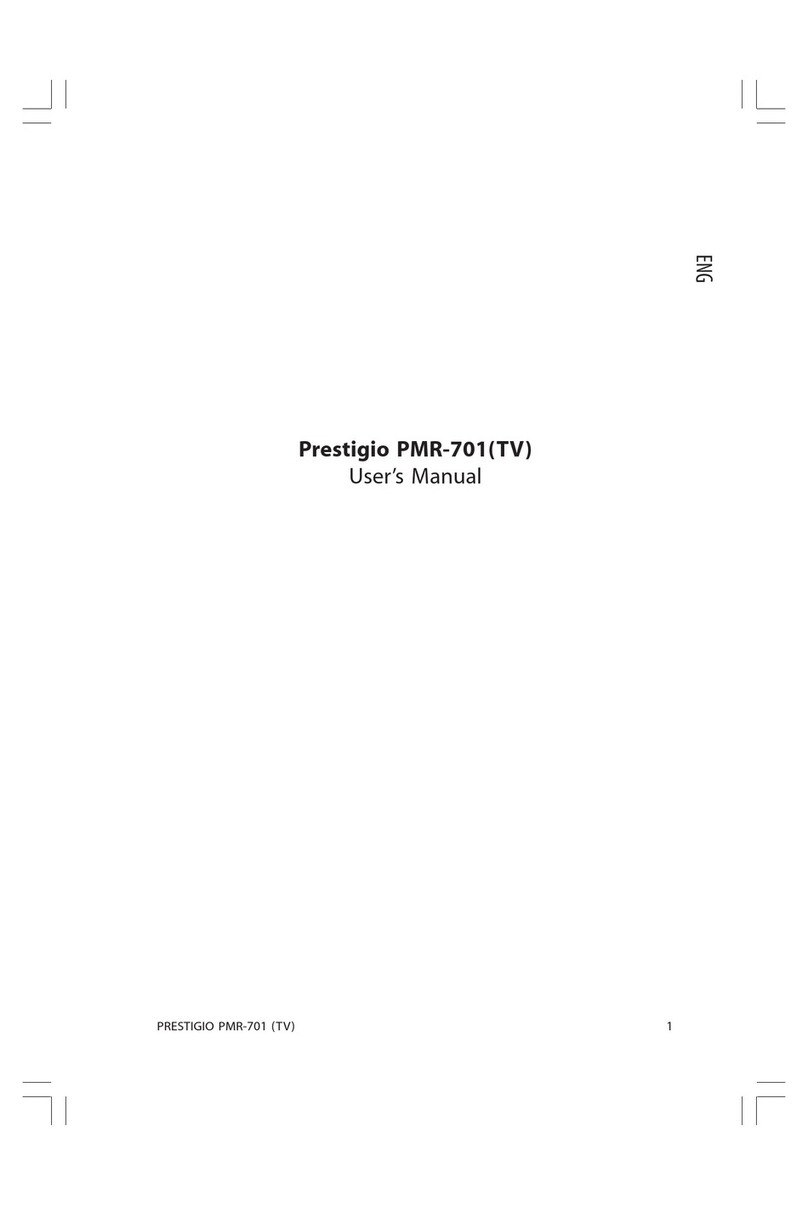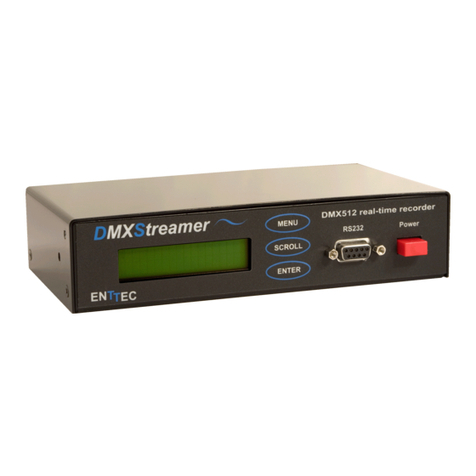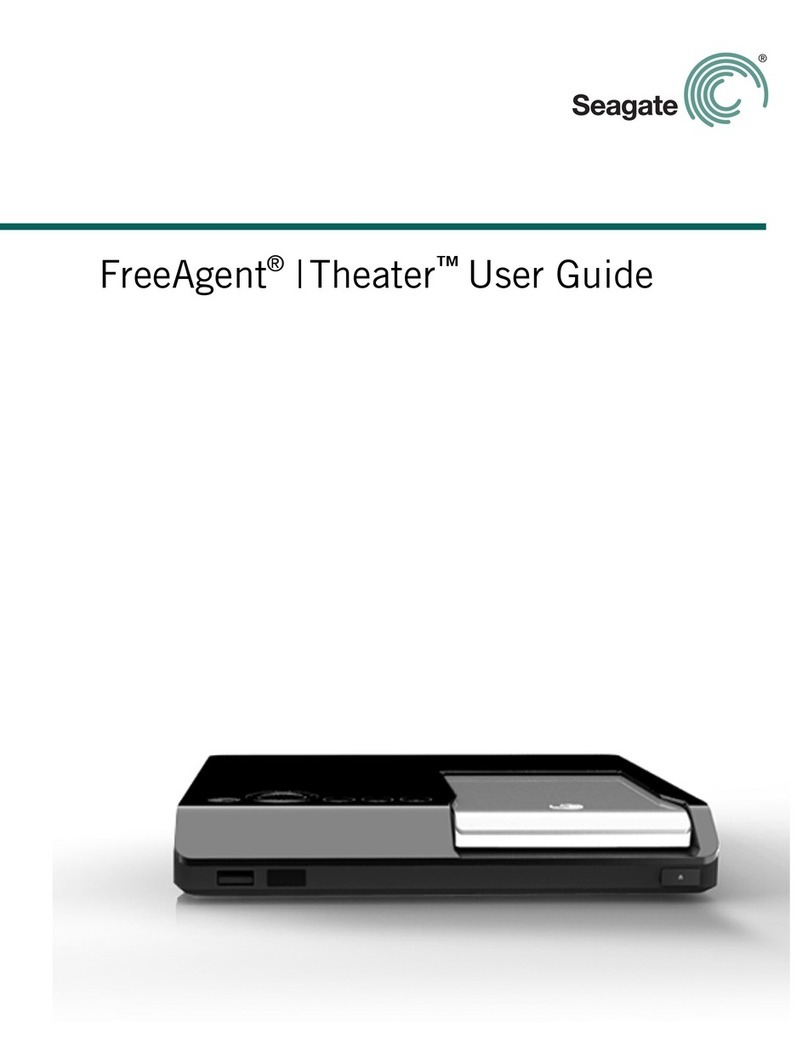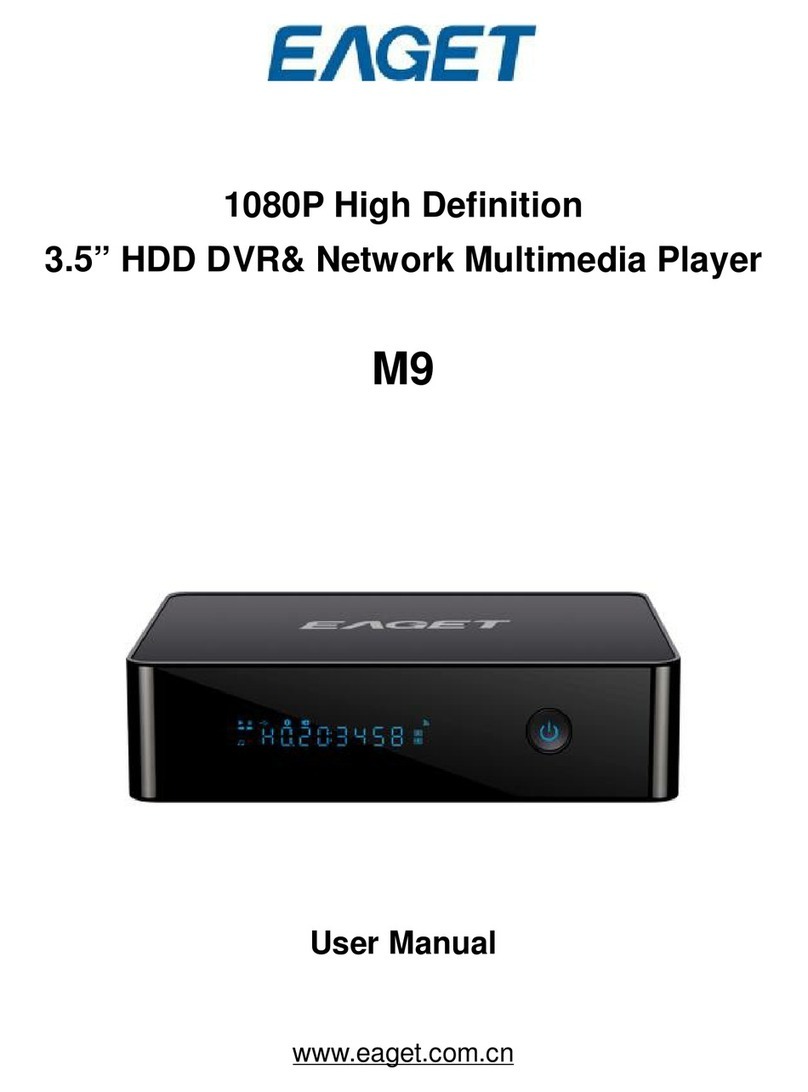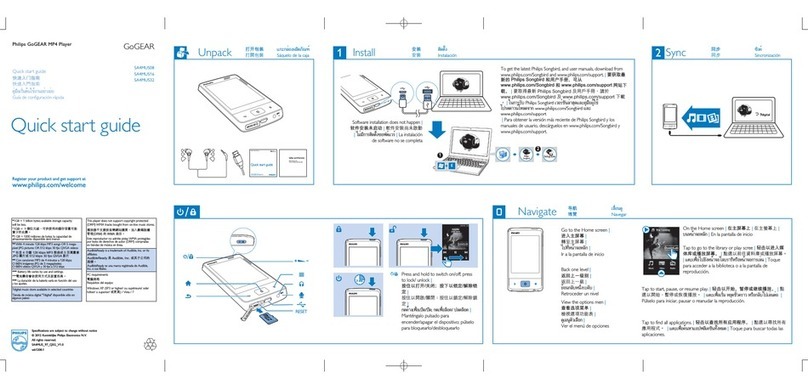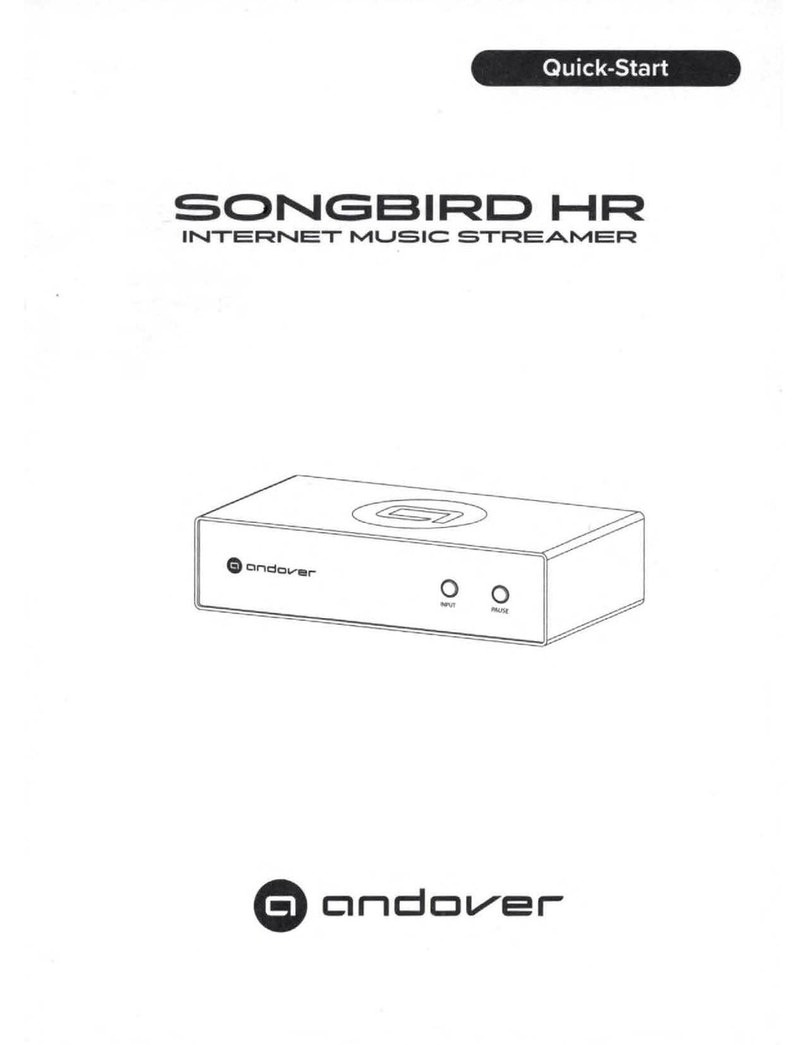Advantech DS-081 Series User manual

DS-081
Ultra Slim
Digital Signage Player

DS-081 Series User Manual 2
Copyright
The documentation and the software included with this product are copyrighted 2017 by
Advantech Co., Ltd. All rights are reserved. Advantech Co., Ltd. reserves the right to make
improvements in the products described in this manual at any time without notice.
No part of this manual may be reproduced, copied, translated or transmitted in any
form or by any means without the prior written permission of Advantech Co., Ltd.
Information provided in this manual is intended to be accurate and reliable. However,
Advantech Co., Ltd. assumes no responsibility for its use, nor for any infringements of
the rights of third parties, which may result from its use.。

DS-081 Series User Manual 3
Acknowledgements
Award is a trademark of Award Software International, Inc.
IBM, PC/AT, PS/2 and VGA are trademarks of International Business Machines Corporation.
Intel® and ATOM® are trademarks of Intel Corporation.
RTL is a trademark of Realtek Semi-Conductor Co., Ltd.
ESS is a trademark of ESS Technology, Inc.
UMC is a trademark of United Microelectronics Corporation.
SMI is a trademark of Silicon Motion, Inc.
Creative is a trademark of Creative Technology LTD.
CHRONTEL is a trademark of Chrontel Inc.
All other product names or trademarks are properties of their respective owners.
For more information about this and other Advantech products, please visit our
web-site at: http://www.advantech.com/ For technical support and service, please visit
our support website at: http://support.advantech.com.tw/support/

DS-081 Series User Manual 4
Product Warranty (24 months)
Advantech warrants to you, the original purchaser, that each of its products will be free from
defects in materials and workmanship for two years from the date of purchase.
This warranty does not apply to any products which have been repaired or altered by
persons other than repair personnel authorized by Advantech, or which have been subject to
misuse, abuse, accident or improper installation. Advantech assumes no liability under the
terms of this warranty as a consequence of such events.
Because of Advantech’s high quality-control standards and rigorous testing, most of our
customers never need to use our repair service. If an Advantech product is defective, it will
be repaired or replaced at no charge during the warranty period. For outof-warranty repairs,
you will be billed according to the cost of replacement materials, service time and freight.
Please consult your dealer for more details.
If you think you have a defective product, follow these steps:
–Collect all the information about the problem encountered. (For example, CPU speed,
Advantech products used, other hardware and software used, etc.) Note anything abnormal
and list any onscreen messages you get when the problem occurs.
–Call your dealer and describe the problem. Please have your manual, product, and
any helpful information readily available.
–If your product is diagnosed as defective, obtain an RMA (return merchandise
authorization) number from your dealer. This allows us to process your return more quickly.
–Carefully pack the defective product, a fully-completed Repair and Replacement Order
Card and a photocopy of the proof of purchase date (such as your sales receipt) in a
shippable container. A product returned without proof of the purchase date is not eligible for
warranty service.
–Write the RMA number visibly on the outside of the package and ship it prepaid to your
dealer.

DS-081 Series User Manual 5
Declaration of Conformity
–FCC Class B
Note: This equipment has been tested and found to comply with the limits for a Class B
digital device, pursuant to part 15 of the FCC Rules. These limits are designed to provide
reasonable protection against harmful interference when the equipment is operated in a
commercial environment. This equipment generates, uses, and can radiate radio frequency
energy and, if not installed and used in accordance with the instruction manual, may cause
harmful interference to radio communications. Operation of this equipment in a residential
area is likely to cause harmful interference in which case the user will be required to correct
the interference at his own expense.

DS-081 Series User Manual 6
Technical Support and Assistance
1. Visit the Advantech website at www.advantech.com/support where you can find the latest
information about the product.
2. Contact your distributor, sales representative, or Advantech's customer service center for
technical support if you need additional assistance. Please have the following information
ready before you call:
Product name and serial number
Description of your peripheral attachments
Description of your software (operating system, version, application
software, etc.)
A complete description of the problem
The exact wording of any error messages
Warnings, Cautions and Notes
Warning! Warnings indicate conditions, which if not observed, can cause personal injury!
Caution!Cautions are included to help you avoid damaging hardware or losing data.
e.g. There is a danger of a new battery exploding if it is incorrectly installed. Do not
attempt to recharge, force open, or heat the battery. Replace the battery only with the
same or equivalent type recommended by the manufacturer. Discard used batteries
according to the manufacturer's instructions.
Note! Notes provide optional additional information.

DS-081 Series User Manual 7
Safety Instructions
1. Read these safety instructions carefully.
2. Keep this User Manual for later reference.
3. Disconnect this equipment from any AC outlet before cleaning. Use a damp cloth. Do not
use liquid or spray detergents for cleaning.
4. For plug-in equipment, the power outlet socket must be located near the equipment and
must be easily accessible.
5. Keep this equipment away from humidity.
6. Put this equipment on a reliable surface during installation. Dropping it or letting it fall may
cause damage.
7. The openings on the enclosure are for air convection. Protect the equipment from
overheating. DO NOT COVER THE OPENINGS.
8. Make sure the voltage of the power source is correct before connecting the equipment to
the power outlet.
9. Position the power cord so that people cannot step on it. Do not place anything over the
power cord.
10. All cautions and warnings on the equipment should be noted.
11. If the equipment is not used for a long time, disconnect it from the power source to avoid
damage by transient overvoltage.
12. Never pour any liquid into an opening. This may cause fire or electrical shock.
13. Never open the equipment. For safety reasons, the equipment should be opened only by
qualified service personnel.
14. If one of the following situations arises, get the equipment checked by service personnel:
The power cord or plug is damaged
Liquid has penetrated the equipment.
The equipment has been exposed to moisture.
The equipment does not work well, or you cannot get it to work according to
the user's manual.
The equipment has been dropped and damaged.
The equipment has obvious signs of breakage.
15. DO NOT LEAVE THIS EQUIPMENT IN AN ENVIRONMENT WHERE THE STORAGE
TEMPERATURE MAY GO BELOW -20°C (-4°F) OR ABOVE 60°C (140°F). THIS
COULD DAMAGE THE EQUIPMENT. THE EQUIPMENT SHOULD BE IN A
CONTROLLED ENVIRONMENT.
16. CAUTION: DANGER OF EXPLOSION IF BATTERY IS INCORRECTLY REPLACED.
REPLACE ONLY WITH THE SAME OR EQUIVALENT TYPE RECOMMENDED BY THE
MANUFACTURER, DISCARD USED BATTERIES ACCORDING TO THE
MANUFACTURER'S INSTRUCTIONS.
17. The sound pressure level at the operator's position according to IEC 704-1:1982 is no more

DS-081 Series User Manual 8
than 70 dB (A).
18. RESTRICTED ACCESS AREA: The equipment should only be installed in a Restricted
Access Area.
19. DISCLAIMER: This set of instructions is given according to IEC 704-1. Advantech disclaims
all responsibility for the accuracy of any statements contained herein.

DS-081 Series User Manual 9
Packing List
Before installation, please ensure the following items have been shipped:
1 x DS-081 series player
1 x Driver/Utility Disk
1 x China RoHS Sheet
1 x Simplified Chinese User manual
1 x Traditional Chinese User manual
1 x Mounting kit
1x 19V power adapter

DS-081 Series User Manual 10
DS-081 Series Part Number:
DS-081GB-U2A1E
DS-081GF-U2A1E
DS-081GB-U3A1E
DS-081GF-U3A1E
DS-081GB-U4A1E
DS-081GB-U4A1E
DS081GB1701-T
DS081GB1801-T
DS081GB1901-T
DS081GB2001-T
DS081GB2101-T
DS081GB1702-T
DS081GB1802-T
DS081GB1902-T
DS081GB2002-T
DS081GB2102-T
DS081GB1703-T
DS081GB1803-T
DS081GB1903-T
DS081GB2003-T
DS081GB2103-T
DS081GB1704-T
DS081GB1804-T
DS081GB1904-T
DS081GB2004-T
DS081GB2104-T
DS081GB1705-T
DS081GB1805-T
DS081GB1905-T
DS081GB2005-T
DS081GB2105-T
DS081GB1706-T
DS081GB1806-T
DS081GB1906-T
DS081GB2006-T
DS081GB2106-T
DS081GB1707-T
DS081GB1807-T
DS081GB1907-T
DS081GB2007-T
DS081GB2107-T
DS081GB1708-T
DS081GB1808-T
DS081GB1908-T
DS081GB2008-T
DS081GB2108-T
DS081GB1709-T
DS081GB1809-T
DS081GB1909-T
DS081GB2009-T
DS081GB2109-T
DS081GB1710-T
DS081GB1810-T
DS081GB1910-T
DS081GB2010-T
DS081GB2110-T

DS-081 Series User Manual 11
Chapter 1
General Introduction
This chapter gives background
information on DS-081 series

DS-081 Series User Manual 12
1.1 Introduction
DS-081 series is powered by Intel®Core™ i5/i3 processors for UHD video playback performance.
DS-081 series is a media player that delivers advanced graphics performance for all your signage
applications. DS-081 series has dual HDMI to provide multi display outputs simultaneously. For
better connectivity, it supports 2x LAN, internal 1 x Mini PCIe interface for add-on functions such as
wireless network/Bluetooth fulfill different requirements. It also supports 4x USB 3.0, 1xCOM ports for
system integration and applications.
1.2 Product Features
1.2.1 General
Supports Intel®Core™ i5/i3 processors
Supports 2 x HDMI、2 x GbE、4 x USB、1 x COM (RS-232)
Supports 2.5” SATA HDD drive bay (Height 7mm )
Built-in MiniPCIe slot for easy expansion
Ultra Slim Features, easy to install. Easy integration and easy maintenance
1.2.2 Display
Support up to 4096 x 2304 @ 24Hz video playback performance (subject to the video
media format and playback software)
1.2.3 Power Consumption
Idle:5.859 W (6th Gen Intel®Core™ i5-6300U 2.4 GHz)
Max:41.331 W (6th Gen Intel®Core™ i5-6300U 2.4 GHz)
1.3 Hardware Specifications
CPU:Intel®Core™ i5/i3 processors
System Chipset: Integrated in SOC
Graphic chipet: Integrated graphics built in Processor
BIOS AMI uEFI 128 Mbit
System Memory: 2 x 260pin DDR4 SODIMM,Up to 16GB single DIMM
HDD: Supports 2.5” SATA HDD drive bay (Height 7mm)
Watchdog Timer:supported by Advantech SUSIAccess
IO Interfaces
–1 x RS-232
–2 x HDMI
–4 x USB 3.0 compliant
–1 x (SPDIF/Line-out/ Mic-in), support Jack Sense

DS-081 Series User Manual 13
Ethernet Chipset: 1 x Intel I2119LM; 1 x RTL8111G
–Speed: 100/1000 Mbps
–Interface:2 x RJ-45 jacks with LED
–Standard:IEEE 802.3z/ab (1000 Base-T) 或IEEE 802.3u 100 Base-T compliant
Resolution:
–4096 x 2304 @ 24Hz
Expansion
–MiniPCIe:1 socket internal
1.4 Mechanical Specification
1.4.1 Dimension
180 x 190 x 19mm (L x W x H)
Figure1.1:Diemnsions
1.4.2 Weight
0.87 kg (1.92 lbs)

DS-081 Series User Manual 14
1.5 Power Requirements
1.5.1 System Power
Minimum power input: DC19V, 3.42A
1.5.2 RTC Battery
3V/200mAH BR2032
1.6 Environmental Specifications
1.6.1 Operating Temperature
0°C - 40°C (32~122°F) with 0.7 m/s airflow
1.6.2 Relative Humidity
95% @ 40°C ( Non Condensing )
1.6.3 Storage Temperature
-20 ~ 60°C (-4~140°F)
1.6.4 Vibration Loading During Operation
0.5 Grms, IEC 60068-2-64, random, 5 ~ 500 Hz, 1 hr/axis.
1.6.5 Shock During Vibration
20 G, IEC 60068-2-27, half sine, 11 ms duration
1.6.6 Safety
UL, BSMI, CCC
1.6.7 EMC
CE, FCC Class B, BSMI, CCC

DS-081 Series User Manual 15
Chapter 2
Hardware Installation
This chapter introduces external IO
and the installation of DS-081 series
Hardware

DS-081 Series User Manual 16
2.1 DS-081 Series I/O Connectors
Figure 2.1:Front View
Figure 2.2:Rear View
2.2 DS-081 Series External I/O Connectors
2.2.1 Power ON/OFF Button
DS-081 Series has a power ON/OFF button on the front side. Push this button to turn the
system ON and OFF. It also supports a 5 second delay soft power off.
Figure 2.3:Power Button
2.2.2 DC Input Connector
DS-081 Series supports 19VDC DC power in.
Figure 2.4:DC Input Connector
2.2.3 LAN Connector
DS-081 Series provides two RJ-45 LAN interface connector, fully compliant with
IEEE802.3u 10/100/1000 Base-T CSMA/CD standards. The Ethernet port provides a
standard RJ-45 jack connector with LED indicators to show its Active/Link status and
speed status.

DS-081 Series User Manual 17
Figure 2.5:LAN Connector
LAN Port Pin Assignments
Pin
Signal
1
MDI0+
2
MDI0-
3
MDI1+
4
MDI1-
5
GND
6
GND
7
MDI2+
8
MDI2-
9
MDI3+
10
MDI3-
11
VCC
12
ACT
13
+V3.3 & Link1000#
14
+V3.3 & Link100#
2.2.4 HDMI Connector
The HDMI (High-Definition Multimedia Interface) provides an all-digital audio/video
interface to transmit the uncompressed audio/video signals and is HDCP compliant.
Connect the HDMI audio/video device to this port. HDMI technology can support a
maximum resolution of 4096 x 2304 @ 24 Hz but the actual resolution supported depends
on the monitor being used.
Figure 2.6:HDMI Connector
HDMI Pin Assignments
Pin
Signal
1
TMDS Data 2+
2
TMDS Data 2 shield
3
TMDS Data 2-
4
TMDS Data 1+
5
TMDS Data 1 shield
6
TMDS Data 1-
7
TMDS Data 0+
8
TMDS Data 0 shield
9
TTMDS Data 0-
10
TMDS Clock+
11
TMDS Clock shield
12
TMDS Clock-
13
CEC
14
Reserved
15
SCL
16
SDA
17
DDC/CEC Ground
18
+5V
19
Hot Plug Detect

DS-081 Series User Manual 18
2.2.5 USB Connectors
DS-081 Series provides four USB interface connectors, which gives complete Plug & Play
and hot swapping capability for up to 127 external devices. The USB interface is compliant
with USB UHCI, Rev. 3.0. The USB interface supports Plug and Play, which enables you to
connect or disconnect a device without turning off the system.
Figure 2.7:USB Connector
USB Port Pin Assignments
Pin
Signal
1
VCC
2
USB Data-
3
USB Data+
4
GND
2.2.6 COM Connector
DS-081 Series provides one D-sub 9-pin connectors serial communication interface port.
The ports support RS-232 communications.
Figure 2.8:COM Connector
COM Port Pin Assignments
Pin
Signal
1
DCD
2
RxD
3
TxD
4
DTR
5
GND
6
DSR
7
RTS
8
CTS
9
RI
2.2.7 Audio Connectors
DS-081 Series S/PDIF can be connected to Stereo speakers, earphone or surround
speakers.

DS-081 Series User Manual 19
Figure 2.9:Audio Connector

DS-081 Series User Manual 20
2.3 Hardware Installation
2.3.1 Attached HDD Thermal Pads
(1) Attached thermal pads on DS-081 HDD bracket
2.3.2 HDD Bracket Installation
(1) Fix HDD with screws on the HDD bracket
Figure 2.11:HDD Bracket Installation
2.3.3 HDD Installation
(1) Remove the top cover by loosening the fixing screws
(2) Connect HDD with on board SATA connector and then fix it with screws
This manual suits for next models
55
Table of contents
Other Advantech Media Player manuals
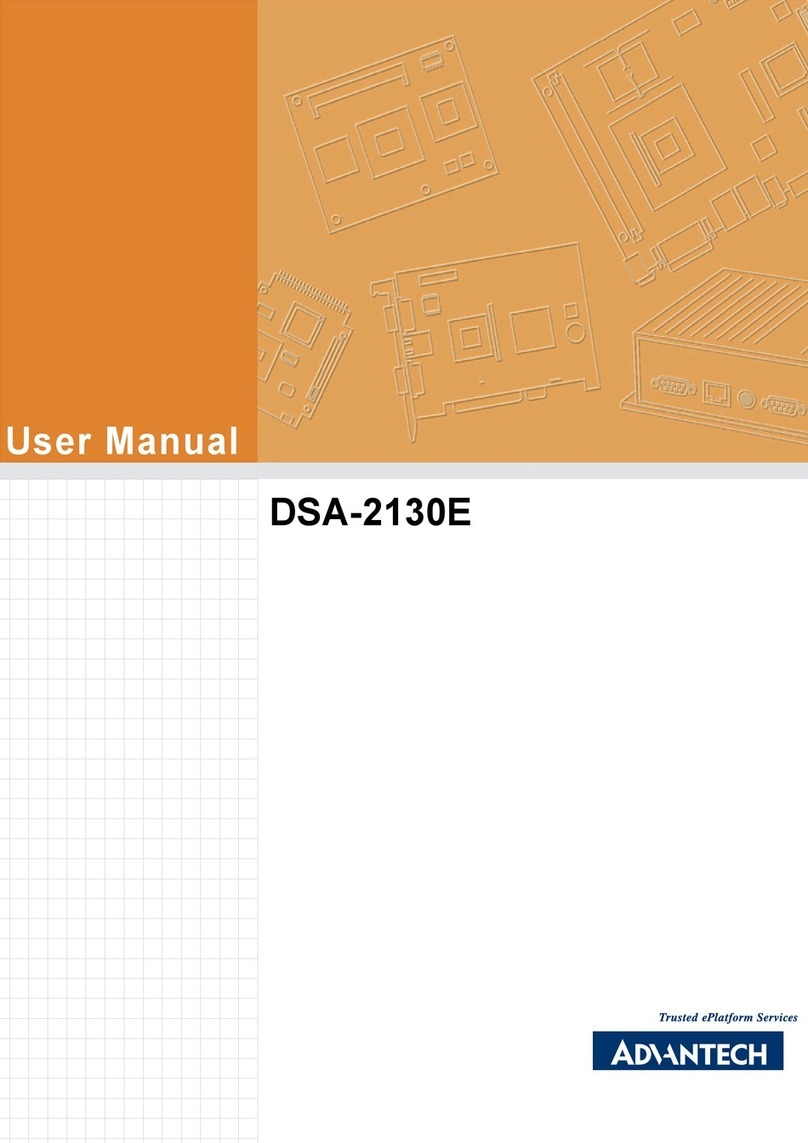
Advantech
Advantech DSA-2130E Series User manual
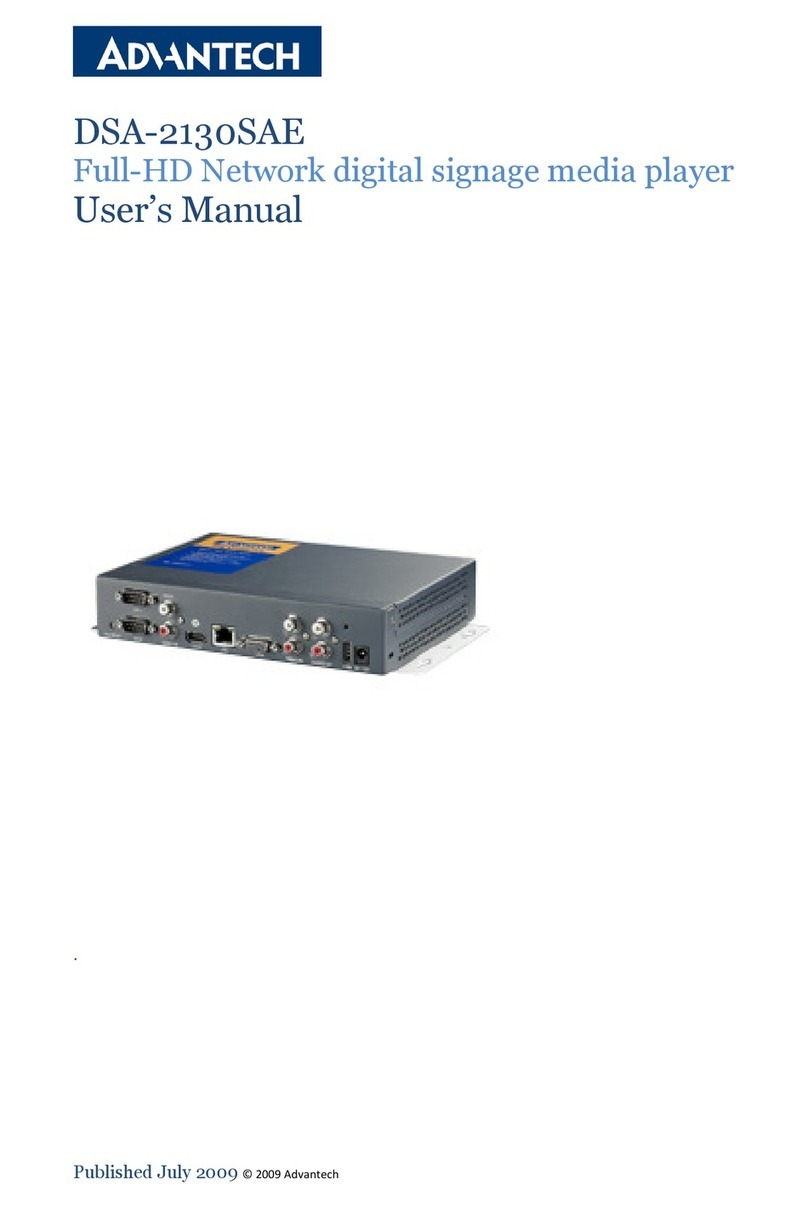
Advantech
Advantech DSA-2130SAE User manual
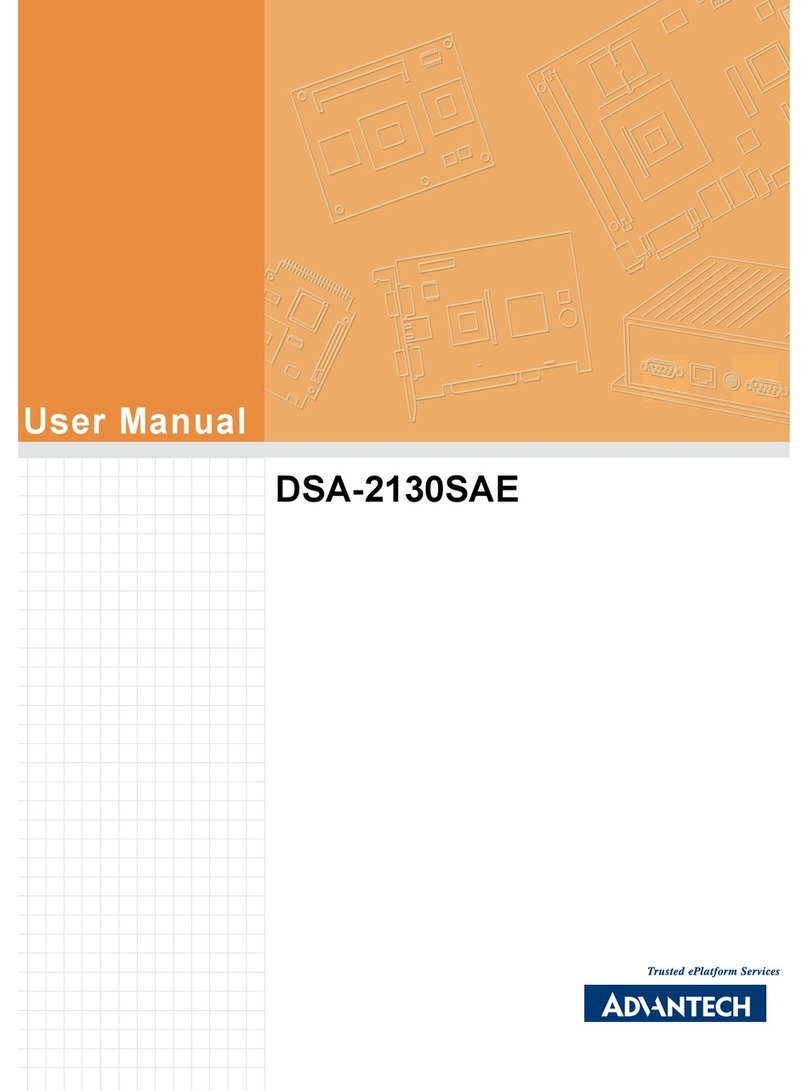
Advantech
Advantech DSA-2130SAE User manual
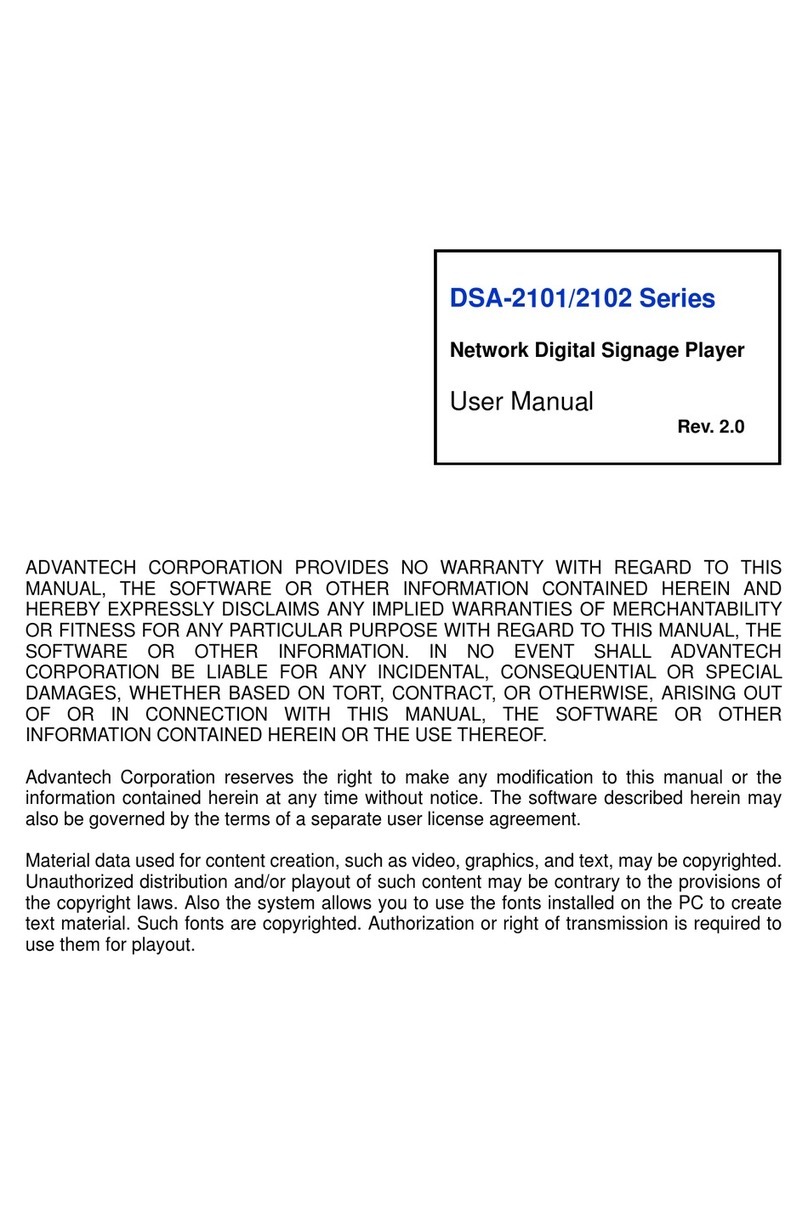
Advantech
Advantech DSA-2101 Series User manual
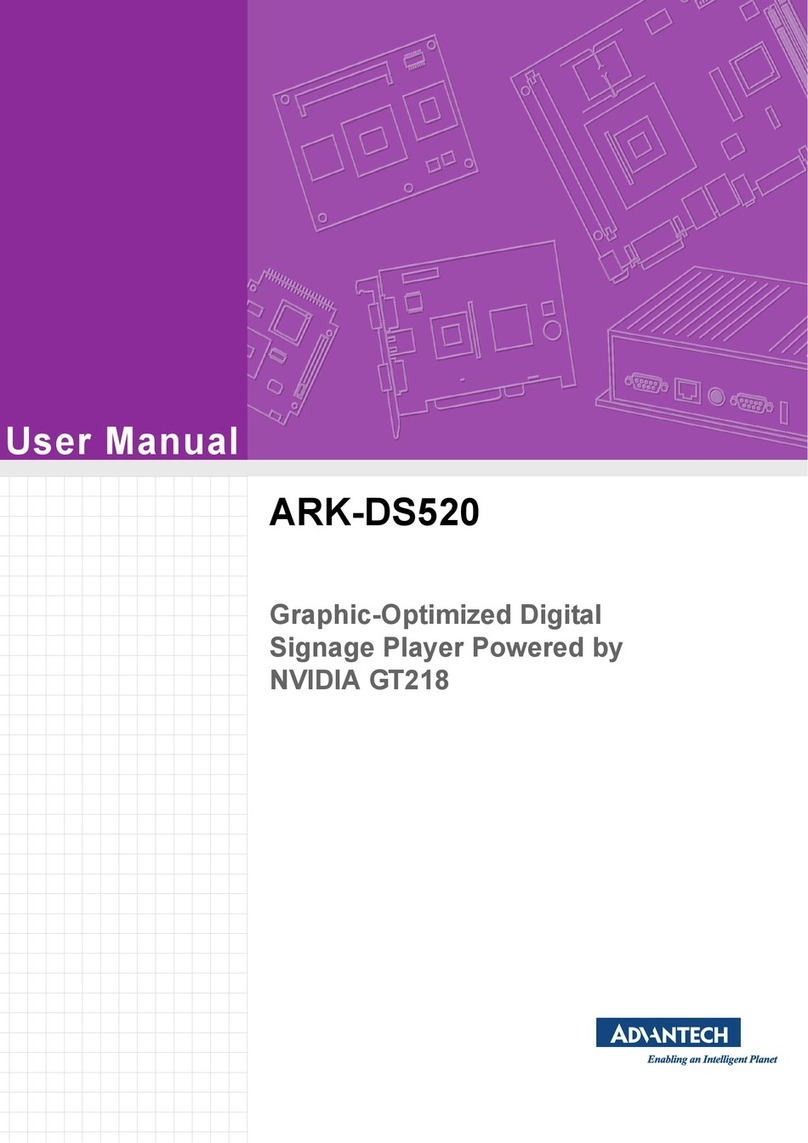
Advantech
Advantech ARK-DS520 User manual
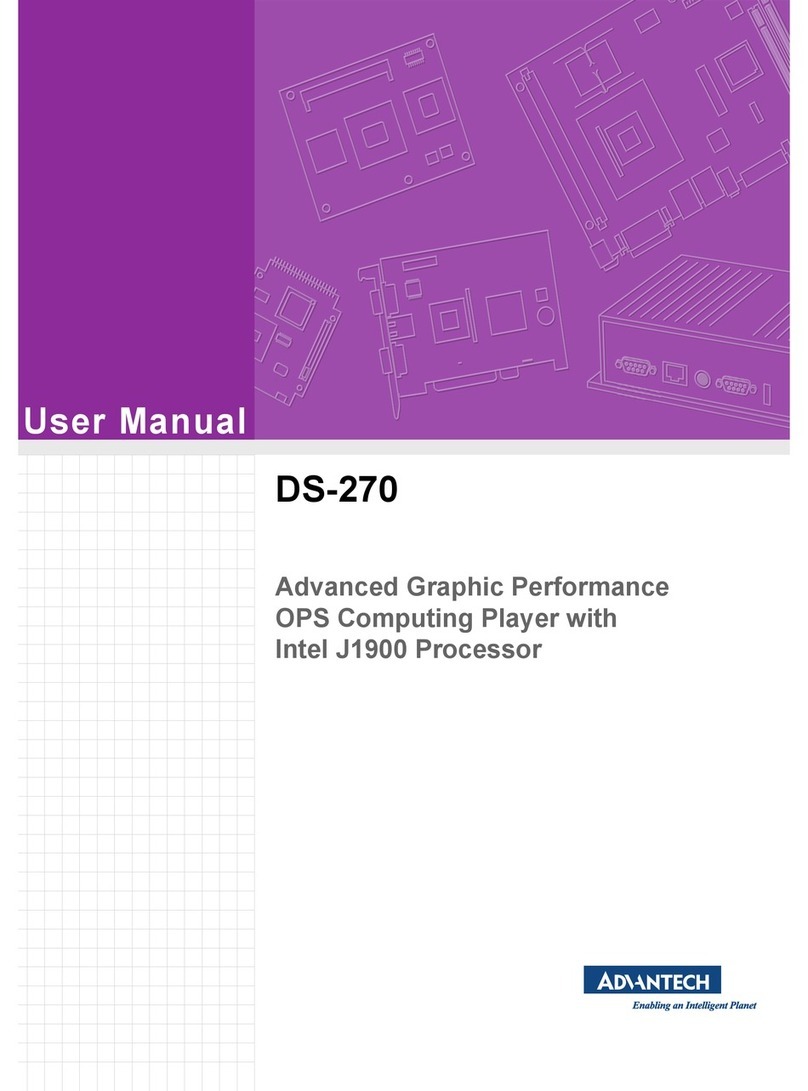
Advantech
Advantech DS-270 User manual
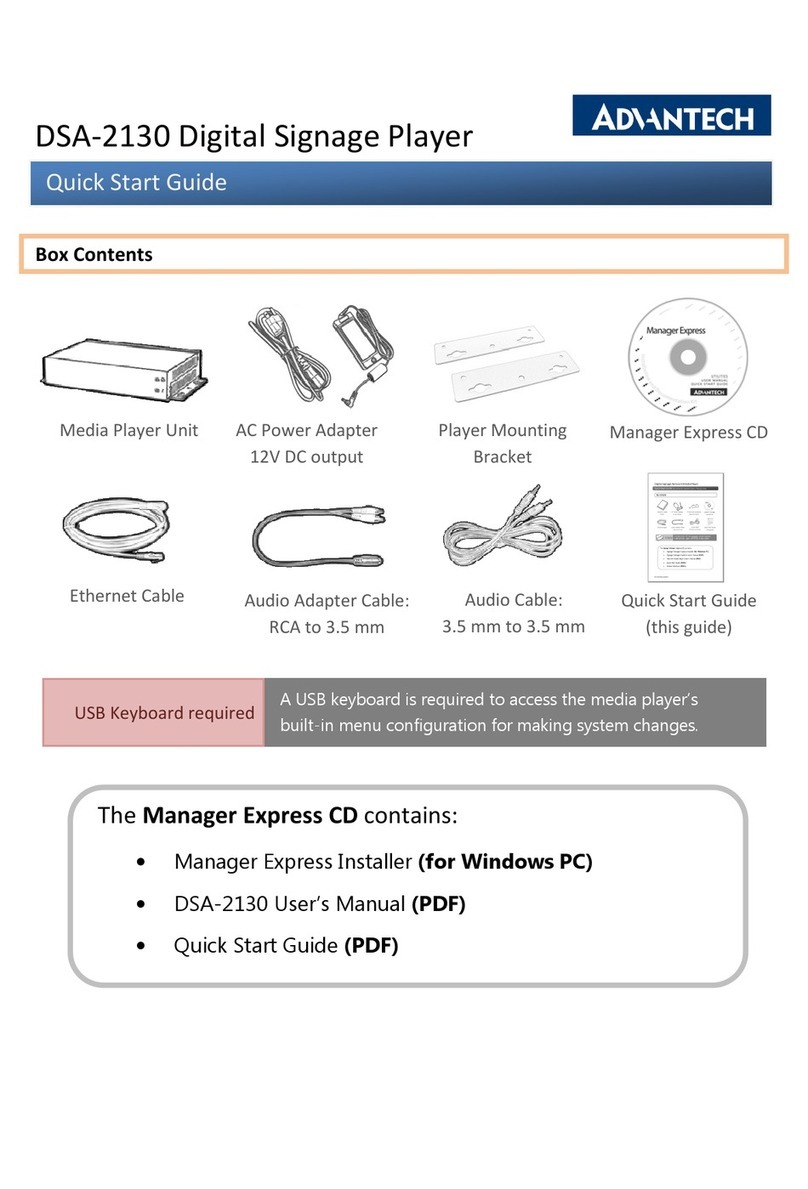
Advantech
Advantech DSA-2130 User manual
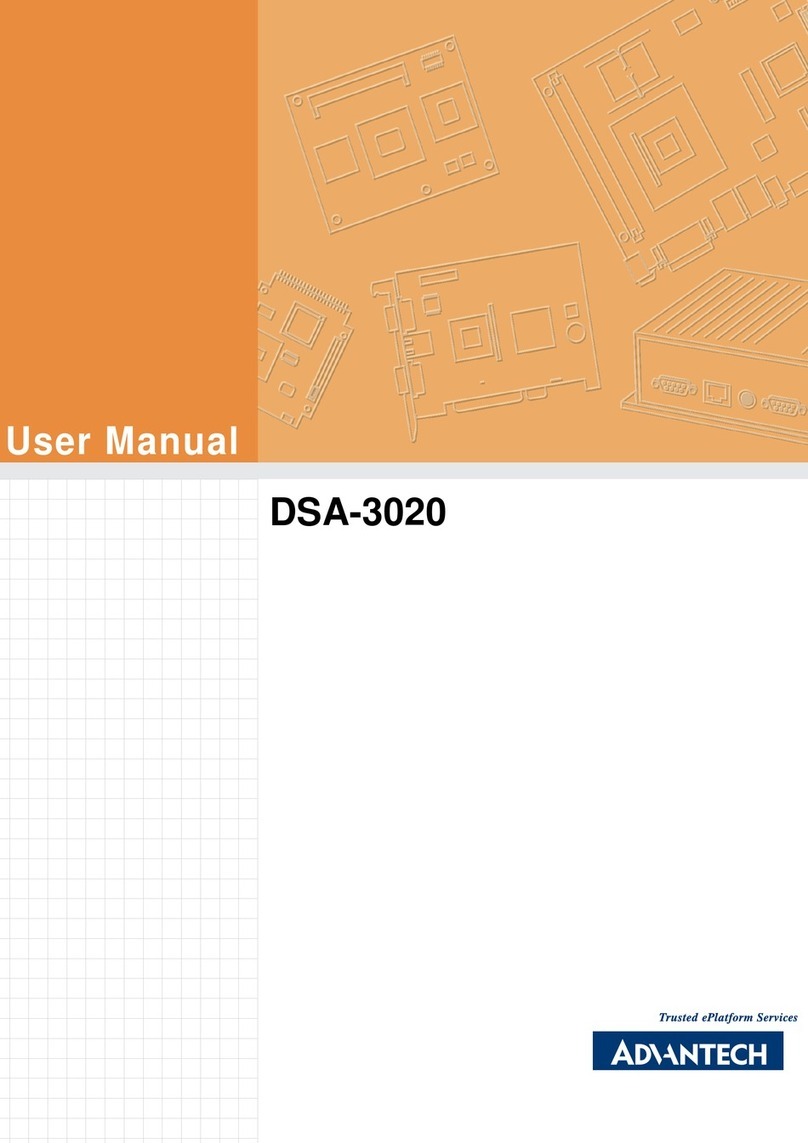
Advantech
Advantech DSA-3020 User manual
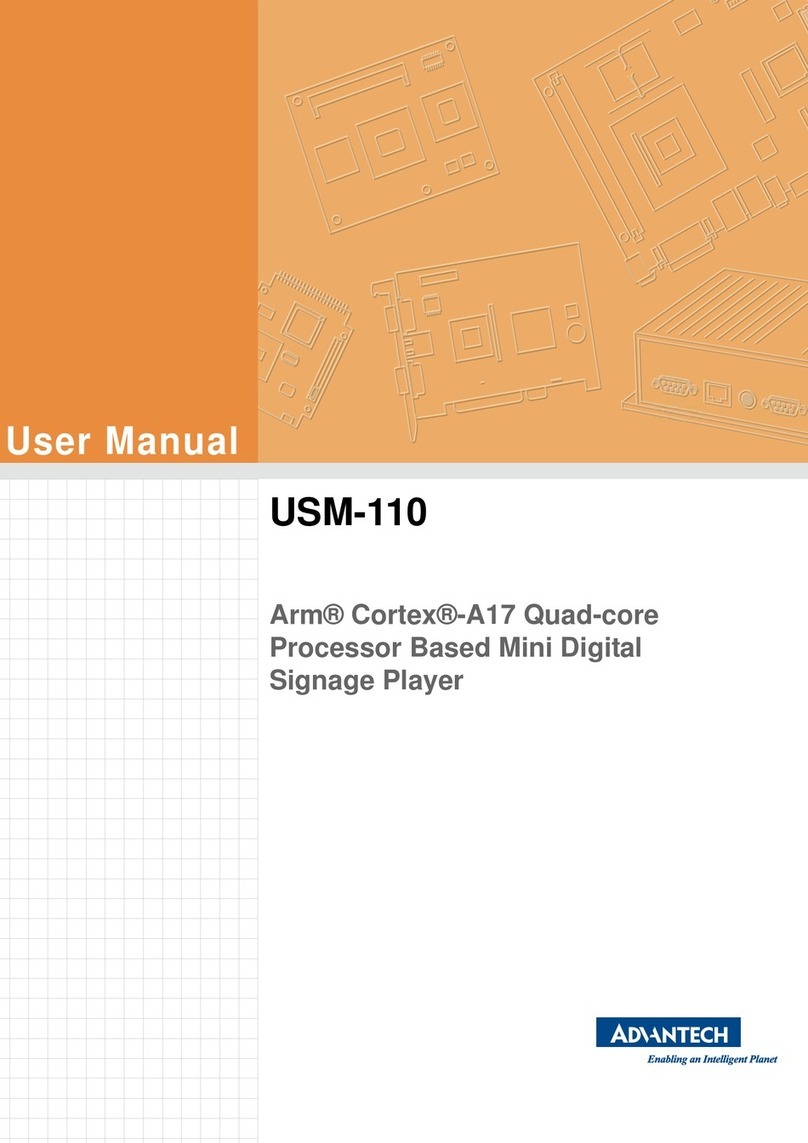
Advantech
Advantech USM-110 Delight User manual

Advantech
Advantech DS-082 Series User manual