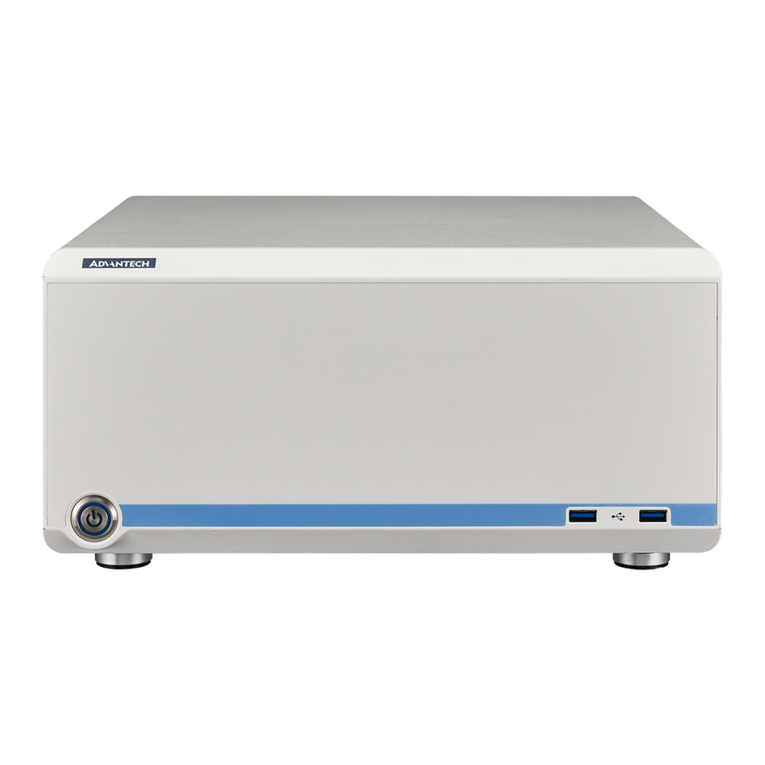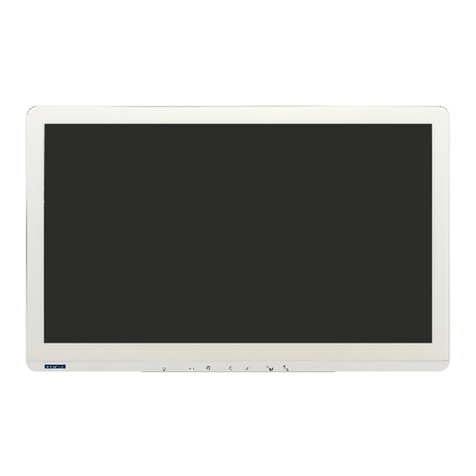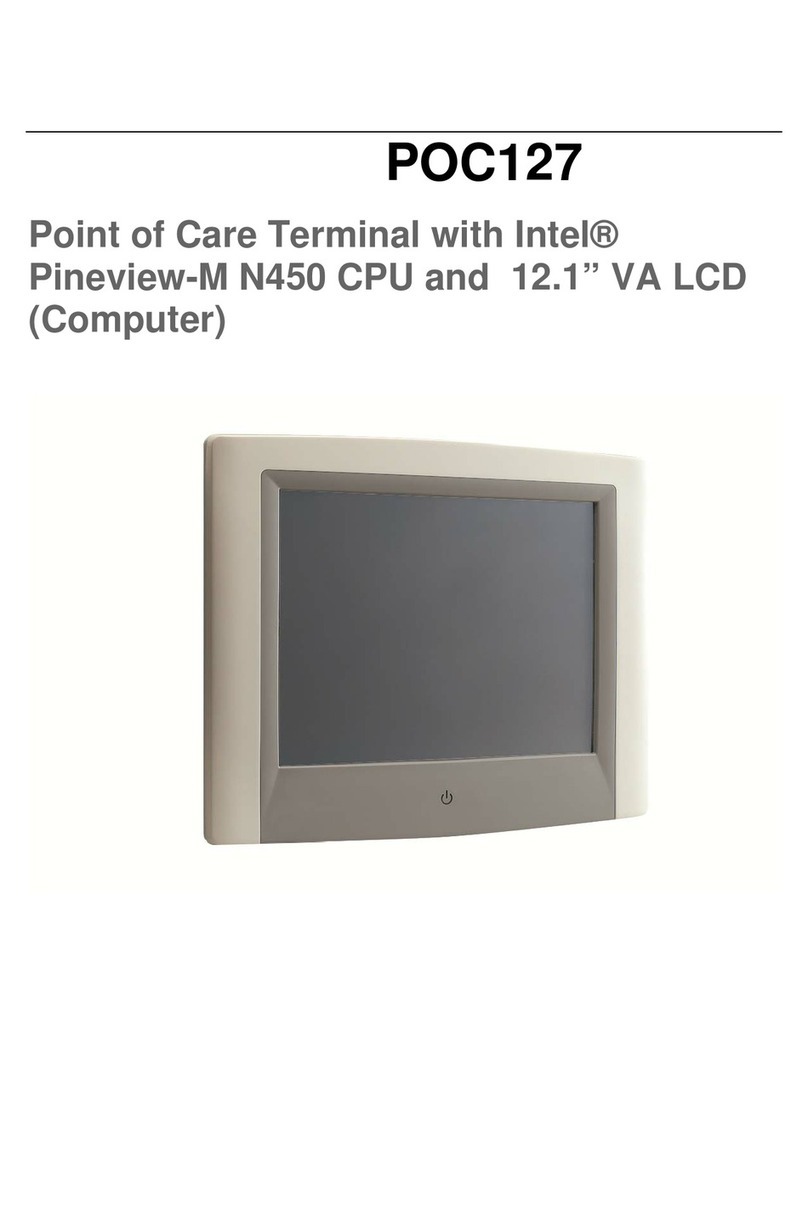Advantech AMiS-60 User manual

User Manual
AMiS-60

AMIS-60 User Manual ii
Copyright
The documentation and the software included with this product are copyrighted 2012
by Advantech Co., Ltd. All rights are reserved. Advantech Co., Ltd. reserves the right
to make improvements in the products described in this manual at any time without
notice. No part of this manual may be reproduced, copied, translated or transmitted
in any form or by any means without the prior written permission of Advantech Co.,
Ltd. Information provided in this manual is intended to be accurate and reliable. How-
ever, Advantech Co., Ltd. assumes no responsibility for its use, nor for any infringe-
ments of the rights of third parties, which may result from its use.
Acknowledgements
Intel and Pentium are trademarks of Intel Corporation.
Microsoft Windows and MS-DOS are registered trademarks of Microsoft Corp.
All other product names or trademarks are properties of their respective owners.
Instructions for the User
The document combines text and illustrations, providing a comprehensive overview
of the system. The information is presented as a sequential step of actions, allowing
the user to learn directly how to use the device.
The text provides explanations and instructs the user step-by-step in the practical
use of the product, with short, clear instructions in an easy-to-follow sequence.
Warnings, Cautions and Notes
Part No. 2008600000 Edition 1
Printed in Taiwan January 2012
Warning! Warnings indicate conditions, which if not observed, can cause personal
injury!
Caution! Cautions are included to help you avoid damaging hardware or losing
data. e.g.
Note! Notes provide optional additional information.
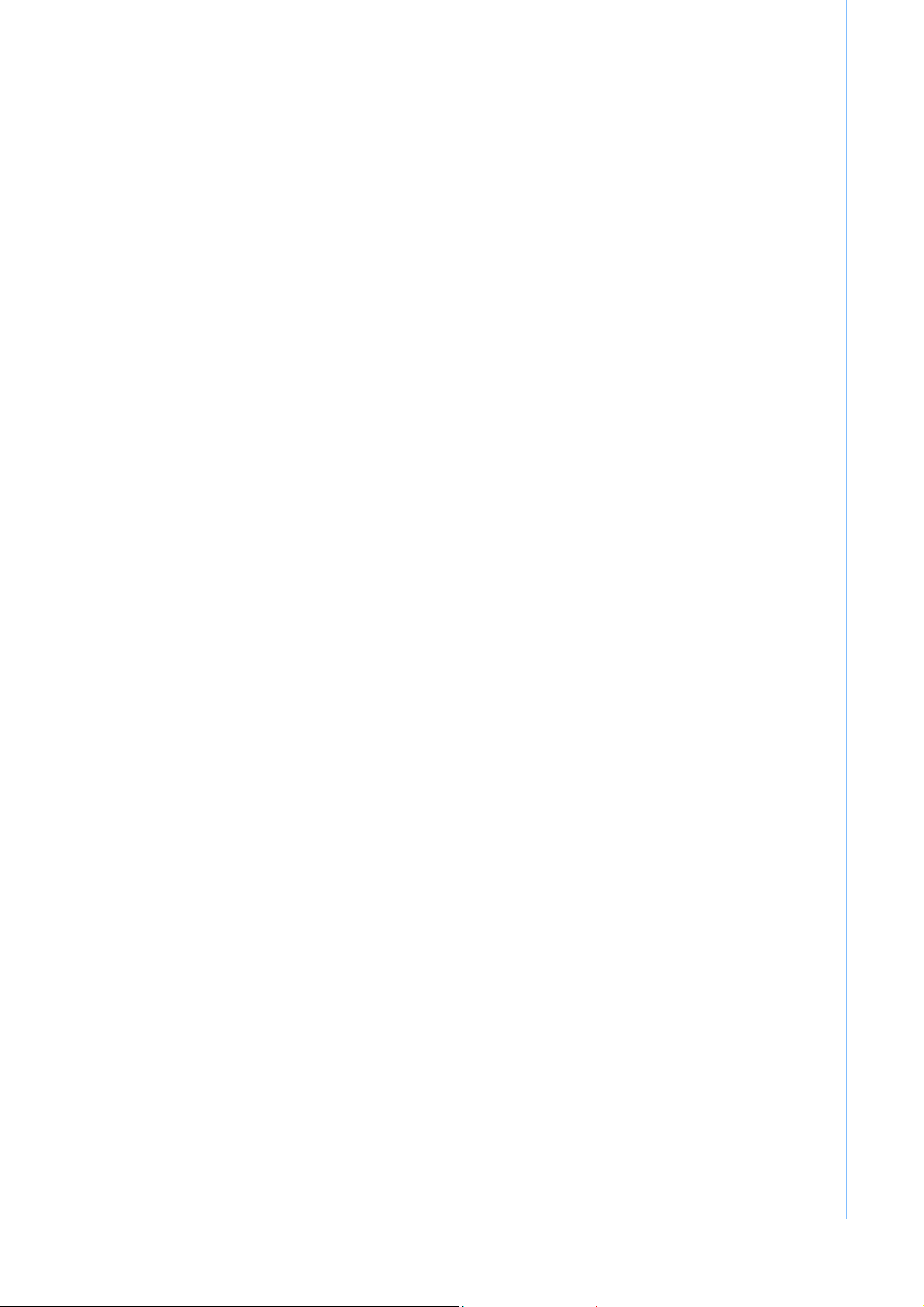
iii AMIS-60 User Manual
Product Warranty
WHAT'S COVERED & HOW LONG
Standard warranty covers two (2) - years structural components, two (2) - years for
computer system and electronics, two (2) - year for battery system.
Warranty coverage begins on product's date of delivery. Standard warranty
does not cover problems resulting from product abuse, negligence/accident,
misuse, improper operation, post-delivery physical damage, and/or product
modifications without Advantech's prior written approval.
External peripherals (including: computing equipment/devices, monitors, key-
boards, mouse, are not included in this warranty.
Advantech shall not be liable for any consequential or incidental damages.
HOW WE HELP YOU
Support services provided along with the standard warranty must be requested within
the expressed warranty time frame for the product element.
Technical support may request customer collaboration and assistance during
diagnosis to provide for the next business day service resolution. Typically, this
requires, but is not limited to:
Identifying a primary contact representative (with phone number and e-mail
address) to work with Advantech and answer relevant questions.
Providing the serial ID number and access to the product.
Performing basic troubleshooting activities as directed by Advantech Technical
Support.
Resolution methods can include, but are not limited to, any of the following:
Verbal/written instructions to correct the problem.
Shipping of replacement parts.
On-site dispatch of an Advantech authorized service technician.
If needed, Advantech will involve its design engineers or supplier partners for resolu-
tion assistance and customer satisfaction. Determination for resolving warranty
issues will be at Advantech's sole discretion.
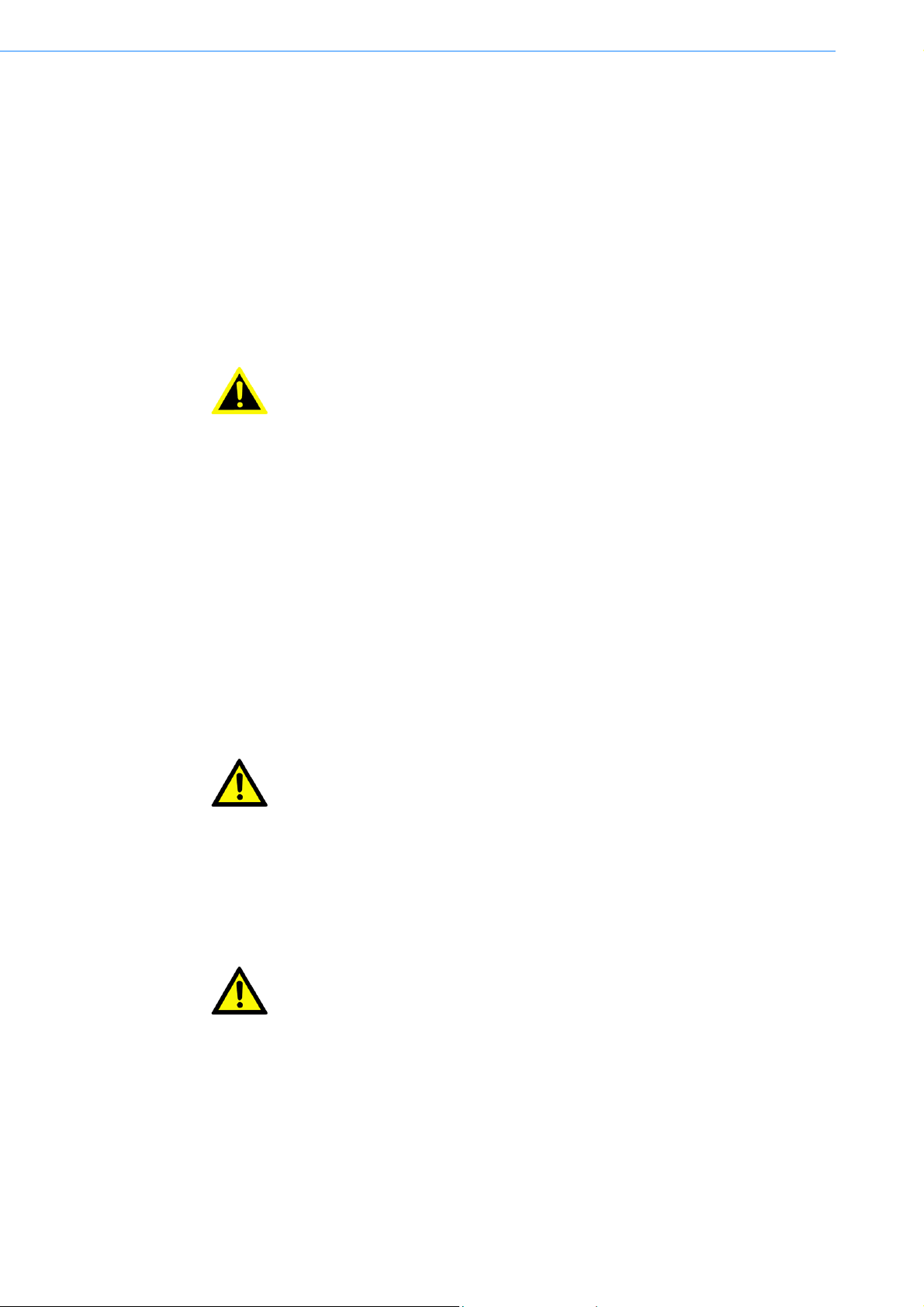
AMIS-60 User Manual iv
Safety Instructions
1. Strictly follow these instructions for use; please read these safety instructions
carefully.
2. Keep this user manual for later reference; any use of the product requires full
understanding and strict observation of all portions of these instructions.
Observe all.
3. Repair of the device may also only be carried out by trained service personnel.
4. Advantech recommends that a service contract be obtained with Advantech
Service and that all repairs also be carried out by them. Otherwise the correct
functioning of the device may be compromised.
5. If one of the following situations arises, get the equipment checked by service
personnel:
The power cord or plug is damaged.
Liquid has penetrated into the equipment.
The equipment has been exposed to moisture.
The equipment does not work well, or you cannot get it to work according to
the user's manual.
The equipment has been dropped and damaged.
The equipment has obvious signs of breakage.
6. Disconnect this equipment from any AC outlet before cleaning. Use a damp
cloth. Do not use liquid or spray detergents for cleaning and keep this equip-
ment away from humidity.
7. Put this equipment on a reliable surface during installation. Dropping it or letting
it fall may cause damage. For plug-in equipment, the power outlet socket must
be located near the equipment and must be easily accessible.
8. If your computer clock is unable to keep accurate time or the BIOS configuration
resets to default, please check the battery.
Warning! Because of the danger of electric shock, never remove the box of a
device while it is in operation or connected to a power outlet.
Caution! To avoid short-circuits and otherwise damaging the device, do not allow
fluids to come in contact with the device. If fluids are accidentally spilled
on the equipment, remove the affected unit from service as soon as pos-
sible and contact service personnel to verify that patient safety is not
compromised.
Caution! Do not leave this equipment in an uncontrolled environment where the
storage temperature is below 0° C or above 50° C. This may damage
the equipment.
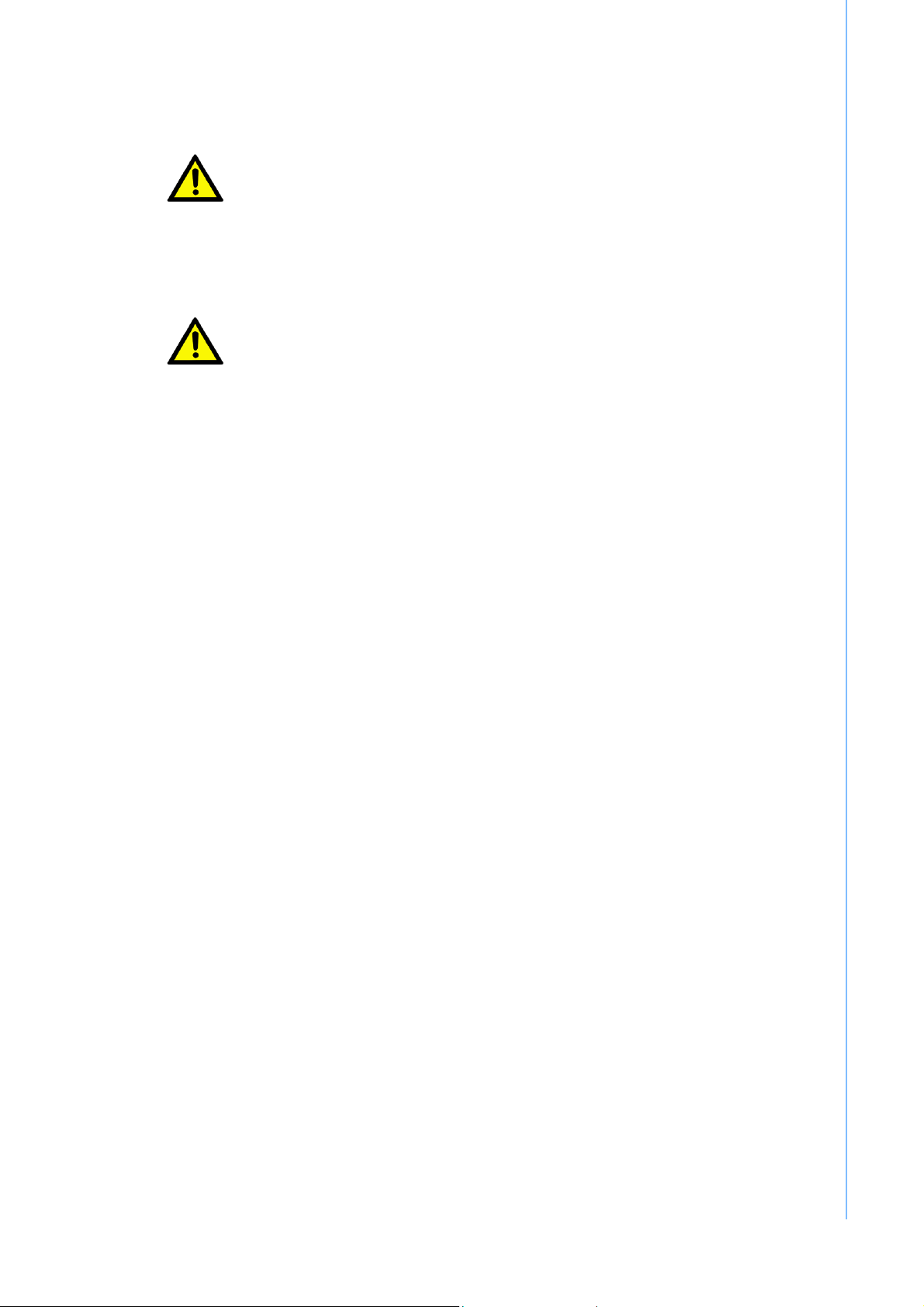
v AMIS-60 User Manual
Safety Information
For your own safety and that of your equipment, always take the following precau-
tions.
Disconnect the power plug (by pulling the plug, not the cord), from your computer if
any of the following conditions exists:
The power cord or plug becomes frayed or otherwise damaged
Your cart has been damaged
You suspect that your computer needs service or repair
You want to clean the cart or screen
You want to remove/install any parts
GROUNDING
Connect the AMiS Cart to an equivalent receptacle marked "Grounding material" to
ensure ground.
SERVICE AND REPLACEMENT
Do not attempt to service or replace any part of the AMiS Cart unless directed to do
through Advantech approved documentation (i.e., this User Manual or other instruc-
tions). Only Advantech or an Advantech certified entity may service or replace the
cart components. If any component on the cart is missing or damaged, the cart must
not be used. Contact Advantech immediately to request service.
DO NOT OPEN THE POWER SYSTEM
Unauthorized personnel opening the power system may cause injury and/or death. If
the unit is not working properly, please contact Advantech.
We do not allow customers to swap battery pack or cells, if we find the power system
has been opened/disassembled by the customer, Advantech will not guarantee the
power system warranty from then on.
DO NOT USE THE UNIT IN OR NEAR WATER OR OTHER LIQUIDS
If the unit becomes wet, unplug it immediately, wipe away any excess liquid and
allow it to dry before use.
Failure to do so can result in injury and/or death.
Caution! Do not replace the battery yourself. Please contact a qualified technician
or your retailer.
The computer is provided with a battery-powered, real-time clock circuit.
There is a danger of explosion if battery is incorrectly replaced. Replace
only with same or equivalent type recommended by the manufacturer.
Discard used batteries according to the manufacturer's instructions.
Caution! When servicing the device, always use replacement parts that meet
Advantech standards. Advantech cannot warrant or endorse the safe
performance of third-party replacement parts for use with our medical
devices.

AMIS-60 User Manual vi
Additional Information and Assistance
1. Visit the Advantech website at http://support.advantech.com where you can find
the latest information about the product.
2. Contact your distributor, sales representative, or Advantech's customer service
center for technical support if you need additional assistance. Please have the
following information ready before you call:
–Product name and serial number
–Description of your peripheral attachments
–Description of your software (operating system, version, application software,
etc.)
–A complete description of the problem
–The exact wording of any error messages
–This equipment is a source of electromagnetic waves. Before use please
make sure that there are not EMI sensitive devices in its surrounding which
may otherwise malfunction
Environmental Protection
Follow national requirements to dispose of unit.

vii AMIS-60 User Manual
Contents
Chapter 1 General Information ............................1
1.1 Introduction ............................................................................................... 2
1.2 Specifications ............................................................................................ 2
1.3 Dimensions ............................................................................................... 3
Figure 1.1 Dimensions................................................................. 3
Chapter 2 Profiles .................................................5
2.1 Overview ................................................................................................... 6
2.2 A Quick Tour of AMIS ............................................................................... 6
2.3 Features .................................................................................................... 7
Chapter 3 System Setup.......................................9
3.1 Quick Start .............................................................................................. 10
3.2 Introduction to Functions......................................................................... 12
Chapter 4 AMIS-60 Cleaning and Disinfecting .17
4.1 AMIS-60 Cleaning and Disinfecting ........................................................ 18

AMIS-60 User Manual viii

Chapter 1
1
General Information

AMIS-60 User Manual 2
1.1 Introduction
AMIS (Advantech Medical and Intelligent Station) means “good friend” in French, as it
acts like a powerful assistant to accompany doctors and clinicians.
AMIS-60 is an all in one computerized medical cart. Nursing carts help nurses record
patient information during visits, reduce transcription errors, and improve the speed
of recording, transmitting and searching. They eliminate handwritten paperwork and
storage, help deliver better professional healthcare, and create a safer digital medical
environment.
AMIS-60 is a highly integrated computerized nursing cart to optimize the patient care
process and enable mobile point-of-care.
1.2 Specifications
Category Item Description
System
CPU Intel Atom D510 1.66 GHz, 1M L2 cache
Intel Atom N450 1.66 GHz, 512 K L2 cache
Chipset Intel ICH8M
RAM 2 GB DDR2 SODIMM
Bus expansion 2 built-in x Mini-PCIe slots
- 1 x for built-in WLAN (b/g) module (USB 2.0 I/F only)
Storage SSD and Compact Flash (optional)
O.S. XP, XP Embedded, Vista, Windows 7
Display
(Optional)
Display type 17” and 19”
Resolution 1280 x 1024
Touchscreen Analog resistive Type (Option)
Base Cart
Footprint 20.5” x 24.7” (520.7 mm x 627.3 mm)
Casters Medical casters, two front locking, two non-locking
Height adjustment
range 31.4” ~ 45.1” (797.5 mm x 1145.5 mm)
Cart weight 106.5 lb /46.5 kg w/o display, computer and power module
Neck Din rail
I/O port: USB 2.0 x4, Gigabit Ethernet interface (RJ-45) x1
Dashboard
Battery power button
Computer power button
LED for battery capacity indication
Work surface
Weight capacity: up to 66 lb/30 kg
20.5” x 19.2” (520 x490 mm)
Din Rail (Rear, left and right)
Keyboard &
mouse area
Keyboard size: up to 380 x 140 x 25 mm
Keyboard LED light
Mouse tray

3 AMIS-60 User Manual
Chapter 1 General Information
1.3 Dimensions
Dimensions: 571.2 x 639.3 x 1143 (Units: mm)
Figure 1.1 Dimensions
Power
Module
Battery capacity 400 Wh
Power input 90 ~ 264 V, 47 ~ 63 Hz AC input
Battery type LiFePO4 (Lithium-Iron Phosphate; LFP)
Battery runtime > 6 Hours (Depends on system configurations)
Battery charge
time 3 ~ 6 hours
Certifications EN60601-1, UL60601-1, CE, FCC
Management soft-
ware (AMiS_Link)
Battery capacity indicator
Alerts (Battery capacity, temperature, warning)
Charging cycle statistics
Report & log file
Multi-language support, including Chinese Traditional,
Chinese Simple, English, German and Dutch

AMIS-60 User Manual 4

Chapter 2
2
Profiles

AMIS-60 User Manual 6
2.1 Overview
2.2 A Quick Tour of AMIS

7 AMIS-60 User Manual
Chapter 2 Profiles
2.3 Features
Adjustable Table

AMIS-60 User Manual 8

Chapter 3
3
System Setup
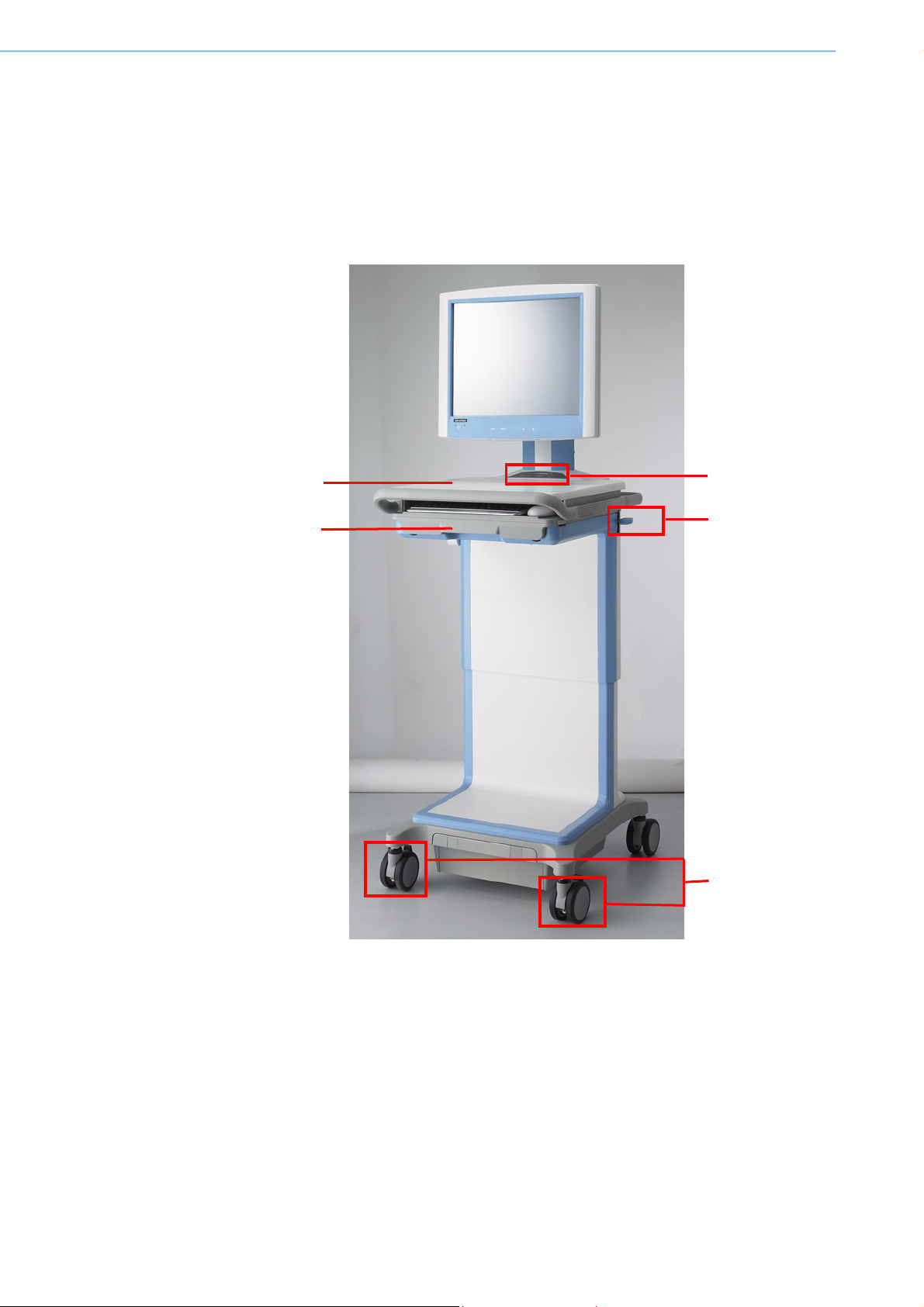
AMIS-60 User Manual 10
3.1 Quick Start
Before you start to set up the AMIS-60, take a moment to become familiar with the
locations and purposes of the controls, drives, connections and ports, which are illus-
trated in the figures below.
Front-View
Locking Casters
Working Surface
Extended Table
Dashboard
Adjustable Table

11 AMIS-60 User Manual
Chapter 3 System Setup
Back-View
Vesa Mount
I/O Port Area
Power Cord Hook
Normal Casters

AMIS-60 User Manual 12
3.2 Introduction to Functions
1. Working surface
Press the on/off button to turn the keyboard light on/off in one touch.
2. Dashboard
Power on Battery: Press and hold button (a) for 4-7 seconds ==>LED (c) will display
battery status.
Power off Battery: Press and hold button (a) for 4-7 seconds ==>LED (c) indicators
will shut off.
Power on Computer:
1. Make sure (a) has already been pressed and (c) is displayed.
2. Press button (b) ==> the system will boot up and a status light (b) will continu-
ously be illuminated indicating that the system is running.
Power off Computer:
Press button (b) ==> the computer will shut down and the indicator light (b) will inter-
mittently flash.
Battery LED Fuel Gauge:
There are a total of 10 LEDs, each one indicates 10% of the power capacity. When
the LED Fuel Gauge <30%, the LED will start to flash a battery capacity low alarm.
Keyboard light
On/Off button
c. Battery LED Fuel Gauge
a. Battery Power Button b. Computer Power Button
Table of contents
Other Advantech Medical Equipment manuals
Popular Medical Equipment manuals by other brands

Getinge
Getinge Arjohuntleigh Nimbus 3 Professional Instructions for use

Mettler Electronics
Mettler Electronics Sonicator 730 Maintenance manual

Pressalit Care
Pressalit Care R1100 Mounting instruction

Denas MS
Denas MS DENAS-T operating manual

bort medical
bort medical ActiveColor quick guide

AccuVein
AccuVein AV400 user manual