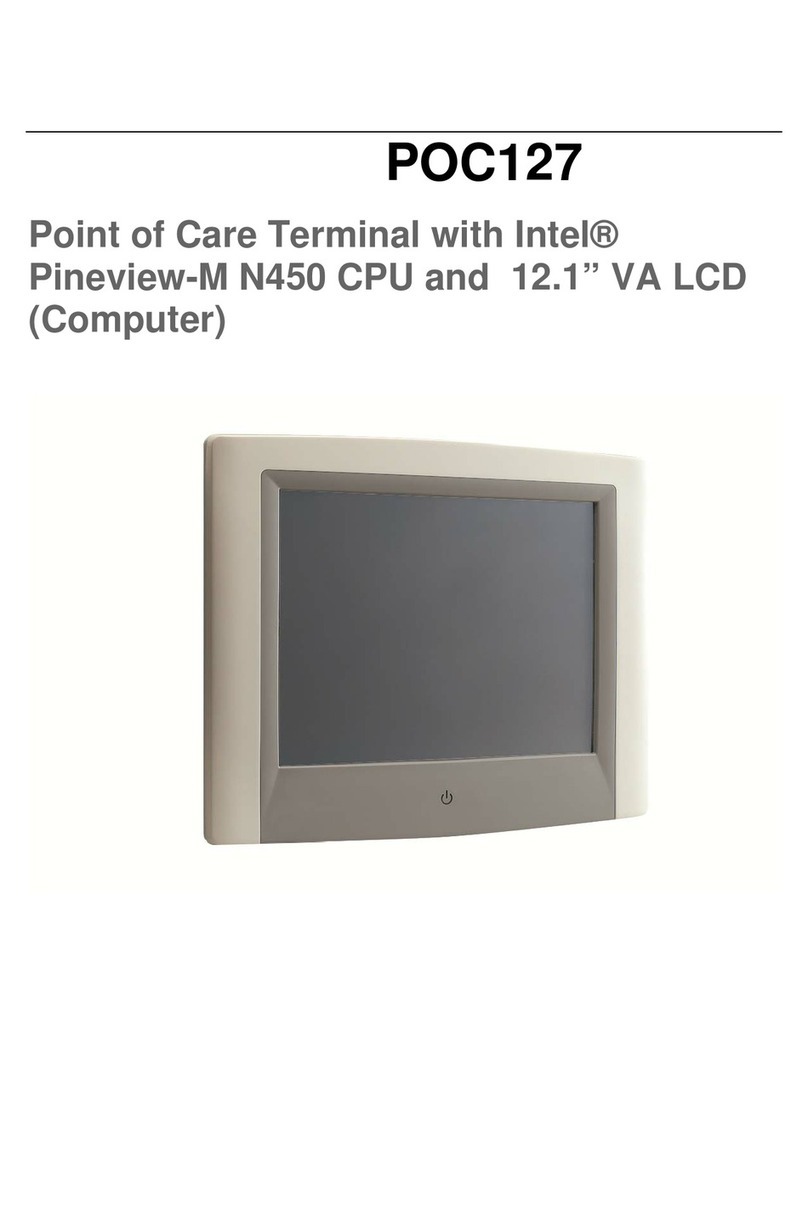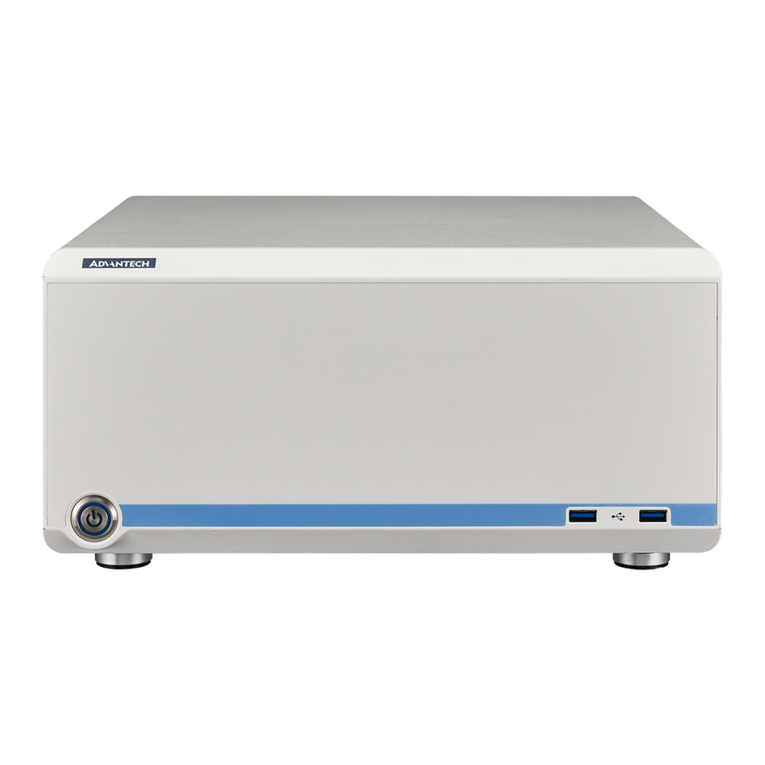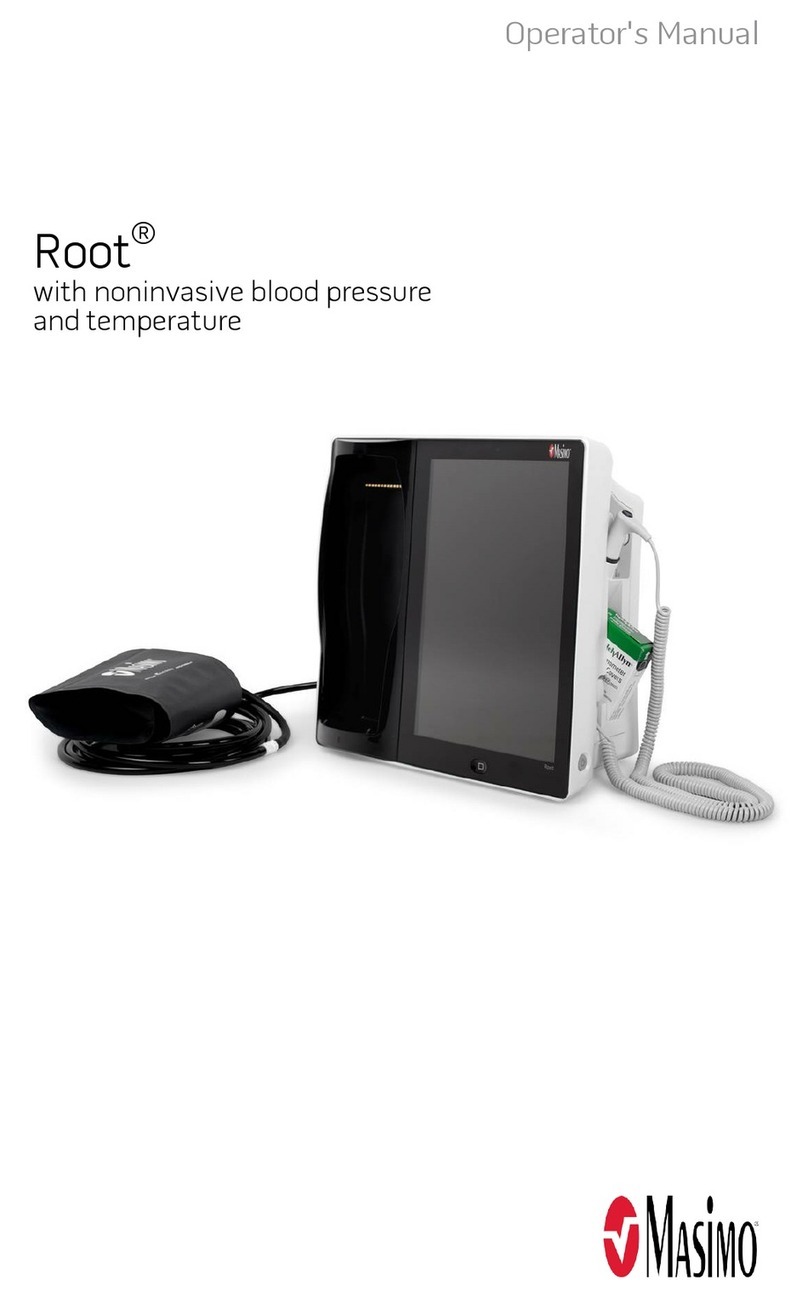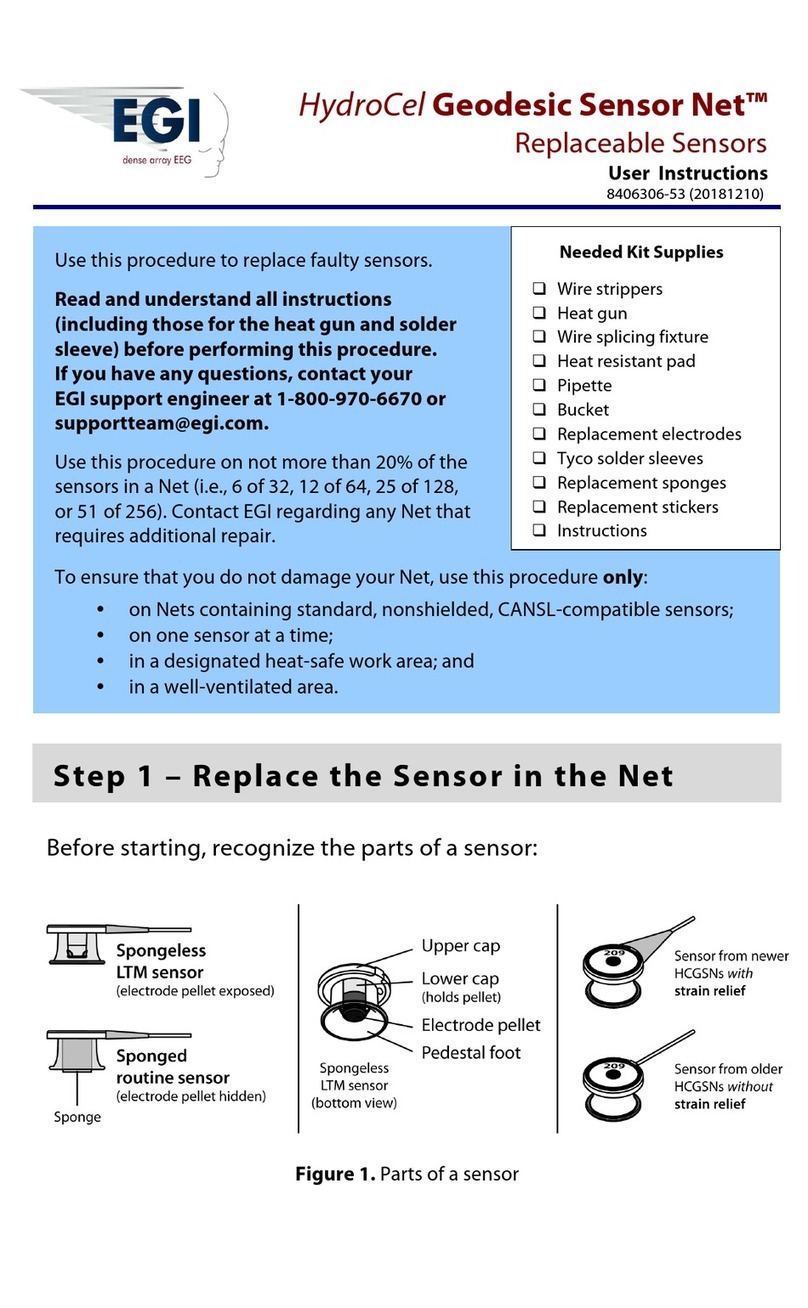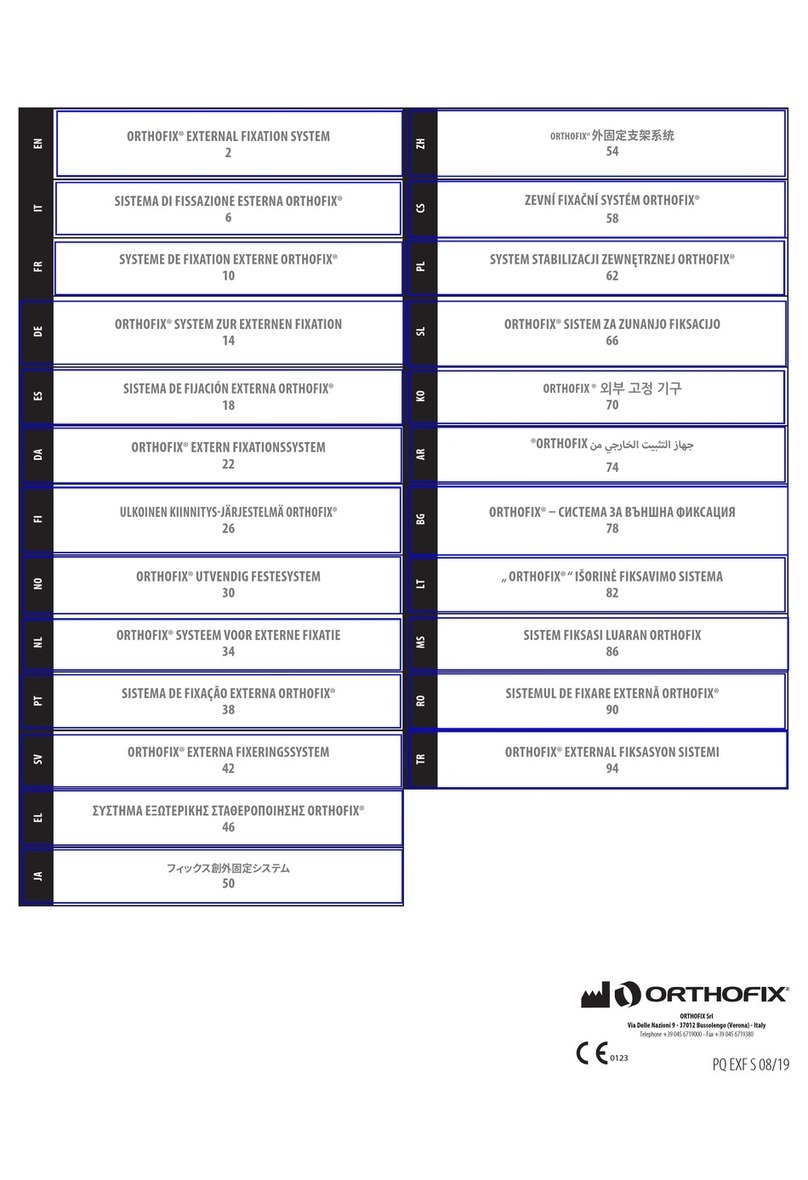Advantech PAX-332-C8 Series User manual

User Manual
PAX-332-C8 Series
32” UHD True-Flat Medical Monitor

PAX-332-C8 User Manual
Copyright
The documentation and the software included with this product are copyrighted 2021
by Advantech Co., Ltd. All rights are reserved. Advantech Co., Ltd. reserves the right
to make improvements in the products described in this manual at any time without
notice. No part of this manual may be reproduced, copied, translated, or transmitted
in any form or by any means without the prior written permission of Advantech Co.,
Ltd. The information provided in this manual is intended to be accurate and reliable.
However, Advantech Co., Ltd. assumes no responsibility for its use, nor for any
infringements of the rights of third parties that may result from its use.
Trademarks
All trademarks and registered trademarks are property of their respective owners.
Disclaimer
Although every attempt has been made to achieve technical accuracy in this manual,
we assume no responsibility for errors that may be found. Our goal is to provide you
with the most accurate and usable documentation possible. To assist us with
improving this manual, we welcome all comments and constructive criticism. Please
send all feedback in writing to suppor[email protected].
Important
Please read this user manual carefully to familiarize yourself with the correct, safe,
and effective usage procedures. Additionally, we recommend that you retain this
manual for future reference.
Importante
Lea detenidamente este manual del usuario para familiarizarse con los procedimien-
tos de uso eficaces y seguros. Conserve este manual para futuras consultas.
重要
ご使用前には必ず取扱説明書をよくお読みになり、正しくお使いください。 この取
扱説明書は大切に保管してください。
Part No.2008033204 Edition 5
Printed in China June 2021
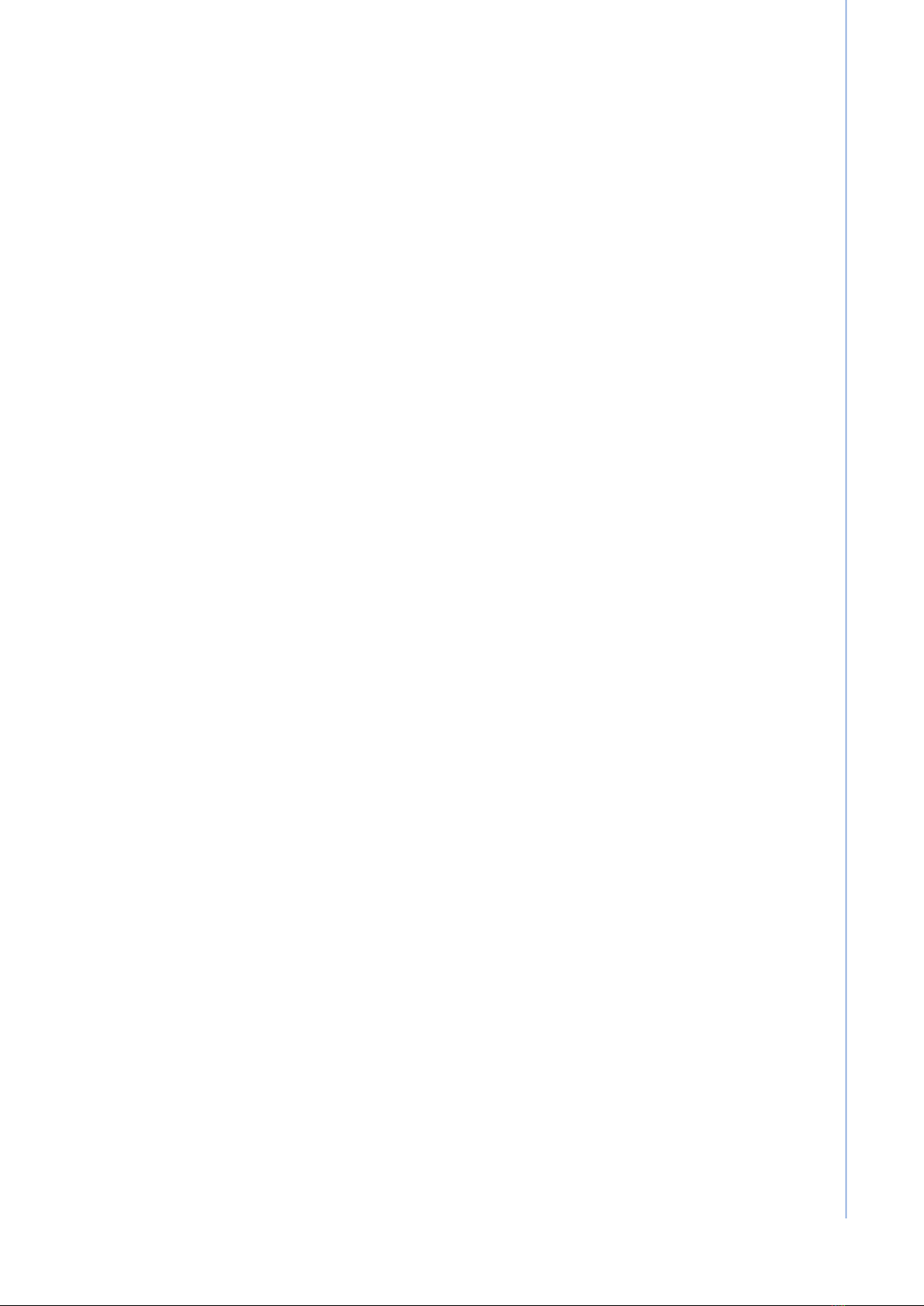
iii PAX-332-C8 User Manual
User Instructions
The document contains text and illustrations that provide a comprehensive overview
of the system. The text provides explanations and clear instructions in an easy-to-fol-
low sequence that instructs the user on the practical use of the product.
Additional Information and Assistance
Contact your distributor, sales representative, or an Advantech customer service cen-
ter for technical support should you require additional assistance. Be sure to have the
following information ready before calling:
Product name and serial number
Description of your peripheral attachments
Description of your software (operating system, version, application software,
etc.)
A comprehensive description of the problem
The exact wording of any error messages
Note: This equipment is a source of electromagnetic waves. Before use, ensure that
no EMI-sensitive devices at risk of malfunctioning are located in the surrounding
area.
Manufacturer
Advantech Co., Ltd.
No.1, Alley 20, Lane 26, Rueiguang Road Neihu District, Taipei,
Taiwan 114, R.O.C.
Tel: (02) 2792-7818
Visit the Advantech website at www.advantech.com or www.advantech.com.tw for
additional information.

PAX-332-C8 User Manual
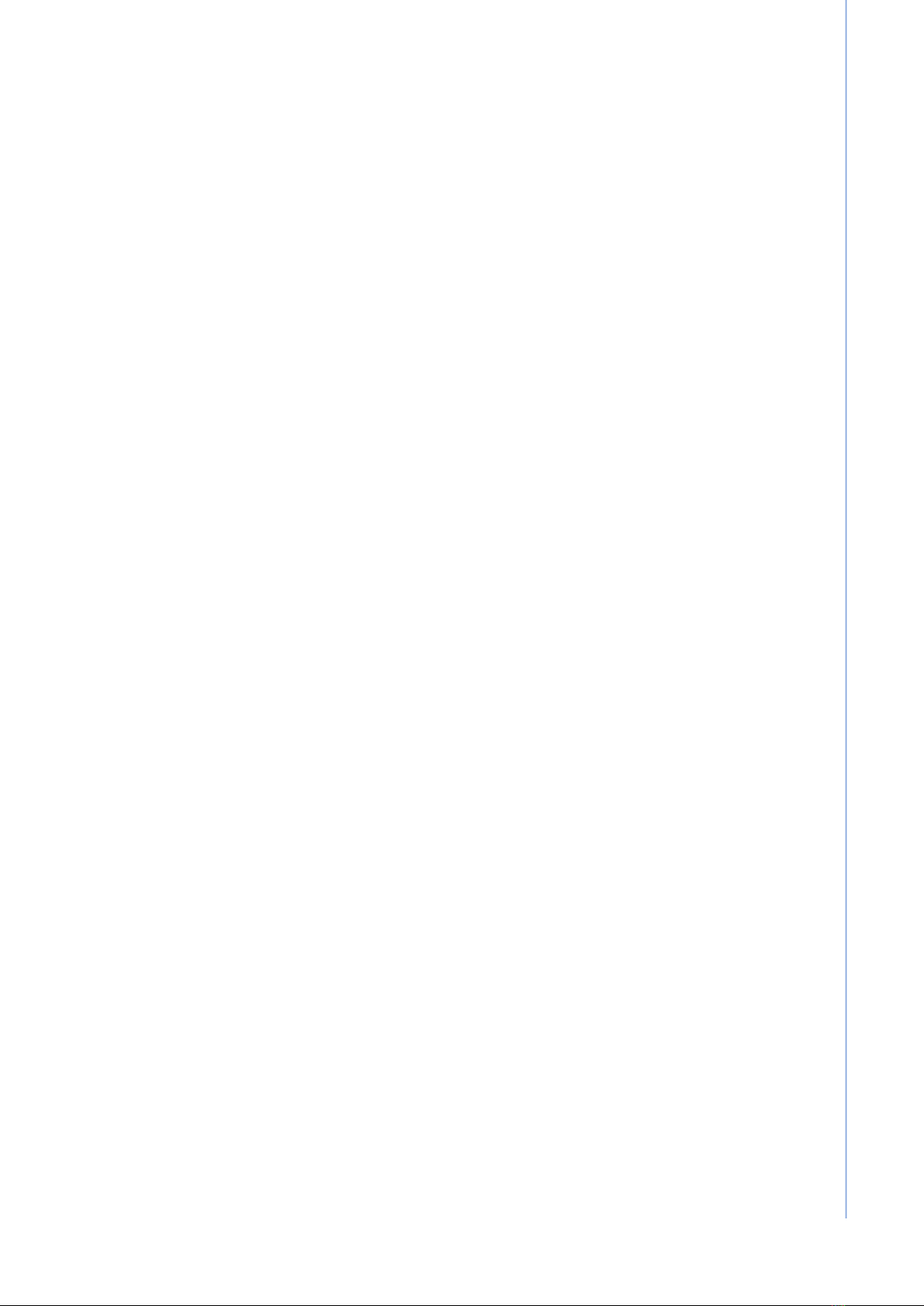
v PAX-332-C8 User Manual
Contents
Chapter 1 Introduction..........................................1
1.1 Introduction ............................................................................................... 2
1.2 Features .................................................................................................... 2
1.3 Specifications............................................................................................ 3
1.3.1 Display .......................................................................................... 3
1.3.2 Input/Output Terminals ................................................................. 5
1.3.3 General ......................................................................................... 9
1.3.4 Environmental ............................................................................. 10
1.3.5 Input/Output Signal Connectors.................................................. 10
Chapter 2 Installation..........................................13
2.1 Unpacking ............................................................................................... 14
2.2 System Controls...................................................................................... 14
Figure 2.1 PAX-332 Monitor Front View .................................... 14
2.2.1 Display ........................................................................................ 15
2.2.2 OSD Key Functions .................................................................... 15
2.2.3 Input/Output Signal Ports............................................................ 16
2.2.4 Interface on AVAS Back Panel ................................................... 18
2.3 Viewing Angle ......................................................................................... 19
2.4 Positioning............................................................................................... 19
2.5 Connecting AC/DC Power....................................................................... 19
2.6 Connecting Video.................................................................................... 20
Chapter 3 OSD Menu ..........................................23
3.1 OSD Menu Controls ................................................................................ 24
3.1.1 Display Mode .............................................................................. 24
3.1.2 Display Function ......................................................................... 25
3.1.3 Select Region.............................................................................. 26
3.1.4 Picture......................................................................................... 27
3.1.5 Color ........................................................................................... 28
3.1.6 Advance ...................................................................................... 29
3.1.7 Input ............................................................................................ 30
3.1.8 Audio (Option)............................................................................. 31
3.1.9 Other ........................................................................................... 32
3.1.10 Information .................................................................................. 33
3.1.11 OSD Input Source....................................................................... 33
3.1.12 PIP Table .................................................................................... 33
Chapter 4 Safety Information .............................35
4.1 Symbols .................................................................................................. 36
4.2 FCC Compliance..................................................................................... 36
4.2.1 Class A........................................................................................ 36
4.3 CE Marking ............................................................................................. 37
4.4 VCCI (Voluntary Control Council for Interference) .................................. 37
4.5 Disposal of Waste ................................................................................... 37
4.6 Safety and Maintenance ......................................................................... 38
4.6.1 Radio Frequency......................................................................... 39
4.6.2 Keep Away From Windows......................................................... 39
4.6.3 Storage Temperature.................................................................. 39

PAX-332-C8 User Manual
4.6.4 Image Persistence ...................................................................... 39
4.6.5 Placement and Adjustment of the Monitor.................................. 40
Appendix A Cleaning............................................. 41
A.1 Cleaning the LCD Panel ......................................................................... 42
A.2 Cleaning the Cabinet .............................................................................. 42
Appendix B Troubleshooting................................ 43
B.1 Non-Responsive Power Button............................................................... 44
B.2 No Picture ............................................................................................... 44
B.3 No Video ................................................................................................. 44
B.4 Image Persistence .................................................................................. 44
B.5 Unstable, Unfocused, or Swimming Image............................................. 44
B.6 Incorrect Display Image Size .................................................................. 44

Chapter 1
1Introduction
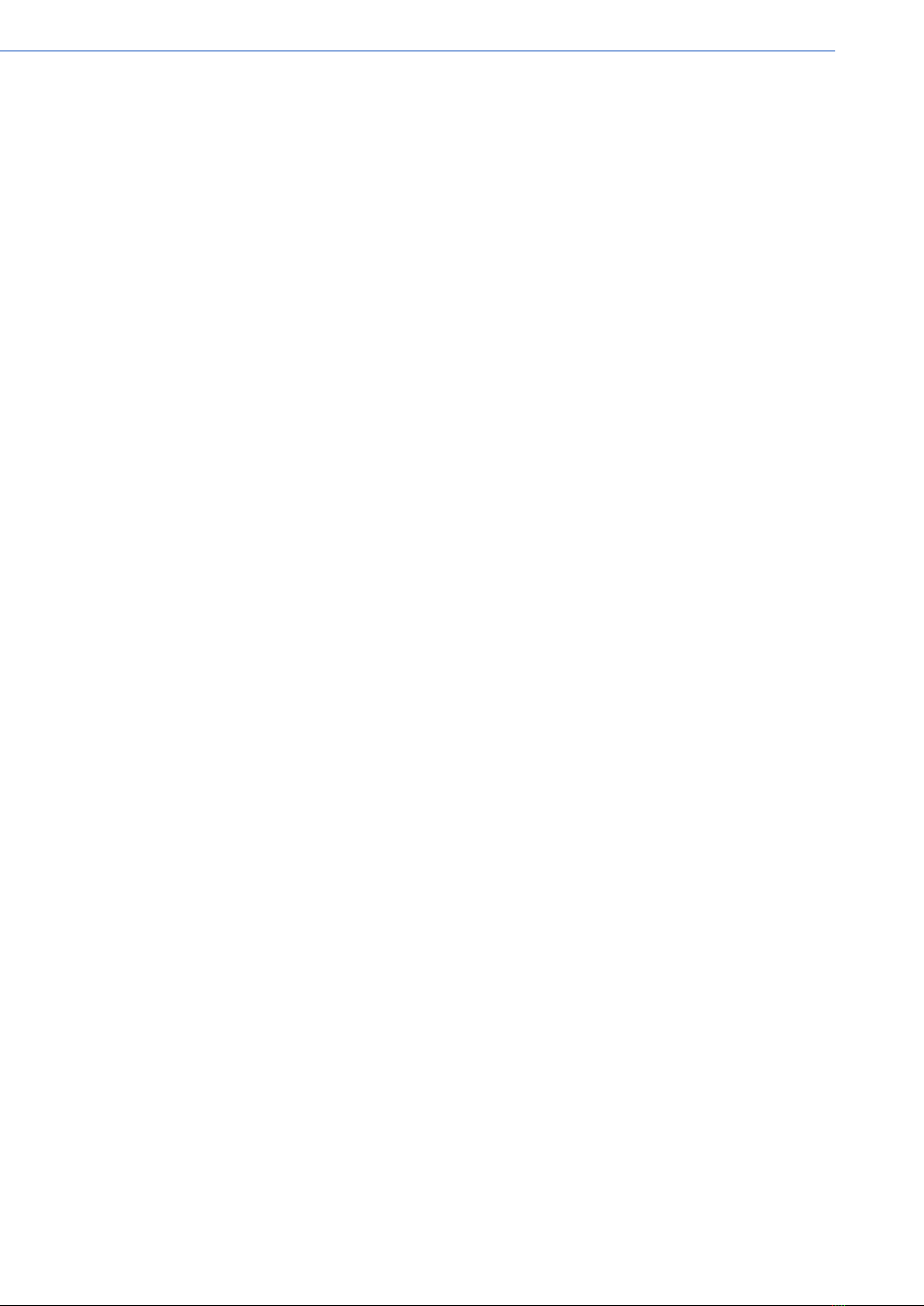
PAX-332-C8 User Manual 2
1.1 Introduction
Advantech’s PAX-332-C8 is a 32-inch TFT LCD monitor designed to serve as a med-
ical imaging display. With DICOM GSDF calibration and 14-bit gamma correction for
white balance, PAX-332-C8 is optimized for displaying high-quality medical images
and videos.
1.2 Features
True flat design with AR filter (optional)
High brightness and high contrast ratio
Integral LED backlight system
Wide viewing angle
32-inch widescreen with UHD resolution
Wide input connectivity for maximum flexibility
HDMI 2.0 supports up to 3840 x 2160@60 Hz
DisplayPort 1.2 supports up to 3840 x 2160@60 Hz
SDI supports up to 3840 x 2160@60 Hz (optional)
DVI supports up to 3840 x 2160@30Hz
Dual modality connectivity
Automatically detect input source to change signal
14 bit look-up table (LUT) processing
DICOM GSDF (part 14) compliant
DICOM Clear, Blue mode supported
Variable Gamma and DICOM (color temp) mode
Variable picture control
Variable image size
Variable multi-image display mode
Built-in Advantech AVAS module (optional)
Built-in Touch Screen (optional)

3 PAX-332-C8 User Manual
Chapter 1 Introduction
1.3 Specifications
1.3.1 Display
Item
Model Name
PAX-332-C8A-HAS
PAX-332-C8A-HAR
PAX-332-C8E-HAS
PAX-332-C8E-HAR
PAX-332-C8E-HAZ
PAX-332-C8D-HAS
PAX-332-C8D-HAR
Screen Size (Active Area) 32" (708.48(H) x 398.52(V) [mm])
Aspect Ratio 16:9
Number of Pixels 3840 (H) x 2160 (V)
Pixel Pitch 0.1845(H) x 0.1845(V) [mm]
Display Colors 1.07 Billion (10 bit)
Brightness (Typical) 700 cd/m2 / 850 cd/m2
Contrast Ratio (Typical) 1,350:1 / 1,500:1
Display Mode AHVA
Response Time (Typical) 18ms (Tr+Tf)
Viewing Angle (H/V) 178/178
Touchscreen (Option) Projected capacitive
Item Model Name
PAX-332-C8F-HAS PAX-332-C8J-HAS
Screen Size (Active Area) 32" (708.48(H) x 398.52(V) [mm])
Aspect Ratio 16:9
Number of Pixels 3840 (H) x 2160 (V)
Pixel Pitch 0.1845(H) x 0.1845(V) [mm]
Display Colors 1.07 Billion (10 bit)
Brightness (Typical) 700 cd/m2 / 850 cd/m2
Contrast Ratio (Typical) 1,350:1 / 1,500:1
Display Mode AHVA
Response Time (Typical) 18ms (Tr+Tf)
Viewing Angle (H/V) 178/178
Touchscreen (Option) Projected capacitive

PAX-332-C8 User Manual 4
Item
Model Name
PAX-332-C8A-NAS
PAX-332-C8A-NAR
PAX-332-C8E-NAS
PAX-332-C8E-NAR
PAX-332-C8D-NAS
PAX-332-C8D-NAR
Screen Size (Active Area) 32" (708.48(H) x 398.52(V) [mm]) / 31.5" (697.3056(H) x
392.2344(V) [mm])
Aspect Ratio 16:9
Number of Pixels 3840 (H) x 2160 (V)
Pixel Pitch 0.1845(H) x 0.1845(V) [mm] / 0.18159(H) x 0.18159(V) [mm]
Display Colors 1.07 Billion (10 bit)
Brightness (Typical) 350 cd/m2
Contrast Ratio (Typical) 1,000:1
Display Mode MVA / ADS
Response Time (Typical) 12ms (Gray to Gray) / 14ms (Gray to Gray)
Viewing Angle (H/V) 178/178
Touchscreen (Option) Projected capacitive
Item
Model Name
PAX-332-C8F-NAS PAX-332-C8L-NAS
PAX-332-C8L-NAR
Screen Size (Active Area) 32" (708.48(H) x 398.52(V) [mm]) / 31.5" (697.3056(H) x
392.2344(V) [mm])
Aspect Ratio 16:9
Number of Pixels 3840 (H) x 2160 (V)
Pixel Pitch 0.1845(H) x 0.1845(V) [mm] / 0.18159(H) x 0.18159(V) [mm]
Display Colors 1.07 Billion (10 bit)
Brightness (Typical) 350 cd/m2
Contrast Ratio (Typical) 1,000:1
Display Mode MVA / ADS
Response Time (Typical) 12ms (Gray to Gray) / 14ms (Gray to Gray)
Viewing Angle (H/V) 178/178
Touchscreen (Option) Projected capacitive
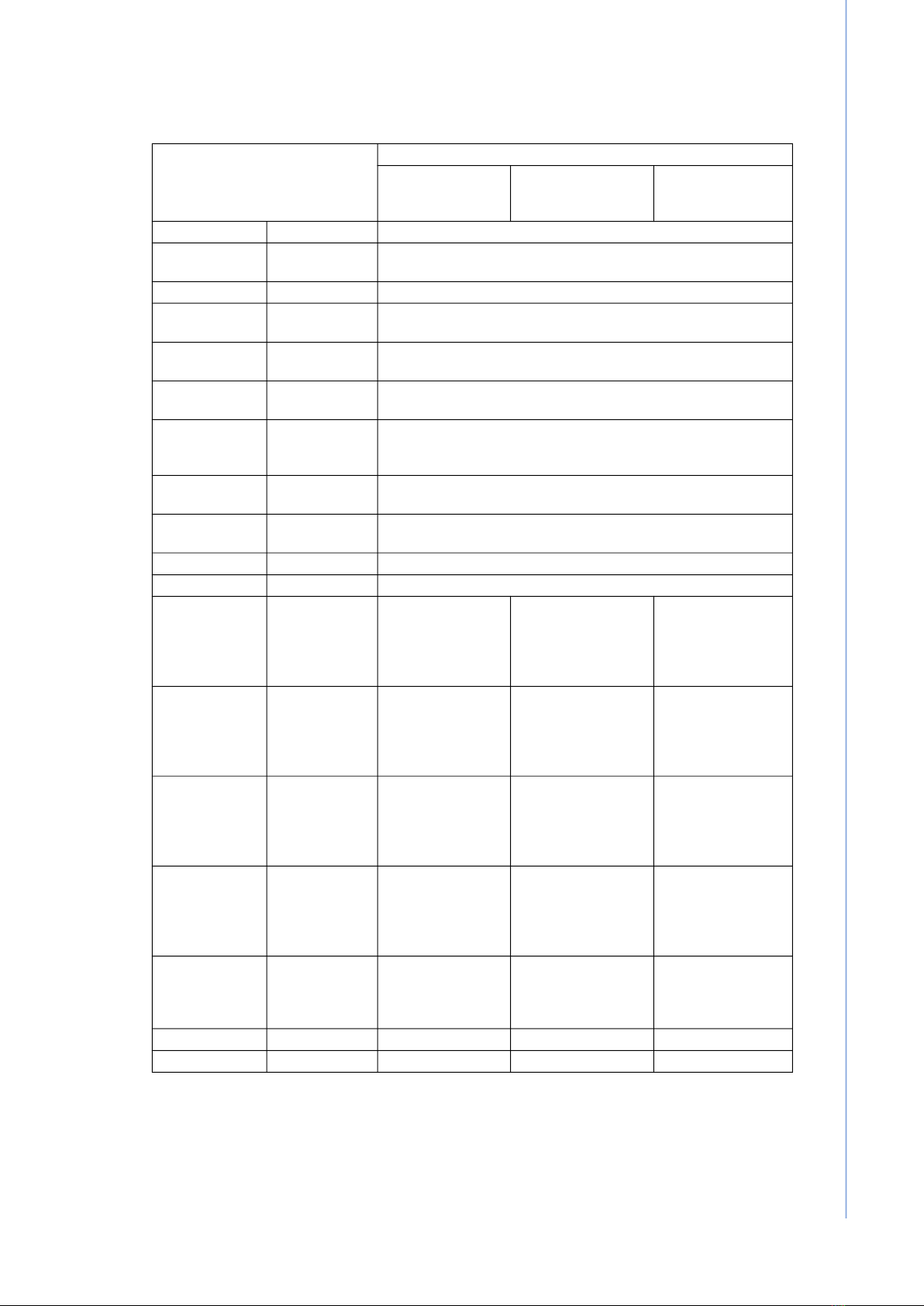
5 PAX-332-C8 User Manual
Chapter 1 Introduction
1.3.2 Input/Output Terminals
Item
Specifications
PAX-332-C8A-HAS
PAX-332-C8A-HAR
PAX-332-C8E-HAS
PAX-332-C8E-HAR
PAX-332-C8E-HAZ
PAX-332-C8D-HAS
PAX-332-C8D-HAR
DC Power Input DC Jack x 1 DC24V, 10.41A or 8.35A(MAX)
DC Power Out-
put DC Jack x 1 DC5V or DC12V
RS-232C D-Sub Jack x 1 Service Port
DVI Input DVI Jack x 1
(Type D)
Digital RGB: TMDS
MAX: 3840 x 2160@30Hz
DVI Output DVI Jack x 1
(Type D)
Digital RGB: TMDS
MAX: 3840 x 2160@30Hz
HDMI 2.0 Input HDMI Jack x 1
(Type A)
Digital RGB: TMDS
MAX: 3840 x 2160@60Hz
HDMI 2.0
(For Ndcoder)
HDMI Jack x 1
(Internal
connection)
Digital RGB: TMDS
MAX: 3840 x 2160@60Hz
HDMI 2.0
Output
HDMI Jack x 1
(Type A)
Digital RGB: TMDS
MAX: 3840 x 2160@60Hz
DP 1.2 Input DP Jack x 1 DisplayPort 1.2
MAX: 3840 x 2160@60Hz
DP 1.2 Output DP Jack x 1 DP(1.2) MST or Clone
USB Up USB-B Jack x 1 USB 2.0 (for touch screen)
SDI Quad 3G
Input BNC Jack x 4 - -
Serial Input
Common Mode:
2.2V[p-p](75Ω)
MAX: 3840 x
2160@60Hz
SDI Quad 3G
Output BNC Jack x 4 - -
Serial Input
Common Mode:
2.2V[p-p](75Ω)
MAX: 3840 x
2160@60Hz
SDI 12G
Input BNC Jack x 1 -
Serial Input
Common Mode:
2.2V[p-p](75Ω)
MAX: 3840x2160
@60Hz
-
SDI 12G
Output BNC Jack x 1 -
Serial Input
Common Mode:
2.2V[p-p](75Ω)
MAX: 3840x2160
@60Hz
-
DVI Output (For
Display)
DVI Jack x 1
(Type D)
(Internal
Connection)
- - -
LAN RJ45 Jack x 1 - - -
SFP+ Module - - -
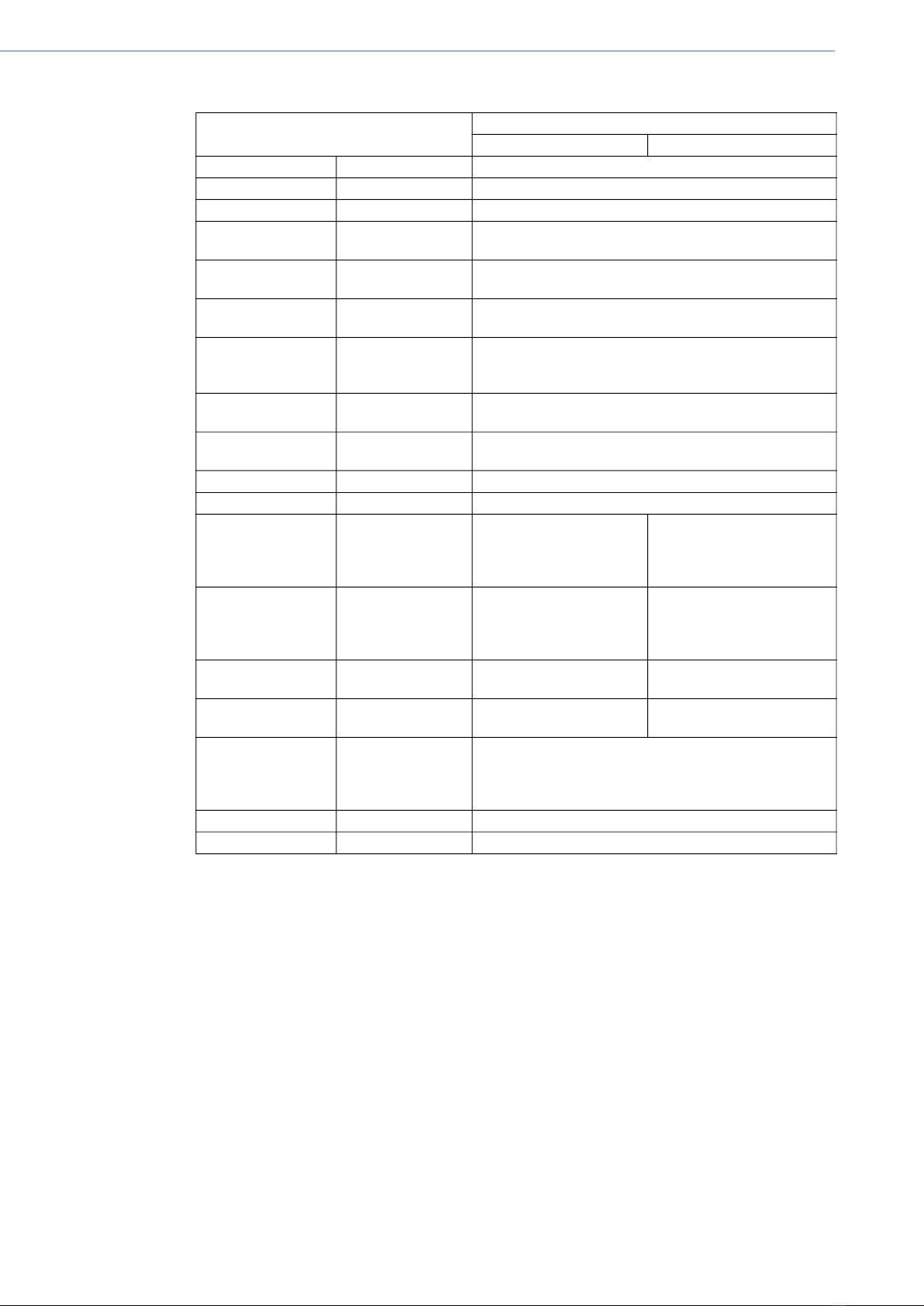
PAX-332-C8 User Manual 6
Item Specifications
PAX-332-C8F-HAS PAX-332-C8J-HAS
DC Power Input DC Jack x 1 DC24V, 10.41A or 8.35A(MAX)
DC Power Output DC Jack x 1 DC5V or DC12V
RS-232C D-Sub Jack x 1 Service Port
DVI Input DVI Jack x 1
(Type D)
Digital RGB: TMDS
MAX: 3840 x 2160@30Hz
DVI Output DVI Jack x 1
(Type D)
Digital RGB: TMDS
MAX: 3840 x 2160@30Hz
HDMI 2.0 Input HDMI Jack x 1
(Type A)
Digital RGB: TMDS
MAX: 3840 x 2160@60Hz
HDMI 2.0
(For Ndcoder)
HDMI Jack x 1
(Internal
connection)
Digital RGB: TMDS
MAX: 3840 x 2160@60Hz
HDMI 2.0
Output
HDMI Jack x 1
(Type A)
Digital RGB: TMDS
MAX: 3840 x 2160@60Hz
DP 1.2 Input DP Jack x 1 DisplayPort 1.2
MAX: 3840 x 2160@60Hz
DP 1.2 Output DP Jack x 1 DP(1.2) MST or Clone
USB Up USB-B Jack x 1 USB 2.0 (for touch screen)
SDI Quad 3G Input BNC Jack x 4
Serial Input
Common Mode:
2.2V[p-p](75Ω)
MAX: 3840 x 2160@60Hz
SDI Quad 3G Output BNC Jack x 4
Serial Input
Common Mode:
2.2V[p-p](75Ω)
MAX: 3840 x 2160@60Hz
SDI 12G
Input BNC Jack x 1 - -
SDI 12G
Output BNC Jack x 1 - -
DVI Output
(For Display)
DVI Jack x 1
(Type D)
(Internal
Connection)
Digital RGB: TMDS
MAX: 1920 x 1080@60Hz
LAN RJ45 Jack x 1 1GbE
SFP+ Module SFP+ 10Gbps

7 PAX-332-C8 User Manual
Chapter 1 Introduction
Item
Specifications
PAX-332-C8A-NAS
PAX-332-C8A-NAR
PAX-332-C8E-NAS
PAX-332-C8E-NAR
PAX-332-C8D-NAS
PAX-332-C8D-NAR
DC Power Input DC Jack x 1 DC24V, 10.41A or 8.35A(MAX)
DC Power Out-
put DC Jack x 1 DC5V or DC12V
RS-232C D-Sub Jack x 1 Service Port
DVI Input DVI Jack x 1
(Type D)
Digital RGB: TMDS
MAX: 3840 x 2160@30Hz
DVI Output DVI Jack x 1
(Type D)
Digital RGB: TMDS
MAX: 3840 x 2160@30Hz
HDMI 2.0 Input HDMI Jack x 1
(Type A)
Digital RGB: TMDS
MAX: 3840 x 2160@60Hz
HDMI 2.0
(For Ndcoder)
HDMI Jack x 1
(Internal
connection)
Digital RGB: TMDS
MAX: 3840 x 2160@60Hz
HDMI 2.0
Output
HDMI Jack x 1
(Type A)
Digital RGB: TMDS
MAX: 3840 x 2160@60Hz
DP 1.2 Input DP Jack x 1 DisplayPort 1.2
MAX: 3840 x 2160@60Hz
USB Up USB-B Jack x 1 USB 2.0 (For Touch Screen)
SDI Quad 3G
Input BNC Jack x 4 - -
Serial Input Common
Mode: 2.2V[p-p](75Ω)
MAX: 3840 x
2160@60Hz
SDI Quad 3G
Output BNC Jack x 4 - -
Serial Input Common
Mode: 2.2V[p-p](75Ω)
MAX: 3840 x
2160@60Hz
SDI 12G Input BNC Jack x 1 -
Serial Input Common
Mode: 2.2V[p-p](75Ω)
MAX:3840x2160
@60Hz
-
SDI 12G Output BNC Jack x 1 -
Serial Input Common
Mode: 2.2V[p-p](75Ω)
MAX: 3840x2160
@60Hz
-
DVI Output
(For Display)
DVI Jack x 1
(Type D)
(Internal
Connection)
- - -
LAN RJ45 Jack x 1 - - -
SFP+ Module - - -

PAX-332-C8 User Manual 8
Item
Specifications
PAX-332-C8F-NAS PAX-332-C8L-NAS
PAX-332-C8L-NAR
DC Power Input DC Jack x 1 DC24V, 10.41A or 8.35A(MAX)
DC Power Output DC Jack x 1 DC5V or DC12V
RS-232C D-Sub Jack x 1 Service Port
DVI Input DVI Jack x 1
(Type D)
Digital RGB: TMDS
MAX: 3840 x 2160@30Hz
DVI Output DVI Jack x 1
(Type D)
Digital RGB: TMDS
MAX: 3840 x 2160@30Hz
HDMI 2.0 Input HDMI Jack x 1
(Type A)
Digital RGB: TMDS
MAX: 3840 x 2160@60Hz
HDMI 2.0
(For Ndcoder)
HDMI Jack x 1
(Internal
connection)
Digital RGB: TMDS
MAX: 3840 x 2160@60Hz
HDMI 2.0
Output
HDMI Jack x 1
(Type A)
Digital RGB: TMDS
MAX: 3840 x 2160@60Hz
DP 1.2 Input DP Jack x 1 DisplayPort 1.2
MAX: 3840 x 2160@60Hz
USB Up USB-B Jack x 1 USB 2.0 (For Touch Screen)
SDI Quad 3G Input BNC Jack x 4
Serial Input Common
Mode: 2.2V[p-p](75Ω)
MAX: 3840 x 2160@60Hz
SDI Quad 3G Output BNC Jack x 4
Serial Output Common
Mode: 2.2V[p-p](75Ω)
MAX: 3840 x 2160@60Hz
SDI 12G Input BNC Jack x 1 -
Serial Input Common Mode:
2.2V[p-p](75Ω)
MAX: 3840x2160@60Hz
SDI 12G Output BNC Jack x 1 -
Serial Input Common Mode:
2.2V[p-p](75Ω)
MAX: 3840x2160@60Hz
DVI Output
(For Display)
DVI Jack x 1
(Type D)
(Internal
Connection)
Digital RGB: TMDS
MAX: 1920 x 1080@60Hz -
LAN RJ45 Jack x 1 1GbE -
SFP+ Module SFP+ 10Gbps -
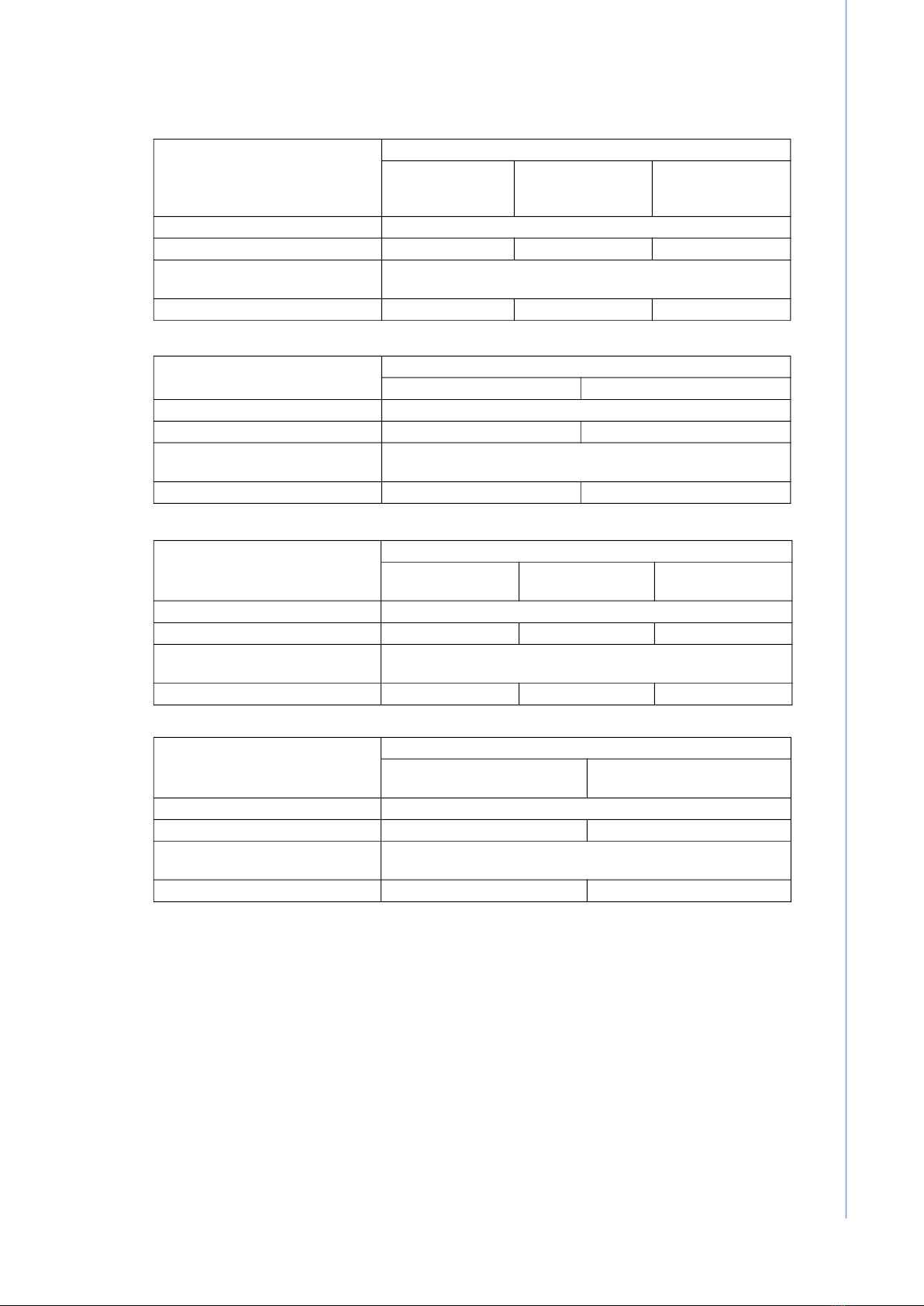
9 PAX-332-C8 User Manual
Chapter 1 Introduction
1.3.3 General
1. Type of protection against electric shock: Class l equipment.
2. Degree of protection against electric shock: Not classified - no applied parts.
3. Classification according to the degree of protection against ingress of water:
IPX0, ordinary equipment.
4. This equipment is not suitable for use in the presence of flammable anesthetics
or oxygen.
5. Mode of operation: continuous operation.
Item
Model Name
PAX-332-C8A-HAS
PAX-332-C8A-HAR
PAX-332-C8E-HAS
PAX-332-C8E-HAR
PAX-332-C8E-HAZ
PAX-332-C8D-HAS
PAX-332-C8D-HAR
Power Supply DC24V, 10.41A or 8.35A(MAX)
Power Consumption (Typical) 136.8 W / 117.1 W 147.4 W / 127.7 W 144.5 W / 124.8 W
Dimensions (Without Stand)
[ W mm x H mm x D mm ] 768.99 x 484.03 x 79.55 [mm]
Weight (without stand) 12.42 kg 12.62 kg 12.88 kg
Item Model Name
PAX-332-C8F-HAS PAX-332-C8J-HAS
Power Supply DC24V, 10.41A or 8.35A(MAX)
Power Consumption (Typical) 168.5 W / 148.8 W 160.8 W / 141.1 W
Dimensions (Without Stand)
[ W mm x H mm x D mm ] 768.99 x 484.03 x 79.55 [mm]
Weight (without stand) 13.26 kg 12.80 kg
Item
Model Name
PAX-332-C8A-NAS
PAX-332-C8A-NAR
PAX-332-C8E-NAS
PAX-332-C8E-NAR
PAX-332-C8D-NAS
PAX-332-C8D-NAR
Power Supply DC24V, 10.41A or 8.35A(MAX)
Power Consumption (Typical) 63.2 W / 53.32 W 73.6 W / 63.72 W 70.8 W / 60.92 W
Dimensions (Without Stand)
[ W mm x H mm x D mm ] 768.99 x 484.03 x 79.55 [mm]
Weight (without stand) 12.95 kg / 12.34 kg 13.15 Kg / 12.54 kg 13.41 Kg / 12.80 kg
Item
Model Name
PAX-332-C8F-NAS PAX-332-C8L-NAS
PAX-332-C8L-NAR
Power Supply DC24V, 10.41A or 8.35A(MAX)
Power Consumption (Typical) 94.8 W / 84.92 W 81.6 W / 71.72 W
Dimensions (Without Stand)
[ W mm x H mm x D mm ] 768.99 x 484.03 x 79.55 [mm]
Weight (without stand) 13.79 Kg / 13.18 Kg 13.51 Kg / 12.90 Kg
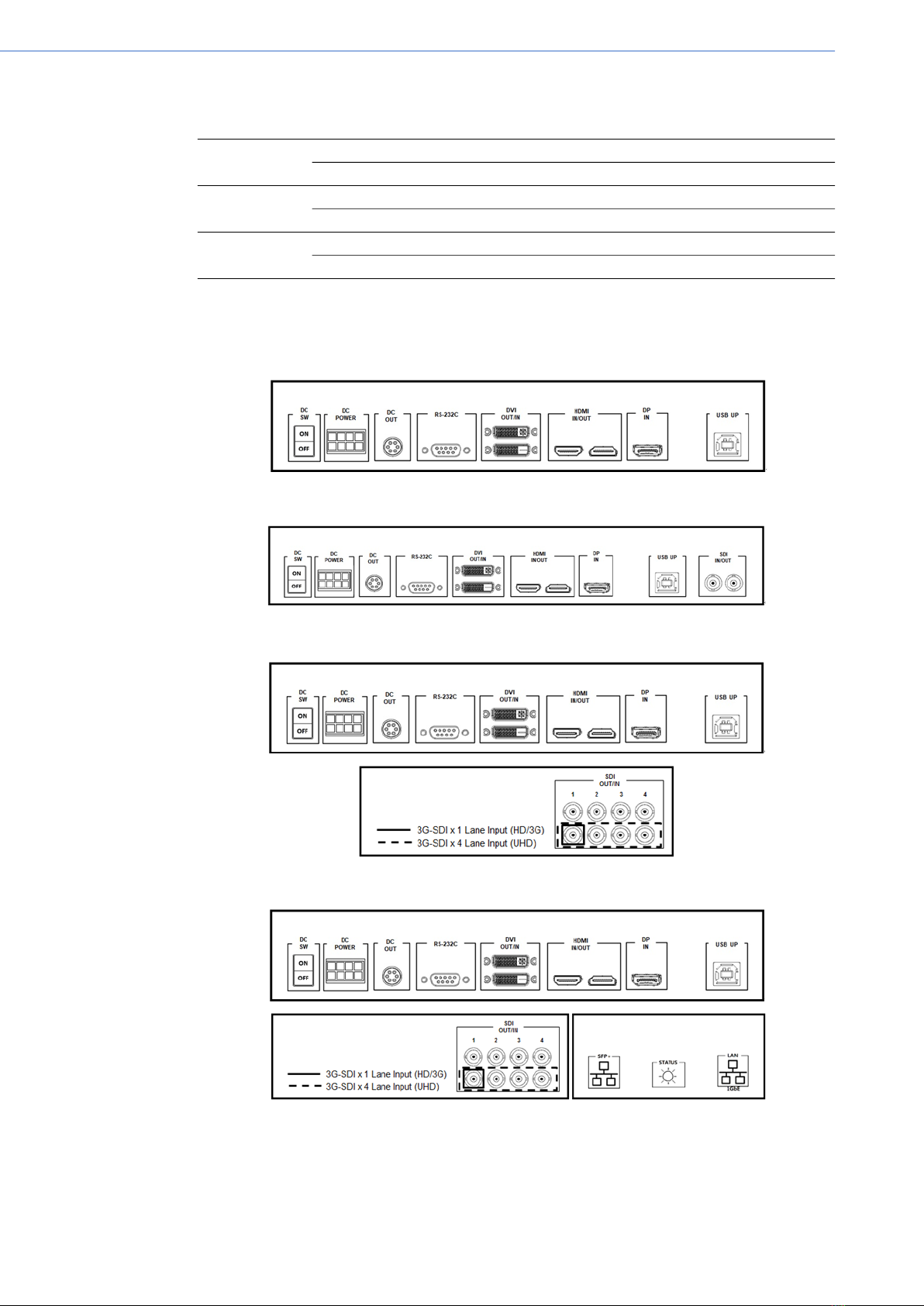
PAX-332-C8 User Manual 10
1.3.4 Environmental
* The specifications are subject to change without notice.
1.3.5 Input/Output Signal Connectors
PAX-332-C8A-NAS, PAX-332-C8A-NAR
PAX-332-C8E-NAS, PAX-332-C8E-NAR
PAX-332-C8D-NAS, PAX-332-C8D-NAR
PAX-332-C8F-NAS
Temperature Operating 0 ~ 40 °C
Storage -20 ~ 60 °C
Humidity Operating Ta = 40 °C, 90% RH (non-condensing)
Storage 5 ~ 90%
Pressure Operating 500 hPa to 1013 hPa
Storage 500 hPa to 1013 hPa

11 PAX-332-C8 User Manual
Chapter 1 Introduction
PAX-332-C8L-NAS, PAX-332-C8L-NAR
PAX-332-C8A-HAS, PAX-332-C8A-HAR
PAX-332-C8E-HAS, PAX-332-C8E-HAR, PAX-332-C8E-HAZ
PAX-332-C8D-HAS, PAX-332-C8D-HAR
PAX-332-C8F-HAS
* To connect SDI cable
The 3G-SDI 1Lane for HD/3G signal should only be connected to input port 1.

PAX-332-C8 User Manual 12
The 3G-SDI 4Lane for UHD signals should be carefully connected to all input ports 1,
2, 3, and 4.
PAX-332-C8J-HAS
Note: The specifications of Advantech products are subject to change without notice.
1. Type of protection against electric shock: Class l equipment
2. Degree of protection against electric shock: Not classified - no applied parts
3. Classification according to the degree of protection against water ingress: IPX0,
ordinary equipment
4. This equipment is not suitable for use in the presence of flammable anesthetics
or oxygen.
5. Mode of operation: continuous operation
Caution! Do not touch the signal inputs, signal outputs, or other connectors while
touching a patient.
External equipment intended for connecting to the signal input, signal
output, or other connectors must comply with the relevant IEC standard
(e.g., IEC 60950 for IT equipment and IEC 60601-1 for medical electrical
equipment). In addition, all such combination systems must comply with
the IEC 60601-1 and IEC 60601-1-1 standard specifications.
If in doubt, contact a qualified technician or your local representative.

Chapter 2
2Installation

PAX-332 User Manual 14
2.1 Unpacking
Before unpacking the LCD monitor, prepare a suitable, level, and clean workspace
near a power outlet. The LCD monitor should be installed in a location with sufficient
airflow and away from direct sunlight. After unpacking the LCD monitor, check to
ensure that the following items have been included in the shipment:
1 x PAX-332 LCD monitor
1 x PAX-332 user manual
If any of the above items are missing or damaged, contact your dealer or sales repre-
sentative immediately. Retain the shipping carton and packing material for storing or
transporting the monitor in the future.
2.2 System Controls
The LCD monitor is designed to provide easy and convenient access to all the control
keys and peripheral ports. Before installation, take the time to familiarize yourself with
the system controls and I/O ports.
Figure 2.1 PAX-332 Monitor Front View
This manual suits for next models
18
Table of contents
Other Advantech Medical Equipment manuals
Popular Medical Equipment manuals by other brands

NuvoMed
NuvoMed TOS-6/0925 instruction manual
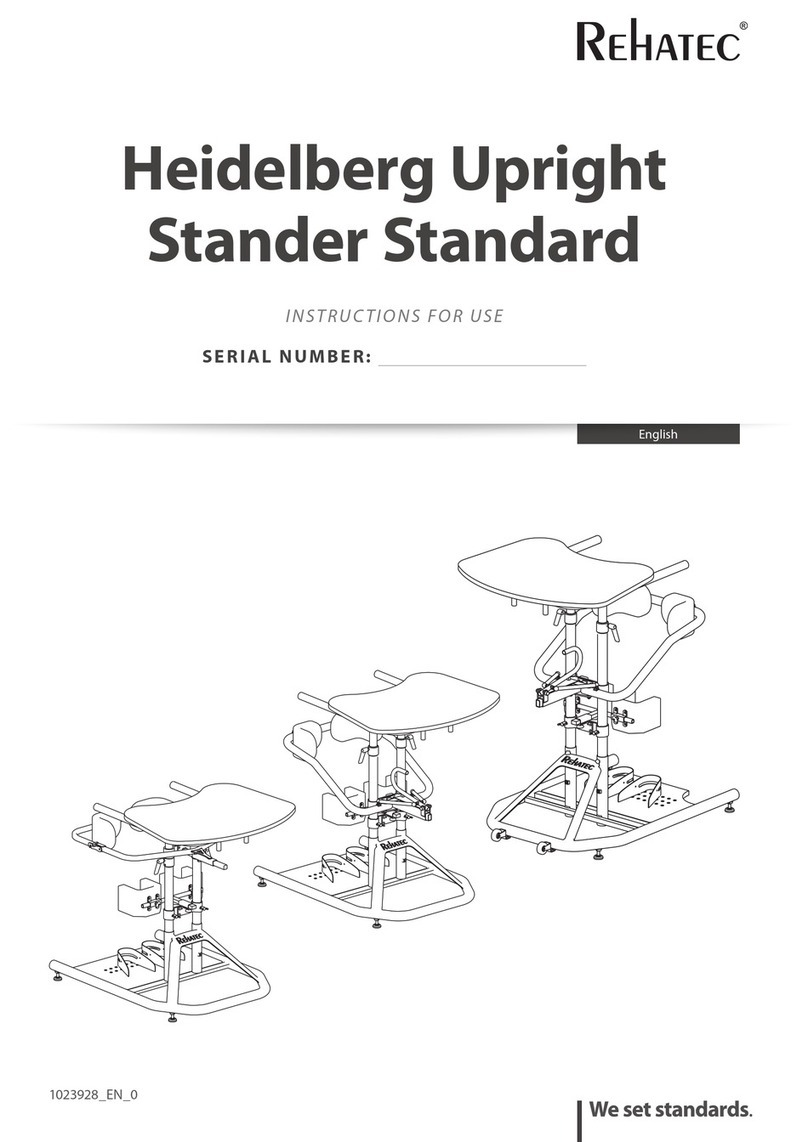
Rehatec
Rehatec Standard Instructions for use
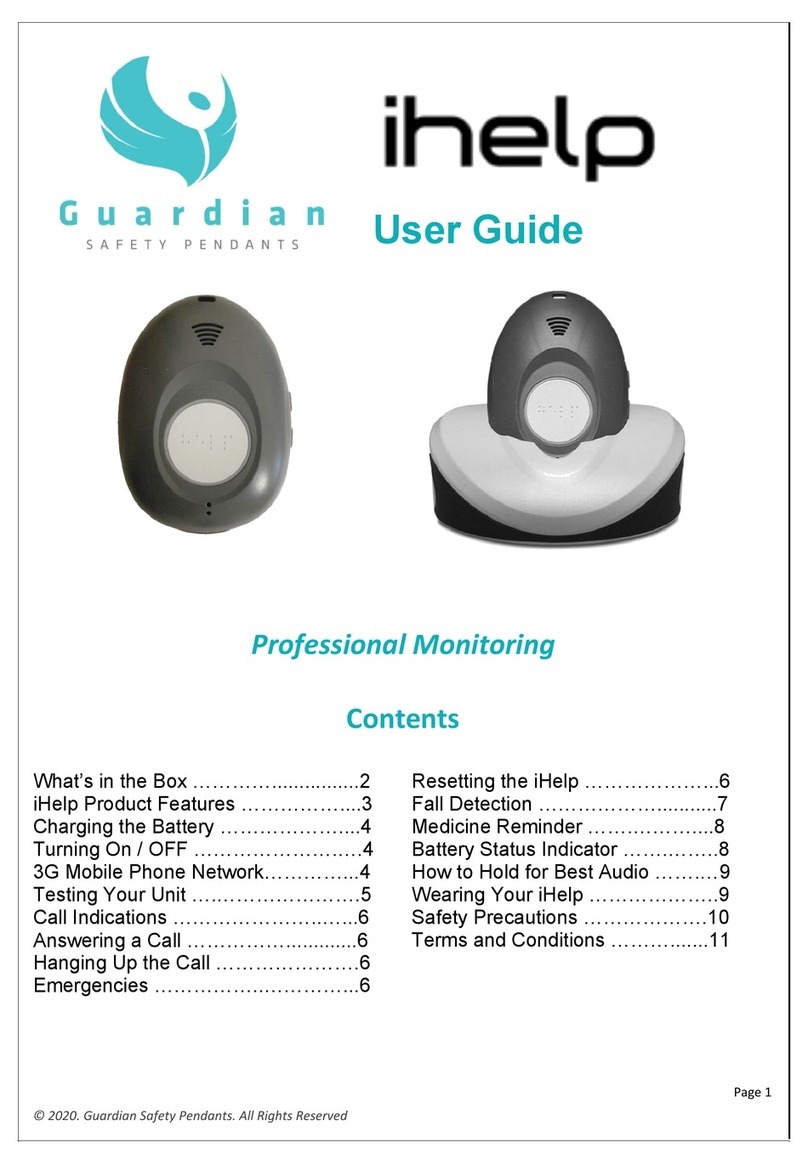
Guardian
Guardian ihelp user guide

Stryker
Stryker InTouch FL27 series Maintenance manual
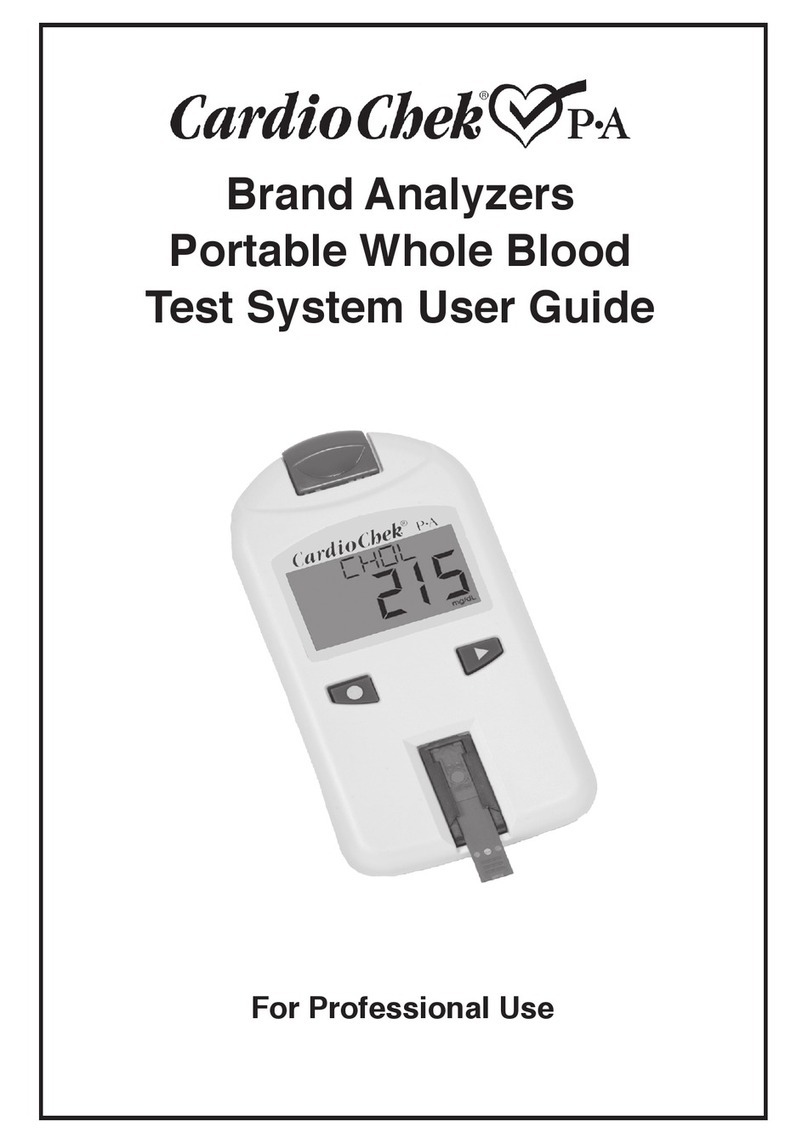
Polymer Technology Systems
Polymer Technology Systems CardioChek P-A user guide

Boston Scientific
Boston Scientific WaveWriter Alpha Series manual