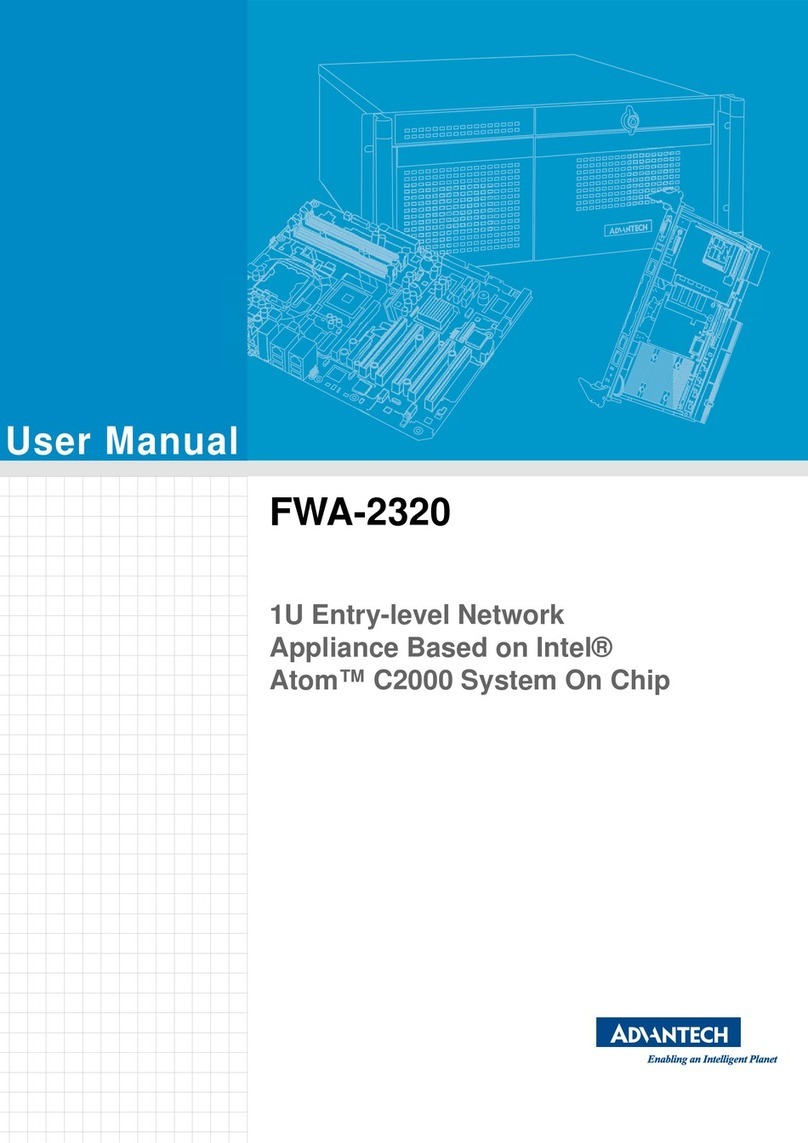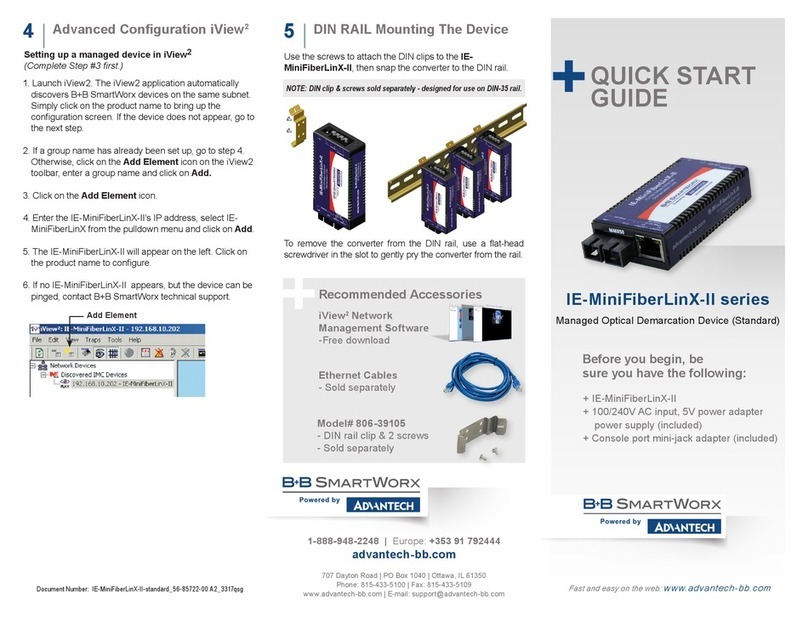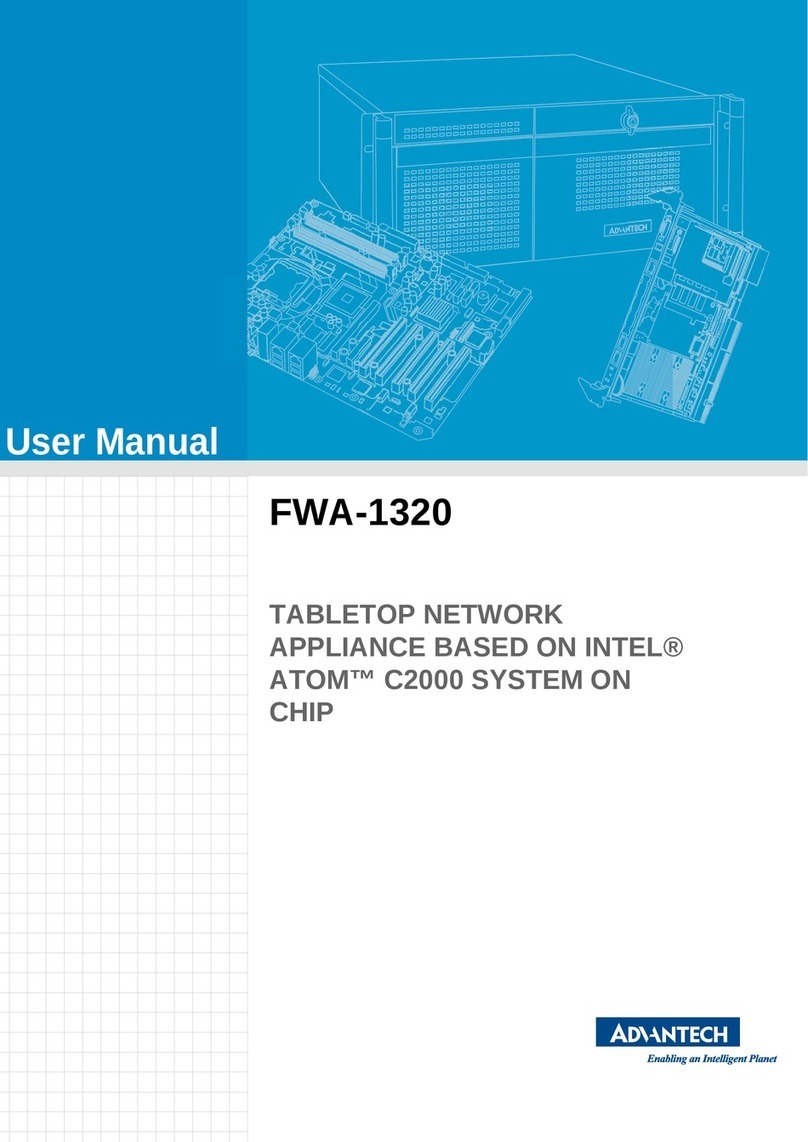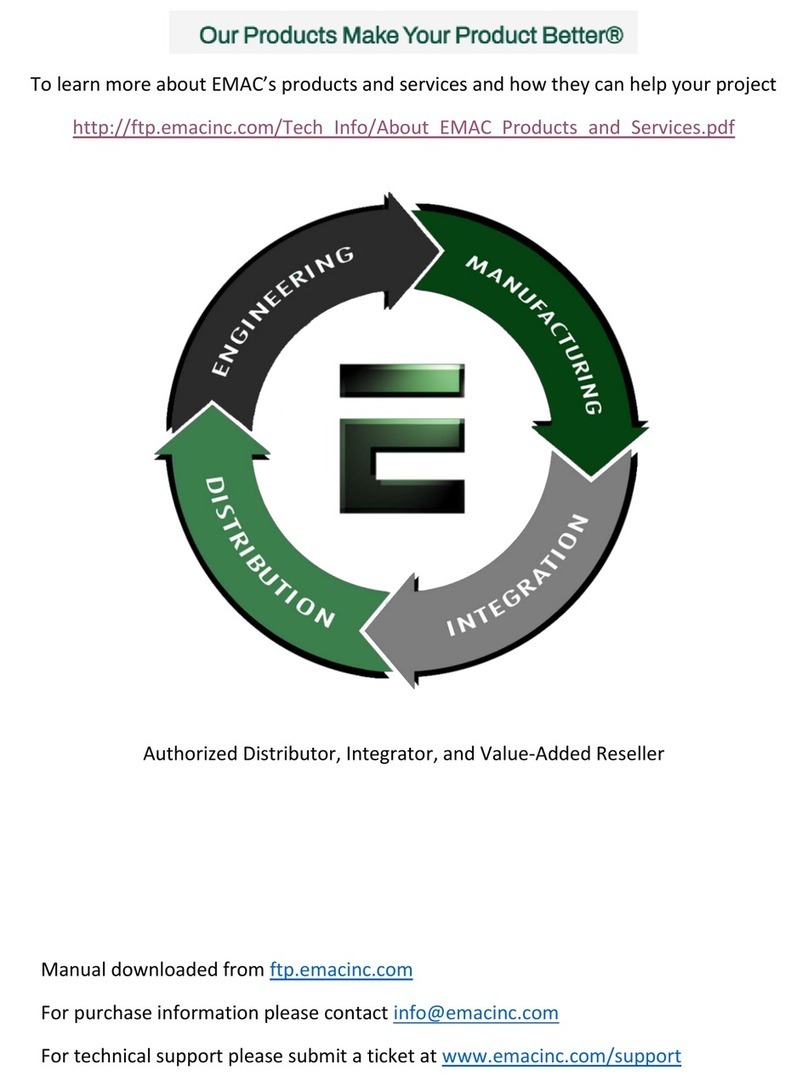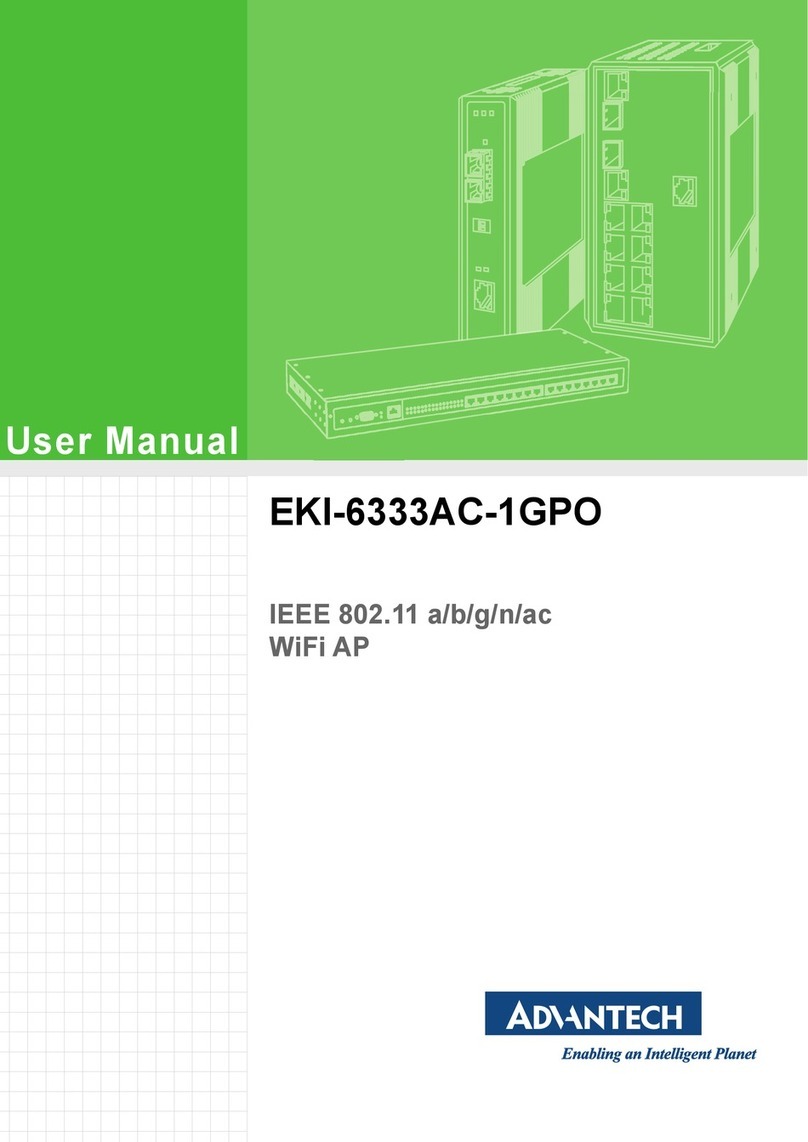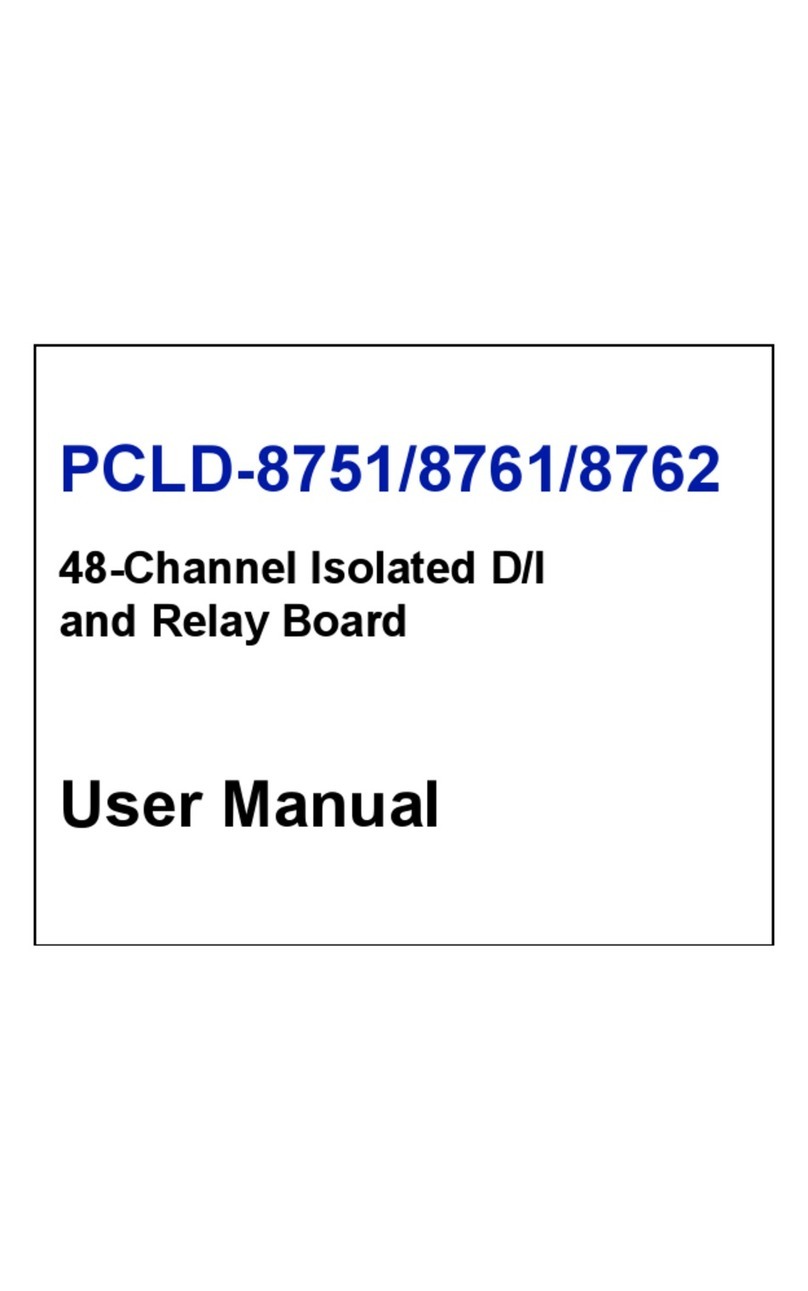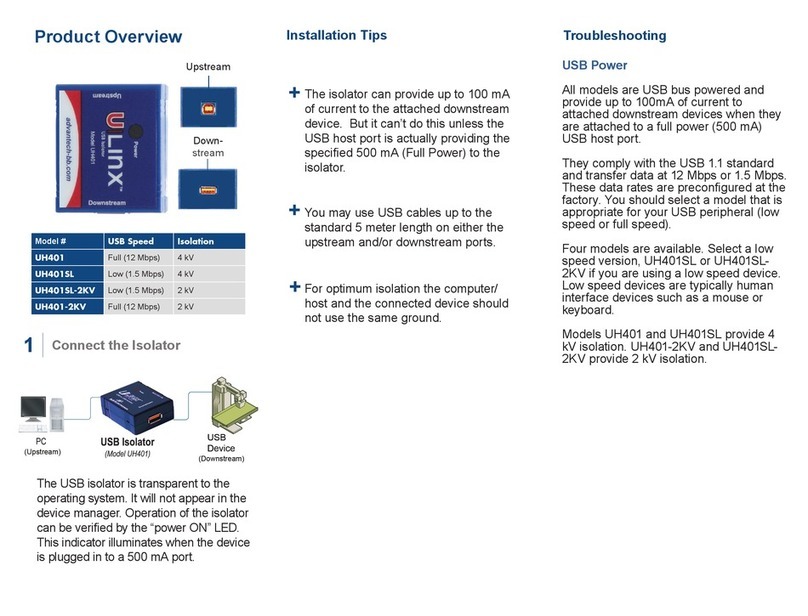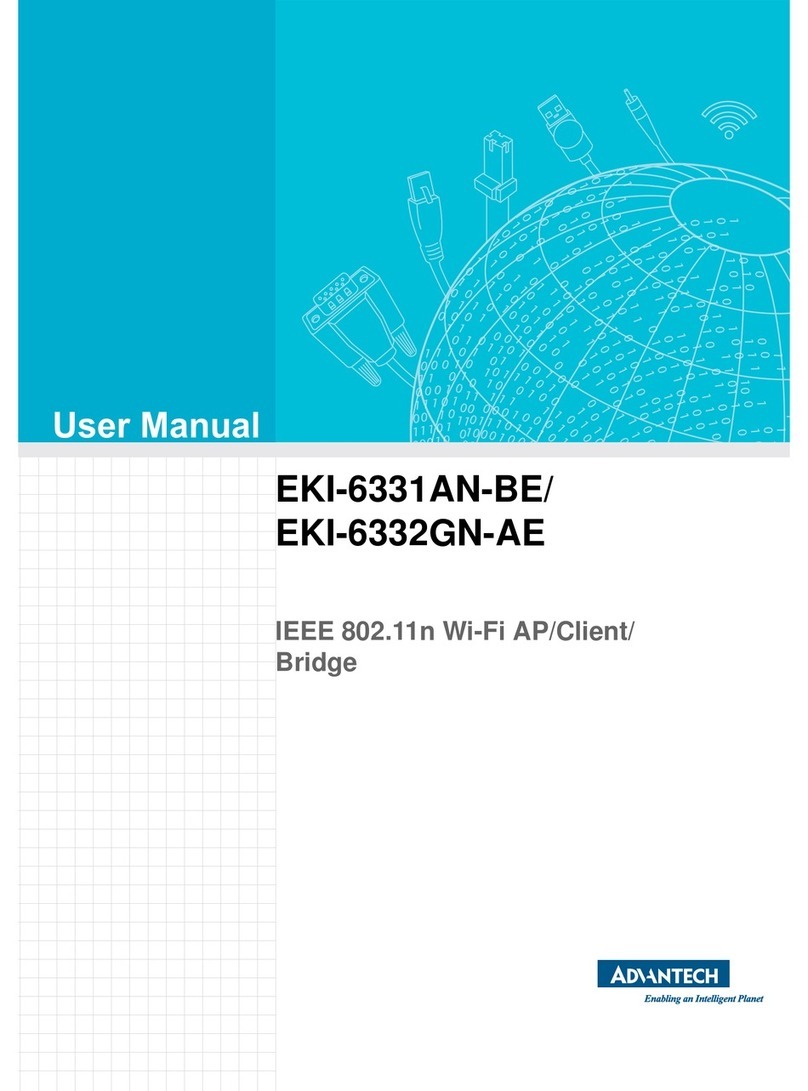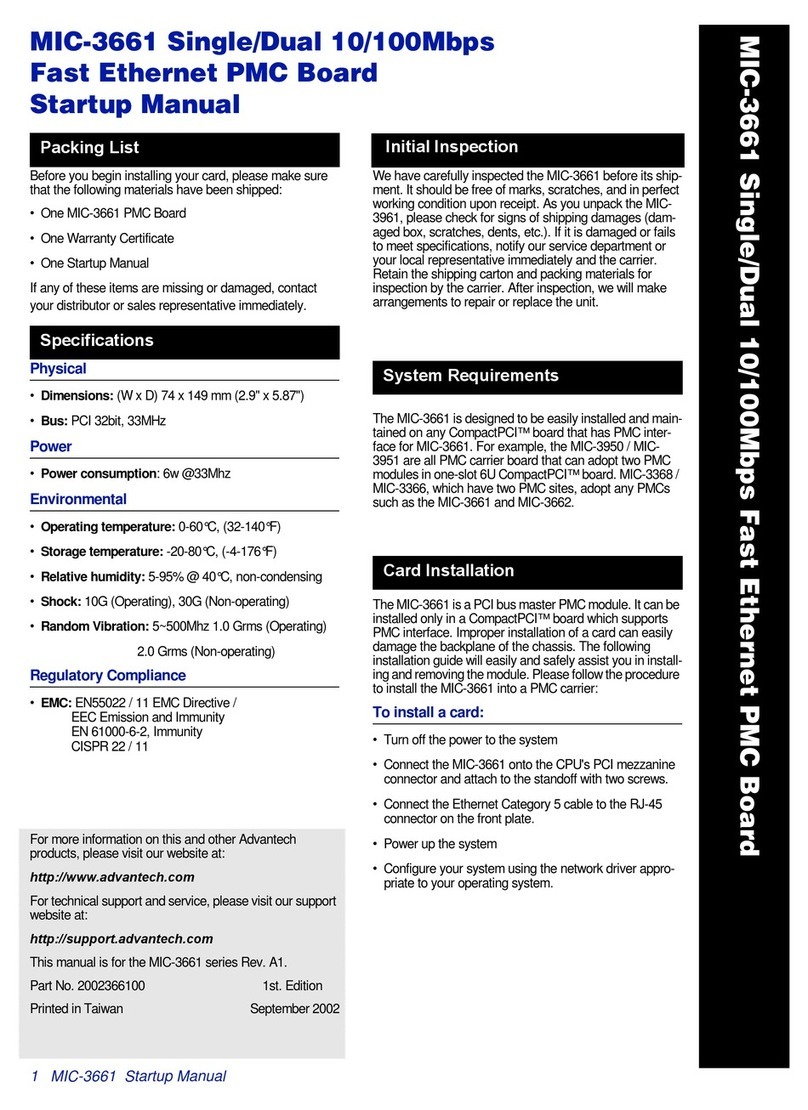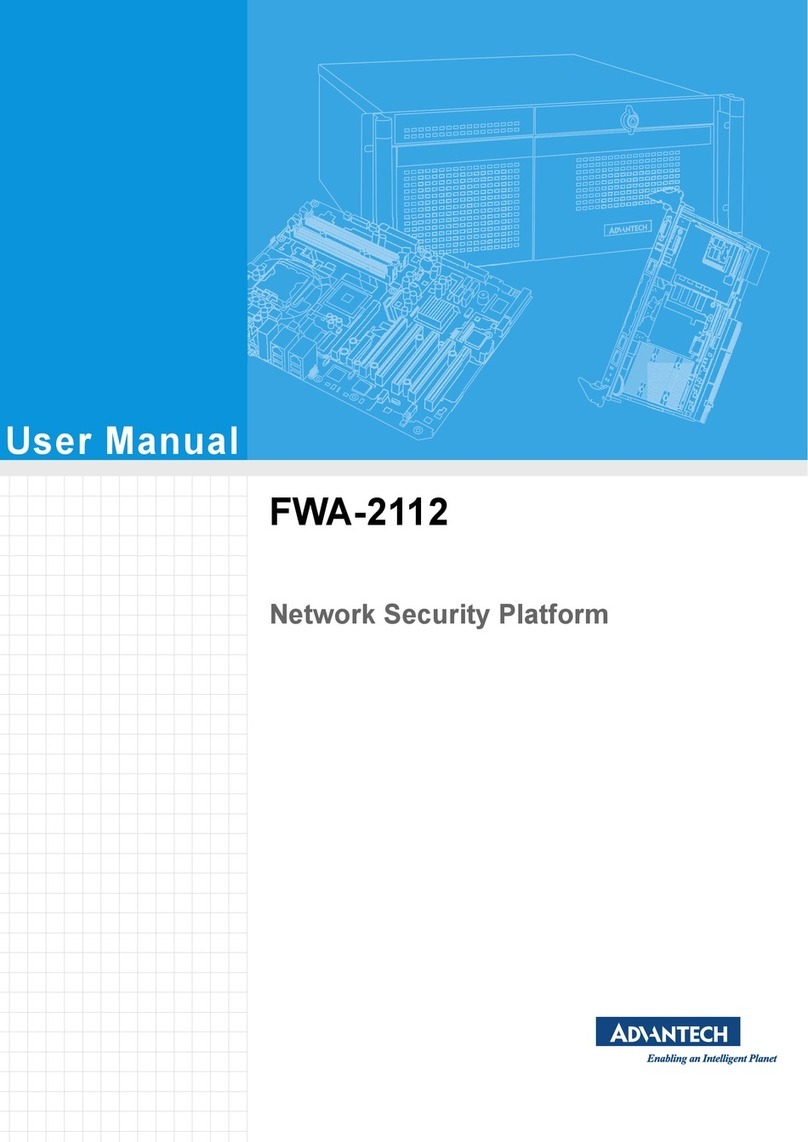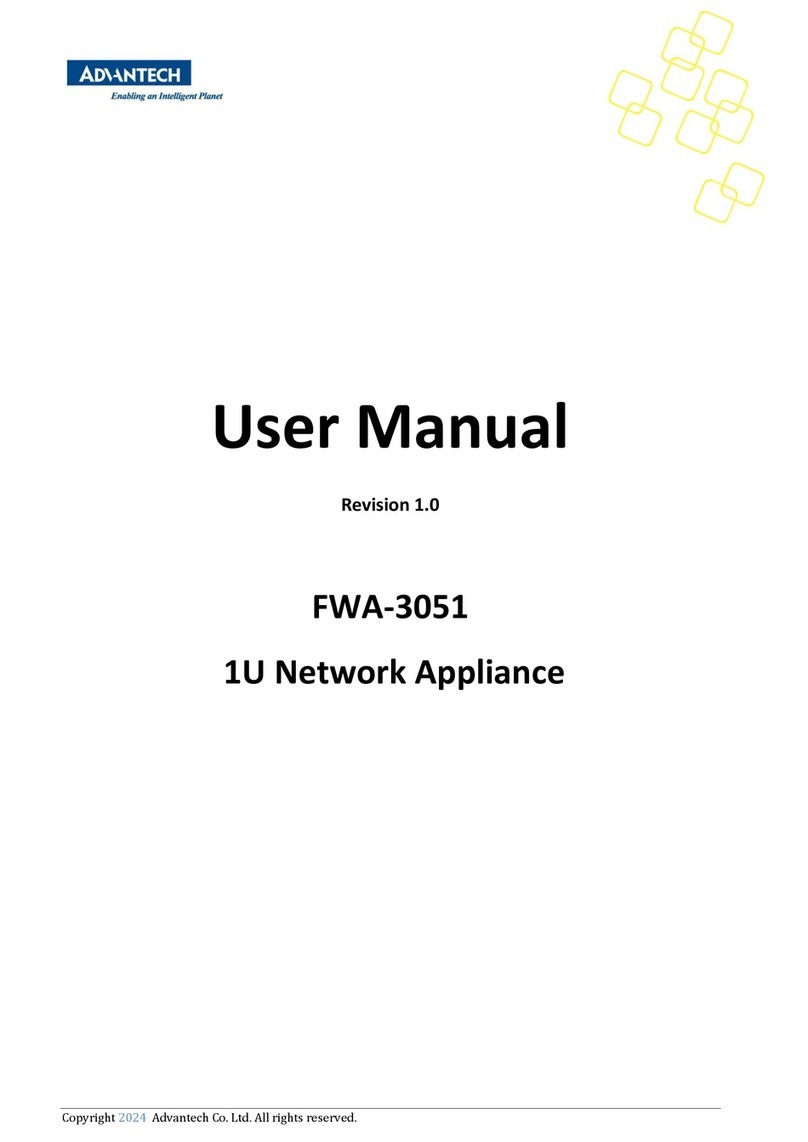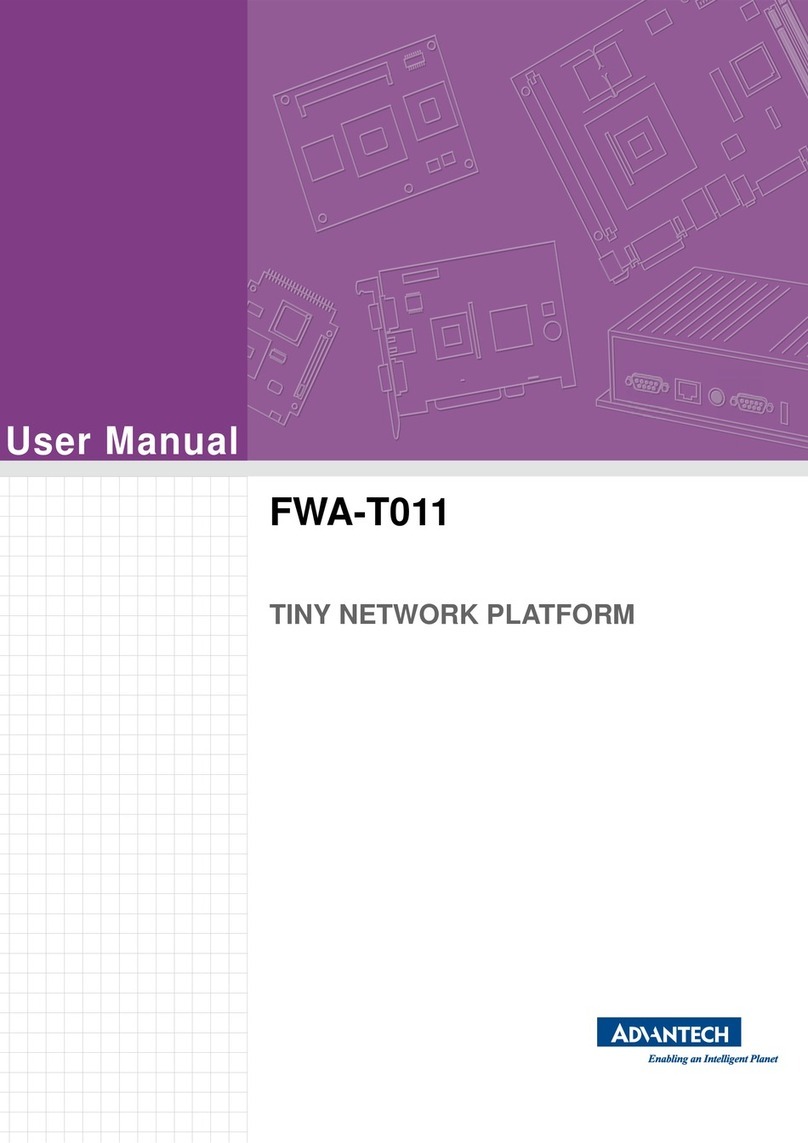MIC-3661 Single/Dual 10/100Mbps
Fast Ethernet PMC Board
Startup Manual
Before you begin installing your card, please make sure
that the following materials have been shipped:
• One MIC-3661 PMC Board
• One Warranty Certificate
• One Startup Manual
If any of these items are missing or damaged, contact
your distributor or sales representative immediately.
Physical
• Dimensions: (W x D) 74 x 149 mm (2.9" x 5.87")
• Bus: PCI 32bit, 33MHz
Power
• Power consumption: 6w @33Mhz
Environmental
• Operating temperature: 0-60°C, (32-140°F)
• Storage temperature: -20-80°C, (-4-176°F)
• Relative humidity: 5-95% @ 40°C, non-condensing
• Shock: 10G (Operating), 30G (Non-operating)
• Random Vibration: 5~500Mhz 1.0 Grms (Operating)
2.0 Grms (Non-operating)
Regulatory Compliance
• EMC: EN55022 / 11 EMC Directive /
EEC Emission and Immunity
EN 61000-6-2, Immunity
CISPR 22 / 11
For more information on this and other Advantech
products, please visit our website at:
http://www.advantech.com
For technical support and service, please visit our support
website at:
http://support.advantech.com
This manual is for the MIC-3661 series Rev. A1.
Part No. 2002366100 1st. Edition
Printed in Taiwan September 2002
We have carefully inspected the MIC-3661 before its ship-
ment. It should be free of marks, scratches, and in perfect
working condition upon receipt. As you unpack the MIC-
3961, please check for signs of shipping damages (dam-
aged box, scratches, dents, etc.). If it is damaged or fails
to meet specifications, notify our service department or
your local representative immediately and the carrier.
Retain the shipping carton and packing materials for
inspection by the carrier. After inspection, we will make
arrangements to repair or replace the unit.
The MIC-3661 is designed to be easily installed and main-
tained on any CompactPCI™ board that has PMC inter-
face for MIC-3661. For example, the MIC-3950 / MIC-
3951 are all PMC carrier board that can adopt two PMC
modules in one-slot 6U CompactPCI™board. MIC-3368 /
MIC-3366, which have two PMC sites, adopt any PMCs
such as the MIC-3661 and MIC-3662.
The MIC-3661 is a PCI bus master PMC module. It can be
installed only in a CompactPCI™ board which supports
PMC interface. Improper installation of a card can easily
damage the backplane of the chassis. The following
installation guide will easily and safely assist you in install-
ing and removing the module. Please follow the procedure
to install the MIC-3661 into a PMC carrier:
To install a card:
• Turn off the power to the system
• Connect the MIC-3661 onto the CPU's PCI mezzanine
connector and attach to the standoff with two screws.
• Connect the Ethernet Category 5 cable to the RJ-45
connector on the front plate.
• Power up the system
• Configure your system using the network driver appro-
priate to your operating system.
Packing List
Specifications
System Requirements
Card Installation
MIC-3661 Single/Dual 10/100Mbps Fast Ethernet PMC Board
Initial Inspection