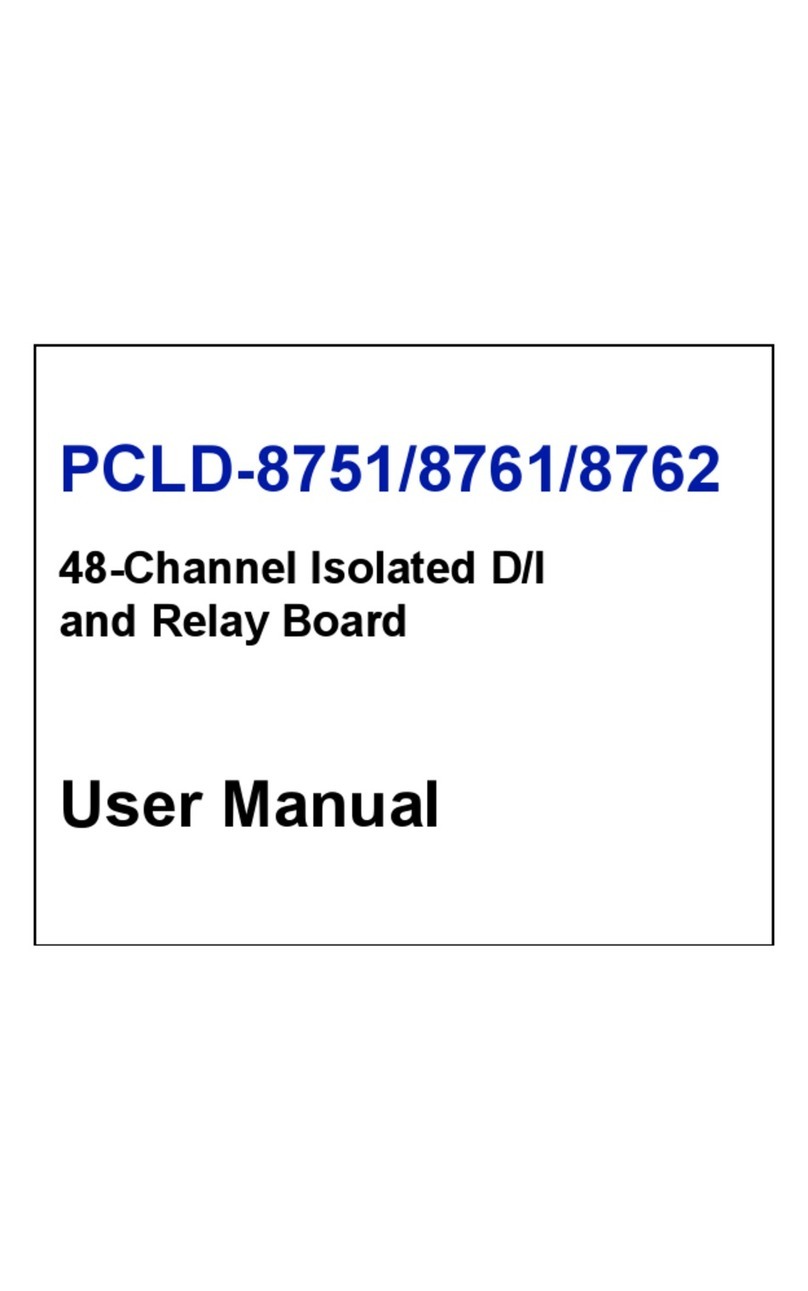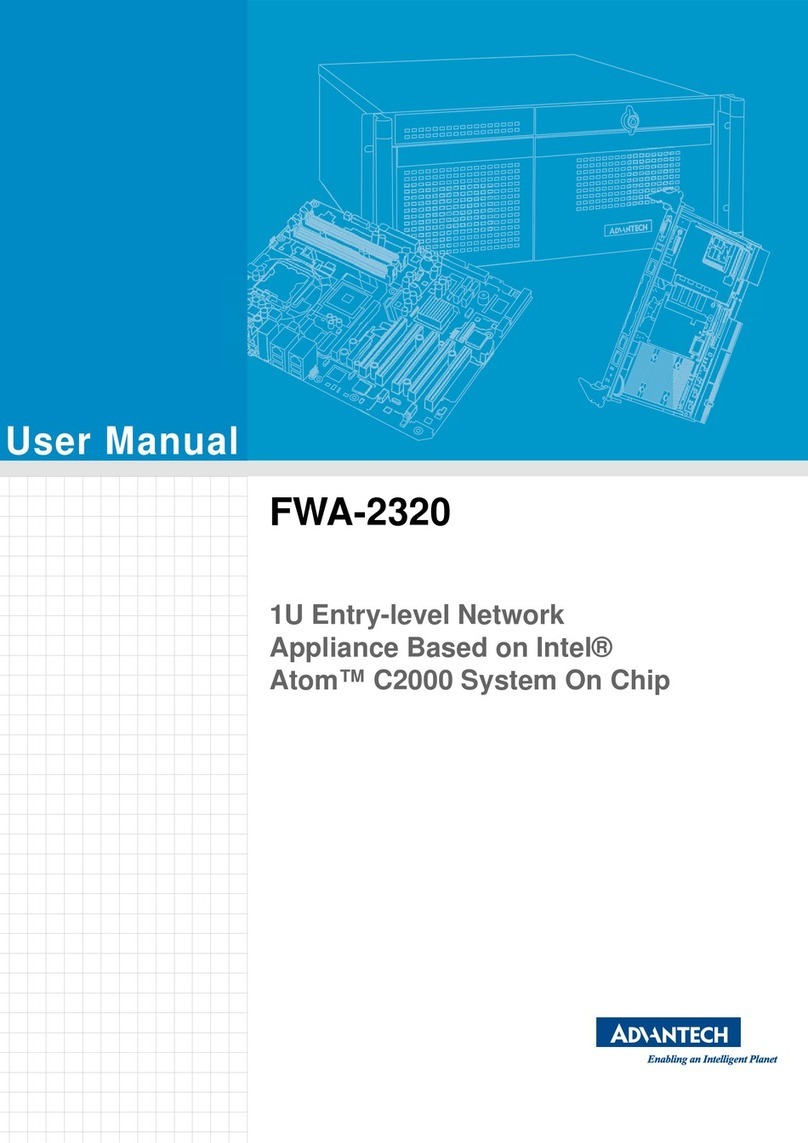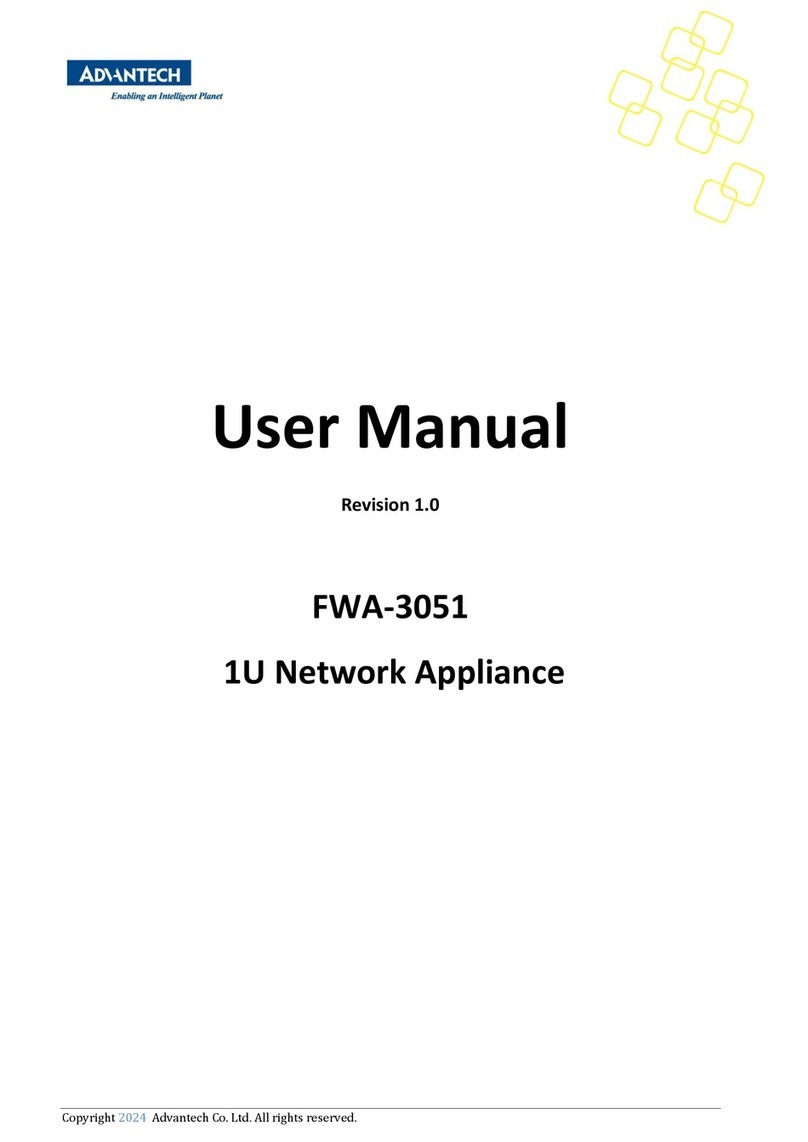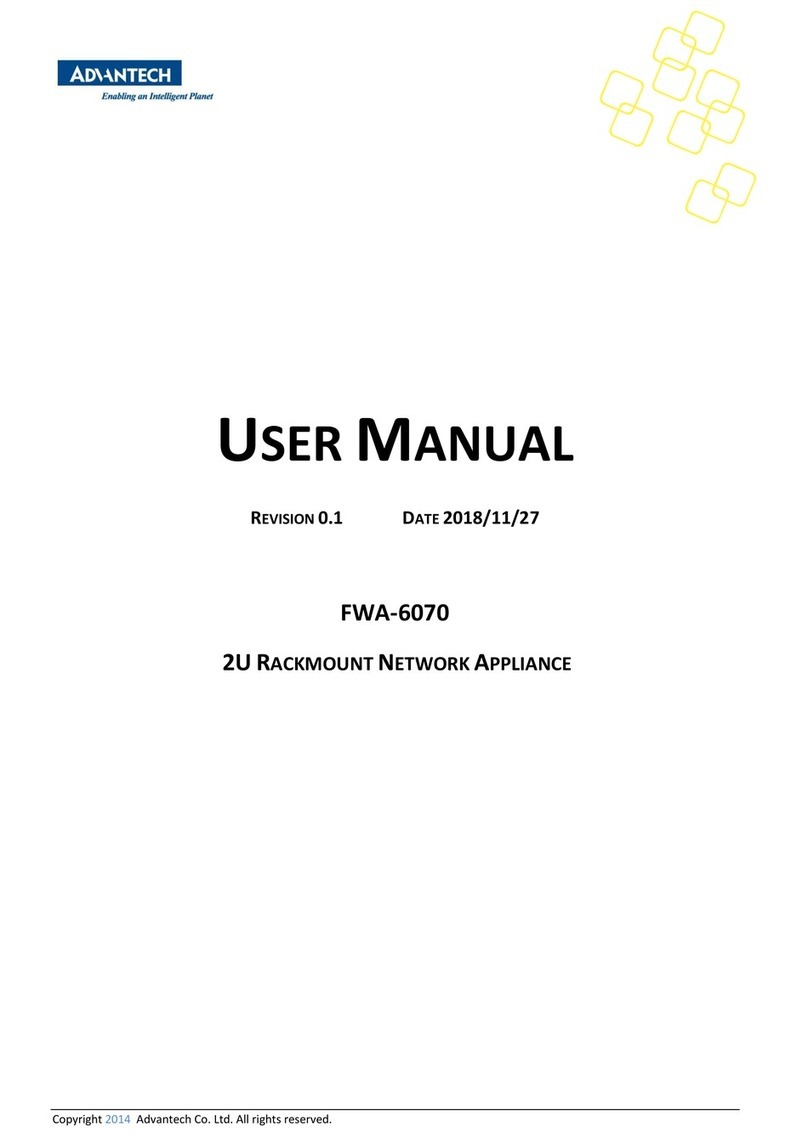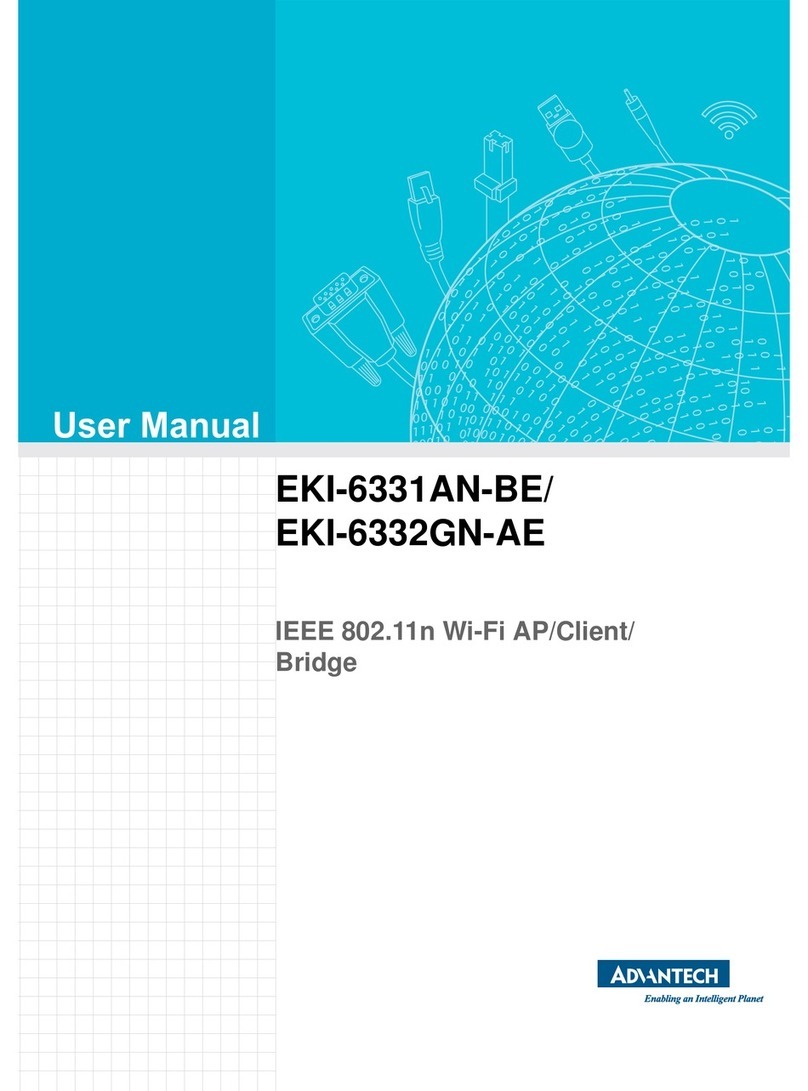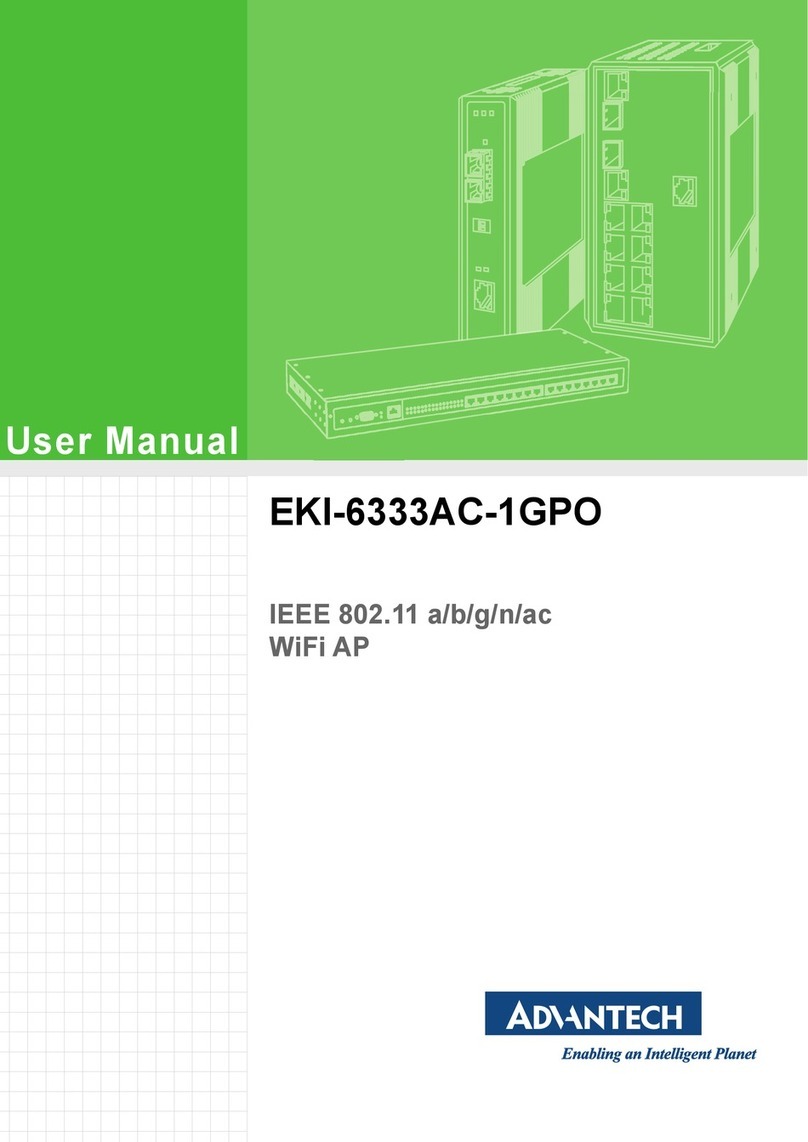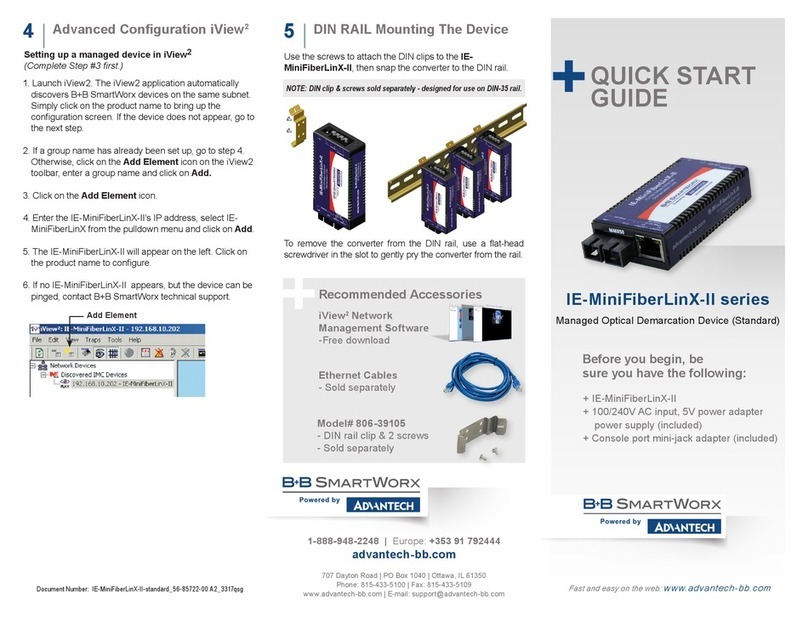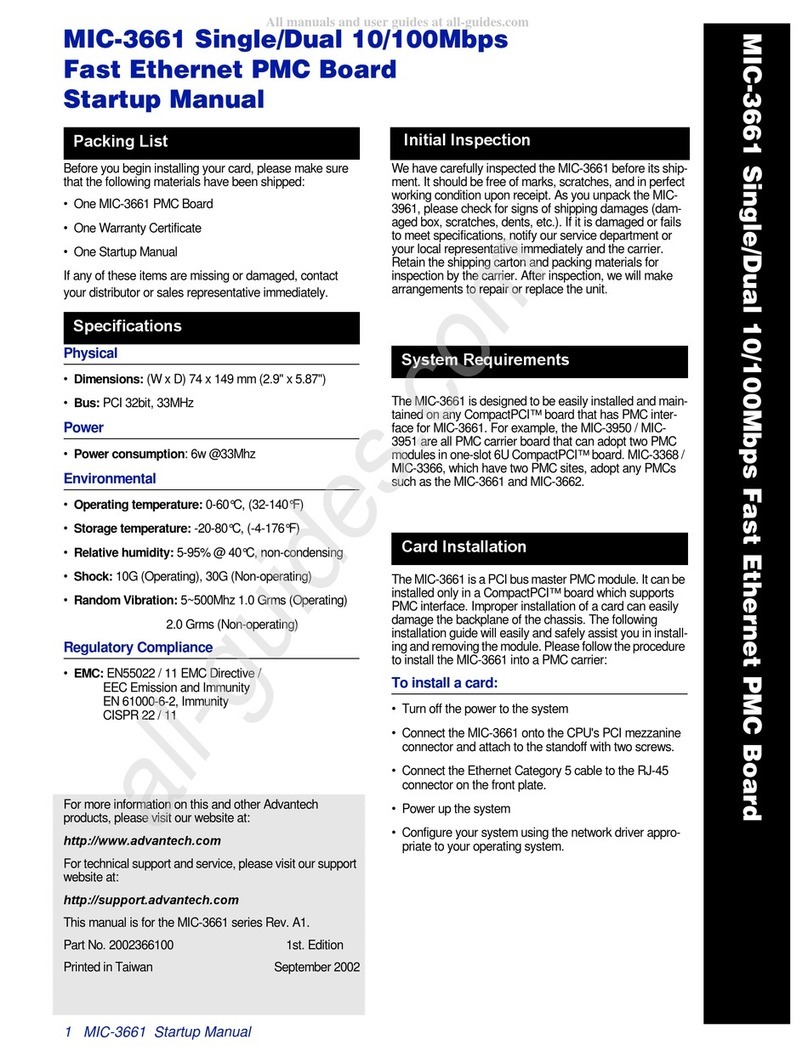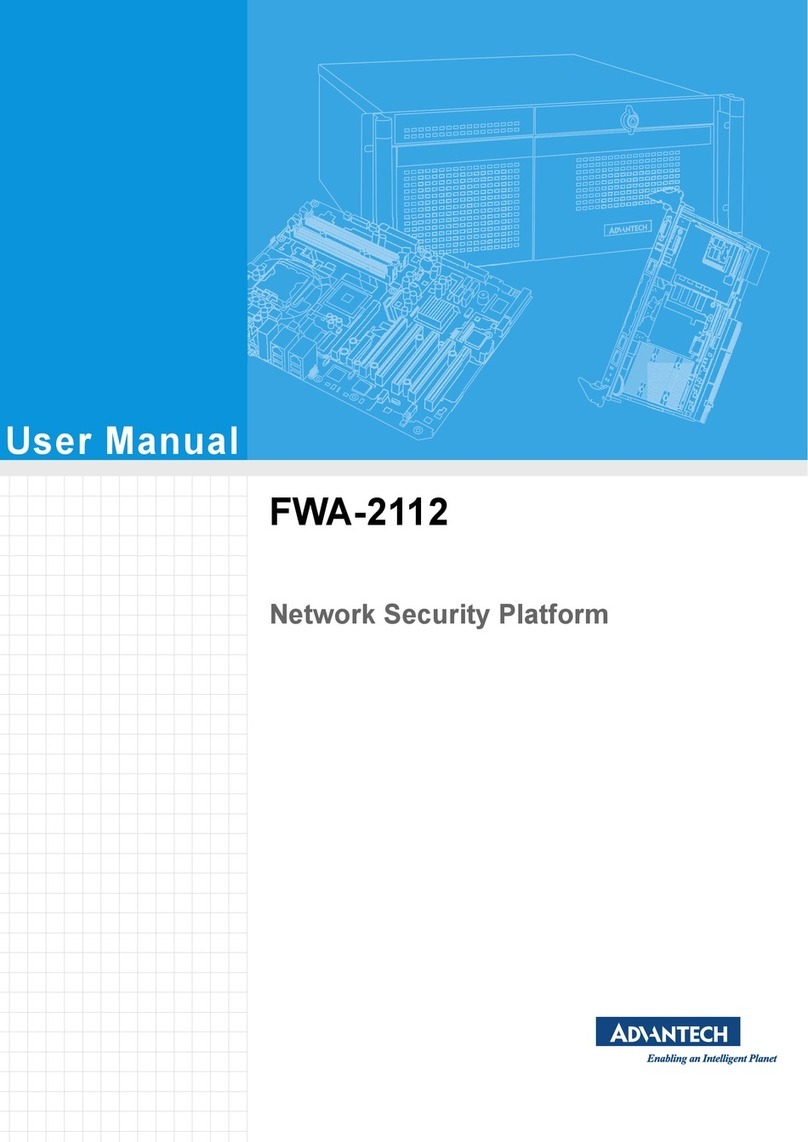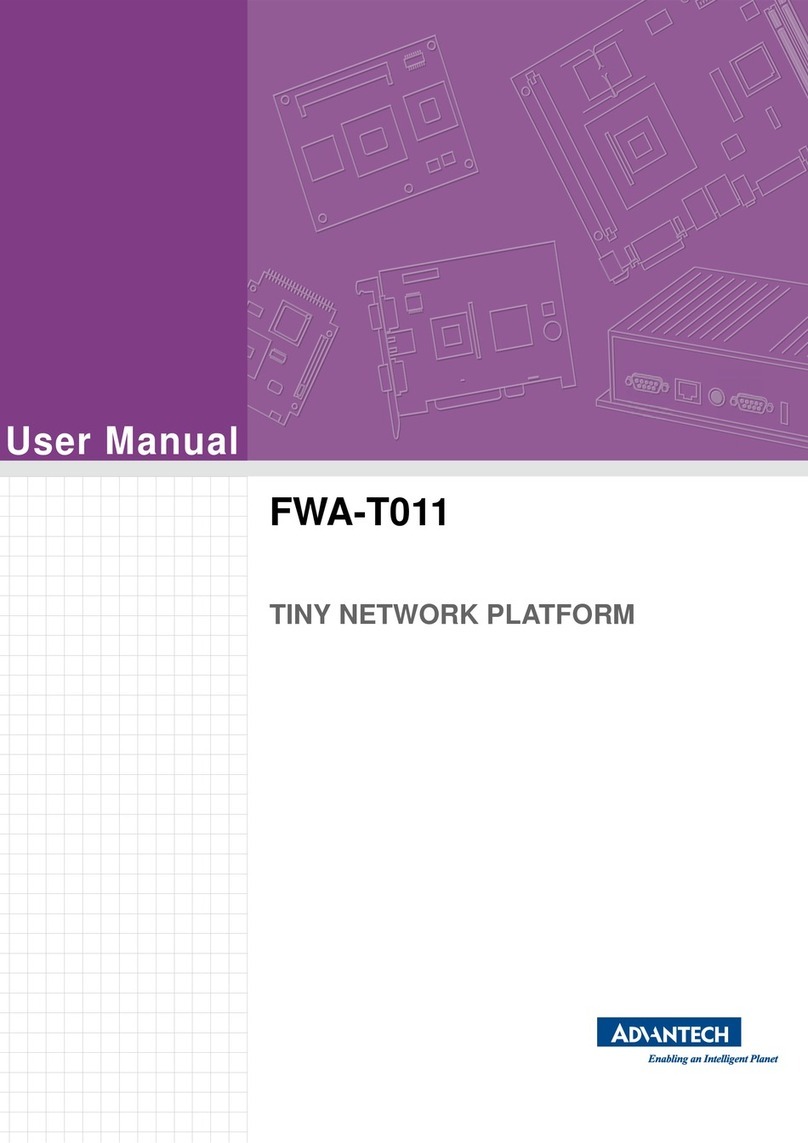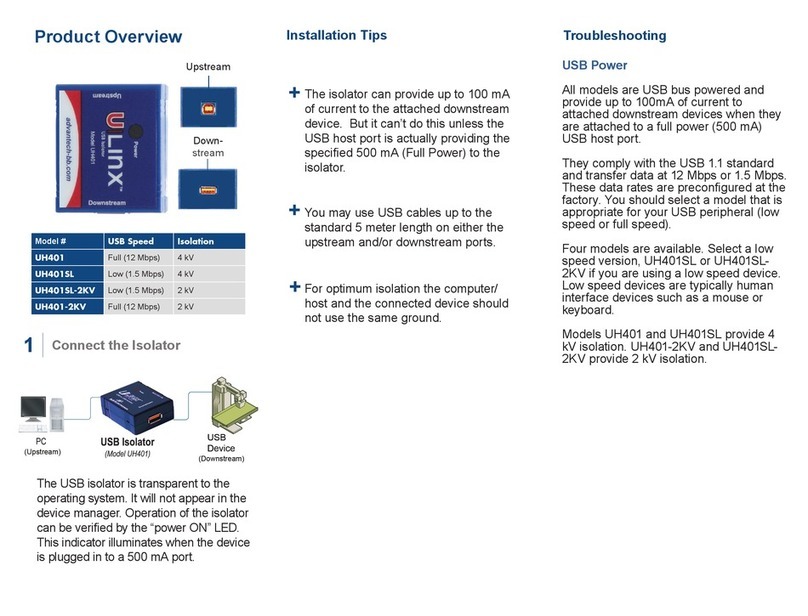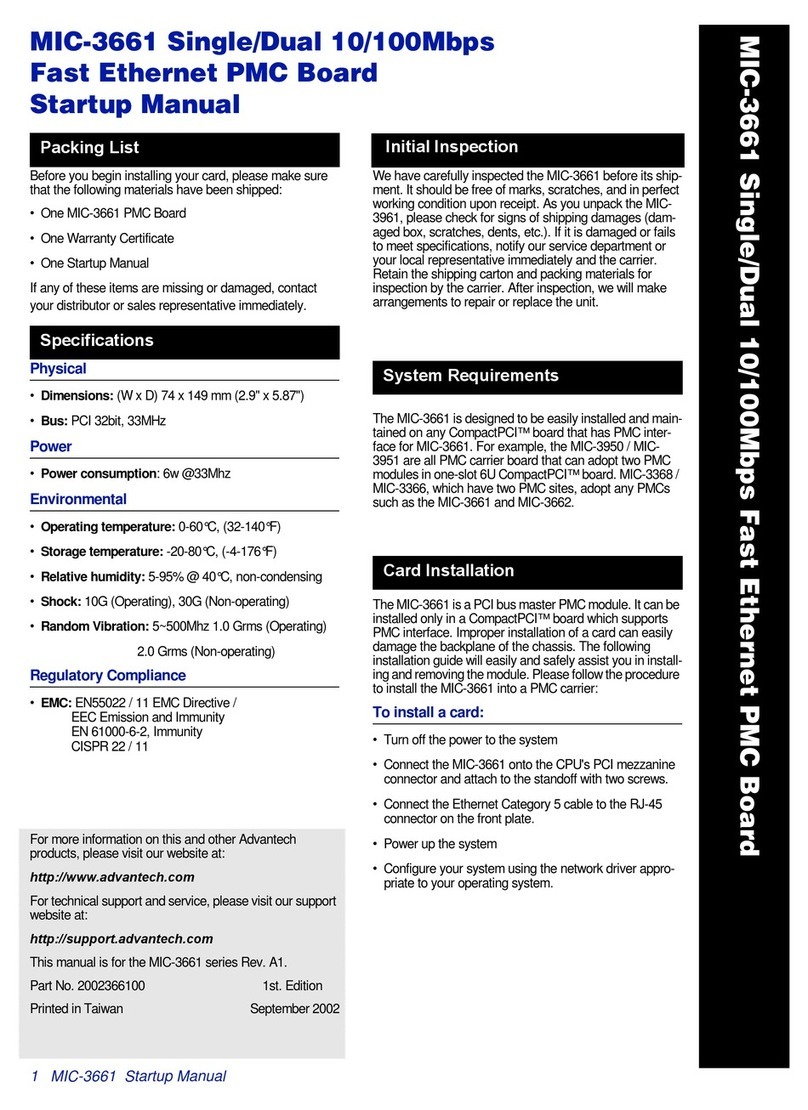FWA-5020 User Manual v01_20161111 Copyright 2015 Advantech Co. Ltd. All rights reserved. Page 8
List of Figures
Figure 1 : Mounting ear thread holes .................................................................................. 16
Figure 2: Mounting ear screws inserted but not fastened yet .......................................... 16
Figure 3: PuTTY Session Configuration.............................................................................. 18
Figure 4: PuTTY Serial Configuration.................................................................................. 18
Figure 5: PuTTY Keyboard Settings .................................................................................... 19
Figure 6: PuTTY Colour Settings ......................................................................................... 19
Figure 7: BIOS POST screen (example) .............................................................................. 20
Figure 8: System Overview (FWA-5020U-D0A1R).............................................................. 27
Figure 9: System Dimensions .............................................................................................. 29
Figure 10: System Front View .............................................................................................. 31
Figure 11: Front LEDs........................................................................................................... 32
Figure 12: System Rear View ............................................................................................... 33
Figure 13: Block diagram...................................................................................................... 33
Figure 14: DIMM Location (FWA-5020U-D0A1R) ................................................................ 35
Figure 15: Mass storage components................................................................................. 40
Figure 16: Thermal Sensor Locations (Same MB, but different SKU shown) ................. 42
Figure 17: Connectivity options of LAN ports in a bypass segment ............................... 44
Figure 18: Onboard LAN ports and bypass segments ...................................................... 45
Figure19: BIOS POST screen (example) ............................................................................. 47
Figure 20: BIOS Setup Screen Organization ...................................................................... 48
Figure 21: BIOS Setup Main screen..................................................................................... 49
Figure22: Platform Setup Main screen................................................................................ 50
Figure 23: Platform Setup: Console Redirection Menu..................................................... 51
Figure 24: Platform Setup: USB Configuration Menu........................................................ 52
Figure 25: Platform Setup: Trusted Computing ................................................................. 53
Figure 26: Platform Setup: Trusted Computing with TPM1.2 ........................................... 54
Figure 27: Platform Setup: Virtualization............................................................................ 55
Figure 28: Platform Setup: Platform Management............................................................. 56
Figure 29: Hardware Configuration Menu........................................................................... 58
Figure 30: Chipset: Processor Configuration Menu(FWA-5020U-D0A1R)....................... 59
Figure 31: NorthBridge Configuration Menu ...................................................................... 61
Figure 32: Hardware Setup: PCI Subsystem ...................................................................... 63
Figure 33: Hardware Setup: QPI configuration .................................................................. 65
Figure 34: Hardware Setup: South Bridge configuration.................................................. 66
Figure 35: Hardware Setup: SATA configuration............................................................... 68
Figure 36: Hardware Setup: USB configuration................................................................. 69
Figure 37: Hardware Setup: ACPI configuration................................................................ 70
Figure 38: Hardware Setup: Runtime Error logging configuration .................................. 71
Figure 39: Server Mgmt configuration................................................................................. 72
Figure 40 Boot Configuration............................................................................................... 74
Figure 41: Post & Boot Setup: CSM Configuration Menu ................................................. 75
Figure 42: Save & Exit Menu ................................................................................................ 76
Figure 43: Top cover screw (Top cover/ FWA-5020U-D0A1R).......................................... 77
Figure 44: Slide Top Cover back.......................................................................................... 77
Figure 45: Top Cover Flange Disengagement(FWA-5020U-D0A1R) ................................ 78
Figure 46: Screws for HDD mounting.................................................................................. 78
Figure 47: HDD Carrier module install (FWA-5020L/U-00A1R for top one, FWA-5020U-
D0A1R for bottom one) ................................................................................................. 79
Figure 48: Carrier plate and HDD alignment (Top: FWA-5020L/U-00A1R; Bottom: FWA-
5020U-D0A1R)................................................................................................................ 80
Figure 49: SATA cabling....................................................................................................... 81
Figure 50: Opening DIMM latches........................................................................................ 81
Figure 51: DIMM key alignment............................................................................................ 82