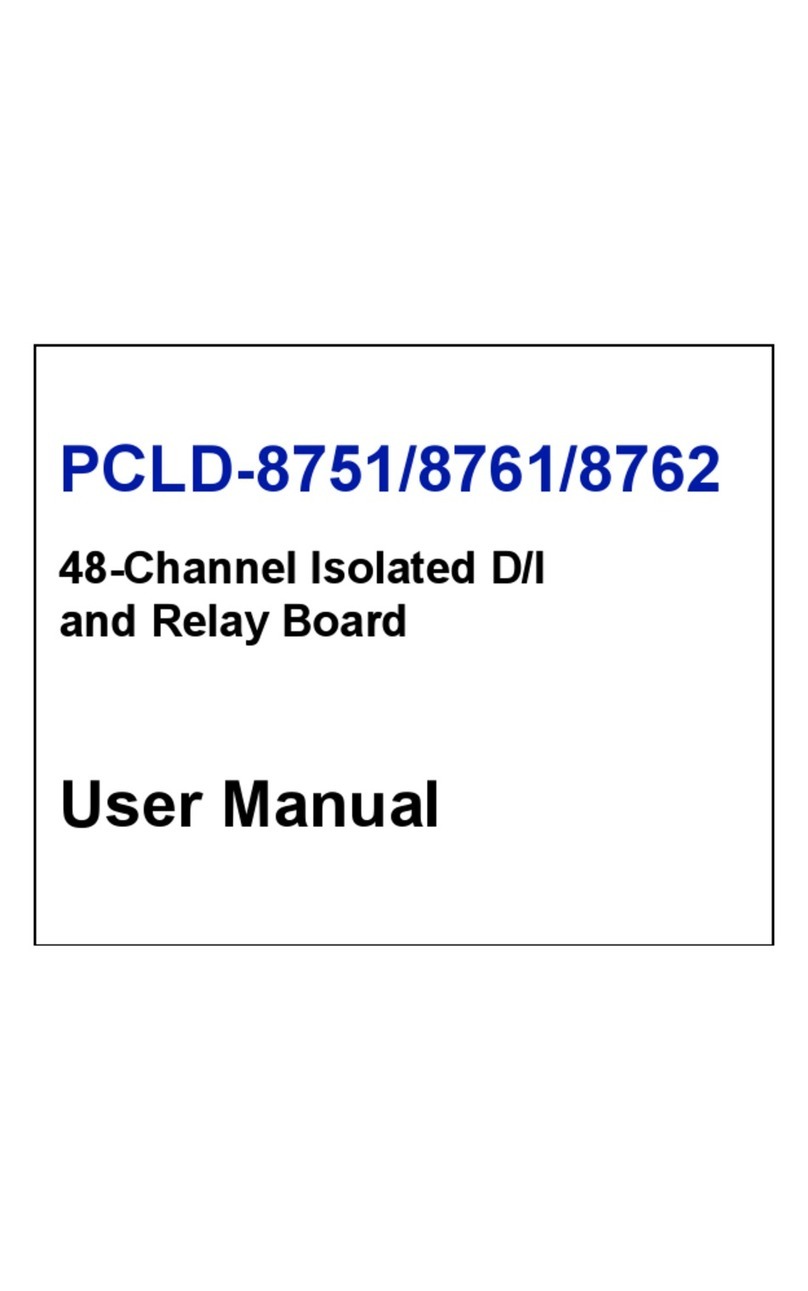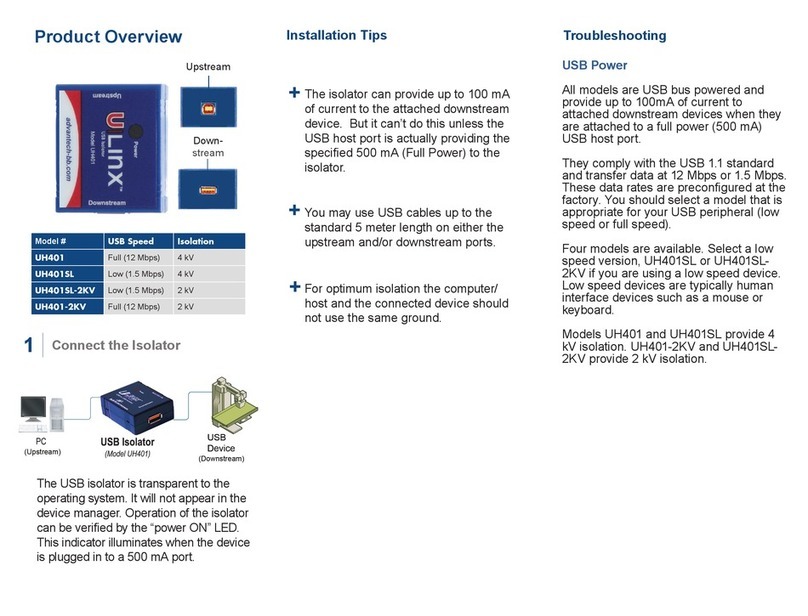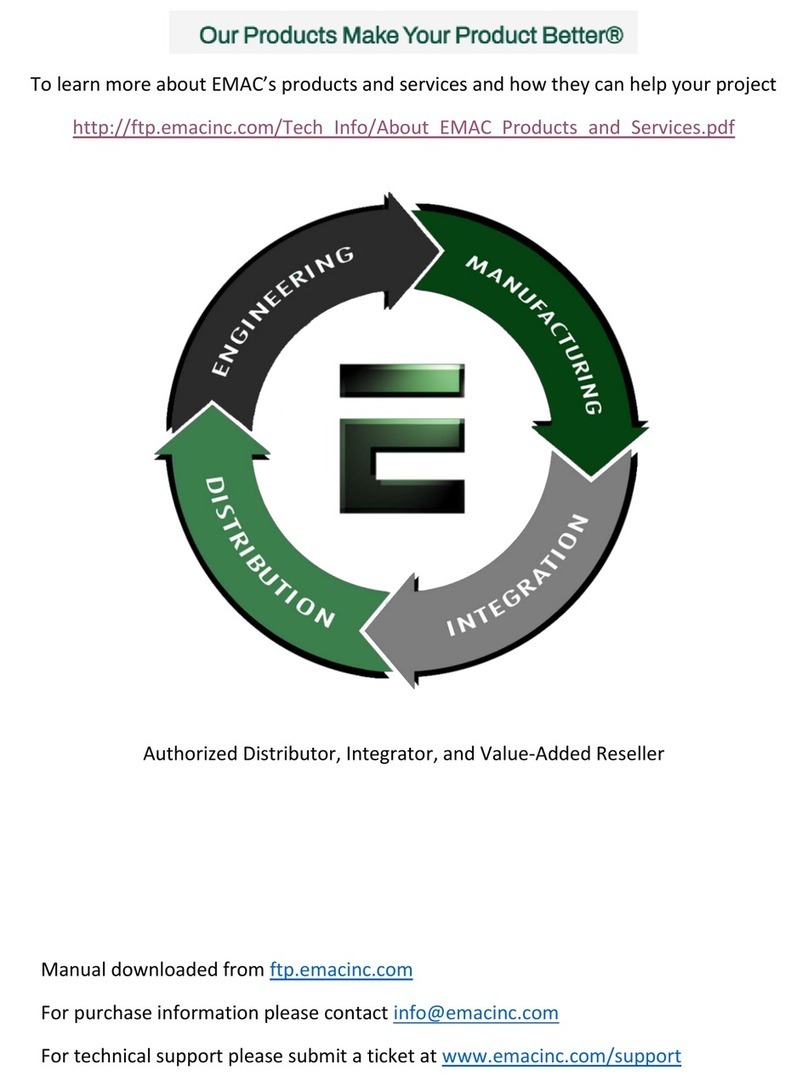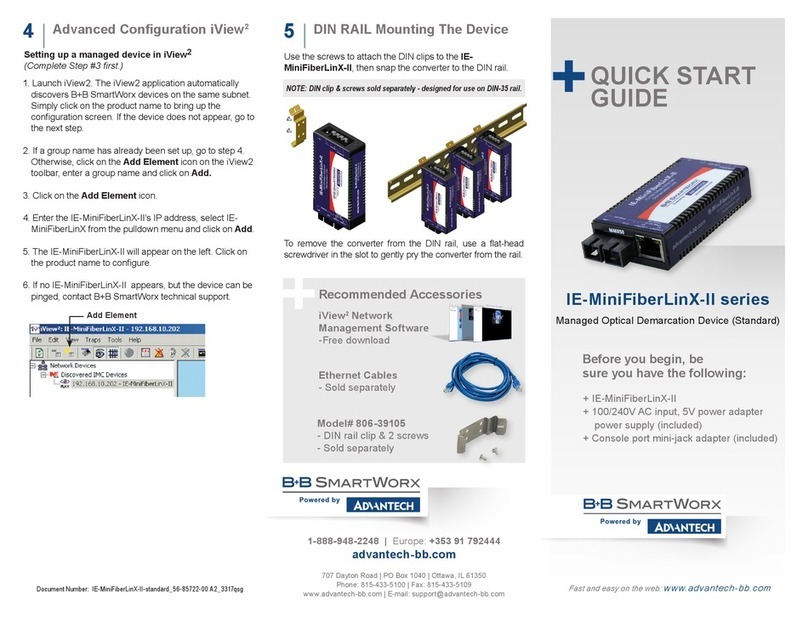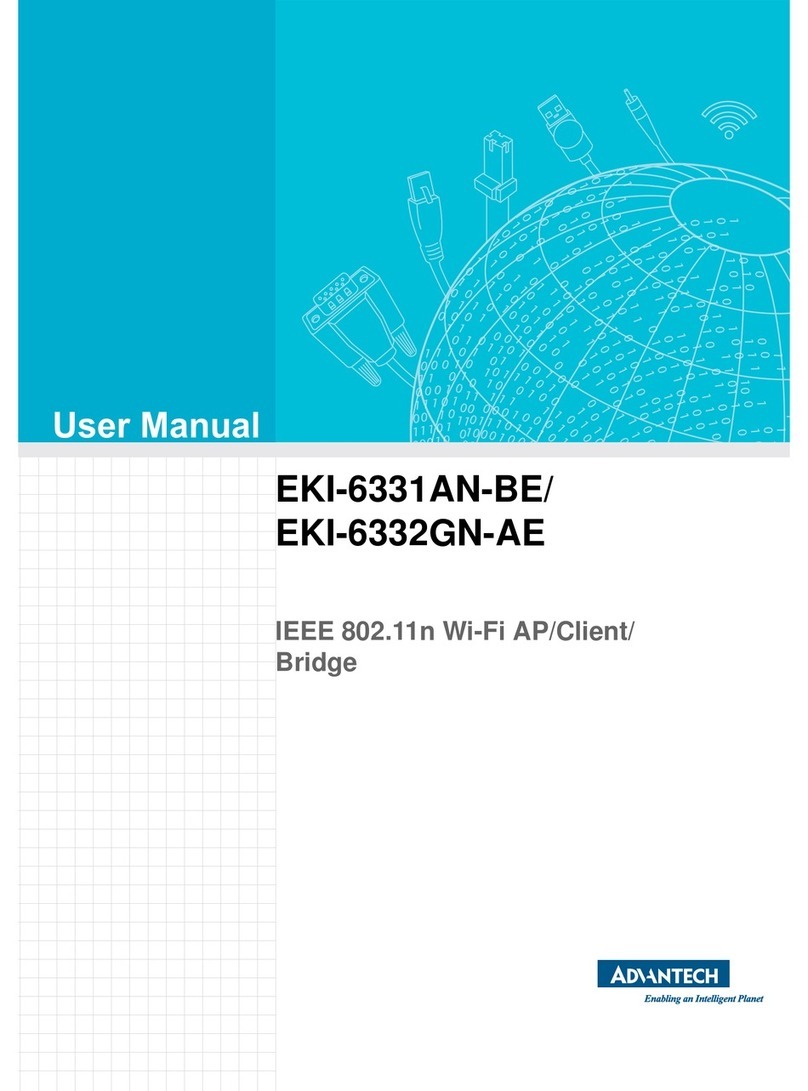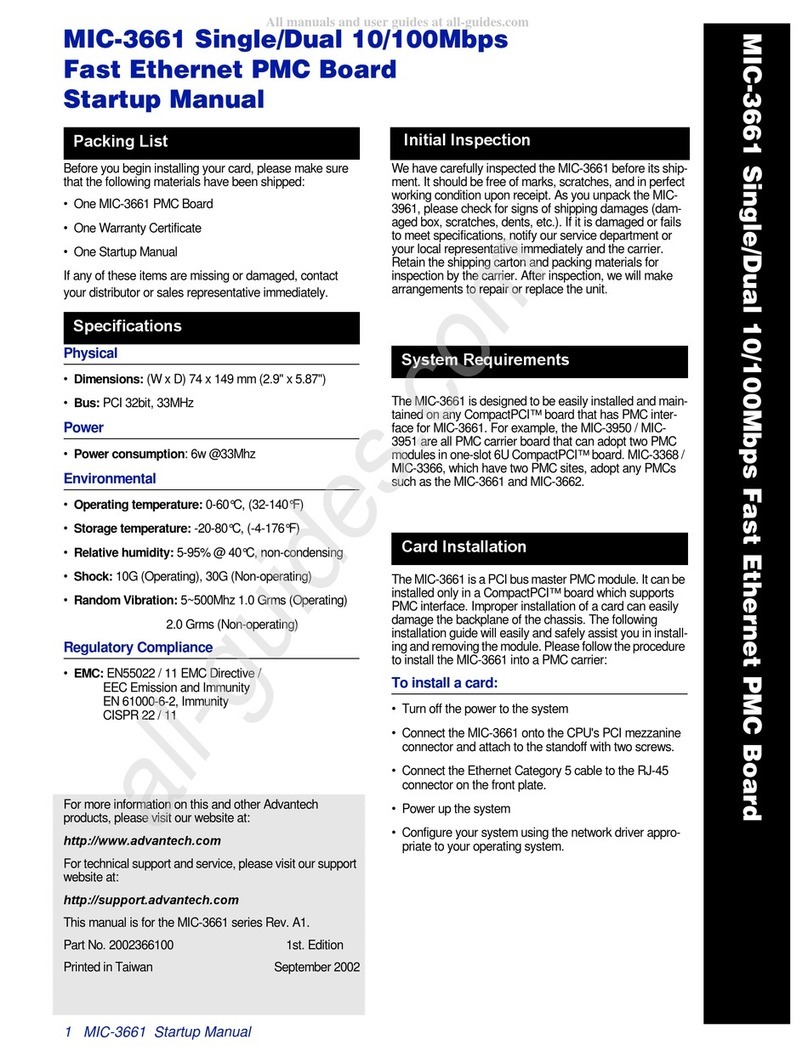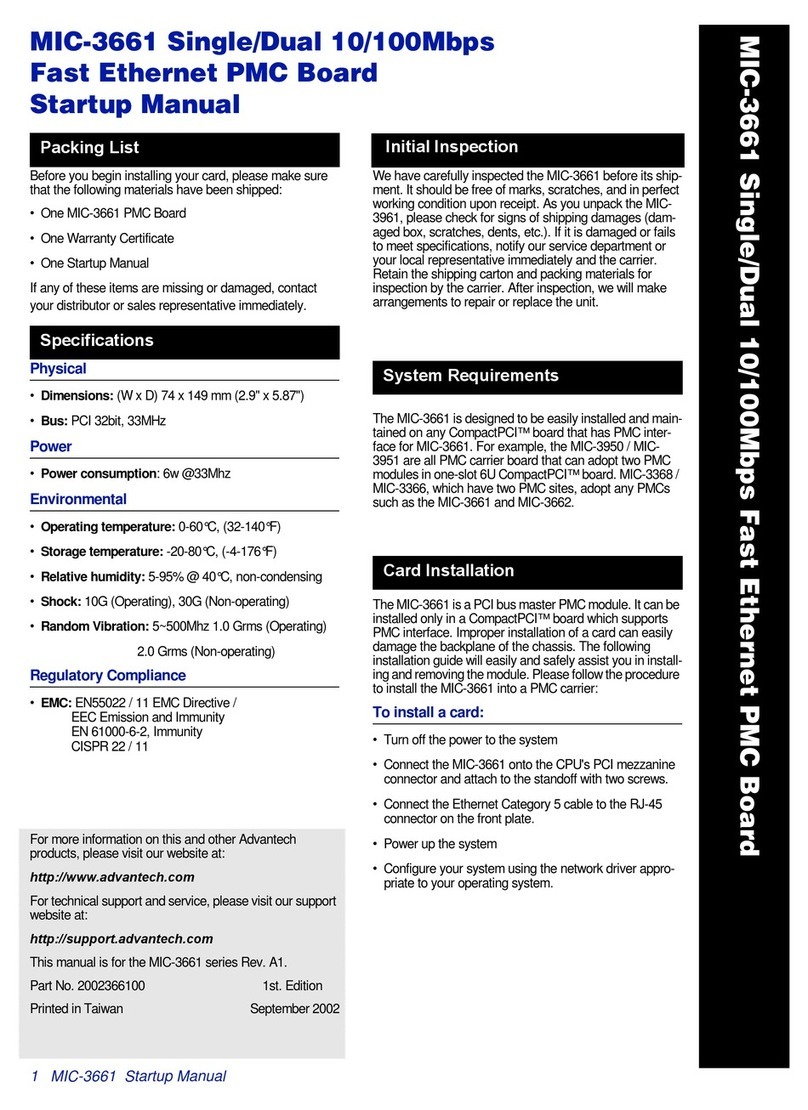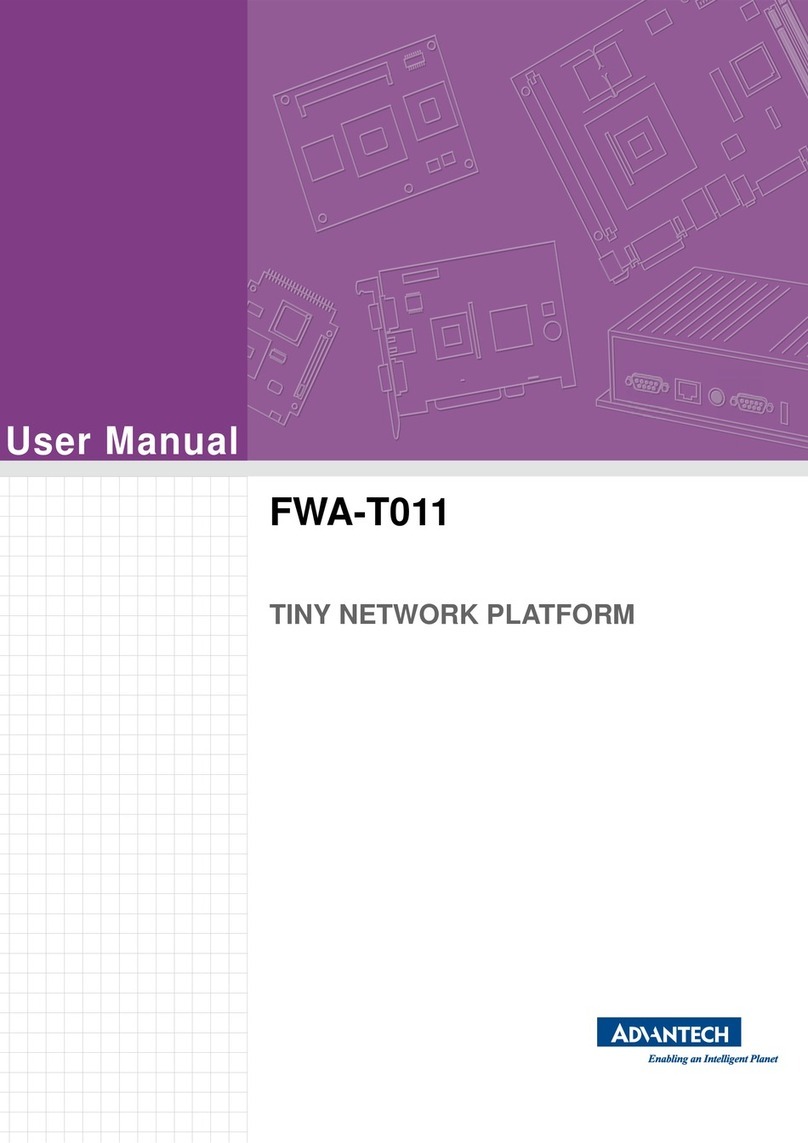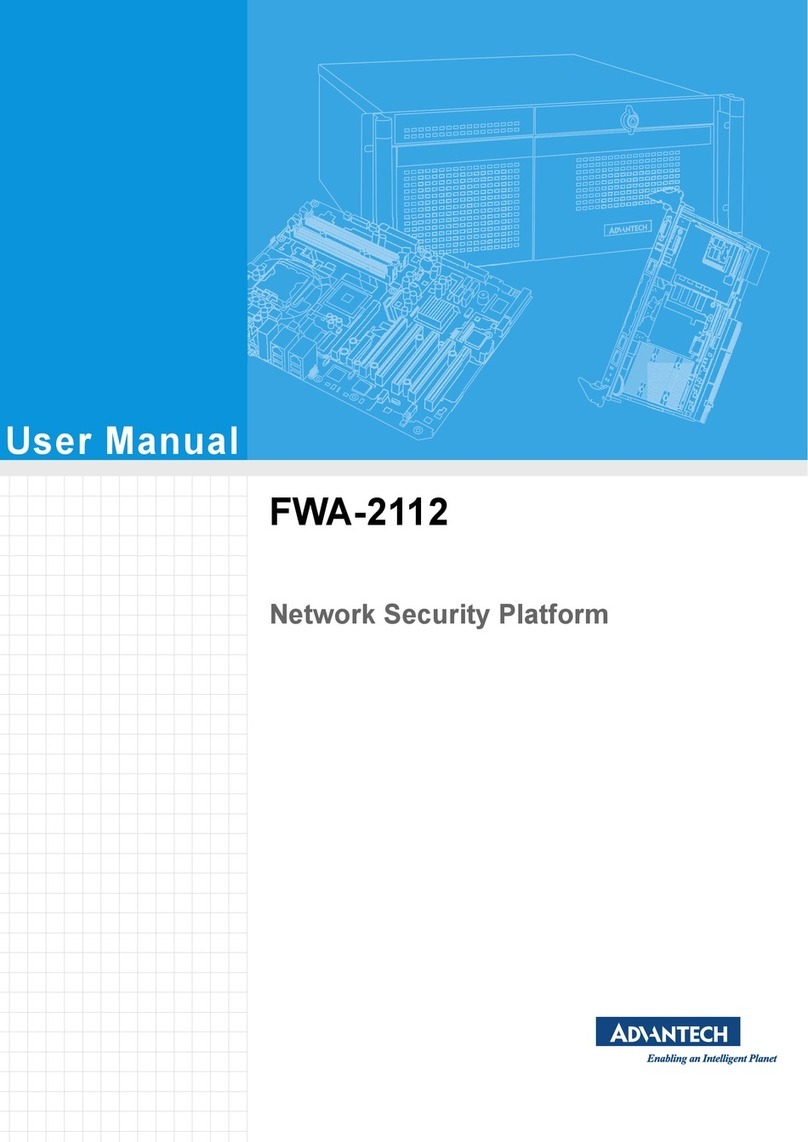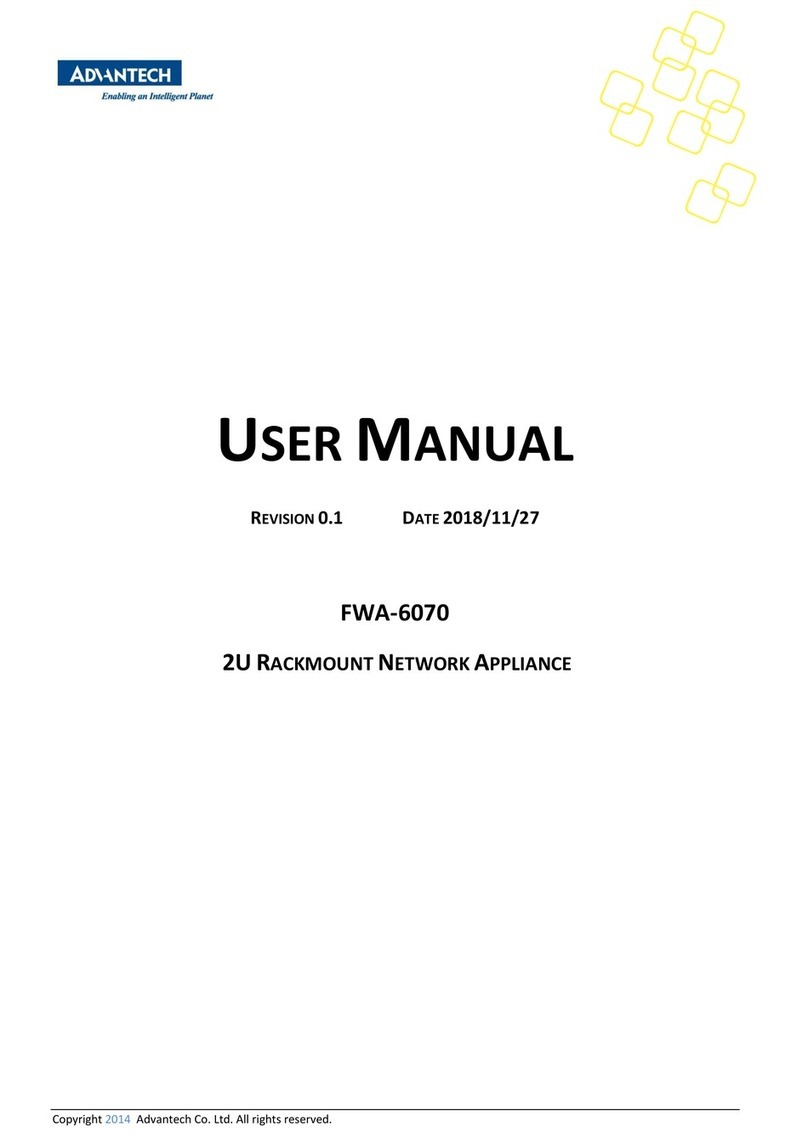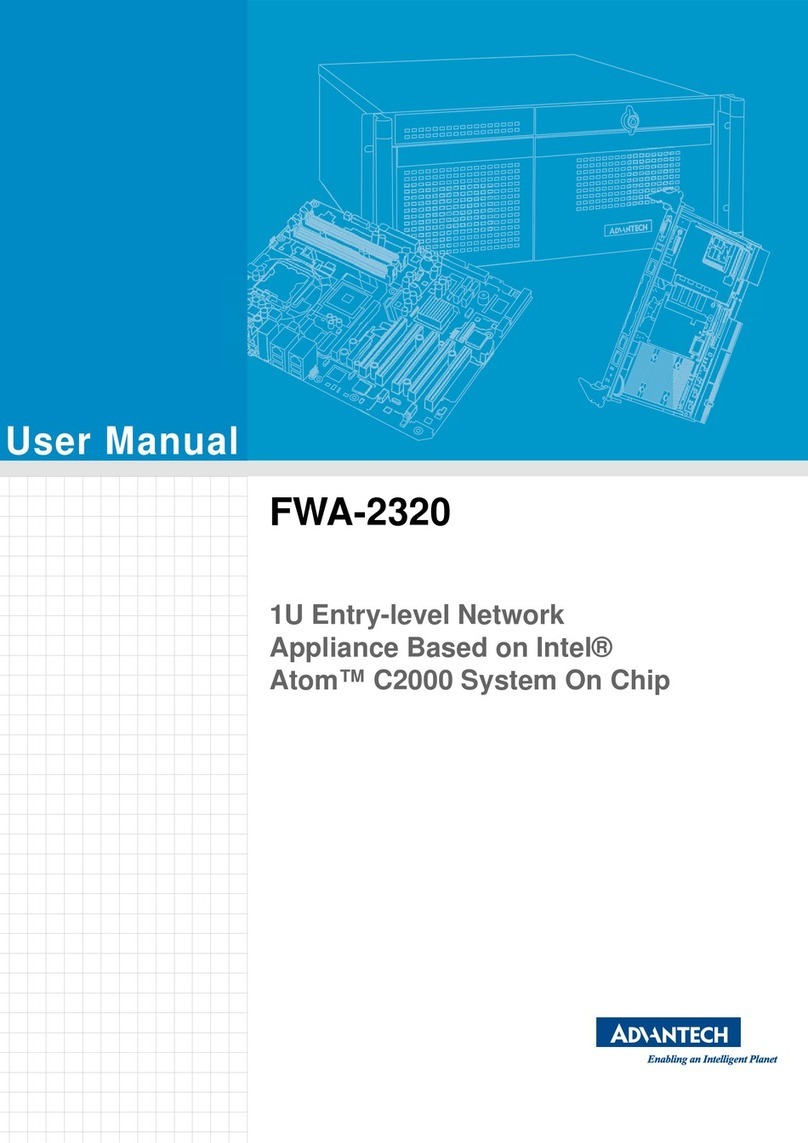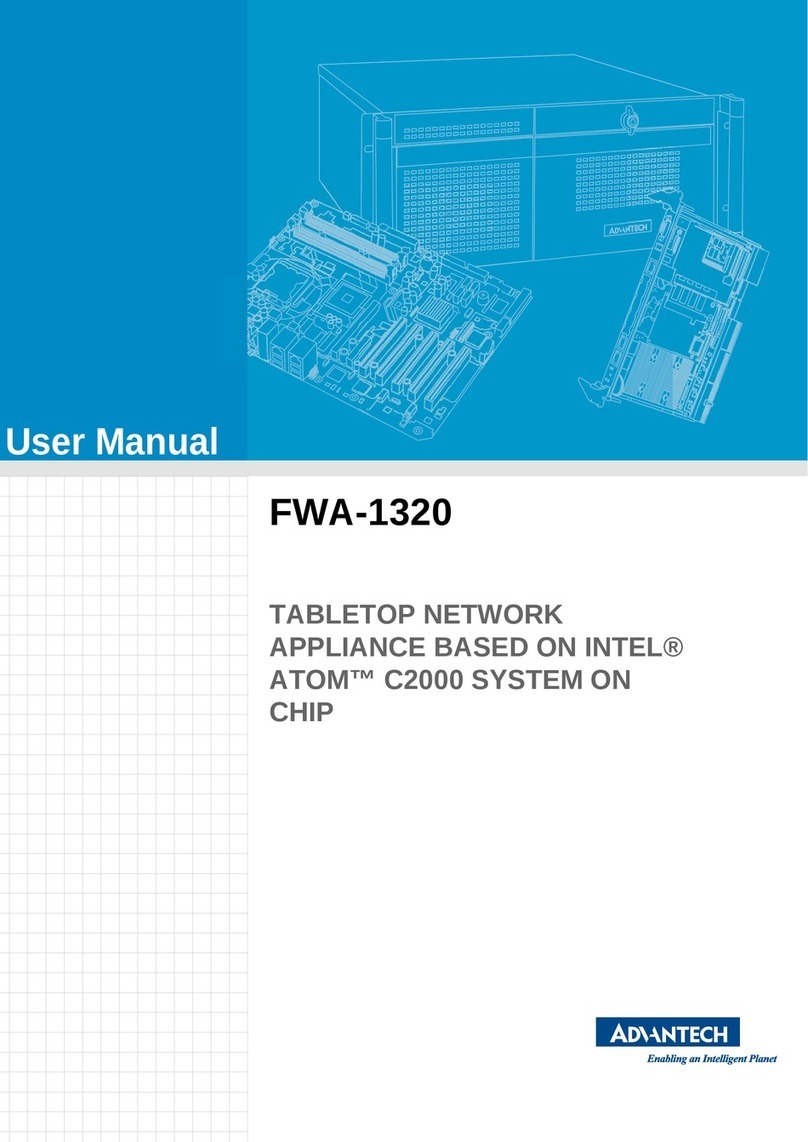Copyright 2024 Advantech Co. Ltd. All rights reserved. Page 5
Figure Index
Figure 0-1 Revision list ........................................................................................................................................................................... 9
Figure 2.3-1 Open-box illustration..................................................................................................................................................16
Figure 2.4-1 Location of the VGA and USB ports.......................................................................................................................18
Figure 2.4-2 Access the server through serial console port ..................................................................................................18
Figure 2.4-3 The diagram for the USB to 232 cable.................................................................................................................19
Figure 2.4-4 Windows Device Management COM Number Example ................................................................................20
Figure 2.4-5 PuTTY Session Configuration..................................................................................................................................21
Figure 2.4-6 PuTTY Serial Configuration.....................................................................................................................................21
Figure 2.4-7 PuTTY Keyboard Settings........................................................................................................................................22
Figure 2.4-8 PuTTY Keyboard Settings........................................................................................................................................22
Figure 2.4-9 BIOS POST Screen .......................................................................................................................................................23
Figure 2.4-10 GUI-based OS (Debian) through iKVM ..........................................................................................................24
Figure 2.4-11 2 and 4 Post Rack Mount Installation.............................................................................................................27
Figure 2.4-12 Location of the power input ports....................................................................................................................28
Figure 3.2-1 System Front Panel .....................................................................................................................................................29
Figure 3.2-2 System Rear Panel......................................................................................................................................................30
Figure 3.2-3 System Top View .........................................................................................................................................................31
Figure 3.2-4 Front Buttons ...............................................................................................................................................................32
Figure 3.2-5 Front Buttons ...............................................................................................................................................................32
Figure 3.2-6 DRAM installation and DIMM socket location ................................................................................................33
Figure 3.2-7 Opening DIMM Latches .............................................................................................................................................34
Figure 3.2-8 DIMM Key Alignment ................................................................................................................................................34
Figure 3.2-9 DIMM Insertion into Slide Rails..............................................................................................................................34
Figure 3.2-10 Seating the DIMM in the Socket .......................................................................................................................34
Figure 3.4-1 On-board Network Ports...........................................................................................................................................37
Figure 3.4-2 300W Power Supply...................................................................................................................................................40
Figure 4.1-1 Jumper Location..........................................................................................................................................................42
Figure 4.2-1 BIOS POST screen (example)...................................................................................................................................43
Figure 4.2-2 BIOS Setup Screen Organization............................................................................................................................44
Figure 4.2-3 Platform Setup Main screen ....................................................................................................................................45
Figure 4.2-4 Platform Setup: SW Button Configuration Menu............................................................................................46
Figure 4.2-5 Platform Setup: SW GPIO Configuration Menu................................................................................................47
Figure 4.2-6 Hardware Configuration Menu..............................................................................................................................48
Figure 4.2-7 Chipset: Processor Configuration Menu..............................................................................................................49
Figure 4.2-8 North Bridge Configuration Menu ........................................................................................................................50
Figure 4.2-9 PCI Express Ports Configuration Menu................................................................................................................51
Figure 4.2-10 Hardware Setup: South Bridge configuration.............................................................................................52
Figure 4.2-11 Hardware Setup: SATA configuration ............................................................................................................53
Figure 4.2-12 Hardware Setup: ACPI configuration .............................................................................................................55
Figure 4.2-13 Hardware Setup: Runtime Error logging configuration .........................................................................56
Figure 4.2-14 Hardware Setup: Intel. VMD technology ..................................................................................................................57
Figure 4.2-15 Hardware Setup: Intel NVMe Configuration...........................................................................................................58
Figure 4.3-1 NMC Installation ..........................................................................................................................................................62
Figure 4.4-1 BIOS Setup Menu..........................................................................................................................................................63
Figure 4.4-2 BIOS Setup Menu..........................................................................................................................................................64
Figure 4.4-3 BIOS Setup Menu..........................................................................................................................................................65
Figure 5.1-1 Connector and Jumper Location ............................................................................................................................67
Figure 5.2-1 Serial Console port PIN definition.........................................................................................................................68