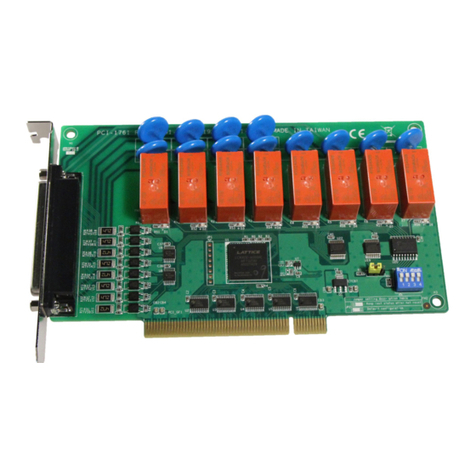Advantech VEGA-340 Installation and operation manual
Other Advantech PCI Card manuals

Advantech
Advantech ARK-5261 Installation and operation manual

Advantech
Advantech PCIE-1761H User manual

Advantech
Advantech PCIE-1750U User manual
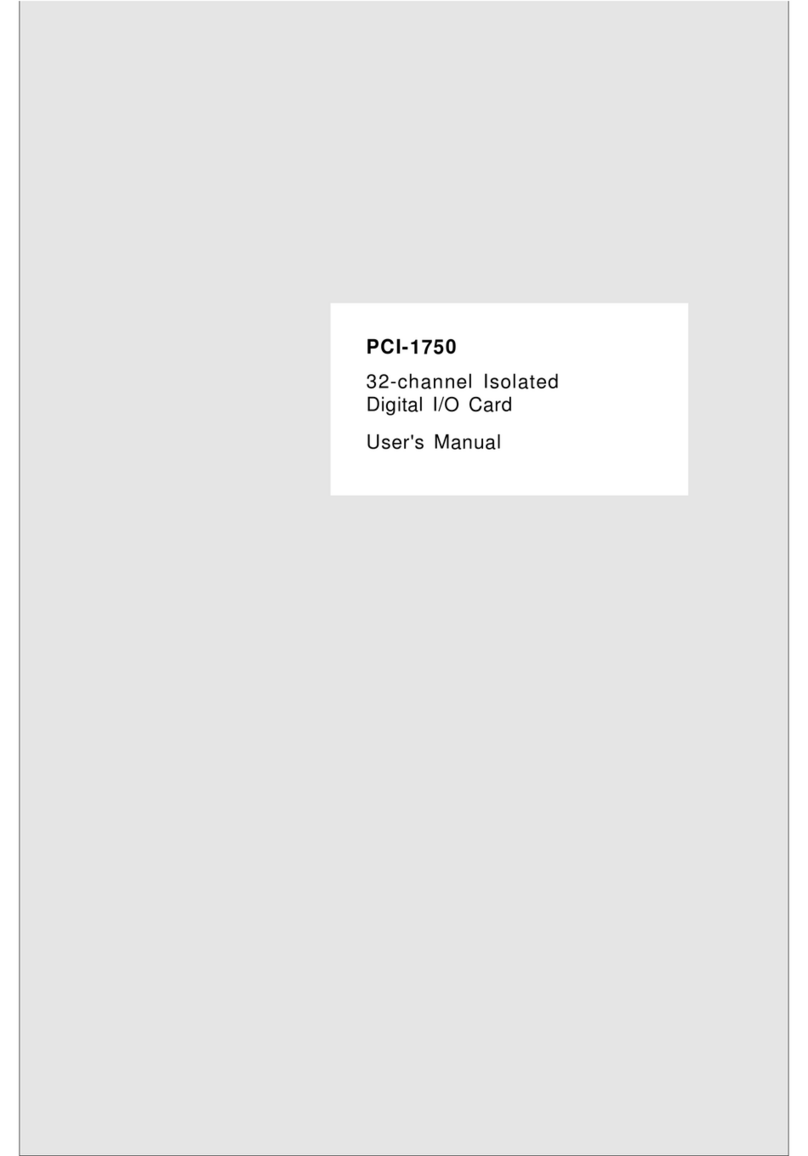
Advantech
Advantech PCI-1750 User manual
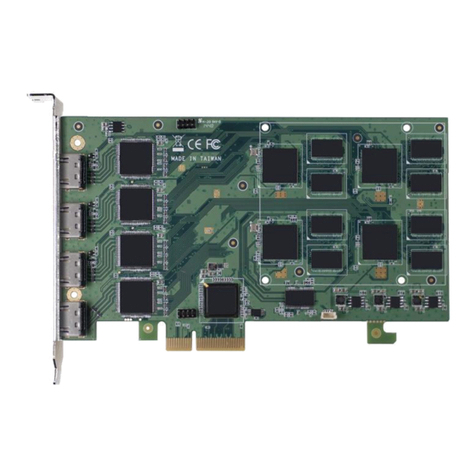
Advantech
Advantech DVP-7637HE User manual

Advantech
Advantech PCA-6184VE User manual
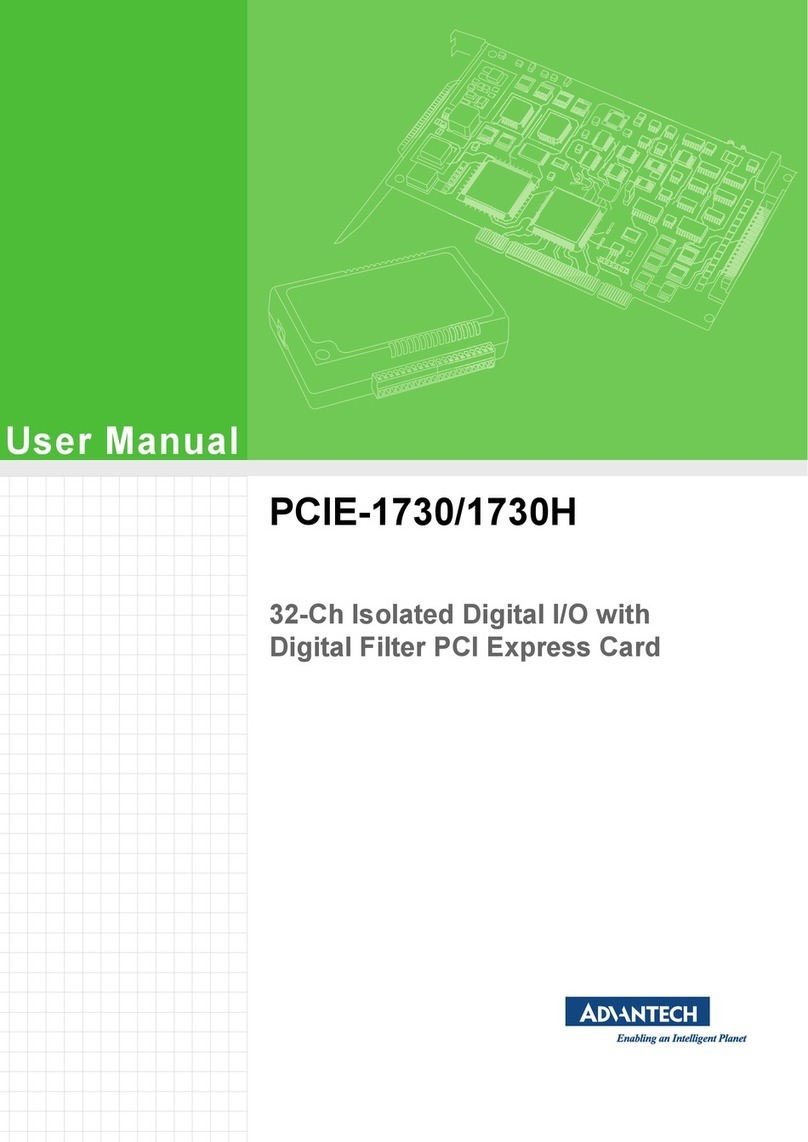
Advantech
Advantech PCIE-1730H-AE User manual
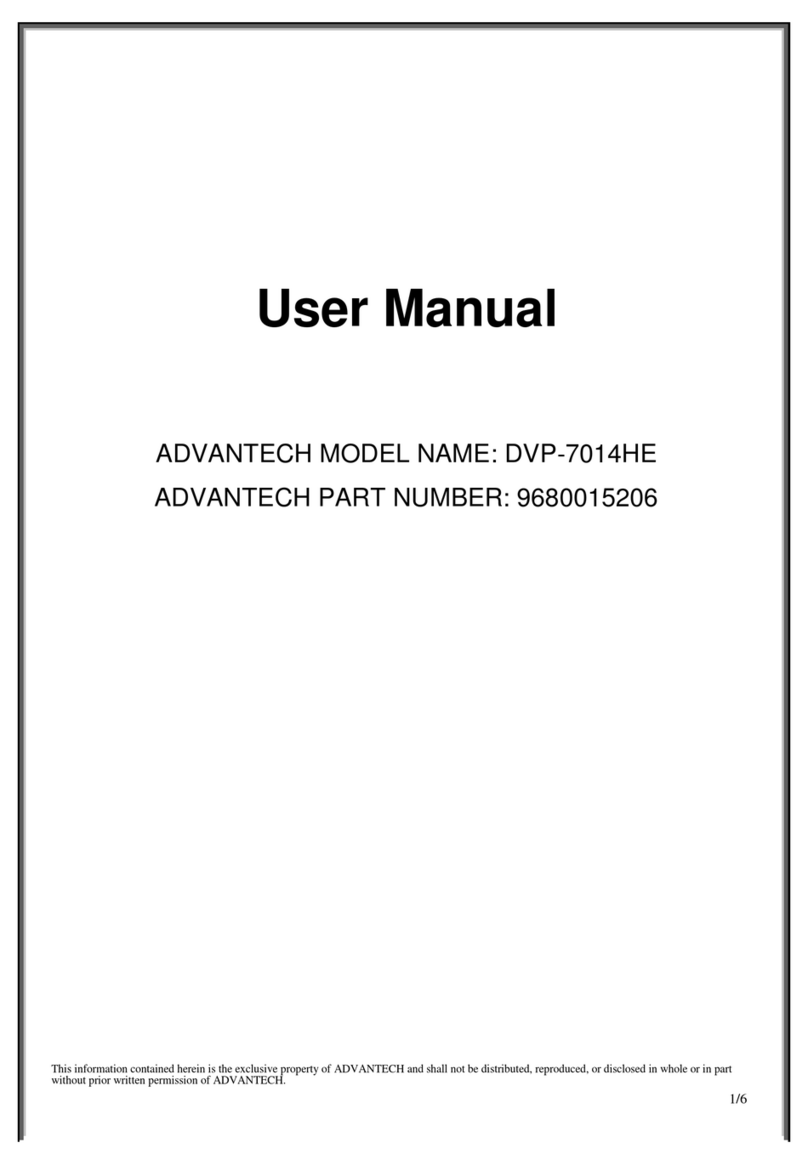
Advantech
Advantech DVP-7014HE User manual
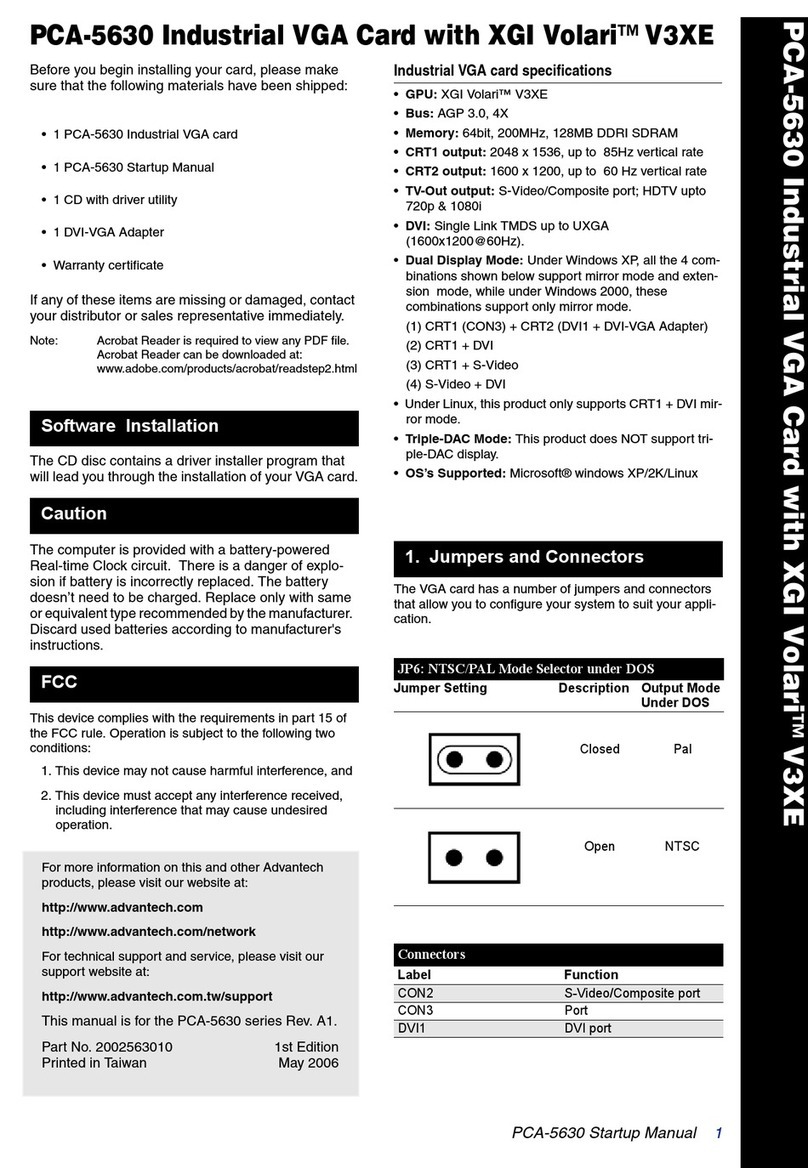
Advantech
Advantech PCA-5630 Installation and operation manual
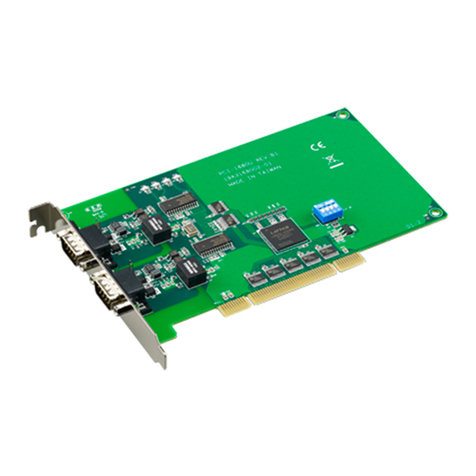
Advantech
Advantech PCI-1680U User manual

Advantech
Advantech PCI-1713U User manual
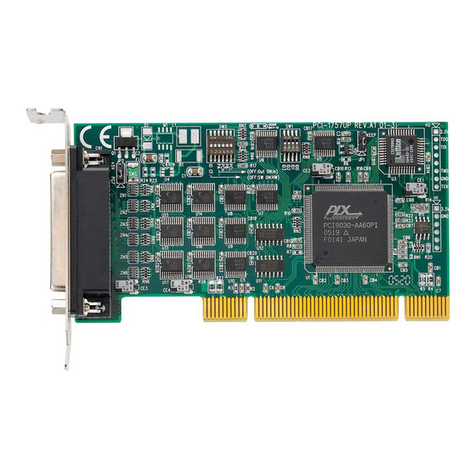
Advantech
Advantech PCI-1757UP User manual

Advantech
Advantech PCI-1711U Series User manual
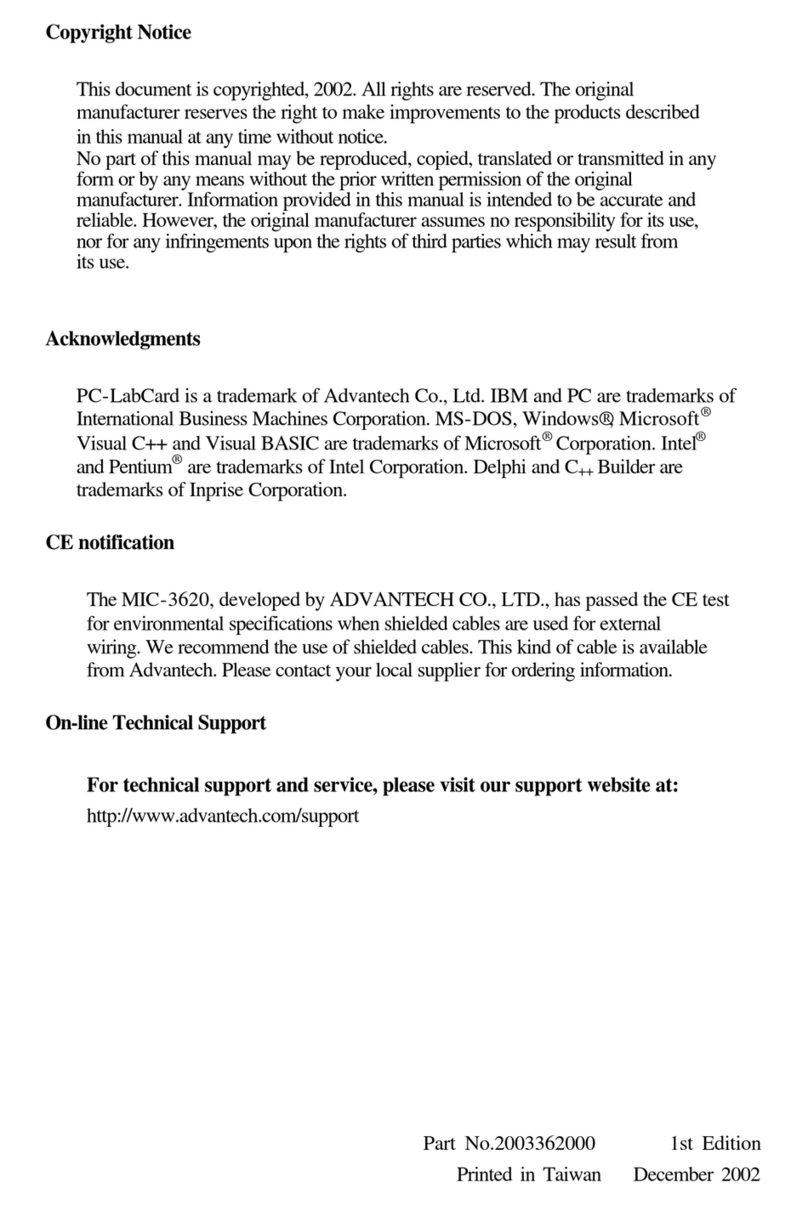
Advantech
Advantech MIC-3620 User manual

Advantech
Advantech PCI-1752USO User manual
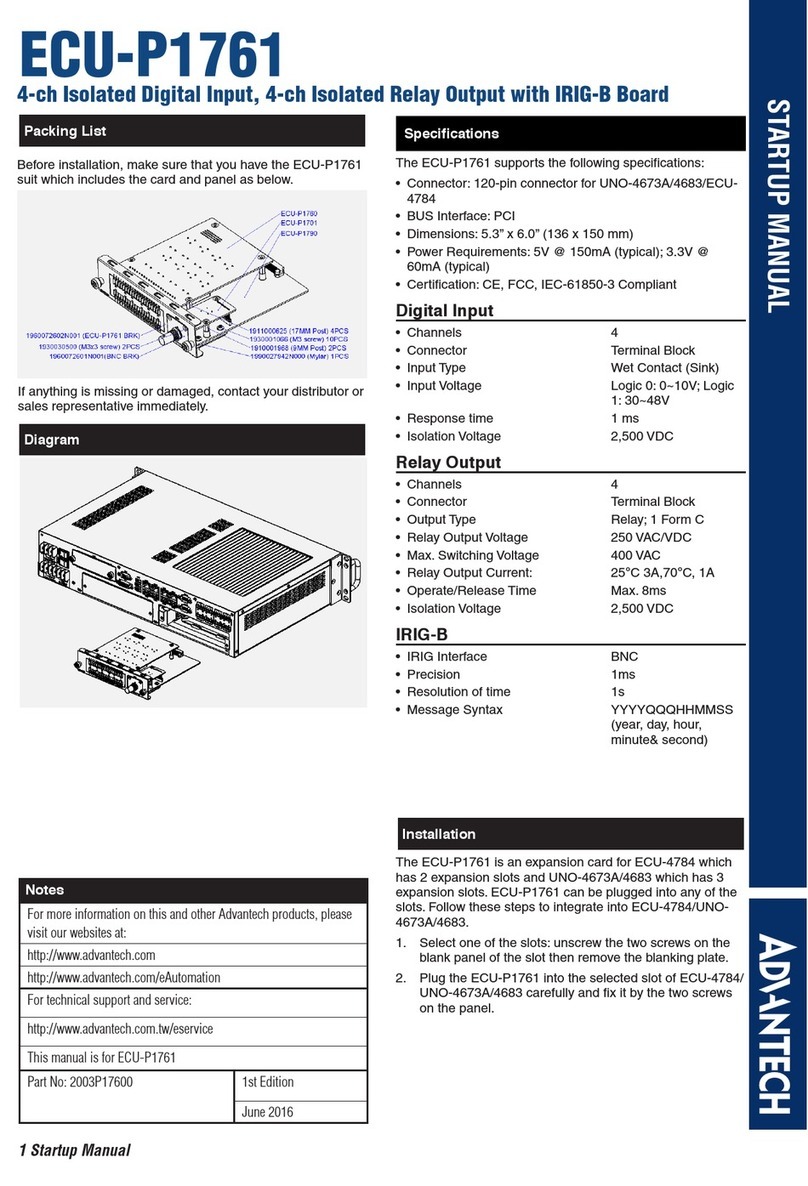
Advantech
Advantech ECU-P1761 Installation and operation manual
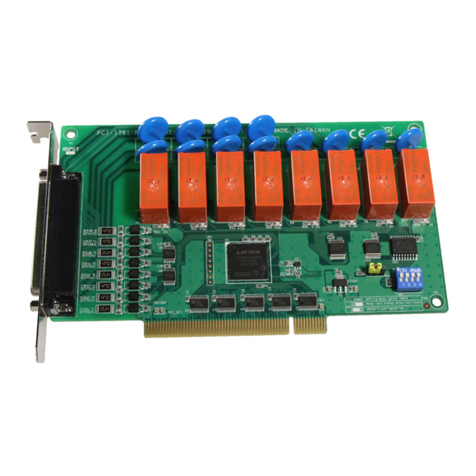
Advantech
Advantech PCI-1761 User manual
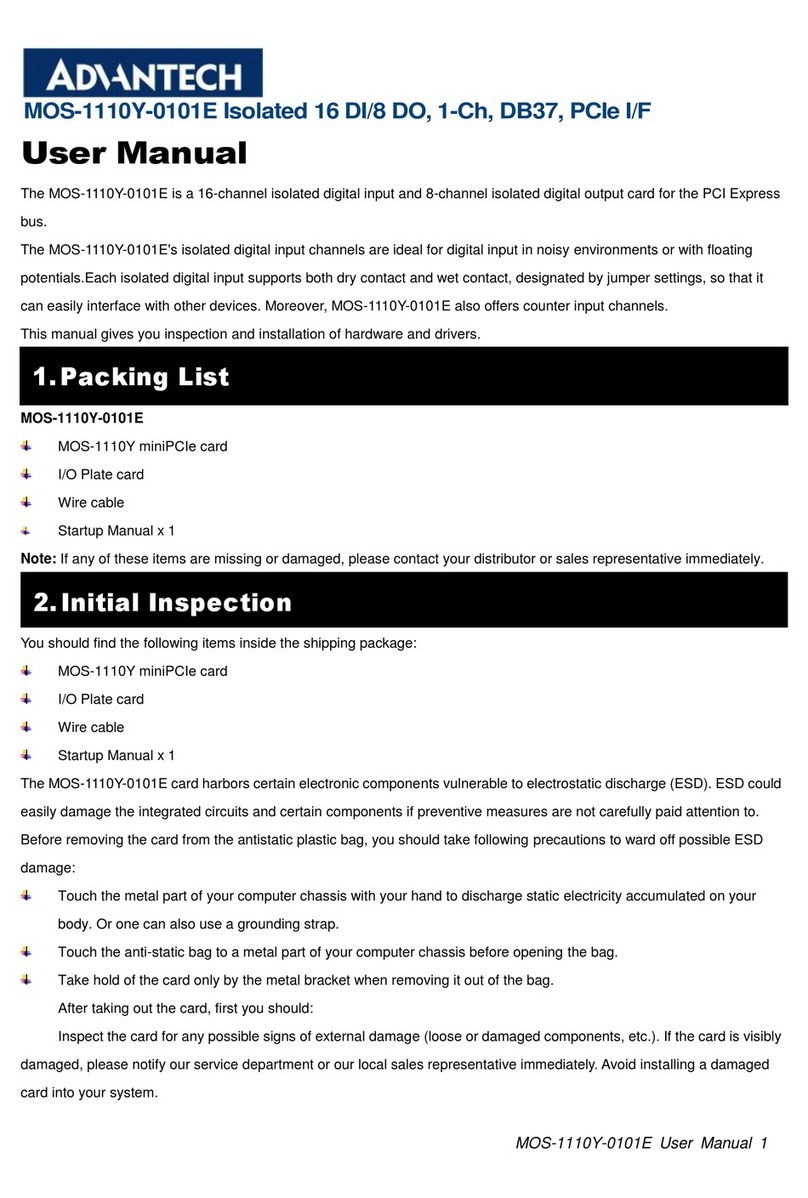
Advantech
Advantech MOS-1110Y-0101E User manual
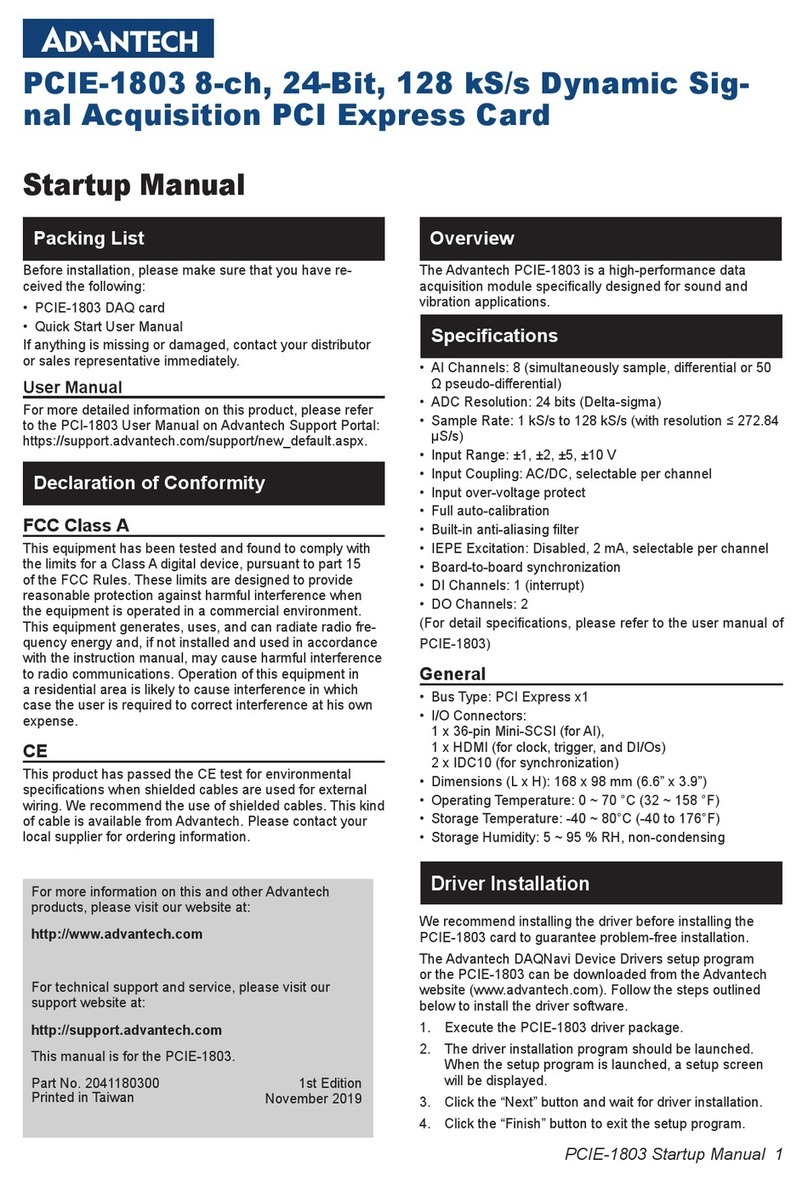
Advantech
Advantech PCIE-1803 Installation and operation manual
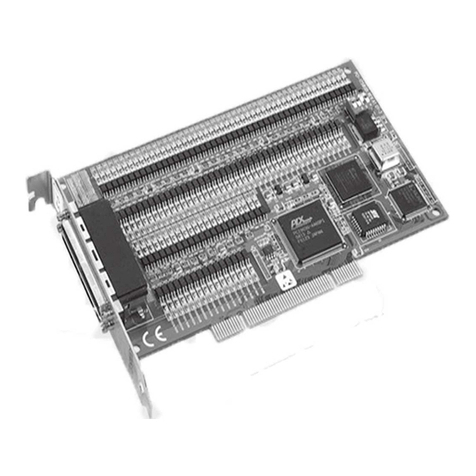
Advantech
Advantech PCI-1758 Series User manual