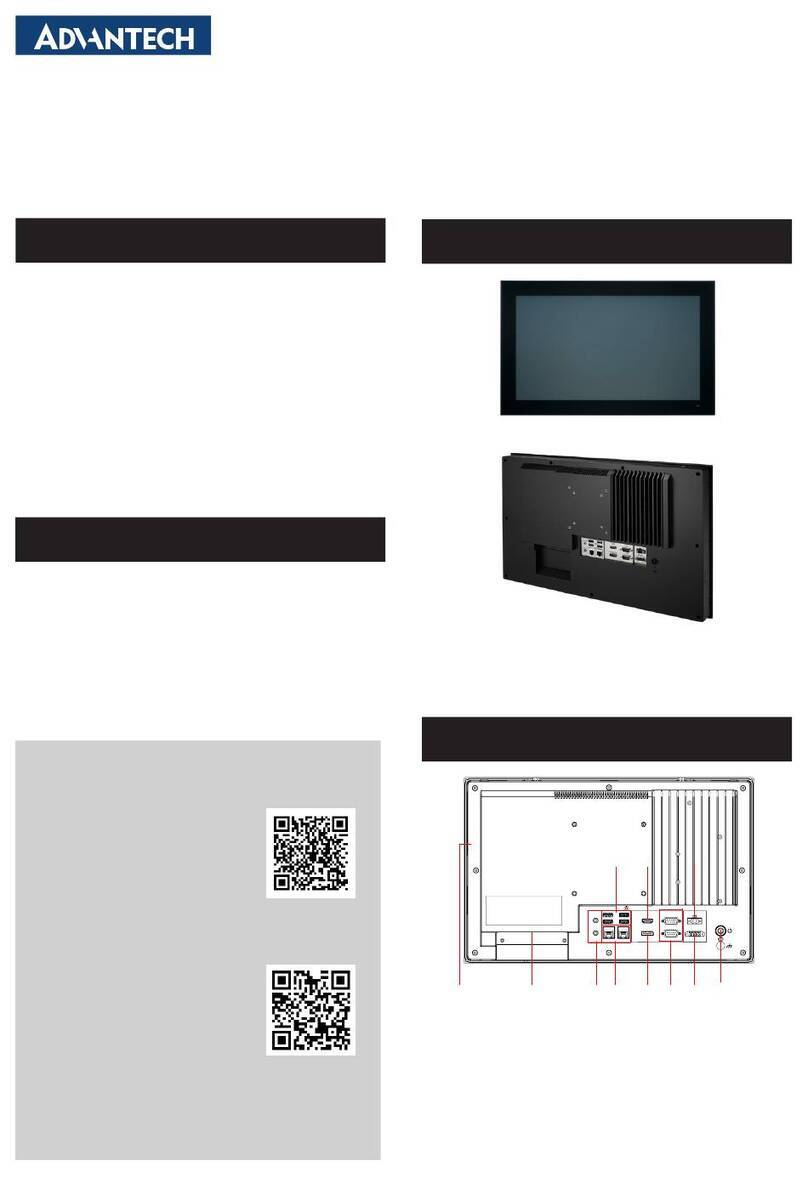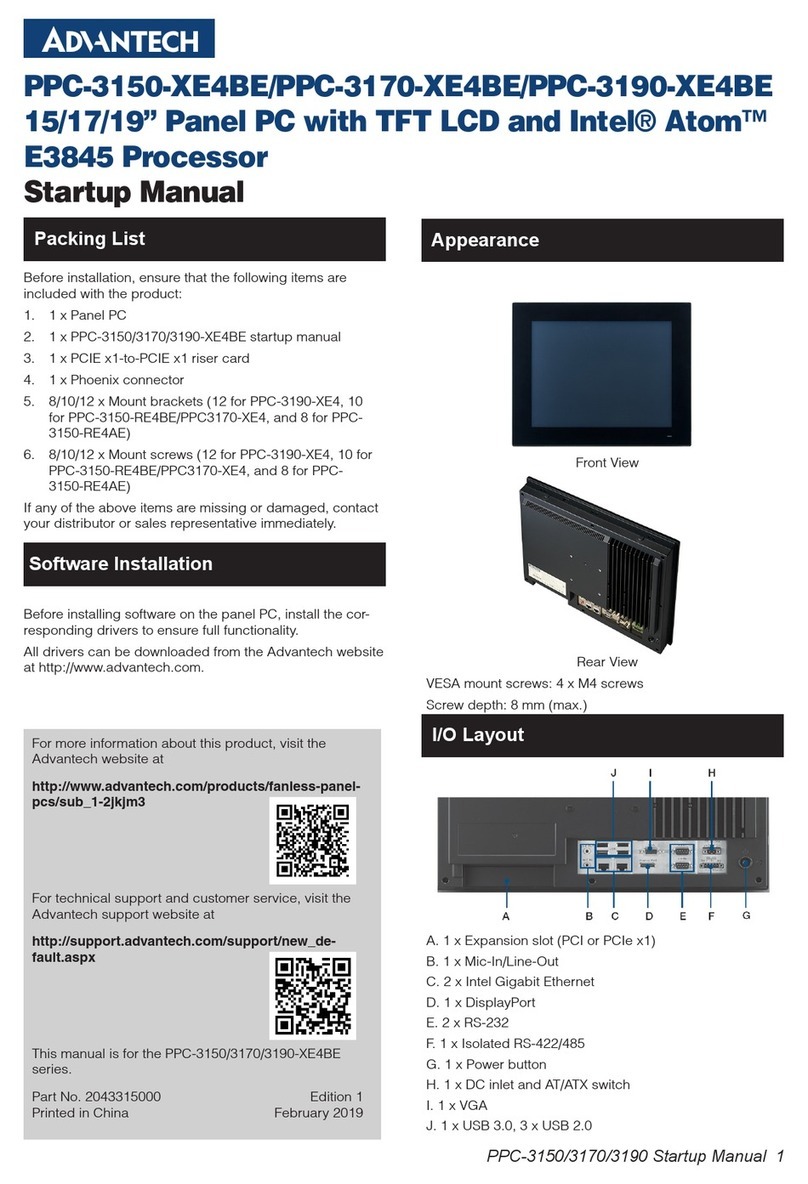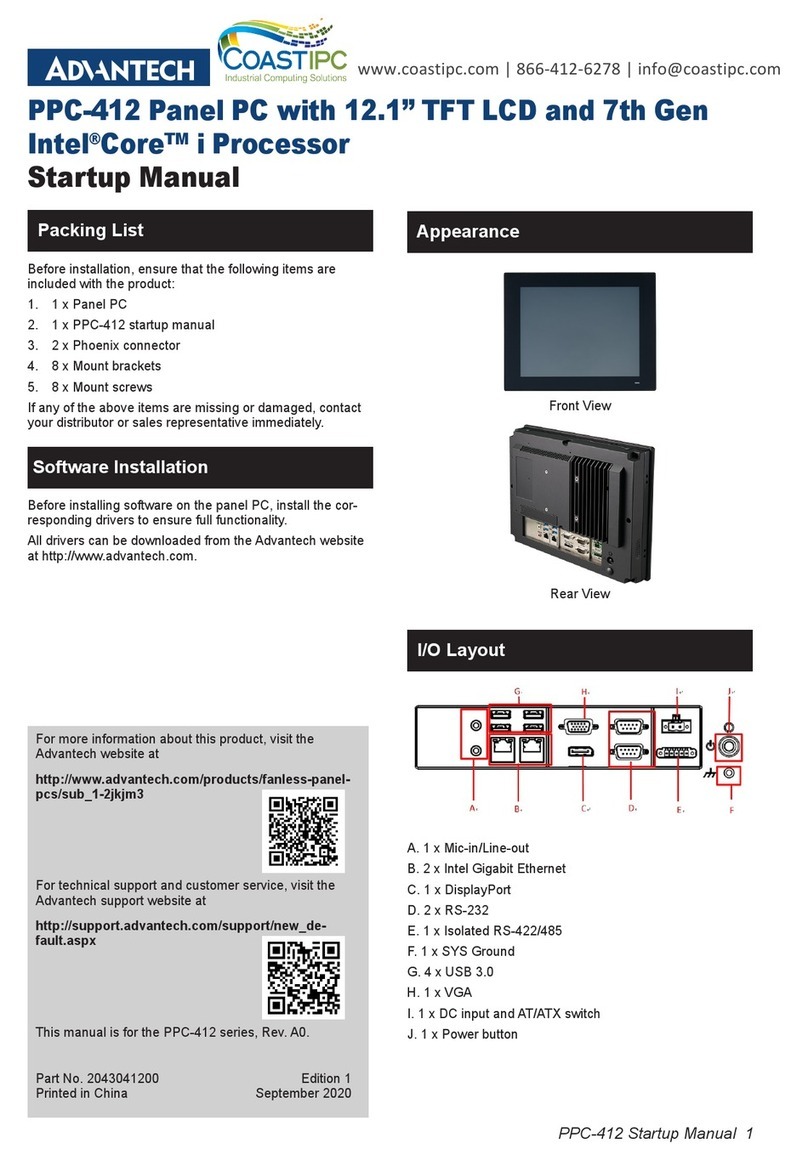Advantech IPPC-6152 Series User manual
Other Advantech Touch Panel manuals

Advantech
Advantech TPC-650H User manual

Advantech
Advantech POC-174 User manual

Advantech
Advantech PPC-A84 User manual

Advantech
Advantech PPC-315W TGL Installation and operation manual

Advantech
Advantech PPC-3150SW-PN4A User manual
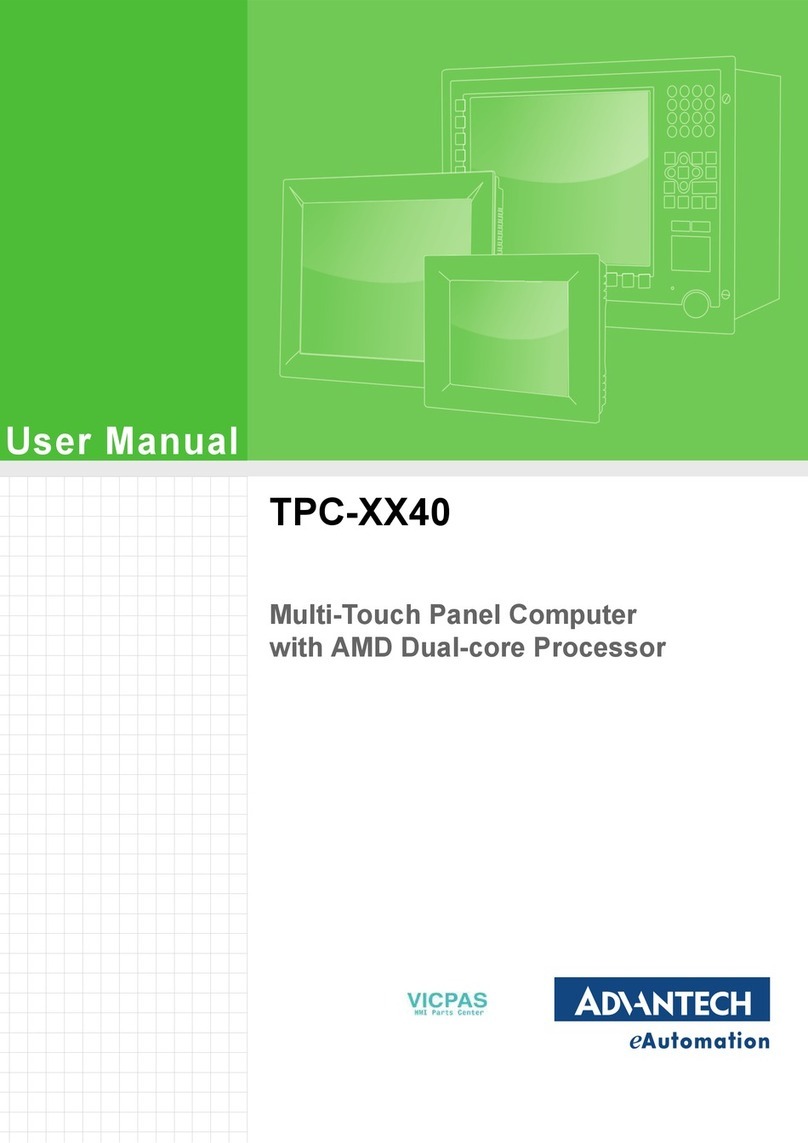
Advantech
Advantech TPC 40 Series User manual
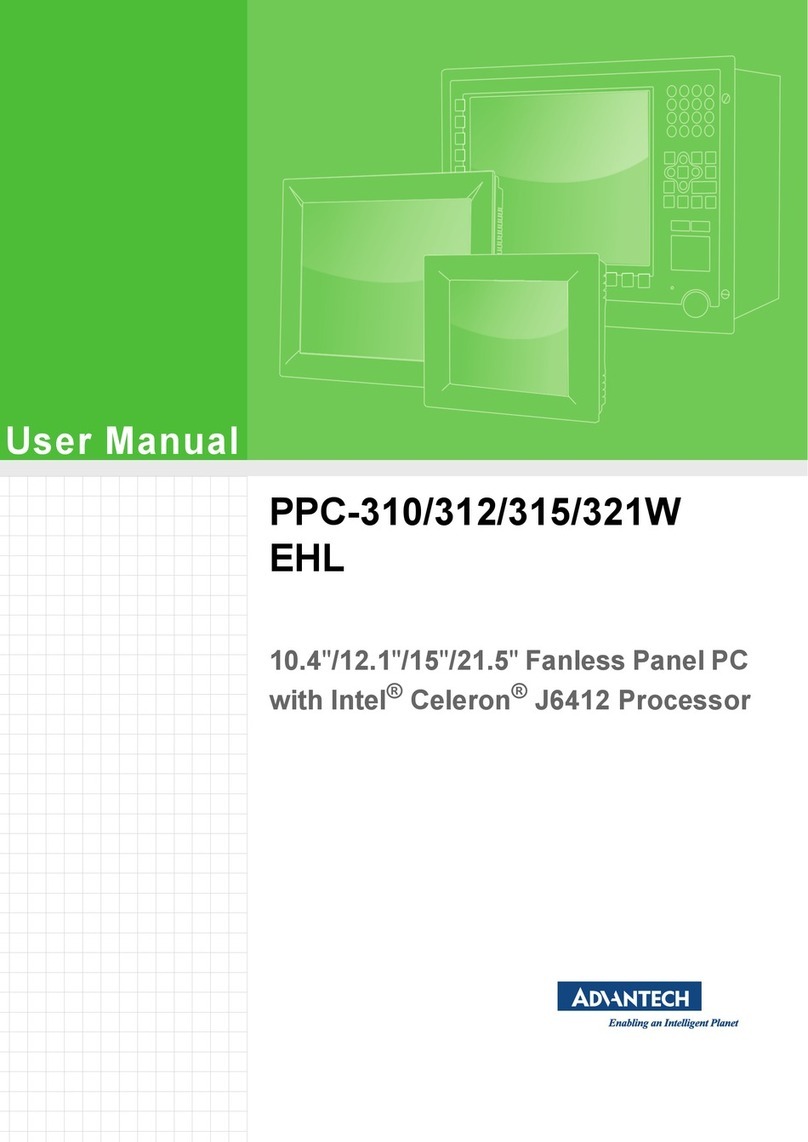
Advantech
Advantech PPC-310W EHL User manual
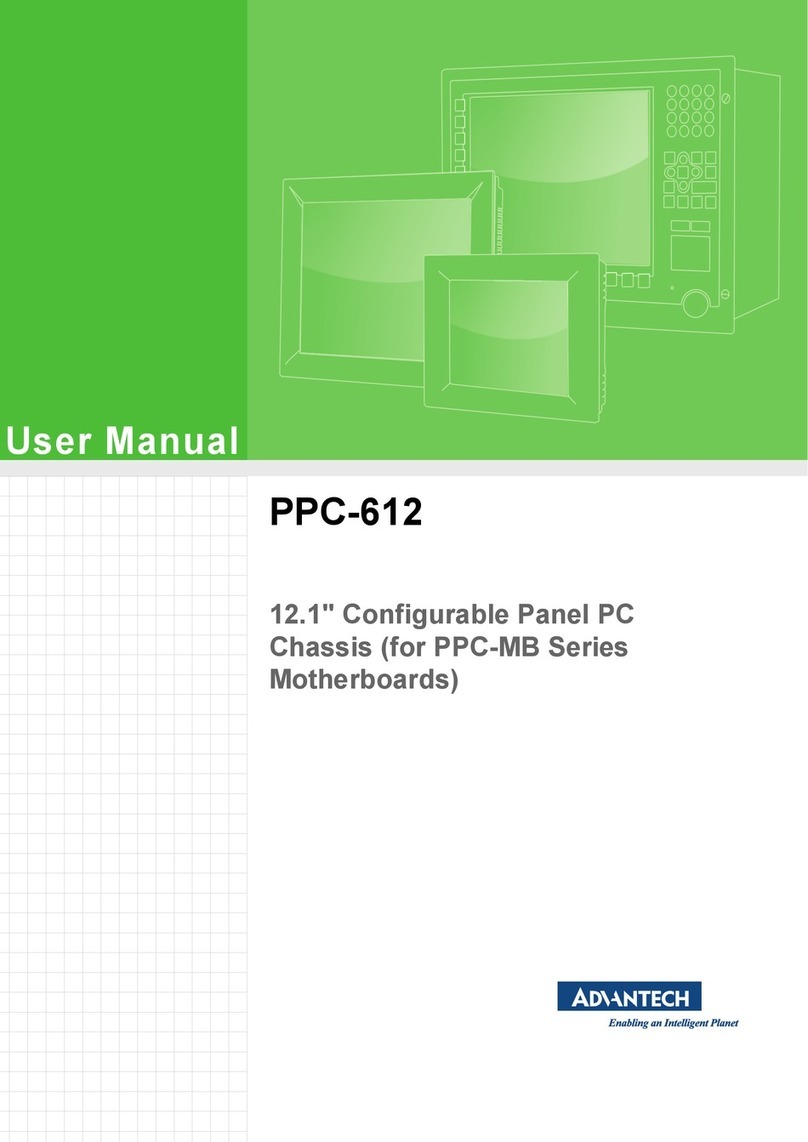
Advantech
Advantech PPC-612 User manual
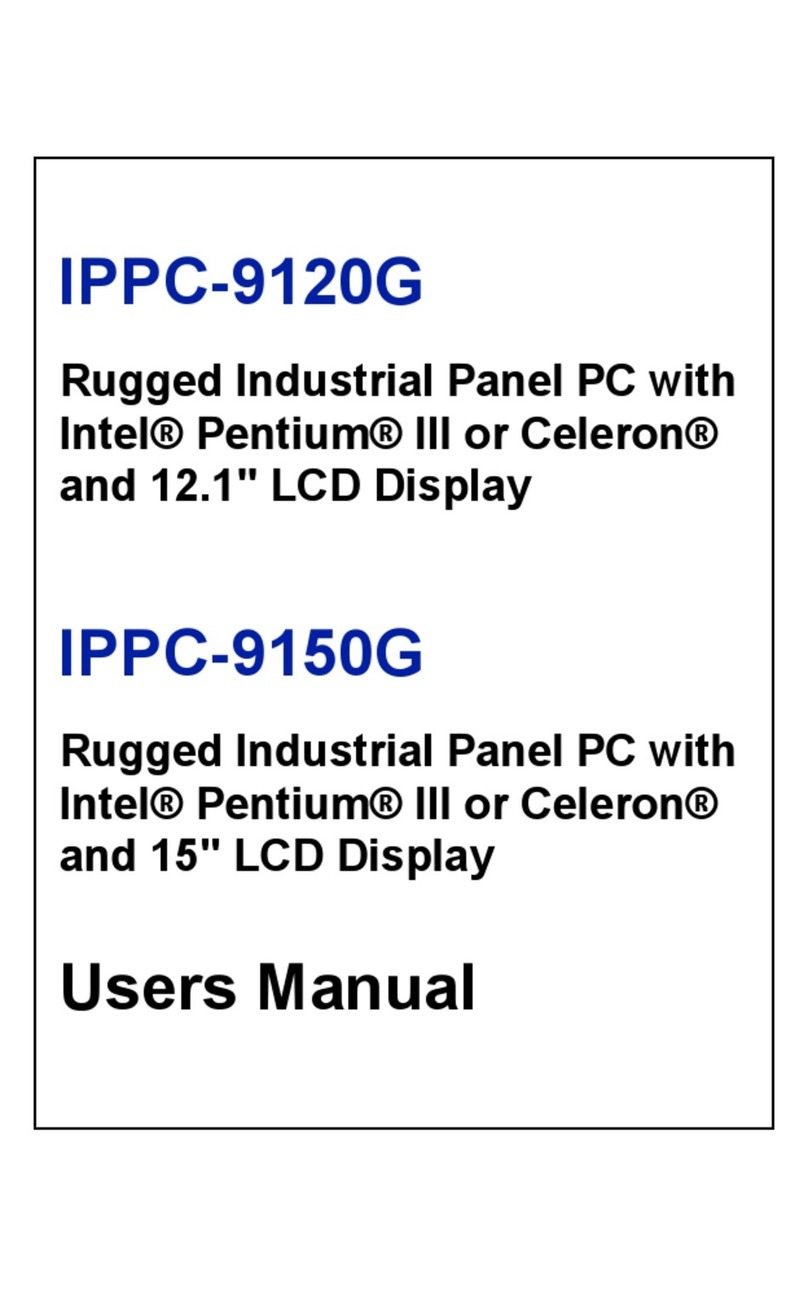
Advantech
Advantech IPPC-9120G User manual

Advantech
Advantech SPC-1881 User manual
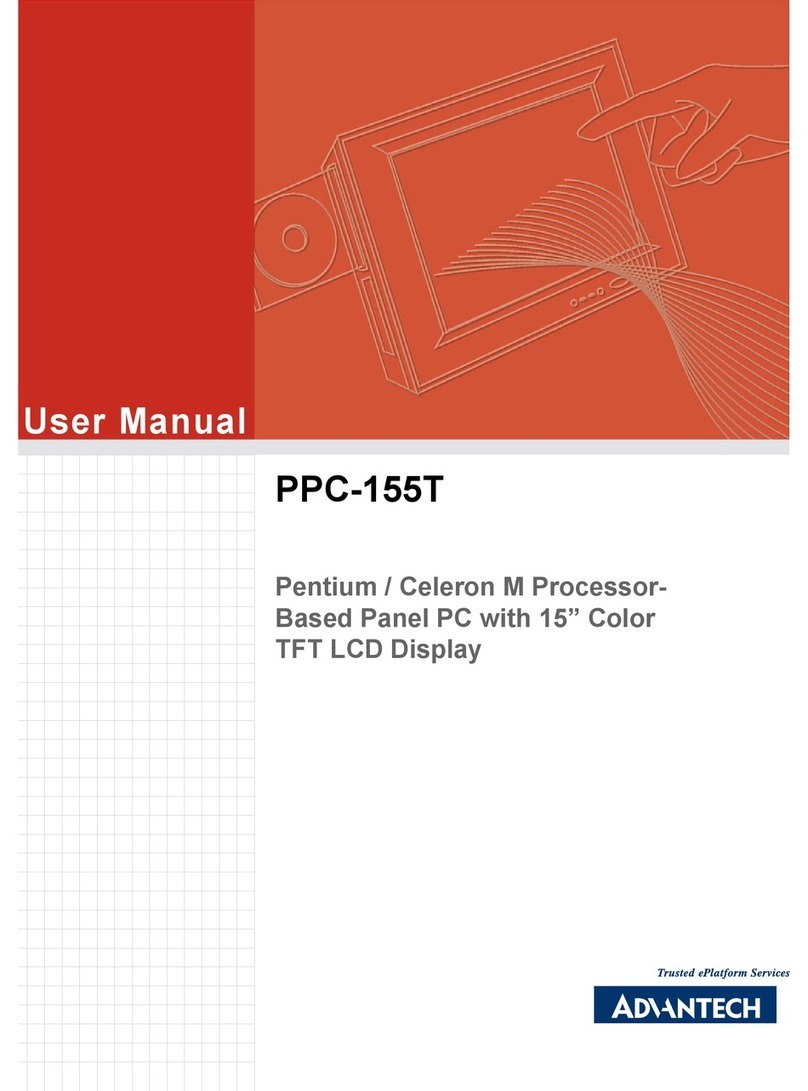
Advantech
Advantech PPC-155T User manual
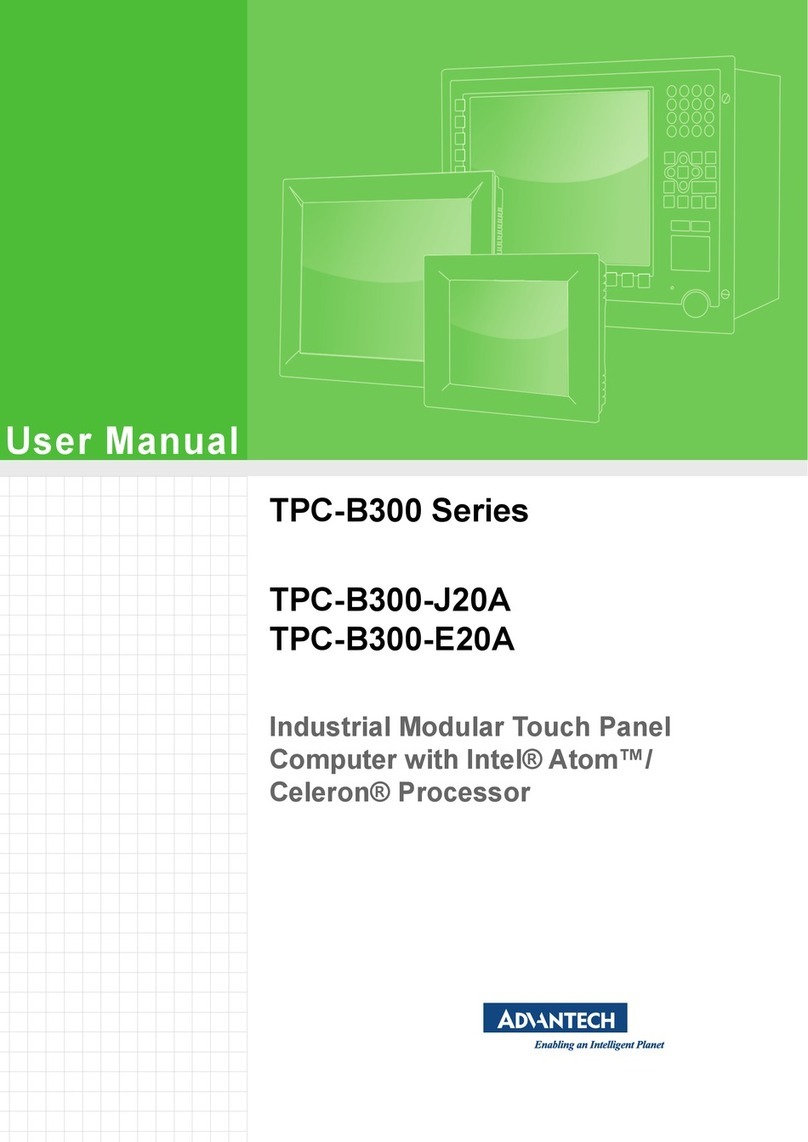
Advantech
Advantech TPC-B300 Series User manual
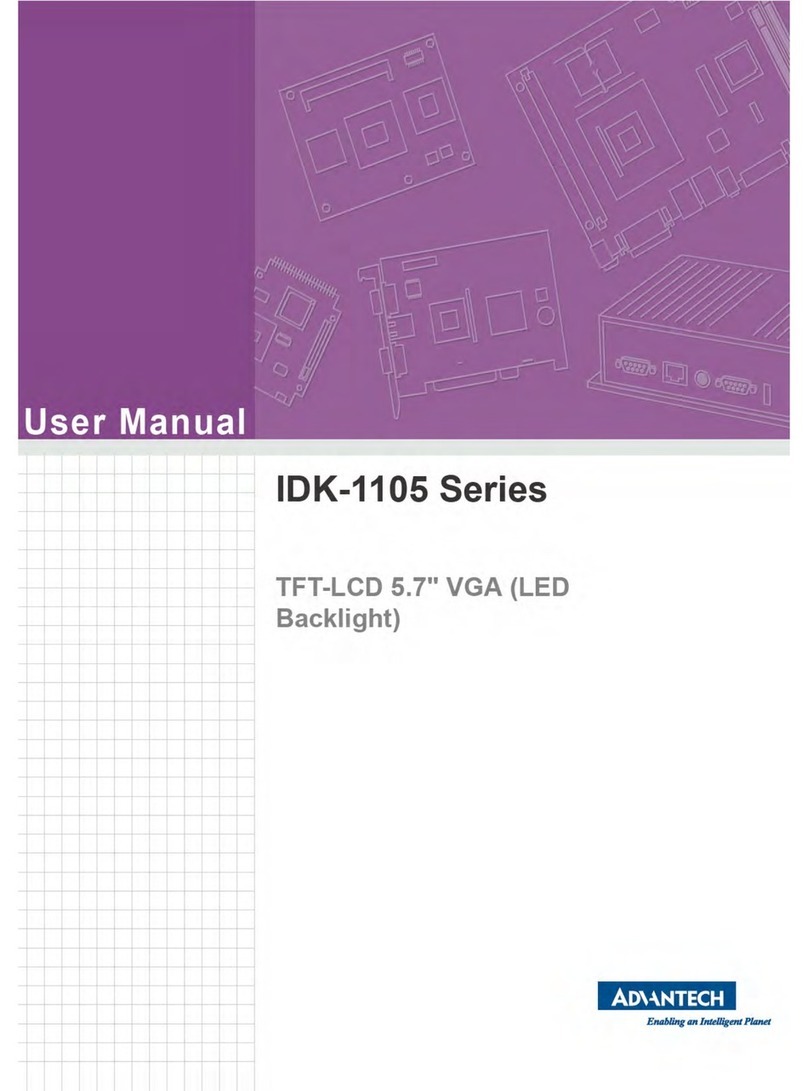
Advantech
Advantech IDK-1105 Series User manual
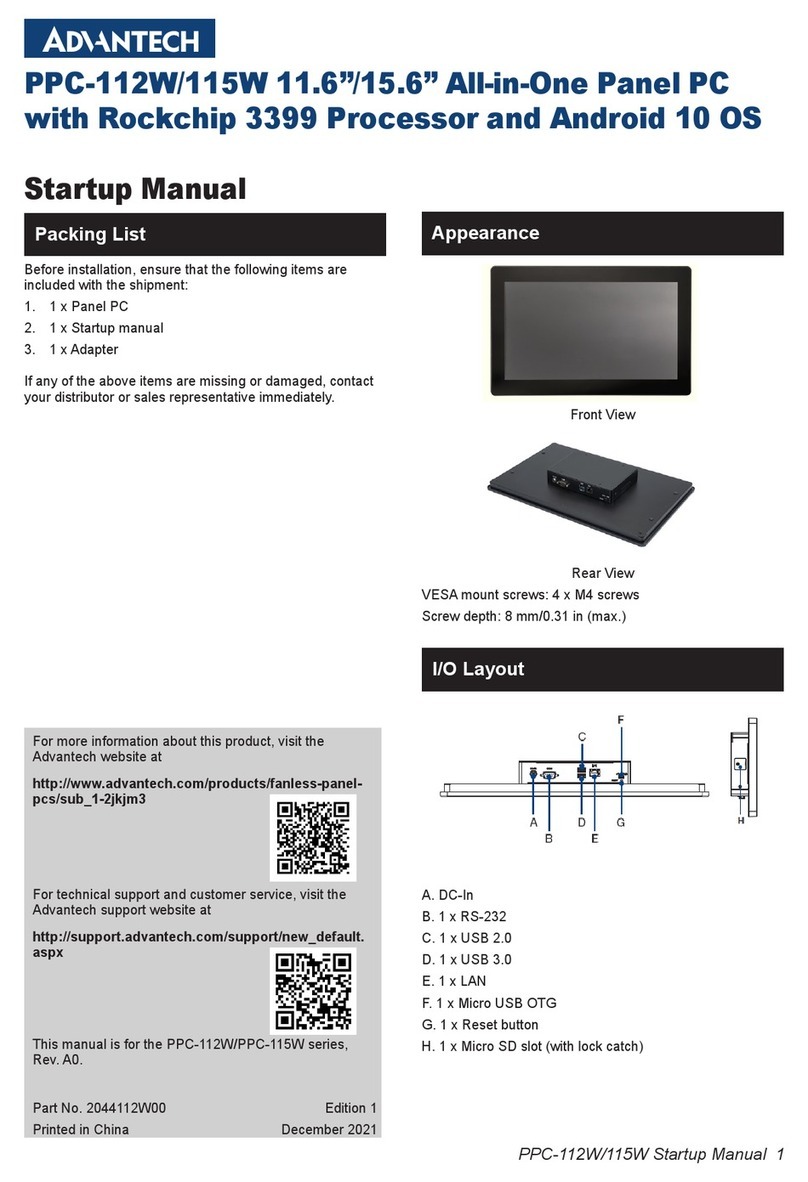
Advantech
Advantech PPC-112W Installation and operation manual

Advantech
Advantech PPC-L128T User manual

Advantech
Advantech SPC 40 Series User manual

Advantech
Advantech TPC-1071H User manual

Advantech
Advantech PPC-3150 User manual
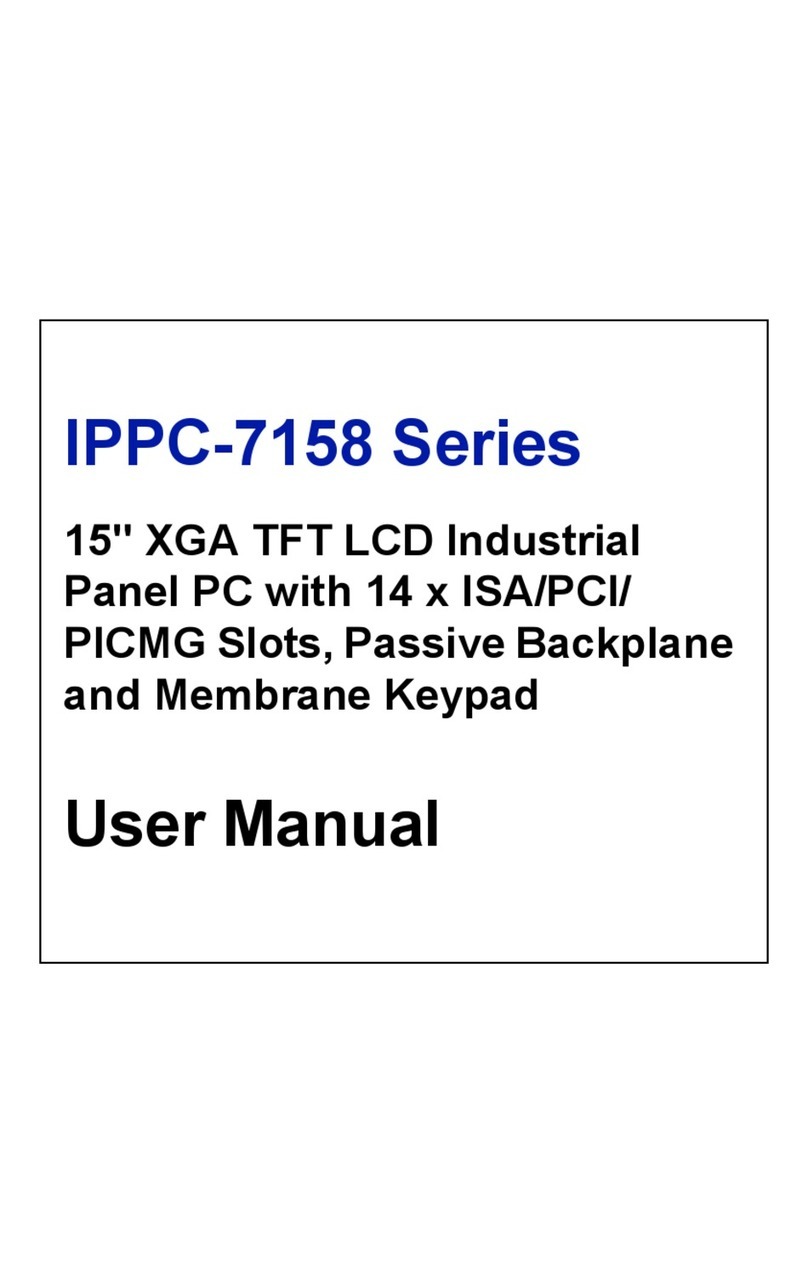
Advantech
Advantech IPPC-7158 Series User manual
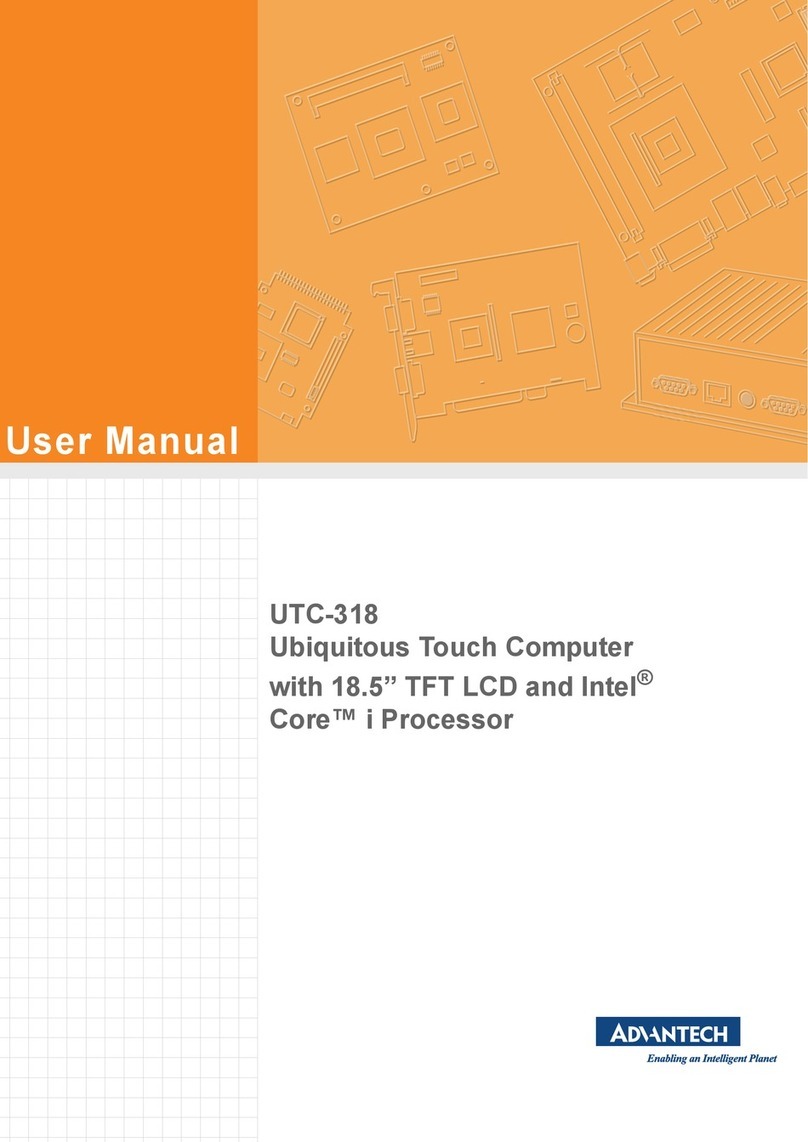
Advantech
Advantech UTC-318H User manual