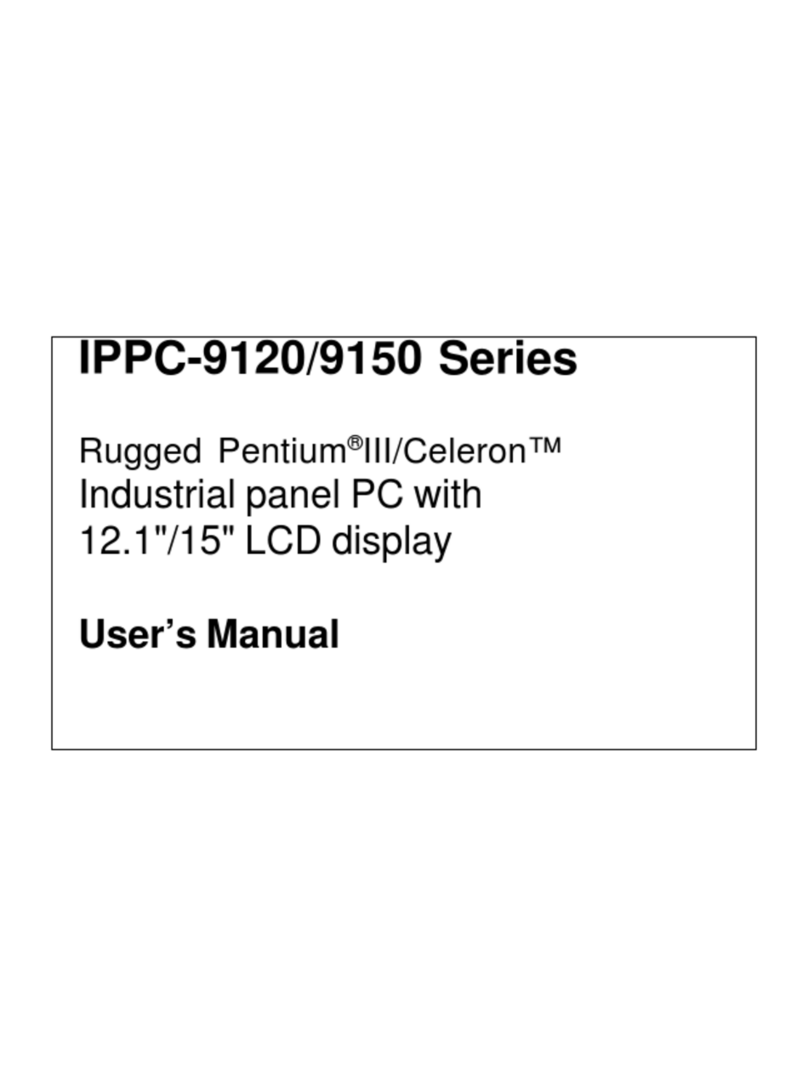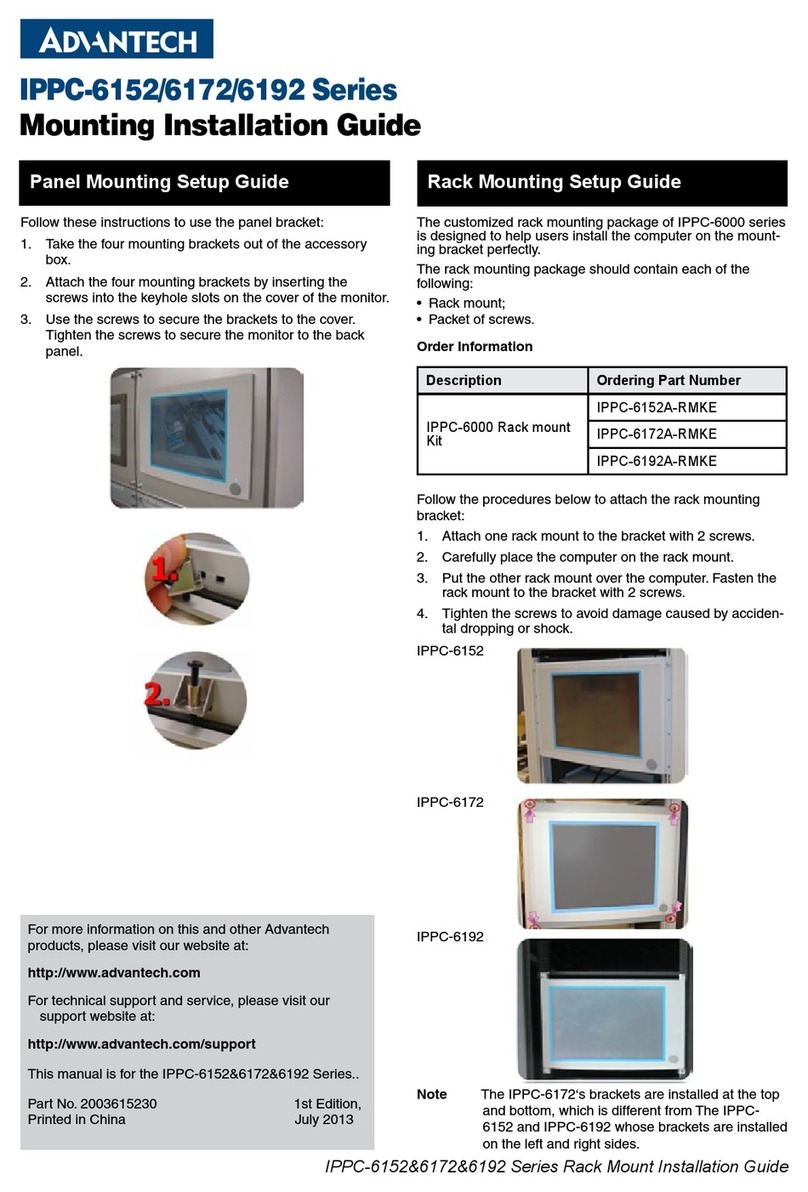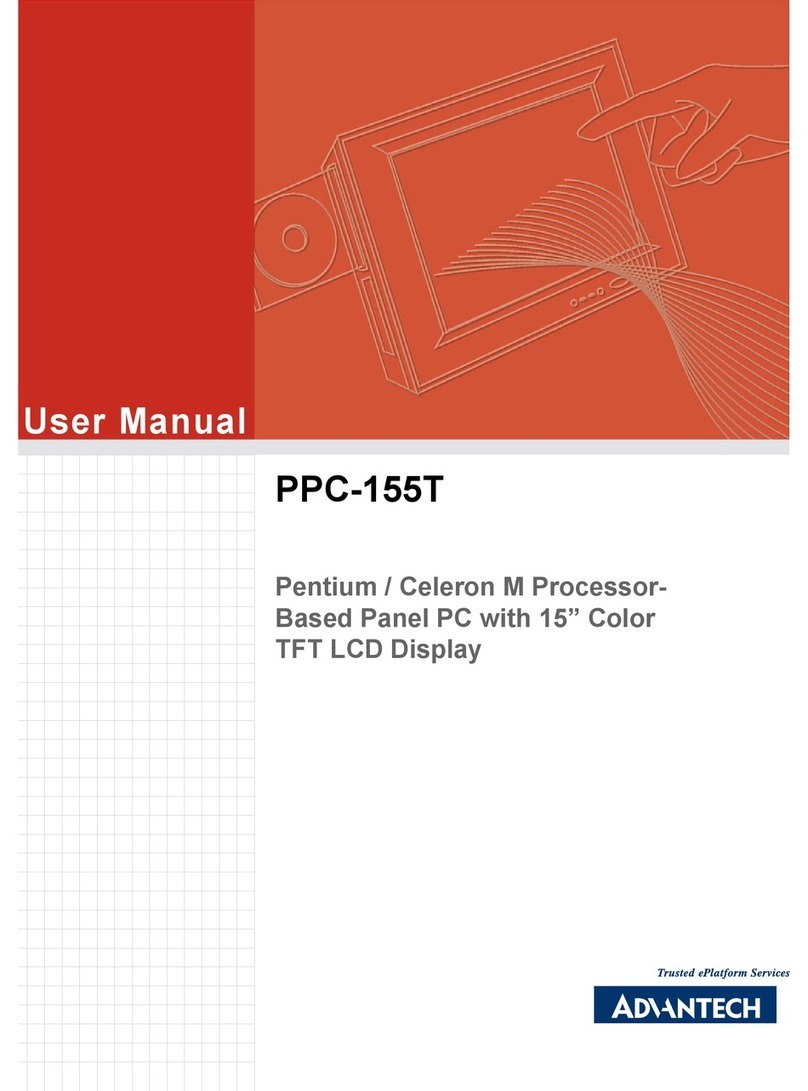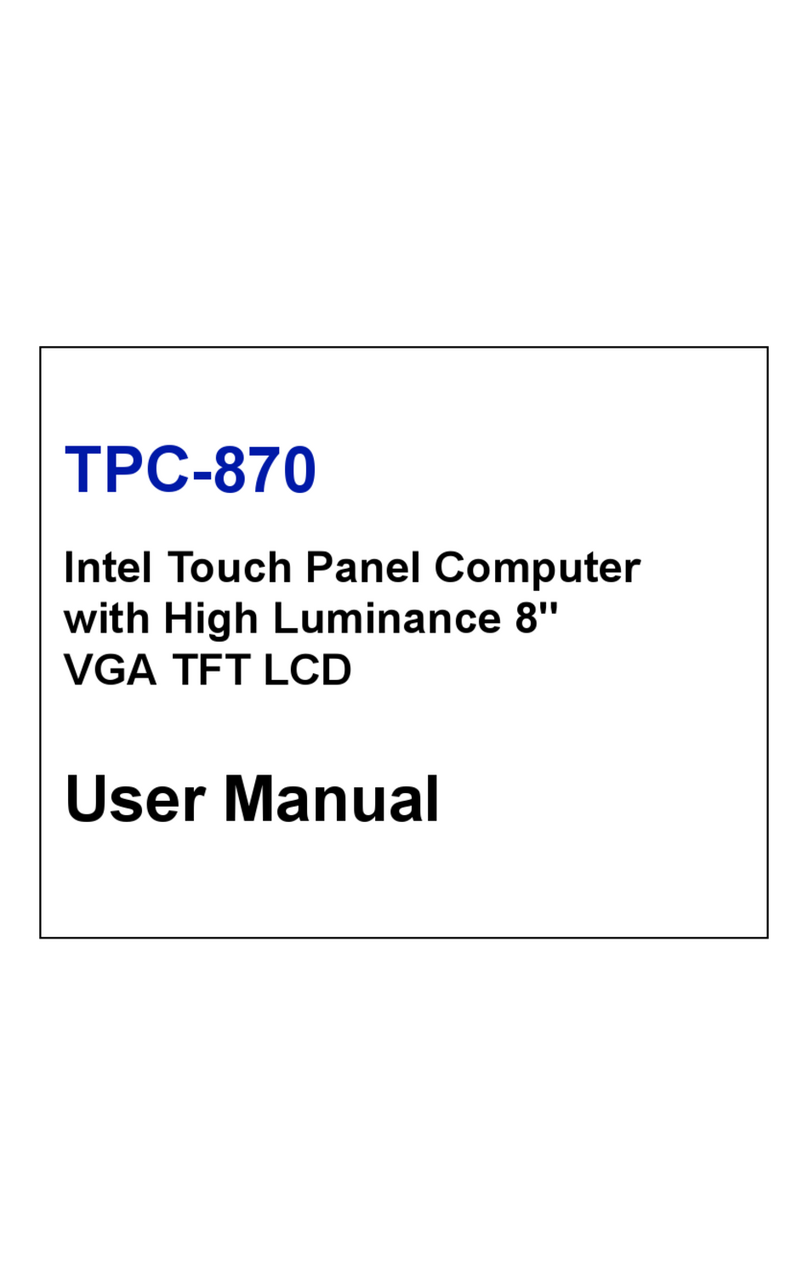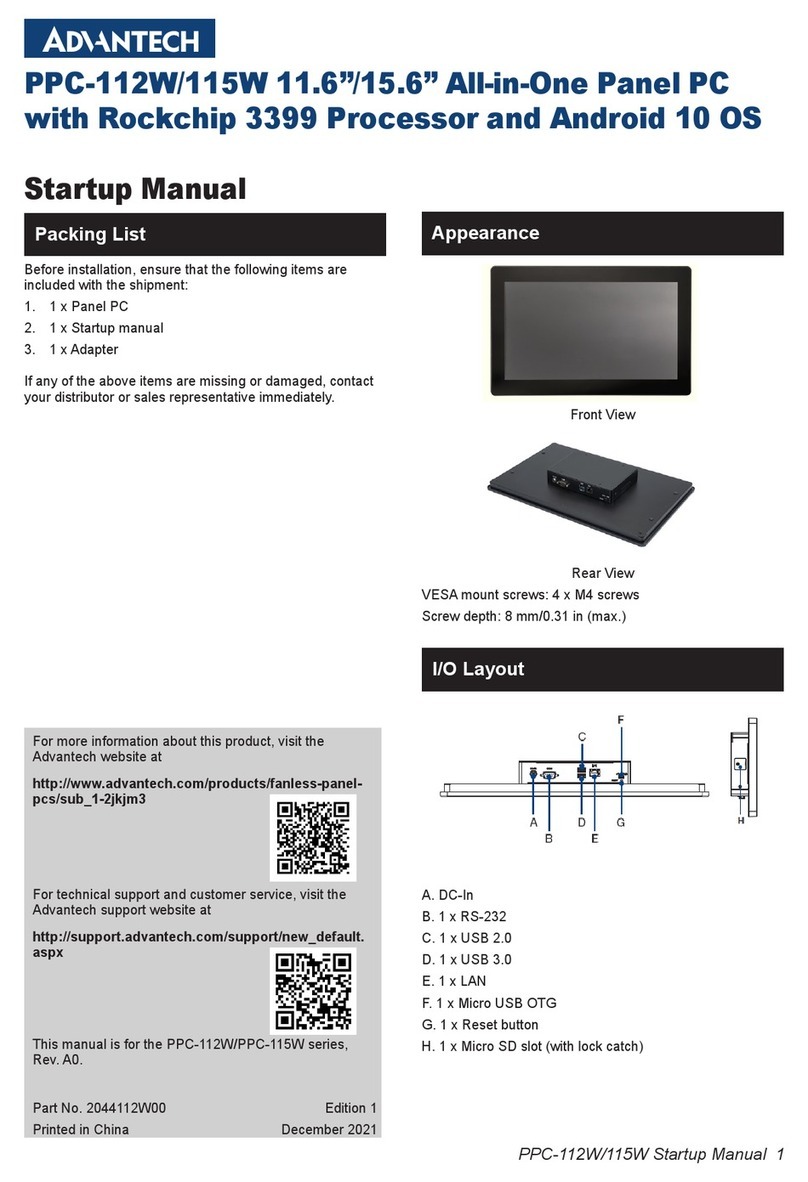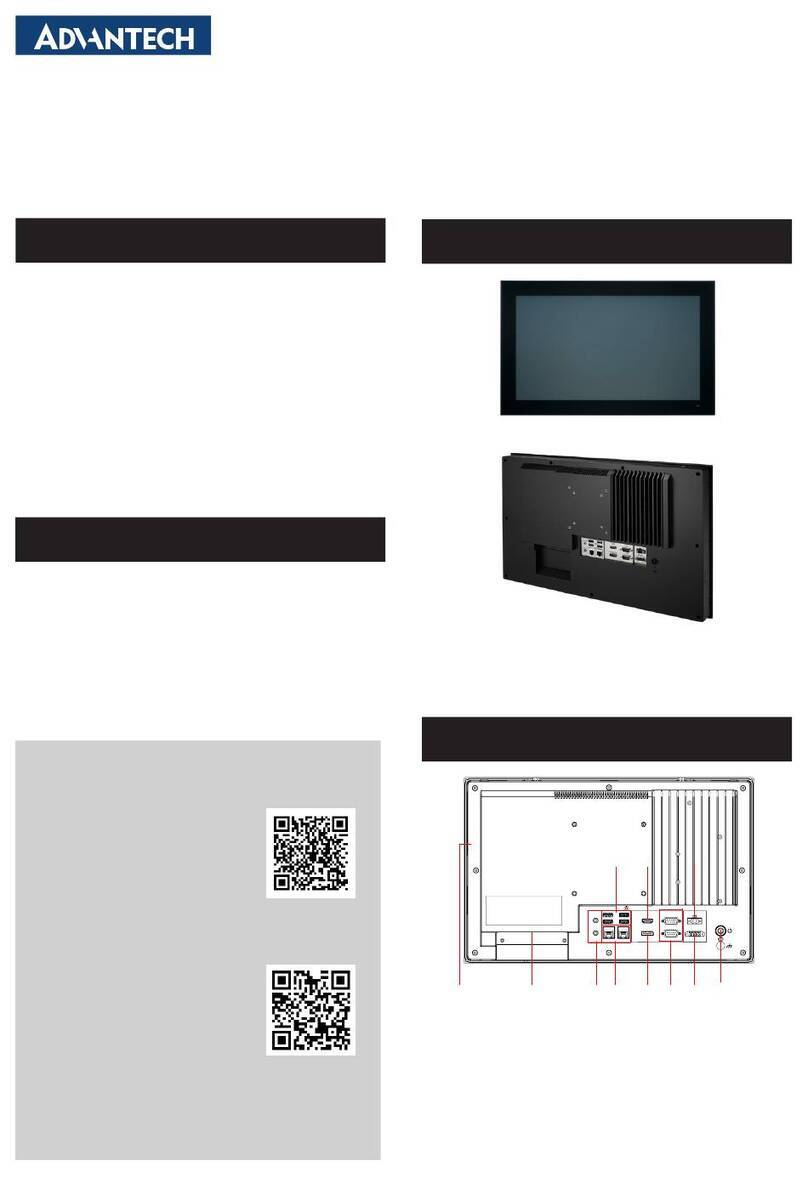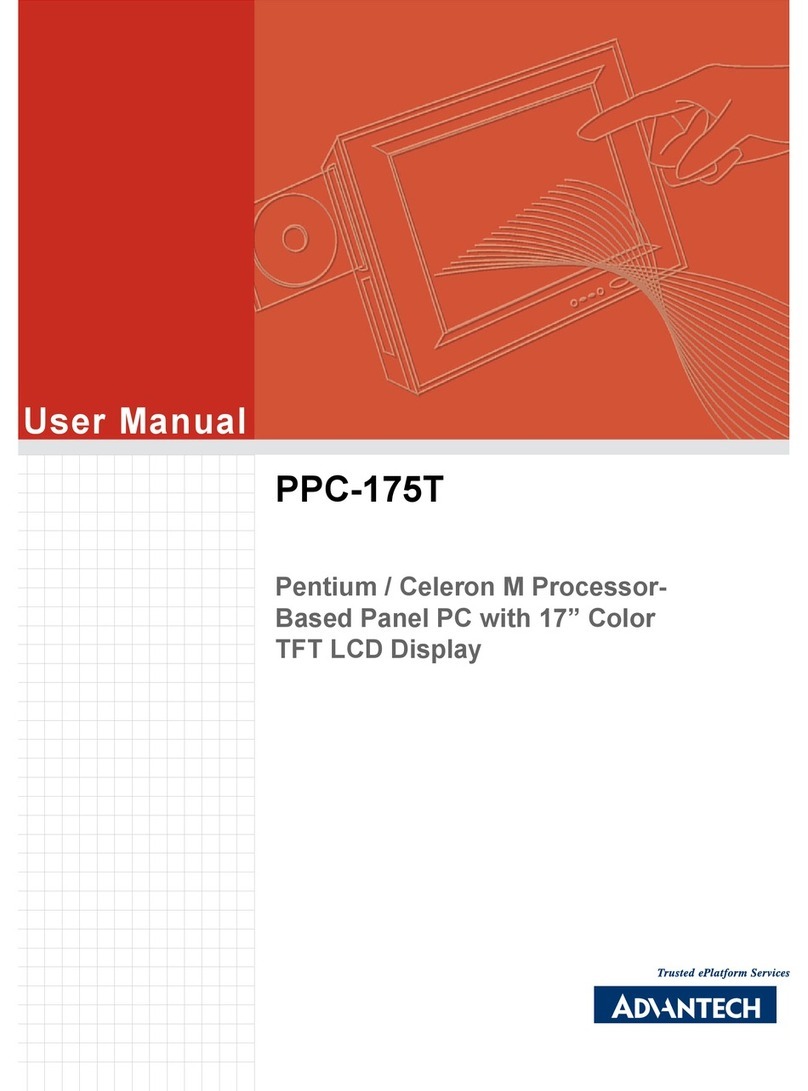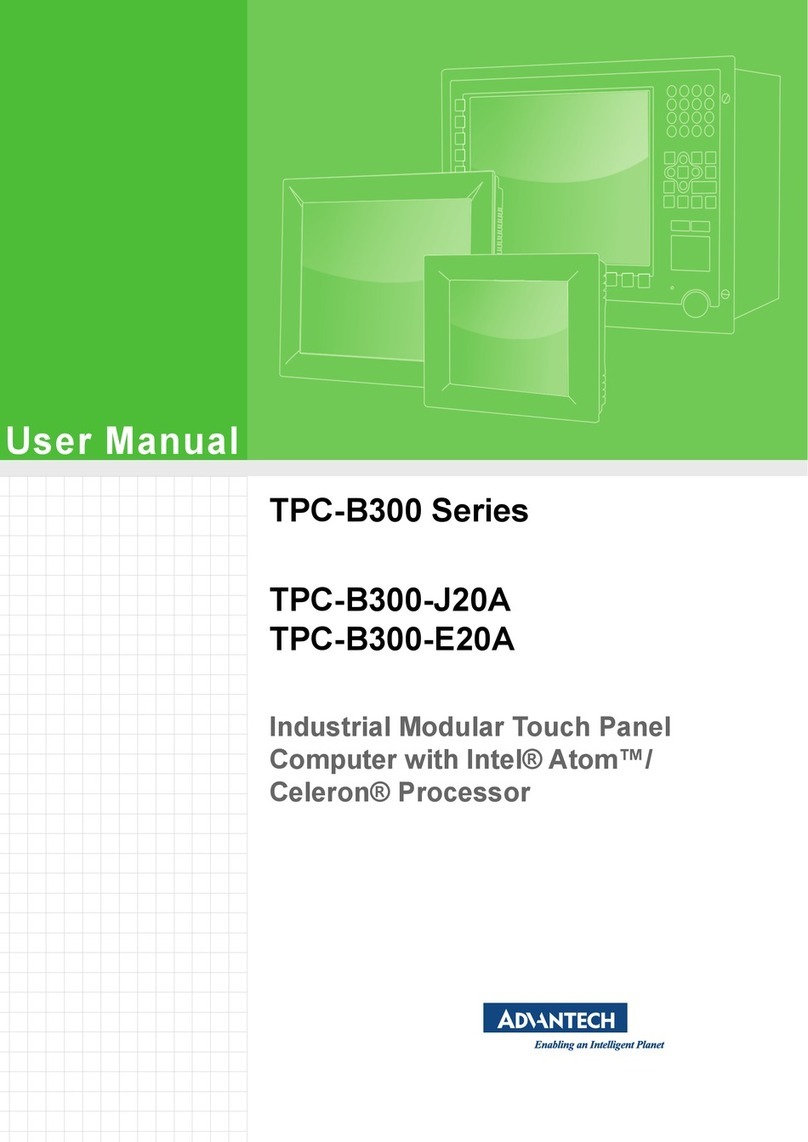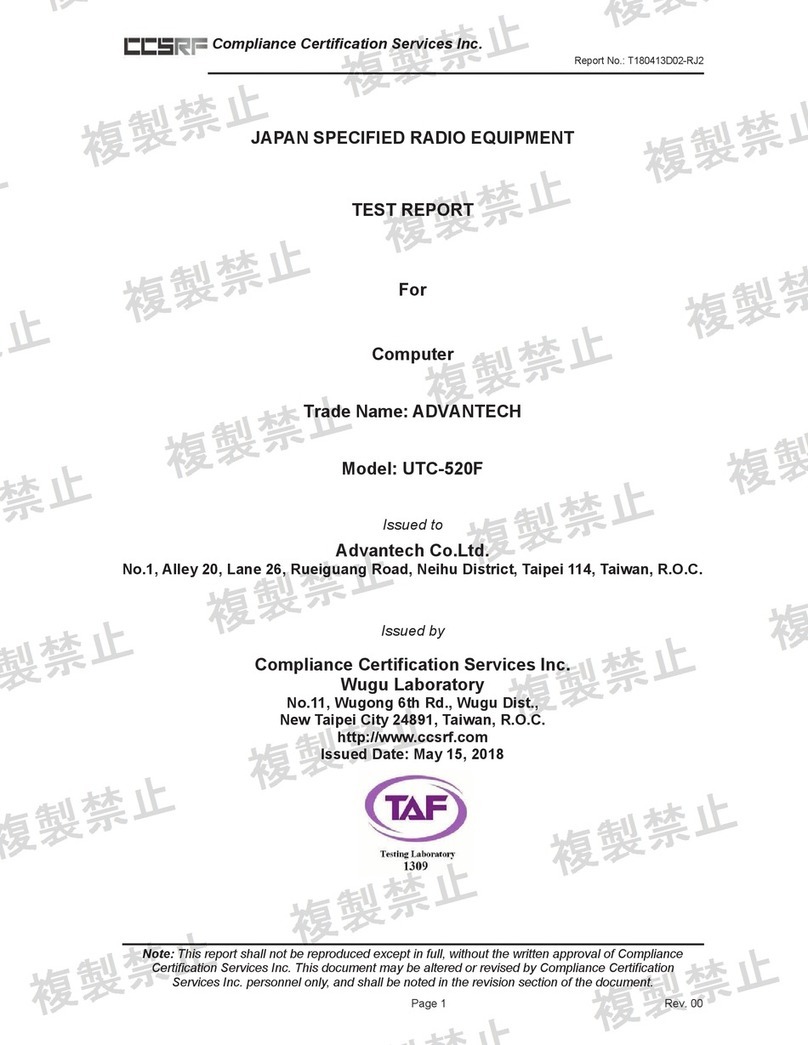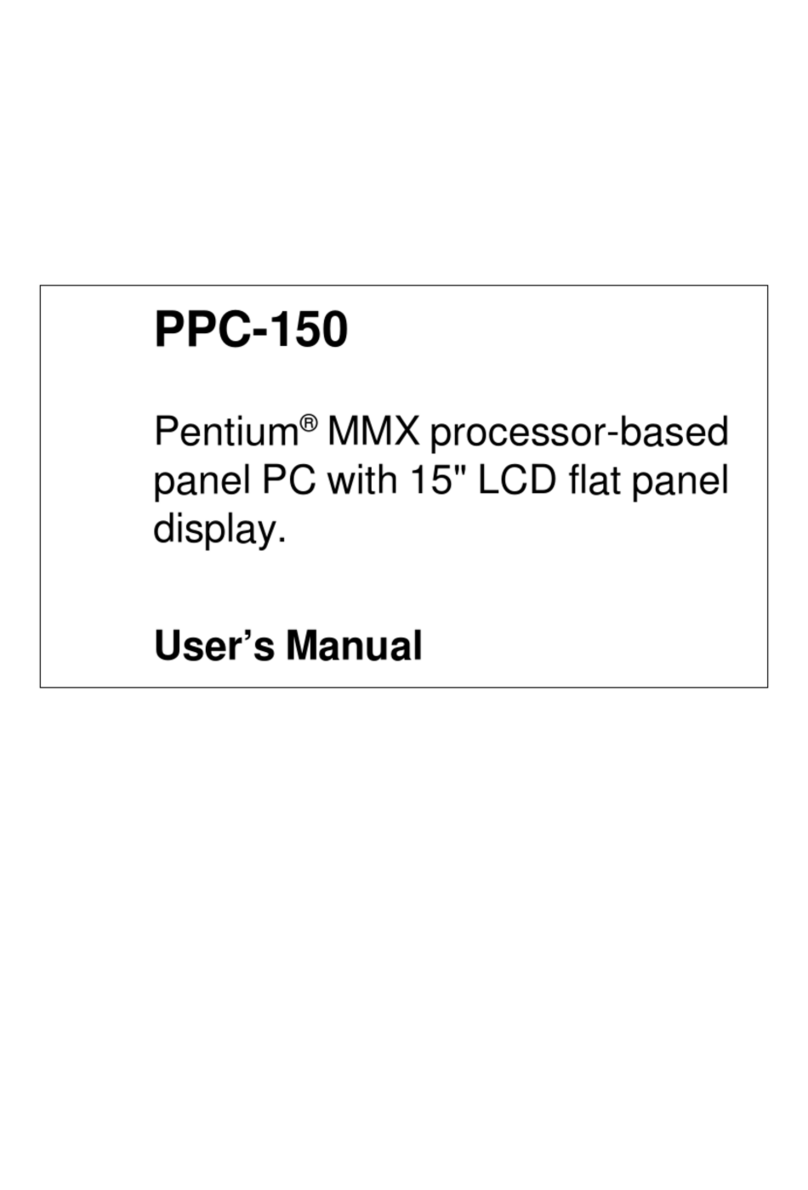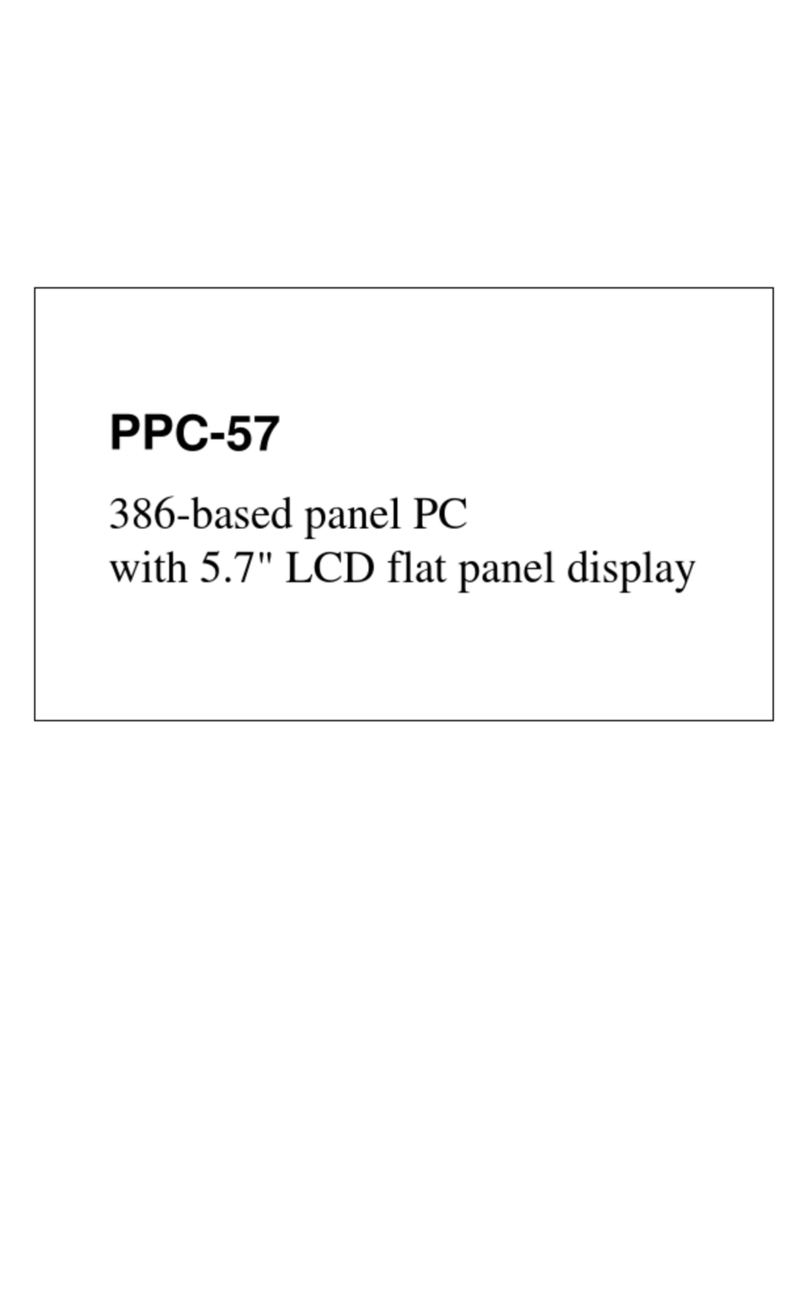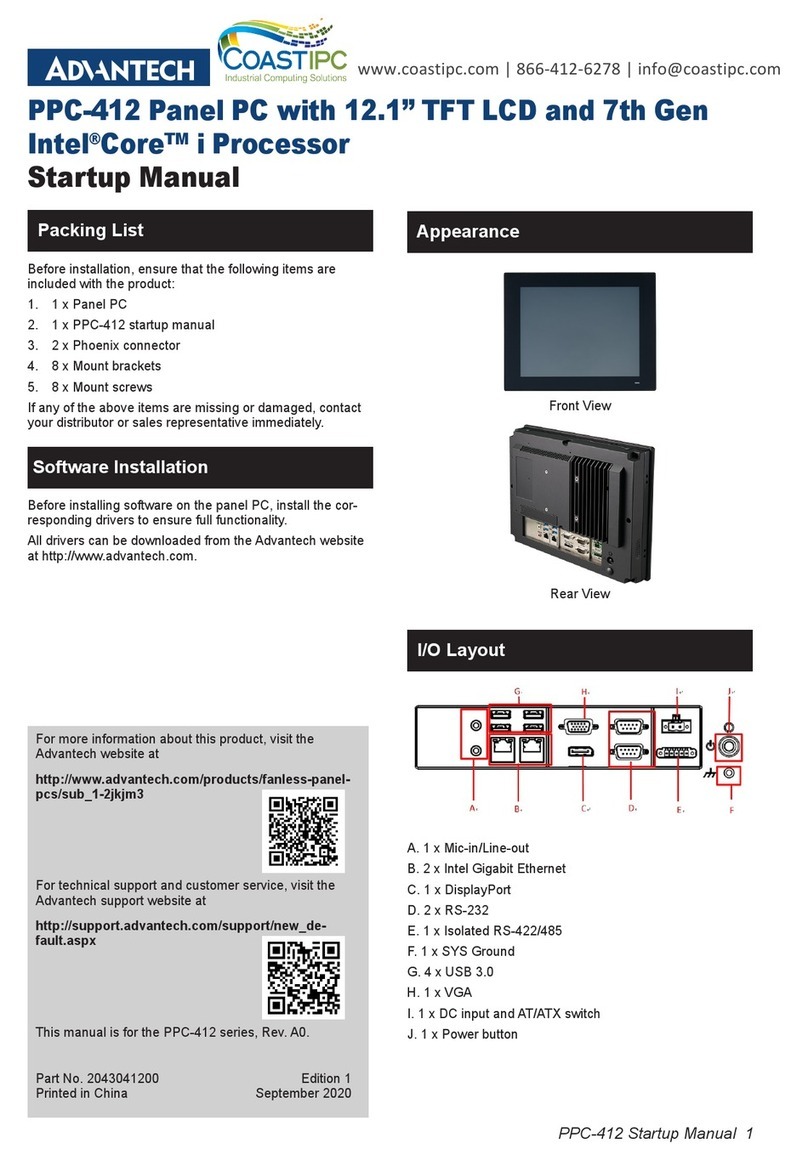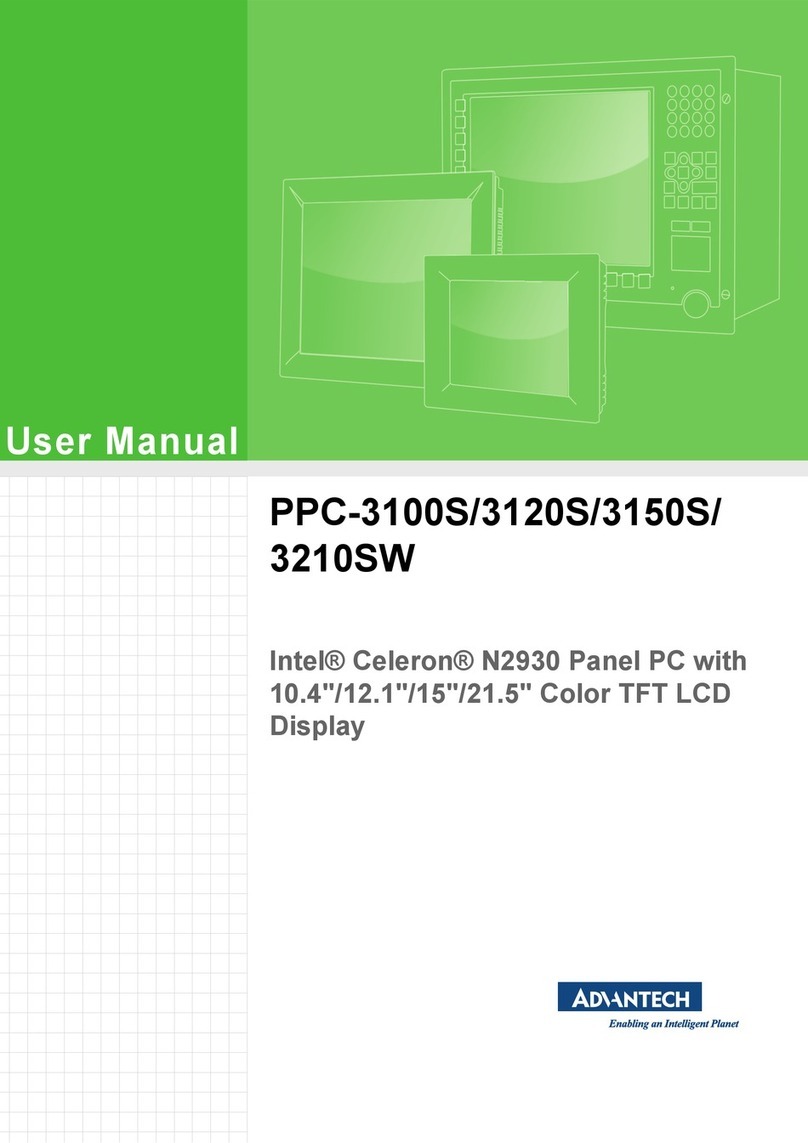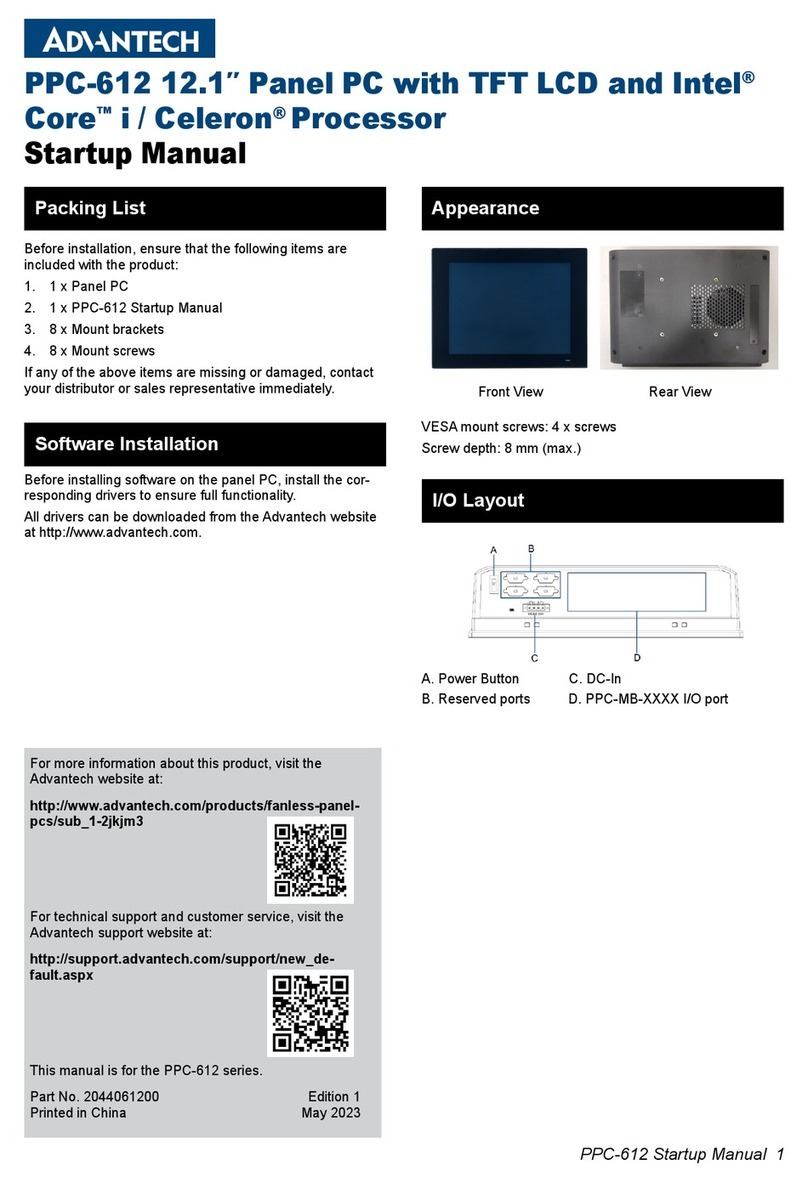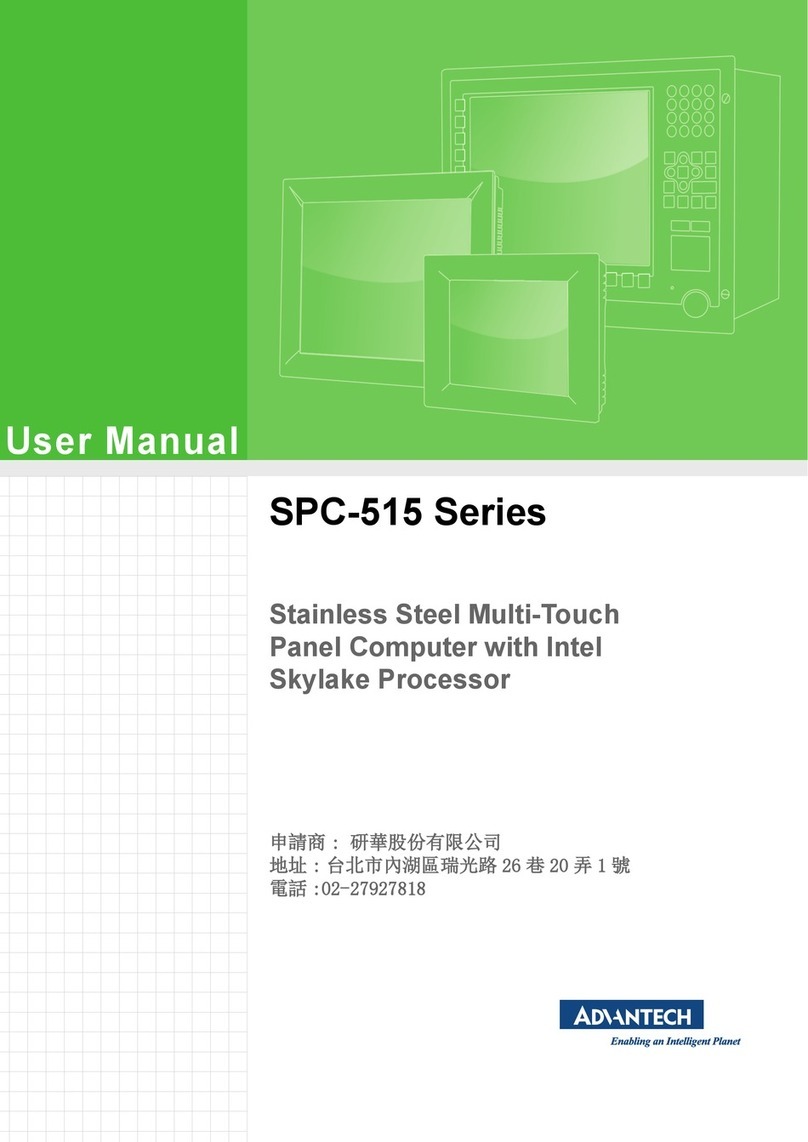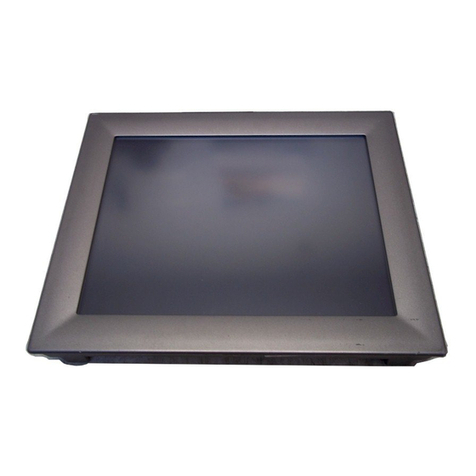vii PPC-315W/321W-TGL User Manual
Contents
Chapter 1 General Information ............................1
1.1 Introduction ............................................................................................... 2
1.2 Key Features............................................................................................. 2
1.3 Front Panel................................................................................................ 2
Figure 1.1 Front Panel ................................................................. 2
1.4 Rear Panel ................................................................................................ 3
Figure 1.2 Rear Panel.................................................................. 3
1.5 Panel Bottoms........................................................................................... 3
Figure 1.3 Panel PC Bottom ........................................................ 3
1.6 Dimensions ............................................................................................... 4
Figure 1.4 PPC-315W TGL Dimensions...................................... 4
Figure 1.5 PPC-321W TGL Dimensions...................................... 4
1.7 Specifications............................................................................................ 5
1.8 Ordering Information ................................................................................. 6
Chapter 2 System Installation and Setup ...........7
2.1 Quick System Tour.................................................................................... 8
Figure 2.1 Panel PC Front View .................................................. 8
Figure 2.2 Panel PC Rear View................................................... 8
Figure 2.3 Panel PC Bottom with I/O........................................... 9
2.2 Installation Procedures.............................................................................. 9
2.2.1 Memory Card Installation .............................................................. 9
Figure 2.4 Retention Screws on Rear Cover ............................... 9
Figure 2.5 Memory Card Installation.......................................... 10
Figure 2.6 Stick Thermal Pad .................................................... 10
2.2.2 Install SSD .................................................................................. 11
Figure 2.7 Retention Screws on HDD Bracket .......................... 11
Figure 2.8 HDD Module Bracket................................................ 11
Figure 2.9 SATA Cable Connected to SATA HDD .................... 11
Figure 2.10Secure SATA HDD with Screws............................... 12
Figure 2.11SATA HDD Connected to the Motherboard.............. 12
2.2.3 Install M.2 Devices...................................................................... 12
Figure 2.12M.2 Installation ......................................................... 12
Figure 2.13Stick Thermal Pad on M.2 ........................................ 13
2.2.4 Install WiFi module...................................................................... 13
Figure 2.14 Assemble Bracket with Antenna Cable ................... 13
Figure 2.15Assemble WiFi Card................................................. 14
Figure 2.16Assemble WiFi Antenna ........................................... 14
2.2.5 System power on ........................................................................ 15
Figure 2.17Terminal block .......................................................... 15
2.3 Mounting the System .............................................................................. 16
2.3.1 Wall Mounting ............................................................................. 16
Figure 2.18Wall Mount Plate ...................................................... 16
Figure 2.19Rear Panel Screw Locations .................................... 17
Figure 2.20Mounting the Panel PC on a Wall............................. 17
Figure 2.21Securing the Panel PC ............................................. 18
2.3.2 Panel Mounting ........................................................................... 18
Figure 2.22Hook Brackets for Panel Mounting ........................... 18
Figure 2.23Hook Brackets Location............................................ 19
Figure 2.24Fasten the Hook Bracket .......................................... 19
Figure 2.25Panel Mount Rear View............................................ 19
2.3.3 Arm Mounting.............................................................................. 20
Figure 2.26Arm Mount for Panel PC........................................... 20