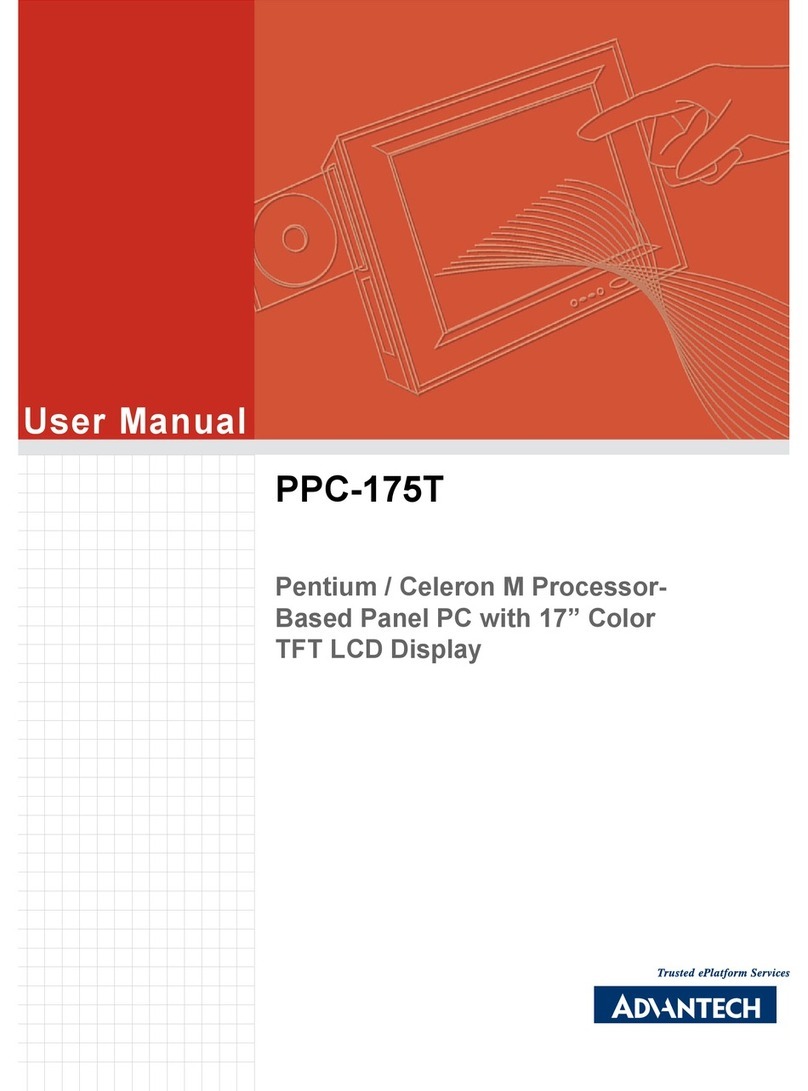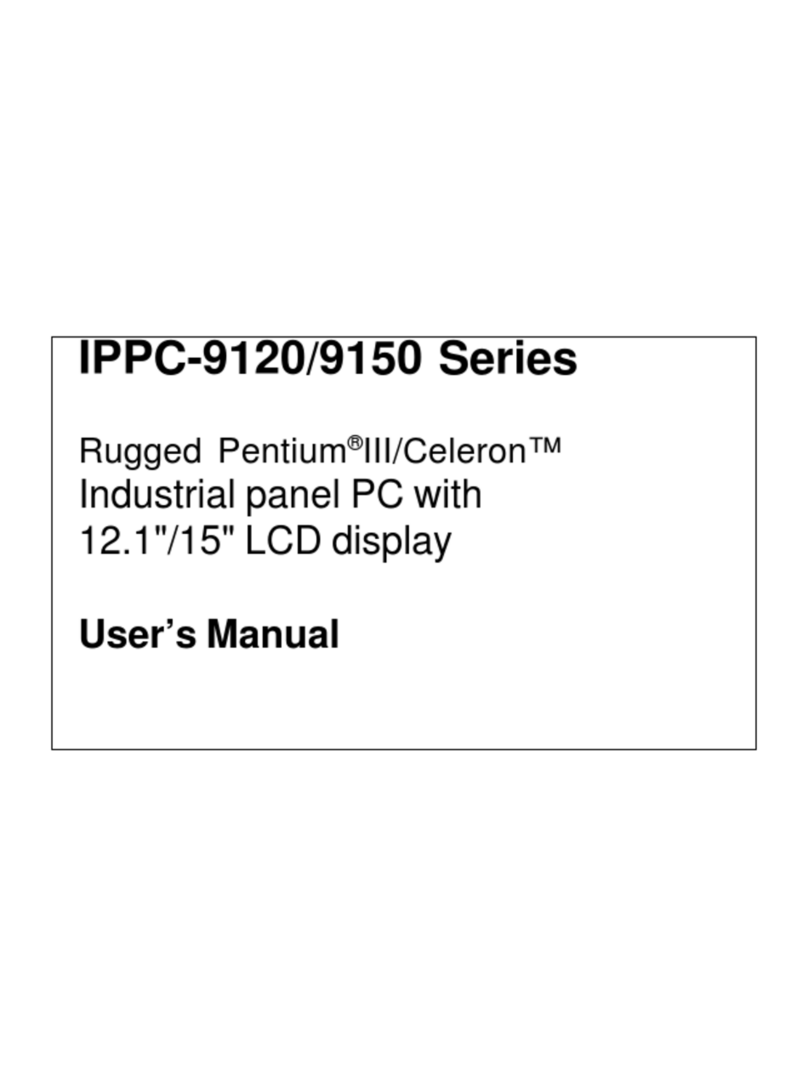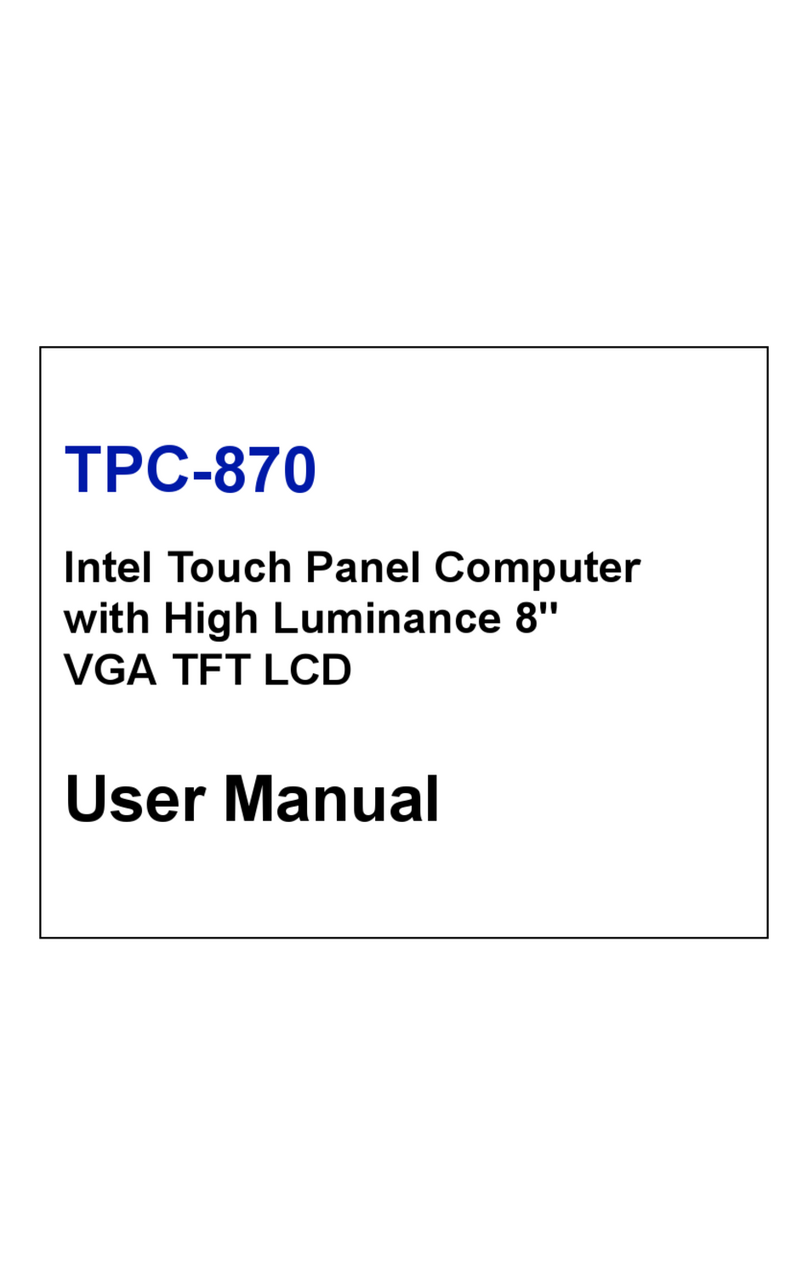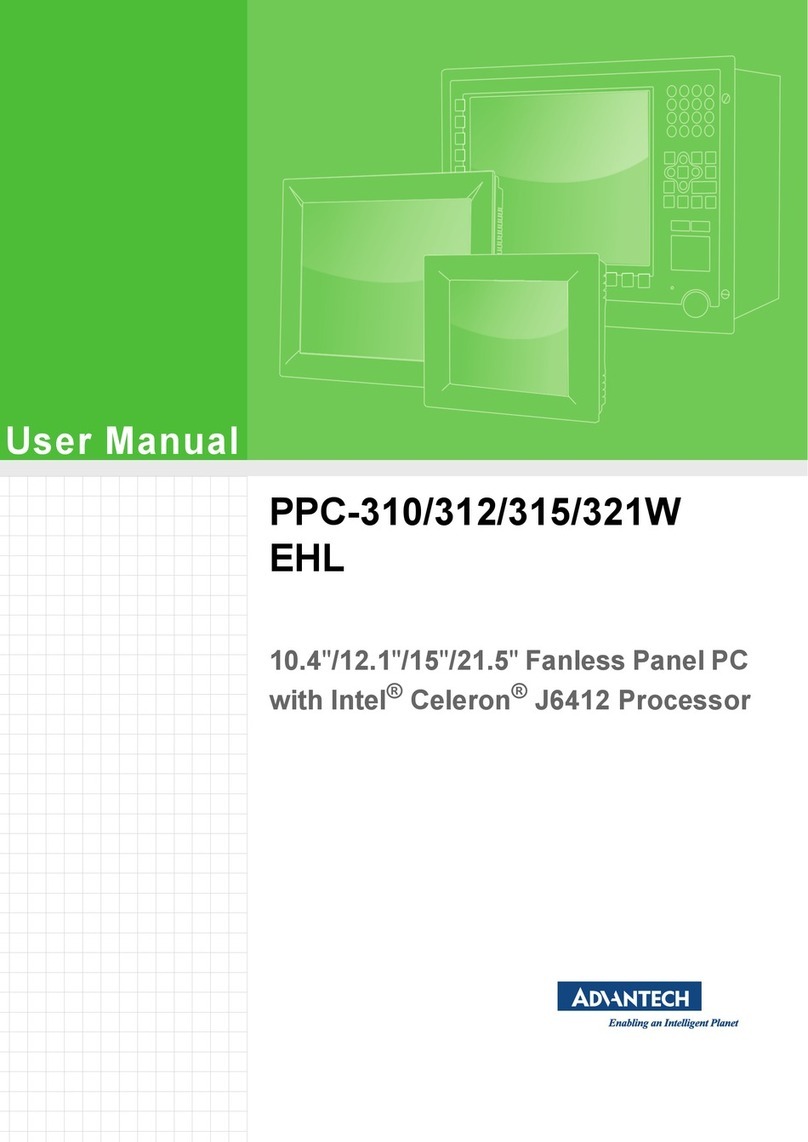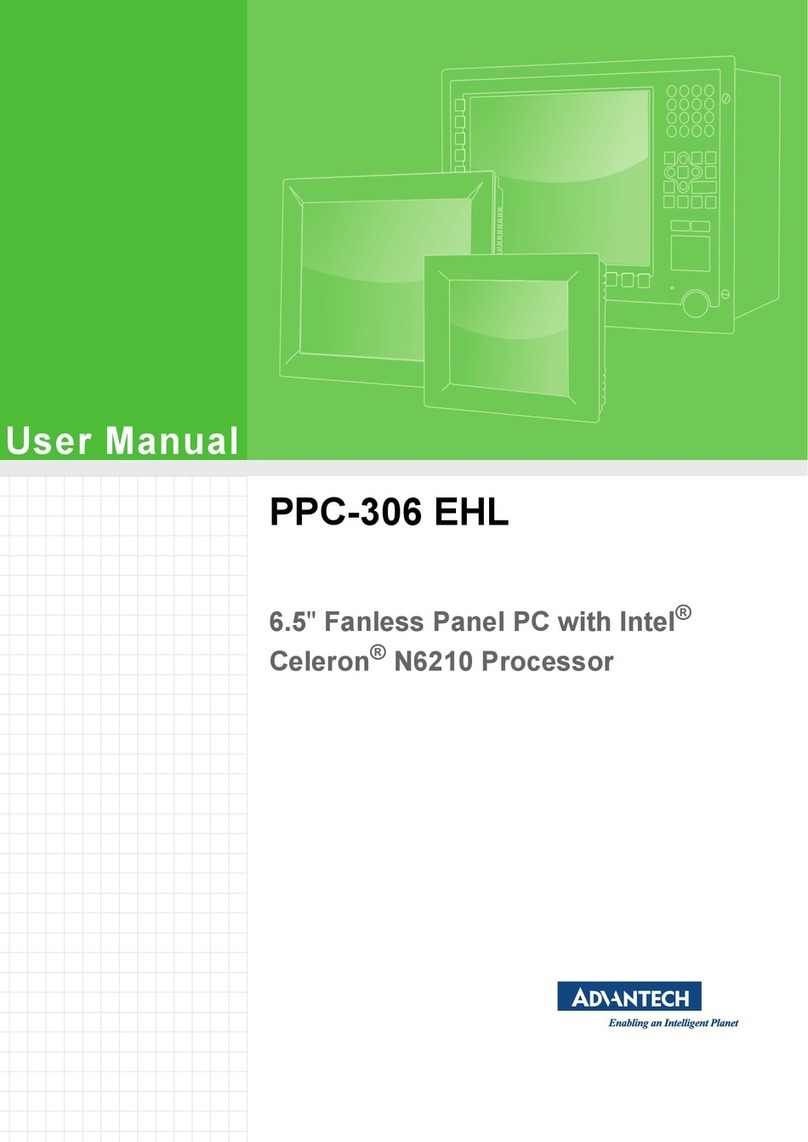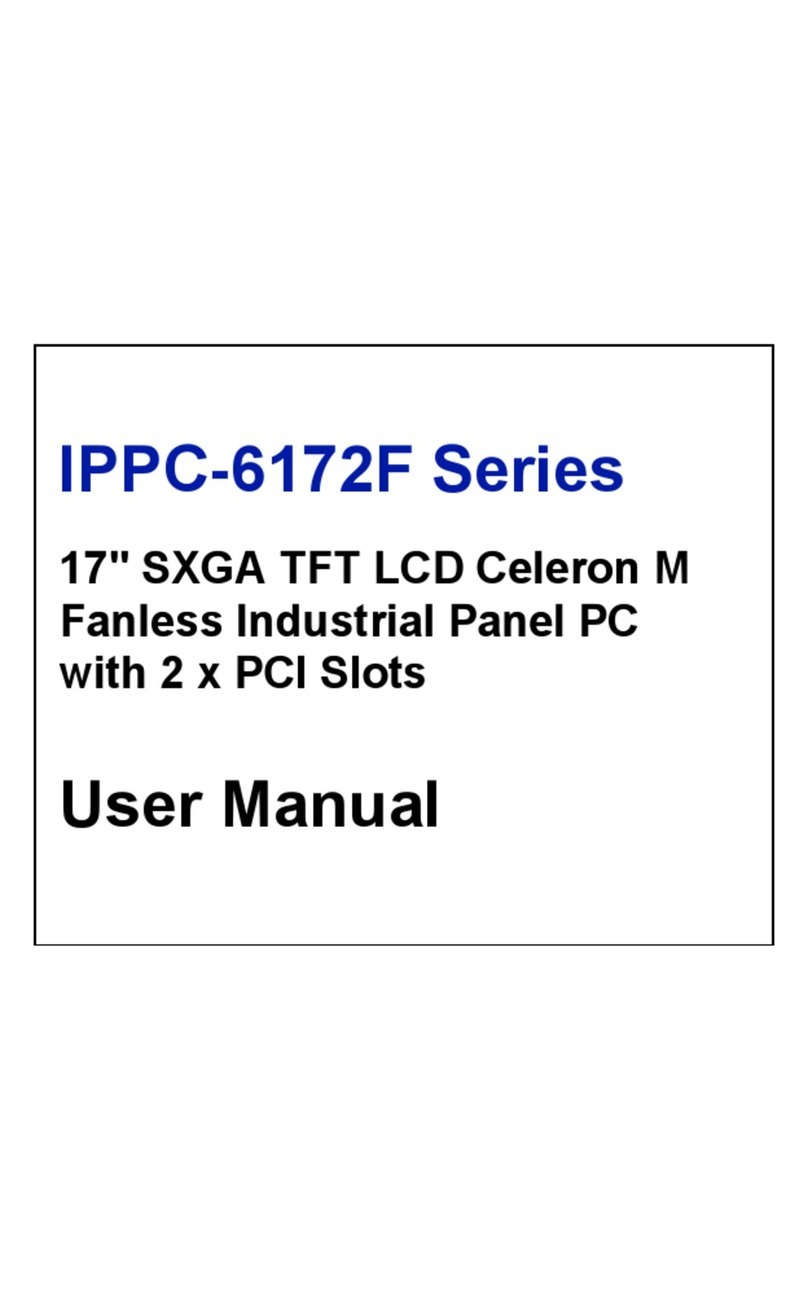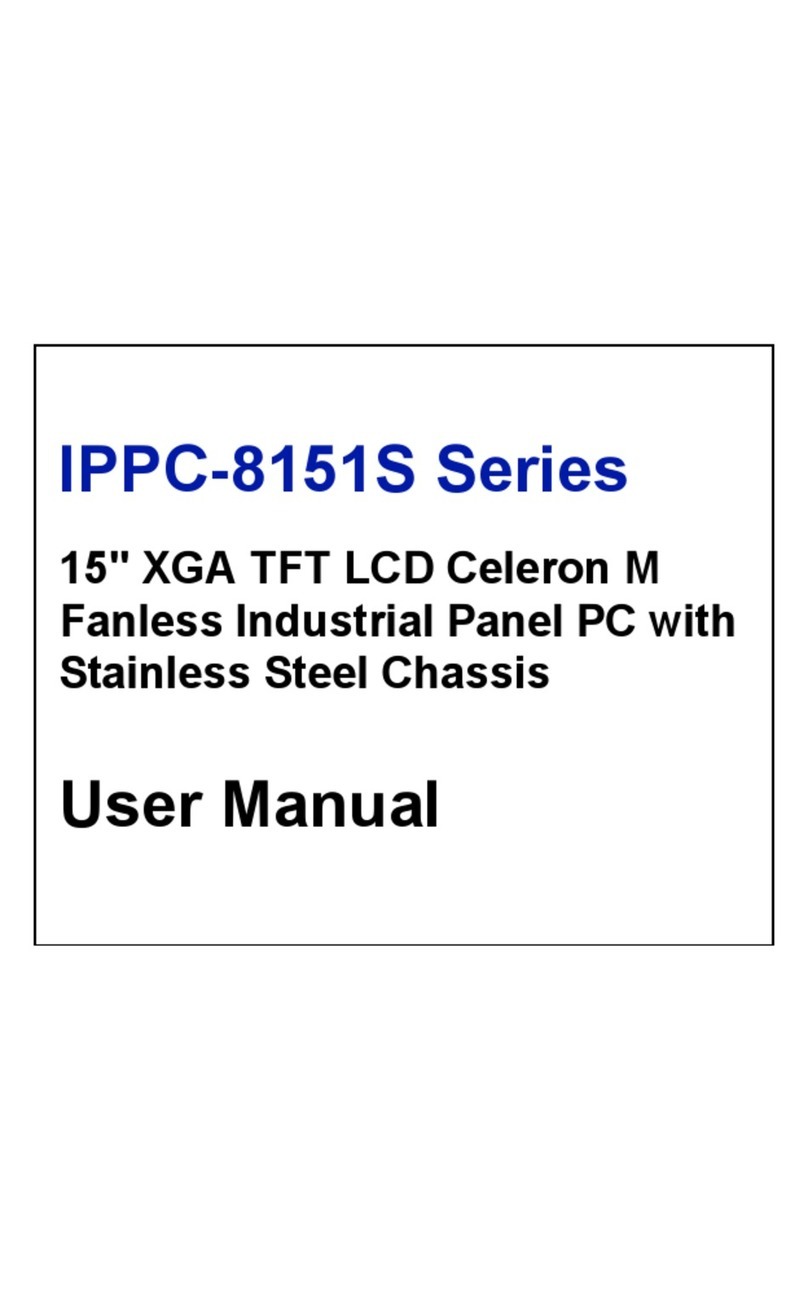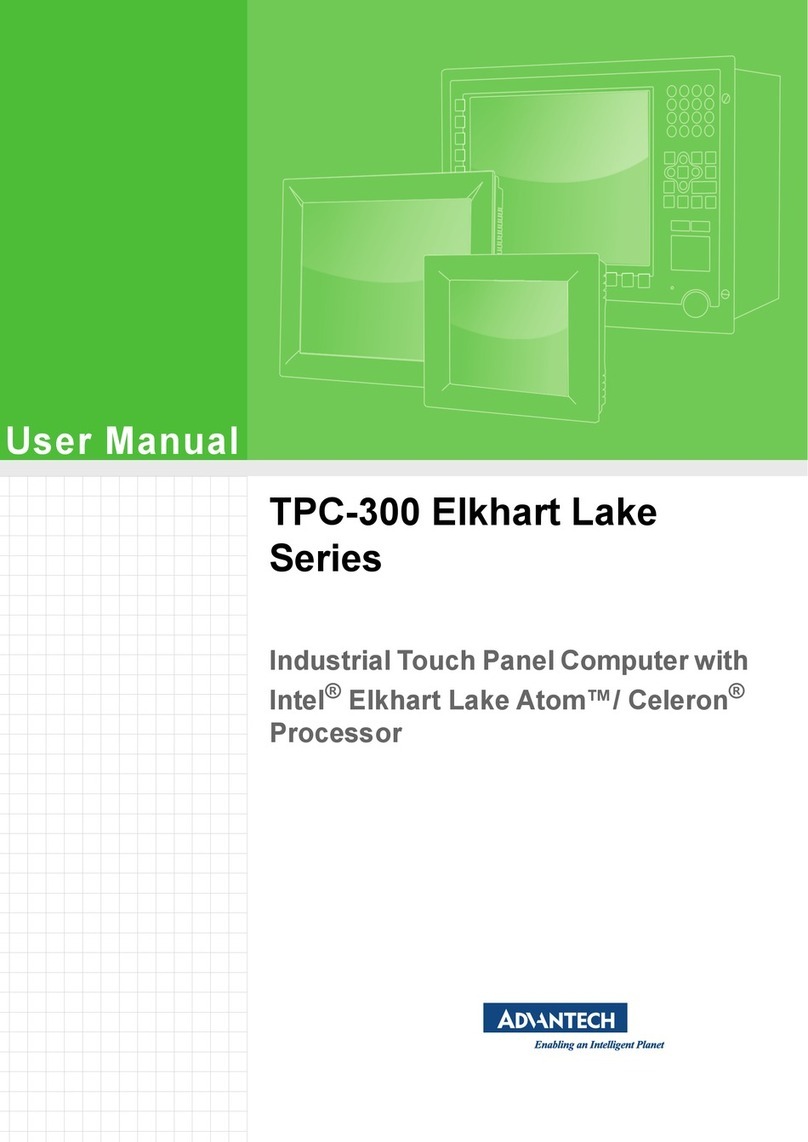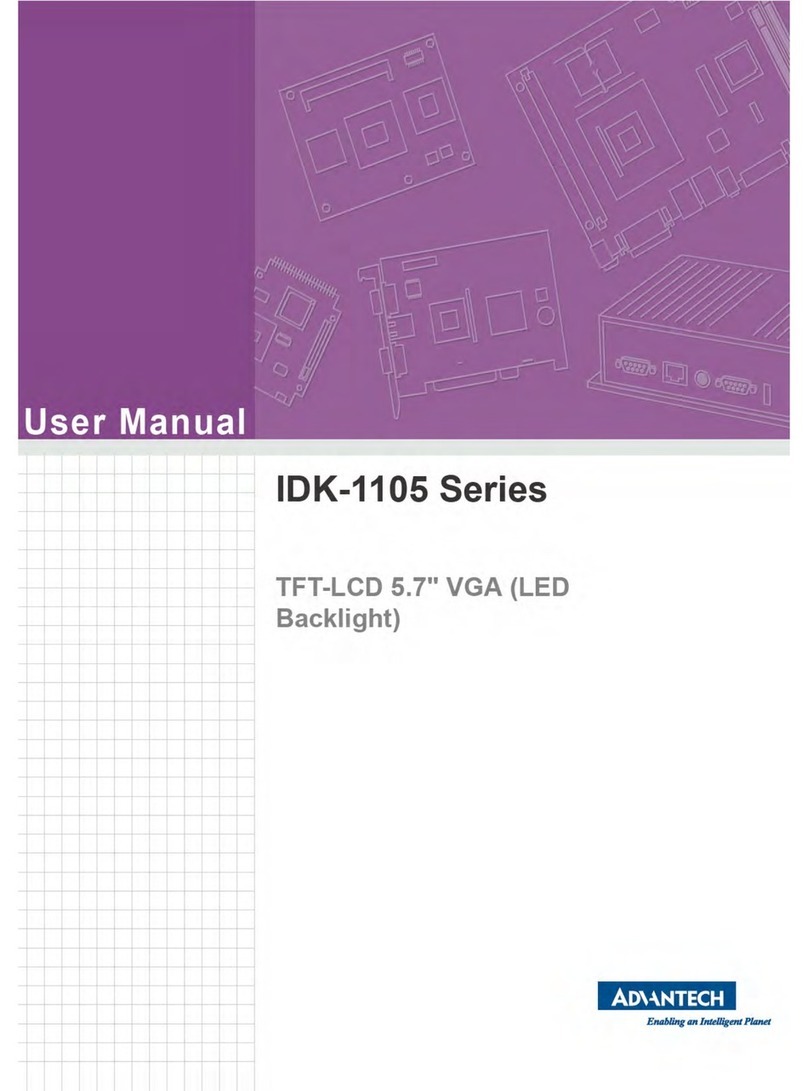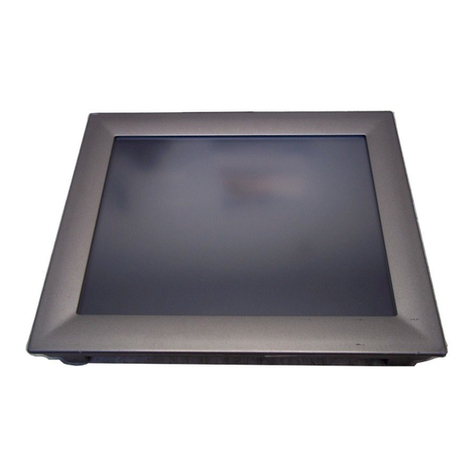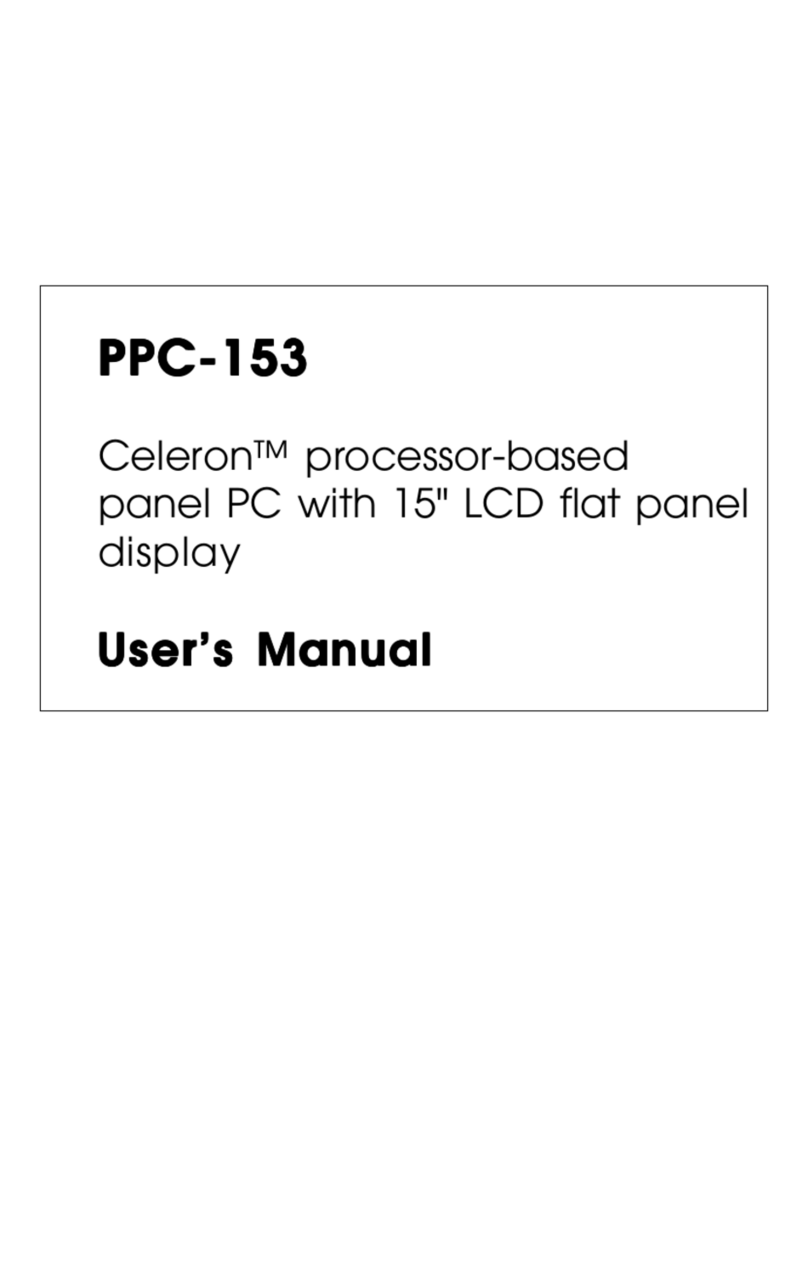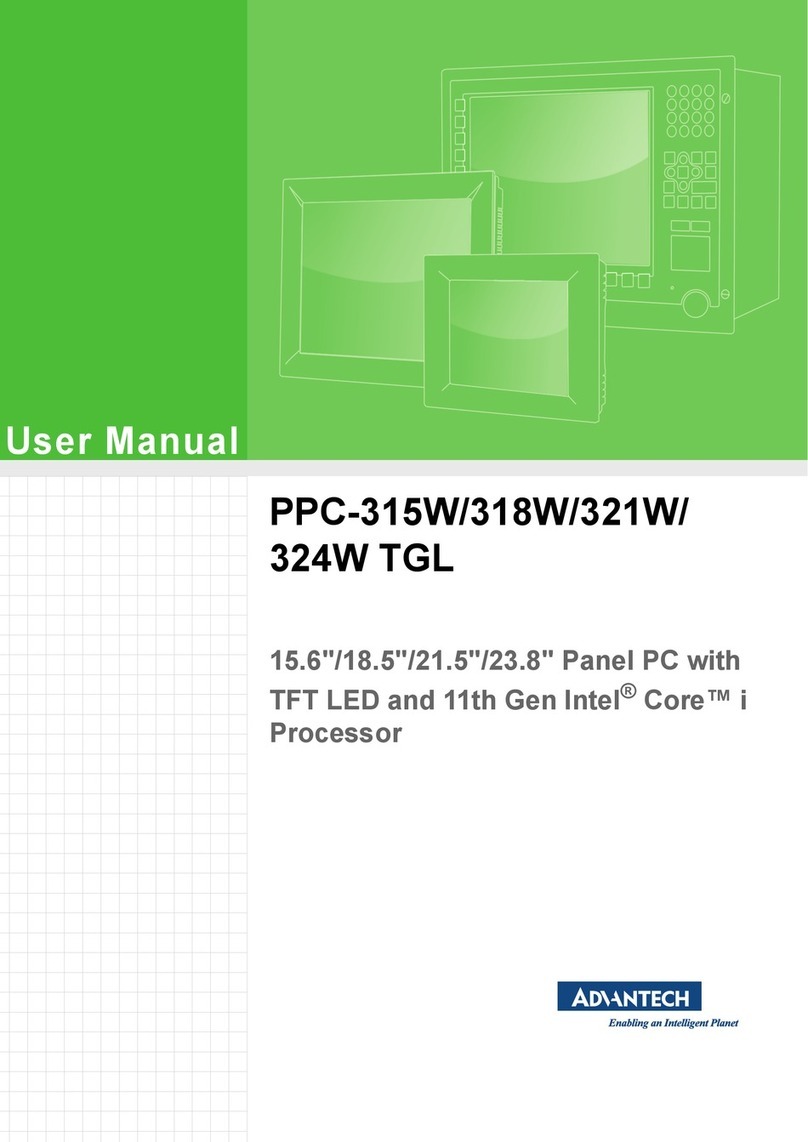vii PPC-L62T User Manual
Contents
Chapter 1 General Information ............................1
1.1 Introduction ...............................................................................................2
1.2 Specifications............................................................................................2
1.2.1 General Specifications..................................................................2
1.2.2 Standard PC Functions.................................................................2
1.2.3 Internal Graphics Specifications ...................................................2
1.2.4 Audio Functions............................................................................2
1.2.5 Ethernet Interface .........................................................................2
1.2.6 Touchscreen Specifications (Optional).........................................3
Table 1.1: Touchscreen Specifications........................................3
1.2.7 Optional Modules..........................................................................3
1.2.8 Environment..................................................................................3
1.2.9 Certifications:................................................................................3
1.3 Dimensions ...............................................................................................4
Figure 1.1 Dimensions of PPC-L62T...........................................4
Chapter 2 System Setup.......................................5
2.1 A Quick Tour of the Panel PC...................................................................6
Figure 2.1 Front Panel of PPC-L62T...........................................6
Figure 2.2 Side View of the Panel PC .........................................6
Figure 2.3 I/O Peripheral Connectors Panel of DC Input Model..7
Figure 2.4 I/O Peripheral Connectors Panel of DC Input Model..7
Figure 2.5 Rear View of the Panel PC.........................................8
2.2 Preparing for First-time Use......................................................................8
2.3 Installation Procedures..............................................................................8
2.3.1 Connecting the Power Cord..........................................................8
2.3.2 Connecting the Keyboard and Mouse...........................................8
2.3.3 Switching on the Power ................................................................9
2.4 Running the BIOS Setup Program............................................................9
2.5 Installing System Software........................................................................9
2.6 Installing the Drivers..................................................................................9
Figure 2.6 Drivers and Utilities on the CD-ROM..........................9
Chapter 3 Using the Panel PC............................11
3.1 Introduction .............................................................................................12
3.2 Serial COM Ports ....................................................................................12
Figure 3.1 I/O Ports ...................................................................12
3.3 USB Ports ...............................................................................................13
3.4 Audio Interface........................................................................................13
3.5 Ethernet...................................................................................................13
3.6 Touchscreen (Optional)...........................................................................13
Chapter 4 Hardware Installation ........................15
4.1 Introduction .............................................................................................16
4.2 Disassembling the Panel PC...................................................................16
Figure 4.1 Unfastening the Rear Cover.....................................16
4.3 Installing the 2.5" Hard Disk Drive...........................................................17
Figure 4.2 Unfastening the Rear Cover.....................................17
Figure 4.3 SATAHDD Cable&HDDRearCoverConnectedto the