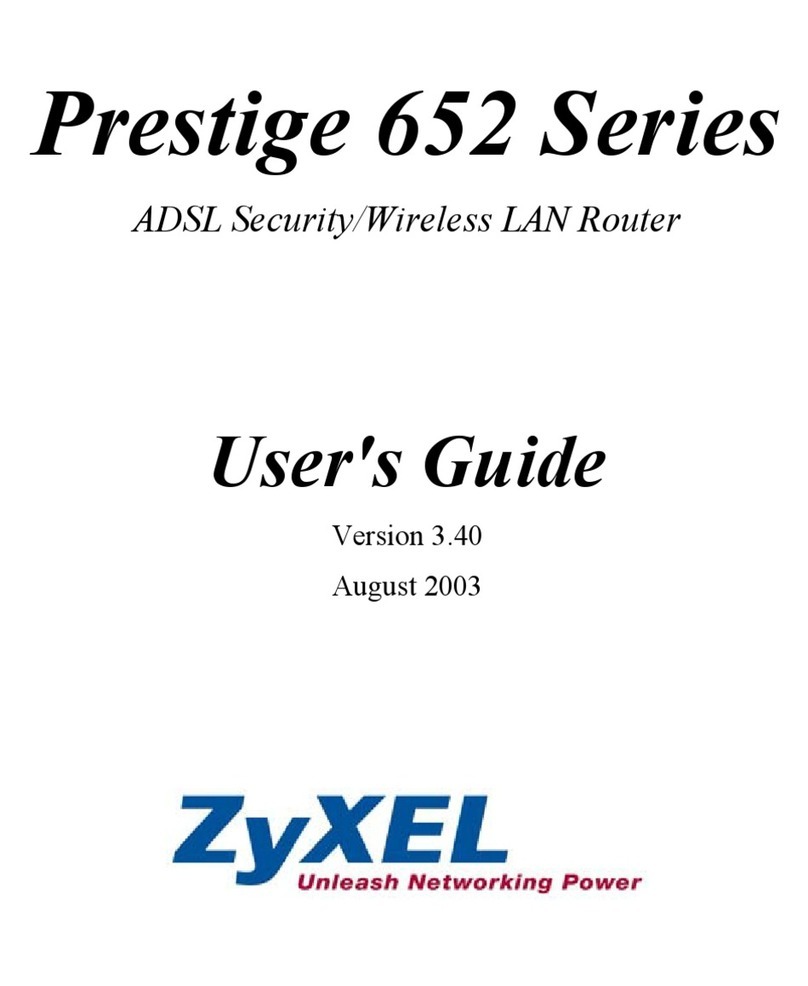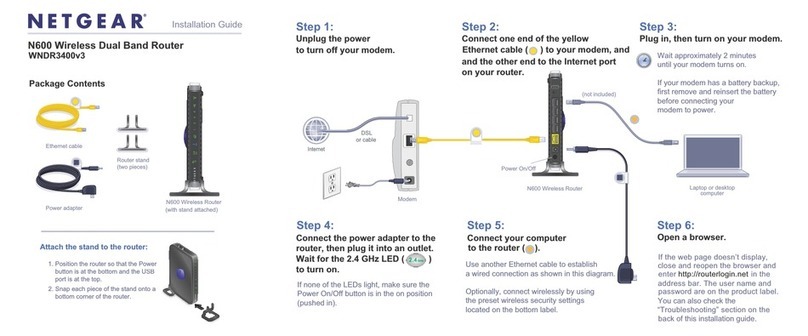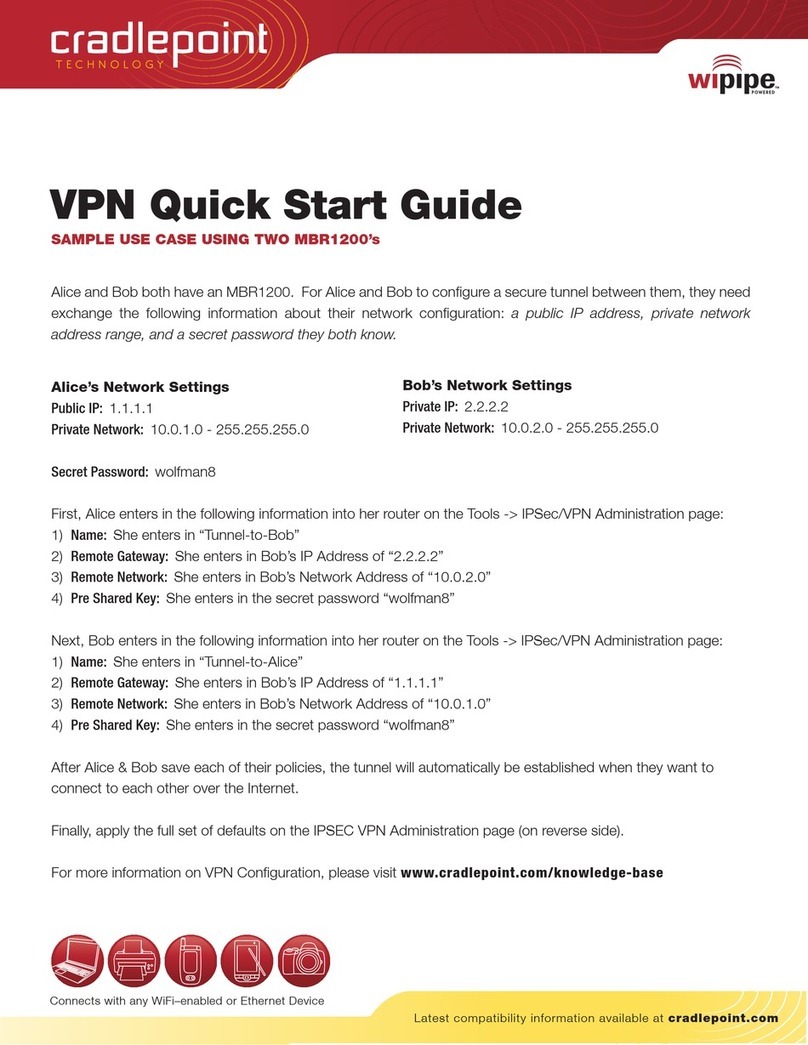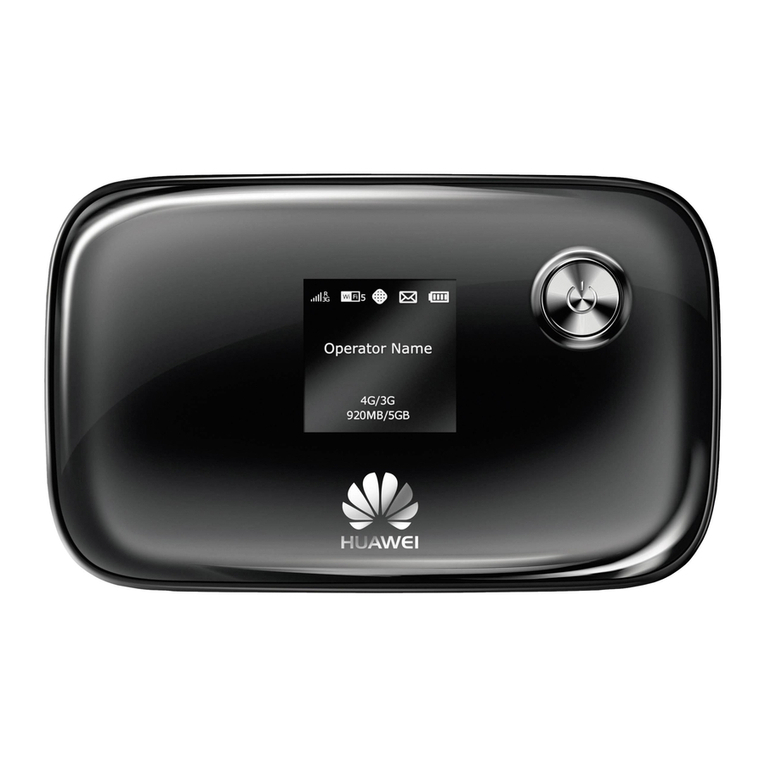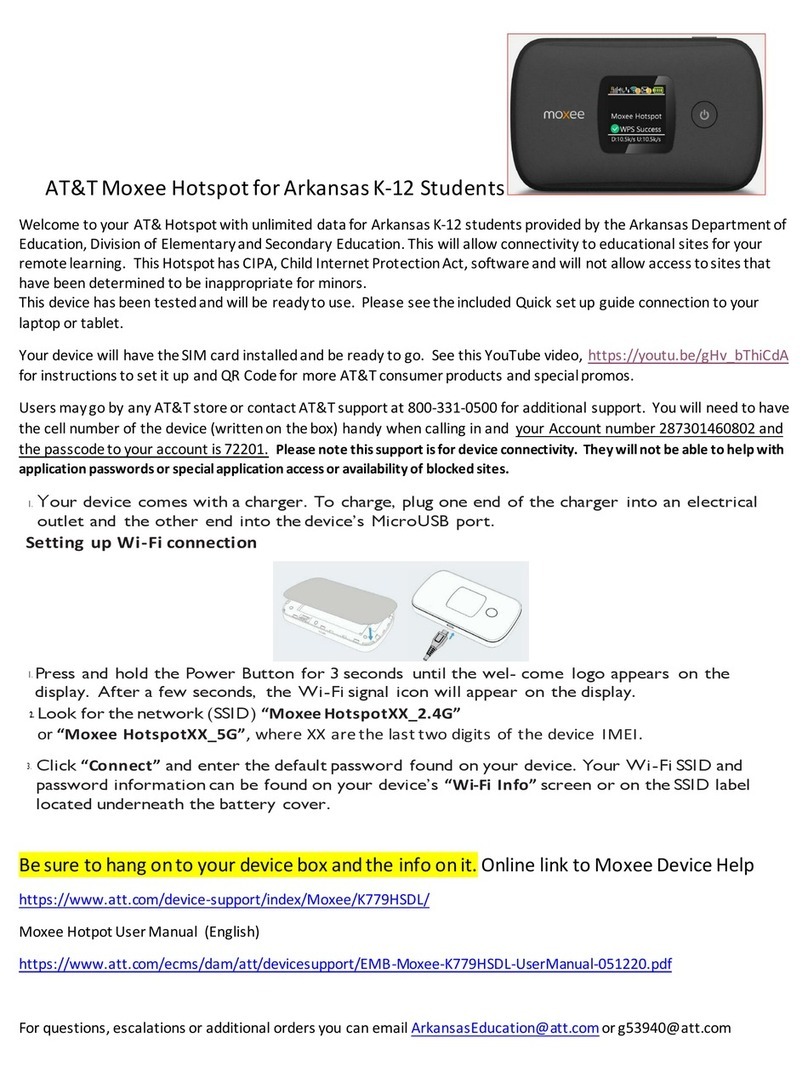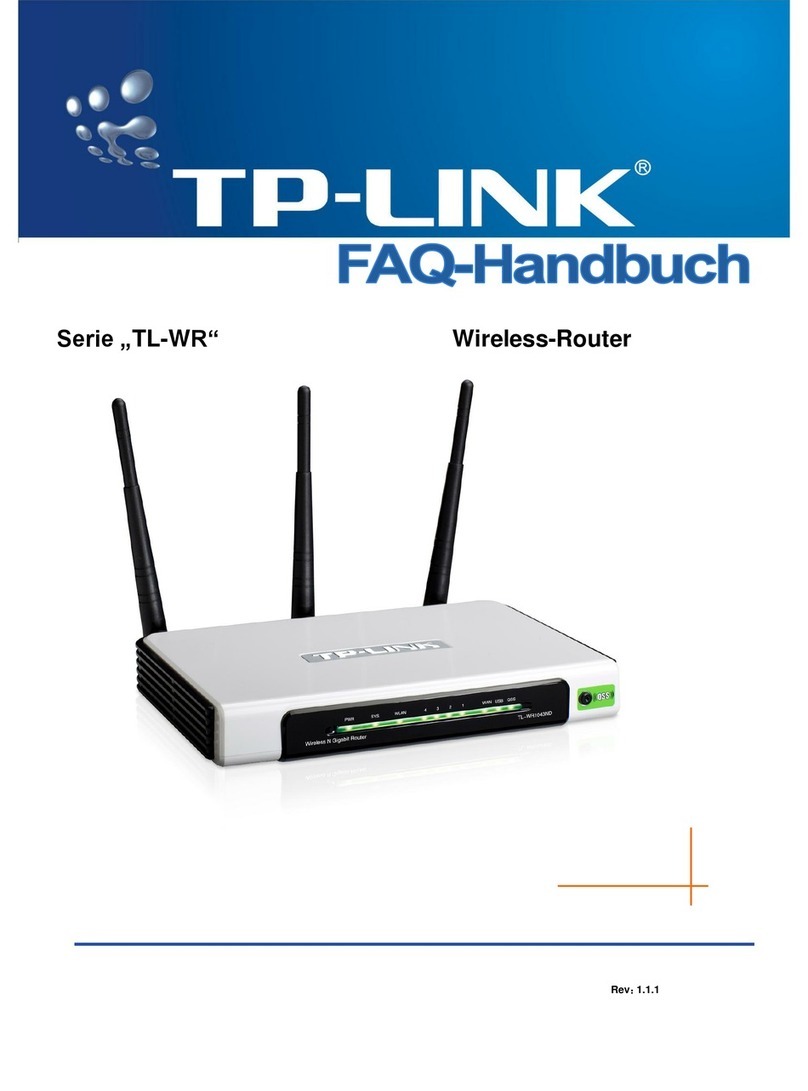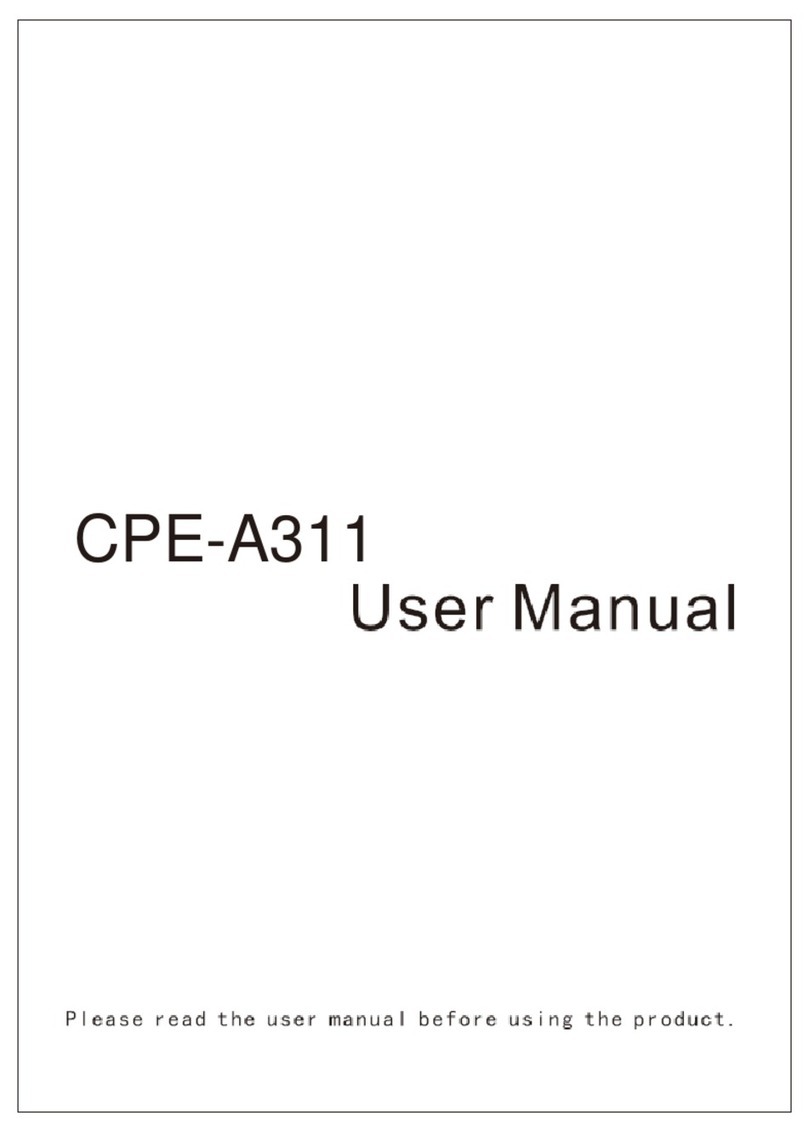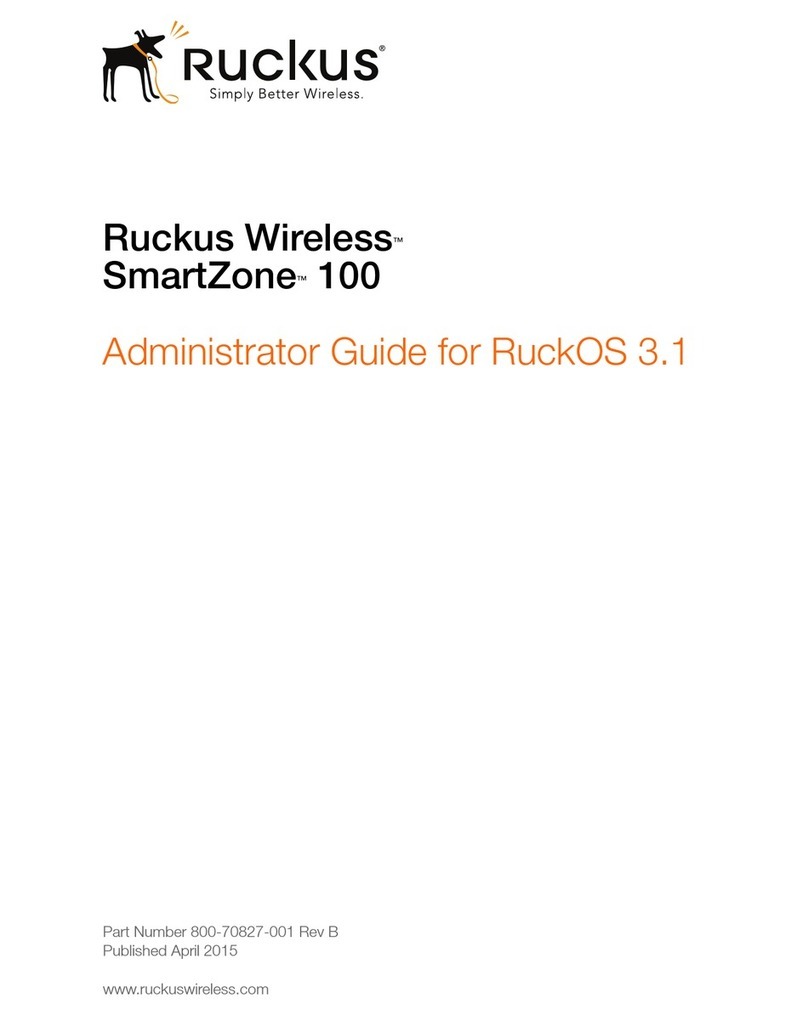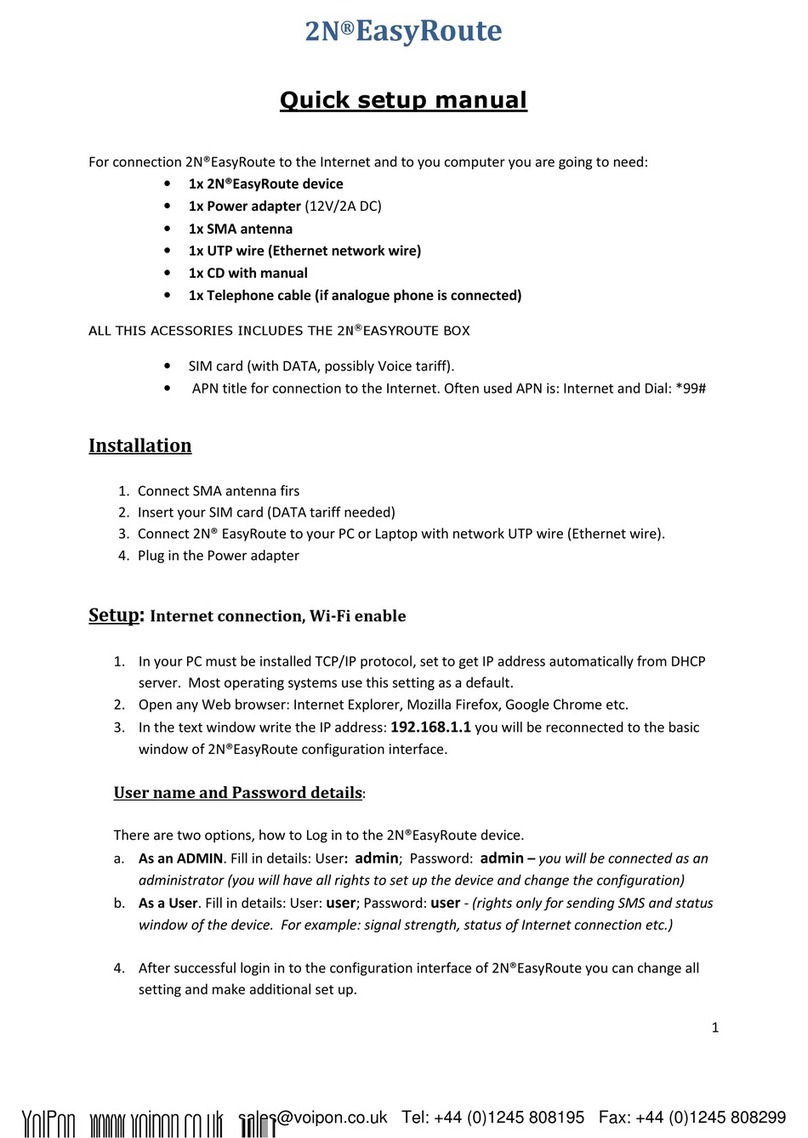Teldat REGESTA 1 Manual

REGESTA 1
Installation and Configuration Manual
Copyright© Teldat-DM448-I Version 3.0 7/2015 Teldat S.A.
Teldat S.A. Manual
REGESTA 1 1

Legal Notice
Warranty
This publication is subject to change.
Teldat S.A. offers no warranty whatsoever for information contained in this manual.
Teldat S.A. is not liable for any direct, indirect, collateral, consequential or any other damage connected to the deliv-
ery, supply or use of this manual.
Manual Teldat S.A.
2REGESTA 1

Table of Contents
I ImportantInformation................................ 1
Chapter1 Description..................................... 2
1.1 Introduction...................................... 2
1.2 SCADASystems.................................... 2
1.2.1 SLIPProtocol ..................................... 4
1.3 SCADAcharacteristics ................................. 5
Chapter2 Installation...................................... 7
2.1 Connections...................................... 7
2.1.1 PowerSourceConnection................................ 7
2.1.2 Connecting to the WWAN antenna . . . . . . . . . . . . . . . . . . . . . . . . . . . . 8
2.1.3 Serial Line Connection (COM) . . . . . . . . . . . . . . . . . . . . . . . . . . . . . . 9
2.2 InstallingtheSIMcard................................. 10
2.2.1 InstallingtheSIM................................... 11
Chapter3 MeaningoftheLEDs............................... 12
Chapter4 Configuration................................... 14
4.1 Introduction..................................... 14
4.2 Through the COM serial port . . . . . . . . . . . . . . . . . . . . . . . . . . . . . . 14
4.2.1 NOSLIPMode.................................... 14
4.2.2 SLIPMode...................................... 15
4.3 Through remote TCP connection . . . . . . . . . . . . . . . . . . . . . . . . . . . . 16
4.4 ATCommands.................................... 17
4.4.1 StandardCommands................................. 18
4.4.2 ProprietaryCommands................................ 22
Chapter 5 Loading the default configuration . . . . . . . . . . . . . . . . . . . . . . . . 36
5.1 Procedure...................................... 36
Appendix A Technical Information . . . . . . . . . . . . . . . . . . . . . . . . . . . . . . 37
A.1 Troubleshooting................................... 37
A.2 Connectors ..................................... 37
A.2.1 WWANConnector.................................. 37
A.2.2 SerialPortConnector................................. 37
Teldat S.A. Table of Contents
REGESTA 1 i

A.3 SNMPTRAPS.................................... 38
A.4 TechnicalSpecifications................................ 39
AppendixB Safetyinformation ................................ 41
B.1 Recycling and the Environment . . . . . . . . . . . . . . . . . . . . . . . . . . . . . 41
B.2 Translated Safety Warnings . . . . . . . . . . . . . . . . . . . . . . . . . . . . . . 41
Table of Contents Teldat S.A.
ii REGESTA 1

I Important Information
Caution
The manufacturer reserves the right to make changes and improvements to the appropriate features in
both the software and hardware of this product, modifying the specifications of this manual without prior
notice.
The images presented on the front and back panels of the devices are provided as information
guideline only. Some small modifications may exist in the actual device.
Warning
The equipment is intended to be installed by Service Personnel and only handled by qualified person-
nel. If not, the device may be damaged and malfunction.
This device contains elements that are sensitive to electrostatic surges and shocks. Therefore, it is es-
sential when handling the equipment that an antistatic wriststrap is connected to the device chassis and
that this is placed on an antistatic mat. Furthermore, it is crucial to avoid any kind of contact between
the device components and necklaces, bracelets, rings, ties, etc.
Teldat S.A. Important Information
REGESTA 1 1

Chapter 1 Description
1.1 Introduction
The REGESTA 1 is a router especially designed for industrial telecontrol and telemeasurement tasks in SCADA en-
vironments.
It enables the user to access IP networks containing traditional telemanagement and telemeasurement devices,
which only have a serial interface.
Due to its ruggedized mechanics and its special characteristics to support extreme temperatures, the REGESTA 1 is
ideally suited for: automotive applications, industrial environments, industrial telecontrol, distribution installations for
electricity, gas, water, etc.
The main characteristic of this router family lies in the possibility in accessing data networks through cellular or mo-
bile telephony technologies. The REGESTA 1 family is compatible with GSM and GPRS technologies.
This manual will show you how to install, connect and configure these devices.
Fig. 1: Teldat Regesta1: External aspect
1.2 SCADA Systems
SCADA stands for “Supervisory Control And Data Acquisition”. I.e. a system that carries out centralized measure-
ments and control over industrial processes. A SCADA system consists of an Central Host or MASTER (normally
known as Master Terminal Unit or MTU); one or more data gathering devices or remote controls (normally known as
Remote Terminal Units or RTUs); and a set of software and/or hardware tools used to monitor and control remotely
located devices.
A SCADA system gathers the necessary information in order to perceive the status of the system it is controlling at
all times, drawing attention to abnormal situations, generating analysis and executing possible control functions.
SCADA determines which situations may be critical, presenting a logical and organized report. A SCADA system
may be simple or extremely complex.
1 Description Teldat S.A.
2REGESTA 1

Normally, a distributed SCADA, where the information sources (RTUs) are distanced from the control center, use
protocols over leased lines or PSTN for interconnection. Examples of SCADA protocols are MODBUS and IEC
64870-5-101 (henceforth known as IEC-101).
Generally, the connection of two remote devices or RTU’s with SCADA applications is done using serial connections
such as RS-232 or TCP/IP. The REGESTA 1 allows you to configure various types of communication protocols for
its SCADA interfaces as well as different operating modes for each of them.
As an example, MODBUS uses RTUs to communicate with the central part, in devices that must be monitored.
These RTUs generally use an RS-232 compatible serial Interface, which can be connected directly or through a MO-
DEM.
Fig. 2: SCADA Systems
MODBUS is a MASTER-SLAVE asynchronous protocol whose “MASTER” (central Host) queries the “SLAVE” re-
mote unit, identifying it with an 8-bit addressing field. The remote unit responds to each petition with the correspond-
ing answer. MODBUS defines a series specific ‘petitions’, known as functions, with the aim of acquiring data, con-
trolling and diagnosing the remote units which shape the system.
The REGESTA 1 is capable of sending information generated on SCADA interfaces over cellular telephony, encap-
sulating it in TCP/IP complying with the used protocol standard.
The following figure displays an example of SCADA connectivity (MODBUS) over a GPRS network.
Fig. 3: SCADA connectivity over a GPRS network
Teldat S.A. 1 Description
REGESTA 1 3

In IEC-101 mode, the REGESTA 1 behaves transparently, so that the traffic between both ends is monitored.
However, this does not implement any standard protocol over TCP/IP between the two routers.
Although normally the user scenario is similar to that indicated in the above figure, other types of environments can
exist where there is only one router with SCADA interface at one of the two ends, the other device being able to dir-
ectly access via the SCADA TCP/IP format for the protocol being used.
In certain types of communication networks, it might be necessary to limit the time in which the TCP sessions are
kept active. For example, in situations where GRPS is used as the TCP/IP transport method, depending on how the
telephony carrier bills, it might be more economical to not maintain the TCP sessions active. To do this, the SCADA
interface allows you to configure the time in which the router will maintain the TCP session after exchanging the last
message.
Some basic examples of connectivity have been given below. Scenarios can be created where some of the afore-
mentioned scenarios are given simultaneously.
(1) Basic Connection. A central Host connects to a Teldat router with SCADA interface. The remote end consists of
a serial RTU connected to a Teldat router with SCADA interface. In this case, the REGESTA 1 can be installed
as a router connected to the RTU.
Fig. 4: Basic Connection
(2) HOST permitting TCP/IP connection. A central Host connects directly to an IP network supporting SCADA TCP/
IP CLIENT. The remote end consists of a serial RTU connected to a router with SCADA interface. In this case
the REGESTA 1 can be installed as a router connected to the RTU.
Fig. 5: HOST permitting TCP/IP connection
(3) Remote device with a SLIP interface. A central Host directly connects to an IP network in TCP/IP CLIENT
mode. The other end consists of a Remote Terminal with a SLIP serial interface connected to a router. In this
case, the REGESTA 1 can be installed as a router connected to the RTU.
Fig. 6: Remote device with a SLIP interface
1.2.1 SLIP Protocol
The SLIP protocol (Serial Line Internet Protocol) is an IP datagram transmission standard for serial lines. It was de-
signed to work over serial ports and modem connections. The specification for this can be found in RFC 1055.
1 Description Teldat S.A.
4REGESTA 1

SLIP is the predecessor of the more commonly used and extended PPP (Point-to-Point Protocol). However, with mi-
cro-controllers, SLIP encapsulation for IP packets continues to be used as it has a very small overhead.
SLIP needs its IP address to be configured before being established.
So that SLIP runs correctly, its serial port configuration needs to be 8 data bits with no parity. One version of SLIP
with header compression is CSLIP (Compressed SLIP). This was developed by Van Jacobson and its role was to re-
duce the typical 40 byte header to 3 or 5 bytes helped by the fact that many of the header fields do not vary during a
connection.
SLIP modifies each IP datagram adding a special character C0 or “SLIP END” so it can differentiate between differ-
ent datagrams. To prevent line noise it usually sends one at the beginning as well and consequently assumes that
any previous erroneous connection has terminated.
If the C0 character is present in the datagram content, it uses the two byte sequence DB, DC. The DB character is
the SLIP escape character. If the escape character is presented within the content, it is replaced by the DB, DD se-
quence.
Fig. 7: SLIP Protocol
In the REGESTA 1 router, SLIP is configured so that the protocol knows, beforehand, the local IP address and the IP
address of its remote pair. I.e. there is no dynamic addressing so the two connected devices must know their re-
spective IP addresses. Both addresses must pertain to the same network.
You must also program the type of SLIP to use. It’s very important that both devices are configured with the same
mode (slip, cslip, slip6, cslip6).
The mode which the REGESTA 1 router uses to route the IP datagrams, which come through the GPRS interface, is
based on the creation of visible ports. This routing mode DNAT (Destination-NAT) is valid to create the visible port.
When the device is configured in SLIP mode, all IP datagrams with source in the GPRS network and that have the
port configured in visible port as destination TCP port, are sent through the SLIP serial port to the remote terminal.
All the IP datagrams with source in the remote terminal, which are sent through the SLIP serial port, are sent to the
GPRS network.
1.3 SCADA characteristics
The features supported by the SCADA Interface are as follows:
- Type of serial Interface supported:
RS-232 (presents DCE configuration)
- Protocols over asynchronous serial line:
Teldat S.A. 1 Description
REGESTA 1 5

MODBUS-RTU
MODBUD-ASCII
IEC 60870-5-101 UNBALANCED
IEC 60870-5-101 BALANCED
IEC 60870-5-102 UNBALANCED
IEC 60870-5-102 BALANCED
- Supported character format:
start + 8 data + parity + 1 stop. For MODBUS-RTU and IEC 60870-5-101
start + 7 data + parity + 1 stop. For MODBUS-ASCII
- Types of supported parity:
EVEN
ODD
- TCP/IP Modes:
CLIENT
SERVER
- Timers to control the TCP station time:
Maximum TCP session time without data traffic, inactivity.
1 Description Teldat S.A.
6REGESTA 1

Chapter 2 Installation
2.1 Connections
Caution
Before connecting the router, please read the following instructions carefully.
Workplace Conditions. Main Characteristics
• Avoid humid and or dusty locations.
• Direct exposure to sunlight should be avoided as well as other heat sources. The device should not be placed
amongst papers, magazines or other elements that could hinder natural air circulation.
• The device should not be placed very close to strong electromagnetic fields such as speakers, engines, etc.
• Knocks and/or strong vibrations should be avoided during transport, operation and storage.
Warning
The electric current in power cables, telephone lines and communication cables is dangerous. To pre-
vent electric shocks, before installing, handling or opening the equipment covers, connect and discon-
nect the cables as follows:
To Connect To Disconnect
Make sure that the power supply cable is not connected
to the device.
Disconnect the power supply cable from the device
Connect all data cables Disconnect the data cables
Connect the power supply cable to the device
2.1.1 Power Source Connection
The REGESTA 1 router family is powered with an external AC source.
To avoid electric shocks, residual current circulation and other unwanted effects, also affecting communications, the
following is recommended:
Warning
All interconnected communication devices should be plugged to THE SAME GROUNDED POWER
OUTLET, which should at the same time be of good quality (lower than 10 ohms).
Whether the workplace is provided with an uninterrupted power supply system (UPS), regulated supply
or it is independent from the rest (such as lighting, etc.); it is highly recommended that all data devices
should be connected to the same power source. This will avoid operating and premature aging prob-
lems of drivers and other components.
The following picture shows where the power connector is located.
Teldat S.A. 2 Installation
REGESTA 1 7

The following image shows where the connector is located on the front panel of the device:
Fig. 8: Power supply connection
To connect the power source to the device, follow the steps listed in the earlier table: find the GNL connector, located
on the front panel of the device and insert the power cable.
It’s not necessary for the N and L power terminals to be connected maintaining their nomenclature. I.e. although N
means “neutral”, it’s not essential that the “neutral”, if it exists, is connected to this terminal. However it is essential
that the power is always connected in the N and L terminals. The G terminal must be connected to the ground.
The device has a terminal to connect to the installation’s security ground circuit. You must make sure that the
device is always connected to the installation ground and always in this terminal. In cases where the security ground
circuit is not installed, the device must be connected to a ground equipotential bar for all the different metal parts.
This operation must always be carried out before connecting the power conductors to the device
2.1.2 Connecting to the WWAN antenna
The REGESTA 1 router has a connector in order to connect a WWAN antenna. To assemble and dismantle the an-
tenna, simply screw it to the connectors labeled WWAN, which are located on the front of the device.
Antenna installation is essential in the REGESTA 1 routers in order to improve the quality of the signal received and
transmitted by the Wireless WAN module (GSM/GPRS).
Note
To obtain optimum performance, the router should always have the WWAN antenna installed.
The following picture shows where the antenna connector is located.
The following image shows where the connector is located on the front panel of the device:
2 Installation Teldat S.A.
8REGESTA 1

Fig. 9: Antenna connector for Wireless WAN
In order to achieve optimum features, the installed radio frequency accessories (antennas and cables) should be
those recommended by Teldat.
Teldat has a series of accessories (90º mount antennas, exterior antennas, ceiling antennas, extension cables, etc.)
which means that the REGESTA 1 routers can be installed in different locations.
2.1.2.1 Positioning the antenna
The antenna orientation (i.e., its location with respect to other wireless devices and radiation devices such as com-
munication devices, personal computers, etc.) can significantly influence device performance.
The antennas transmit and receive radio signals. Performance is also affected by environmental factors such as the
distance between the device and the base station, physical obstacles and other interferences due to radio frequen-
cies (RF).
In order to achieve the best coverage, carry out the following instructions:
• Whenever possible, place the antenna where there are no physical obstacles. Obstacles between the antenna and
the base station degrade the wireless signal. Place the antenna above ground level and ensure that it is suitably
orientated towards the nearest base station.
• Density of materials also affects the antennas. Place them away from any type of wall, metal screens, mirrors, etc.
• Do not place the antenna near columns that can produce shadow areas and reduce the coverage zone.
• Keep the antenna away from metal pipes such as canals, air-conditioning, etc.
• Please bear in mind that other wireless devices, such as telephones, microwaves, etc., can temporarily interfere
with the quality of the wireless signal.
• We do not recommend that you install the antennas near or between racks containing communication devices,
computers, etc. Use an extension cable and place the antenna outside.
The following recommendations are applicable to all wireless devices:
• Do not touch or move the antenna while the device is transmitting or receiving.
• Do not touch any equipment that contains devices which radiate where the antenna is very close to or touching any
exposed part of the body, particularly the face and eyes, when it is transmitting.
• Do not install the device in areas where the atmosphere is potentially explosive.
• Wireless devices can cause interference in other devices. Do not use the device in areas where medical equip-
ment is installed.
• In order to ensure that you are complying with the R&TTE 1999/5/EC norm, the device must be at least 15 cm
away from any person when operating.
2.1.3 Serial Line Connection (COM)
The REGESTA 1 router has a DB9 female connector on the front panel referred to as “ COM.” which provides access
to the device serial port.
Teldat S.A. 2 Installation
REGESTA 1 9

This port has a double function where you can configure the device through AT commands as well as transfer data
from the terminal connected to this.
The following picture displays where the serial port connector is located.
The following image shows where the connector is located on the front panel of the device:
Fig. 10: REGESTA 1 configuration connector
Note
The default configuration for the COM port is as follows:
- Speed: 9600 bps.
- Eight data bits.
- One stop bit.
- EVEN parity.
- No type of flow control.
The speed and parity type can be modified through AT commands.
Connection to the configuration port can be carried out connecting a DB9 Male to a DB9 Female. In cases where the
terminal has DB25 connectors, you will need to use an additional adapter.
2.2 Installing the SIM card
The REGESTA 1 has a Wireless WAN interface which in order to operate requires a SIM card inserted in the device.
Warning
Never install the SIM card when the device is switched on.
When inserting the SIM card, please protect yourself against electrostatic discharges (ESD).
Do not touch the SIM card connectors.
2 Installation Teldat S.A.
10 REGESTA 1

2.2.1 Installing the SIM
The SIM tray is situated in the rear end of the device. The following figure shows where to find the external tray:
Procedure:
• Extract the tray. To extract it, press the yellow button located on the right of the slot with the help of a pointed ob-
ject, such as a ballpoint, as shown in the following figure:
Fig. 11: Extracting the external SIM
• In order to insert the SIM card, first place it in the tray.
• If the tray already has a SIM card, you need to extract it by pushing it using the hole on the underside of the tray.
• Subsequently, you need to place the SIM on the tray so that its connectors can be seen; these are normally a gold
color. In addition, you must make sure that the tray notch coincides with the SIM notch.
• Then insert the tray in the slot using the guides so the SIM card remains on the tray.
Teldat S.A. 2 Installation
REGESTA 1 11

Chapter 3 Meaning of the LEDs
The following figure shows the positions of the LEDs on the front panel of the device:
Fig. 12: REGESTA 1: Upper case panel
ON General powering for the device:
OFF: Device without power.
ON: Device correctly powered.
COM Serial port activity.
OFF: Serial port inactive. This is always off in SLIP mode.
ON: Serial port active
NET Indicates the Wireless WAN (GSM) interface coverage level (Rxlevel).
OFF: No coverage.
ON:
GREEN: > -77dBm (Optimum level)
YELLOW: # - 77 dBm, # - 89 dBm (Acceptable level)
RED: # - 89 dBm (Poor level)
SIM SIM status
OFF: No SIM inserted
ON: SIM inserted correctly
GPRS GPRS context status.
3 Meaning of the LEDs Teldat S.A.
12 REGESTA 1

OFF: GPRS Context (PDP) isn’t established
ON: GPRS Context (PDP) established
Teldat S.A. 3 Meaning of the LEDs
REGESTA 1 13

Chapter 4 Configuration
4.1 Introduction
The REGESTA 1 router configuration is carried out through AT commands.
The REGESTA 1 router can be configured through transmission in two ways:
• Through the local COM port. For this you need to have a device (PC) with a terminal emulator program
(Hyperterminal in Windows or similar) and a serial cable for RS232 connection.
• Through a TCP session.
4.2 Through the COM serial port
Configuring the device through the COM serial port is carried out through a device that allows you to use a program
which controls the serial port.
This is normally a serial port in a PC and a standard communications program (such as Hyperterminal or Teraterm).
The configuration is carried out through AT commands.
Depending on the configuration of the devices, behavior (from the AT commands point of view) can be different. E.g.
in SLIP mode, the device on start up directly enters the commands mode. This occurs in the configuration from the
serial port, not from configuration through the remote TCP session (socket 2). Below, you can see the methods to
configure the devices for NO SLIP and SLIP modes.
4.2.1 NO SLIP Mode
When the device boots, it boots in DATA mode by default. This is indicated in the boot message:
Teldat REGESTA 1 (c)2009
GSM/GPRS ROUTER Rev: 1.0
SCADA IEC-101/102 gateway
Start DATA mode, enter: + + + ; to switch COMMAND mode .....
To pass to the AT commands mode, as shown in the welcome message, you need to enter the escape sequence: “+
+ +”.
The characters should be entered slowly; there must be a minimum time of 200 msgs between each one. However,
this time cannot surpass 2 seconds.
Once you’ve entered the escape sequence, the following message appears:
OK
Teldat REGESTA 1 (c)2009
GSM/GPRS ROUTER Rev: 1.0
SCADA IEC-101/102 gateway
From this point on, the device is in AT commands mode. You can configure or monitor the device in this mode.
at*zstat
SOCKETS STATUS
Socket 1 - DATA:.....DISCONNECTED
Socket 2 - CONFIG:...LISTEN
4 Configuration Teldat S.A.
14 REGESTA 1

Socket 3 - COM spy:..DISCONNECTED
Socket 4 - GPRS spy:.DISCONNECTED
Socket 5 - :.........CLOSED
COM STATUS
State:.....OPEN
Mode:......COMMAND
TX bytes:..0
RX bytes:..15
SNMP STATUS
State:.....STOP
GSM/GPRS STATUS
IMEI: 357251010290987
IMSI: 214072530000435
GSM FW rel.: 07.03.940
Current mode: GPRS
State: GSM/GPRS module connected
APN: movistar.es
IP Address: 88.28.155.131
Connection uptime: 24 secs
#MONI: Cell BSIC LAC CellId ARFCN Power C1 C2 TA RxQual PLMN
#MONI: S 52 0B05 082C 15 -56dbm 46 46 0 0 MOVISTAR
#MONI: N1 52 0B05 0123 52 -62dbm 40 32
#MONI: N2 60 0B05 082F 523 -64dbm 38 30
#MONI: N3 52 0B05 082B 48 -70dbm 32 24
#MONI: N4 60 0B05 0000 517 -73dbm 29 37
#MONI: N5 60 0B05 0000 528 -79dbm 23 15
#MONI: N6 60 0B05 0000 512 -81dbm 21 13
OK
To exit enter the ATO or the AT*ZEXIT command:
ato
OK
Caution
Executing the ATO or AT*ZEXIT command can force the device to restore a GPRS or DATA connec-
tion. This happens when a parameter has been modified in the commands phase and this process
needs to be executed to activate the new configuration.
4.2.2 SLIP Mode
When the device starts up in SLIP mode, the behavior is different to starting up in IEC or TRANSPARENT modes. In
SIP mode, the device immediately starts up in the AT commands and remains in commands mode for 120 seconds
or until the ATO command is entered. Each time you enter a valid AT command (the device must return an OK) the
counter for 120 seconds restarts.
Teldat REGESTA 1 (c)2009
GSM/GPRS ROUTER Release 1.2
SCADA IEC-101/102 gateway
Teldat S.A. 4 Configuration
REGESTA 1 15

Enter in COMMAND mode.
Type ATO or wait 120 secons, to switch DATA mode .....
AT+CGMR
APP: 1.2 GSM: 07.03.940
OK
ATO
Serial port switch to SLIP mode
As soon as the device switches to SLIP mode the serial port operates in this mode and cannot be accessed in AT
mode.
SLIP doesn’t support the AT escape sequence (+++) detection. You can access the device, while it’s operating in
SLIP mode, through the remote configuration TCP session (socket 2).
Caution
Executing the ATO or AT*ZEXIT command can force the device to restore a GPRS or DATA connec-
tion. This happens when a parameter has been modified in the commands phase and this process
needs to be executed to activate the new configuration.
4.3 Through remote TCP connection
Configuring the device through a remote TCP session is done by means of a device that allows you to use a program
which carries out transparent TCP connections. To do this, this device must have IP access to the device to be con-
figured.
This is normally done using a PC and a standard communications program such as Teraterm.
The configuration is carried out through AT commands.
On establishing the remote TCP session, the device responds with a welcome message:
Teldat REGESTA 1 (c)2009
GSM/GPRS ROUTER Rev: 1.0
SCADA IEC-101/102 gateway
Remote AT console start.....
From this point on, the device is in AT commands mode. You can configure or monitor the device in this mode.
at*zstat
SOCKETS STATUS
Socket 1 - DATA:.....DISCONNECTED
Socket 2 - CONFIG:...LISTEN
Socket 3 - COM spy:..DISCONNECTED
Socket 4 - GPRS spy:.DISCONNECTED
Socket 5 - :.........CLOSED
COM STATUS
State:.....OPEN
Mode:......COMMAND
TX bytes:..0
RX bytes:..15
SNMP STATUS
State:.....STOP
4 Configuration Teldat S.A.
16 REGESTA 1
Table of contents
Other Teldat Wireless Router manuals

Teldat
Teldat ATLAS 152 User manual

Teldat
Teldat Connect-4GE User manual

Teldat
Teldat ATLAS 50 User manual

Teldat
Teldat 4Ge User manual
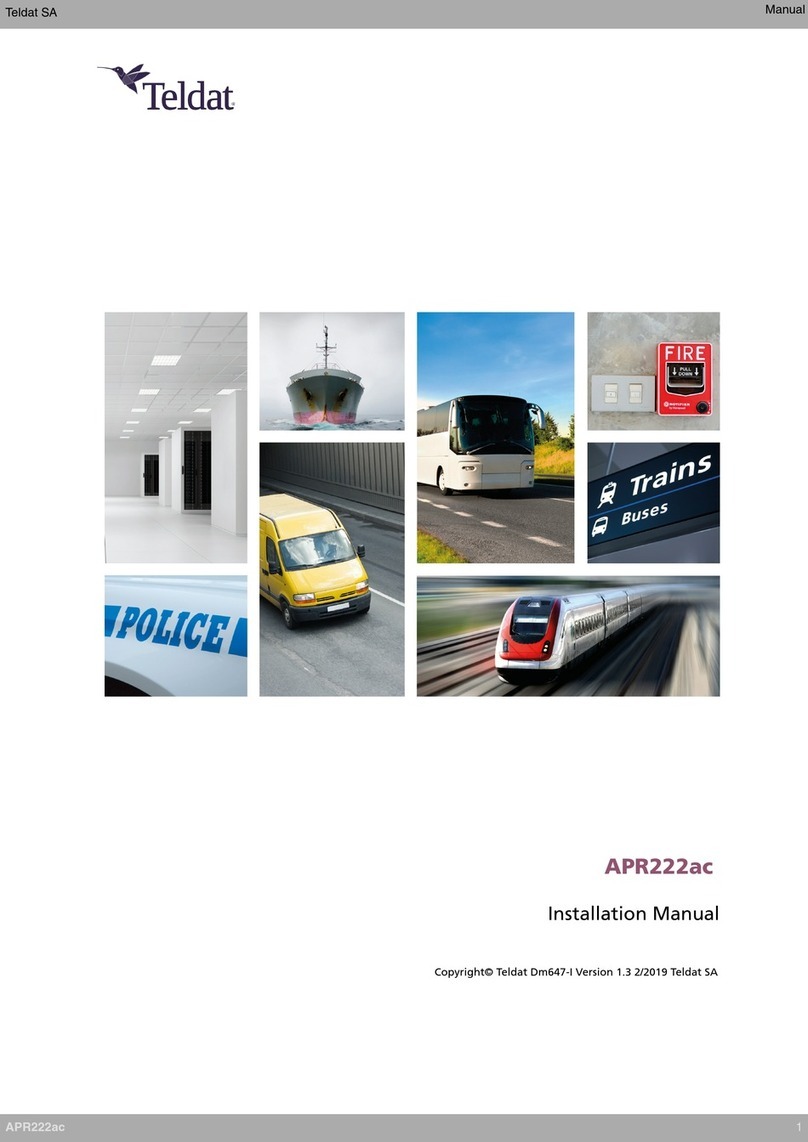
Teldat
Teldat APR222ac User manual
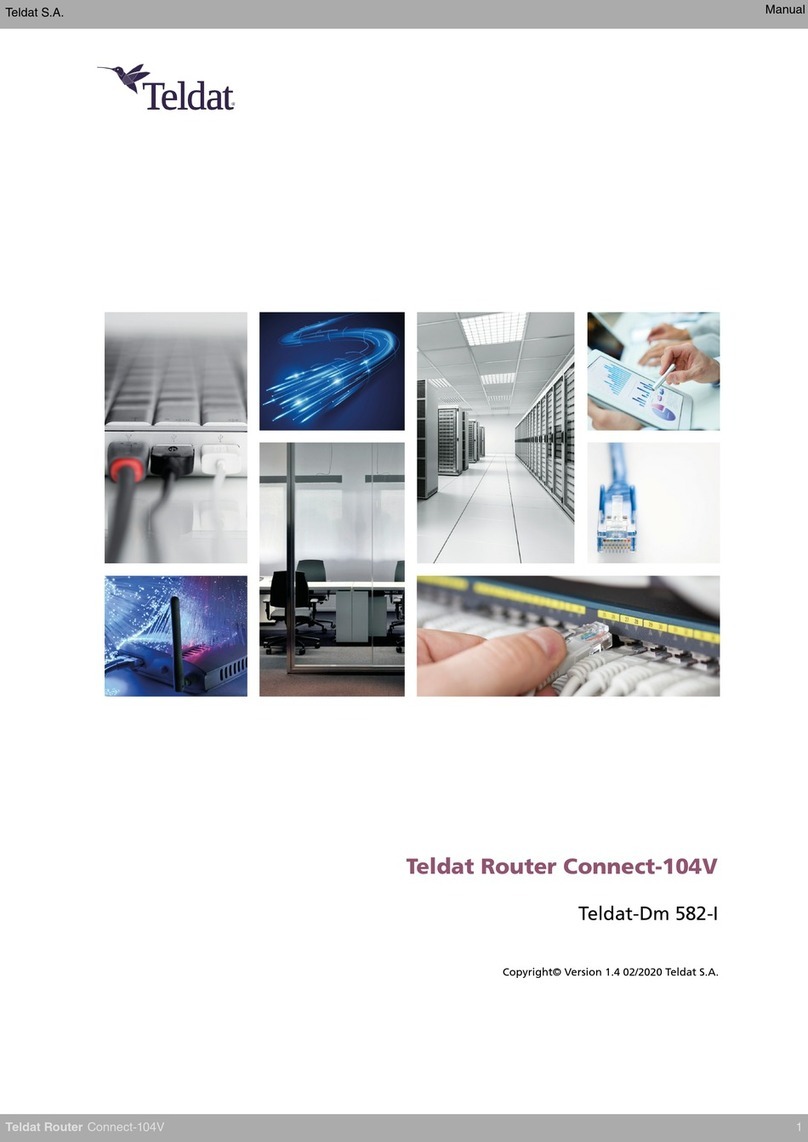
Teldat
Teldat Connect-104V User manual

Teldat
Teldat H2 RAIL User manual

Teldat
Teldat H1+ User manual
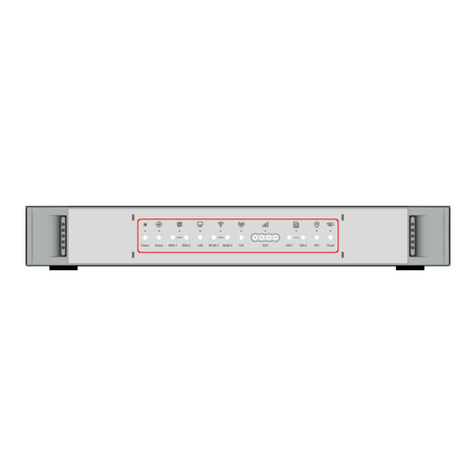
Teldat
Teldat Connect-KFPlus User manual
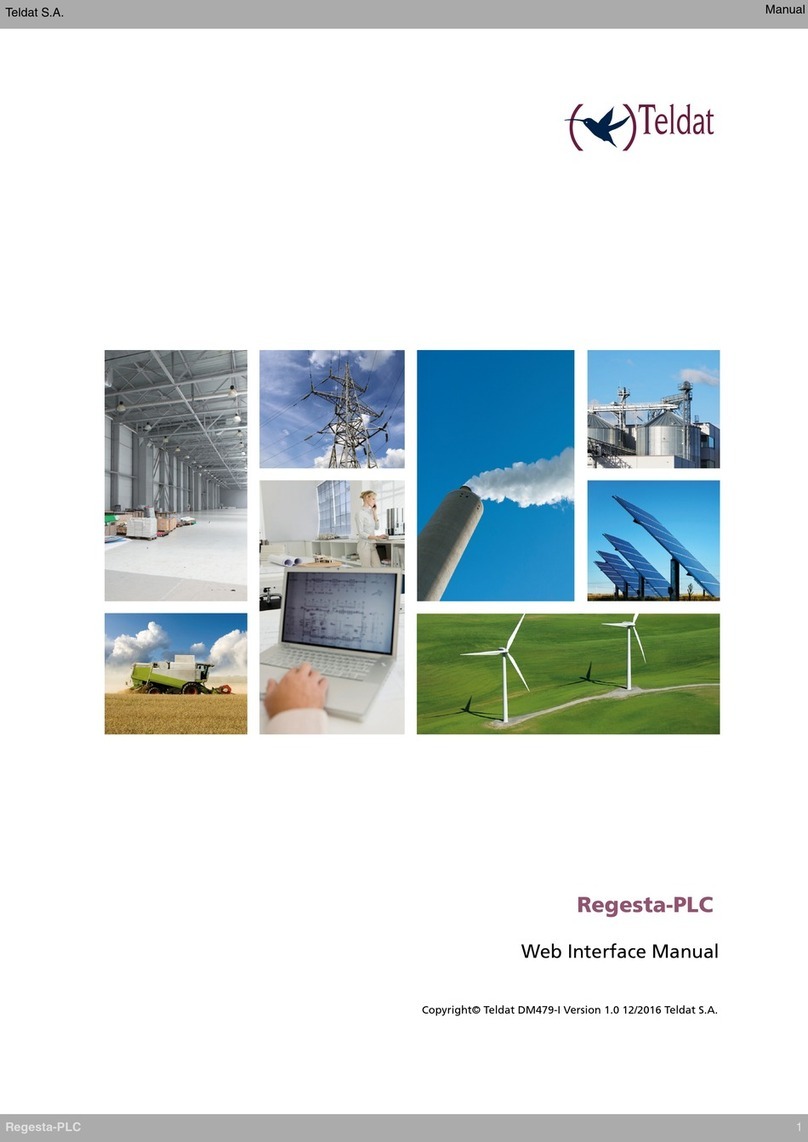
Teldat
Teldat Regesta-PLC User manual
Popular Wireless Router manuals by other brands

Cisco
Cisco WRT54GL Quick installation guide

Tenda
Tenda 3G622R+ user guide

Billion
Billion BiPAC 7800(N)X(L) Setup guide
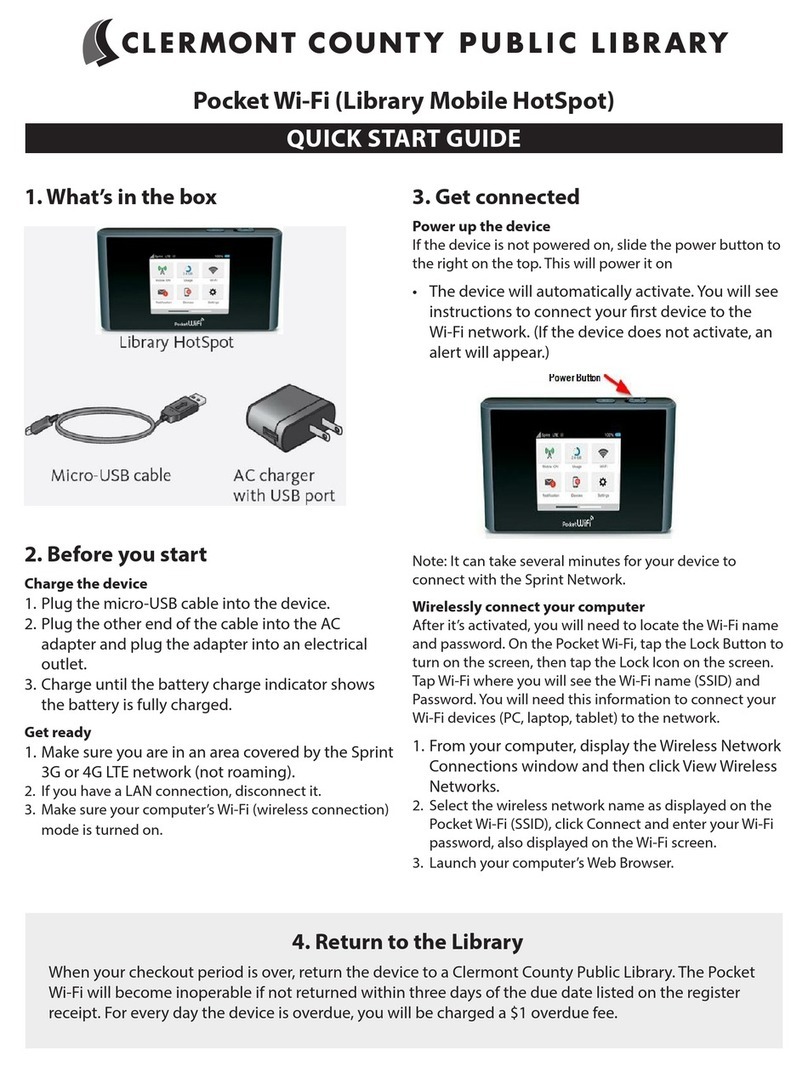
CLERMONT COUNTY PUBLIC LIBRARY
CLERMONT COUNTY PUBLIC LIBRARY Pocket Wi-Fi quick start guide
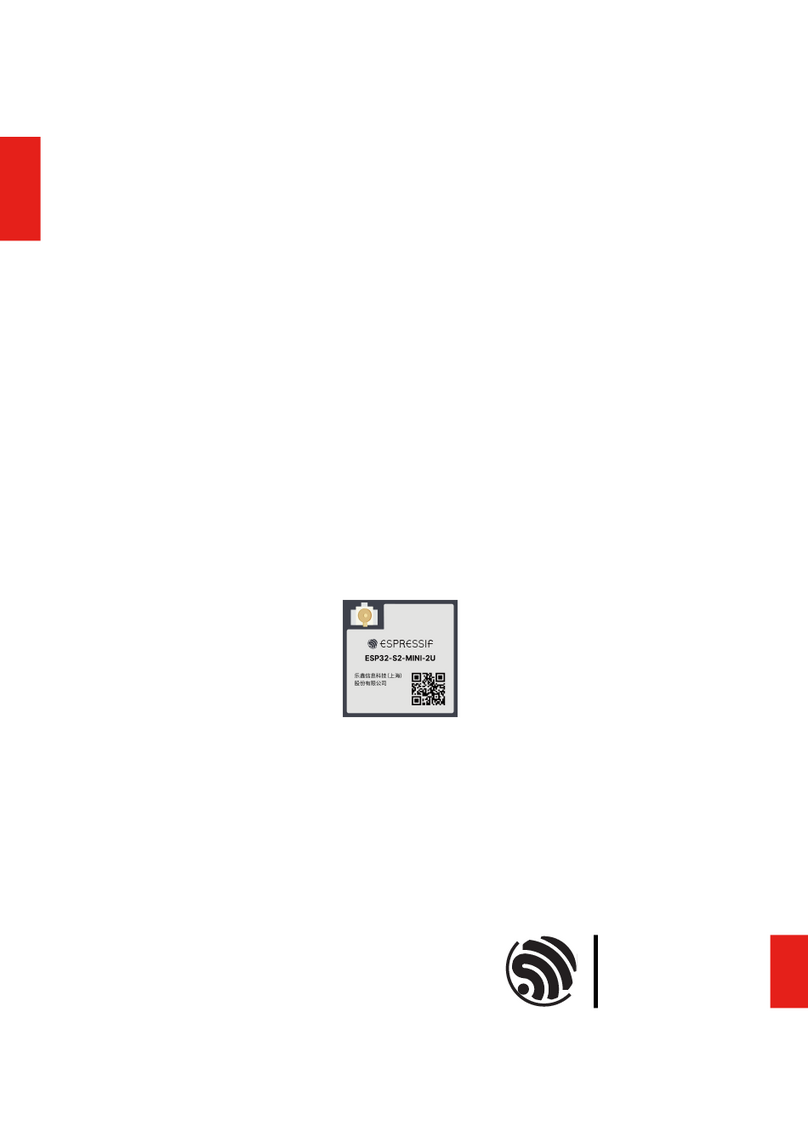
Espressif Systems
Espressif Systems ESP32-S2-MINI-2U user manual
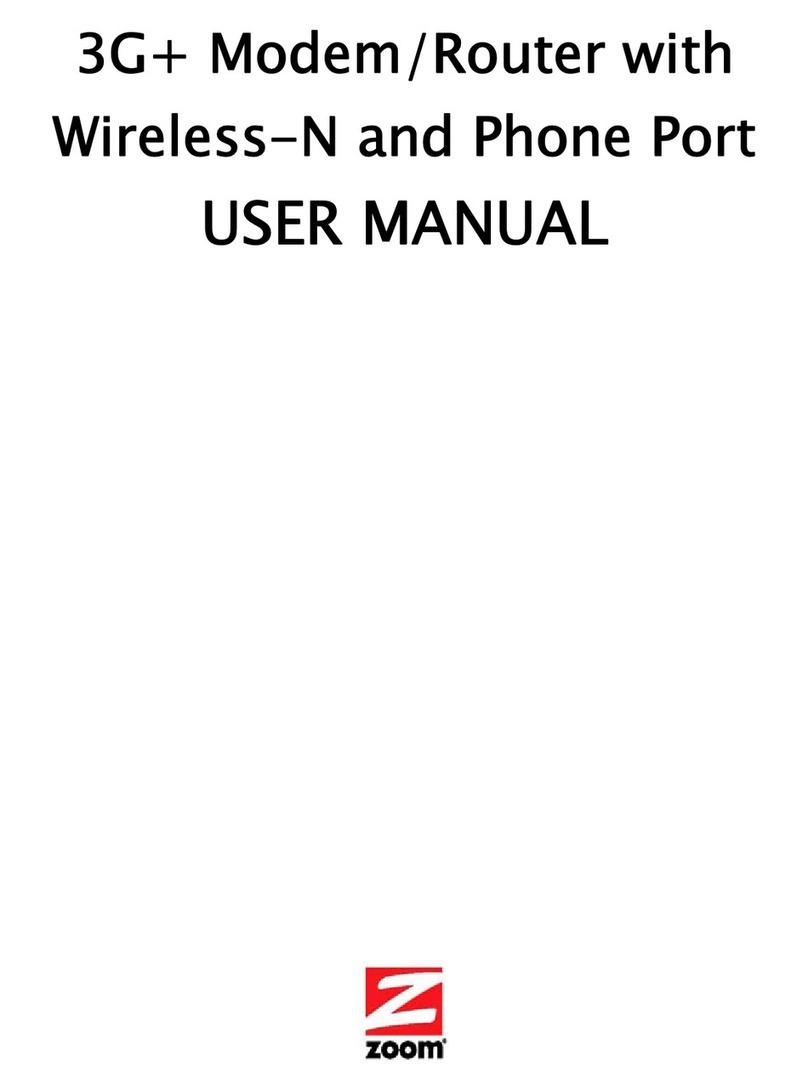
Zoom
Zoom 3G+ Modem/Router user manual