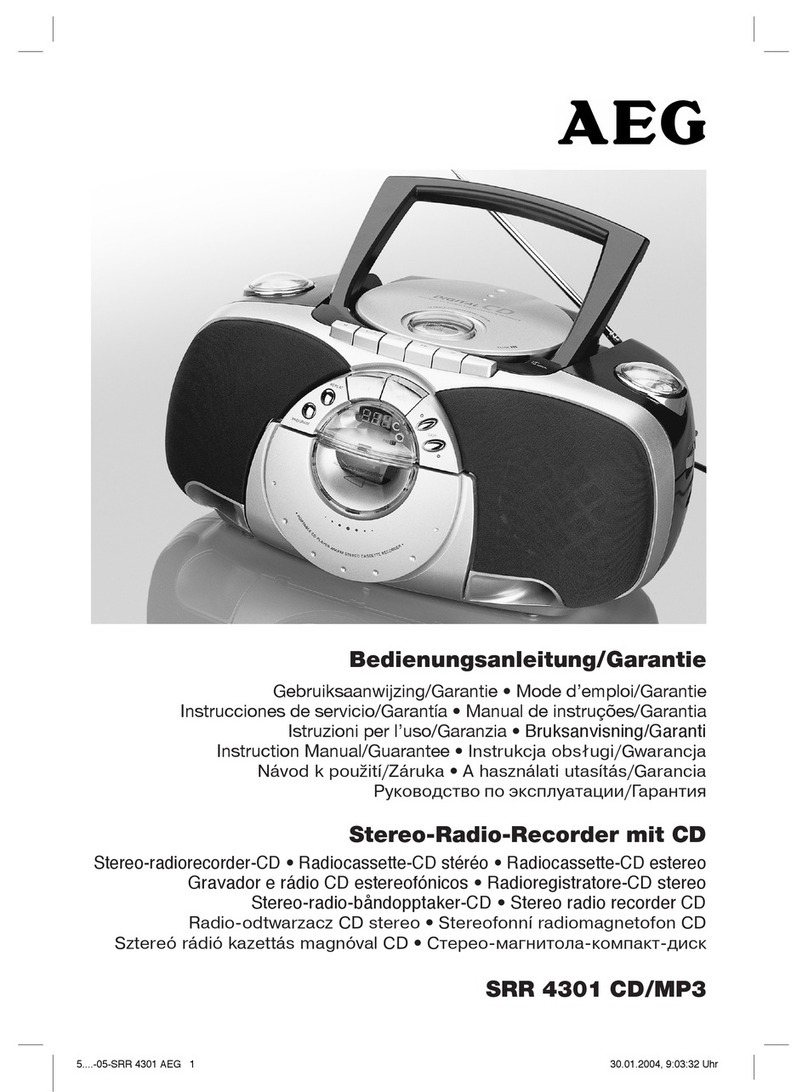AEG
Functional description Sun
ref FD 157990 Version 1.0 17 November 1998
2/15
TABLE OF CONTENTS
1. INTRODUCTION 3
2. ELECTRONIC PRODUCT FORM 4
2.1 Product description................................................................................................................4
2.2 Physical installation................................................................................................................5
2.3 Technical specifications.........................................................................................................6
2.4 wiring......................................................................................................................................7
2.5 Logic representation...............................................................................................................8
2.6 Binding....................................................................................................................................9
3. FUNCTIONS 10
3.1 Introduction...........................................................................................................................10
3.2 Brightness measurement.....................................................................................................11
3.3 Network management tools .................................................................................................11
3.3.1 Node object management..............................................................................................11
3.4 Different configurations ........................................................................................................13
4. DOCUMENTATION REFERENCE 15
Table of Table
Table 1 : How to use node object management............................................................................12
Table 2 : How to use nvoStatus.....................................................................................................13
Table of figure
Figure 1 : wiring...............................................................................................................................7
Figure 2: node description................................................................................................................8
Figure 3 : Binding.............................................................................................................................9