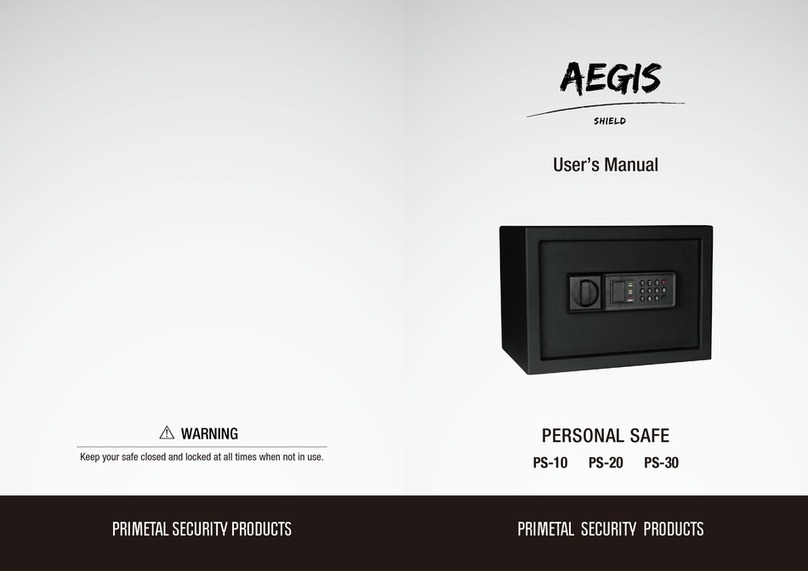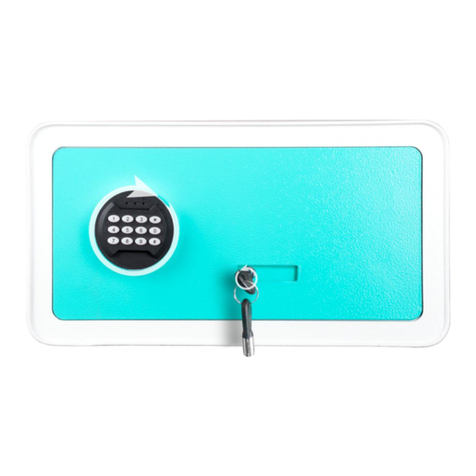BATTERY INSTALLATION AND REPLACEMENT
OPENING THE SAFE
You must first install the battery which is located in the front protective styrofoam.
To replace the battery, remove the cover by turning
as shown in the illustration (counter clockwise).
Install new battery and align cover and install cover
(clockwise).
Batteries included: E-lock (1x9Volt)
Enter Factory Pass Code : 1 - 2 - 3 - 4 - 5 - 6 and turn the handle clockwise.
Entry of four (4) consecutive invalid codes results in a 5-minute penalty time
period.
a) The unit beeps at 5 second intervals indicating that it is still in the penalty
time period.
b) While the system is in the penalty time, the entrypad buttons remain
unresponsive. Pressing buttons during penalty will not restart or lengthen
the penalty timeperiod.
It will continue to count through the 5 minute penalty time period.
c) While the system is in penalty time, removal of the battery will interrupt
the penalty time countdown. Upon reinstallation of the battery, the Entrypad
continues to count down until the 5 minute penalty time expires.
Wrong Entry Penalty (Penalty Time)
Standby Status
In order to conserve battery power, the system will revert to standby status if
there is no key press within 10 seconds. Standby status is indicated by two
short beeps.
a) Enter “0” six times. Two beeps will sound, indicating the entry is valid and
the system is awaiting the code change.
b) Next, enter the existing six (6) digit code. Two beeps will sound, indicating
the entry is valid.
c) Enter the new six (6) digit code. One beep will sound, indicating the entry is
valid.
d) Re-enter the new six (6) digit code. One beep will sound, indicating the
codes entered in steps c and d are the same and the code changing process
is successful.
e) If three beeps sound, the code change process has been unsuccessful.
The existing code is still valid. Repeat steps a to d.
Automatic Re-lock
The safe lock system automatically relocks after 6 seconds of being opened
by a valid code.
Low Battery Alert
a) Repeated beeping (8 beeps) during an unlock operation indicates that the
battery is low and needs immediate replacement.
b) Manufacturer recommends the use of 9-Volt standard alkaline battery
(Duracell or Energizer brands are recommended) replaced annually.
·Always perform operations with the safe lock system unlock and the
safe door open.
·Before closing the door, make sure all the program changes are correct.
·The system will not allow the User Code to be set to six zeros.
To Change Code
E-lock
Note:
a) Verify the new code at least 3 times before closing the door to make sure
the code has been programmed correctly.
b) The system will revert to standby status if there is no key press within 10
seconds. Standby status is indicated by two short beeps.