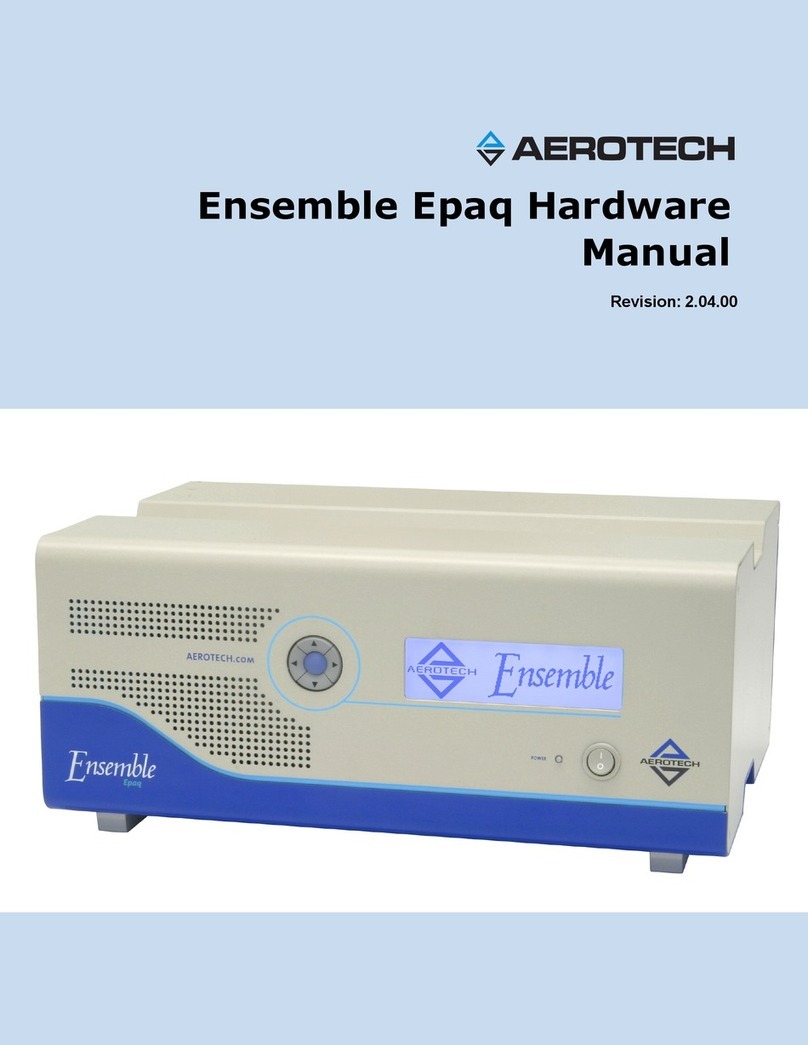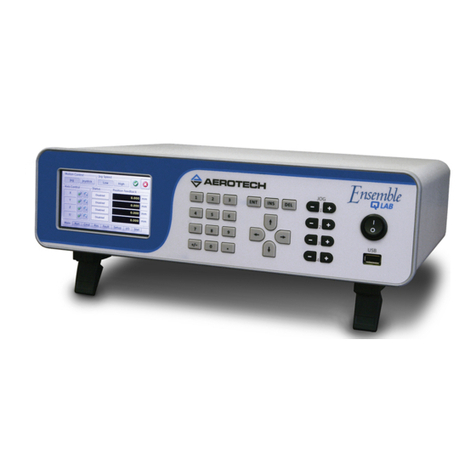Table of Contents UNIDEX 500 and Software
vi Aerotech, Inc. Version 1.3
5.7.4. Max Position Error (0-8,388,607)......................................5-54
5.7.5. Max Integral Error (0-8,833,607).......................................5-55
5.7.6. RMS Current Trap (0-100%) .............................................5-56
5.7.7. RMS Current Sample Time (1-16,383 ms).........................5-58
5.7.8. Clamp Current Output (0-100%)........................................5-59
5.7.9. Output Bit for AUX OUTPUT...........................................5-60
5.7.10. Drive Fault Signal Active Low...........................................5-61
5.7.11. AUX OUTPUT Active High..............................................5-61
5.8. The Motor and Feedback Configuration Tab....................................5-62
5.8.1. Introduction to Motors and Feedback Configurations........5-63
5.8.2. Motor Feedback and Configuration Parameters.................5-71
5.8.3. Primary/Position Feedback Channel...................................5-72
5.8.3.1. Encoder Gantry Mode..........................................5-73
5.8.4. Secondary/Velocity Feedback Channel..............................5-75
5.8.5. Primary Feedback Setup Code ...........................................5-76
5.8.6. Secondary Feedback Setup Code .......................................5-76
5.8.7. Drive (Motor) Type (0-DC Brush, 1-AC Brushless,
2/3-Stepper)........................................................................ 5-77
5.8.8. AC Brushless Motor Commutation Factor
(Cycles/Rev).......................................................................5-78
5.8.9. Encoder Feedback (Steps/Rev/(*4))...................................5-79
5.8.10. AC Brushless Motor Phase Offset (Degrees).....................5-79
5.8.11. Stepper High Current (0-100%) .........................................5-80
5.8.12. Stepper Low Current (0-100%)..........................................5-80
5.8.13. Stepper Microstepping Resolution (Steps/Rev)..................5-80
5.8.14. Stepper Encoder Verification (Y/N)...................................5-81
5.8.15. Stepper Encoder Speed (Microsteps/ms)............................5-81
5.8.16. AC Brushless Motor Phase Advance Base Speed
(Steps/ms)...........................................................................5-82
5.8.17. AC Brushless Motor Base Speed Advance (Degrees)........5-83
5.8.18. AC Brushless Motor Phase Speed (steps/ms).....................5-83
5.8.19. AC Brushless Motor Phase Speed Advance (Degrees) ......5-83
5.8.20. Current Command Offset Parameters (mV) .......................5-83
5.8.21. Encoder Multiplication.......................................................5-83
5.9. The Servo Loops Tab .......................................................................5-84
5.9.1. Notch Filter (Y/N)..............................................................5-85
5.9.2. Kpos (0-8,388,607)(Position Loop Gain)...........................5-85
5.9.3. Ki (0-8,388,607)(Velocity Loop Integrator) ......................5-85
5.9.4. Kp (0-8,388,607)(Velocity Loop Proportional Gain).........5-86
5.9.5. Vff (0-8,388,607)(Velocity Feed Forward)........................5-86
5.9.6. Aff (0-8,388,607)(Acceleration Feed Forward) .................5-86
5.9.7. Notch Filter Coefficient N0, N1, N2, D1, and D2..............5-87
5.9.7.1. The Notch Filter...................................................5-87
5.9.7.2. Notch Filter Example...........................................5-89
5.9.7.3. The Second Order Low Pass Filter ......................5-91
5.9.8. Servo Loop Update Rate (1-100) x 0.25 ms.......................5-92
5.9.9. Servo Loop Type................................................................5-92
5.9.10. Filter Time Constant...........................................................5-93
5.10. The Other Tab ..................................................................................5-94
5.10.1. Metric (x00) and English (x01) Conversion Factors..........5-95
5.10.2. Positive (+) Move is Clockwise (Y/N)...............................5-98
5.10.3. Positive (+) Jog is Same Direction as + Move (Y/N).........5-99