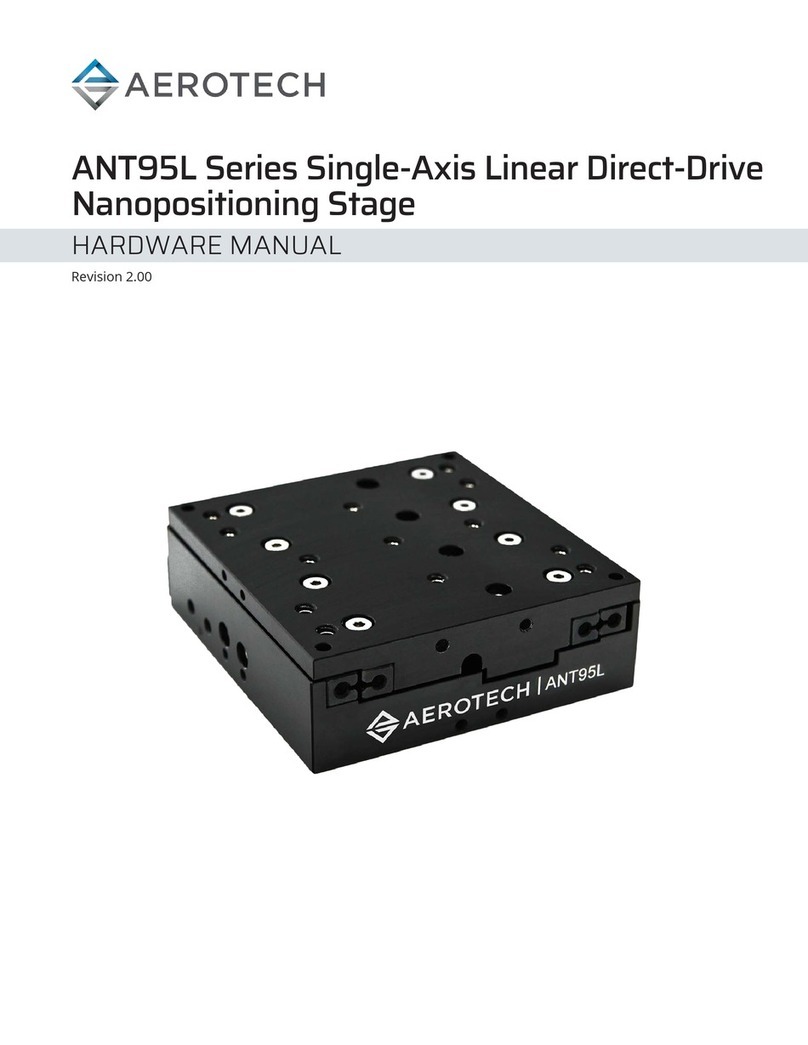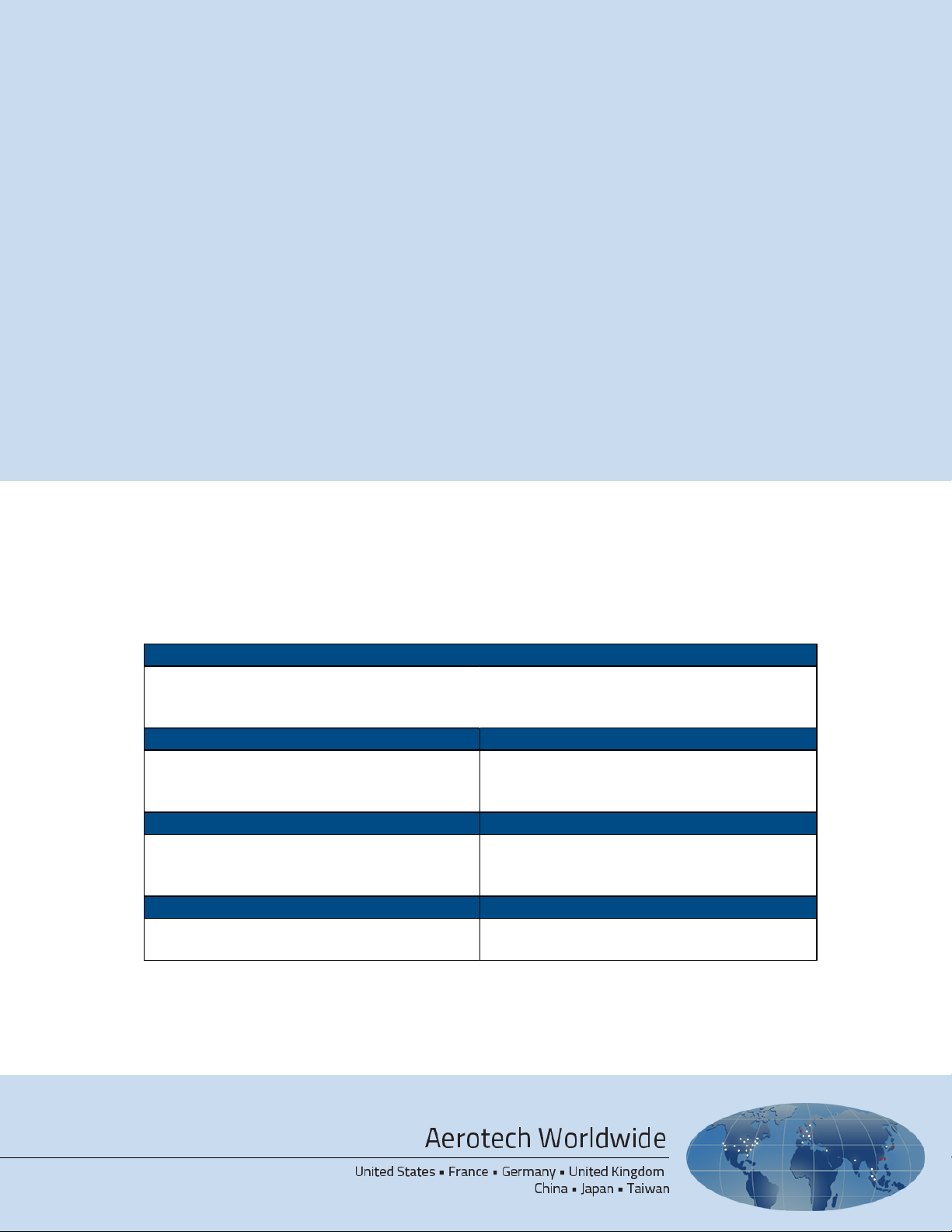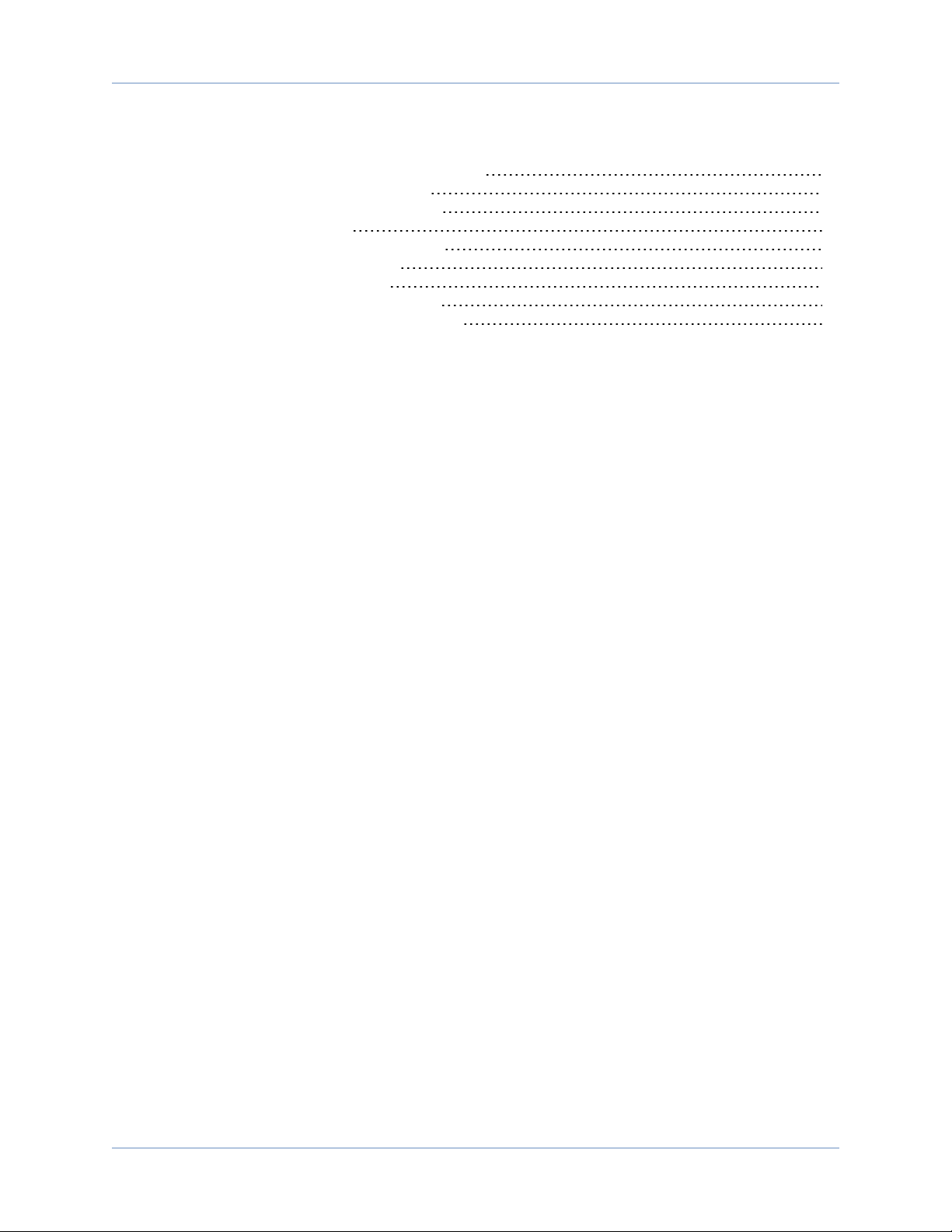ABL1000 Hardware Manual Safety
Safety Procedures and Warnings
Read this manual in its entirety before installing, operating, or servicing this product. If you do not understand
the information contained herein, contact an Aerotech representative before proceeding. Strictly adhere to
the statements given in this section and other handling, use, and operational information given throughout
the manual to avoid injury to you and damage to the equipment.
This manual tells you how to carefully and correctly use and operate the ABL1000. Read all parts of this
manual before you install or operate the ABL1000 or before you do maintenance to your system. To prevent
injury to you and damage to the equipment, obey the precautions in this manual. The precautions that follow
apply when you see a Danger or Warning symbol in this manual. If you do not obey these precautions, injury
to you or damage to the equipment can occur. If you do not understand the information in this manual,
contact Aerotech Global Technical SupportThis product has been designed for light industrial manufacturing
or laboratory environments. The protection provided by the equipment could be impaired if the product is
used in a manner not specified by the manufacturer.
D A N G E R : This product contains potentially lethal voltages. To reduce the possibility of
electrical shock, bodily injury, or death the following precautions must be followed.
1. Access to the ABL1000 and component parts must be restricted while connected to a
power source.
2. Do not connect or disconnect any electrical components or connecting cables while
connected to a power source.
3. Disconnect electrical power before servicing equipment.
4. All components must be properly grounded in accordance with local electrical safety
requirements.
5. Operator safeguarding requirements must be addressed during final integration of the
product.
6. PINCHPOINT! Keep Hands Clear while the stage is in motion.
W A R N I N G : To minimize the possibility of electrical shock, bodily injury or death the
following precautions must be followed.
1. Moving parts can cause crushing or shearing injuries. Access to all stage and motor parts
must be restricted while connected to a power source.
2. Cables can pose a tripping hazard. Securely mount and position all system cables to avoid
potential hazards.
3. Do not expose this product to environments or conditions outside of the listed
specifications. Exceeding environmental or operating specifications can cause damage to
the equipment.
4. The ABL1000 stage must be mounted securely. Improper mounting can result in injury and
damage to the equipment.
5. Use care when moving the ABL1000 stage. Lifting or transporting the ABL1000 stage
improperly can result in injury or damage to the ABL1000.
6. This product is intended for light industrial manufacturing or laboratory use. Use of this
product for unintended applications can result in injury and damage to the equipment.
7. If the product is used in a manner not specified by the manufacturer, the protection
provided by the product can be impaired and result in damage, shock, injury, or death.
8. The stage forcer temperature may exceed 75°C.
9. Operators must be trained before operating this equipment.
10. All service and maintenance must be performed by qualified personnel.
11. Eye protection must be worn when in the proximity of compressed air components.
www.aerotech.com 7