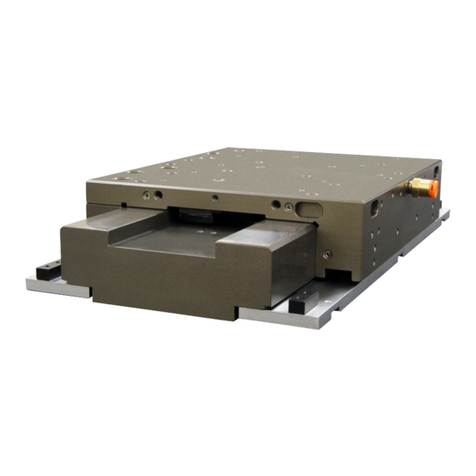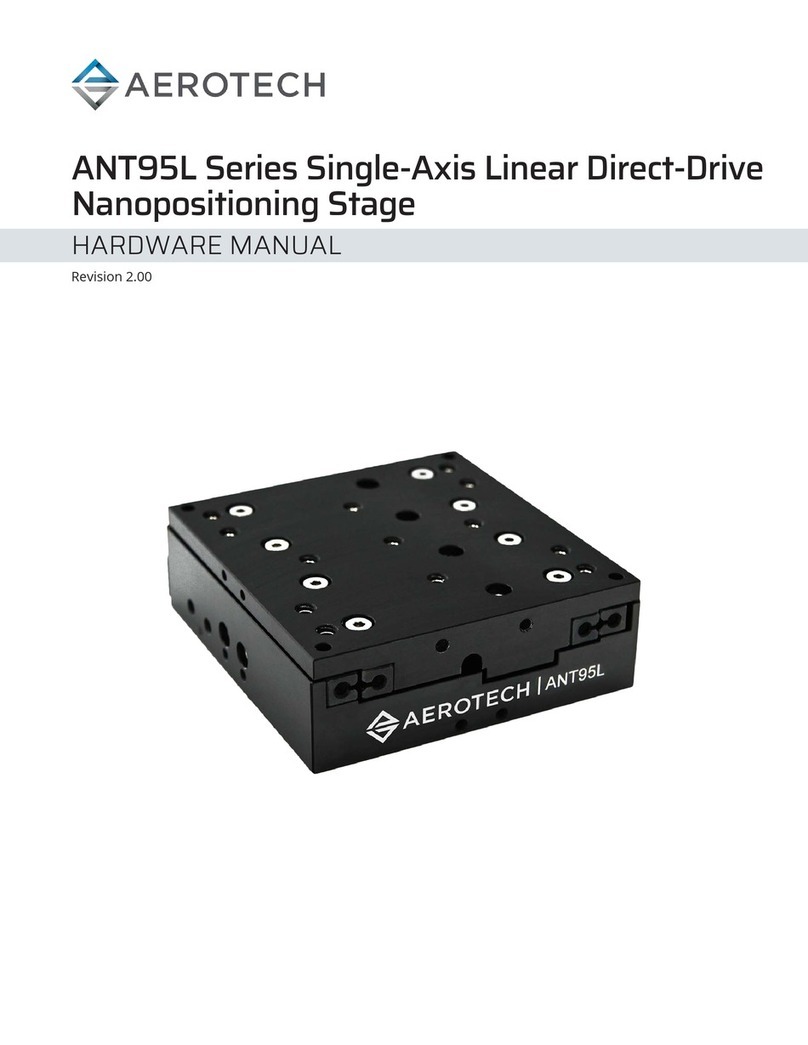Safety Procedures and Warnings
IMPORTANT: This manual tells you how to carefully and correctly use and operate the
stage.
lRead all parts of this manual before you install or operate the stage or before you do
maintenance to your system.
lTo prevent injury to you and damage to the equipment, obey the precautions in this
manual.
lAll specifications and illustrations are for reference only and were complete and
accurate as of the release of this manual. To find the newest information about this
product, refer to www.aerotech.com.
If you do not understand the information in this manual, contact Aerotech Global
Technical Support.
IMPORTANT: This product has been designed for light industrial manufacturing or
laboratory environments. If the product is used in a manner not specified by the
manufacturer:
lThe protection provided by the equipment could be impaired.
lThe life expectancy of the product could be decreased.
DANGER: To decrease the risk of electrical shock, injury, death, and damage to the
equipment, obey the precautions that follow.
lRestrict access to the stage when it is connected to a power source.
lDo not connect or disconnect electrical components, wires, and cables while this
product is connected to a power source.
lBefore you do maintenance to the equipment, disconnect the electrical power.
lUncouple or otherwise prevent motor-coupled machinery movement when you do
service to the equipment.
lMake sure that all components are grounded correctly and that they obey the local
electrical safety requirements.
lThe drive must contain a properly-sized fuse, matched to the motor cable wire size.
lSupply each operator with the necessary protection from live electrical circuits.
DANGER: Hot surfaces. The case temperature could exceed 70°C.
lDo not touch the motor while it is in operation.
lWait until the motor has cooled before you touch it.
DANGER: The motor is not rated for use in explosive atmospheres. Do not operate the
motor in the presence of potentially explosive mixtures of air-borne dust or
combustible vapors.
IMPORTANT: Equipment grounds must be in place and maintained to reduce the risk
of serious or potentially fatal injury from electric shock.
ANT95XY Hardware Manual Safety Procedures and Warnings
www.aerotech.com 7