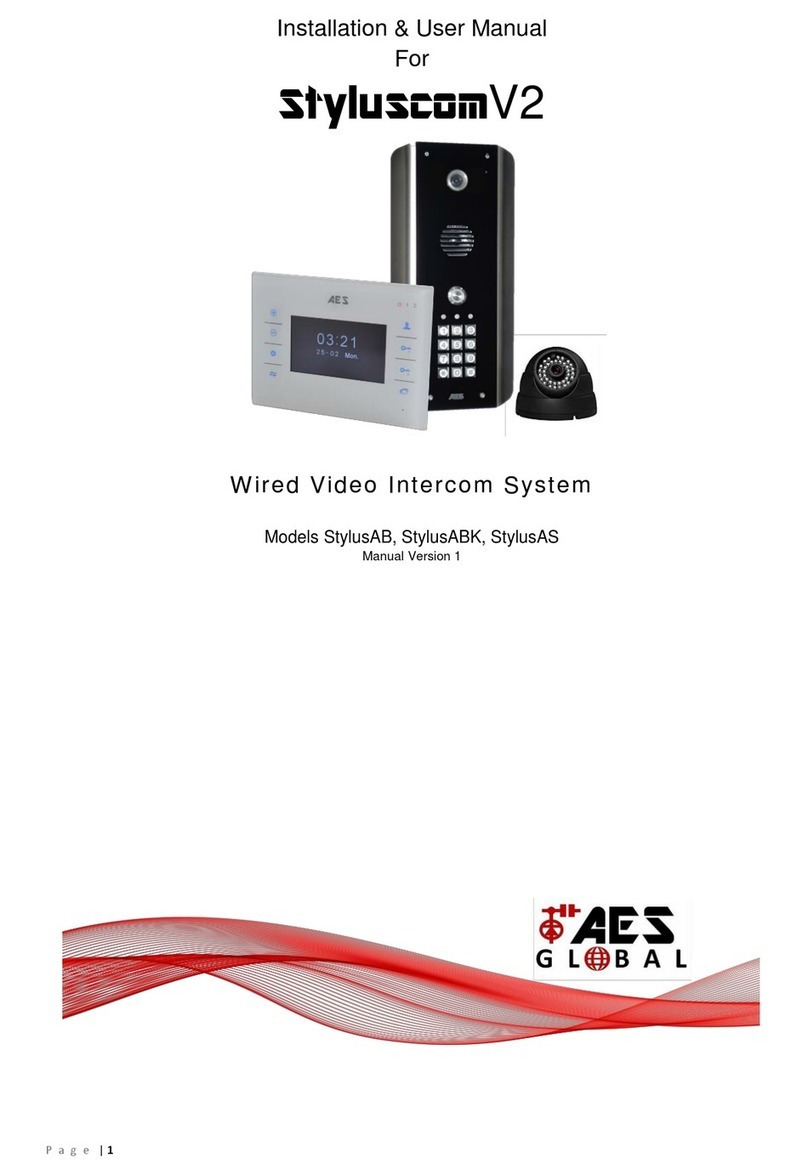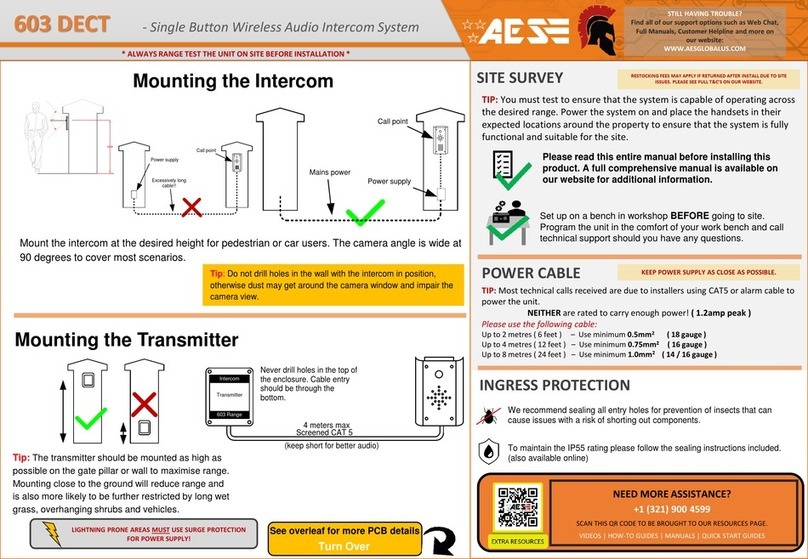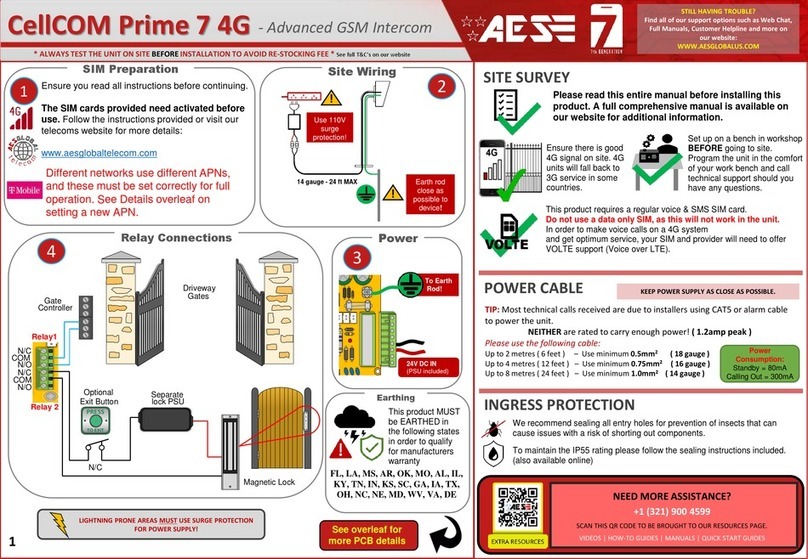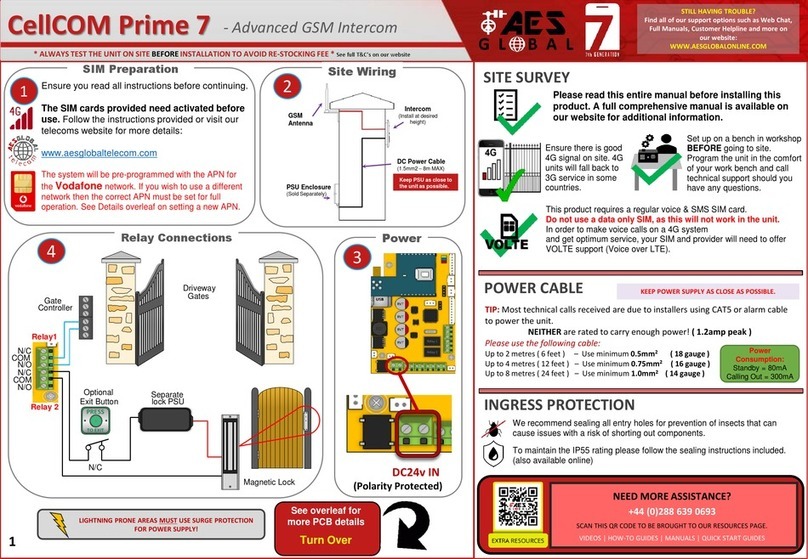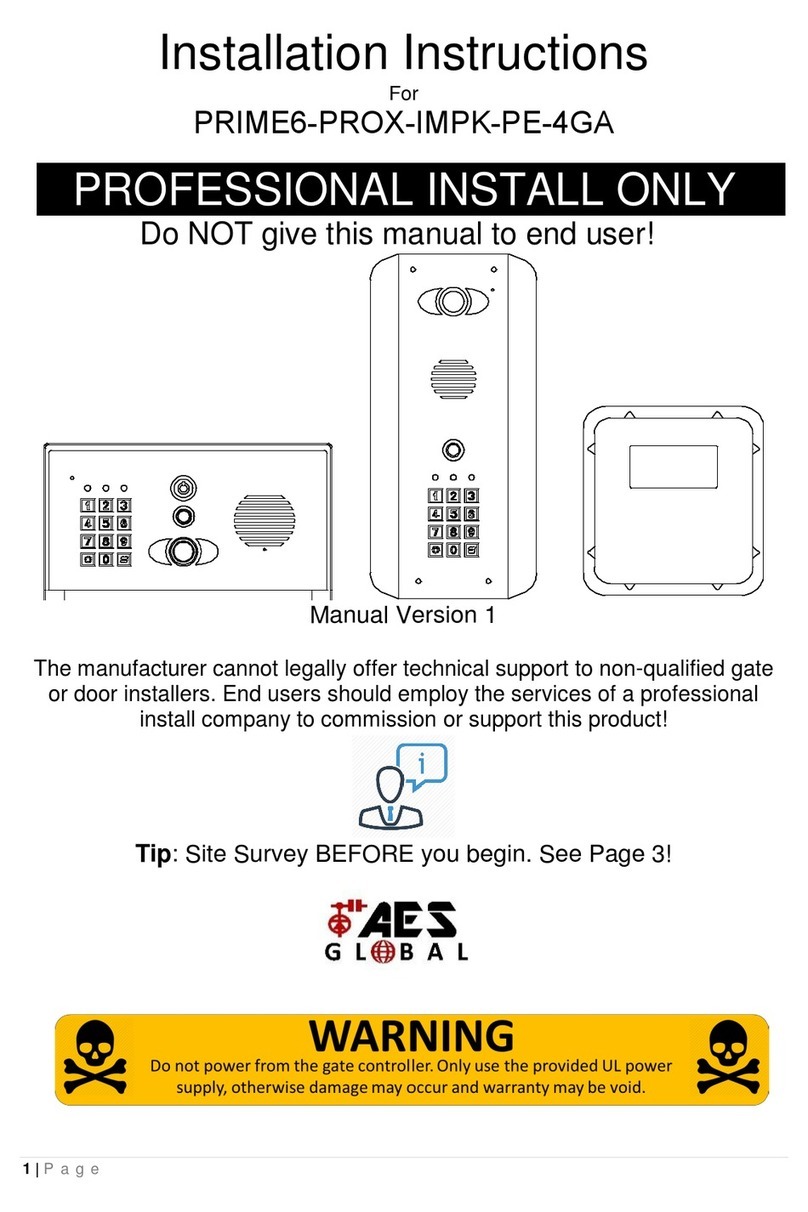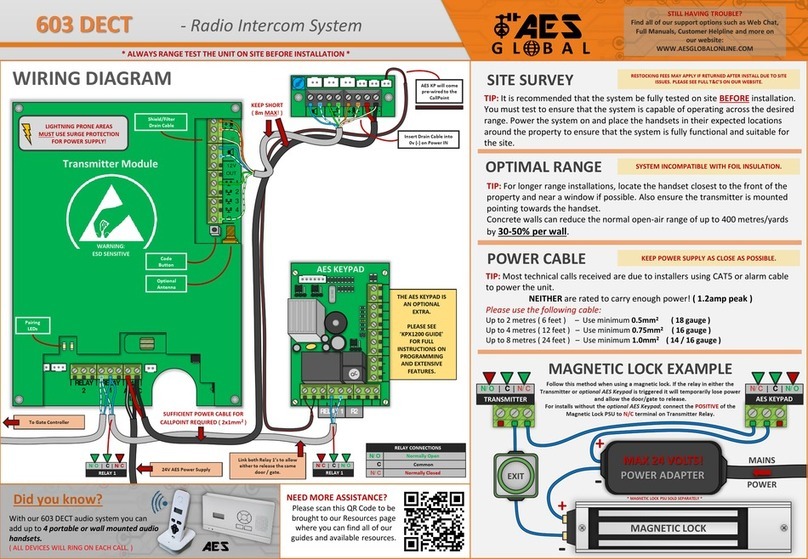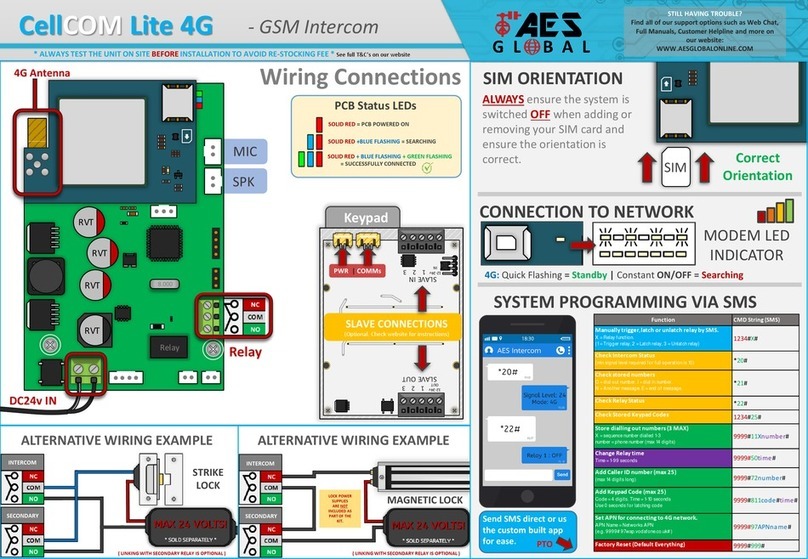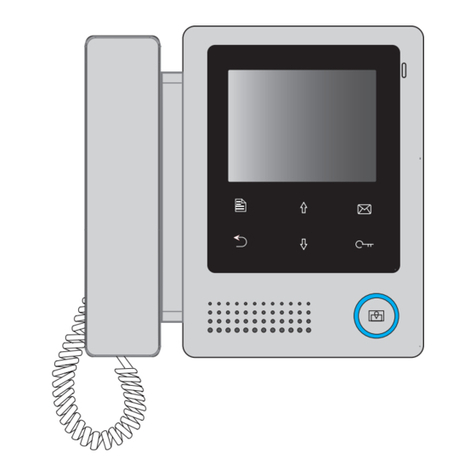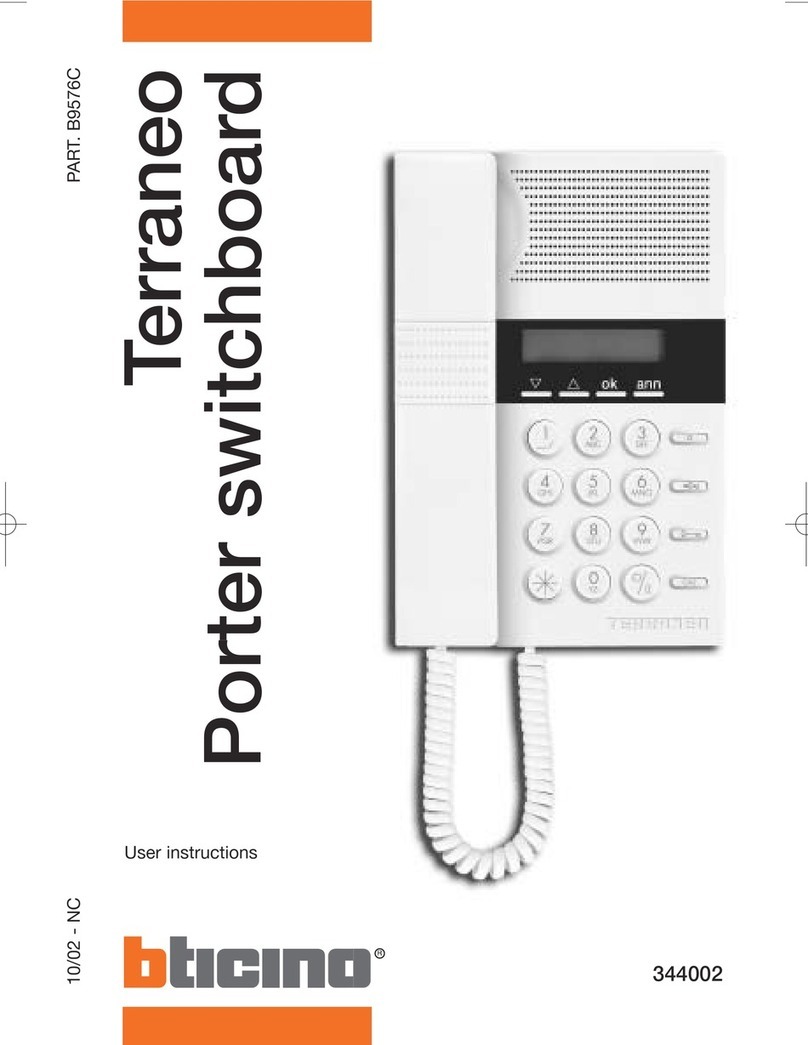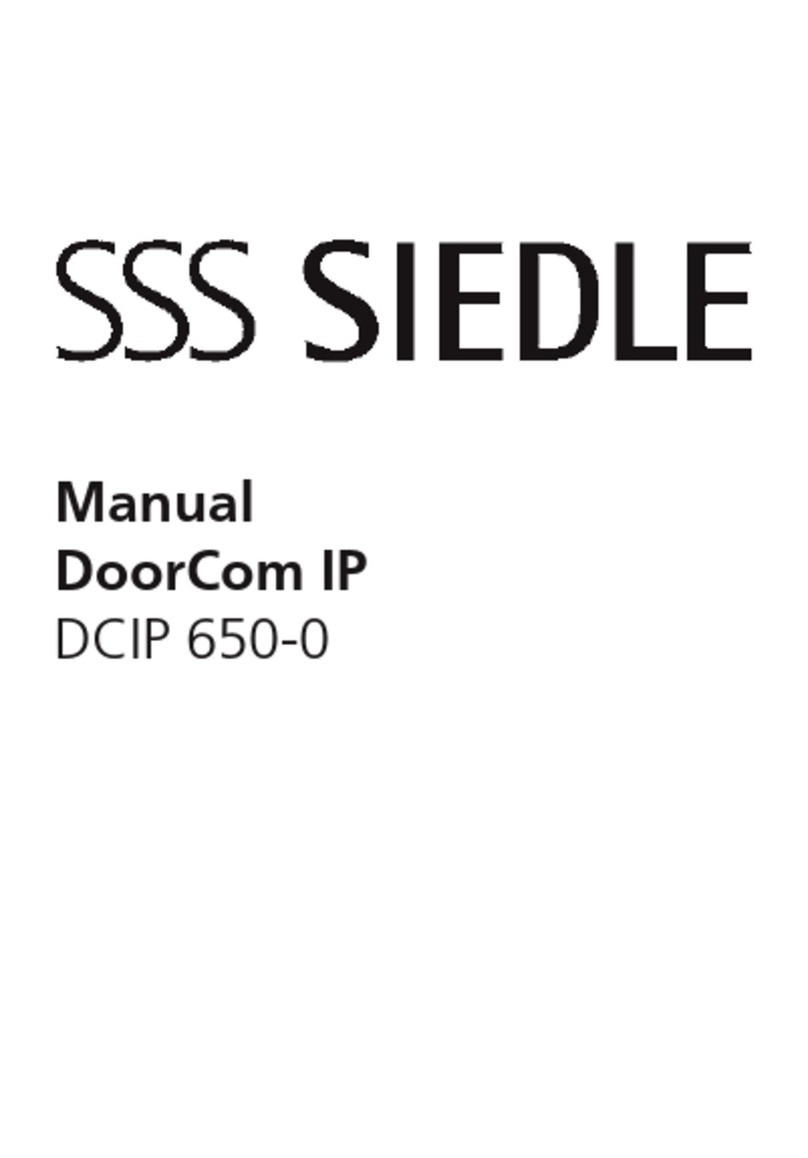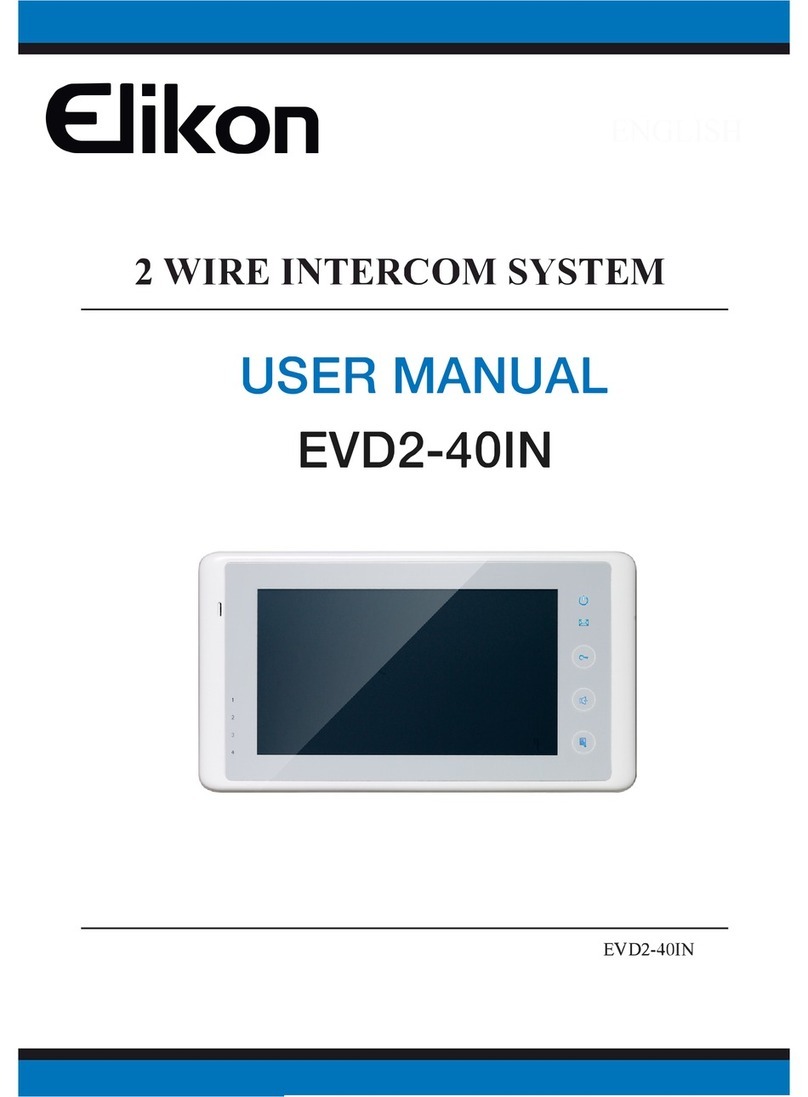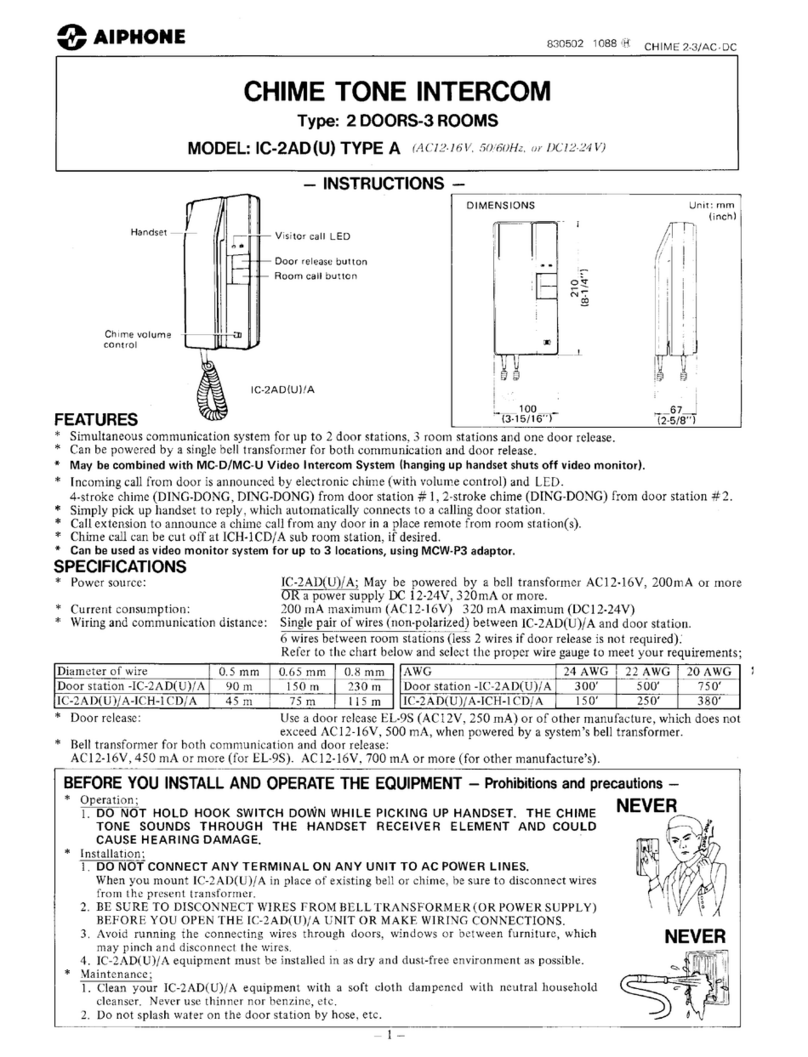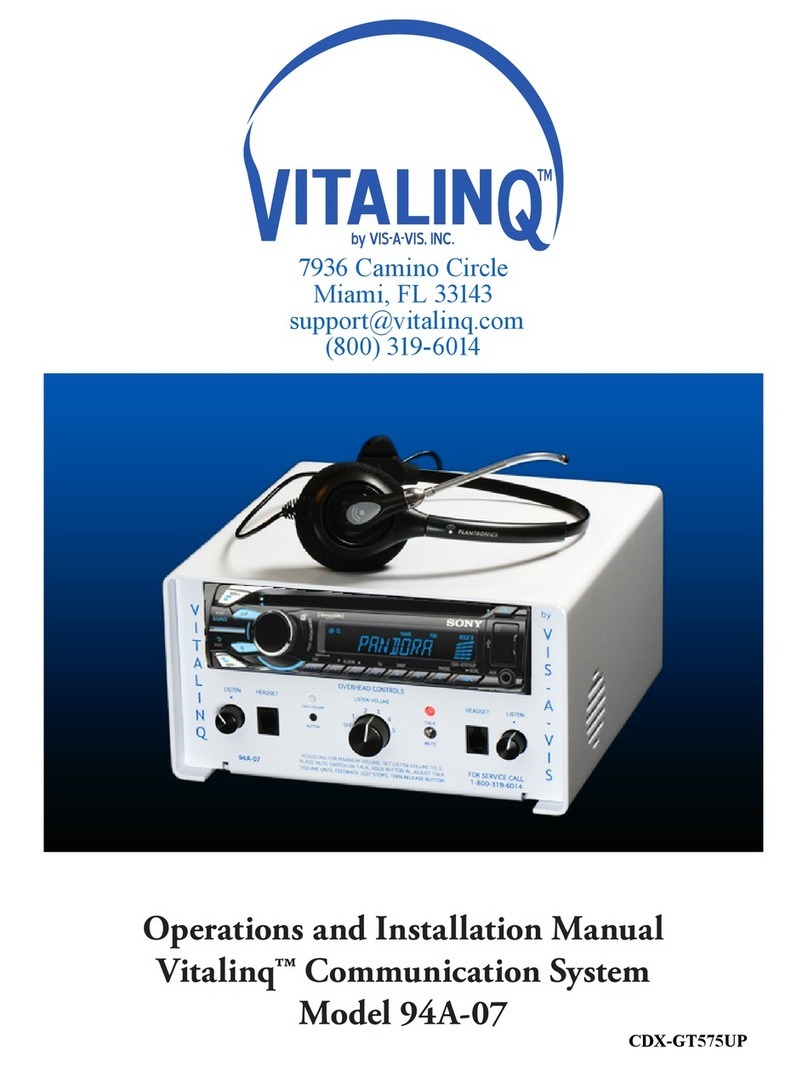Wall/Desk Mounted Audio Panel (603 / 703 / 705)
RE-CODING/ADDING EXTRA HANDSETS
INFORMATION ABOUT YOUR DECT HANDSET
* ALWAYS RANGE TEST THE UNIT ON SITE BEFORE INSTALLATION *
STRIKE
LOCK
AC/DC STRIKE LOCK
WIRING EXAMPLE
Follow this method when using a Strike Lock with
the system. If used it will mean that if a relay in
either the Transmitter or optional AES Keypad is
triggered it will temporarily allow the door/gate
to release.
MAX 24 VOLTS!
POWER ADAPTER
MAINS
POWER
+
-
TRANSMITTER
AES KEYPAD
* STRIKE LOCK PSU SOLD SEPARATELY *
Do you require a custom wiring diagram for your site? Please send all
to provide you with a supplement diagram suitable for your chosen
equipment.
We are constantly using your customer feedback to enhance all of
our guides / learning material for installers.
If you have any suggestions regardingthis please send any
703 DECT - Imperial Intercom System STILL HAVING TROUBLE?
Find all of our support options such as Web Chat,
Full Manuals, Customer Helpline and more on
our website:
WWW.AESGLOBALONLINE.COM
Occasionally the system may need to be re-coded once installed.
If the handset does not ring when the call button is pressed,
the system may need to be re-coded.
( ●= FULL RE-CODE : STEP 1-5 )
(●= ADDING A HANDSET : STEP 3-5 )
●Step 1) Press and hold the CODE BUTTON inside the Transmitter Module for 5 seconds
until the audible tone is heard from the Intercom speaker.
●Step 2) Then press the CODE BUTTON 14 times and wait until the melody is heard or the
LED turns off. Performing this step will remove ALL handsets currently synced (or partially
synced) to the system.
●●Step 3) Press and hold the CODE BUTTON inside the Transmitter Module for 5 seconds
until the blue pairing LED marked as D17 begins to flash.
●●Step 4) Then press and hold the CODE BUTTON on the handset until the red LED at the
top begins to flash. After a few seconds you will hear a melody play to let you know it has
successfully connected.
●●Step 5) Finally you should test the kit to ensure that everything is working as expected
by pressing the Call Button on the CallPoint to ensure the handset and/or wall mounted unit
receives the call and that the two way speech is functioning correctly.
( On 703 Transmitter the blue LED marked D17 should also flash. )
( Note: Doing this step will also clear ALL voicemails after reset. )
( An audible tone will be heard from the Intercom Speaker. )
( Repeat Steps 3 & 4 for each new handset. )