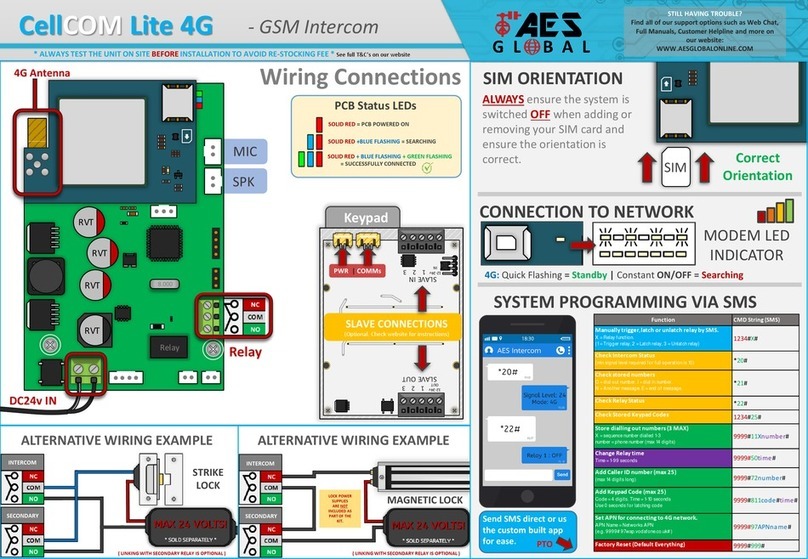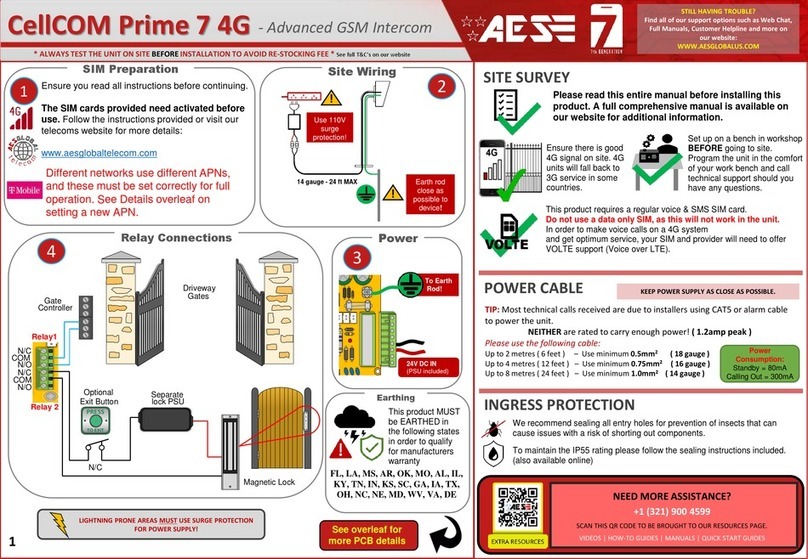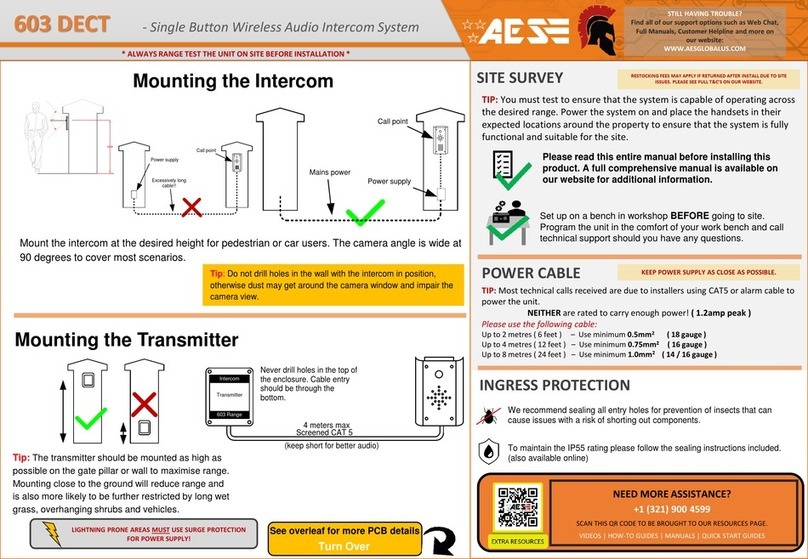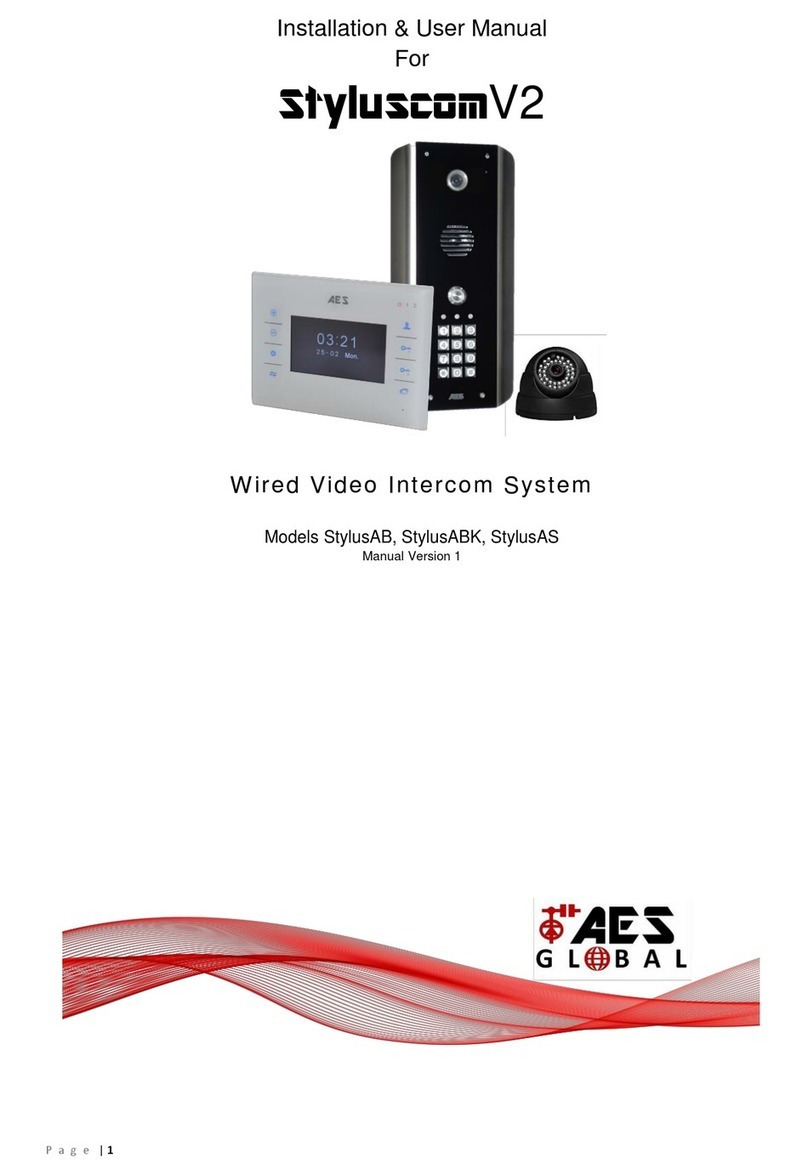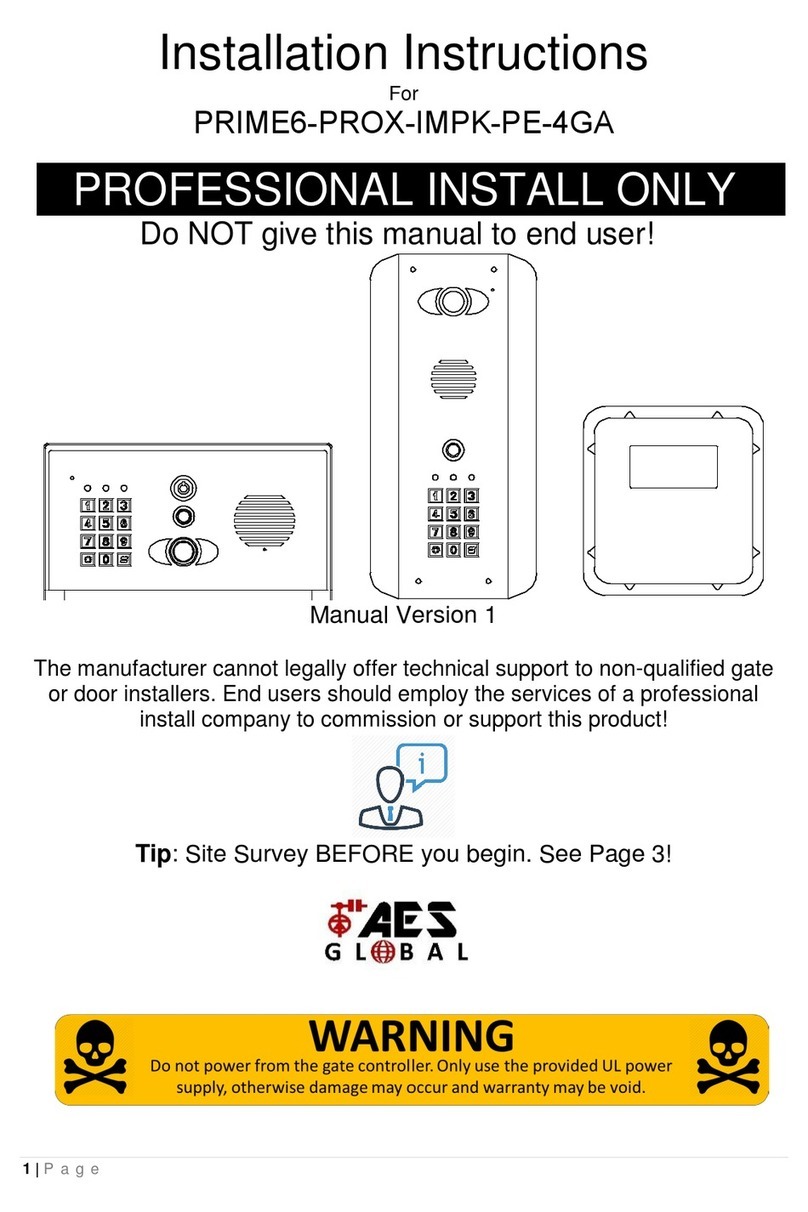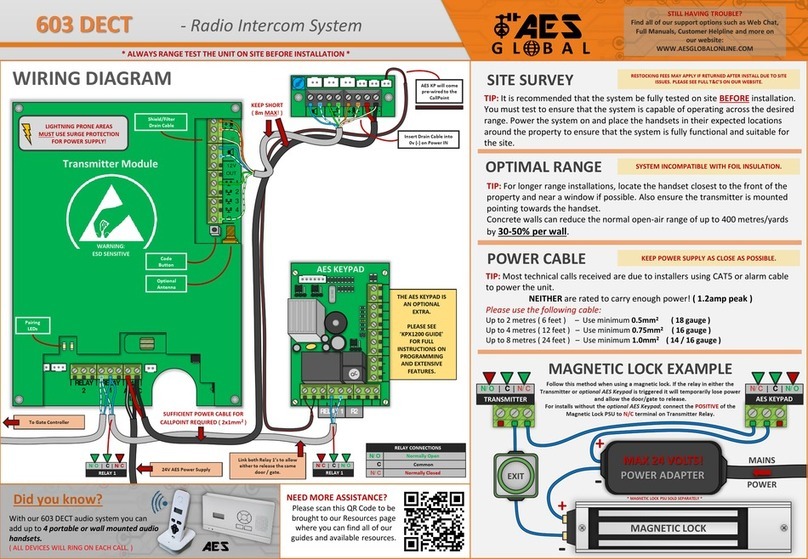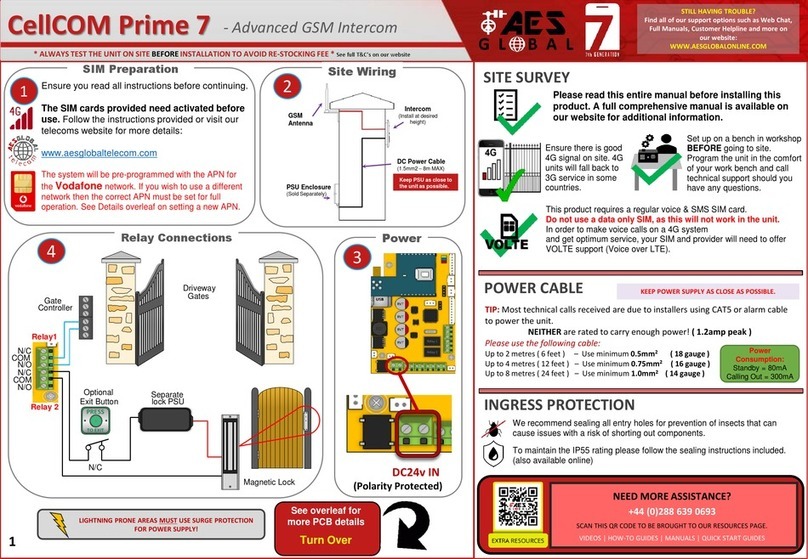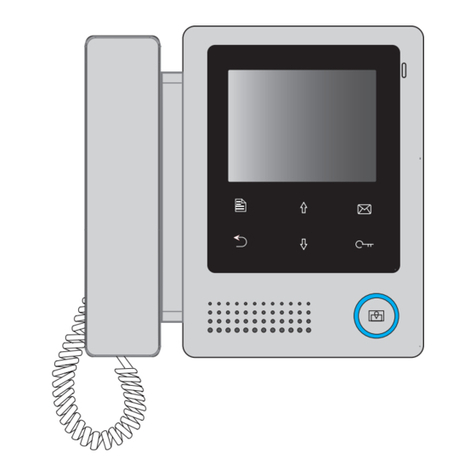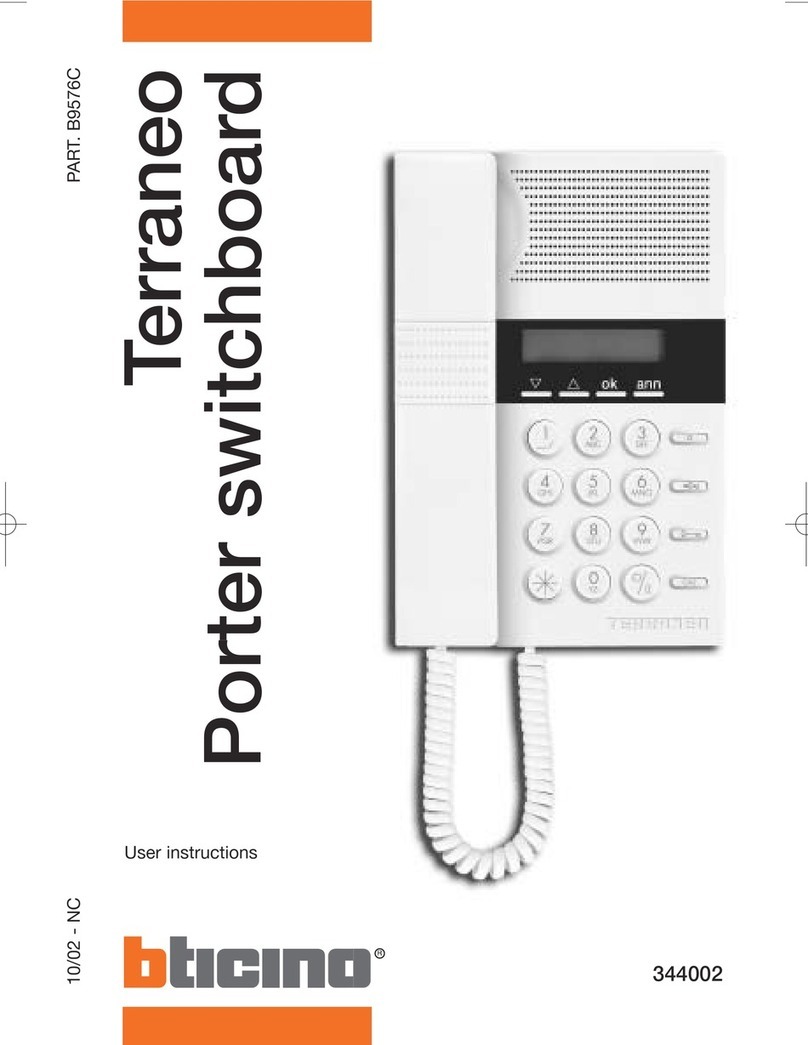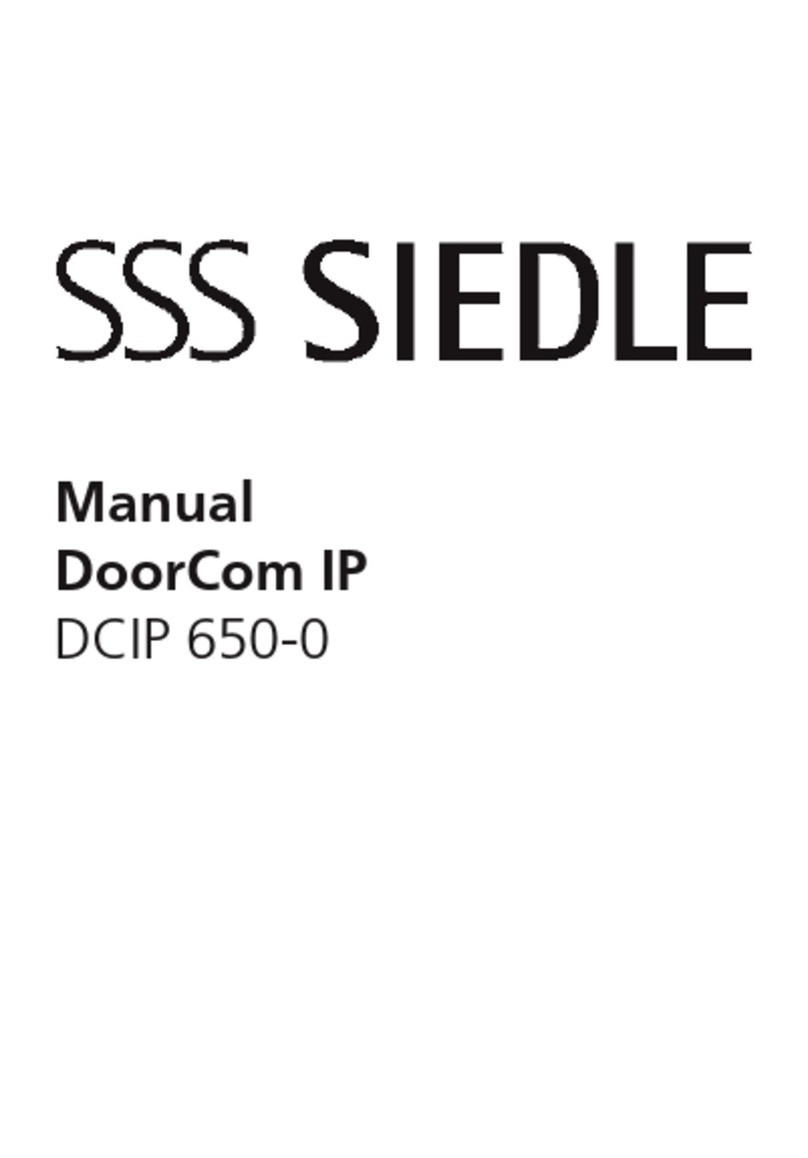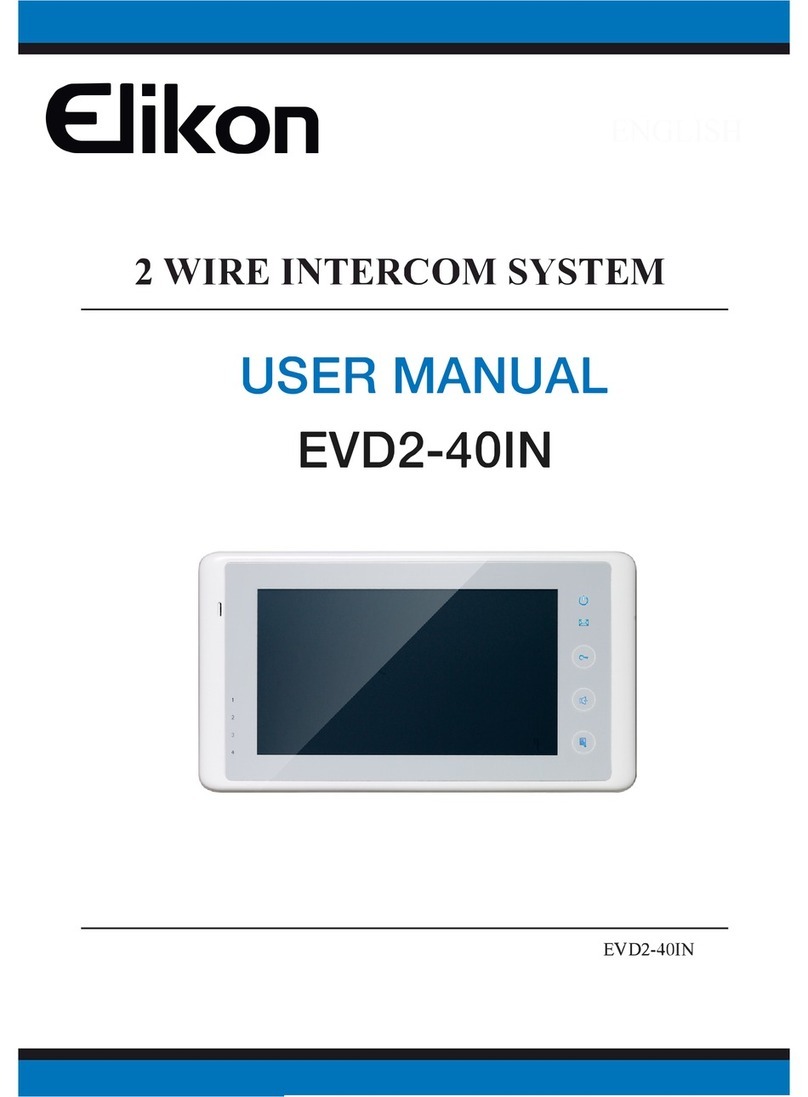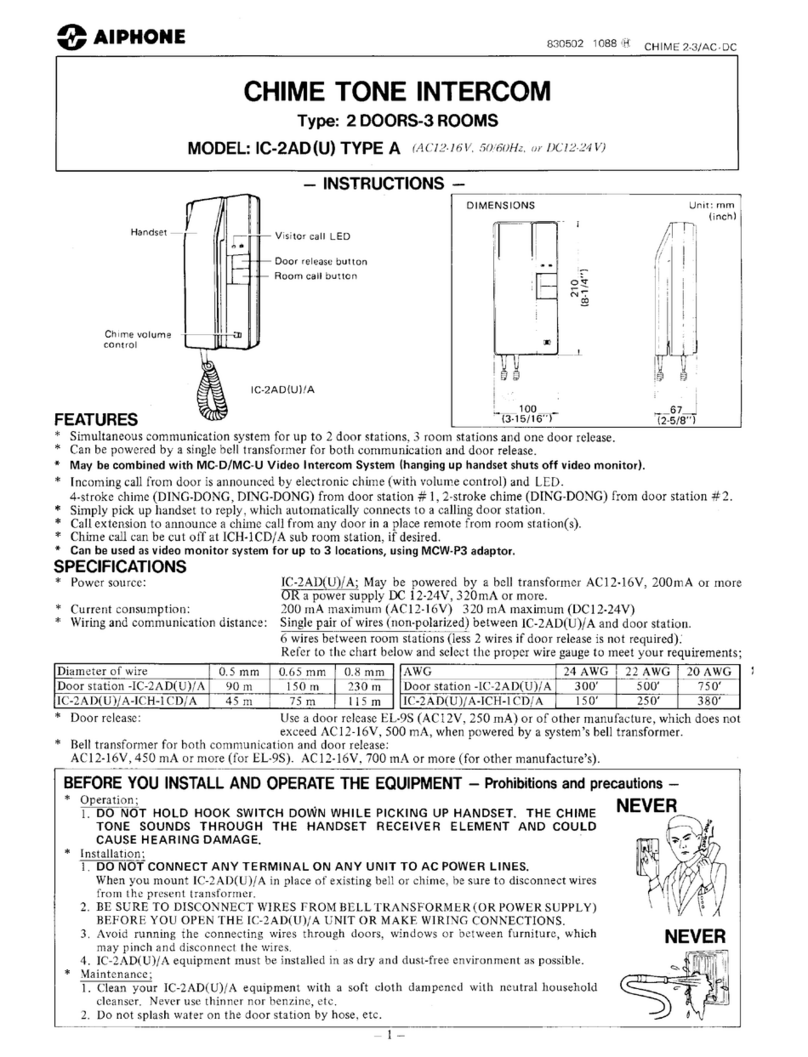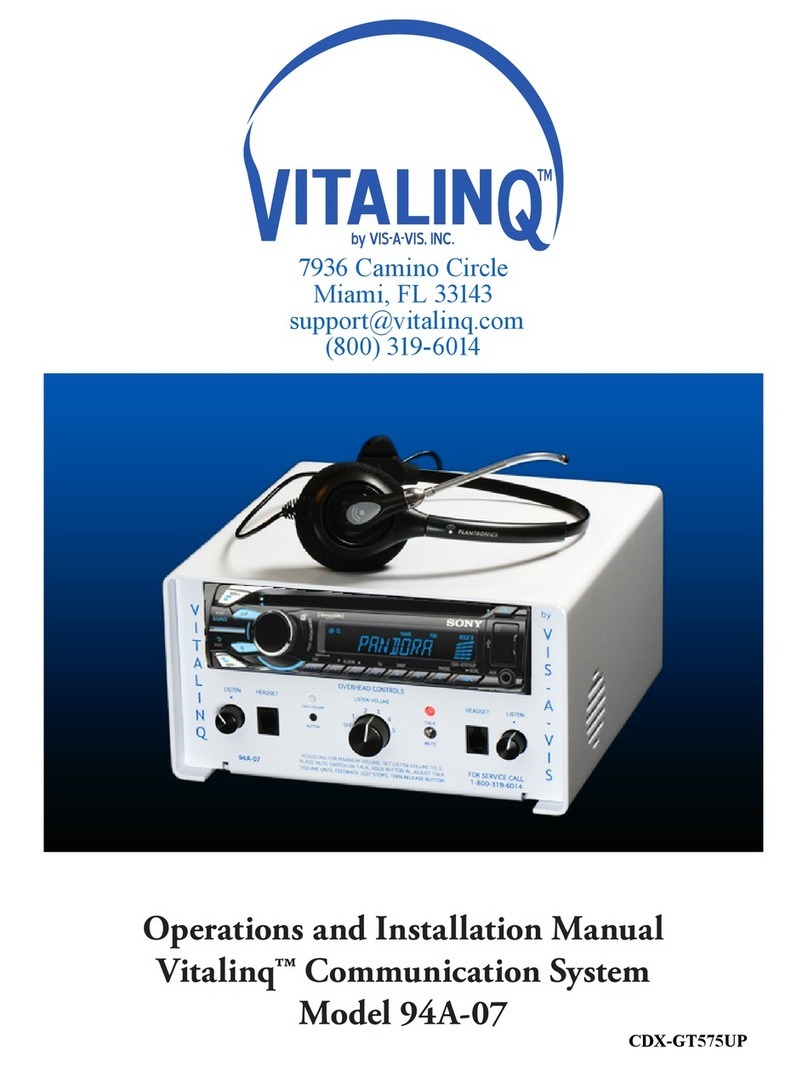RELAY 1
Optional Programmable Keypad
THE AES KEYPAD IS AN OPTIONAL EXTRA.
IF KEYPAD PRESENT, PLEASE SEE THE
‘KPX1200 GUIDE’ ON OUR WEBSITE
FOR FULL INSTRUCTIONS ON PROGRAMMING
AND EXTENSIVE FEATURES.
OPTIMAL RANGE
StylusCOM Video
STYLUSCOM - WIRING DIAGRAM
TIP: To get the most range out of the system we would recommend keeping the
separate power supply as close as possible to the video monitor. If chaining
multiple monitors together use the SLAVE inputs and outputs - see supplement
wiring diagram which will provide more information on the specific requirements
and max distances.
TIP: Most technical calls received are due to installers using CAT5 or alarm cable
to power the unit.
NEITHER are rated to carry enough power! ( 1.2amp peak )
Please use the following cable:
Up to 2 metres ( 6 feet ) –Use minimum 0.5mm2( 18 gauge )
Up to 4 metres ( 12 feet ) –Use minimum 0.75mm2 ( 16 gauge )
Up to 8 metres ( 24 feet ) –Use minimum 1.0mm2( 14 / 16 gauge )
POWER CABLE
Pairing
LEDs
- Hardwired System
MAX 24 VOLTS!
POWER ADAPTER
MAINS
POWER
MAGNETIC LOCK
MAGNETIC LOCK EXAMPLE
CALL STATION AES KEYPAD
+
-
-
+* MAGNETIC LOCK PSU SOLD SEPARATELY *
EXIT
Follow this method when using a magnetic lock. If the relay in either the
Call Station or optional AES Keypad is triggered it will temporarily lose
power and allow the door/gate to release.
For installs without the optional AES Keypad; connect the POSITIVE of the
Magnetic Lock PSU to N/C terminal on Call Station Relay.
STILL HAVING TROUBLE?
Find all of our support options such as Web Chat,
Full Manuals, Customer Helpline and more on
our website:
WWW.AESGLOBALONLINE.COM
SHIELDED CABLE IS ALWAYS RECOMMENDED
KEEP POWER SUPPLY AS CLOSE AS POSSIBLE.
SITE SURVEY
TIP: It is recommended that the system be fully tested on site BEFORE installation.
You must test to ensure that the system is capable of operating on the desired site.
Power the system on and place the monitors in their expected locations around
the property and then test that everything is working BEFORE mounting any items
to the walls.
RESTOCKING FEES MAY APPLY IF RETURNED AFTER INSTALL DUE TO SITE
ISSUES. PLEASE SEE FULL T&C’S ON OUR WEBSITE
NEED MORE ASSISTANCE?
PLEASE SCAN THIS QR CODE TO BE
BROUGHT TO OUR RESOURCES PAGE
WHERE YOU CAN FIND ALL OF OUR
GUIDES AND AVAILABLE RESOURCES.
Normally Open
Common
Normally Closed
RELAY CONNECTIONS
PLEASE USE ADDITIONAL POWER
SUPPLY (NOT PROVIDED) FOR
DISTANCES GREATER THAN 130m.
CHECK FURTHER INFORMATION FOR
MAX MONITOR DISTANCES AND
POWER REQUIREMENTS, OR IF YOU
NEED TO CHAIN MULTIPLE MONITORS
TOGETHER.
PLEASE USE THE 24v POWERSUPPLY
PROVIDED WITH THE STYLUSCOM KIT.
Power for keypad will come
already pre-wired.