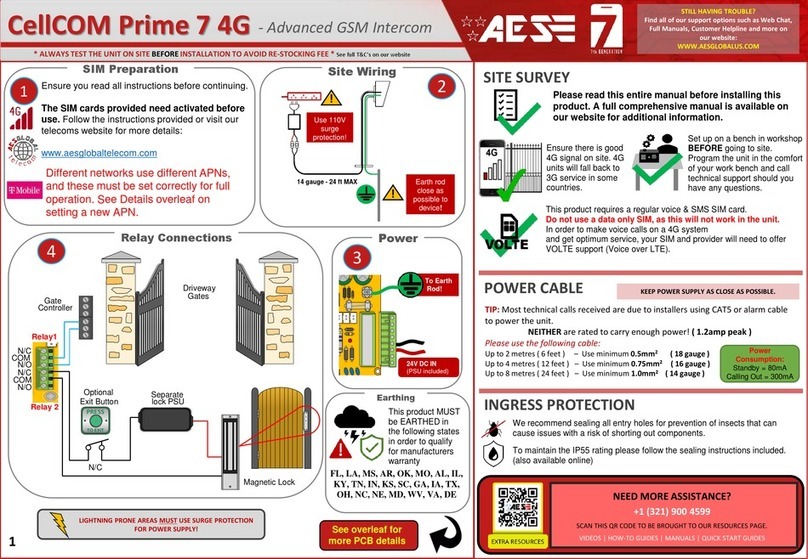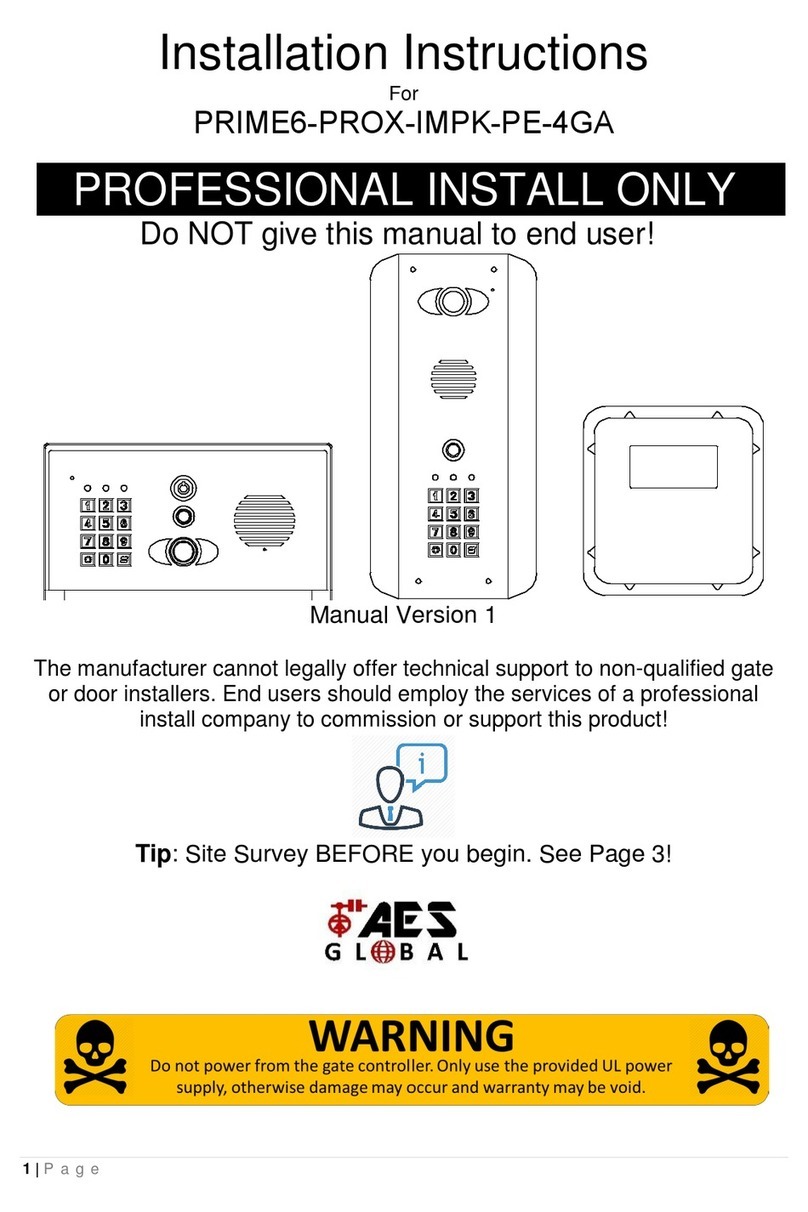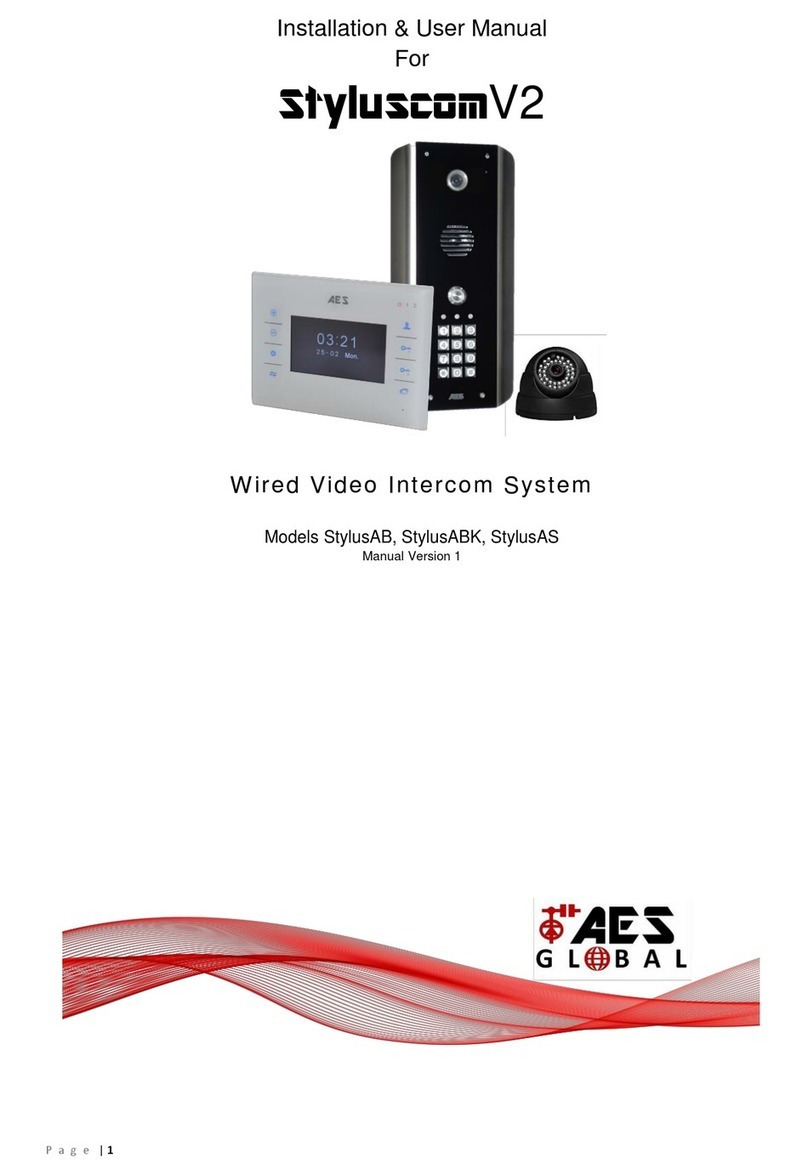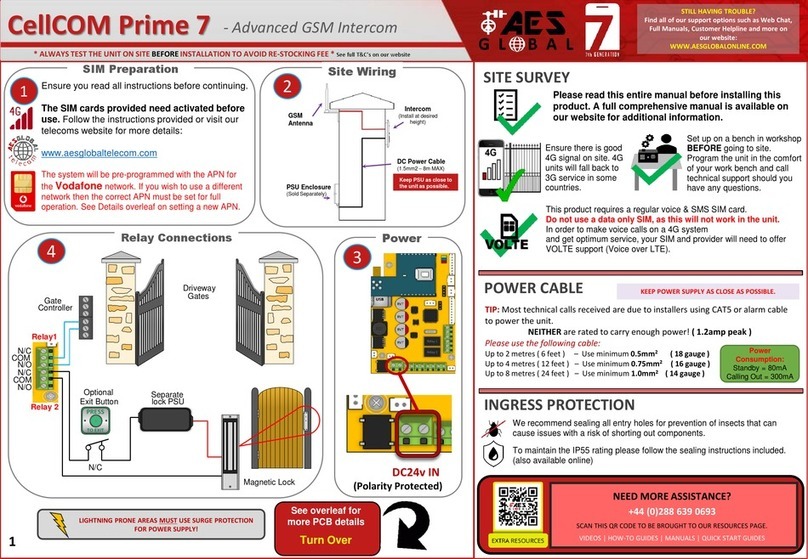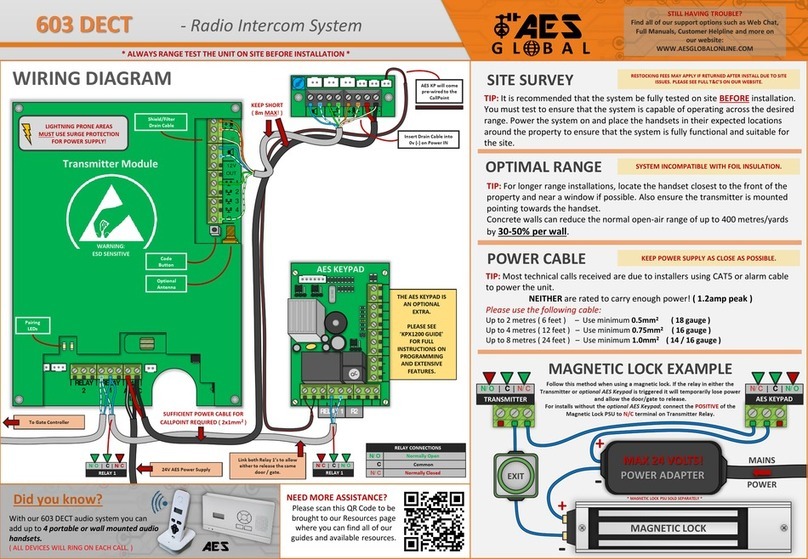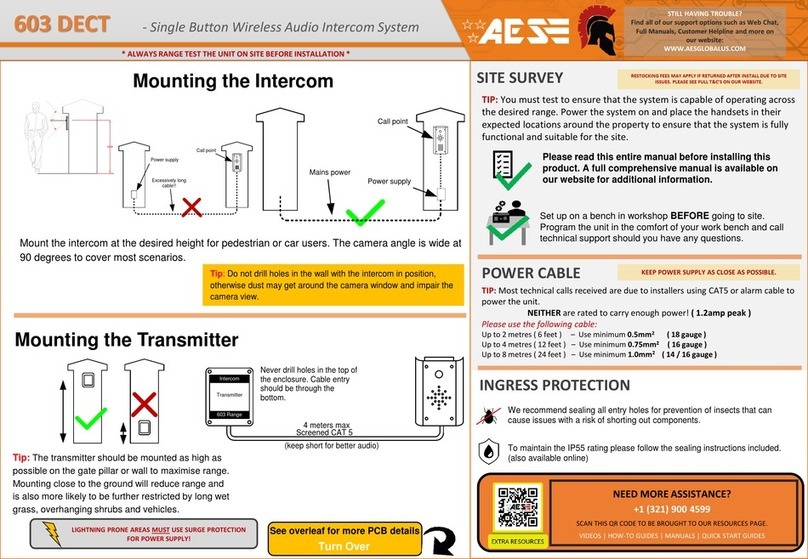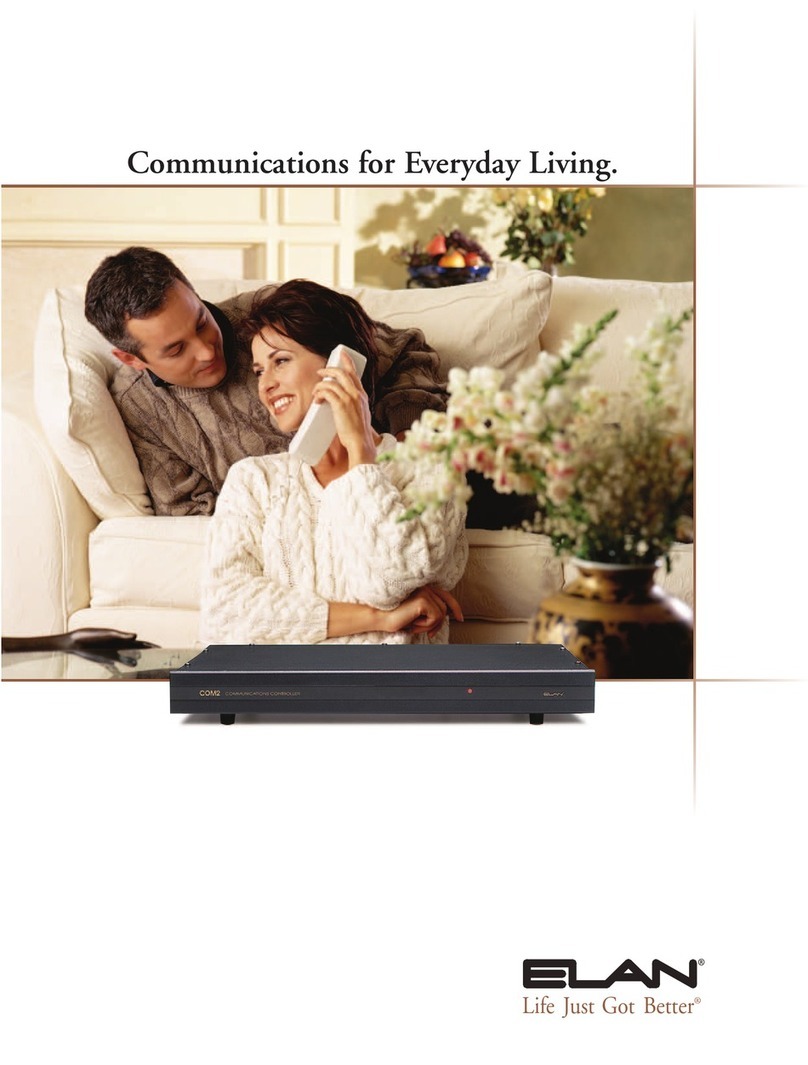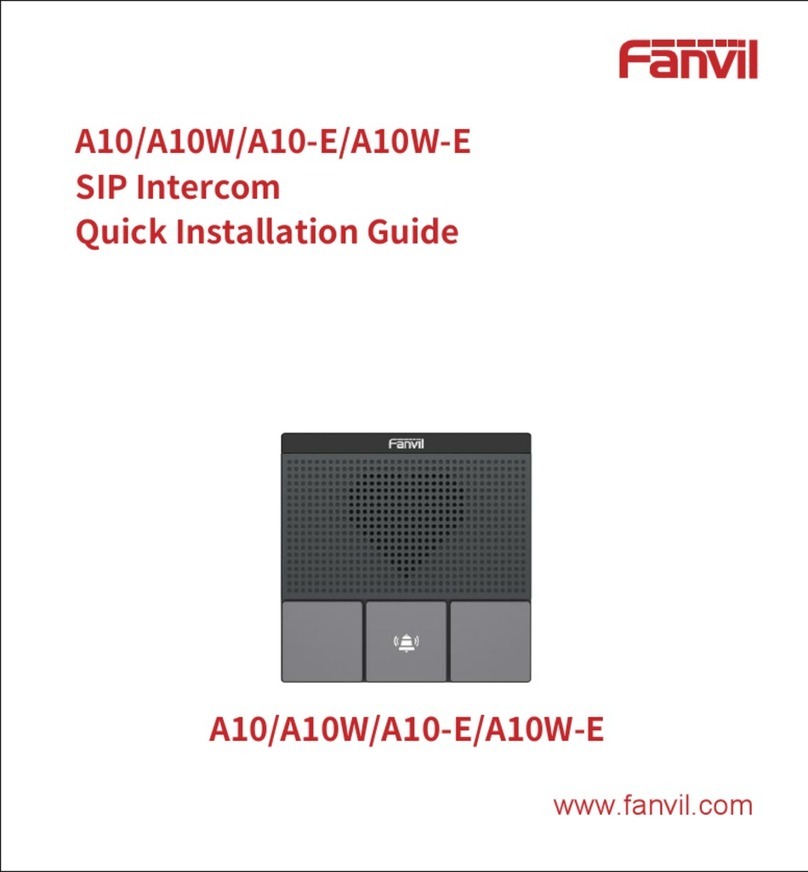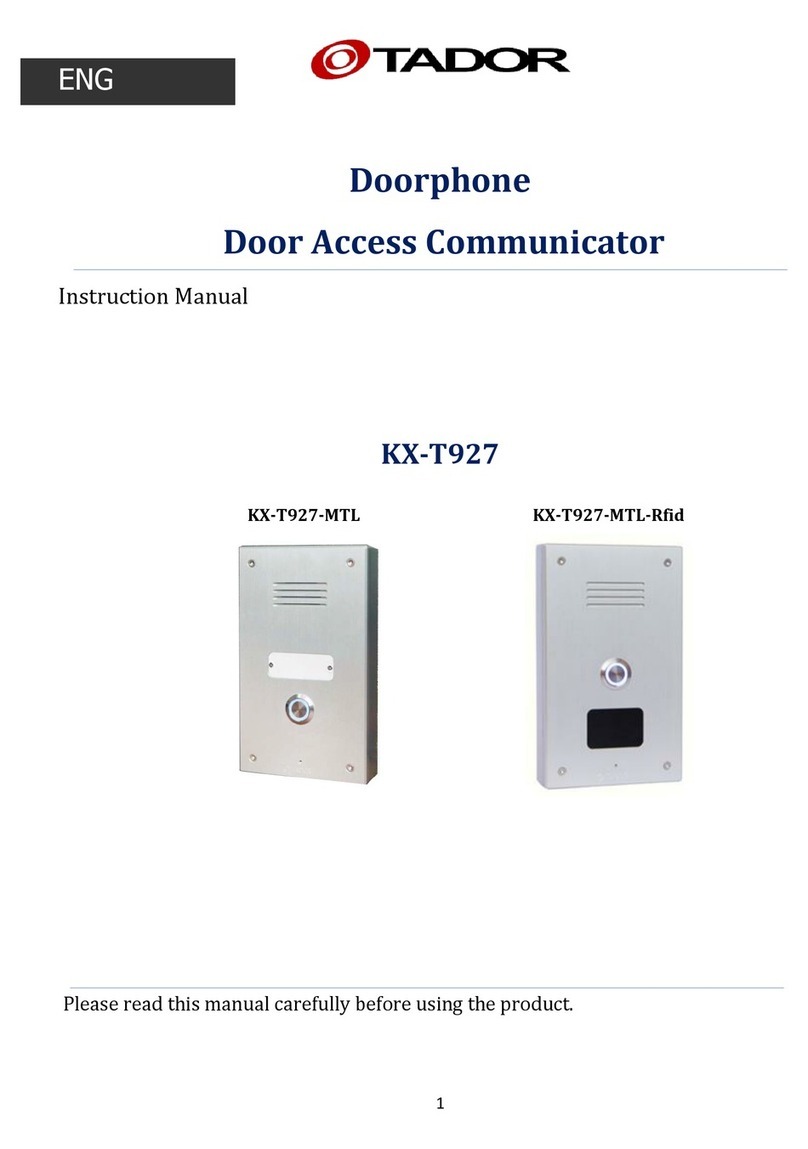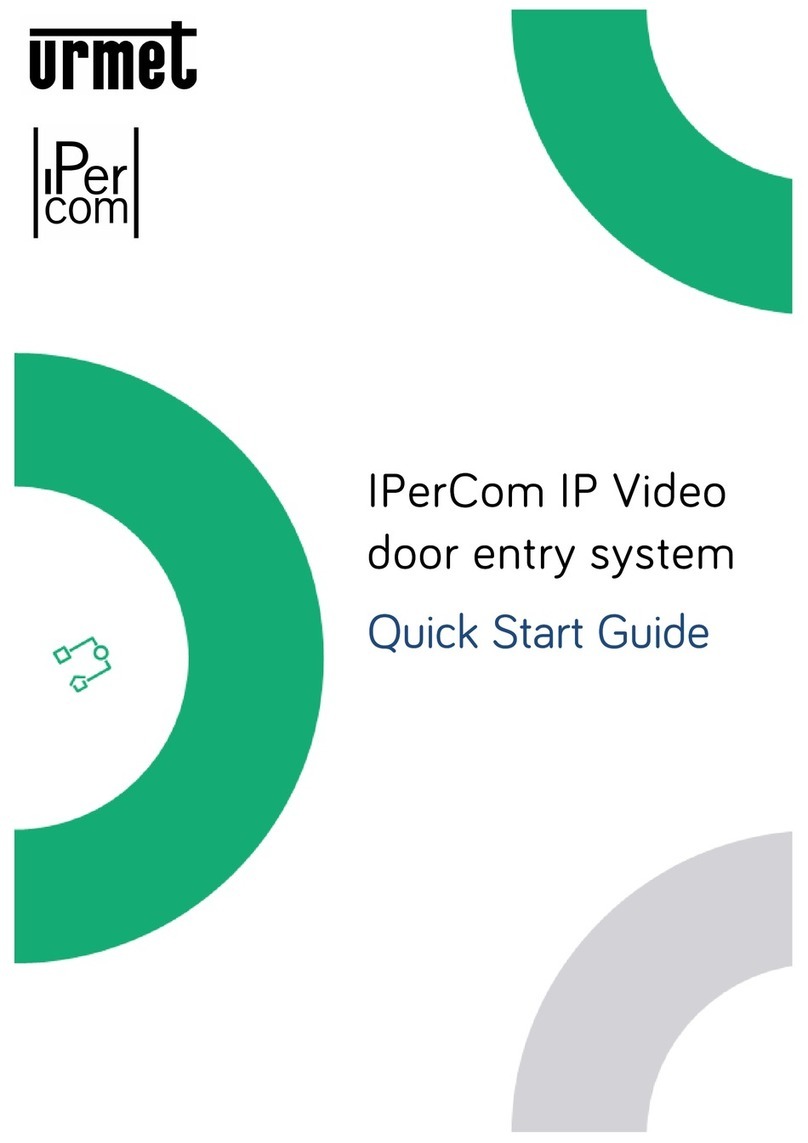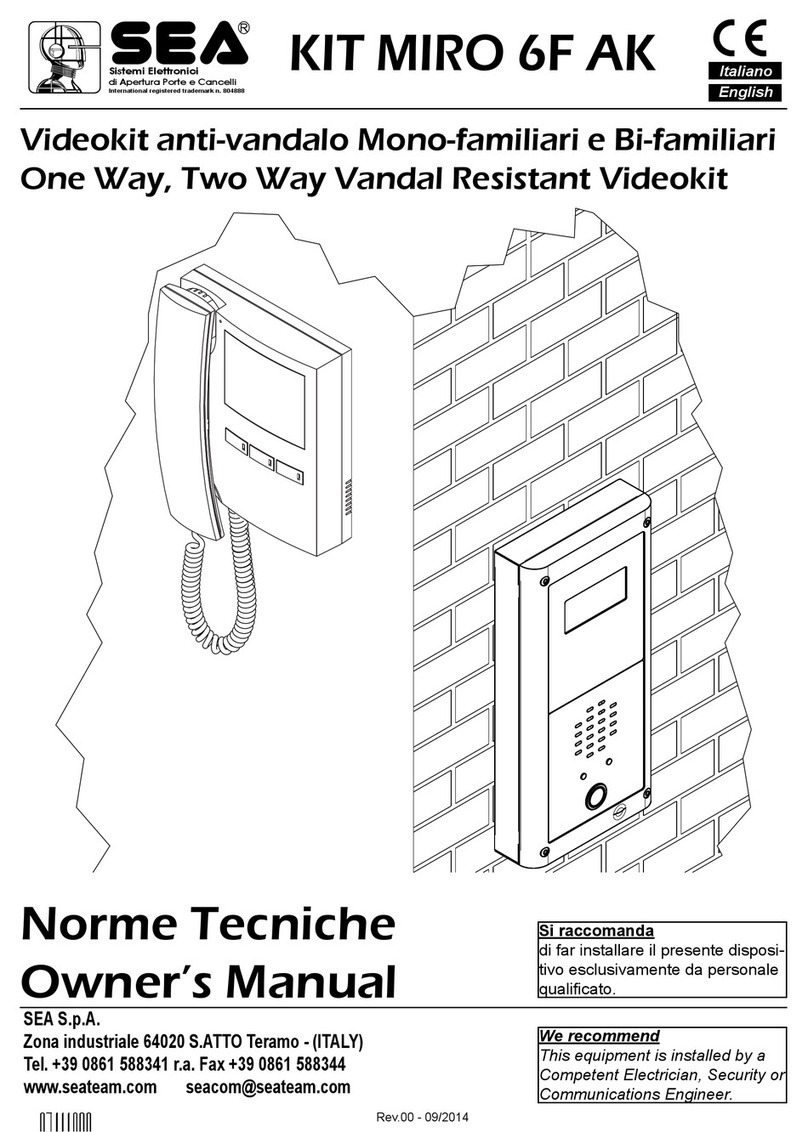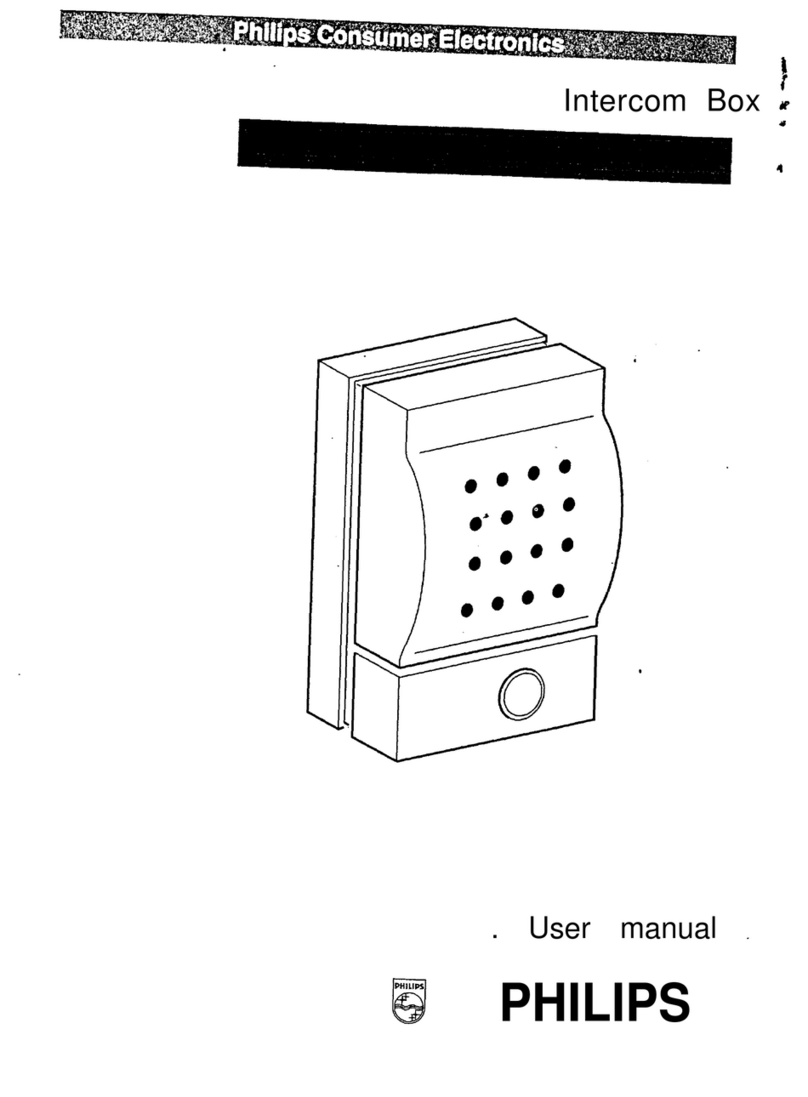12-24v
IN
SLAVE IN
1 2 3
12-24v
OUT
SLAVE OUT
1 2 3
Keypad
SLAVE CONNECTIONS
(Optional. Check website for instructions)
PWR |COMMs
SIM ORIENTATION
ALWAYS ensure the system is
switched OFF when adding or
removing your SIM card and
ensure the orientation is
correct.
CONNECTION TO NETWORK
4G: Quick Flashing =Standby | Constant ON/OFF = Searching
CellCOM Lite 4G - GSM Intercom
ALTERNATIVE WIRING EXAMPLE
SIM
MODEM LED
INDICATOR
Wiring Connections
Correct
Orientation
( LINKING WITH SECONDARY RELAY IS OPTIONAL )
INTERCOM
SECONDARY
INTERCOM
SECONDARY
MAGNETIC LOCK
STRIKE
LOCK
ALTERNATIVE WIRING EXAMPLE
Send SMS direct or us
the custom built app
for ease.
( LINKING WITH SECONDARY RELAY IS OPTIONAL )
LOCK POWER
SUPPLIES
ARE NOT
INCLUDED AS
PART OF THE
KIT.
MIC
4G Antenna
DC24v IN
Relay
SPK
STILL HAVING TROUBLE?
Find all of our support options such as Web Chat,
Full Manuals, Customer Helpline and more on
our website:
WWW.AESGLOBALONLINE.COM
SYSTEM PROGRAMMING VIA SMS
* ALWAYS TEST THE UNIT ON SITE BEFORE INSTALLATION TO AVOID RE-STOCKING FEE * See full T&C’s on our website
PCB Status LEDs
SOLID RED = PCB POWERED ON
SOLID RED +BLUE FLASHING = SEARCHING
SOLID RED + BLUE FLASHING + GREEN FLASHING
= SUCCESSFULLY CONNECTED
PTO
Function CMD String (SMS)
Manually trigger,latch or unlatch relay by SMS.
X =Relay function.
(1=Trigger relay, 2 = Latch relay, 3 = Unlatchrelay)
Check Intercom Status
(minsignal level required for full operationis 10)
Check stored numbers
O = dial out number. I = dial innumber.
N = Another message. E =end of message.
Check Stored Keypad Codes
Store dialling out numbers (3 MAX)
X =sequencenumber dialled 1-3
number =phonenumber (max 14 digits)
Change Relay time
Time=1-99 seconds 9999#50time#
Add Caller ID number (max 25)
(max 14 digits long) 9999#72number#
Add Keypad Code (max 25)
Code =4 digits.Time = 1-10 seconds
Use 0 secondsfor latching code
Set APN for connecting to 4G network.
APN Name =Networks APN
(e.g. 9999#97wap.vodafone.co.uk# )
Factory Reset (Default Everything)