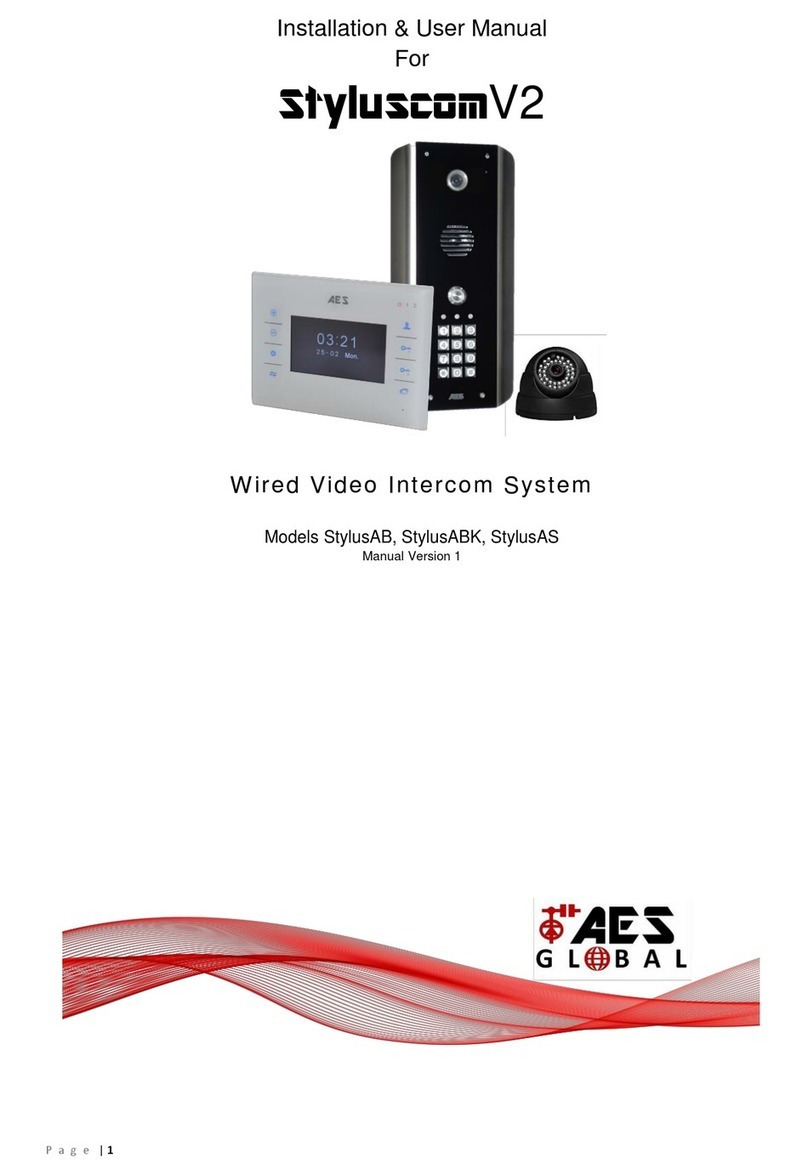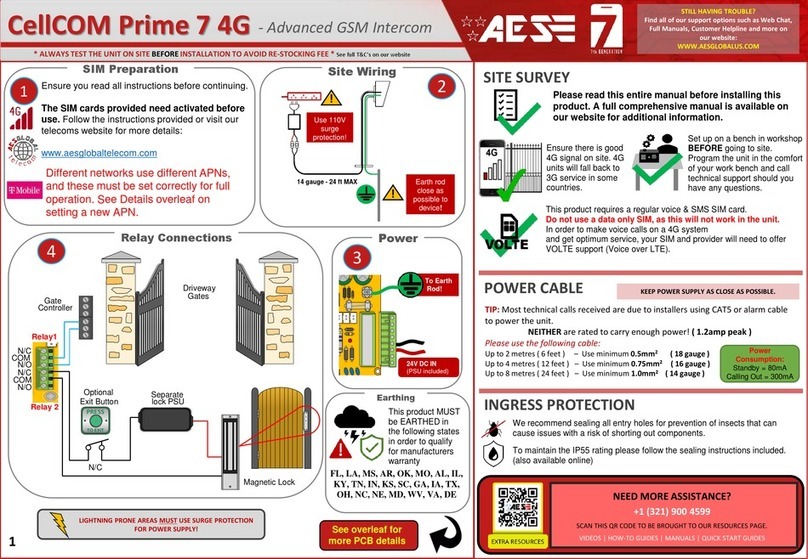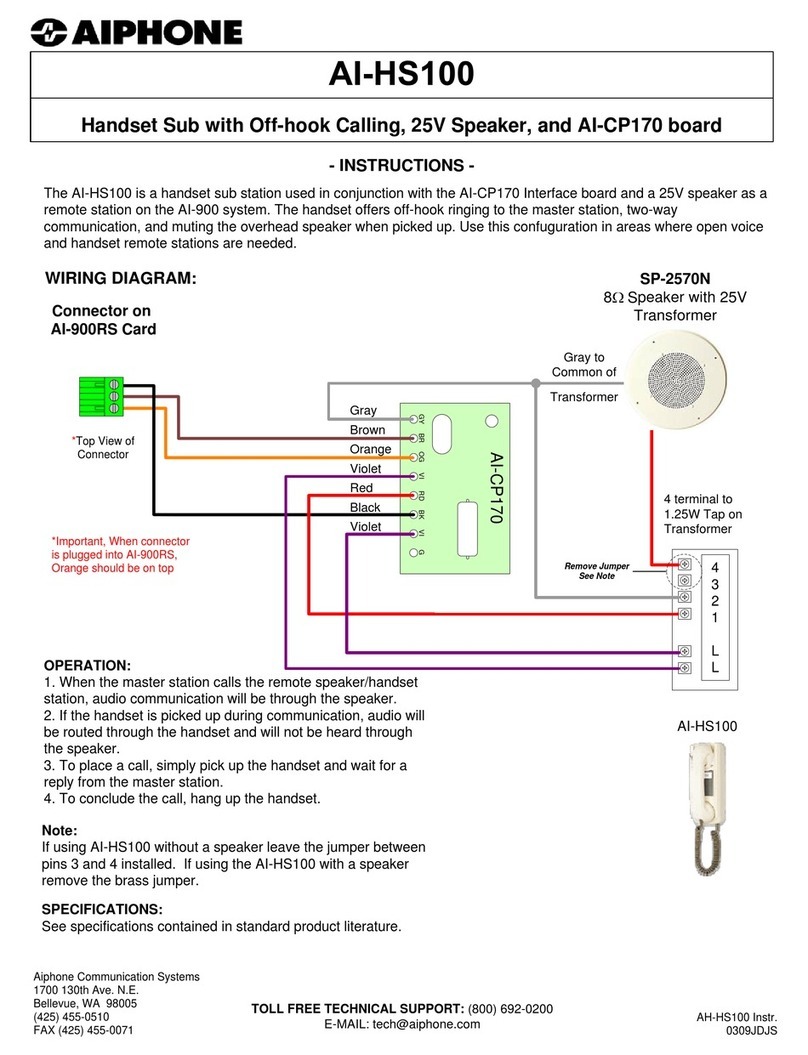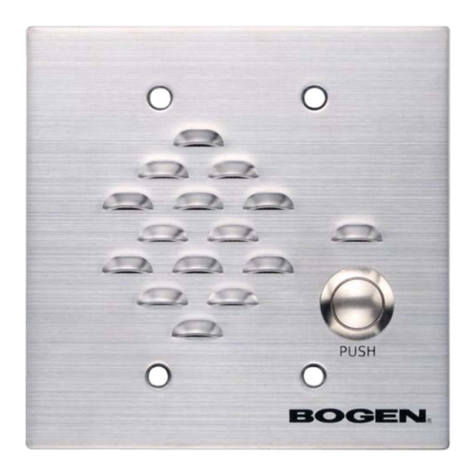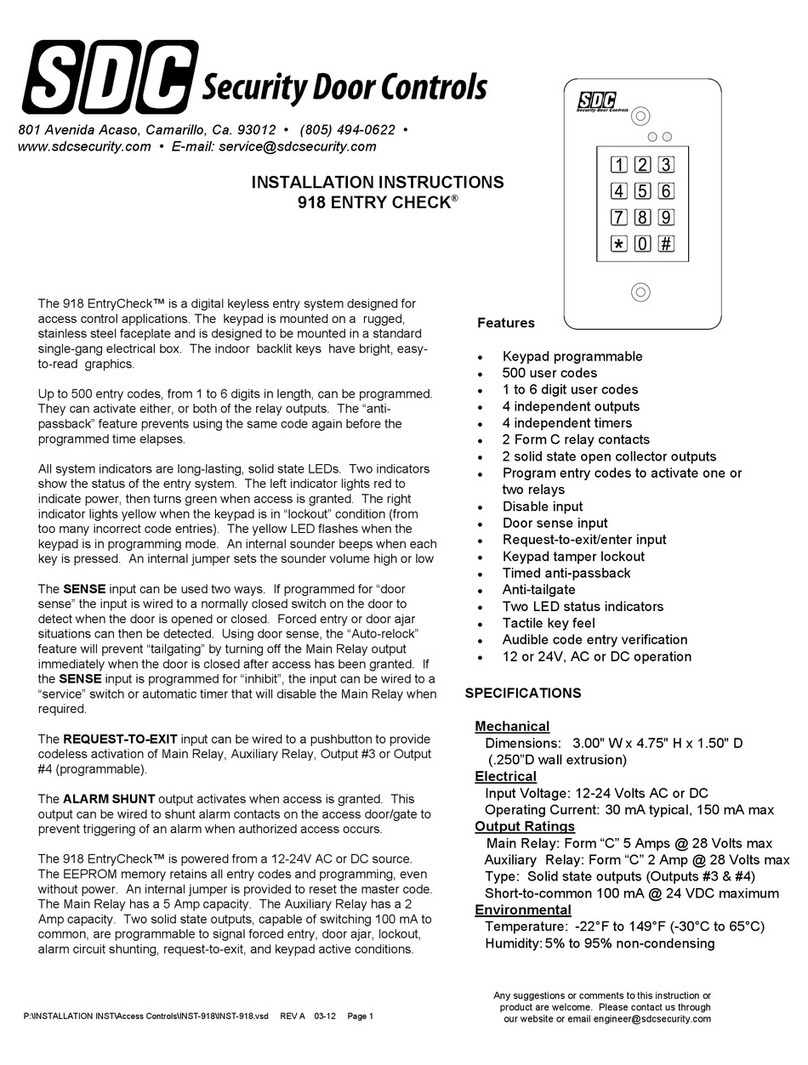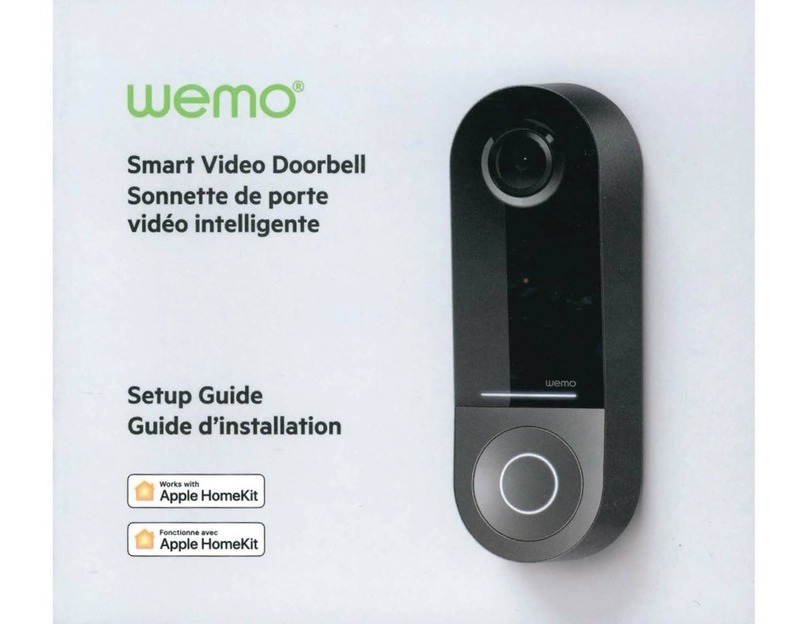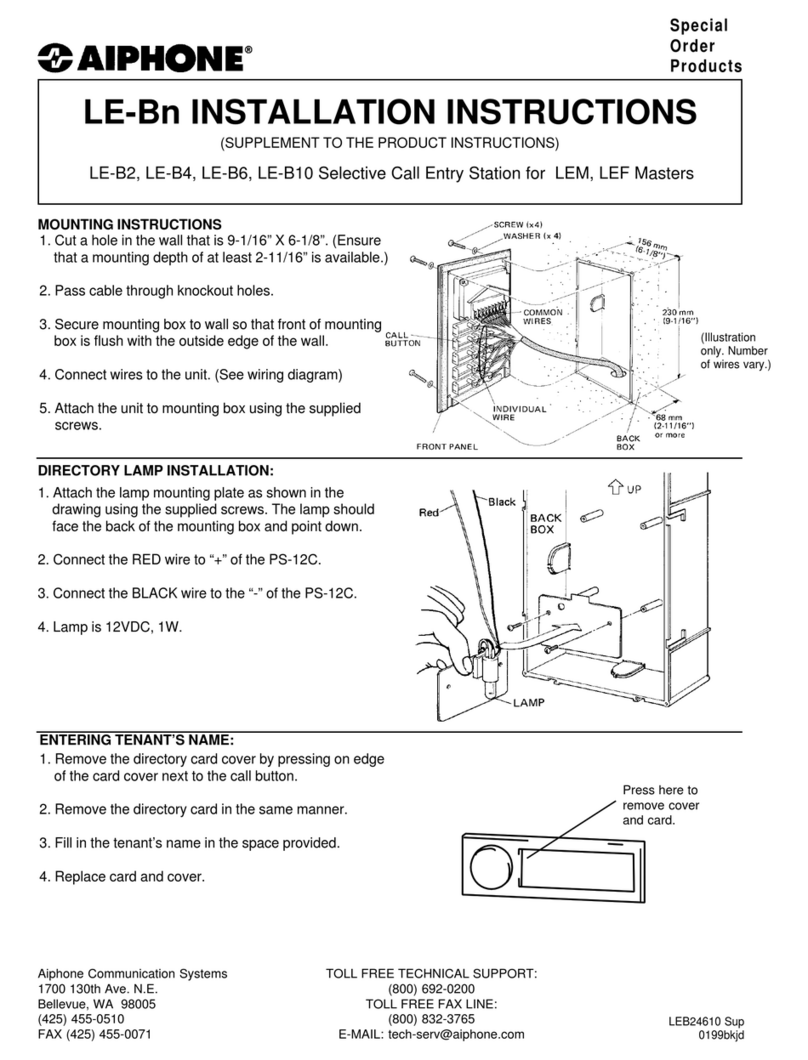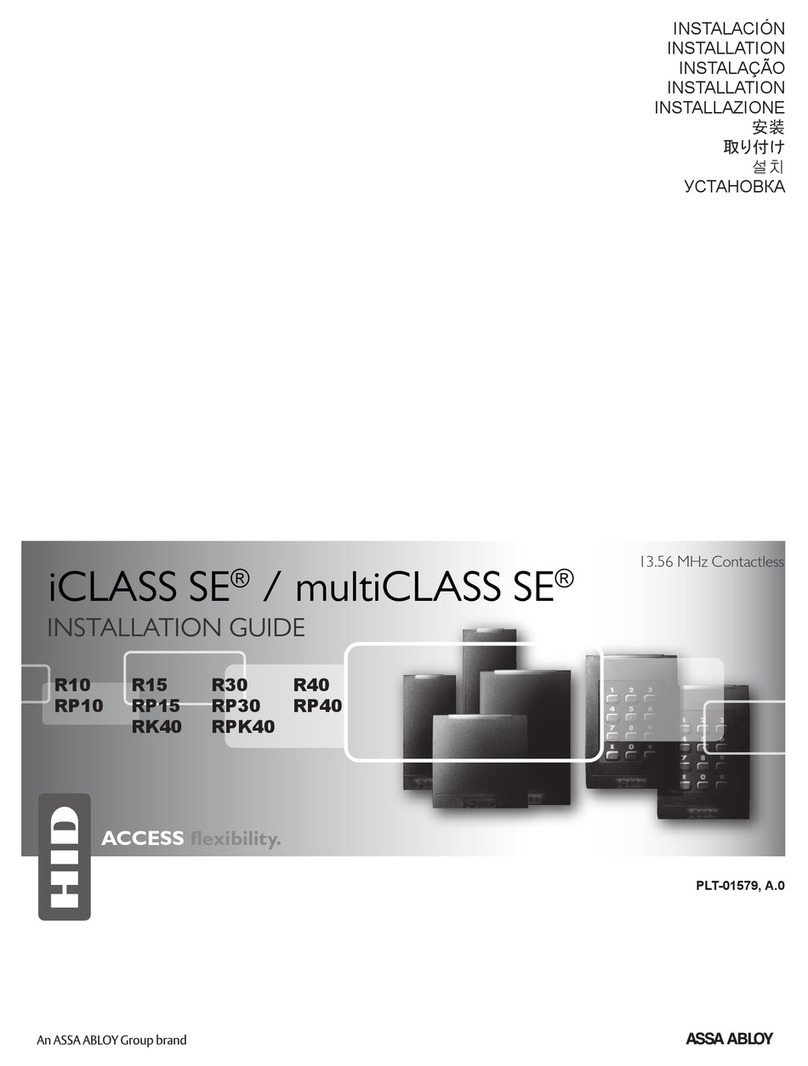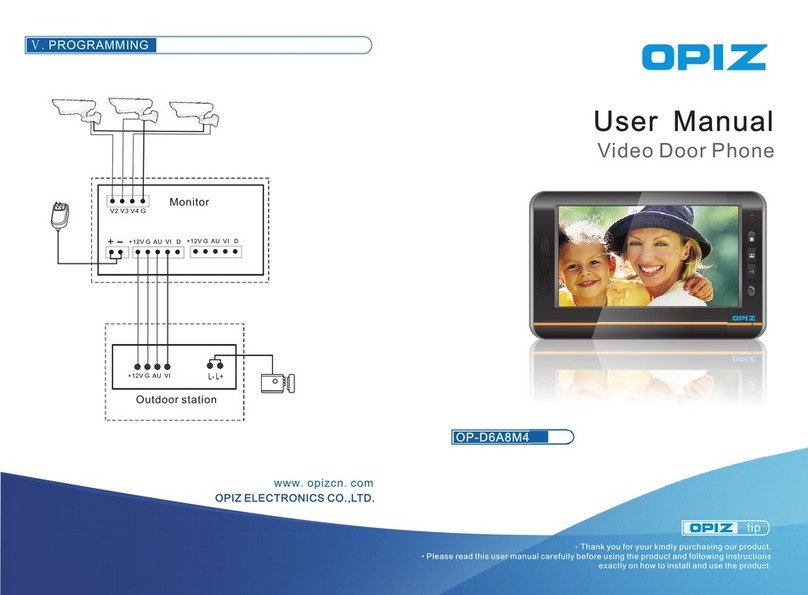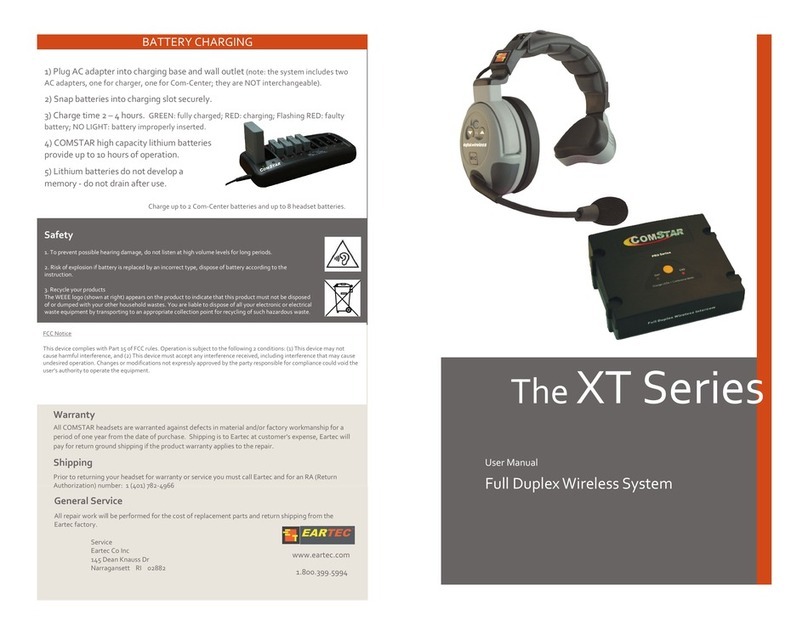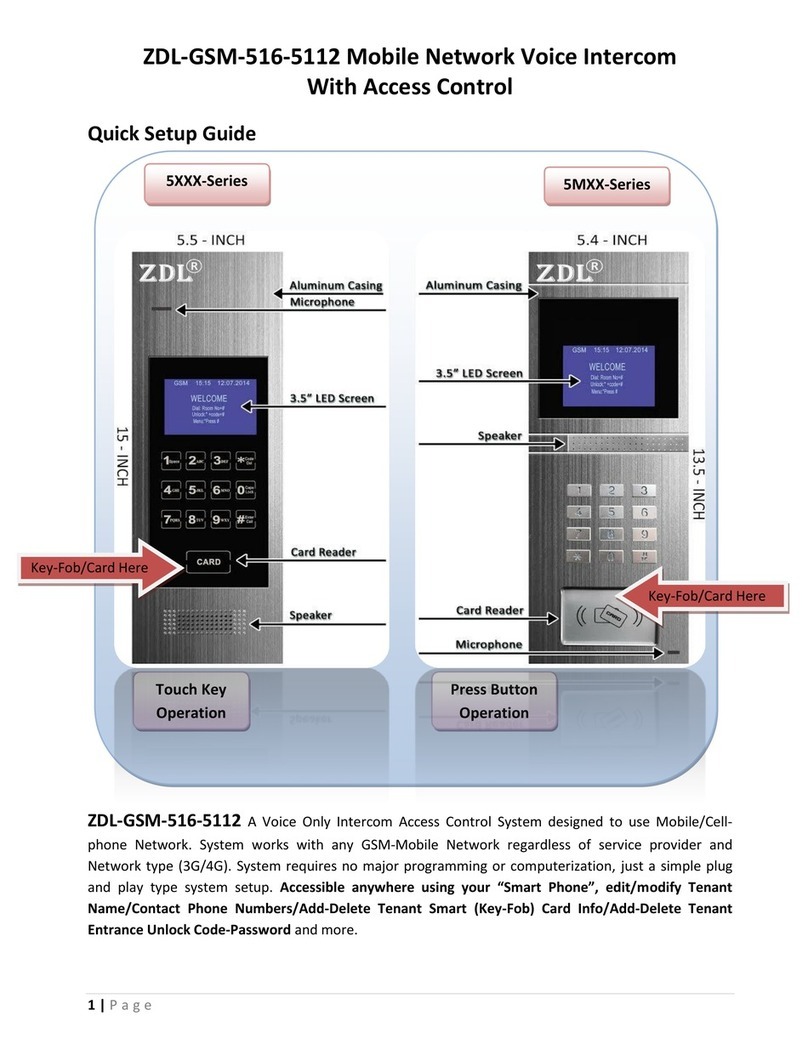AES global Praetorian Guard Series Assembly Instructions

1 | P a g e
Installation & User Instructions
Praetorian Guard IP Intercom
PROFESSIONAL INSTALL ONLY
Manual Version 1.1
Tip: Site Survey BEFORE you begin.
See page 4-5

2 | P a g e
Index
Section
Pages
PHASE 1 –SITE SURVEY
4-5
Site Survey (LAN)
4
Site Survey (WiFi)
5
PHASE 2 –PRODUCT OVERVIEW
6-14
Overview of Call Points
7-10
Overview of Optional Extra Devices
11
More Detail….
12-14
PCB Module Overview
15
Technical Specifications
16-18
PHASE 3 - SETUP
19-30
Configure Before Install
19
Connect to network using WiFi
20-24
Connect to network using LAN Cable
25-26
Time Sync & Testing
27-28
Answering on Android
29
Answering on iOS (Apple)
30
PHASE 4 - INSTALLATION
31-40
How to Achieve & Maintain IP55 Rating
32
Installation (Wi-Fi) & (LAN Cable)
33
Power & Solar Power
34
LAN Cable & WiFi Setup Example
35
PCB Wiring Example
36
Exit Button (PTE) & Connecting Slave Devices
37
Adding Additional APP Users
38
Sound, Volumes and Speech / Intercom & Device Sound Options
39
Using Keypad Codes
40
PHASE 5 –ADVANCED SETUP
41-52
Feature Shortcuts & Settings Overview
42
Standard Features
43
Edit Intercom Details / Add a New Device ID
44
Ringtones of In-app Call / Check APP version
45
Check Intercom Firmware / Add, Edit or Delete Users & Logins
46
Adjust Relay Trigger Times / Adjust Intercom Time
47
Wi-Fi Settings / Adjust Maximum Monitoring Time
48
Adjust Maximum Talking Time / Adjust Maximum Calling Time
49
Reboot Intercom / Simplex / Duplex Audio Selection
50
Advanced Feature Overview / Notifications
51
Auto Relay Times / Camera Stream Resolution
52
Activity Log
53
Keypad Codes
54
PROX Cards/Tag IDs
55
Voicemail Option for missed Callers / Motion Detection Option
56
Troubleshooting
57-58
App Updates / Firmware Updates / Extra Resources
59
Intercom Maintenance / Environmental Information / Ingress
60
Warranty
61

3 | P a g e
PHASE 1
Site Survey

4 | P a g e
Site Survey (LAN)
The Praetorian Guard is designed to transmit the video and audio stream using on average
400 KBit/sec (peaking to 1Mbps). This loosely translates to requiring a minimum of 1.5Mbps
UPLOAD speed on the network that the intercom is connected to. The higher the upload
speed the better quality of image up to an approx. max of 4Mbps upload speed.
If you do not have sufficient upload speed then please look at upgrading your internet package,
if possible.
Cable Distance
My cable run does not exceed 100m in total
distance. If it does then a powered switch is
required to be fitted in-line to extend the signal.
Upload Speed
I have at least 1.5 Mb UPLOAD speed. If not
STOP! This system may operate intermittently
remotely or have delayed PUSH notifications.
Mbs
Slow Fast
Please consult someone with network knowledge if you need help with these steps.

5 | P a g e
Site Survey (Local WiFi)
WiFi
Mbs
Slow Fast
WIFI Signal
I have some WiFi signal at the gate with my
phone! If not, STOP. You will need some form
of WiFi extender, or repeater, or LAN/CAT5
cable!
Upload Speed
I have at least 1.5 Mb UPLOAD speed. If not
STOP! This system may operate intermittently
remotely or have delayed PUSH notifications.
YES!
My WiFi Internet Security is WPA, WPA2,
WPA3 or better.
Total distance of WiFi range will depend heavily on the property network setup.
Max distance is 60m based on using a basic home router passing through 1
exterior wall. For the most reliable connection utilize the LAN or 4G Router options.
WiFi Signal Explained
Poor = System may not show ONLINE. Signal may drop out regularly or cause
delay’s on the video loading or stop notifications receiving from being sent.
Fair = System will operate as expected in most instances. Signal may drop out from
time to time or cause delay’s on the video loading or stop notifications receiving
from being sent.
Good / Excellent = System will operate as expected in all instances. Signal should
never drop or cause delay’s on the video loading
Please consult someone with network knowledge if you need help with these steps.

6 | P a g e
PHASE 2
Product Overview

7 | P a g e
Overview of Call Points(Modular Design)
Overview of Call Points(Modular Design)
PRAE-IP-MOD
PRAE-IP-MOD-KP
PRAE-IP-MOD-PX
PRAE-IP-MOD-PX-KP
PRAE-4GXX-MOD-ROUTER
PRAE-4GXX-MOD-KP-ROUTER
PRAE-4GXX-MOD-PX-ROUTER
PRAE-4GXX-MOD-PX-KP-ROUTER

8 | P a g e
Overview of Call Points(Architecture Design)
PRAE-IP-AB
PRAE-IP-AS
PRAE-IP-ABK
PRAE-IP-ASK
PRAE-IP-PX-ABK
PRAE-IP-PX-ASK

9 | P a g e
Overview of Call Points(Portrait Flush Design)
PRAE-IP-FB
PRAE-IP-FS
PRAE-4GXX/FBK
PRAE-IP-FSK
PRAE-IP-F-PX-ABK
PRAE-IP-F-PX-ASK

10 | P a g e
Overview of Call Points (Pedestal Design)
Overview of Call Points (Pedestal Flush Design)
PRAE-IP-PED
PRAE-IP-KP-PED
PRAE-IP-PX-PED
PRAE-IP-PX-KP-PED
PRAE-IP-PED-F
PRAE-IP-PED-F-KP

11 | P a g e
Overview of Optional Extra Devices
MON-11
POWER CONDITIONING MODULE
TBC (future addition late 2021)
TBC (future addition late 2021)

12 | P a g e
More Detail….
Architectural Model
Microphone
Optional
illuminated
keypad.
Security
screw access
Colour camera with
night vision and IR
cut filter
Waterproof
Mylar 1.5W
speaker
Illuminated IP67
push button
Optional PROX
reader
12-24v
IN
SLAVE IN
1 2 3
12-24v
OUT
SLAVE OUT
1 2 3
IN
12-24v
IN
1 2 3
OUT
1 2 3
OUT
+12v-
SLAVEIN
12-24v
IN 123
SLAVEOUT
12-24v
OUT 1 2 3
Optional Keypad
& PROX module
Mounting holes
Cable entry hole
Main intercom
module
Call button
Camera module

13 | P a g e
Modular Version
Microphone
Optional
illuminated
keypad.
Security
screw access
Colour camera with night
vision and IR cut filter
Infra-red night
vision illuminators
Waterproof
Mylar 1.5W
speaker
Illuminated IP67
push button
Optional Keypad
& PROX module
Mounting holes
Cable entry hole
Praetorian IP
Module
Call button
Camera module
12-24v
IN
SLAVE IN
1 2 3
12-24v
OUT
SLAVE OUT
1 2 3
IN
12-24v
IN
1 2 3
OUT
1 2 3
OUT
+12v-
SLAVEIN
12-24v
IN 123
SLAVEOUT
12-24v
OUT 1 2 3

14 | P a g e
Pedestal Version
12-24v
IN
SLAVE IN
1 2 3
12-24v
OUT
SLAVE OUT
1 2 3
IN
12-24v
IN
1 2 3
OUT
1 2 3
OUT
+12v-
SLAVEI N
12-24v
IN 123
SLAVEOUT
12-24v
OUT 1 2 3
Microphone
Optional
Keypad
Cam Security
Lock
Camera
Night vision
LEDs
Speaker
Module
Call Button
Optional
PROX
Reader
Pedestal
mounting holes
IP PCB
Camera
module
Optional keypad
module
Call button

15 | P a g e
Main IP Module in Detail…
Keypad & PROX Module’s in Detail
*optional extra
RJ45 Socket
Hard Reset
Button
Antenna SMA Connector
Micro SD
Card Slot
Volume ‘POT’
Keypad Data Cable
Connections
Push Button, Mic &
Speaker Connections
24V DC
Input
Voltage Outputs
Direct LAN cable
Connection
Intercom ID
LED Indicators
RED = Network Connection
BLUE = Power
Direct Hotspot Button
Relay 1
N/O–COM–N/C
Push to
exit input
(EG/COM)
Relay 1
N/O–COM–N/C
12-24v
IN
SLAVE IN
1 2 3
12-24v
OUT
SLAVE OUT
1 2 3
Baud Rate
Jumper Link
Slave IN
Connections
DATA
Transfer IN
DC
Voltage In
Slave OUT
Connections
IN
12-24v
IN
1 2 3
OUT
1 2 3
OUT
+12v-
SLAVE IN
12-24v
IN 123
SLAVE OUT
12-24v
OUT 1 2 3
DC Voltage
Out
DC Voltage
In
DATA Transfer
IN
DATA Transfer
OUT
Slave IN
Connections
Slave OUT
Connections

16 | P a g e
Technical Specifications
GENERAL
Front Panel
Portrait Orientation
AB/ABK = 3mm Acrylic on Architectural Design Marine Grade
Stainless Steel BS316 Front Plate
AS/ASK = 3mm Marine Grade Stainless Steel BS316 on Architectural
Design Marine Grade Stainless Steel BS316 Front Plate
FS/FSK = Flush Design Marine Grade Stainless Steel BS316 Front
Plate
IMP/IMPK = 3mm Acrylic on Imperial Design Marine Grade Stainless
Steel BS316 Front Plate
Modular = Powder Coated Marine Grade Stainless Steel BS316 Front
Plates with 3mm Acrylic on Design Marine Grade Stainless Steel
BS316 Modular Plates
Landscape Orientation
PED = Pedestal Surface Mount
Hood Cover
(MOD, IMP(K), PED)
Powder coated Aluminium
Mounting Housing (Backbox)
Marine Grade Stainless Steel BS316
Call Button
Stainless-steel button with illuminated LED Ring
Weatherproof
IP55
Approvals
CE, FCC
Dimensions
See Datasheets
Operating Temp.
-25 to +55°C / -13 to 131°F
Power Supply
24V DC
Power Consumption
IP PCB w/Keypad & Prox
Standby = 96mA
Operating = 500mA
Peak = 2000mA
Solar Power
30Watt Solar Panel (minimum)
24V 10AH

17 | P a g e
System Requirements
Mobile device: Newest iOS on iPhone/iPad,
newest Android on Smartphone/Tablet
Internet: High-Speed Landline Broadband
Internet connection, DSL, cable or fibre optic,
no socks or proxy server. Min. suggested upload speed of 1.5Mbps,
Network: Ethernet Network, with DHCP / WIFI 2.4GHz/5.8GHz (with
applicable antenna)
Recommended Installation
Height
Camera lens should be at a min. height of
145 cm (57 in). Before the installation please
determine your optimal installation height.
KEYPAD MODULE
Power Supply
24V DC
Steel Keypad Module
12 Square Metal Keys
Blue illumination
Keypad Codes configurable via App,
Slave connection to allow up to an additional 8 slave devices
Silicon Keypad Module
12 Round Silicon Keys
Blue illumination
Keypad Codes configurable via App,
Slave connection to allow up to an additional 8 slave devices
VIDEO
Camera
HD 720p, dynamic (VGA –HD)
Lens
120° (D), 109° (H), 65° (V)
IR-capable
Display Resolution
Switchable in the app by the Admin user.
HD resolution: 1280*720
SD resolution: 640*480
Video Codec
H264
Night-Vision
Yes, light sensor, automatic IR-cut filter,
5 Infrared LEDs

18 | P a g e
Storage
On-Board Micro SD Card (16GB included)
Max read capacity 32GB
Estimated capacity based on 16GB:
5,592 Video Clips (3MB) {AVI.}
33,500 images (0.5MB) {JPG}
Supports Hot Swapping.
Auto overwrites oldest data at 70% capacity
FAT32 Formatting
MOTION SENSOR
Type
Active
Detection Type
Digital (Pixel-based)
Changes of pixilation. This is processed by the CPU identifying any
major/minor changes in pixels that is defined by a predetermined
algorithm.
Range
>5m, depends on environment, distance is fixed
Configuration
Via App, e.g.
• Sensitivity (1-5)
• Enable/disable push notification
• Enable/disable detection & recordings.
AUDIO
Audio Components
Speaker and microphone, noise reduction and
echo cancellation (ANR, AEC)
Audio Streaming
Two-way, full duplex & half-duplex
(switchable in-app)
Audio Codec
PCM/ARAW
NETWORK
WiFi
IEEE 802.11a/b/g/n/ac
WiFi Security
WPA / WPA2 / WPA3
Frequency Range
2.4GHz-2.4385GHz; 5.15GHz-5.845GHz
Ethernet
IEEE 802.3
Supported Protocols
HTTP, HTTPS, SSL/TLS, Bonjour, DNS, RTSP, RTP, TCP, UDP, RTCP,
ICMP, DHCP, ARP
THIRD-PARTY INTEGRATIONS
Partners
N/A - Coming Soon
API
N/A - Coming Soon

19 | P a g e
PHASE 3
Setup
(To be done before installing the intercom)

20 | P a g e
Relay
2
Relay
1
8GB
SD CARD
Serial
Number
24V 0V N/O C1 N/C N/ O C2 N/C
B+M S
RESET
EG GND
Ethernet
Socket
(RJ45)
Configure Before Install
Step 1
Step 2 - Download and install the app on the end-user’s phone.
Step 3 - Open the intercom and connect antenna for WIFI or LAN cable.
Step 4 - Connect 24v DC power with the power supply provided.
“Portrait” oriented models will have security screws
at the top. Loosen only these with the security
screwdriver provided.
Pedestal style “Landscape” orientated units will
have a locking key.
Loosen top screws
Use Key on lock
24V DC
Relay
2
Relay
1
8GB
SD CARD
Serial
Number
24V 0V N/O C1 N/C N/O C2 N/C
B+M S
RESET
EG GND
Ethernet
Socket
(RJ45)
Do not install the intercom. Power it up beside
the router so that you can perform the
configuration with the homeowners’ phone
beside the intercom and router.
Note: If you skip this step and proceed directly to
installation, technical support may request you
go back and perform this step before diagnosing
further.
3-4 feet / 1 metre
Search for Praetorian Guard and find the icon, or
scan the QR code if the phone has a QR scan app.
Note: Be sure to accept ALL permissions during
install, otherwise you will experience problems later!
Please ensure you check the app
for updates at least once a month.
Tip: Slight differences will be seen
between the Android and iOS app
versions, any major differences will be
highlighted in the screenshots below.
3 - 4 feet / 1 meter
Power
Consumption:
Standby = 96mA
Calling Out = 500mA
This manual suits for next models
26
Table of contents
Other AES global Intercom System manuals
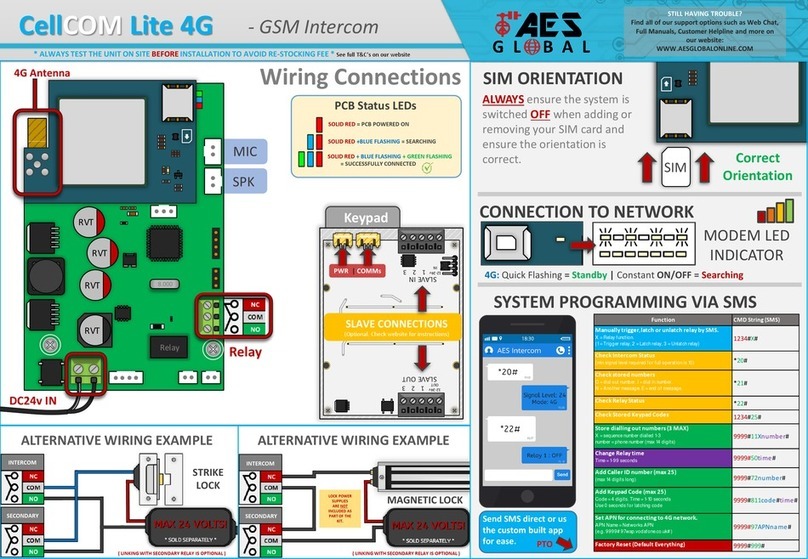
AES global
AES global CellCOM Lite 4G User manual

AES global
AES global Imperial 703 DECT User manual

AES global
AES global Praetorian Guard Assembly Instructions

AES global
AES global StylusCOM Audio User manual

AES global
AES global 705 DECT User manual
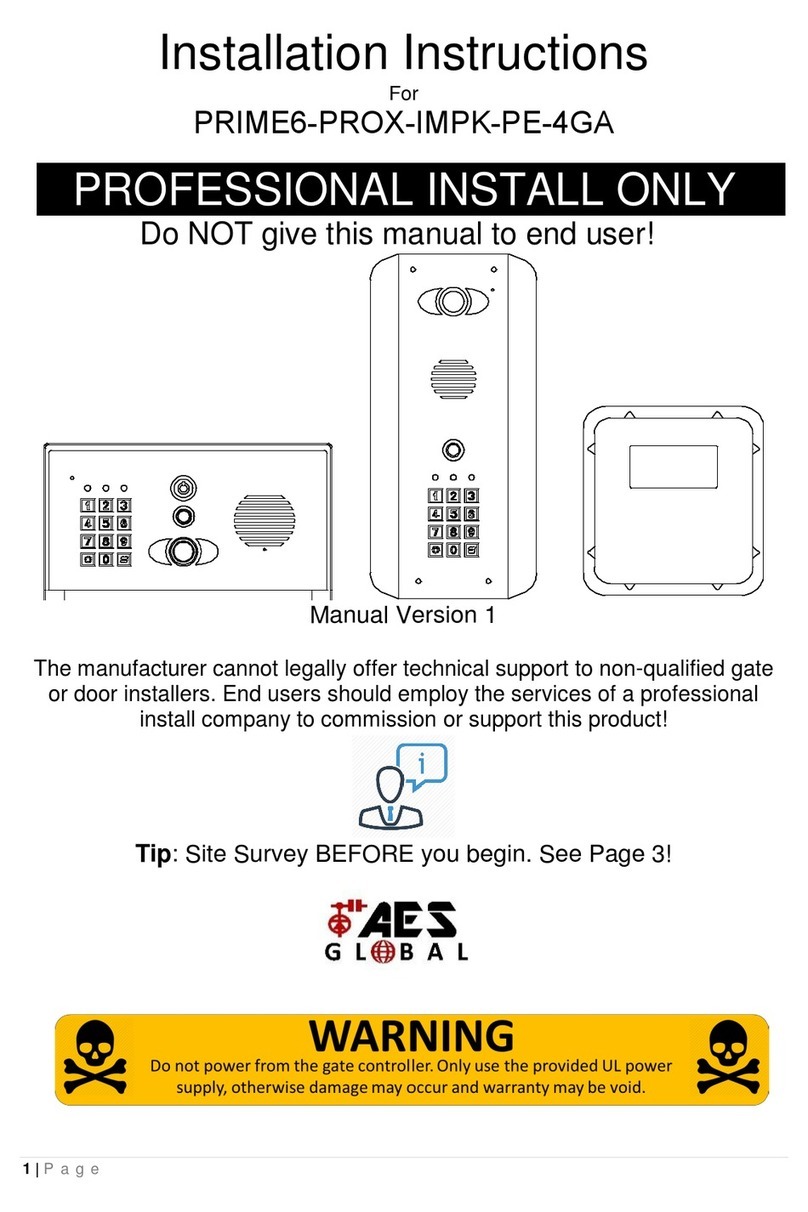
AES global
AES global PRIME6-PROX-IMPK-PE-4GA User manual
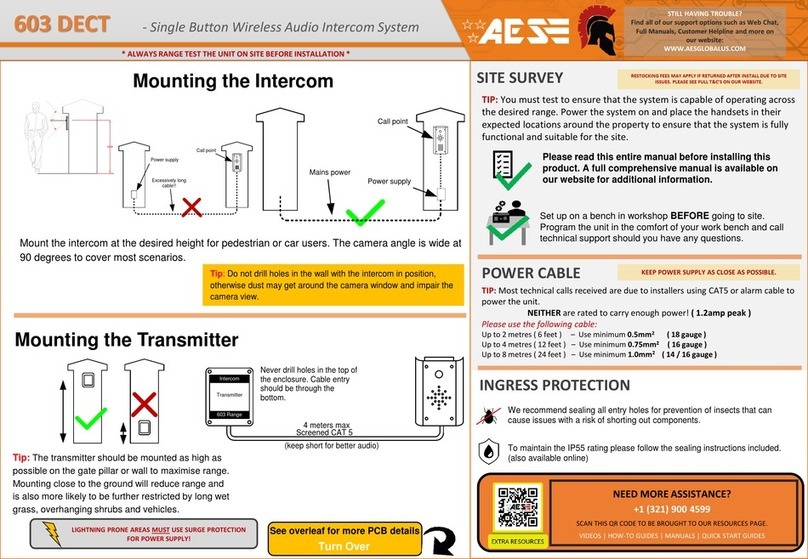
AES global
AES global 603 User manual
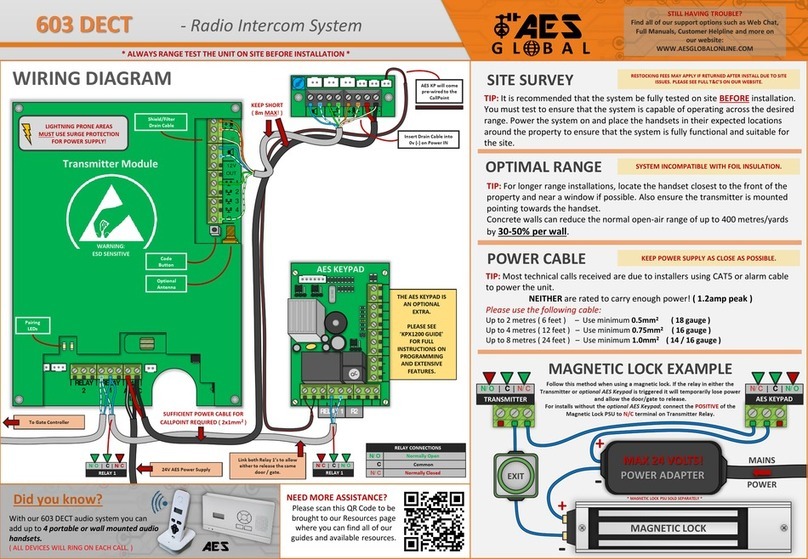
AES global
AES global 603 DECT User manual
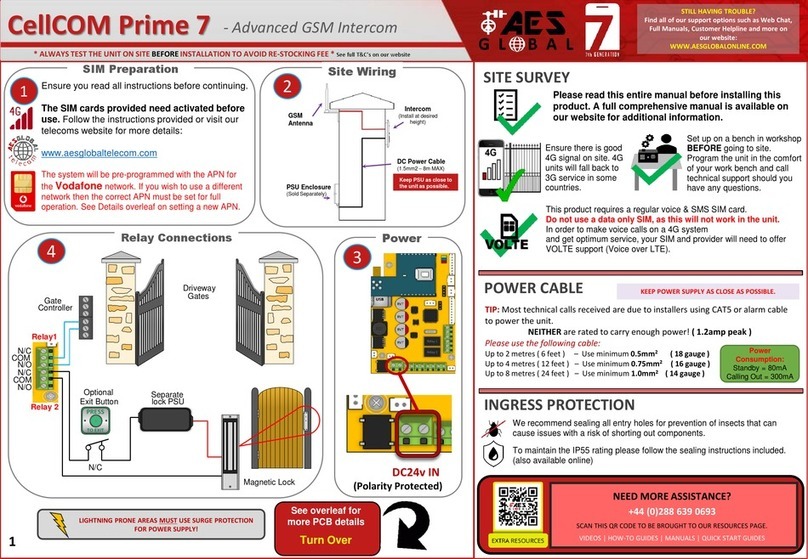
AES global
AES global CellCOM Prime 7 User manual

AES global
AES global Cellcom Prime 5AB User manual