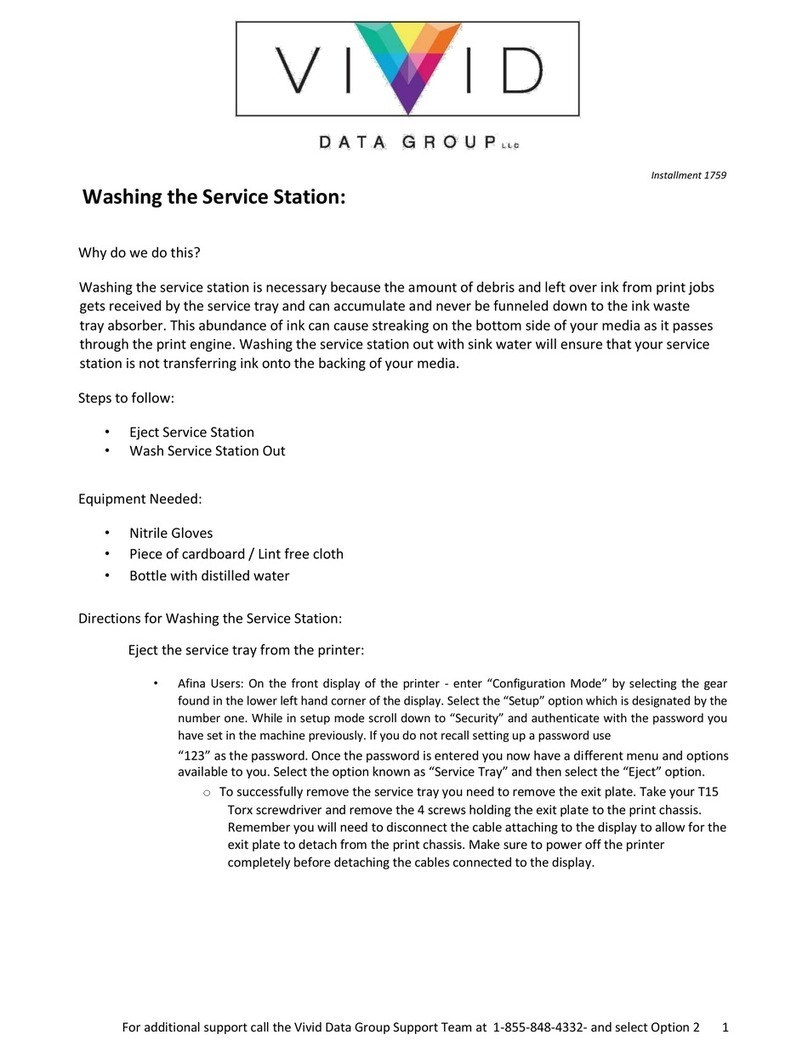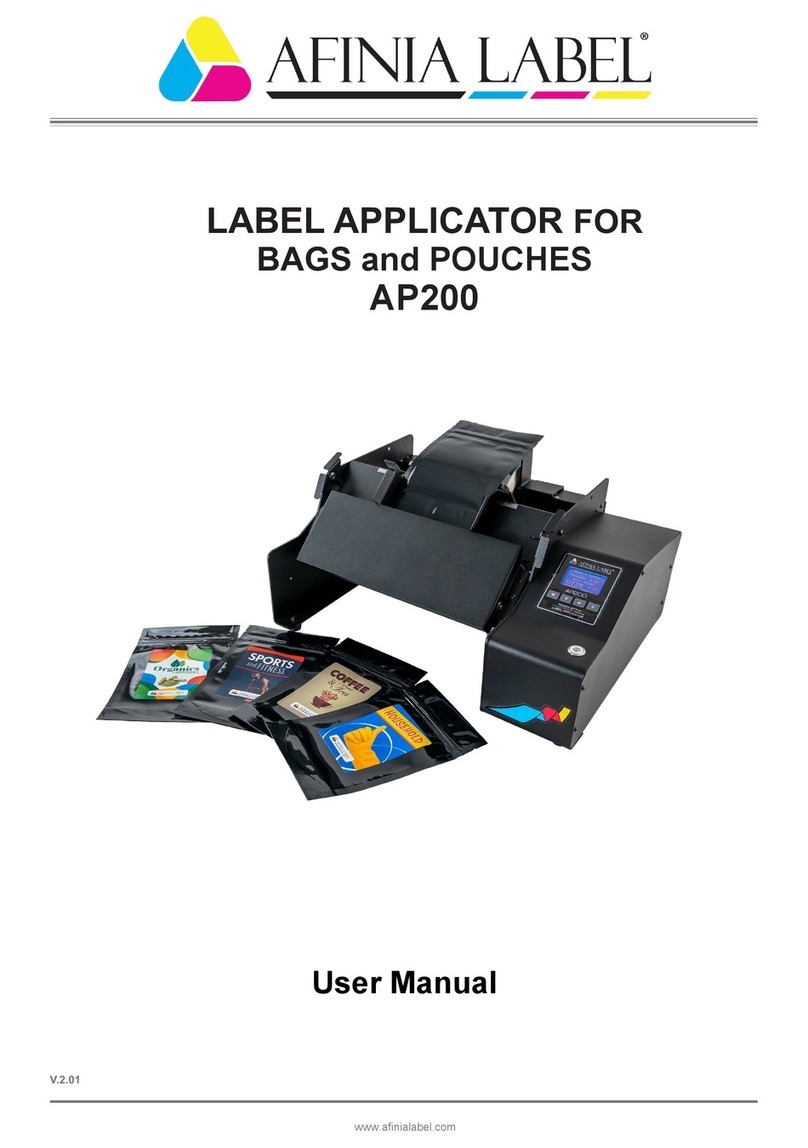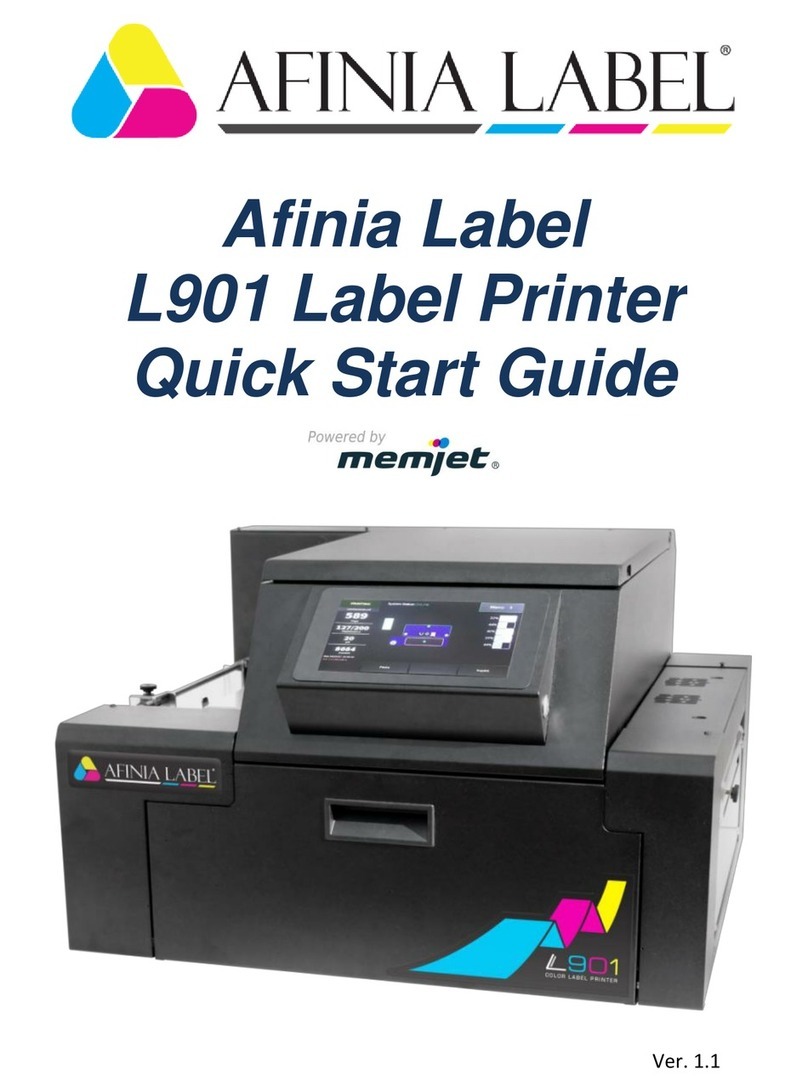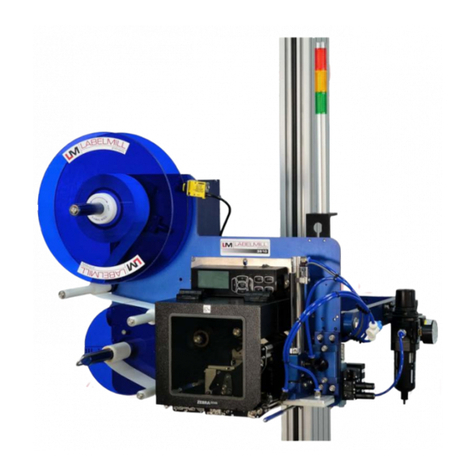Phone: US 888-215-3966 EU: 44.845.230.7800
www.afinialabel.com
3
Table of Contents
Introduction........................................................................................................................................................5
Using the applicator.......................................................................................................................................5
Included Items................................................................................................................................................6
Specification ..................................................................................................................................................6
Noise information...........................................................................................................................................6
Equipment Description...................................................................................................................................6
General safety instructions ................................................................................................................................8
Workplace Environment.................................................................................................................................8
Specific safety instructions.............................................................................................................................8
Operating instructions........................................................................................................................................9
Setup.............................................................................................................................................................9
Preparing the applicator.................................................................................................................................9
Turning on the applicator .............................................................................................................................11
How to determine the Offset Stop value.......................................................................................................11
Working with the menu and changing parameters........................................................................................12
Labeling.......................................................................................................................................................12
Adjusting display contrast and brightness ....................................................................................................12
Adjustment of the label sensor.....................................................................................................................13
How to determine the Offset Stop value.......................................................................................................14
How to determine the Offset Stop 1 value....................................................................................................15
How to determine the Offset Stop 2 value....................................................................................................16
Memory Locations........................................................................................................................................17
Working with the menu and changing parameters........................................................................................17
ONE LABEL mode parameters.................................................................................................................18
TWO LABEL mode parameters................................................................................................................19
How to determine the distance between labels ............................................................................................20
Maintenance and cleaning...............................................................................................................................21
Service............................................................................................................................................................21
Transportation.................................................................................................................................................21
Warranty..........................................................................................................................................................22
Regulatory Details...........................................................................................................................................23
Technical Support............................................................................................................................................24