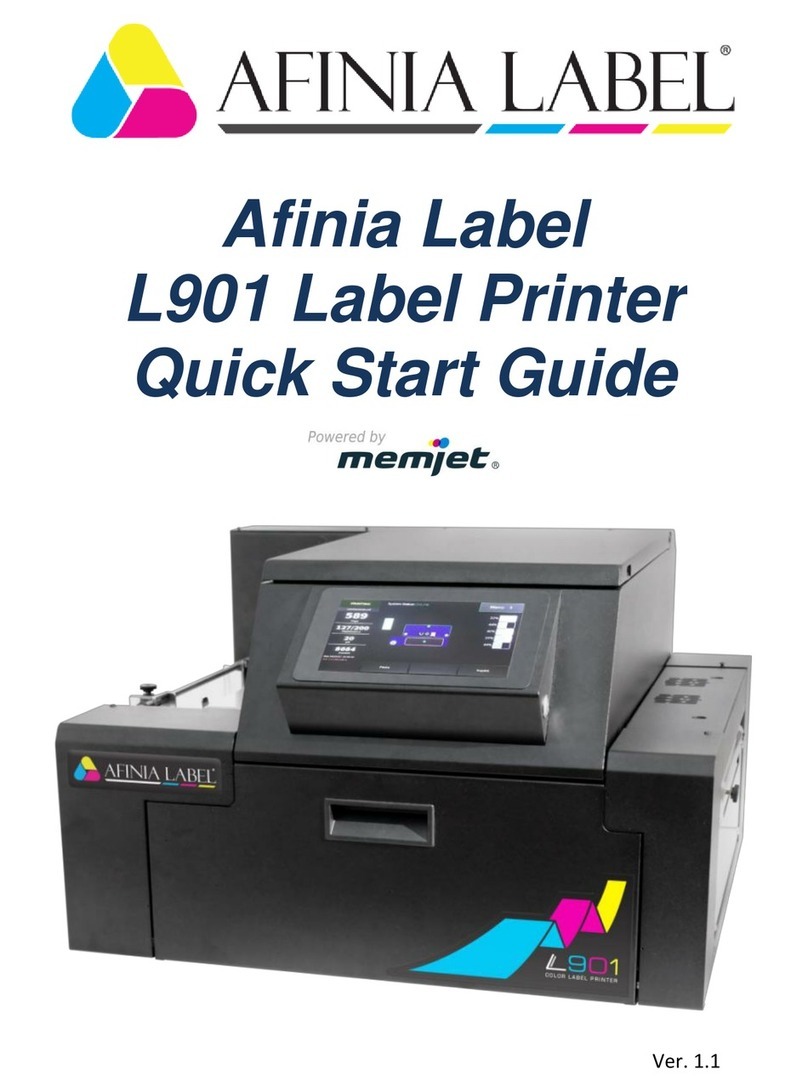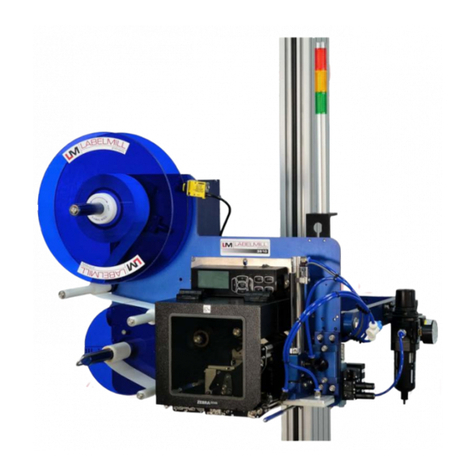AFINIA LABEL Afinia 502 Specification sheet
Other AFINIA LABEL Label Maker manuals

AFINIA LABEL
AFINIA LABEL A200 User manual

AFINIA LABEL
AFINIA LABEL Afinia L501 Specification sheet
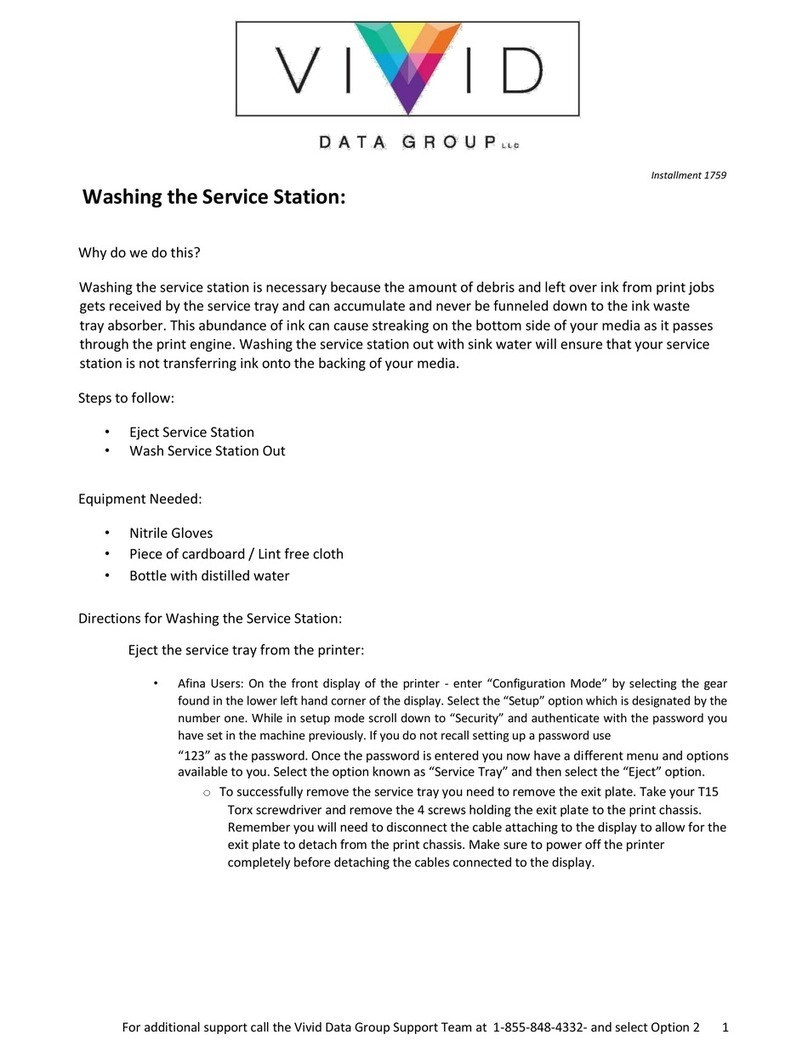
AFINIA LABEL
AFINIA LABEL L801 User manual
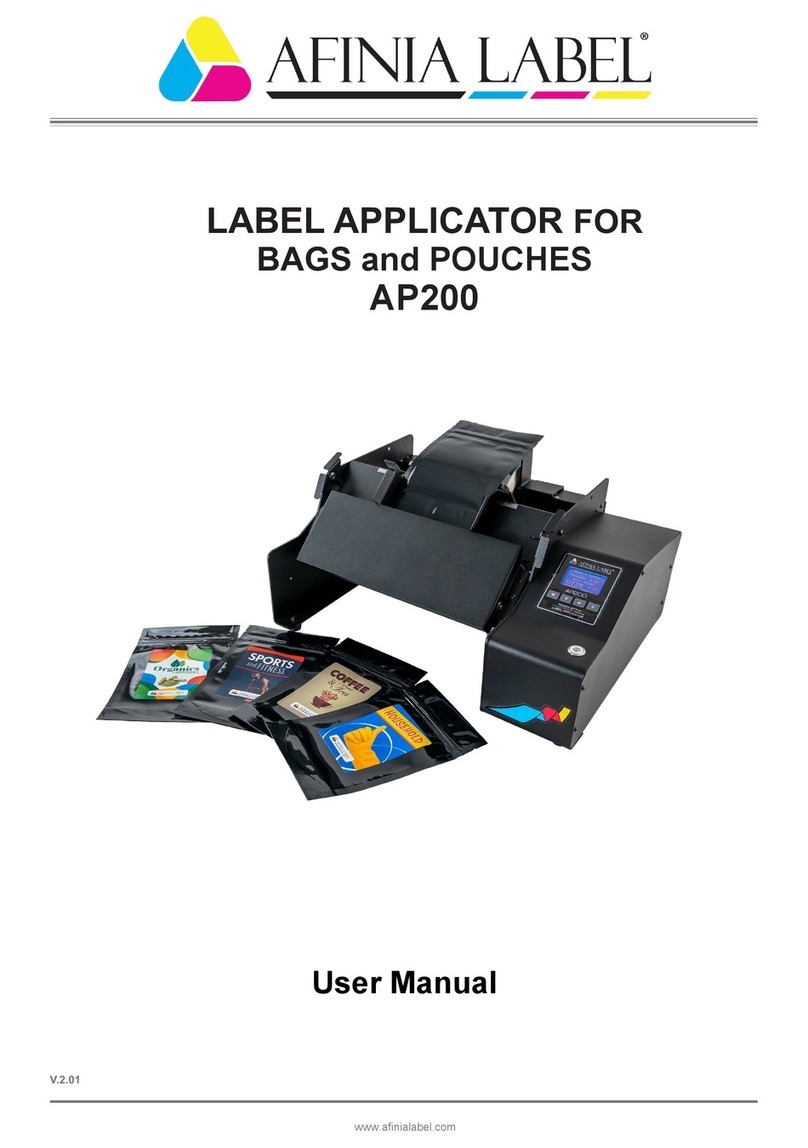
AFINIA LABEL
AFINIA LABEL AP200 User manual

AFINIA LABEL
AFINIA LABEL Afinia 502 User manual

AFINIA LABEL
AFINIA LABEL Mini DLF Series User manual

AFINIA LABEL
AFINIA LABEL Afinia L501 User manual

AFINIA LABEL
AFINIA LABEL LT5C User manual

AFINIA LABEL
AFINIA LABEL DLF-220L User manual

AFINIA LABEL
AFINIA LABEL L301 Specification sheet