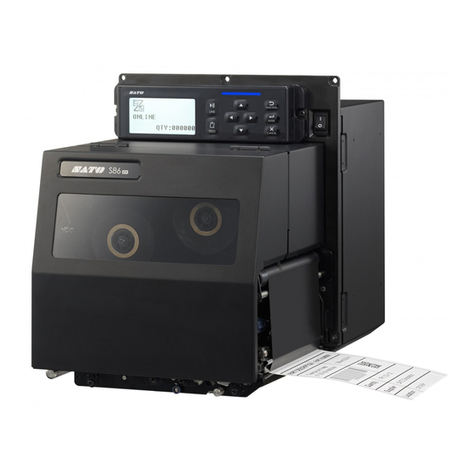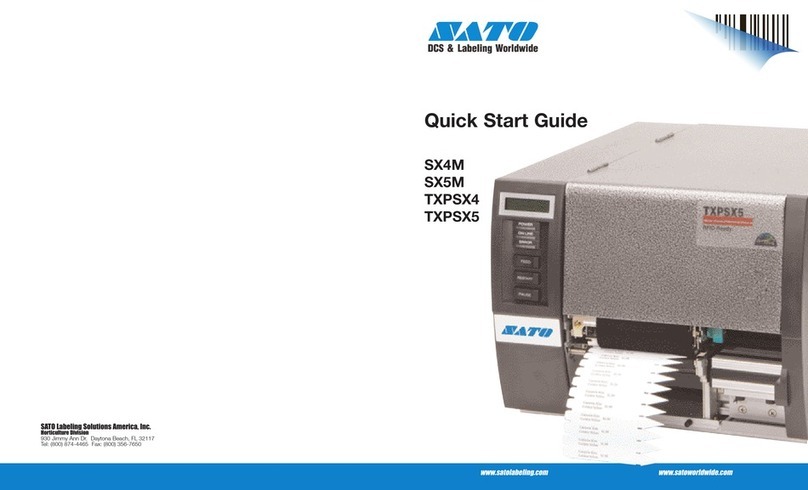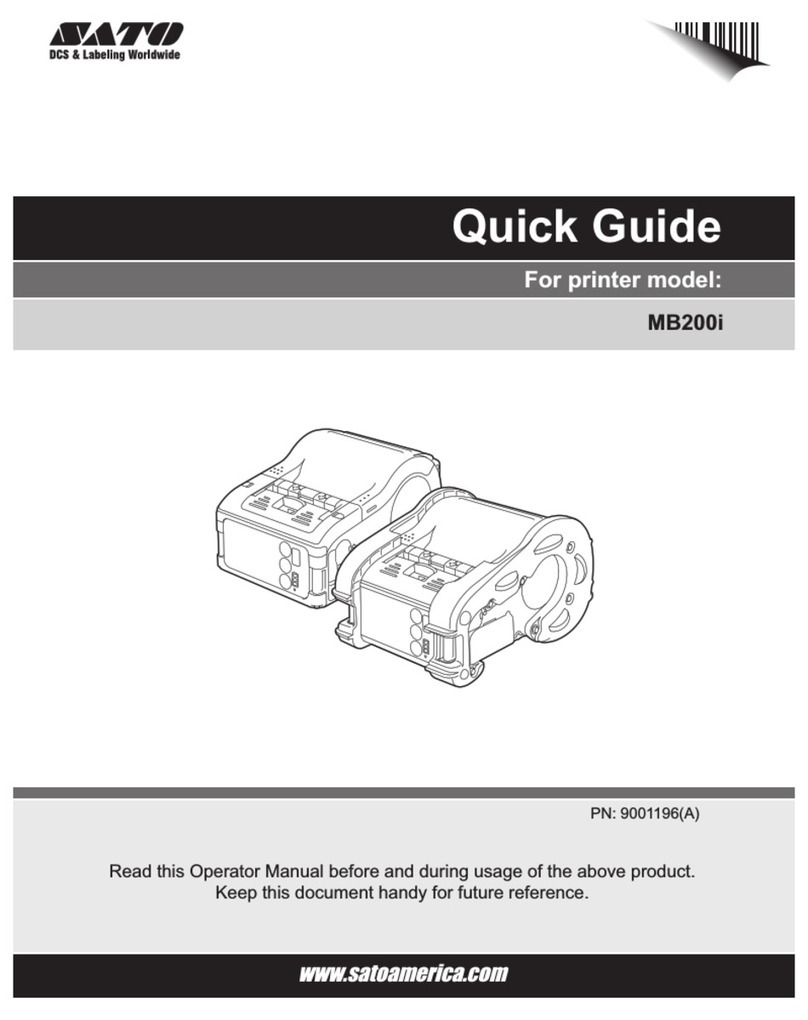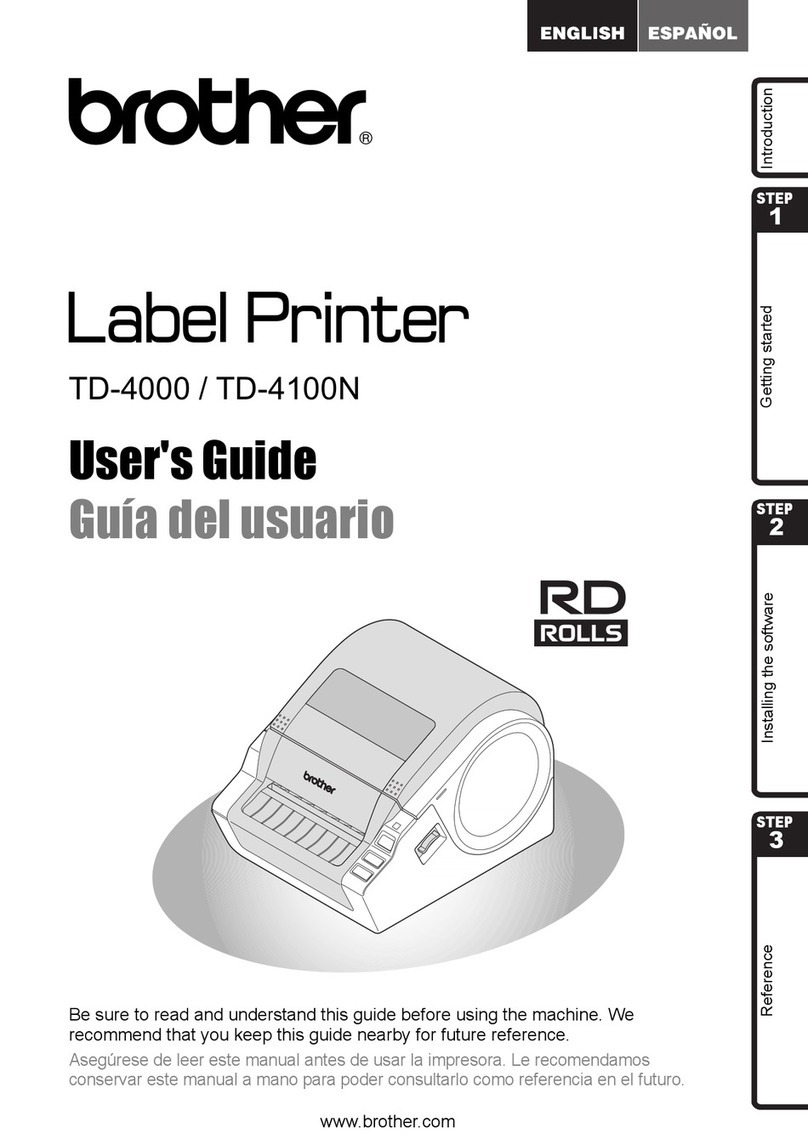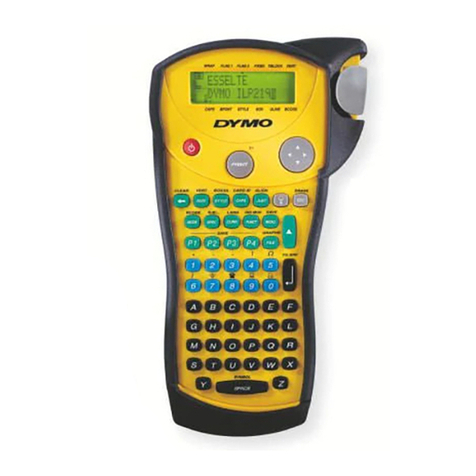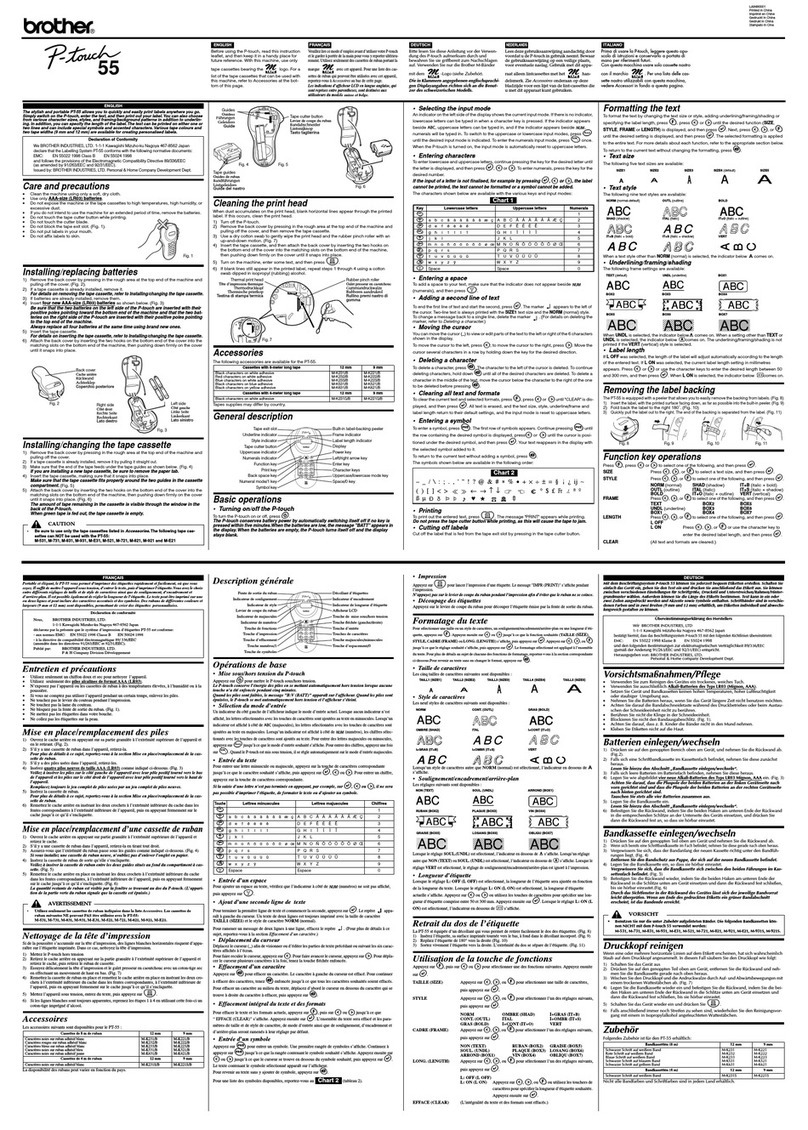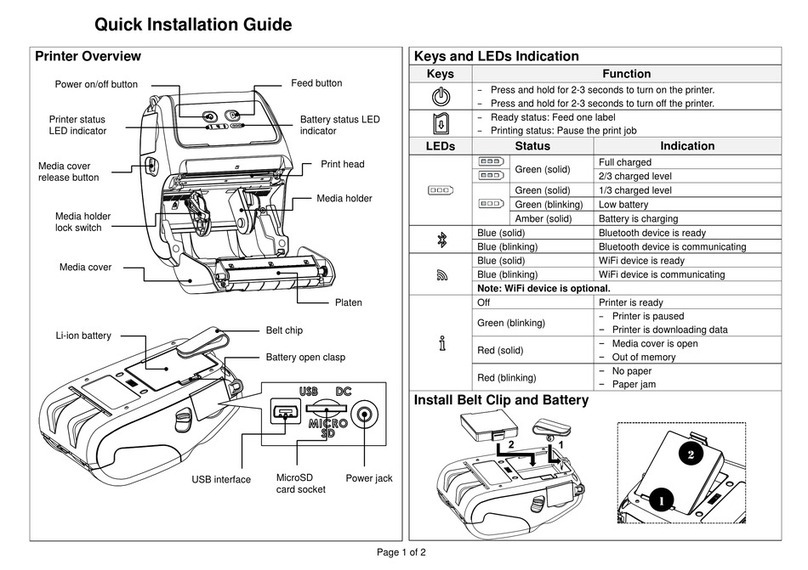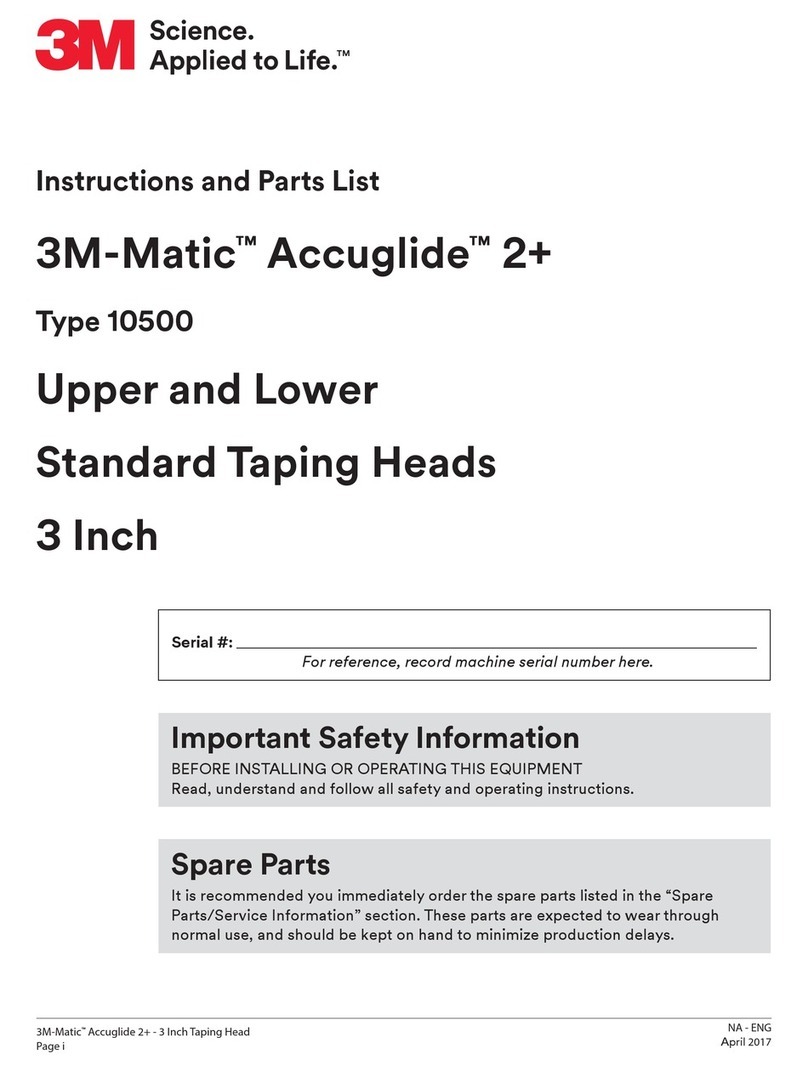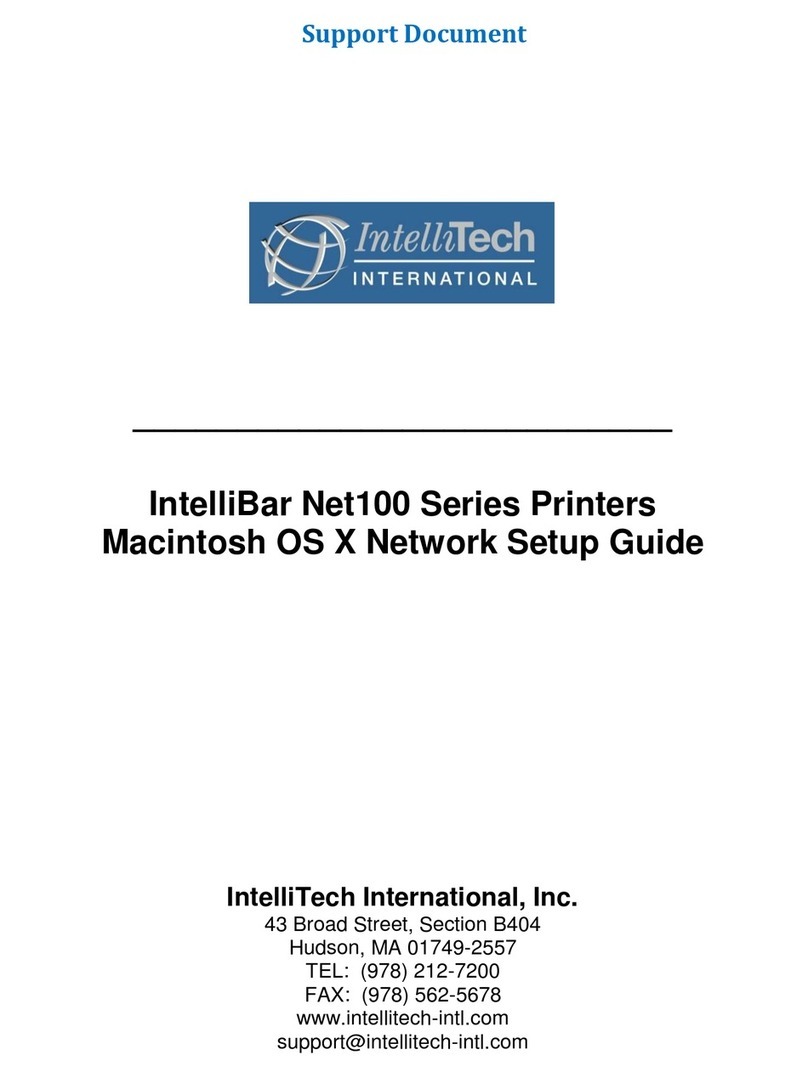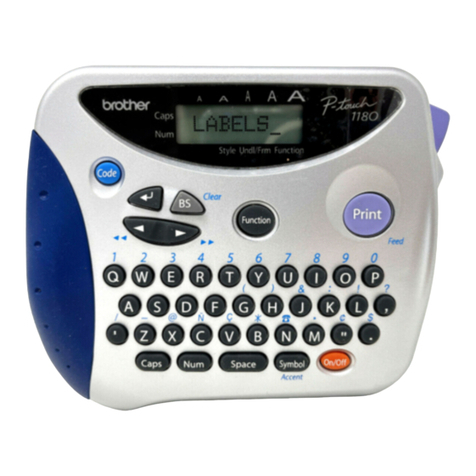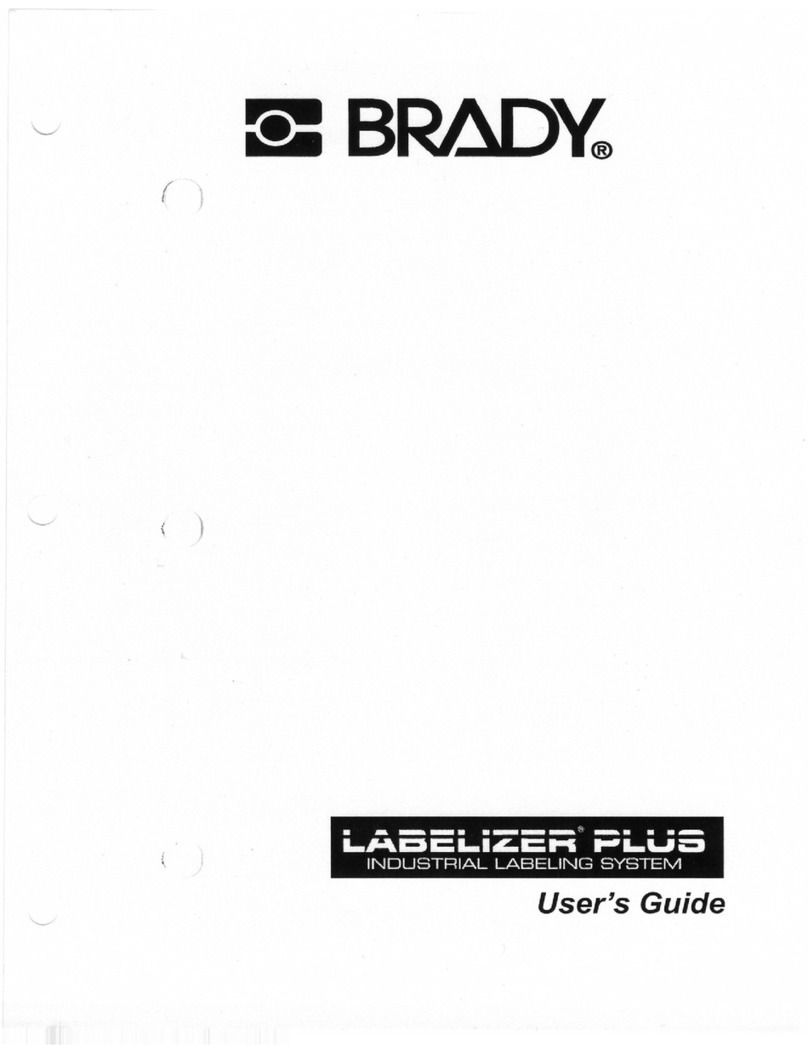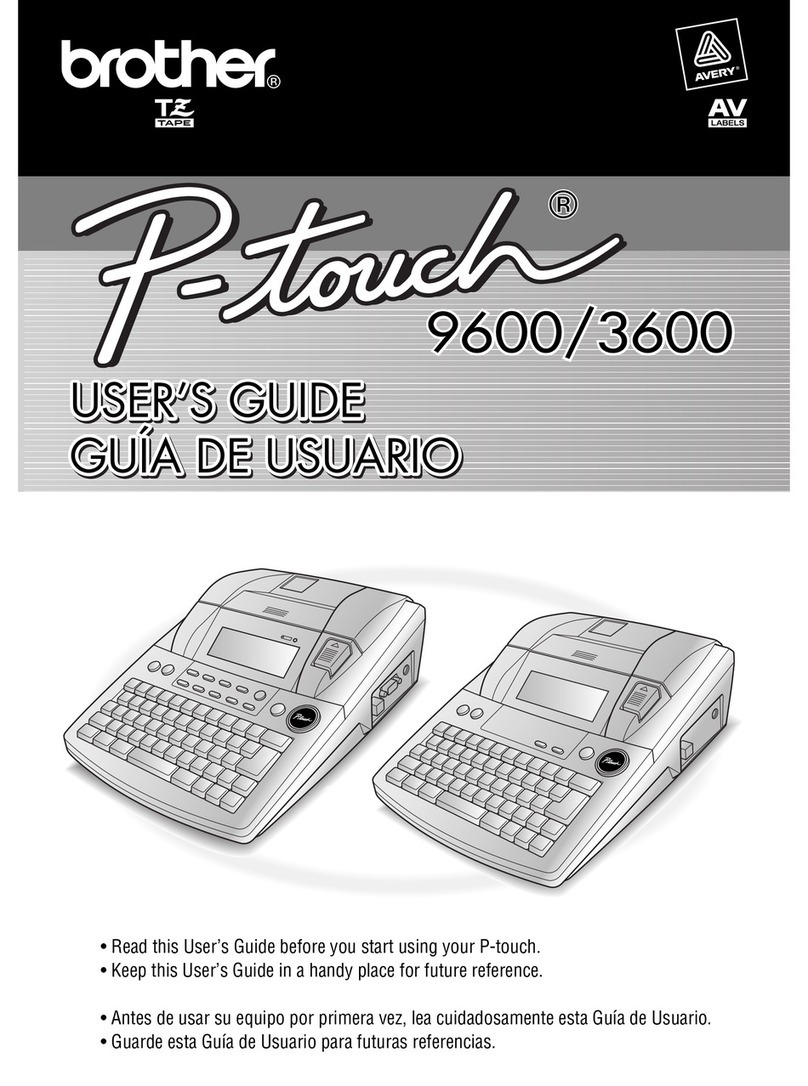SATO CL4NX RIDF Owner's manual

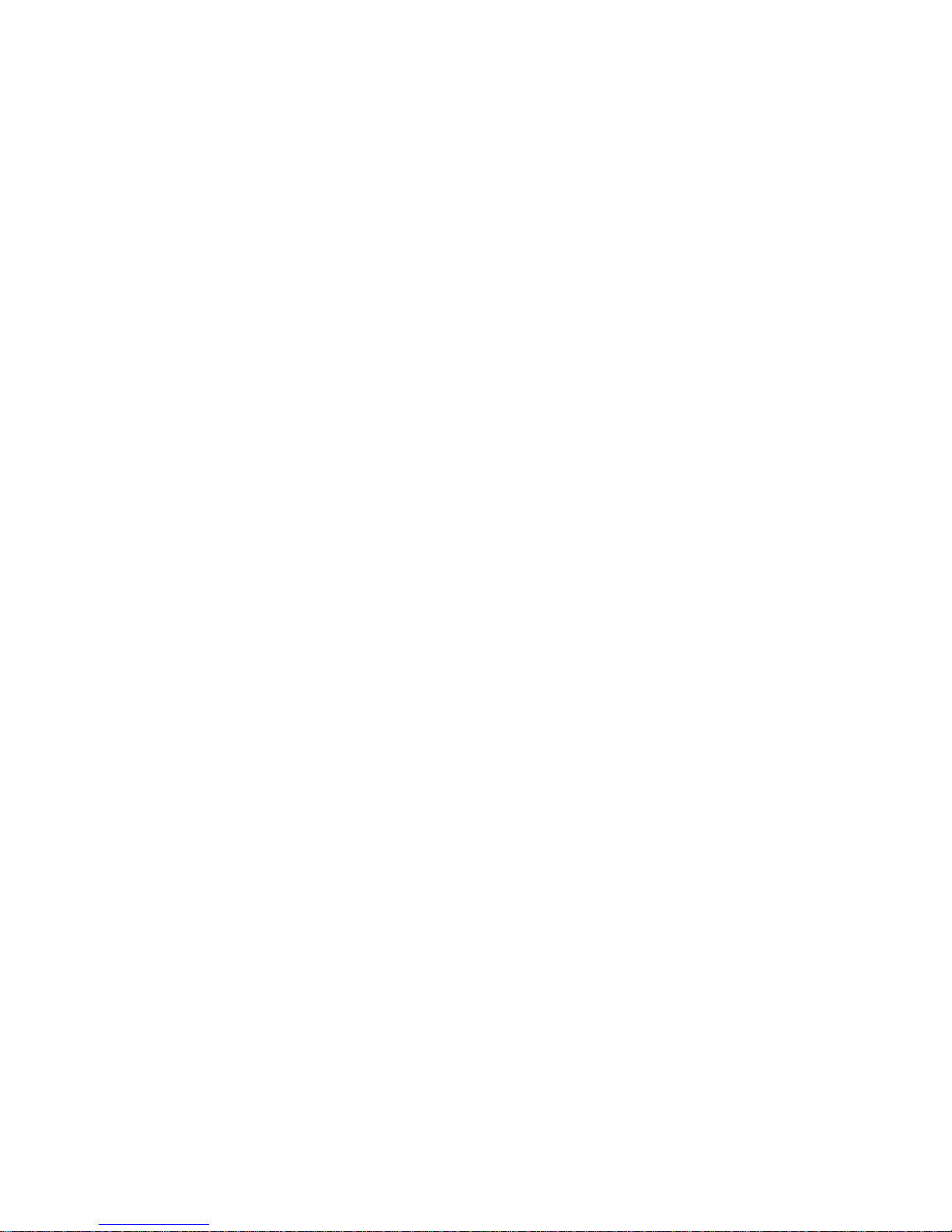
Copyrights
Any unauthorized reproduction of the contents of this document, in part or whole, is strictly prohibited.
Limitation of Liability
SATO Corporation and its subsidiaries in Japan, the U.S and other countries make no representations or
warranties of any kind regarding this material, including, but not limited to, implied warranties of
merchantability and fitness for a particular purpose. SATO Corporation shall not be held responsible for errors
contained herein or any omissions from this material or for any damages, whether direct, indirect, incidental or
consequential, in connection with the furnishing, distribution, performance or use of this material.
Specifications and contents in this document are subject to change without notice.
Trademarks
SATO is a registered trademark of SATO Corporation and its subsidiaries in Japan, the U.S. and other
countries.
QR Code is a registered trademark of DENSO WAVE INCORPORATED.
Wi-Fi®is a registered trademark of Wi-Fi Alliance.
Bluetooth is a trademark of Bluetooth SIG, Inc., U.S.A.
EPC global is a registered trademark of EPC global,INC.
All other trademarks are the property of their respective owners.
Version: CL4NX-r02-19-05-14PR
©2014 SATO Corporation. All rights reserved.

Table of Contents
1List of Commands...................................................................................... 1
2Initial Value of Operation Settings.............................................................. 5
3List of Fonts............................................................................................... 6
4Example of Command Reference.............................................................. 8
5Control Command.................................................................................... 10
5.1 ESC+A Start Code...................................................................................................10
5.2 ESC+Z Stop Code ...................................................................................................11
5.3 ESC+Q Print Quantity..............................................................................................12
5.4 ESC+ID Job ID Number...........................................................................................13
5.5 ESC+WK Job Name ................................................................................................14
5.6 ESC+CR Status 5 Reply Check...............................................................................15
6Print Position Command .......................................................................... 16
6.1 ESC+H Horizontal Print Position..............................................................................16
6.2 ESC+V Vertical Print Position ..................................................................................17
7Modification Command ............................................................................ 18
7.1 ESC+P Character Pitch ...........................................................................................18
7.2 ESC+L Enlargement................................................................................................19
7.3 ESC+PS Proportional Pitch......................................................................................20
7.4 ESC+PR Release Proportional Pitch .......................................................................21
7.5 ESC+% Rotation......................................................................................................22
7.6 ESC+R Rotation(Shift Base Reference Point)..........................................................23
7.7 ESC+N Normal Print Direction.................................................................................24
7.8 ESC+F Sequential Number......................................................................................25
7.9 ESC+FW Ruled/Grid Line Print................................................................................26
7.10 ESC+FC Print Circle................................................................................................27
7.11 ESC+FT Print Triangle.............................................................................................28
7.12 ESC+( Reverse Color Print......................................................................................29
7.13 ESC+KC Kanji Code................................................................................................30
7.14 ESC+& Store Form Overlay.....................................................................................31
7.15 ESC+/ Recall Form Overlay.....................................................................................32
7.16 ESC+0 Partial Edit...................................................................................................33
7.17 ESC+WD Partial Copy.............................................................................................34
7.18 ESC+J Journal Print ................................................................................................35
7.19 ESC+RF Recall Font & Logo...................................................................................36
7.20 ESC+RM Mirror Image ............................................................................................37
7.21 ESC+KS Kanji Set...................................................................................................39
8Font Command........................................................................................ 40
8.1 ESC+X20 X20 Font (Basic size 5x9 dots)................................................................40
8.2 ESC+X21 X21 Font(Basic size 17x17 dots).............................................................42
8.3 ESC+X22 X22 Font (Basic size 24x24 dots)............................................................44
8.4 ESC+X23 X23 Font (Basic size 48x48 dots)............................................................46
8.5 ESC+X24 X24 Font (Basic size 48x48 dots)............................................................48
8.6 ESC+XU XU Font (Basic size 5x9 dots)...................................................................50
8.7 ESC+XS XS Font (Basic size 17x17 dots)...............................................................52
8.8 ESC+XM XM Font (Basic size 24x24 dots)..............................................................54
8.9 ESC+XB XB Font (Basic size 48x48 dots)...............................................................56
8.10 ESC+XL XL Font (Basic size 48x48 dots)................................................................58
8.11 ESC+OA OCR-A Font .............................................................................................60
8.12 ESC+OB OCR-B Font .............................................................................................62
8.13 ESC+U U Font (Basic size 5x9 dots) .......................................................................64
8.14 ESC+S S Font (Basic size 8x15 dots)......................................................................66
8.15 ESC+M M Font (Basic size 13x20 dots)...................................................................68
8.16 ESC+WB WB Font (Basic size 18x30 dots).............................................................70
8.17 ESC+WL WL Font (Basic size 28x52 dots)..............................................................72
8.18 ESC+$ Outline Font Design.....................................................................................74
8.19 ESC+$= Outline Font Print ......................................................................................76
8.20 ESC+RD CG Font....................................................................................................78

8.21 ESC+RG Multiple Language..................................................................................82
8.22 ESC+RH Scalable Font..........................................................................................86
8.23 ESC+K1 16x16 dots Kanji in Horizontal Line..........................................................89
8.24 ESC+K2 24x24 dots Kanji in Horizontal Line..........................................................90
8.25 ESC+K3 22x22 dots Kanji in Horizontal Line..........................................................91
8.26 ESC+K4 32x32 dots Kanji in Horizontal Line..........................................................92
8.27 ESC+K5 40x40 dots Kanji in Horizontal Line..........................................................93
8.28 ESC+K8 16x16 dots Kanji in Horizontal Line with 1-byte Character.......................94
8.29 ESC+K9 24x24 dots Kanji in Horizontal Line with 1-byte Character.......................95
8.30 ESC+KA 22x22 dots Kanji in Horizontal Line with 1-byte Character.......................96
8.31 ESC+KB 32x32 dots Kanji in Horizontal Line with 1-byte Character.......................97
8.32 ESC+KD 40x40 dots Kanji in Horizontal Line with 1-byte Character ......................98
8.33 ESC+k1 16x16 dots Kanji in Vertical Line..............................................................99
8.34 ESC+k2 24x24 dots Kanji in Vertical Line............................................................100
8.35 ESC+k3 22x22 dots Kanji in Vertical Line............................................................101
8.36 ESC+k4 32x32 dots Kanji in Vertical Line............................................................102
8.37 ESC+k5 40x40 dots Kanji in Vertical Line............................................................103
8.38 ESC+k8 16x16 dots Kanji in Vertical Line with 1-byte Character..........................104
8.39 ESC+k9 24x24 dots Kanji in Vertical Line with 1-byte Character..........................105
8.40 ESC+kA 22x22 dots Kanji in Vertical Line with 1-byte Character .........................106
8.41 ESC+kB 32x32 dots Kanji in Vertical Line with 1-byte Character .........................107
8.42 ESC+kD 40x40 dots Kanji in Vertical Line with 1-byte Character.........................108
8.43 ESC+T1 16x16 dots External Font Registration...................................................109
8.44 ESC+T2 24x24 dots External Font Registration...................................................111
8.45 ESC+K1(K2) Recall Horizontal Writing External Character..................................113
8.46 ESC+k1(k2) Recall Vertical Writing External Character........................................115
9Barcode Command................................................................................ 117
9.1 ESC+B Barcode (Ratio 1:3) .................................................................................121
9.2 ESC+D Barcode (Ratio 1:2).................................................................................123
9.3 ESC+D~ESC+d Barcode (with HRI).....................................................................125
9.4 ESC+BD Barcode (Ratio 2:5)...............................................................................126
9.5 ESC+BT Barcode Ratio Registration....................................................................128
9.6 ESC+BW Barcode print by specified ratio ............................................................129
9.7 ESC+BC CODE93 Barcode.................................................................................132
9.8 ESC+BF UPC Add-on (Bookland)........................................................................134
9.9 ESC+BG CODE128 Barcode...............................................................................136
9.10 ESC+BI GS1-128 (UCC/EAN128) (Standard Carton ID Only)..............................140
9.11 ESC+BP Postnet..................................................................................................142
9.12 ESC+BS USPS Barcode......................................................................................144
9.13 ESC+EU Composite symbol ................................................................................146
9.14 ESC+BL UPC-A Barcode (Without HRI) ..............................................................150
9.15 ESC+BL~ESC+d UPC-A Barcode (Without HRI).................................................151
9.16 ESC+BM UPC-A Barcode (With HRI) ..................................................................153
9.17 ESC+BZ Customer Barcode ................................................................................154
102D Barcode............................................................................................ 156
10.1 ESC+2D10 PDF417.............................................................................................156
10.2 ESC+2D12 Micro PDF417...................................................................................159
10.3 ESC+2D20 MAXI Code........................................................................................162
10.4 ESC+2D30 QR Code (Model 2)...........................................................................164
10.5 ESC+2D31 QR Code (Model 1)...........................................................................168
10.6 ESC+2D32 Micro QR Code .................................................................................171
10.7 ESC+2D50 Datamatrix (ECC200)........................................................................196
10.8 ESC+2D51 GS1 Datamatrix.................................................................................199
10.9 ESC+BQ QR Code ..............................................................................................202
10.10 ESC+BV Maxi Code ............................................................................................227
10.11 ESC+BK PDF417 ................................................................................................229
10.12 ESC+BX Datamatrix (ECC200)............................................................................232
10.13 ESC+DC Datamatrix (ECC200) Data Specify......................................................233
10.14 ESC+FX Datamatrix (ECC200) Sequential Number.............................................234
10.15 ESC+QV QR Code Version .................................................................................236

11Graphic Command................................................................................. 237
11.1 ESC+G Graphic Print...........................................................................................237
11.2 ESC+GM BMP File Print......................................................................................238
11.3 ESC+GP PCX File Print.......................................................................................239
12System Command ................................................................................. 240
12.1 ESC+CS Print Speed...........................................................................................240
12.2 ESC+#F Print Darkness.......................................................................................241
12.3 ESC+#E Print Darkness(Compatible command)..................................................242
12.4 ESC+A1 Media Size ............................................................................................243
12.5 ESC+A3 Base Reference Point............................................................................245
12.6 ESC+EP Print End Position .................................................................................246
12.7 ESC+~ Multiple Cut .............................................................................................247
12.8 ESC+CT Cut Number Unit...................................................................................248
12.9 ESC+NC Eject and Cut........................................................................................249
12.10 ESC+~A Cut Number Unit ...................................................................................250
12.11 ESC+~B Eject and Cut ........................................................................................251
12.12 ESC+* Memory Clear ..........................................................................................252
12.13 ESC+@ Offline....................................................................................................253
12.14 ESC+C Reprint....................................................................................................254
12.15 ESC+E Auto Line Feed........................................................................................255
12.16 ESC+PO Offset ...................................................................................................256
12.17 ESC+IG Sensor Type..........................................................................................257
12.18 ESC+PH Print Method.........................................................................................258
12.19 ESC+PM Print Mode............................................................................................259
12.20 ESC+KM Mincho (Kanji)......................................................................................260
12.21 ESC+KG Gothic (Kanji) .......................................................................................261
12.22 ESC+CE European Code Page...........................................................................262
12.23 ESC+TK Forced Tear Off.....................................................................................264
12.24 ESC+TW Option Waiting Time.............................................................................265
12.25 ESC+CL Delete CR/LF........................................................................................266
13Calendar Command............................................................................... 267
13.1 ESC+WT Calendar Setup.......................................................................................267
13.2 ESC+WP Calendar Arithmetic (Add)....................................................................268
13.3 ESC+WA Calendar Print......................................................................................269
14Memory Card Command........................................................................ 271
14.1 ESC+CC Card Slot for Use..................................................................................271
14.2 ESC+FM Memory Card Initialization ....................................................................272
14.3 ESC+BJF Memory Card Initialization...................................................................273
14.4 ESC+FP Memory Card Status Print.....................................................................274
14.5 ESC+BJS Memory Card Status Print...................................................................275
14.6 ESC+&S Form Overlay Registration ....................................................................276
14.7 ESC+&R Form Overlay Call.................................................................................278
14.8 ESC+YS Format Registration...............................................................................279
14.9 ESC+/N Registration of Field ...............................................................................282
14.10 ESC+YR Format Call...........................................................................................283
14.11 ESC+/D Print of Field...........................................................................................284
14.12 ESC+GI Registration of Graphic..........................................................................285
14.13 ESC+GR Graphic Call .........................................................................................286
14.14 ESC+GT BMP File Registration...........................................................................287
14.15 ESC+GC BMP File Call .......................................................................................288
14.16 ESC+PI PCX File Registration.............................................................................289
14.17 ESC+PY PCX File Call ........................................................................................290
14.18 ESC+* Memory Card Clear..................................................................................291
14.19 ESC+T1 Memory Card 16x16 dots External Font Registration.............................292
14.20 ESC+T2 Memory Card 24x24 dots External Font Registration.............................294
14.21 ESC+K1(K2) Horizontal Writing External Font Call..............................................296
14.22 ESC+k1(k2) Vertical Writing External Font Call ...................................................297
14.23 ESC+BJ,ESC+BJD True Type Font Registration.................................................298
14.24 ESC+BJT True Type Font Call.............................................................................299

15Intelligent Command.............................................................................. 300
15.1 ESC+IK Label Feed Control...................................................................................300
16RFID Command..................................................................................... 302
16.1 ESC+IP0 EPC Code Write.....................................................................................303
16.2 ESC+F EPC Sequential Number ...........................................................................314
16.3 ESC+IP5 Antenna Output Power...........................................................................315
16.4 ESC+TM Trademark Print......................................................................................317
16.5 ESC+TU UID Print.................................................................................................318
16.6 ESC+RU EPC/TID Return .....................................................................................321
17Common Commands for All Languages................................................. 324
17.1 DC2+PA Printer Setting Command........................................................................325
17.2 DC2+PB Printer Setting Information Acquisition ....................................................345
17.3 DC2+PC Printer Device Information Acquisition ....................................................348
17.4 DC2+PD Each Sensor Information Acquisition ......................................................352
17.5 DC2+PG Printer Status Information Acquisition.....................................................354
17.6 DC2+PH Cancel Request......................................................................................357
17.7 DC2+PI Application Change..................................................................................358
17.8 DC2+PJ EPC Code Read......................................................................................360
17.9 DC2+PK EPC/TID Return Request........................................................................362
17.10 DC2+DB Initialization.............................................................................................364
17.11 DC2+DC Reset......................................................................................................366
17.12 DC2+DD Power Off...............................................................................................367
17.13 DC2+DE File Download.........................................................................................368
17.14 DC2+DF File Name Information Acquisition...........................................................370
17.15 DC2+DG File Information Acquisition....................................................................372
17.16 DC2+DH File Deletion...........................................................................................374
17.17 Time Zone List.........................................................................................................376
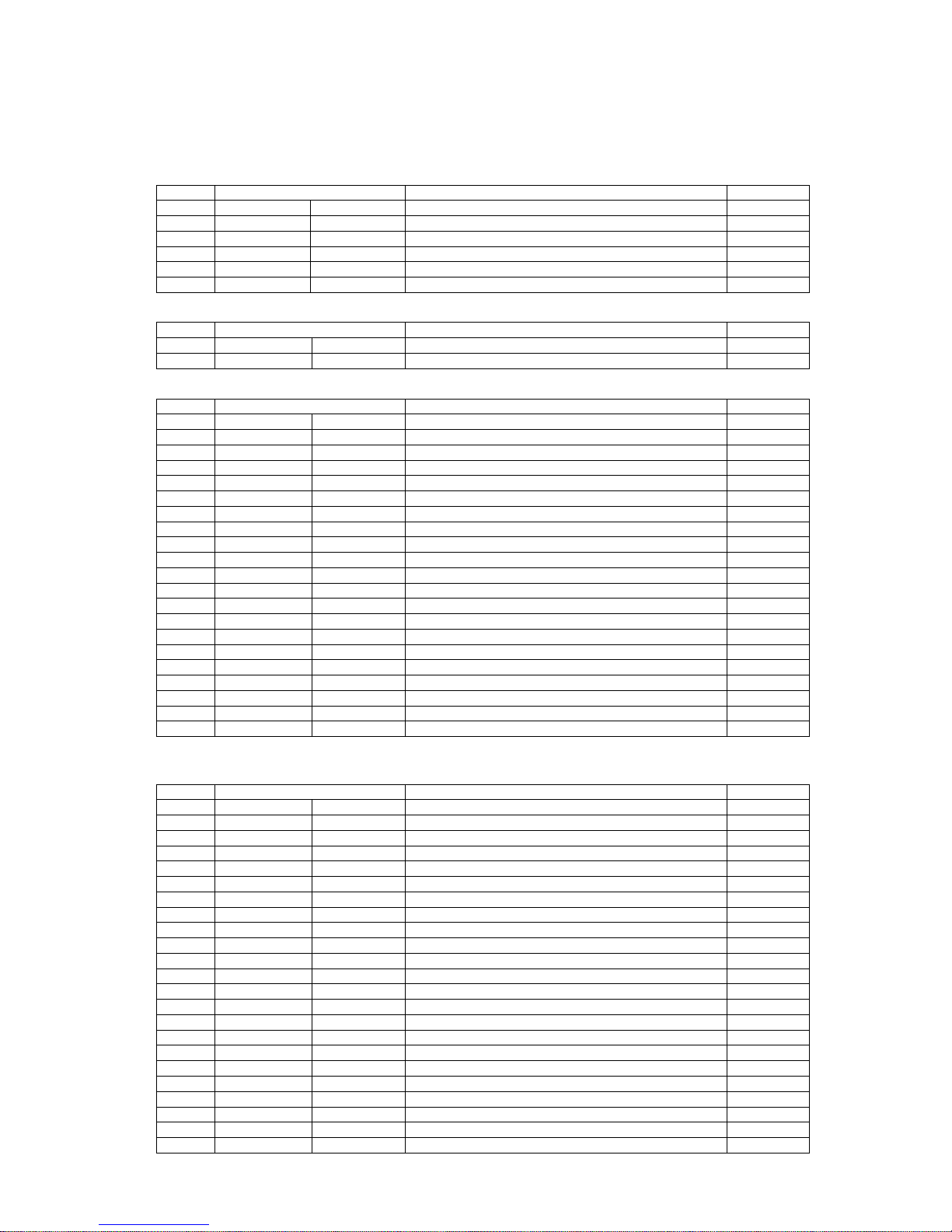
1
1 List of Commands
The following are the commands specified in the Specification for Command.
Control
No.
Command
Function
On page
5-1
ESC+A
<A>
Start Code
10
5-2
ESC+Z
<Z>
Stop Code
11
5-3
ESC+Q
<Q>
Print Quantity
12
5-4
ESC+ID
<ID>
Job ID Number
13
5-5
ESC+WK
<WK>
Job Name
14
5-6
ESC+CR
<CR>
Status 5 Reply Check
15
Print Position
No.
Command
Function
On page
6-1
ESC+H
<H>
Horizontal Print Position
16
6-2
ESC+V
<V>
Vertical Print Position
17
Modification
No.
Command
Function
On page
7-1
ESC+P
<P>
Character Pitch
18
7-2
ESC+L
<L>
Enlargement
19
7-3
ESC+PS
<PS>
Proportional Pitch
20
7-4
ESC+PR
<PR>
Release of Proportional Pitch
21
7-5
ESC+%
<%>
Rotation(Fixed Base Reference Point)
22
7-6
ESC+R
<R>
Rotation(Shift Base Reference Point Shift)
23
7-7
ESC+N
<N>
Normal Print Direction
24
7-8
ESC+F
<F>
Sequential Number
25
7-9
ESC+FW
<FW>
Print of Ruled Line and Closing Line
26
7-10
ESC+FC
<FC>
Print Circle
27
7-11
ESC+FT
<FT>
Print Triangle
28
7-12
ESC+(
<(>
Reverse Color Print
29
7-13
ESC+KC
<KC>
Kanji Code
30
7-14
ESC+&
<&>
Store Form Overlay
31
7-15
ESC+/
</>
Recall Form Overlay
32
7-16
ESC+0
<0>
Partial Edit
33
7-17
ESC+WD
<WD>
Partial Copy
34
7-18
ESC+J
<J>
Journal Print
35
7-19
ESC+RF
<RF>
Recall Font & Logo
36
7-20
ESC+RM
<RM>
Mirror Image
37
7-21
ECS+KS
<KS>
KanjiSet
39
Font
No.
Command
Function
On page
8-1
ESC+X20
<X20>
X20 Font (Basic size 5X9 dots)
40
8-2
ESC+X21
<X21>
X21 Font (Basic size 17X17 dots)
42
8-3
ESC+X22
<X22>
X22 Font (Basic size 24X24 dots)
44
8-4
ESC+X23
<X23>
X23 Font (Basic size 48X48 dots)
46
8-5
ESC+X24
<X24>
X24 Font (Basic size 48X48 dots)
48
8-6
ESC+XU
<XU>
XU Font (Basic size 5X9 dots)
50
8-7
ESC+XS
<XS>
XS Font (Basic size 17X17 dots)
52
8-8
ESC+XM
<XM>
XM Font (Basic size 24X24 dots)
54
8-9
ESC+XB
<XB>
XB Font (Basic size 48X48 dots)
56
8-10
ESC+XL
<XL>
XL Font (Basic size 48X48 dots)
58
8-11
ESC+OA
<OA>
OCR-A Font
60
8-12
ESC+OB
<OB>
OCR-B Font
62
8-13
ESC+U
<U>
U Font (Basic size 5X9 dots)
64
8-14
ESC+S
<S>
S Font (Basic size 8X15 dots)
66
8-15
ESC+M
<M>
M Font (Basic size 13X20 dots)
68
8-16
ESC+WB
<WB>
WB Font (Basic size 18X30 dots)
70
8-17
ESC+WL
<WL>
WL Font (Basic size 28X52 dots)
72
8-18
ESC+$
<$>
Outline Font Design
74
8-19
ESC+$=
<$=>
Outline Font Print
76
8-20
ESC+RD
<RD>
CG Font
78
8-21
ESC+RG
<RG>
Multiplelanguage
82
8-22
ESC+RH
<RH>
ScalableFont
86
8-23
ESC+K1
<K1>
16 x 16 dots Kanji in horizontal line
89

2
8-24
ESC+K2
<K2>
24 x 24 dots Kanji in Horizontal Line
90
8-25
ESC+K3
<K3>
22 x 22 dots Kanji in Horizontal Line
91
8-26
ESC+K4
<K4>
32 x 32 dots Kanji in Horizontal Line
92
8-27
ESC+K5
<K5>
40 x 40 dots Kanji in Horizontal Line
93
8-28
ESC+K8
<K8>
16 x 16 dots Kanji in Horizontal Line with 1-byte Character
94
8-29
ESC+K9
<K9>
24 x 24 dots Kanji in Horizontal Line with 1-byte Character
95
8-30
ESC+KA
<KA>
22 x 22 dots Kanji in Horizontal Line with 1-byte Character
96
8-31
ESC+KB
<KB>
32 x 32 dots Kanji in Horizontal Line with 1-byte Character
97
8-32
ESC+KD
<KD>
40 x 40 dots Kanji in Horizontal Line with 1-byte Character
98
8-33
ESC+k1
<k1>
16 x 16 dots Kanji in Vertical Line
99
8-34
ESC+k2
<k2>
24 x 24 dots Kanji in Vertical Line
100
8-35
ESC+k3
<k3>
22 x 22 dots Kanji in Vertical Line
101
8-36
ESC+k4
<k4>
32 x 32 dots Kanji in Vertical Line
102
8-37
ESC+k5
<k5>
40 x 40 dots Kanji in Vertical Line
103
8-38
ESC+k8
<k8>
16 x 16 dots Kanji in Vertical Line with 1-byte Character
104
8-39
ESC+k9
<k9>
24 x 24 dots Kanji in Vertical Line with 1-byte Character
105
8-40
ESC+kA
<kA>
22 x 22 dots Kanji in Vertical Line with 1-byte Character
106
8-41
ESC+kB
<kB>
32 x 32 dots Kanji in Vertical Line with 1-byte Character
107
8-42
ESC+kD
<kD>
40 x 40 dots Kanji in Vertical Line with 1-byte Character
108
8-43
ESC+T1
<T1>
16 x 16 dots External Font Registration
109
8-44
ESC+T2
<T2>
24 x 24 dots External Font Registration
111
8-45
ESC+K1(K2)
<K1(K2)>
Recall Horizontal Writing External Character
113
8-46
ESC+k1(k2)
<k1(k2)>
Recall Vertical Writing External Character
115
Barcode
No.
Command
Function
On page
9-1
ESC+B
<B>
Barcode (Ratio 1:3)
121
9-2
ESC+D
<D>
Barcode (Ratio 1:2)
123
9-3
ESC+D to
ESC+d
<D>~<d>
Barcode (with HRI)
125
9-4
ESC+BD
<BD>
Barcode (Ratio 2:5)
126
9-5
ESC+BT
<BT>
Barcode Ratio Registration
128
9-6
ESC+BW
<BW>
Print of Barcode by Specified Ratio
129
9-7
ESC+BC
<BC>
CODE 93 Barcode
132
9-8
ESC+BF
<BF>
UPC Add-on (Bookland)
134
9-9
ESC+TU
<TU>
CODE128 Barcode
136
9-10
ESC+BI
<BI>
GS1-128(UCC/EAN 128) (Standard Carton ID Only)
140
9-11
ESC+BP
<BP>
Postnet
142
9-12
ESC+BS
<BS>
USPS Barcode
144
9-13
ESC+EU
<EU>
Composite symbol
146
9-14
ESC+BL
<BL>
UPC-A Barcode (Without HRI)
150
9-15
ESC+BL to
ESC+d
<BL>~<d>
UPC-A Barcode(Without HRI)
151
9-16
ESC+BM
<BM>
UPC-A Barcode (With HRI)
153
9-17
ESC+BZ
<BZ>
CustomerBarcode
154
2D Code
No.
Command
Function
On page
10-1
ESC+2D10
<2D10>
PDF417
156
10-2
ESC+2D12
<2D12>
Micro PDF417
159
10-3
ESC+2D20
<2D20>
MAXI Code
162
10-4
ESC+2D30
<2D30>
QRCode(Model 2)
164
10-5
ESC+2D31
<2D31>
QRCode(Model 1)
168
10-6
ESC+2D32
<2D32>
Micro QRCode
171
10-7
ESC+2D50
<2D50>
Datamatrix(ECC200)
196
10-8
ESC+2D51
<2D51>
GS1Datamatrix
199
10-9
ESC+BQ
<BQ>
QR Code
202
10-10
ESC+BV
<BV>
Maxi Code
227
10-11
ESC+BK
<BK>
PDF417
229
10-12
ESC+BX
<BX>
Datamatrix (ECC200)
232
10-13
ESC+DC
<DC>
Datamatrix (ECC200) Data Specify
233
10-14
ESC+FX
<FX>
Datamatrix (ECC200) Sequential Number
234
10-15
ESC+QV
<QV>
QR code version
236
Graphic
No.
Command
Function
On page
11-1
ESC+G
<G>
Graphic Print
237
11-2
ESC+GM
<GM>
BMP File Print
238
11-3
ESC+GP
<GP>
PCX File Print
239
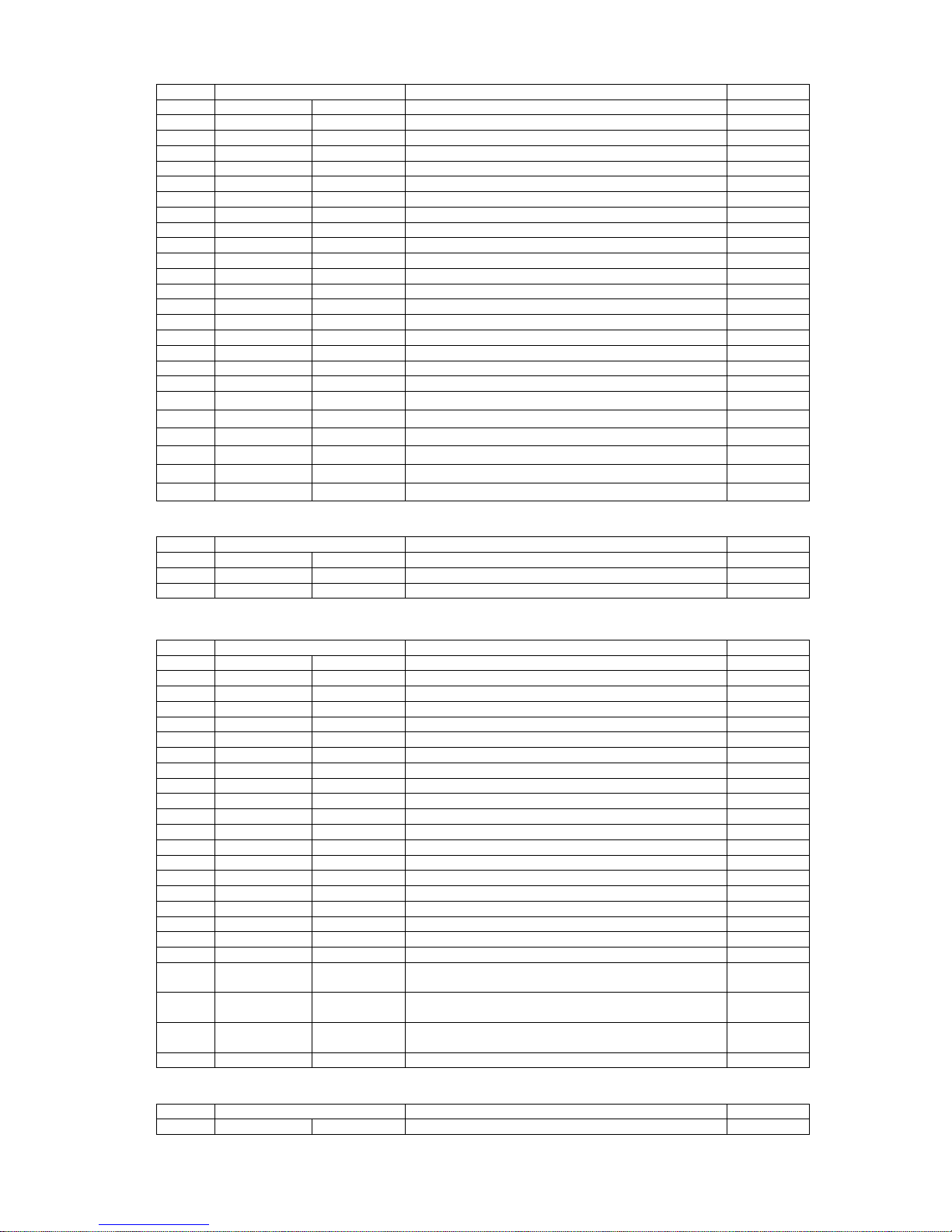
3
System
No.
Command
Function
On page
12-1
ESC+CS
<CS>
Print Speed
240
12-2
ESC+#F
<#F>
Print Darkness
241
12-3
ESC+#E
<#E>
Print Darkness (Compatible command)
242
12-4
ESC+A1
<A1>
Media Size
243
12-5
ESC+A3
<A3>
Base Reference Point
245
12-6
ESC+EP
<EP>
Print End Position
246
12-7
ESC+~
<~>
Multiple Cut
247
12-8
ESC+CT
<CT>
CutNumberUnit
248
12-9
ESC+NC
<NC>
Eject and Cut
249
12-10
ESC+~A
<~A>
Cut Number Unit
250
12-11
ESC+~B
<~B>
Eject and Cut
251
12-12
ESC+*
<*>
Memory Clear
252
12-13
ESC+@
<@>
Offline
253
12-14
ESC+C
<C>
Reprint
254
12-15
ESC+E
<E>
Auto Line Feed
255
12-16
ESC+PO
<PO>
Offset
256
12-17
ESC+IG
<IG>
Sensor Type
257
12-18
ESC+PH
<PH>
Print Method
258
12-19
ESC+PH
<PM>
Print Mode
259
12-20
ESC+KM
<KM>
Mincho(Kanji)
260
12-21
ESC+KG
<KG>
Gothic(Kanji)
261
12-22
ESC+CE
<CE>
Europeancode page
262
12-23
ESC+TK
<TK>
ForcedTearOff
264
12-24
ESC+TW
<TW>
OptionWaitingTime
265
12-25
ESC+CL
<CL>
DeleteCR/LF
266
Calendar Command
No.
Command
Function
On page
13-1
ESC+WT
<WT>
Calendar Setup
267
13-2
ESC+WP
<WP>
Calendar Arithmetic (Add)
268
13-3
ESC+WA
<WA>
Calendar Print
269
Memory Card
No.
Command
Function
On page
14-1
ESC+CC
<CC>
Card Slot for Use
271
14-2
ESC+FM
<FM>
Memory Card Initialization
272
14-3
ESC+BJF
<BJF>
Memory Card Initialization
273
14-4
ESC+FP
<FP>
Memory Card Status Print
274
14-5
ESC+BJS
<BJS>
Memory Card Status Print
275
14-6
ESC+&S
<&S>
Form Overlay Registration
276
14-7
ESC+&R
<&R>
Form Overlay Call
278
14-8
ESC+YS
<YS>
Format Registration
279
14-9
ESC+/N
</N>
Registration of Field
282
14-10
ESC+YR
<YR>
Format Call
283
14-11
ESC+/D
</D>
Print of Field
284
14-12
ESC+GI
<GI>
Registration of Graphic
285
14-13
ESC+GR
<GR>
Graphic Call
286
14-14
ESC+GT
<GT>
BMP File Registration
287
14-15
ESC+GC
<GC>
BMP File Call
288
14-16
ESC+PI
<PI>
PCX File Registration
289
14-17
ESC+PY
<PY>
PCX File Call
290
14-18
ESC+*
<*>
Memory Card Clear
291
14-19
ESC+T1
<T1>
Memory Card 16x16 dots External Font Registration
292
14-20
ESC+T2
<T2>
Memory Card 24x24 dots External Font Registration
293
14-21
ESC+K1
ESC+K2
<K1>
<K2>
Horizontal Writing External Font Call
296
14-22
ESC+k1
ESC+k2
<k1>
<k2>
Vertical Writing External Font Call
297
14-23
ESC+BL
ESC+BJD
<BJ>
<BJD>
True Type Font Registration
298
14-24
ESC+BJT
<BJT>
True Type Font Call
299
Intelligent
No.
Command
Function
On page
15-1
ESC+IK
<IK>
Label Feed Control
300

4
RFID
No.
Command
Function
On page
16-1
ESC+IP0
<IP0>
EPCCodeWrite
303
16-2
ESC+F
<F>
EPCSequential Number
314
16-3
ESC+IP5
<IP5>
AntennaOutput Power
315
16-4
ESC+TM
<TM>
TrademarkPrint
317
16-5
ESC+TU
<TU>
UIDPrint
318
16-6
ESC+RU
<RU>
EPC/TID Return
321
Common Commands for All Languages
No.
Command
Function
On page
17-1
DC2+PA
PrinterSettingCommand
325
17-2
DC2+PB
PrinterInformationAcquisition
345
17-3
DC2+PC
PrinterDeviceInformationAcquisition
348
17-4
DC2+PD
EachSensor Information Acquisition
352
17-5
DC2+PG
PrinterStatusInformationAcquisition
354
17-6
DC2+PH
CancelRequest
357
17-7
DC2+PI
Application Change
358
17-8
DC2+PJ
EPC CodeRead
360
17-9
DC2+PK
EPC/TIDReturnRequest
362
17-10
DC2+DB
Initialization
364
17-11
DC2+DC
Reset
366
17-12
DC2+DD
PowerOff
367
17-13
DC2+DE
File Download
368
17-14
DC2+DF
File NameInformation Acquisition
370
17-15
DC2+DG
File Information Acquisition
372
17-16
DC2+DH
File Deletion
374
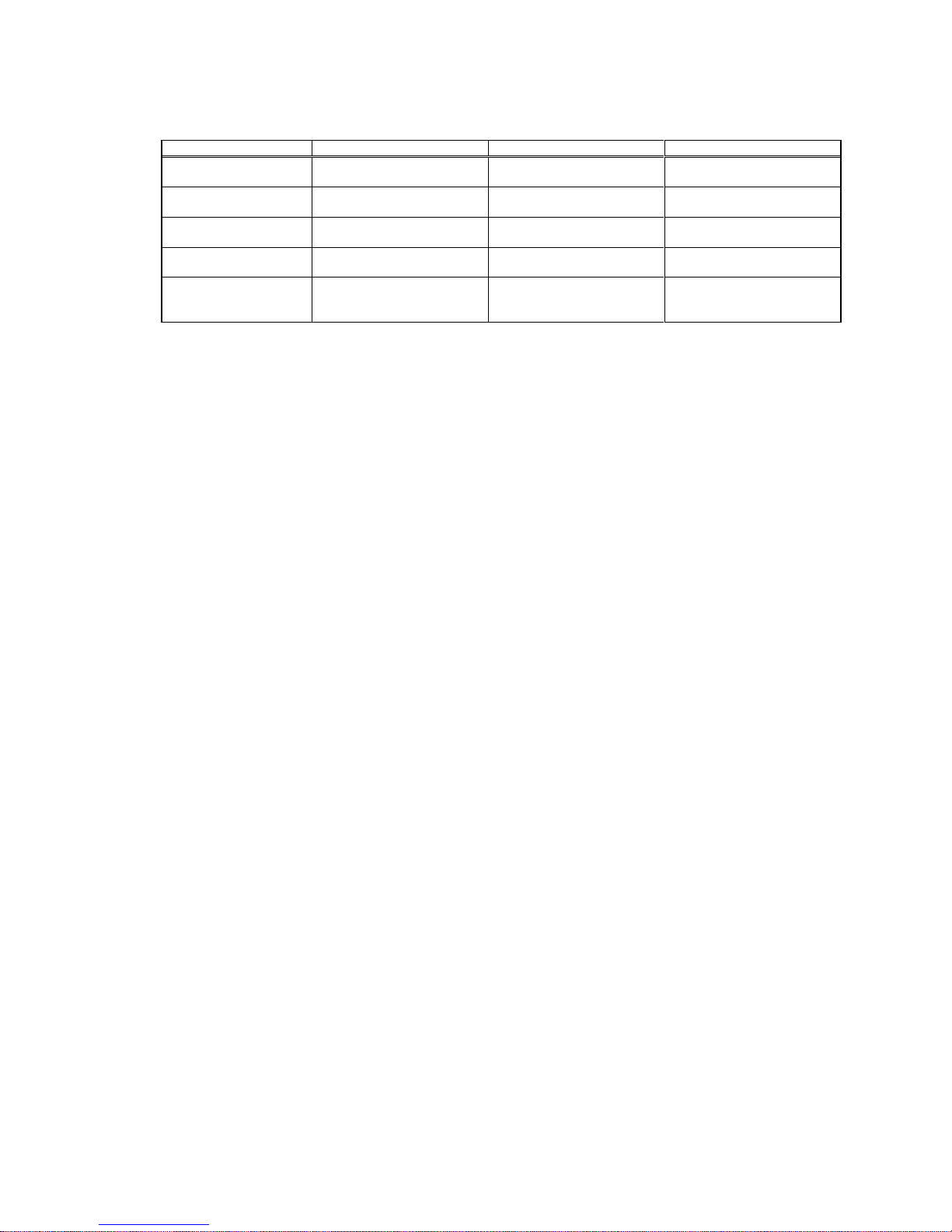
5
2 Initial Value of Operation Settings
Theinitialvaluesofoperationsettingare as follows:
Item
8dots/mm
12dots/mm
24dots/mm
Print speed
6inch/s
Range:2,3,4,5, 6,7,8,9,10
6inch/s
Range:2,3,4,5, 6,7,8
4inch/s
Range:2,3,4,5, 6
Rangeofprintdarkness
A
A
A
Printdarkness
5
Range: 1, 2, 3,4, 5,6,7,8,9,10
5
Range: 1, 2, 3,4, 5,6,7,8,9,10
5
Range:1,2,3,4, 5,6,7,8,9,10
Startpointcorrection
+0
+0
+0
Designation ofproportional
pitch
Proportionalpitch
Proportionalpitch
Proportionalpitch
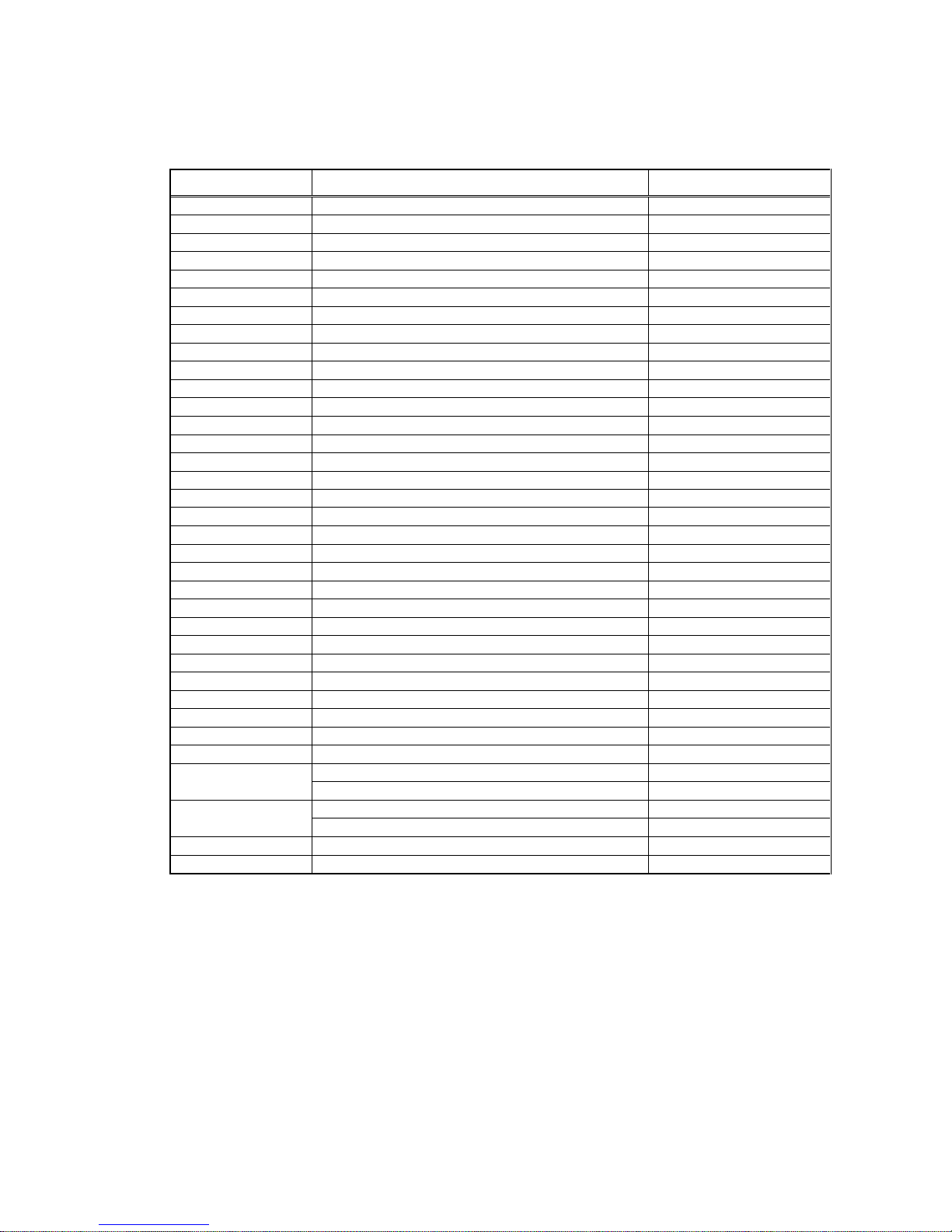
6
3 List of Fonts
Whenusinginternalfonts, specify[ESC+CommandofFontTypes].
Fontname
FontType
Pitch
OCRA(8dots/mm)
Bitmap[OCR-A font]
15x22 dots
Fixed
OCR B(8 dots/mm)
Bitmap[OCR-B font]
20x24 dots
Fixed
OCRA (12dots/mm)
Bitmap[OCR-A font]
22x33 dots
Fixed
OCRB(12dots/mm)
Bitmap[OCR-B font]
30x36 dots
Fixed
OCRA (24dots/mm)
Bitmap[OCR-A font]
44x66 dots
Fixed
OCRB (24dots/mm)
Bitmap[OCR-B font]
60x72 dots
Fixed
XU
Bitmap[Helveticatype]
5x9dots
Fixed /Proportional
XS
Bitmap[UniversCondensedBoldtype]
17x17 dots
Fixed/Proportional
XM
Bitmap[UniversCondensed Bold type]
24x24 dots
Fixed/Proportional
XB
Bitmap[UniversCondensed Bold type]
48x48 dots
Fixed /Proportional
XL
Bitmap[Sans Serif]
48x48 dots
Fixed /Proportional
U
Bitmap[U font]
5x9dots
Fixed
S
Bitmap[S font]
8x15 dots
Fixed
M
Bitmap[Mfont]
13x20 dots
Fixed
WB
Bitmap[WBfont]
18x30 dots
Fixed
WL
Bitmap[WLfont]
28x52 dots
Fixed
X20
Bitmap[X20 font]
5x9dots
Fixed
X21
Bitmap[X21 font]
17x17 dots
Fixed /Proportional
X22
Bitmap[X22 font]
24x24 dots
Fixed /Proportional
X23
Bitmap[X23 font]
48x48 dots
Fixed /Proportional
X24
Bitmap[X24 font]
48x48 dots
Fixed/Proportional
K1(k1)
Bitmap[Kanjifont]
16x16 dots
Fixed
K2(k2)
Bitmap[Kanjifont]
24x24 dots
Fixed
K3(k3)
Bitmap[Kanjifont]
22x22 dots
Fixed
K4(k4)
Bitmap[Kanjifont]
32x32 dots
Fixed
K5(k5)
Bitmap[Kanjifont]
40x40 dots
Fixed
K8(k8)
Bitmap[Kanjifont]
16x16 dots
Fixed
K9(k9)
Bitmap[Kanjifont]
24x24 dots
Fixed
KA(kA)
Bitmap[Kanjifont]
22x22 dots
Fixed
KB(kB)
Bitmap[Kanjifont]
32x32 dots
Fixed
KD(kD)
Bitmap[Kanjifont]
40x40 dots
Fixed
$(shape)
$=(print)
Outline font
Fixed /Proportional
KanjiOutline font
Fixed
RD
CGfont[CGTimes]
Fixed /Proportional
CGfont[CGTriumvirate]
Fixed /Proportional
RG
Multiple language font
Fixed /Proportional
RH
Scalable font
Fixed /Proportional

7
Expanded font
Fontcan beexpandedby afactor of 1to 36.
Internalbitmapfonts canalsobe expanded with afactorof1to36.
Example: A font in a size of5 dots of width and 9 dots of height is expanded by a factor of 3. The resulting font has a width of 15
dotsandaheightof27dots.
The input of expansion factors (height x expansionfactor, width x expansion factor) for characters to be printedisdoneasdescribed
below:
Widthxexpansionfactor= widthparametersettingvalue
Height xexpansionfactor= height parametersetting value
The command<L>decidesthe expansionof the character.Thisparameteris set as factor.
Example: If setting the factorto: <L>0304, the character is expanded by a factor of 3 in horizontaldirection (width) and a factorof
4inverticaldirection(height)
Ifanexpansionfactorisspecified,alsothepitchbetweenthecharactersisautomaticallydetermined.
Fixed pitch / proportional pitch
There are fonts which can select both the fixed pitch and the proportional pitch. You can set the proportional pitch by <PS>
commandand release it by<PR> command on the printer screen.
Dependingonthe fonttype, the width of the proportional pitch does differ. Kata-kana is notaffected by the proportional pitch, but the
sidespaceofcharacterswillbenarrowed.
Atthefixedpitch, thecharacterwidthisaccordingtotherelevantfontsizeselected.
Difference betweenoutline font and bitmap font
Regarding the bitmapfont,the height andthe widthofthefontarepredefined.The heightofthebitmapfontisalittlebitlargerthan
the width.
Thebitmapfontisthelargestinthe fontmatrix.
For the fonttype andsize referto the fontlist on thepreviouspage.
Regarding the outlinefont, if the height and the widthof thefont are set properly, the smooth scaling algorithm of theprinter allows
awellbalancedfont.Itisalsopossible todefine somestyleoptionslikeagrayscaleandashadowsetting.
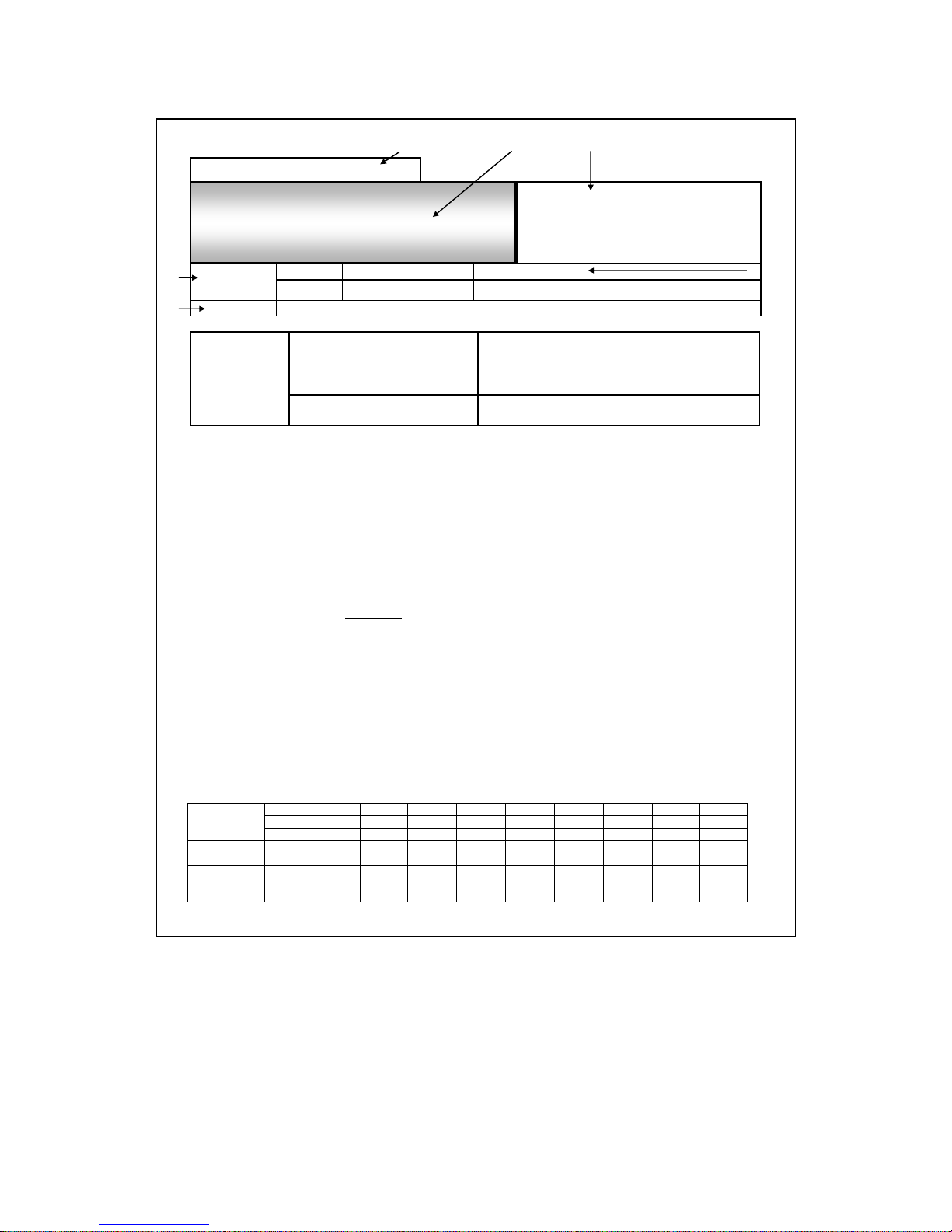
8
4 Example of Command Reference
7.2 Modification
ESC+L
Hexadecimal
code
ESC
L
Parameter
<1B>16
<4C>16
aabb
Initial value
aa = 01, bb = 01
Valid range and
term of
command
When the power switch is OFF
The set parameter is not maintained.
Valid range within items
The set parameter is valid until next specification is
made.
Valid range between items
The set parameter becomes initial value at the next
item <A>.
[Function]
Specifying the enlargement ratio of print font.
[Format]
<L>aabb
● Parameter
aa [Horizontal enlargement ratio] = Valid range: 01 to 36
bb [Vertical enlargement ratio] =Valid range: 01 to 36
[Coding Example] Horizontal enlargement ratio: 4 times, Vertical enlargement ratio: 3 times
<A>
<V>100<H>200<P>3<L>0403<XM>ABCD
<Q>2
<Z>
[Supplementary Explanation]
Enlarges the character pitch as well. When Character Pitch <P> is used at the same time,
the parameter value of horizontal enlargement ratio specified in Enlargement <L> will be reflected
in the subsequent specification <P>.
[Note]
If increasing the enlargement ratio, design the print format that does not to exceed print area.
[Valid Commands]
Font
<XU>
<TU>
<TU>
<XB>
<XL>
<OA>
<OB>
<RD>
<K1>
<K2>
<K3>
<K4>
<K5>
<K8>
<K9>
<KA>
<KB>
<KD>
<k1>
<k2>
<k3>
<k4>
<k5>
<k8>
<k9>
<kA>
<kB>
<kD>
<U>
<S>
<M>
<WB>
<WL>
<X20>
<X21>
<X22>
<X23>
<X24>
Modification
<P>
<RF>
Graphic
<G>
<GM>
<GP>
Memory
Card
<TU>
<GC>
<PY>
1. Indicates the classification of commands such as:
[Control], [Print Position], [Modification], [Font], [Barcode], [2D code], [Graphic], [System], [Memory Card] and
[Calendar], [RFID], [Common Commands for All Languages]
2. Indicates command name.
3. Indicates command code.
4. Indicates command in Hexadecimal code.
1
2
3
7
8
9
10
11
13
Enlargement
4
6
12
5

9
5. Indicates parameter to be described in command.
6. Indicates initial value for command.
7. Indicates valid range of command.
When power switch is OFF;
1) The set parameter is maintained.
2) The set parameter is not maintained.
3) The set command is not maintained.
Valid range within item
1) The set parameter is valid until the next specification is made.
2) The set parameter becomes invalid.
3) The set command becomes invalid.
Valid range between items;
1) The set parameter becomes initial value at the next item <A>.
2) The set parameter is valid until the next specification is made.
3) The set parameter becomes invalid.
4) The set command becomes invalid.
8. Explains the function of command.
9. Explains the command and required parameter.
<L>aabb indicates the command ESC+L(<1B>16<4C>16) and two types of parameters such as
“aa” and “bb”.
10. Shows the example of how the command is used.
This is the coding example programmed in BASIC output to the printer connected with RS-232C.
10 ESC$=CHR$(&H1B)
20 OPEN “COM1:9600,N,8,1,RS,BIN” FOR OUTPUT AS #1
30 PRINT #1,ESC$;“A”;
40 PRINT #1,ESC$;“V100”;ESC$;“H200”;
50 PRINT #1,ESC$;“P3”;ESC$;“L0403”;
60 PRINT #1,ESC$;“XMABCD”;
70 PRINT #1,ESC$;“Q2”;
80 PRINT #1,ESC$;“Z”;
90 CLOSE #1
100 END
11. Provides the supplemental information of command function and parameter.
12. Provides notes and restriction for the use of command.
13. Shows the commands that come under the influence of used commands.
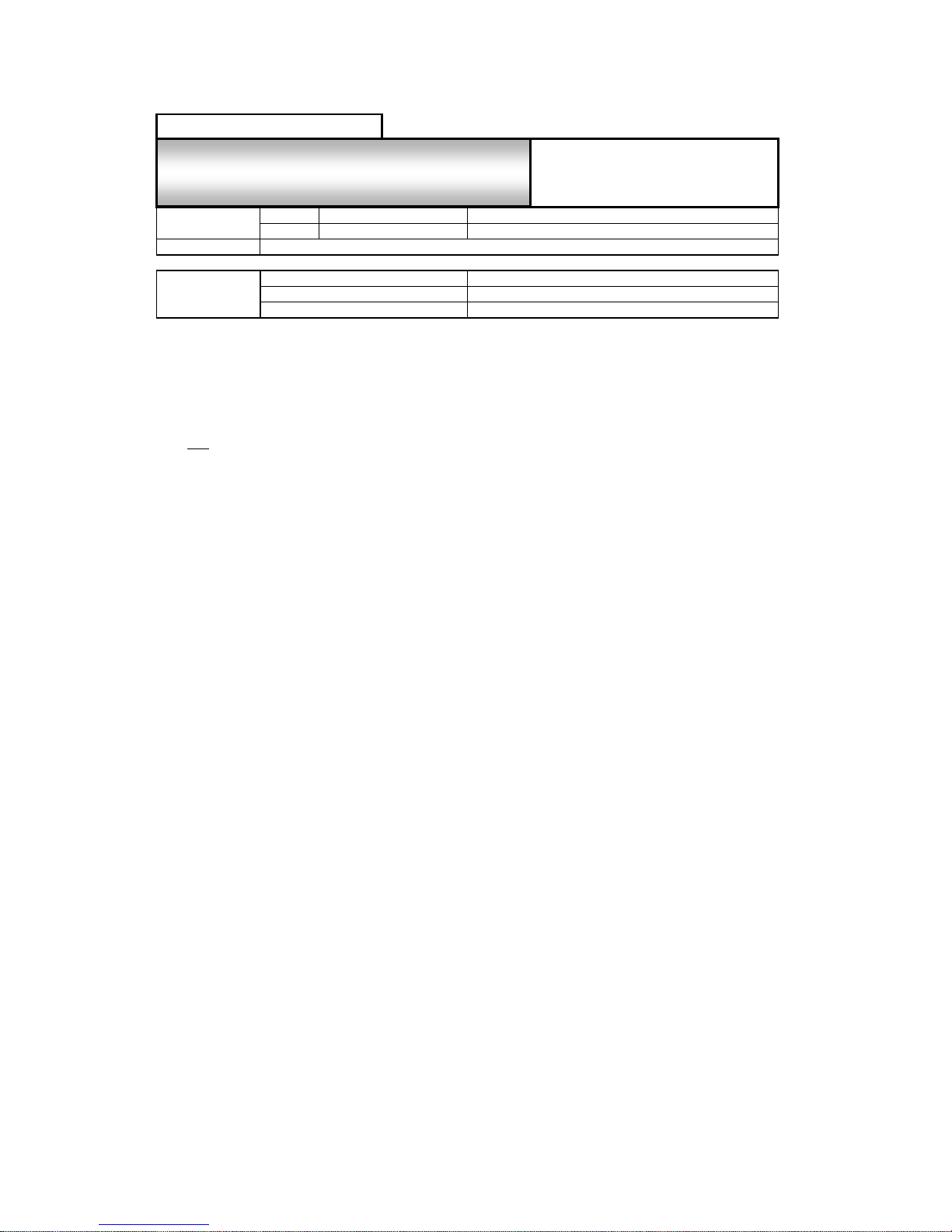
10
5 Control Command
5.1 Control
5.1 ESC+A Start Code
ESC+A
Hexadecimal
code
ESC
A
Parameter
<1B>16
<41>16
Nil
Initial value
Nil
Valid range and
term of
command
When the power switch is OFF
The set command is not maintained.
Valid range within items
The set command becomes invalid.
Valid range between items
The set command becomes invalid.
[Function]
Specifying the start of data transmission.
[Format]
<A>
[Coding Example]
<A>
<V>100<H>200<P>2<L>0202<XM>ABCD
<Q>2
<Z>
[Supplementary Explanation]
1. Indicates the start of item and to be placed at the head of item.
2. Use <A> and End of Data Transmission <Z> as a pair of commands.
[Notes]
1. Setting value of all commands excluding a part of system commands will be set to default.
2. If this command is not specified, printing will not be performed.
Start Code
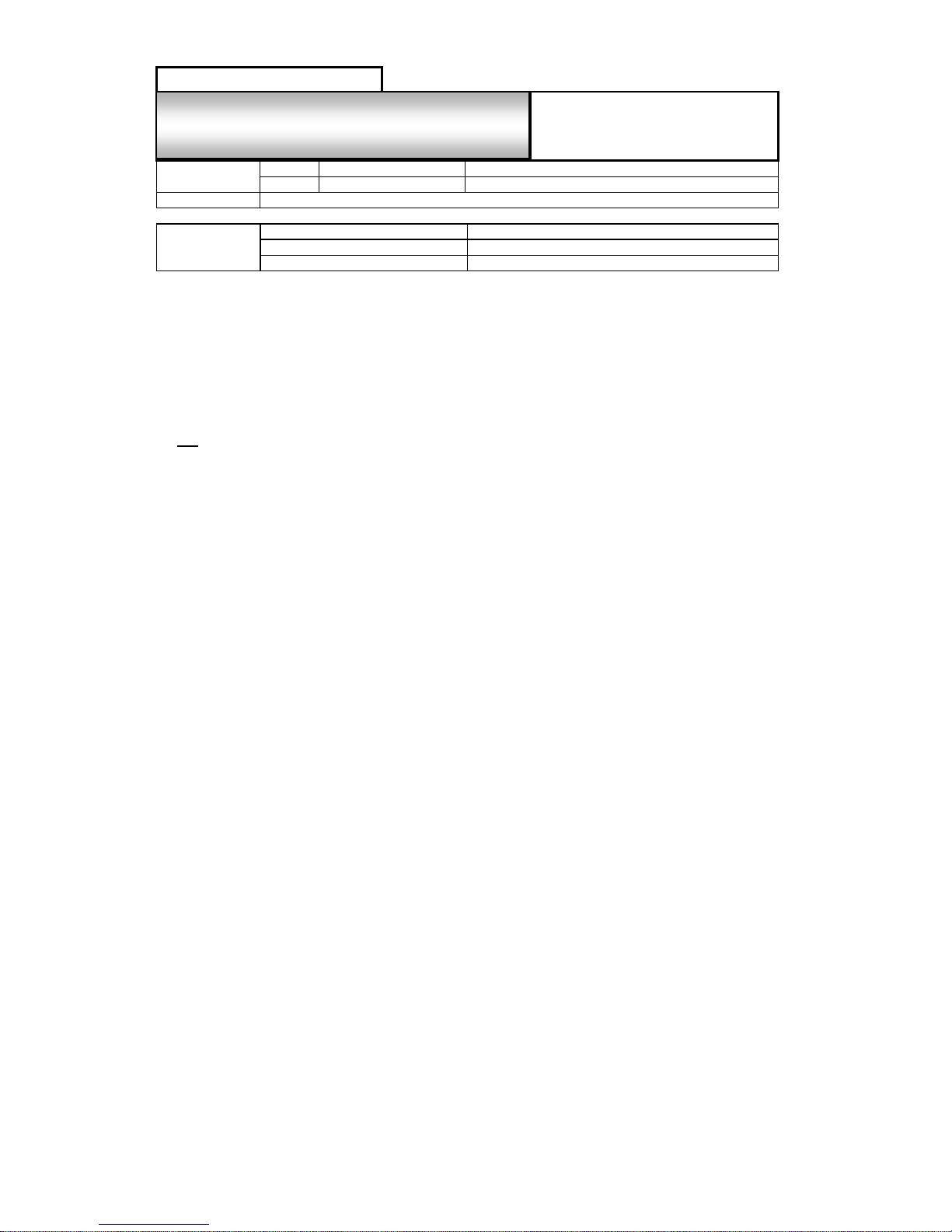
11
5.2 Control
5.2 ESC+Z Stop Code
ESC+Z
Hexadecimal
code
ESC
Z
Parameter
<1B>16
<5A>16
Nil
Initial value
Nil
Valid range and
term of
command
When the power switch is OFF
The set command is not maintained.
Valid range within items
The set command becomes invalid.
Valid range between items
The set command becomes invalid.
[Function]
Specifying the end of data transmission.
[Format]
<Z>
[Coding Example]
<A>
<V>100<H>200<P>2<L>0202<XM>ABCD
<Q>2
<Z>
[Supplementary Explanation]
1. Indicates the end of item and to be placed at the tail of item.
2. Use Start of Data Transmission <A> and <Z> as a pair of commands.
[Note]
If this command is not specified, printing will not be performed.
Stop Code
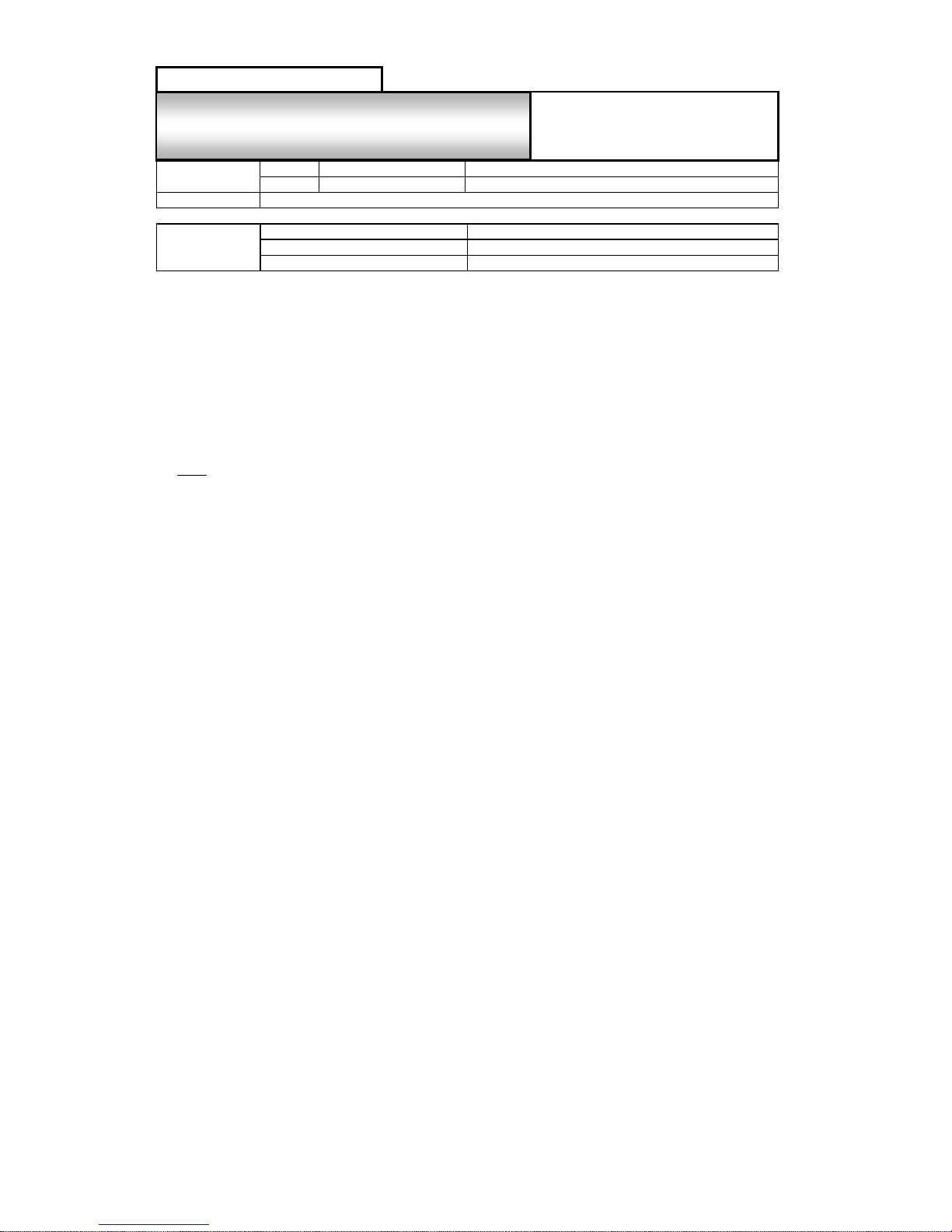
12
5.3 Control
5.3 ESC+Q Print Quantity
ESC+Q
Hexadecimal
code
ESC
Q
Parameter
<1B>16
<51>16
aaaaaa
Initial value
aaaaaa=1
Valid range and
term of
command
When the power switch is OFF
The set parameter is not maintained.
Valid range within items
The set parameter becomes invalid.
Valid range between items
The set parameter becomes invalid.
[Function]
Specifying the number of labels to print.
[Format]
<Q>aaaaaa
●Parameter
a[Number of labels to print] =Valid range: 1 to 999999
[Coding Example] Number of labels: 2
<A>
<V>100<H>200<P>2<L>0202<XM>ABCD
<Q>2
<Z>
[Supplementary Explanation]
1. Print contents specified by Start of Data Transmission <A> and End of Data Transmission <Z> are regarded as 1
label, and the number of reprints can be specified.
2. Use this command prior to End of Data Transmission <Z>.
[Note]
1. Reprint will be performed based on the specified print quantity. If specifying sequential numbering command <F>,
the value of sequential number that was set up for that field portion will print.
2. When this command is used in combination with Multiple Cutting <~>, the specified print quantity multiplied by
specified value for cutting becomes the number of labels to print.
Print Quantity
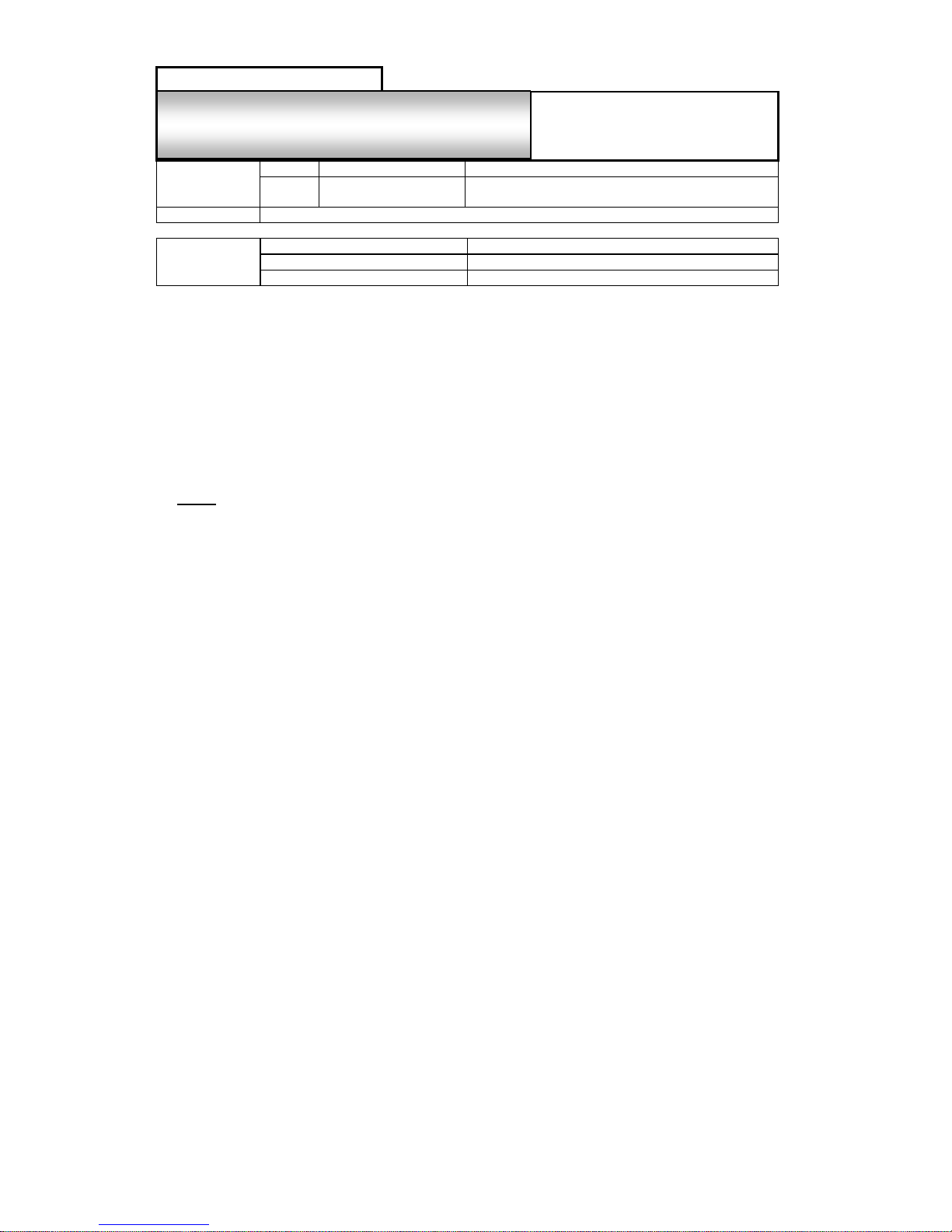
13
5.4 Control
5.4 ESC+ID Job ID Number
ESC+ID
Hexadecimal
code
ESC
ID
Parameter
<1B>16
<49>16<44>16
aa
aaaaa
Initial value
a=<20>16
Valid range and
term of
command
When the power switch is OFF
The set parameter is not maintained.
Valid range within items
The set parameter is valid until the next valid setting.
Valid range between items
The set command becomes invalid.
[Function]
Specifying job ID number for status return.
[Format]
<ID>aa
<ID>aaaaa
●Parameter
a[Job ID number] =Valid range: 00 to 99 (2digits)
****** or 00000 to 99999 (5digits)
[Coding Example] Job ID number: 01
<A>
<ID>01
<V>200<H>100<P>0<$>B,100,100,6
<$=>SATOPRINTER
<Q>2
<Z>
[Supplementary Explanation]
1. When status return is used for interface protocol, the specified job ID No. can be set to the telegraphic status.
2. Status can be confirmed sending status request (ENQ).
3. Include this command within items and use between start code <A> and stop code <Z>.
4. When Status 5 is used, the valid range of job ID becomes “00000 to 99999” and “*****”. If “*****” is specified, the item
will not be managed by Job ID number.
[Note]
1. In status return interface protocol, this command becomes valid when status request (ENQ) is received while printing
(QTY≠0, includes at the time of Offline and Error).
2. In status return communication protocol, if status request (ENQ) is received when printing is not in progress (QTY=0,
No received data when power is ON), space (20H) will be set to status and returned.
3. When Job ID Number <ID> is used more than twice within the items of <A> and <Z>, the last specified value
becomes valid.
Job ID Number

14
5.5 Control
5.5 ESC+WK Job Name
ESC+WK
Hexadecimal
code
ESC
WK
Parameter
<1B>16
<57>16<4B>16
aaaaaaaaaaaaaaaa
Initial value
aaaaaaaaaaaaaaaa =<20>16
Valid range and
term of
command
When the power switch is OFF
The set parameter is not maintained.
Valid range within items
The set parameter is valid until the next valid setting.
Valid range between items
The set command becomes invalid.
[Function]
Specifying job name for status return.
[Format]
<WK>aaaaaaaaaaaaaaaa
●Parameter
a[Job Name] =ASCII code 16-digit, Shift JIS Kanji 8-digit
[Coding Example] Job name: SATO
<A>
<ID>01
<WK>SATO
<V>200<H>100<P>0<$>B,100,100,6
<$=>SATOPRINTER
<Q>2
<Z>
[Supplementary Explanation]
1. When Status4 is used for interface protocol, specified job name can be set to the telegraphic status.
2. Status can be confirmed sending status request (ENQ).
3. Include this command within items and use between start of data transmission <A> and end of data transmission
<Z>.
4. This command can be used in combination with Job ID Number <ID>.
[Note]
1. In status return interface protocol, this command becomes valid when status request (ENQ) is received while printing
(QTY≠0, includes at the time of Offline and Error).
2. In status return communication protocol, if status request (ENQ) is received when printing is not in progress (QTY=0,
No received data when power is ON), space (20H) will be set to status and returned.
3. When Job ID Number <ID> is used more than twice within the items of <A> and <Z>, the last specified value
becomes valid.
4. For more information, refer to the “Interface Specifications”.
Job Name
Other manuals for CL4NX RIDF
17
Table of contents
Other SATO Label Maker manuals

SATO
SATO Argox O4-250 User manual

SATO
SATO TG3 Series User manual

SATO
SATO LT408 User manual
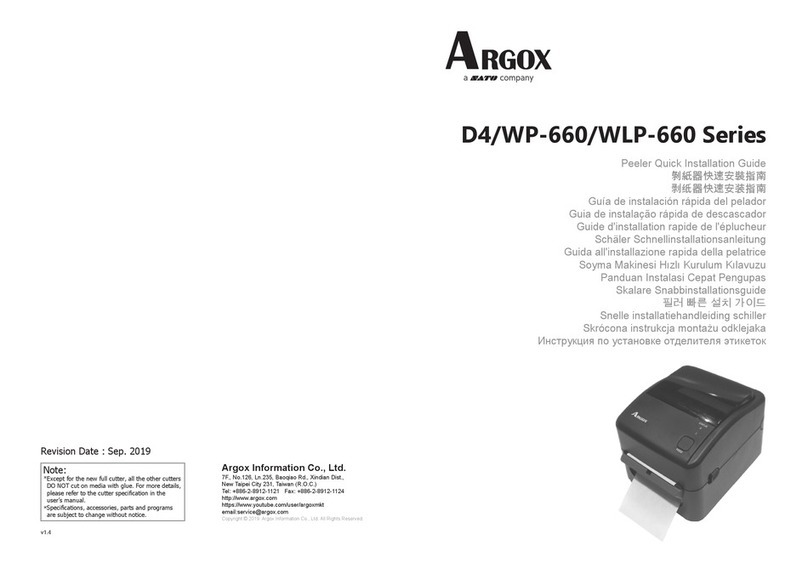
SATO
SATO Argox D4 Series User manual
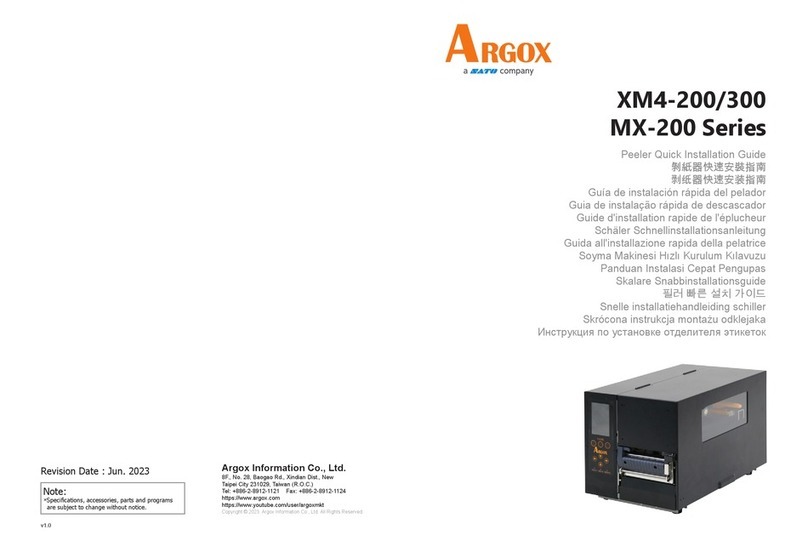
SATO
SATO Argox MX-200 Series User manual
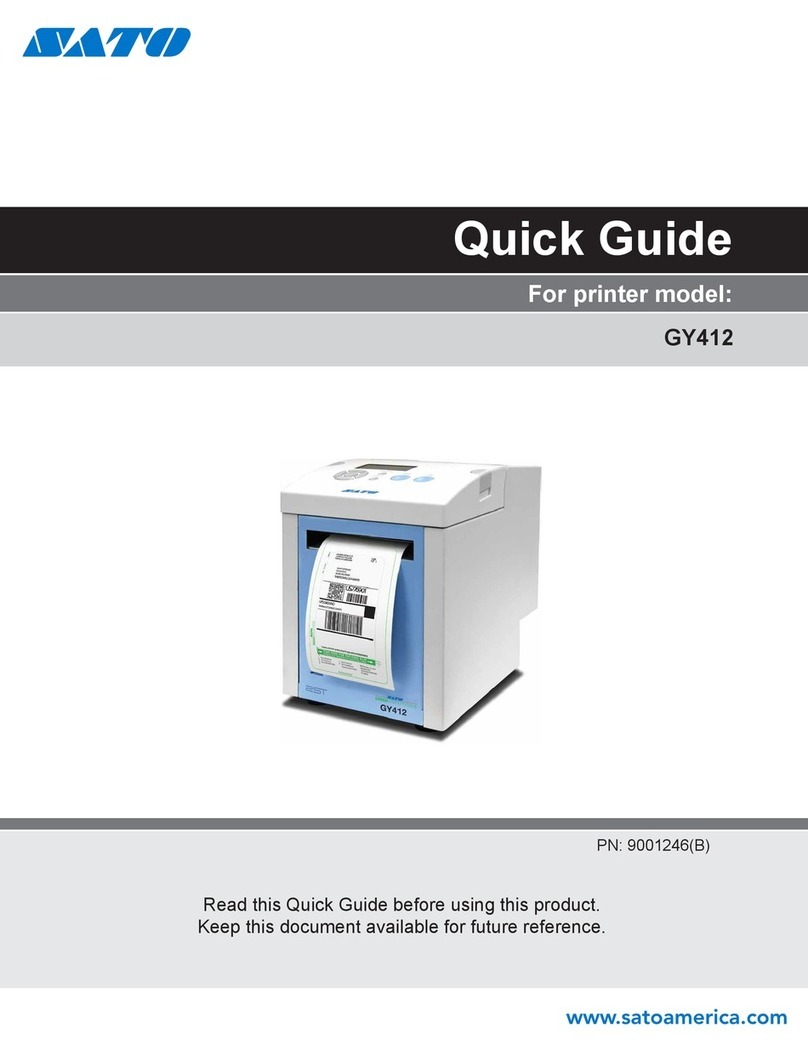
SATO
SATO GY412 User manual
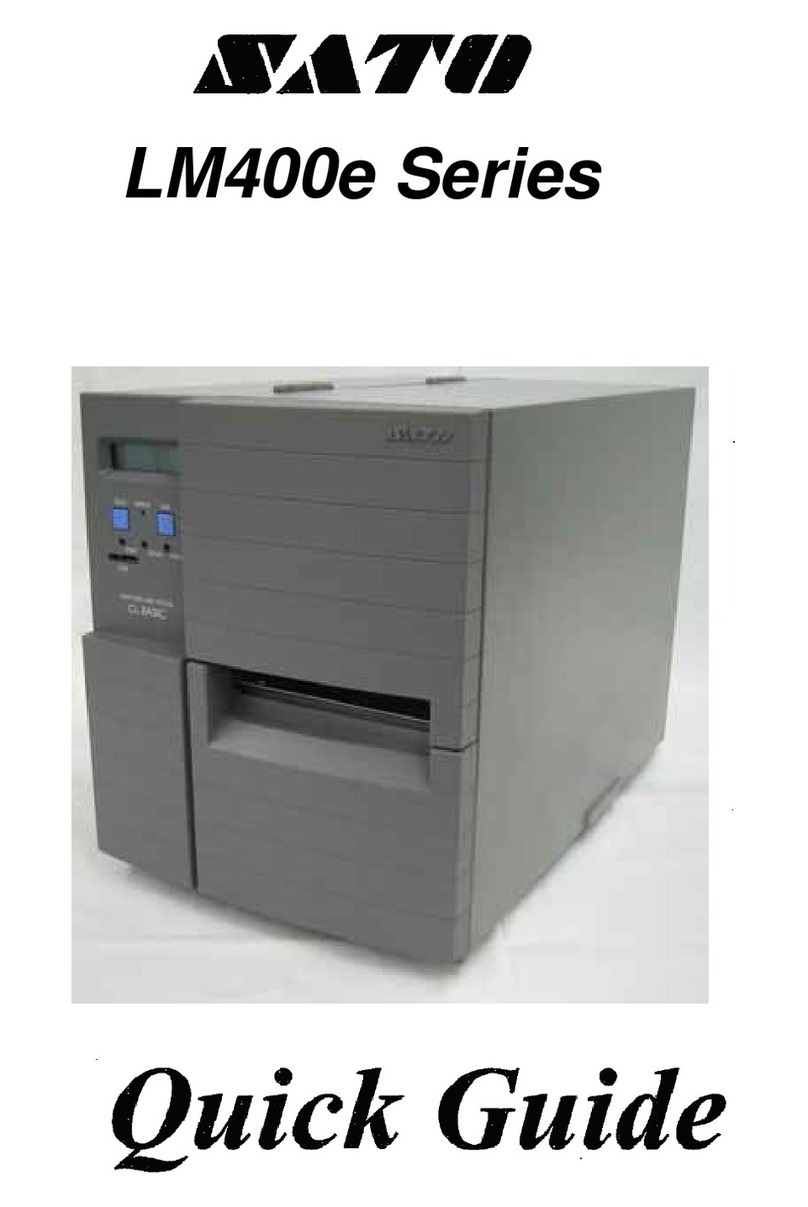
SATO
SATO LM400e Series User manual

SATO
SATO TH2 Series User manual

SATO
SATO CG408 DT/TT User manual

SATO
SATO CG408 DT/TT User manual