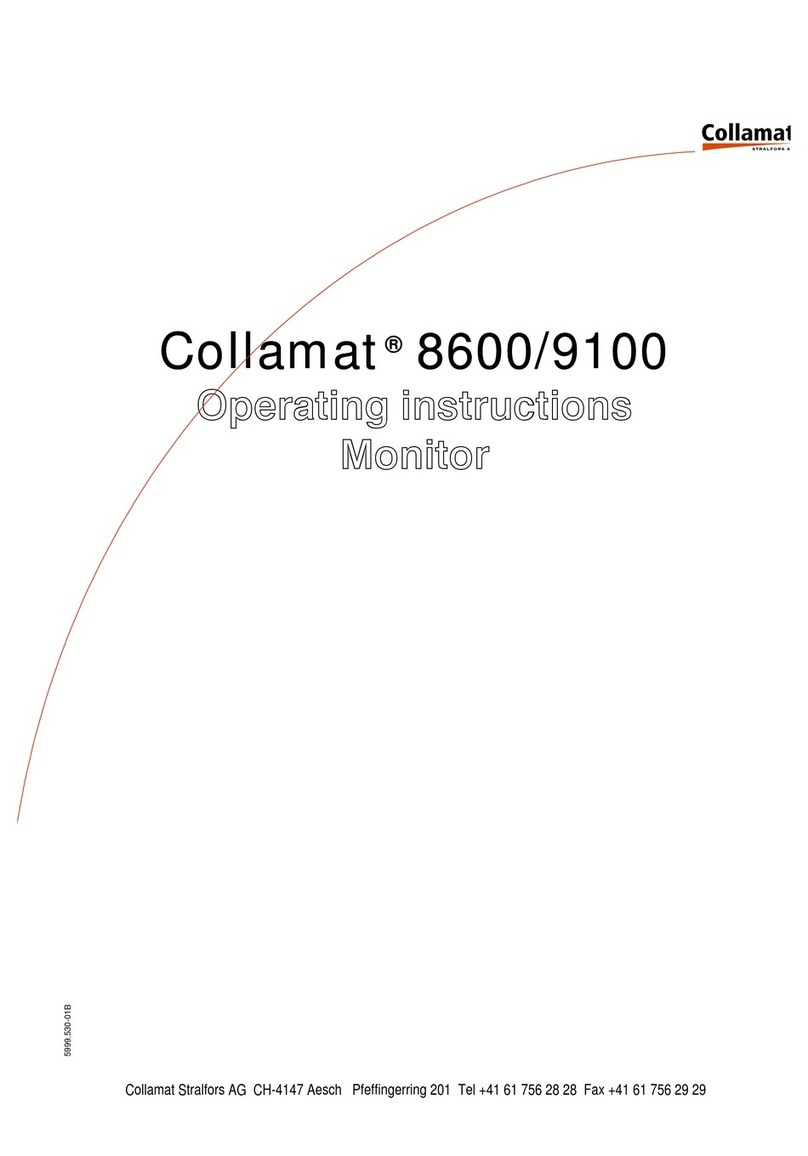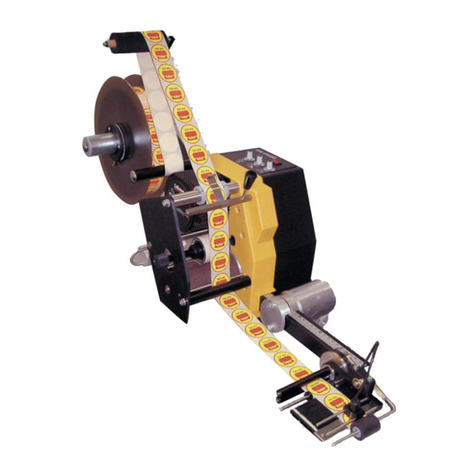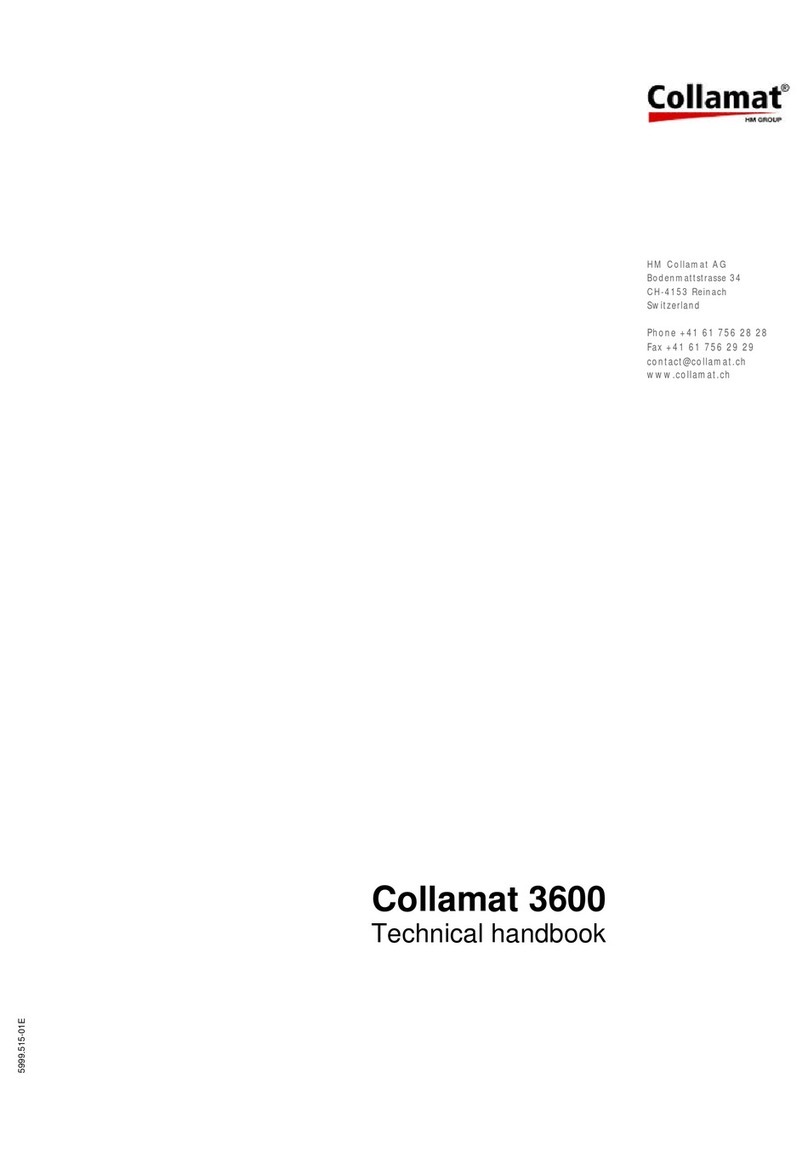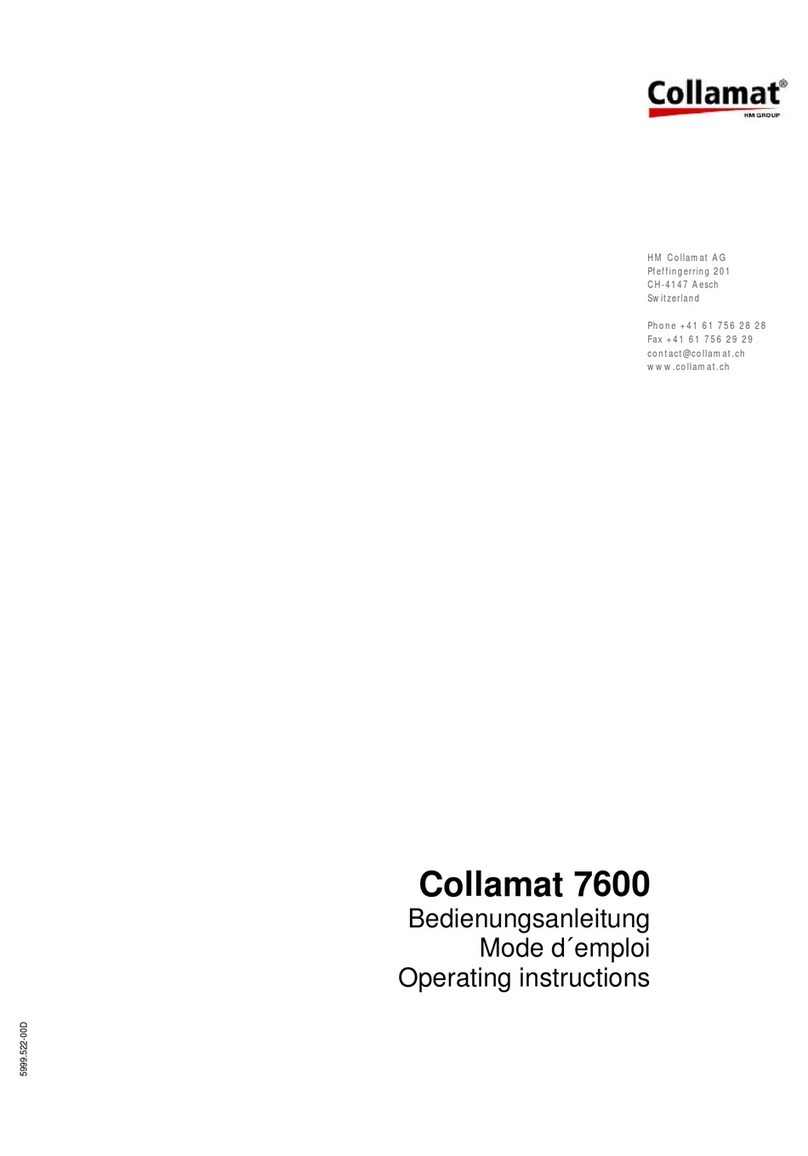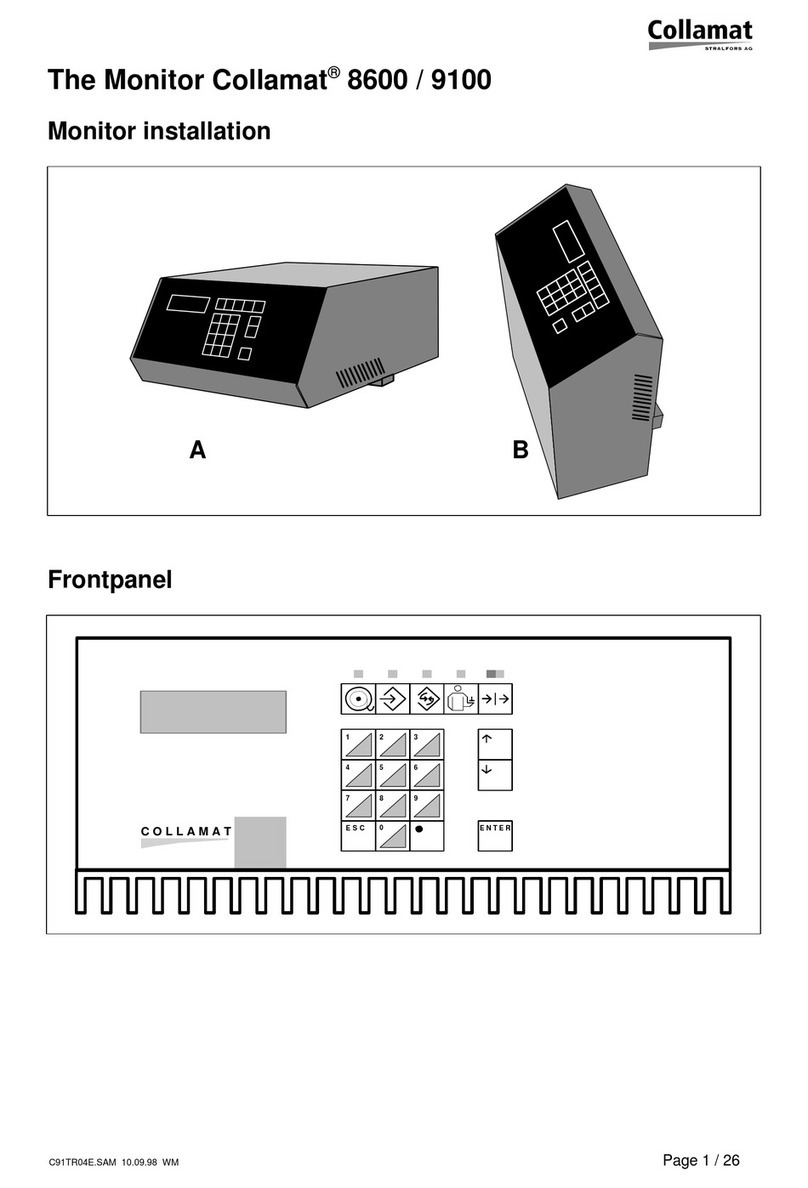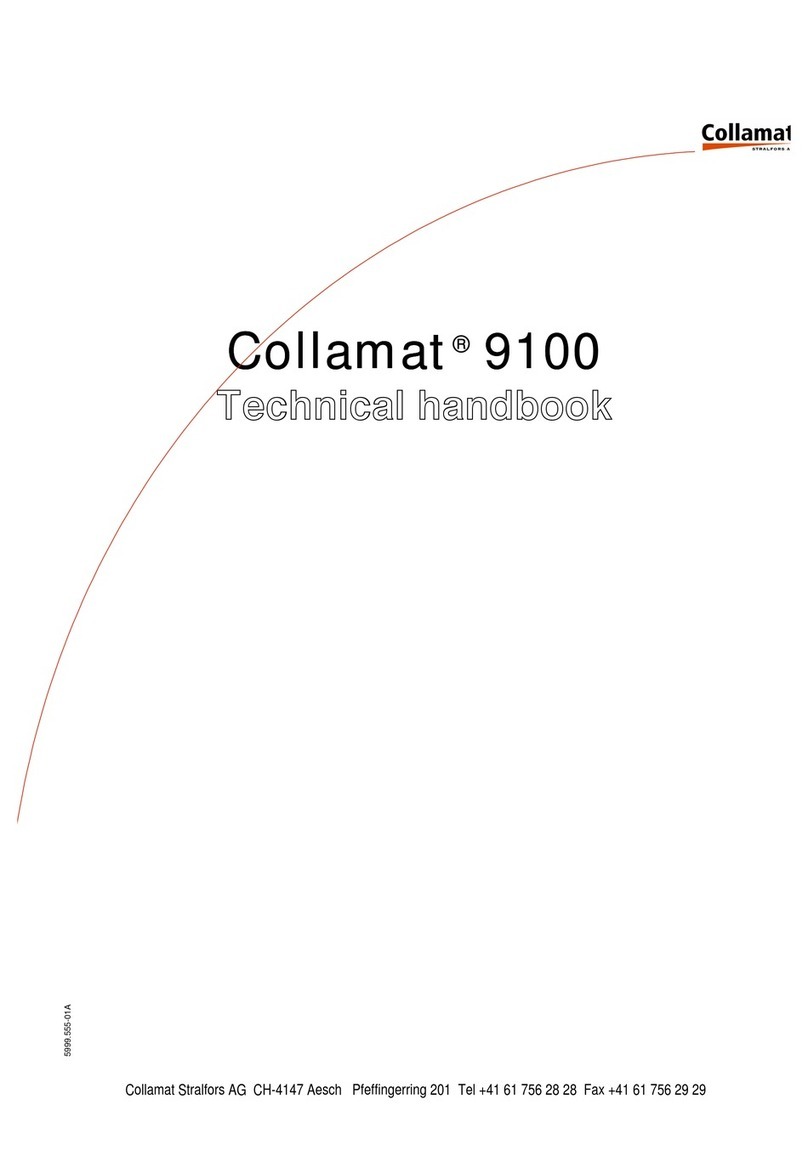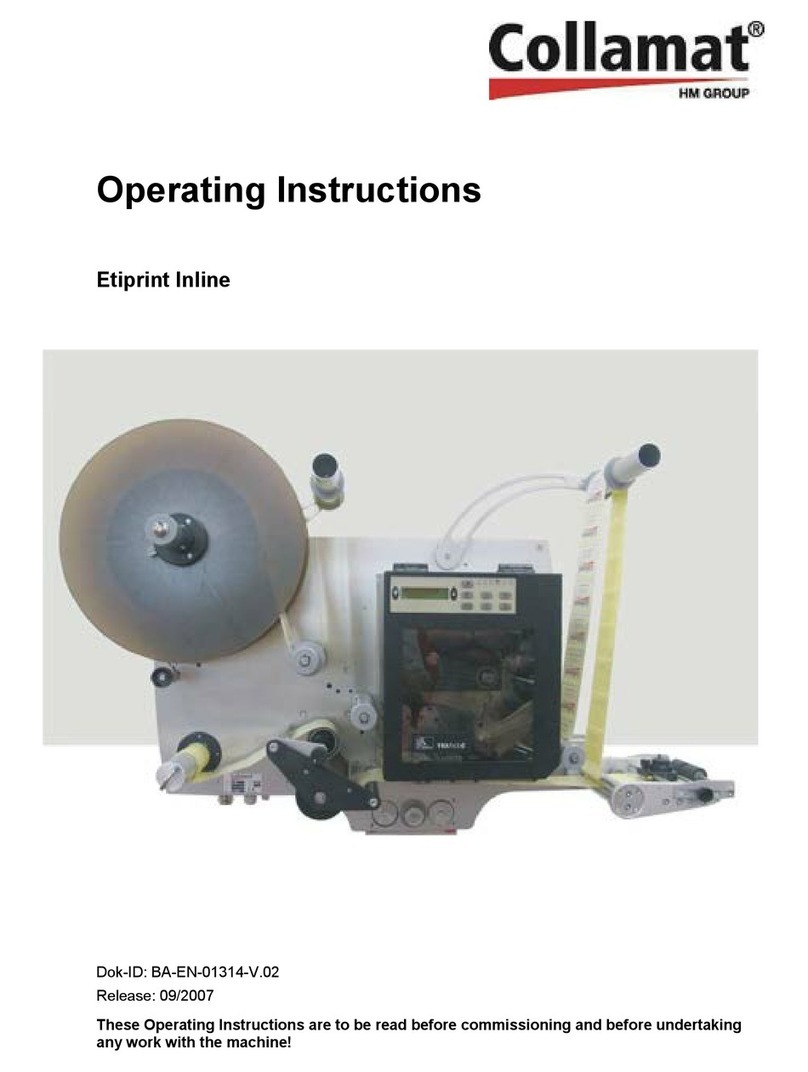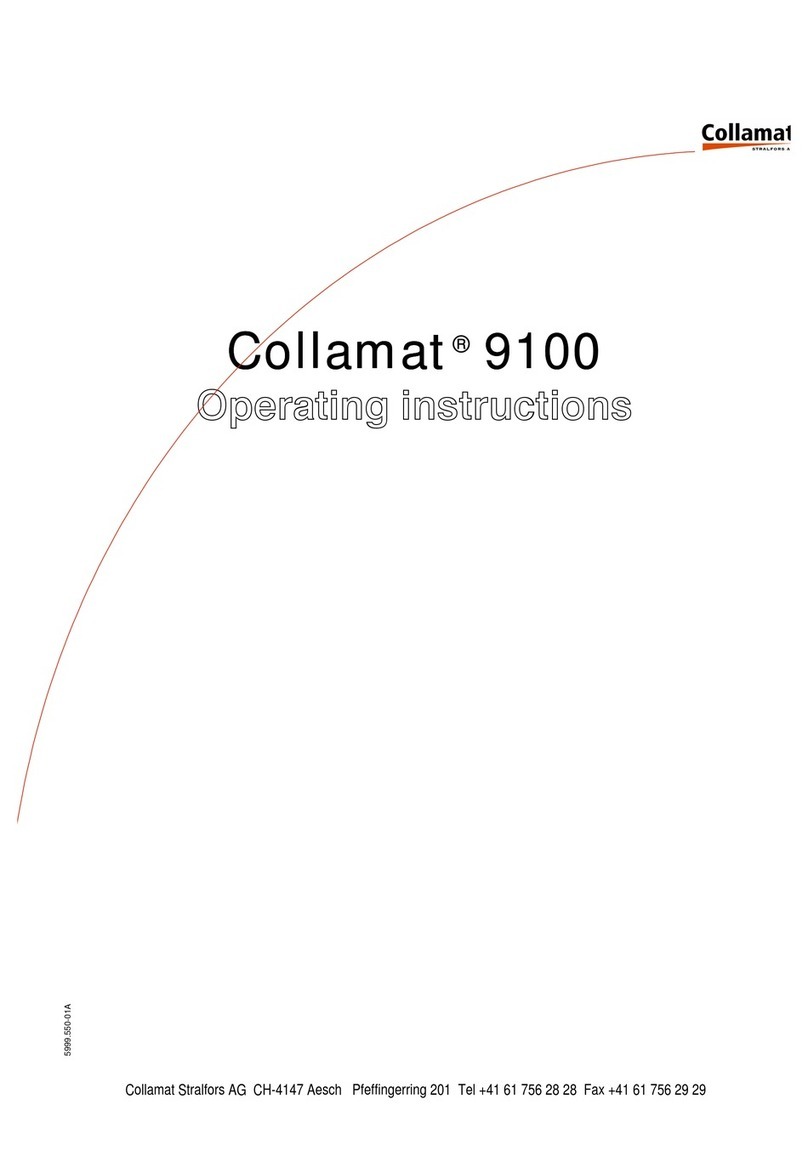Index page
7.3.2 Open-Collector outputs .................................................. 54.....
7.4 Functional description of the outputs ....................................... 55.....
7.4.1 Mode indicator RUN ..................................................... 55.....
7.4.2 Warning signal NOK (Not OK) ........................................... 55.....
7.4.3 Error signal ERROR ..................................................... 55.....
7.4.4 Connection of a signalisation to the monitor .............................. 55.....
7.4.5 Signal FEED, IFEED .................................................... 56.....
7.4.6 Flap adapter signal FLAP ................................................ 56.....
7.4.7 Steppermotor clock CLOCK ............................................. 56.....
7.4.8 Control output NSTPO (NonSToP Out) .................................. 56.....
7.5 Monitor C9100 Connector layouts ......................................... 57.....
7.5.1 Connector X3, DISPENSER ............................................. 57.....
7.5.2 Connector X5, GSC ..................................................... 58.....
7.5.3 Connector X7, CONTROL SIGNALS ..................................... 58.....
7.6 How to connect a goods scanner .......................................... 59.....
8 Nonstop labelling ............................................................ 60.....
8.1 Setting up of the Nonstop mode ........................................... 61.....
9 Speed measuring ........................................................... 62.....
9.1 Incremental encoder ....................................................... 62.....
9.2 Measuring goods scanner ................................................. 62.....
10 Motor and motorcable ...................................................... 63.....
10.1 Motorcable ............................................................... 63.....
10.2 Motor wiring .............................................................. 63.....
11 Control signals for external devices ......................................... 64.....
11.1 Control of a Hotstamp with the IFEED signal .............................. 64.....
11.2 Control of the flap adapter ................................................ 65.....
12 Testing the monitor with the diagnostic connector ........................... 66.....
13 Cabling and setting up ..................................................... 66.....
13.1 Cabling .................................................................. 67.....
13.2 Setting up ................................................................ 67.....
14 Password .................................................................. 68.....
14.1 By keyboard ............................................................. 68.....
14.2 By keyswitch ............................................................. 68.....
15 Fuses ...................................................................... 69.....
16 Glossary ................................................................... 69.....
16.1 Short cuts ................................................................ 69.....
16.2 Signals ................................................................... 69.....
5999.557-01A 07.09.99 WM Page 4/ 74