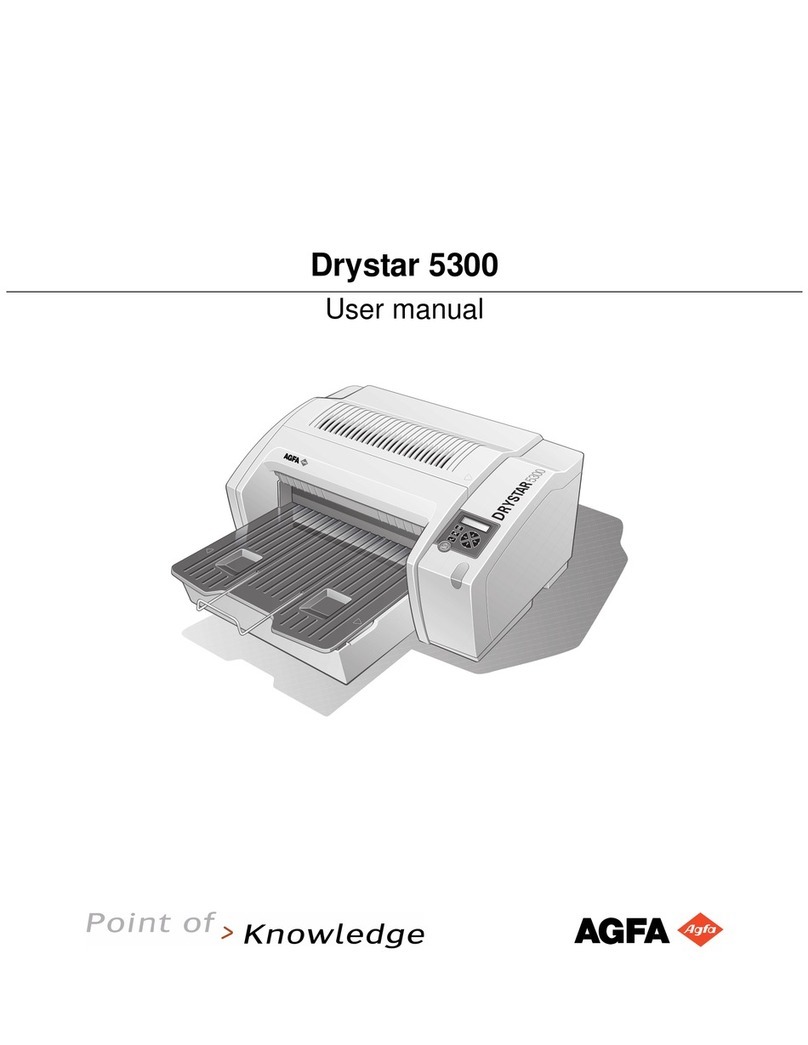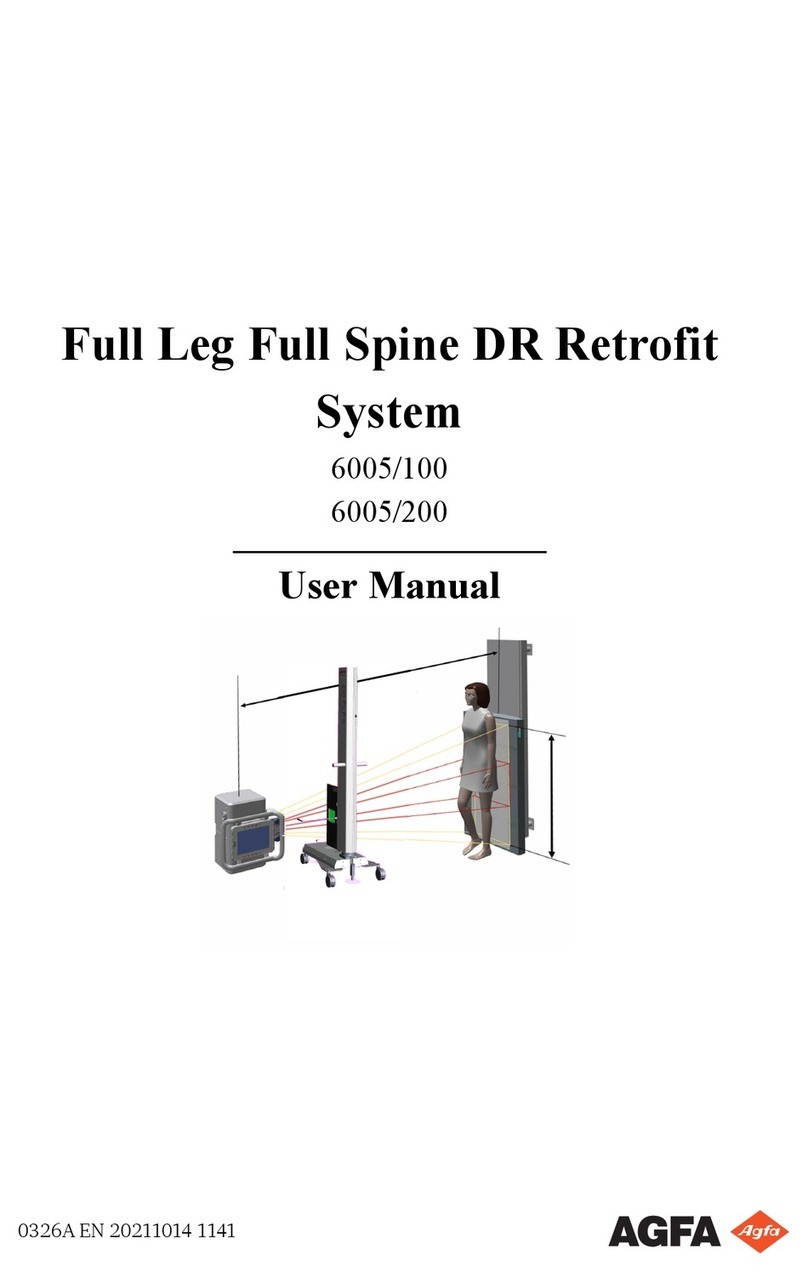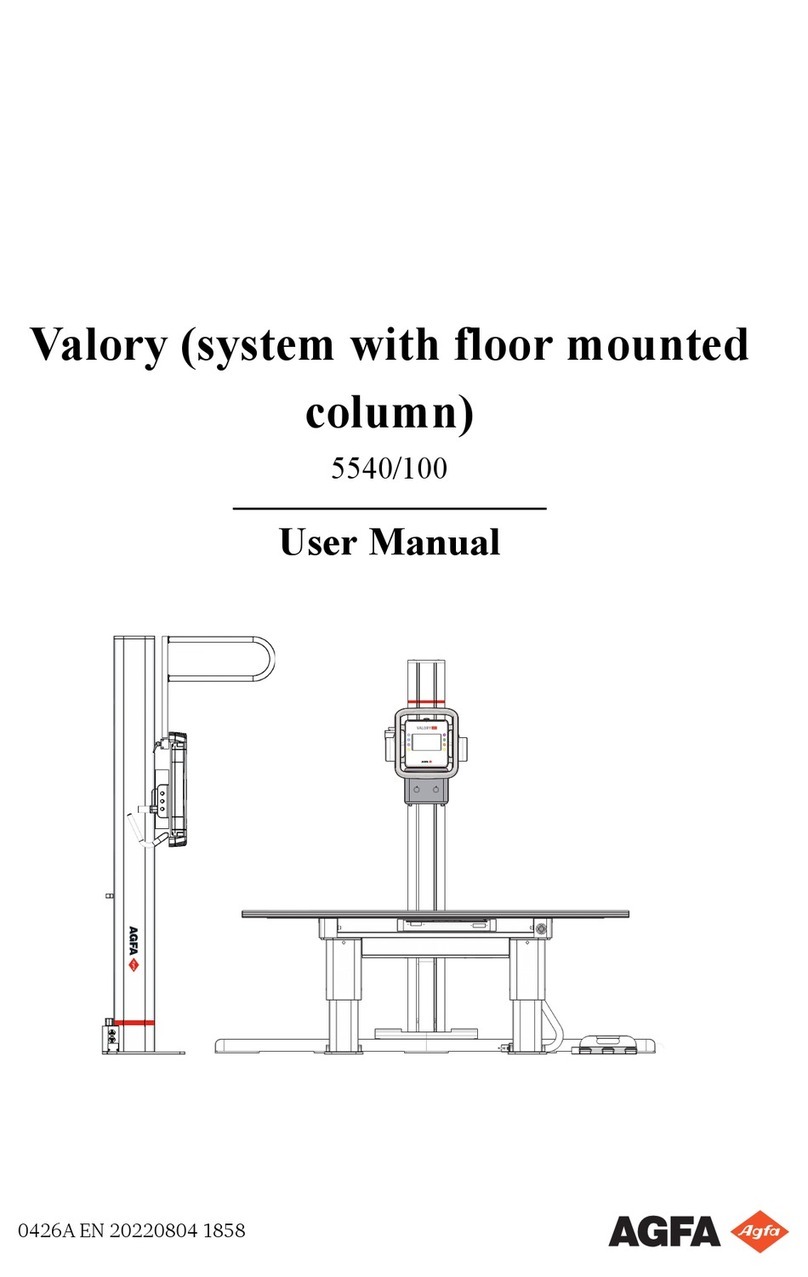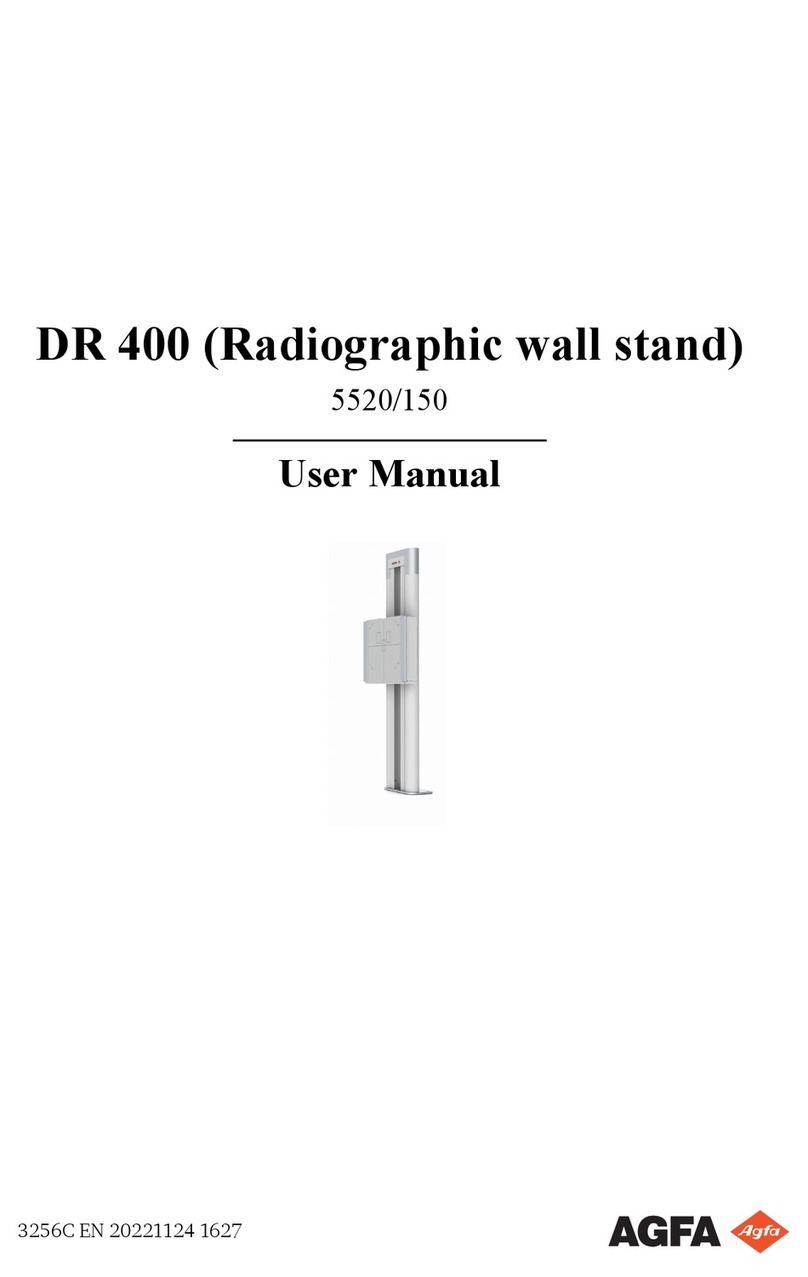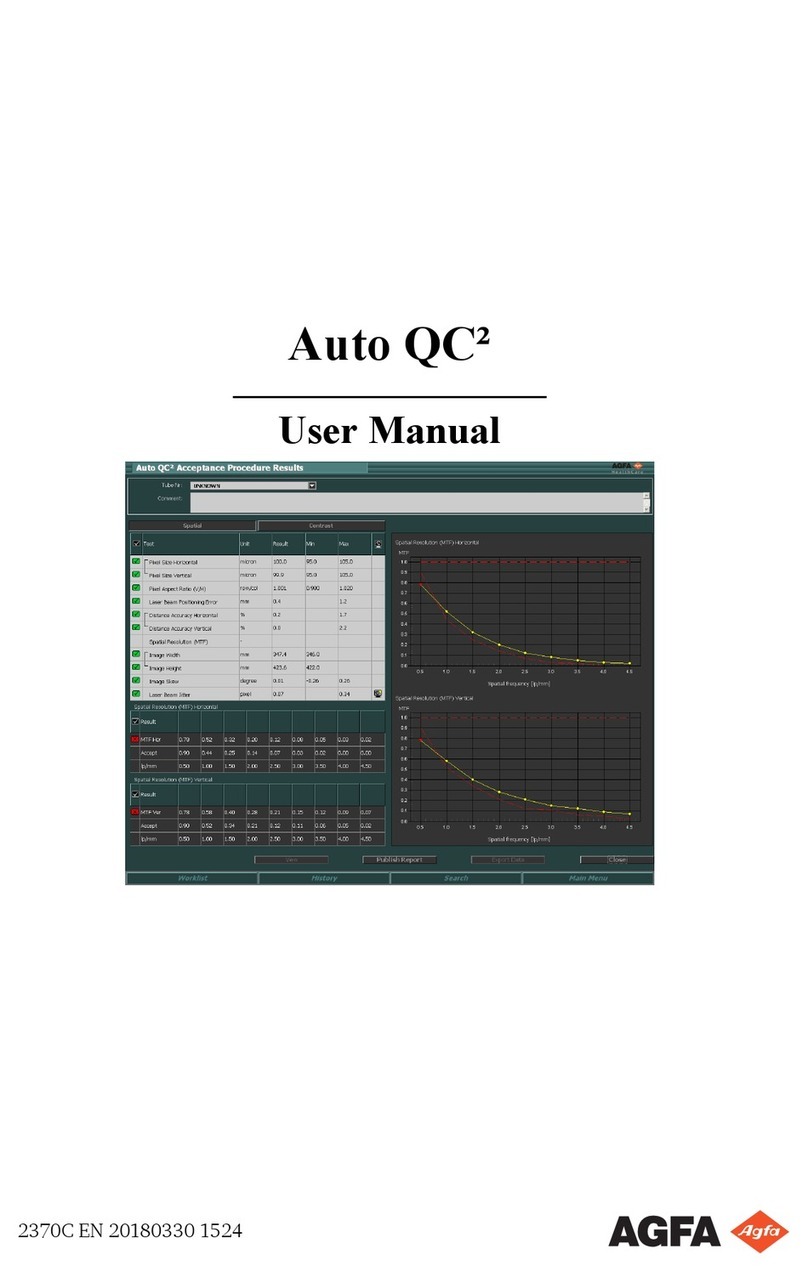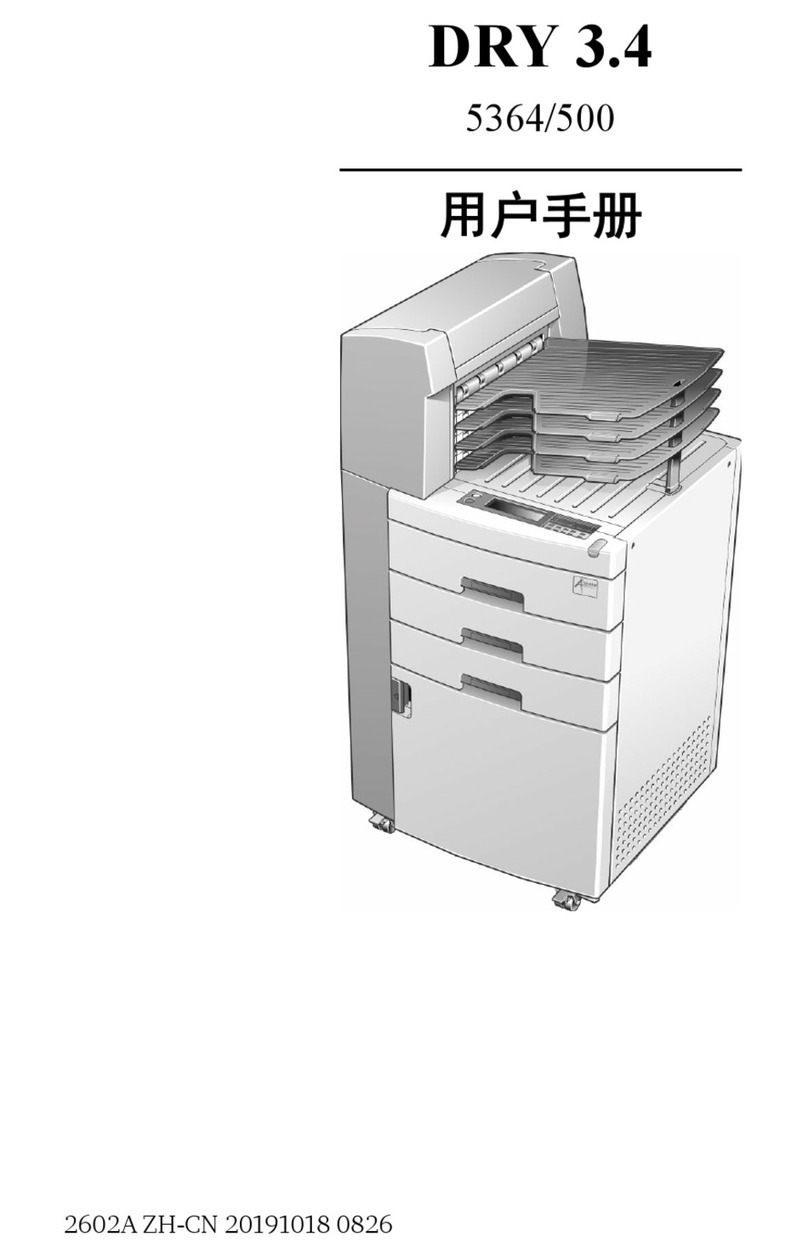Additional Labeling of the System Control Unit
45
Additional Labeling of the Mini System Control
Unit ............................................................. 46
Consulting the About box .............................47
Cleaning and Disinfecting ........................................ 48
Cleaning ...................................................... 49
Use of protective plastic bag .........................50
Disinfecting ................................................. 51
Approved disinfectants ................................ 52
Safety directions for disinfection .................. 53
Cleaning the interior of the battery slot ........54
Maintenance ............................................................55
Daily inspection ........................................... 56
Half-yearly inspection .................................. 57
Regular Inspection and Maintenance ........... 58
Replacement Parts Support ..........................59
Repair ..........................................................60
Patient data security ................................................ 61
Environmental Protection ........................................ 62
Safety Directions ......................................................63
DR Detector Battery ..................................... 67
Safety directions for the power supply ..........69
Safety directions for the System Control Unit ...
71
Getting started .....................................................................72
Starting the DR Detector .......................................... 73
Basic Workflow DR Detector .................................... 76
Step 1: retrieve the patient info ....................77
Step 2: select the exposure ...........................77
Step 3: prepare the exposure ........................78
Step 4: check the exposure settings ..............79
Step 5: execute the exposure ........................80
Step 6: perform a quality control ..................81
Positioning the DR Detector ......................... 82
Guidelines for Pediatric Applications ....................... 84
Stopping the DR Detector .........................................86
Automatic exposure detection ..................................88
Advanced Operating ............................................................ 89
Detector Status Indicators ........................................90
Charging a battery ................................................... 91
Inserting a battery in the battery charger ..... 92
Charging the battery using the DR detector cable
..........................................................................93
Registering the DR Detector on another NX Workstation
......................................................................................94
Using the Windows wifi settings to switch between the
wireless DR detector and the wireless hospital network
96
Problem solving ...................................................................98
DX-D 45C, DX-D 45G | Contents | iii
0292B EN 20190401 1627