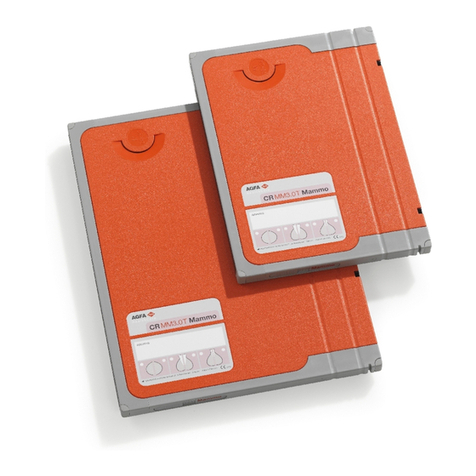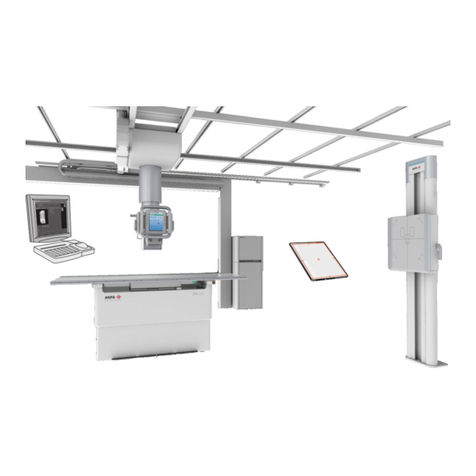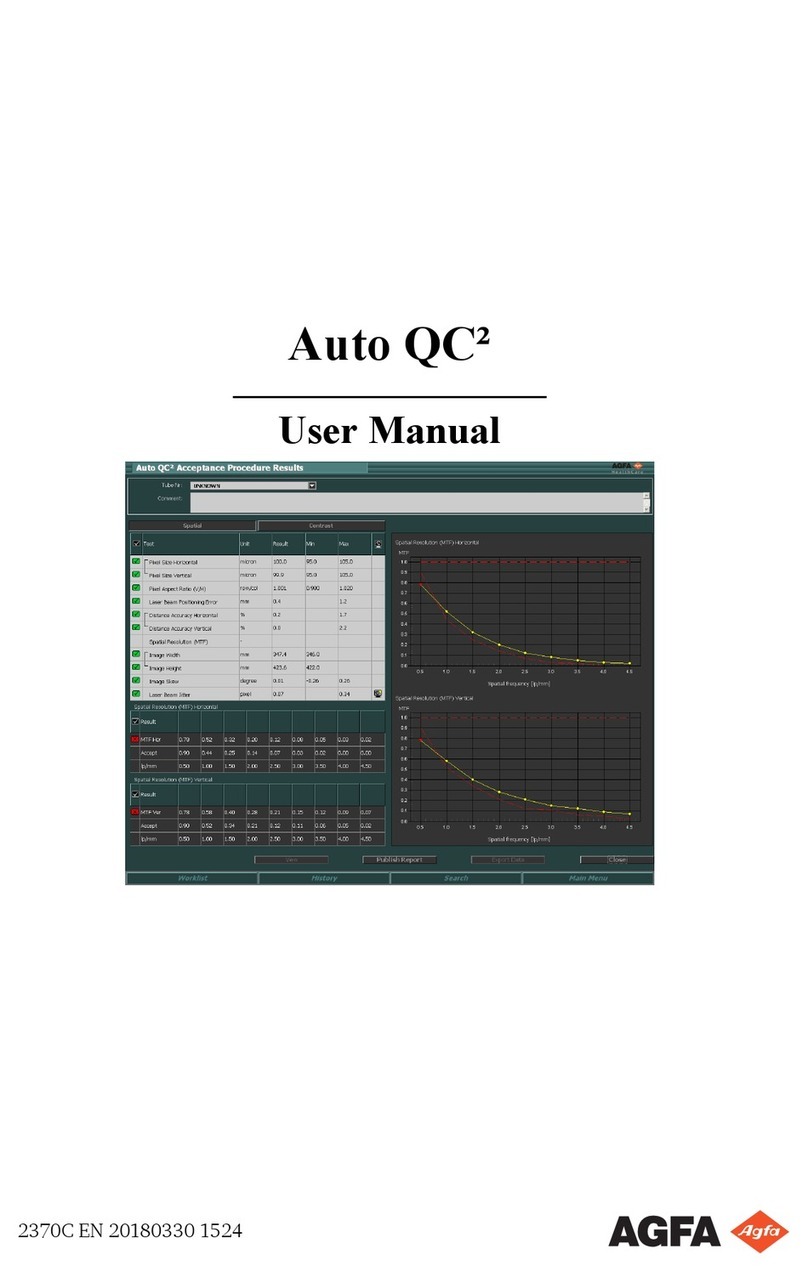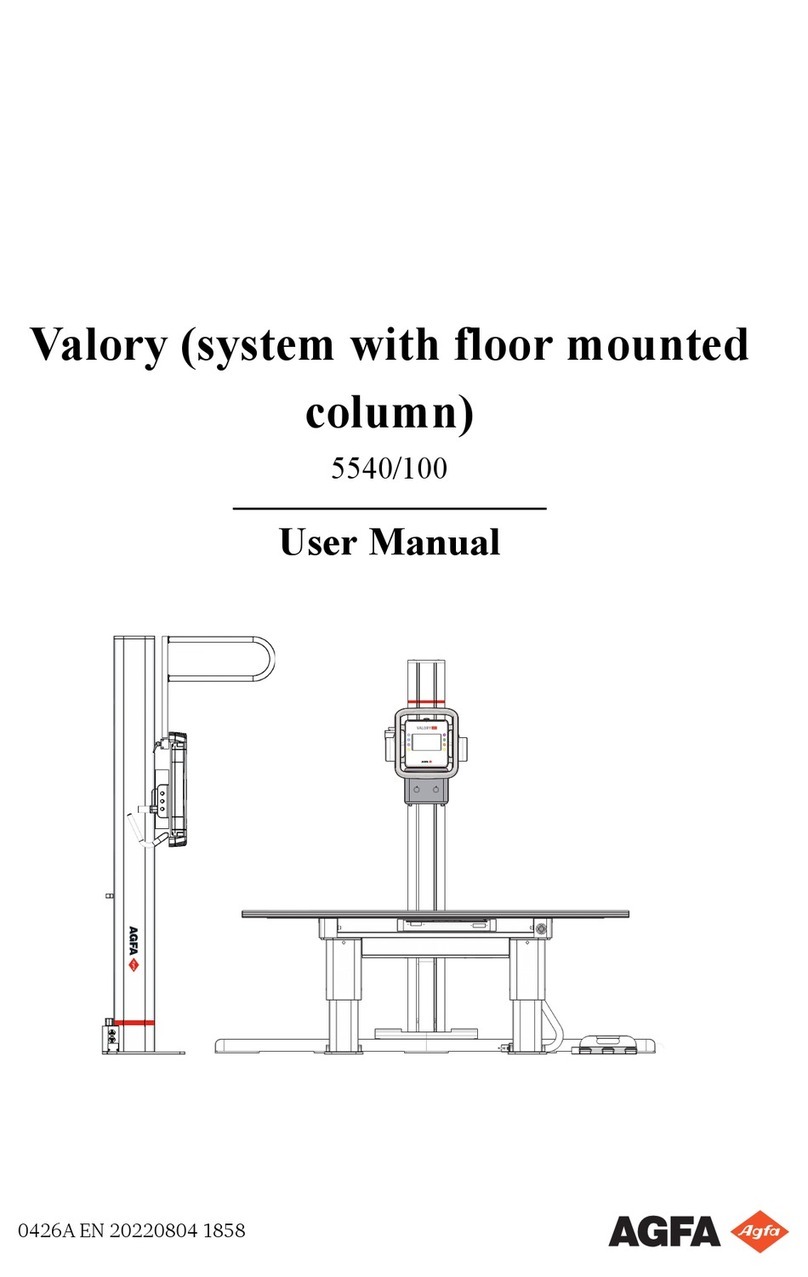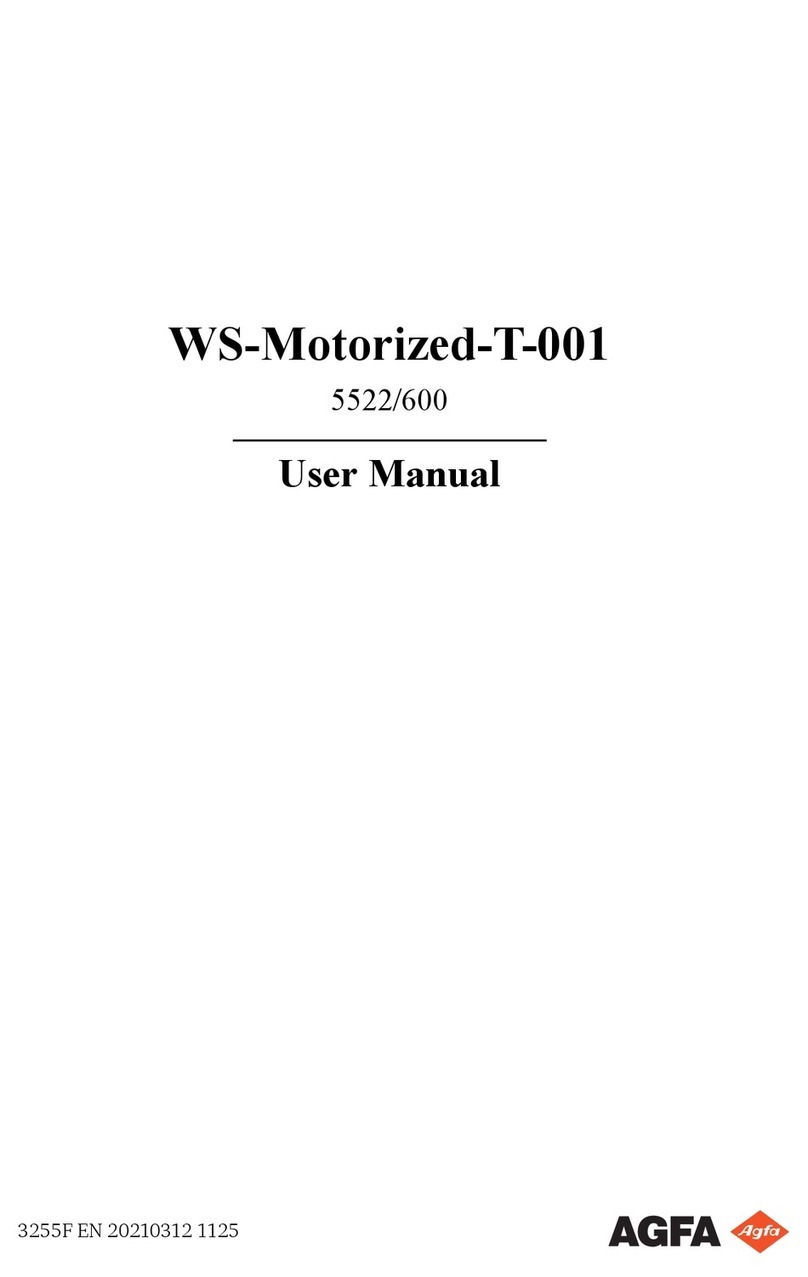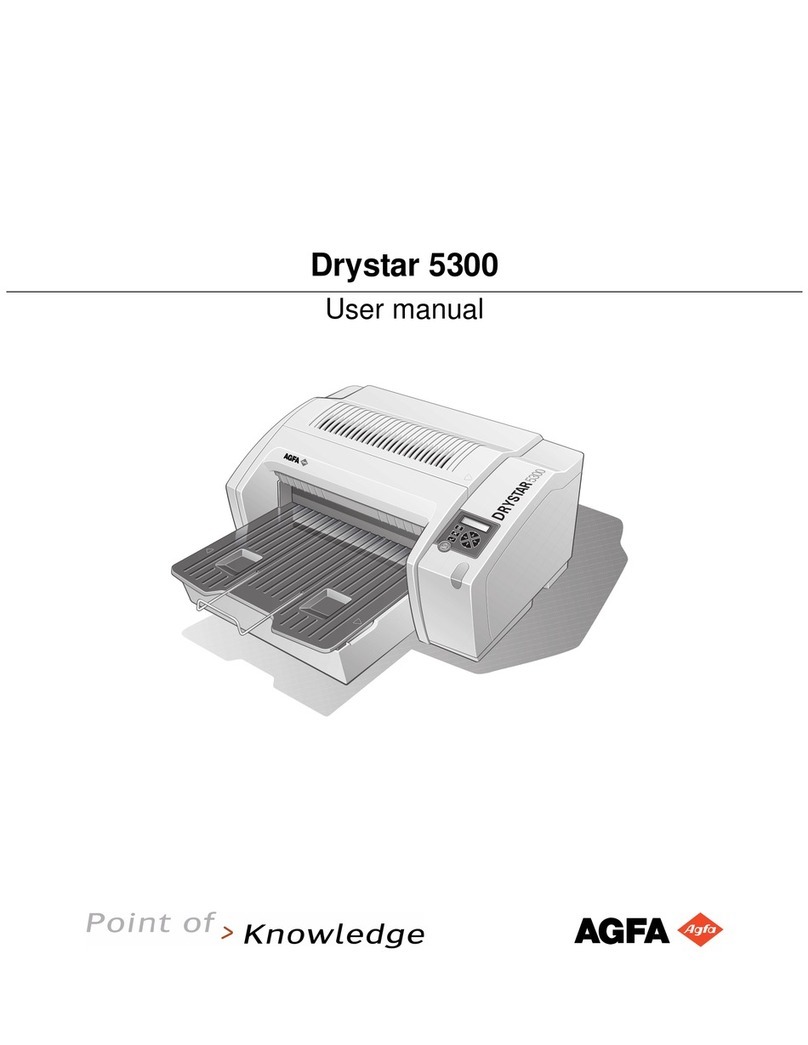Getting started with DR 100e - Performing an exposure
0363A EN 20161128
4 Preparing the exposure
Set the exposure parameters for an anatomic
program.
For making a free exposure, continue with the next step,
adjusting the exposure parameters.
Press the button to
open the list of
anatomic programs.
To switch to
another anatomic
group, press the F1
button on the console
repeatedly.
To scroll down the
list of anatomic
programs, press the
button to scroll pages.
Select an anatomic
program by pressing
the F2, F3 or F4
buttons, corresponding
to the line on the
display containing the
selected program.
To return to the list
of anatomic programs,
press the F2 button.
To leave the anatomic
program and make a free
exposure, press the reset
button.
Adjust the exposure parameters.
Check the position of the X-ray unit and the patient.
If a filter is used, mount the filter to the collimator.
Switch on the light localizer on the collimator. Adapt
collimation if required.
5 Executing the exposure
Activate the preferred exposure control mode.
Switch between remote control exposure button or wired
exposure button. The indicator lights up when the remote
control is enabled.
Excessive user or operator radiation exposure.
Always keep a distance of at least 2 meters
from the focal spot and X-ray beam, protect
body and do not expose hands, arms or other
parts of the body to the primary beam.
Execute the exposure.
The radiation indicator on the control console
lights up during exposure release.
Using the wired exposure button
Completely extend the cable of the exposure button
and keep as fas as possible from the radiation source.
Press and hold the exposure button down to the first
pressure point.
The X-ray tube is prepared for performing an exposure.
Press the exposure button down fully and keep it
pressed until the exposure has ended.
When the X-ray exposure is finished successfully, three
beeps are heard. The exposure time is displayed in ms.
The device prepares for a next exposure.
Using the remote control exposure button
Ensure that there is no other equipment with remote
control nearby.
Keep as fas as possible from the radiation source. The
remote control operates at a distance of maximum 11 m
from the device at any angle and within sight, through
glass or leaded glass. The remote control doesn't operate
through doors or walls.
Point the remote control towards the remote control
receiver on the device.
Press and release the exposure button on the remote
control.
The X-ray tube is prepared for performing an exposure.
Press the exposure button withing 15 seconds and
keep it pressed until the exposure has ended.
When the X-ray exposure is finished successfully, three
beeps are heard. The exposure time is displayed in ms.
The device prepares for a next exposure.
Return the remote control to its cradle.
6 Stopping the device
Bring the device to transport position.
Press the power off button.
Power off button
Unplug the power supply cable.
Wind the mains cable on the cable reel.
Move the device to a suitable place for parking.