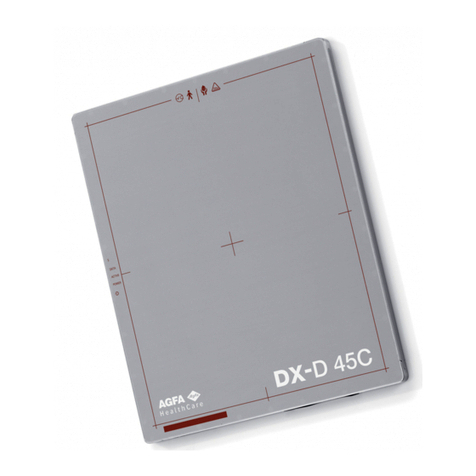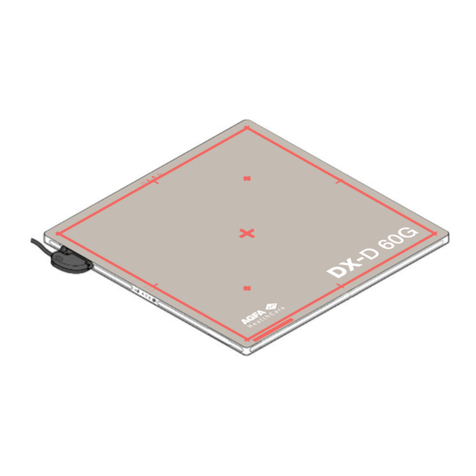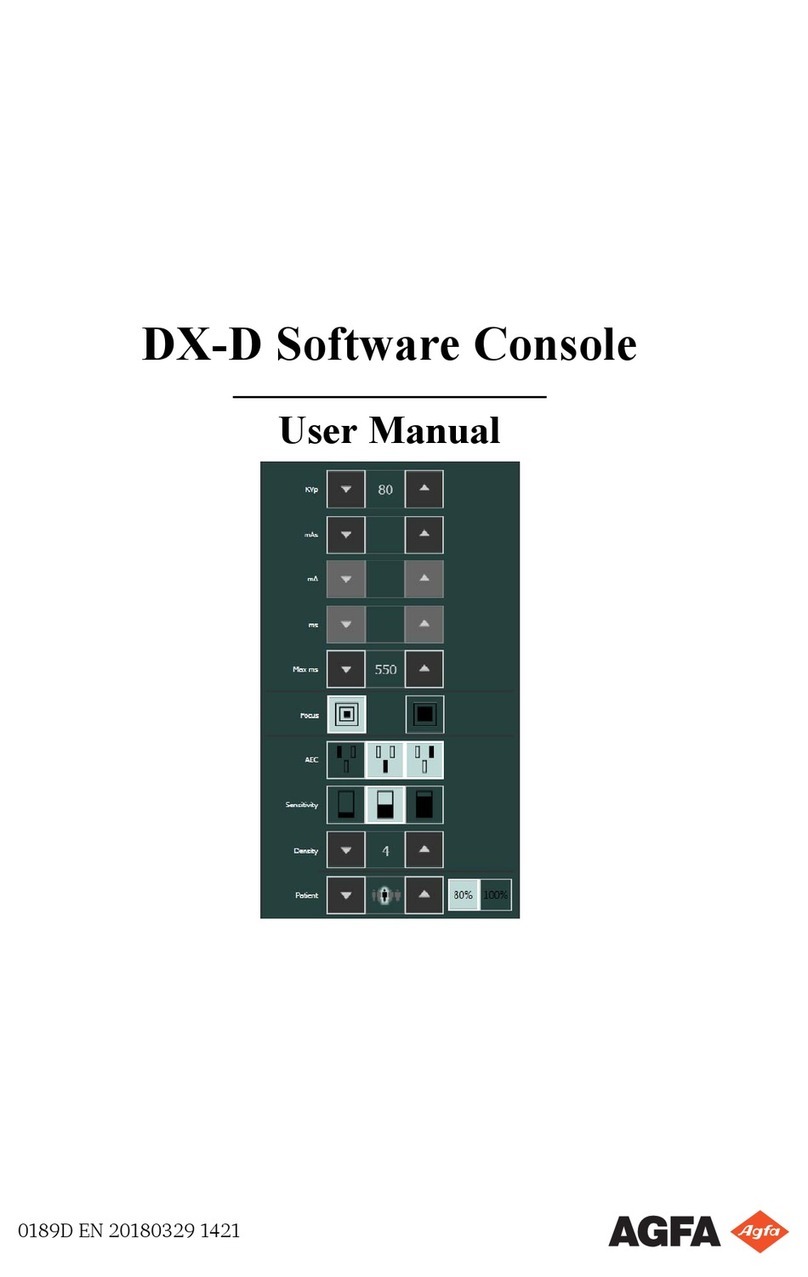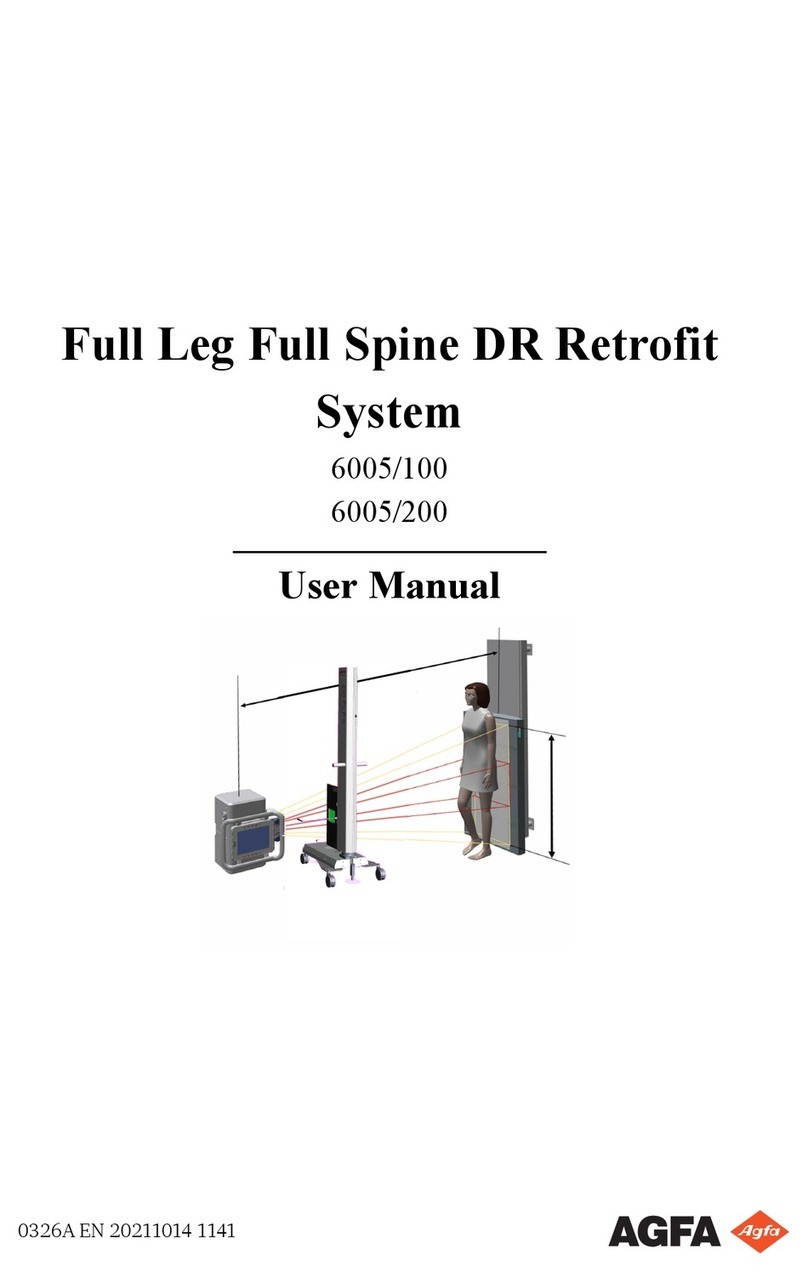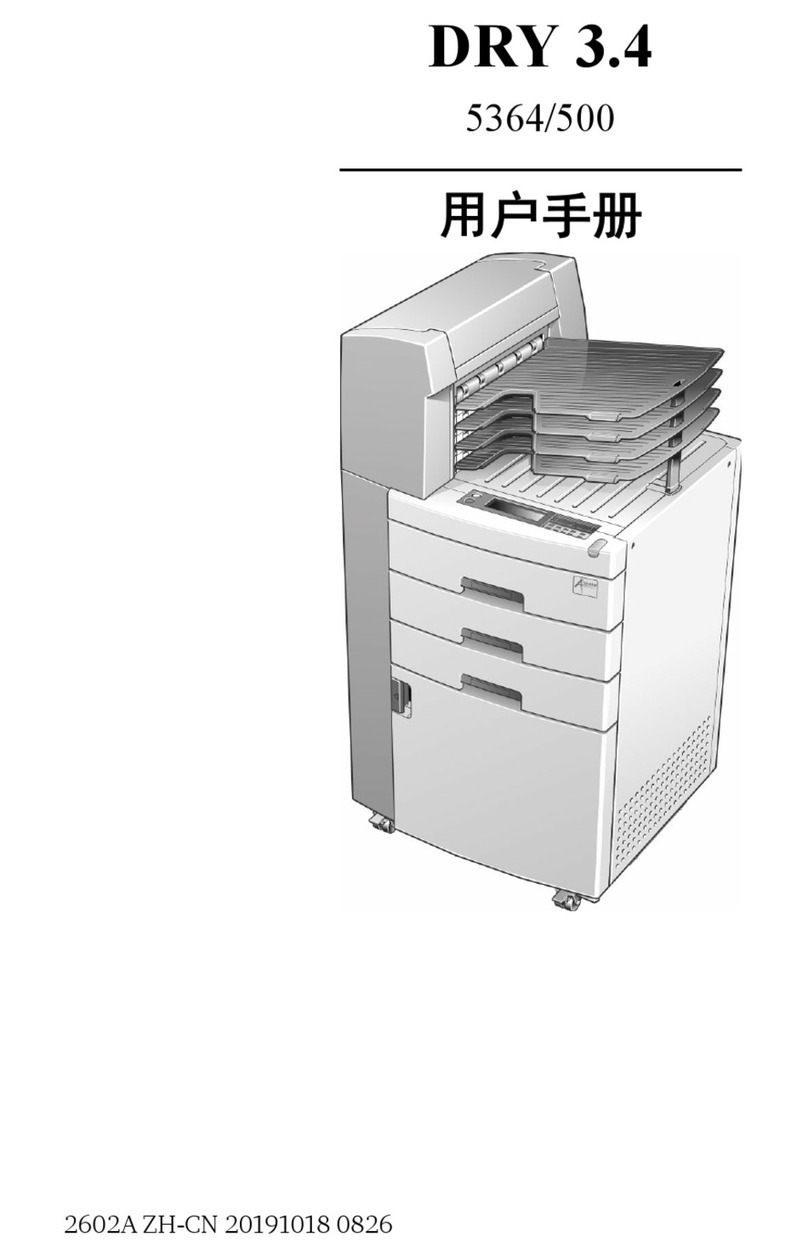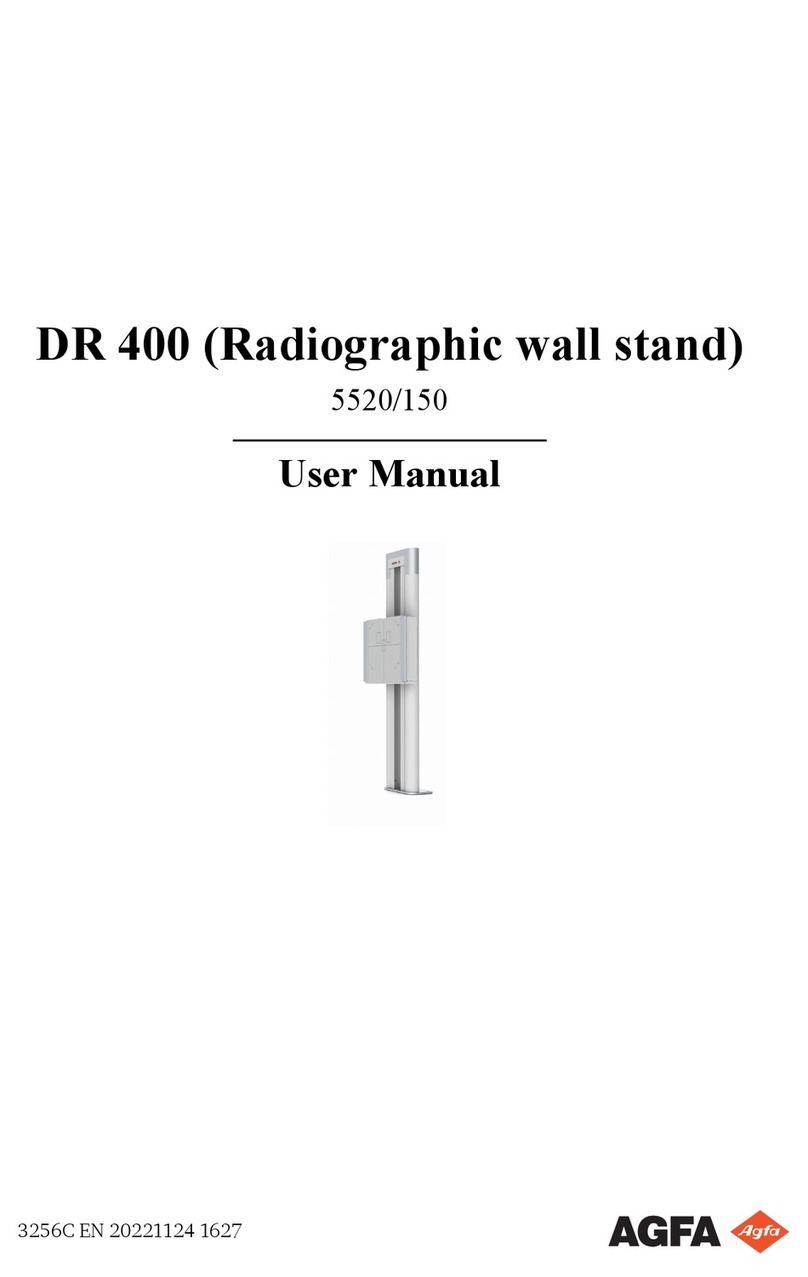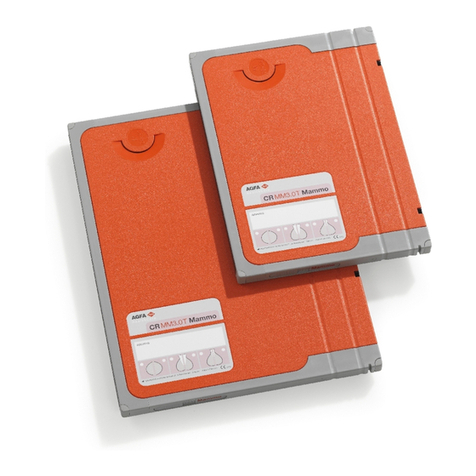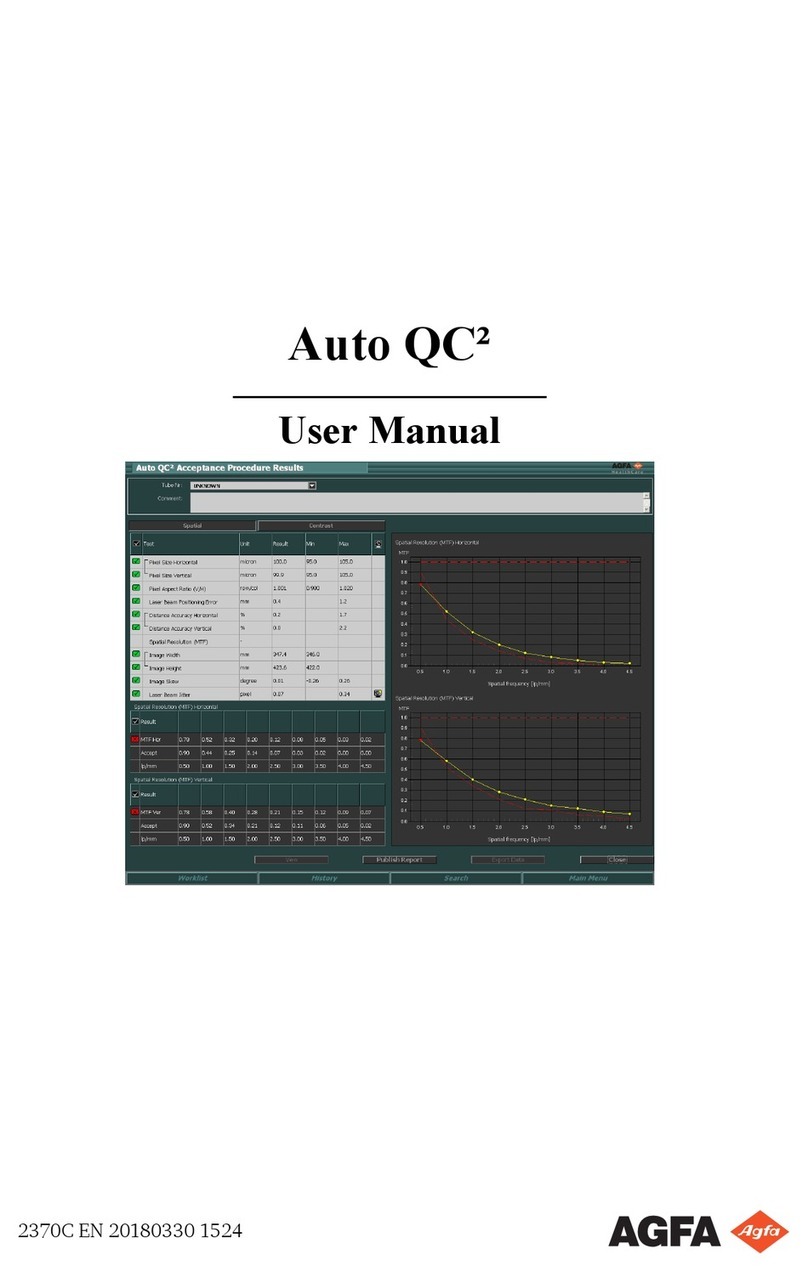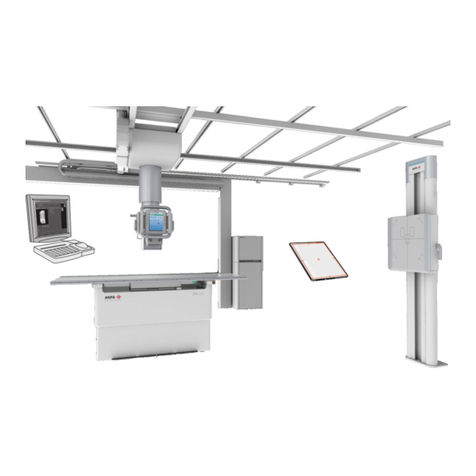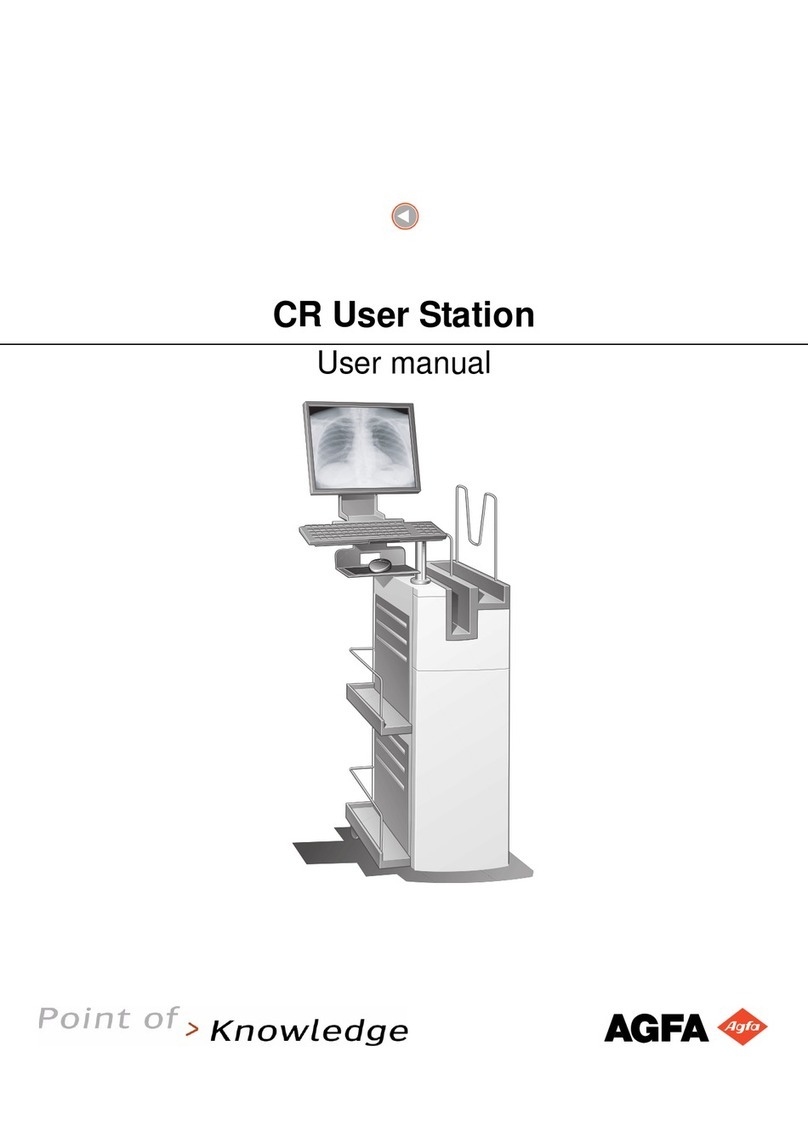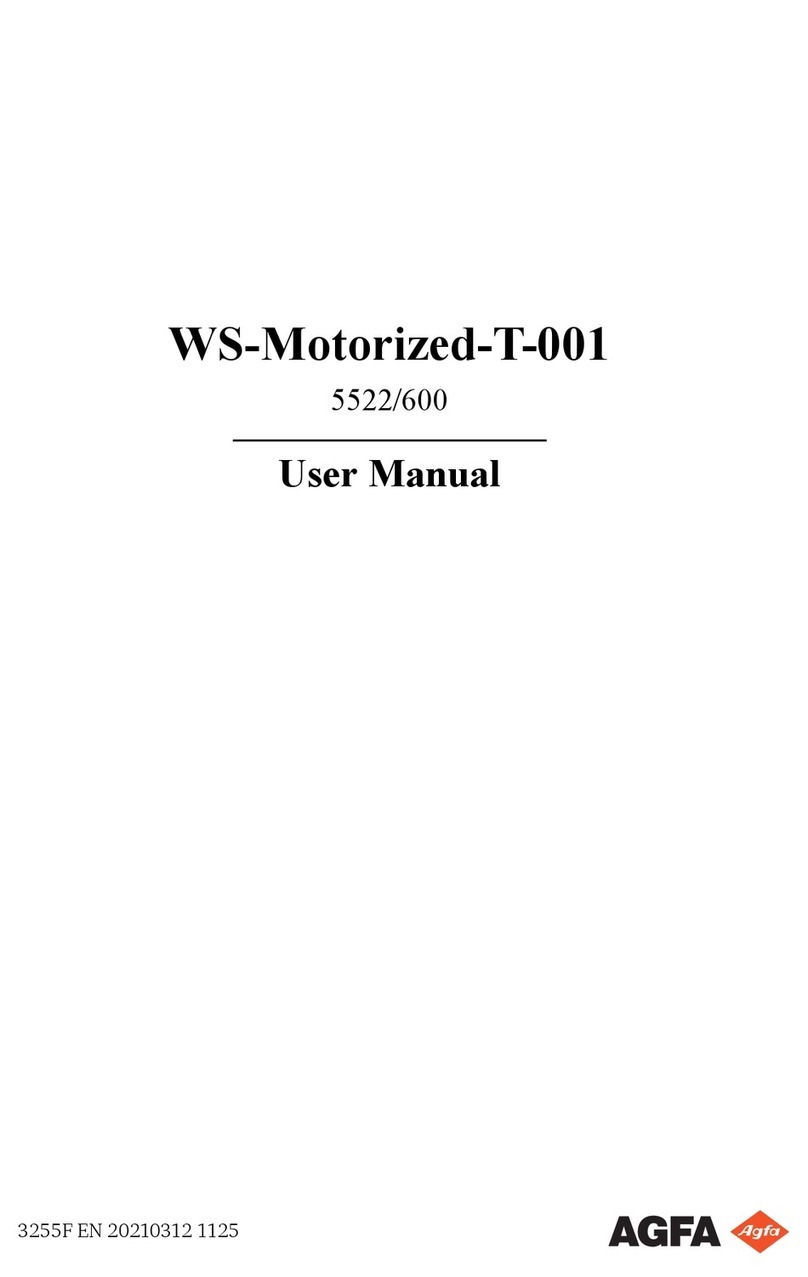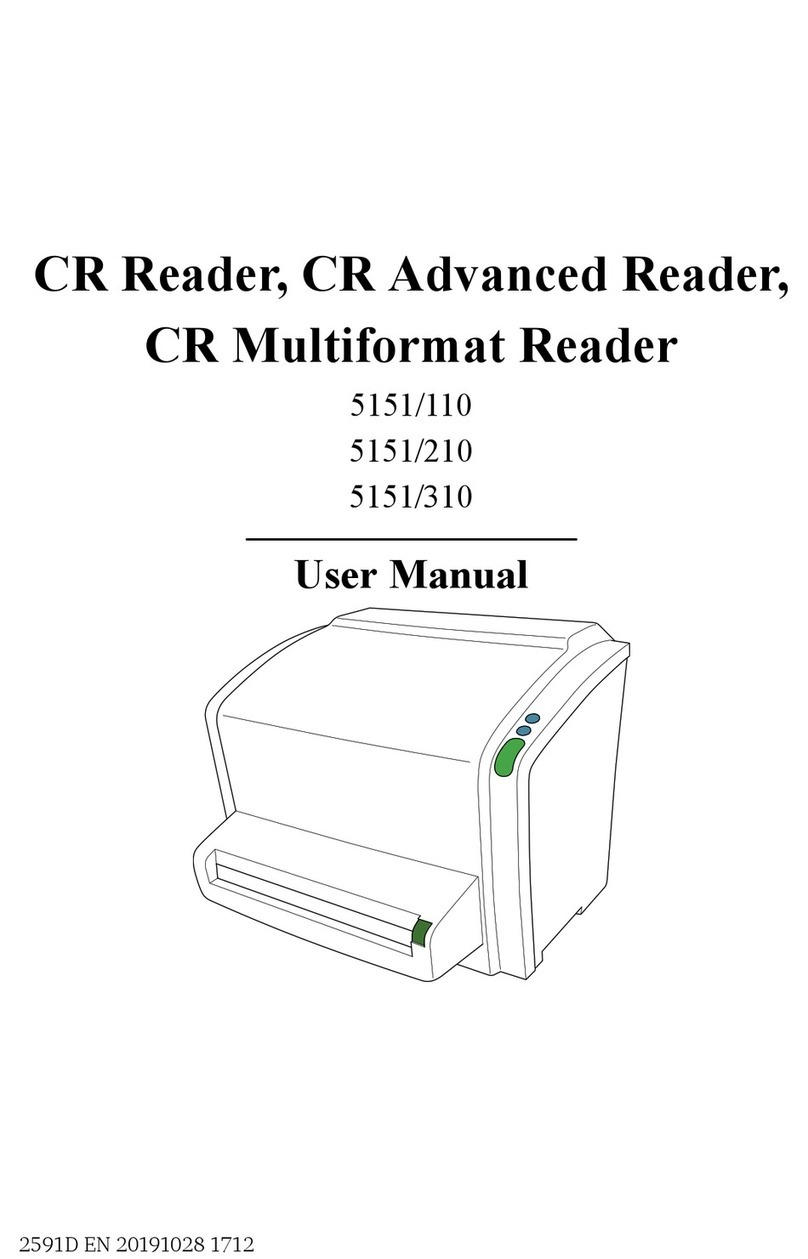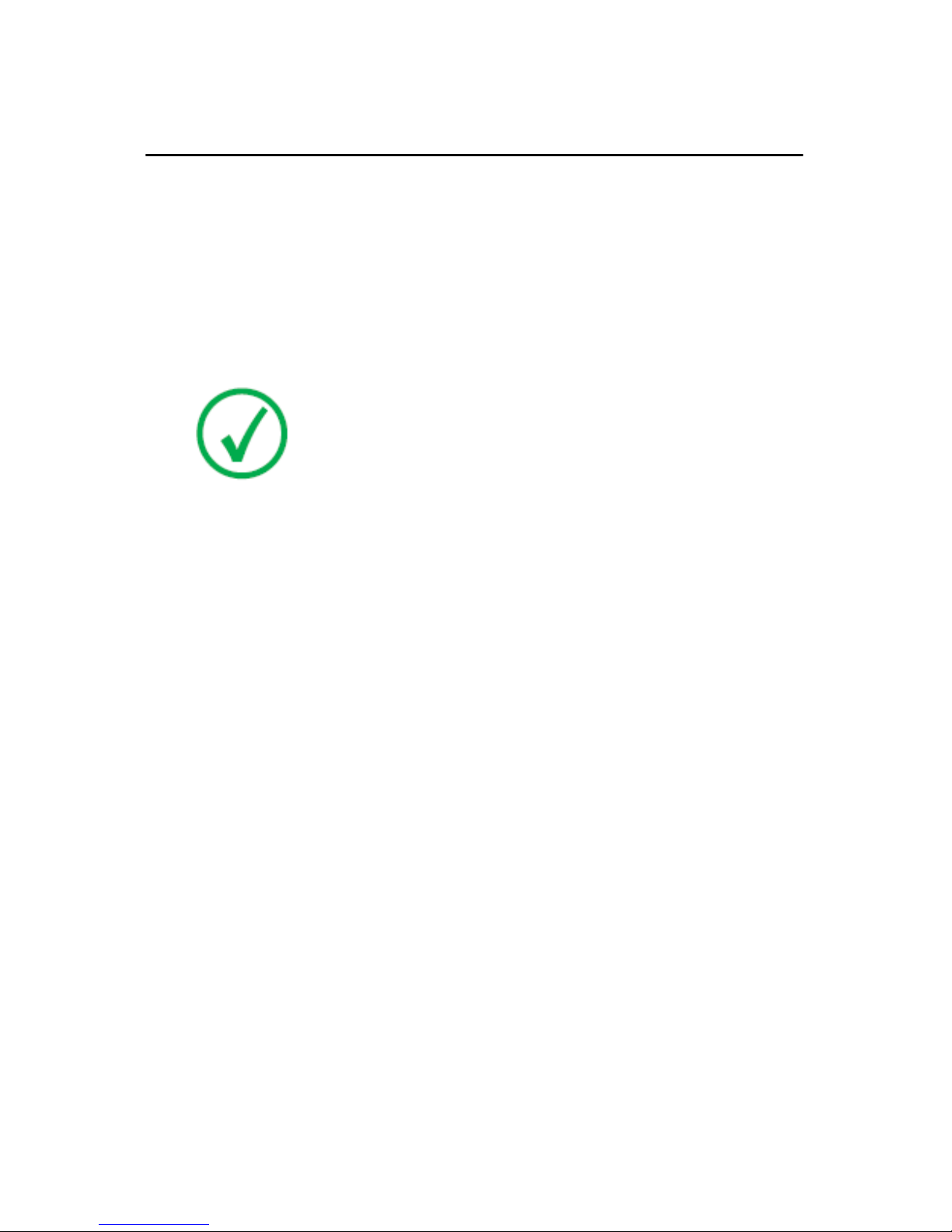Contents
Legal Notice ..........................................................................4
Introduction to this Manual ................................................... 5
Scope .........................................................................6
About the safety notices in this document .................. 7
Disclaimer ................................................................. 8
Introduction to CR 30-X/CR 30-Xm ....................................... 9
Intended Use ........................................................... 10
Intended User ..........................................................10
System Configuration .............................................. 10
Main System Configuration ......................... 11
Configuration with Fast ID ...........................12
Configuration with ID Tablet ....................... 13
Optional System Components ......................14
Equipment Classification ......................................... 15
System Documentation ............................................16
Training ...................................................................17
Product Complaints ................................................. 18
Compatibility ...........................................................19
Compliance ............................................................. 20
General ........................................................21
Safety .......................................................... 21
Laser Safety ................................................. 21
Electromagnetic Compatibility .....................21
Harmonization ............................................ 21
Connectivity ............................................................ 22
Installation .............................................................. 23
Mobile Use Installation ................................ 24
Image quality check after transport ..............25
Product Identification ..............................................27
Labels ...................................................................... 28
General ........................................................29
Safety Instructions for Laser Products .......... 32
Cleaning and Disinfection ........................................33
System components .....................................33
Patient data security ................................................ 34
Maintenance ............................................................35
Preventive Maintenance .............................. 36
Cleaning the optical unit ..............................37
Recurrent safety tests ...............................................39
Environmental protection ........................................40
Safety Directions ......................................................41
General safety instructions ...........................42
Quality Control ........................................................44
Getting started .....................................................................45
Basic Features ..........................................................46
2 | CR 30-X, CR 30-Xm | Contents
2386I EN 20151020 1518