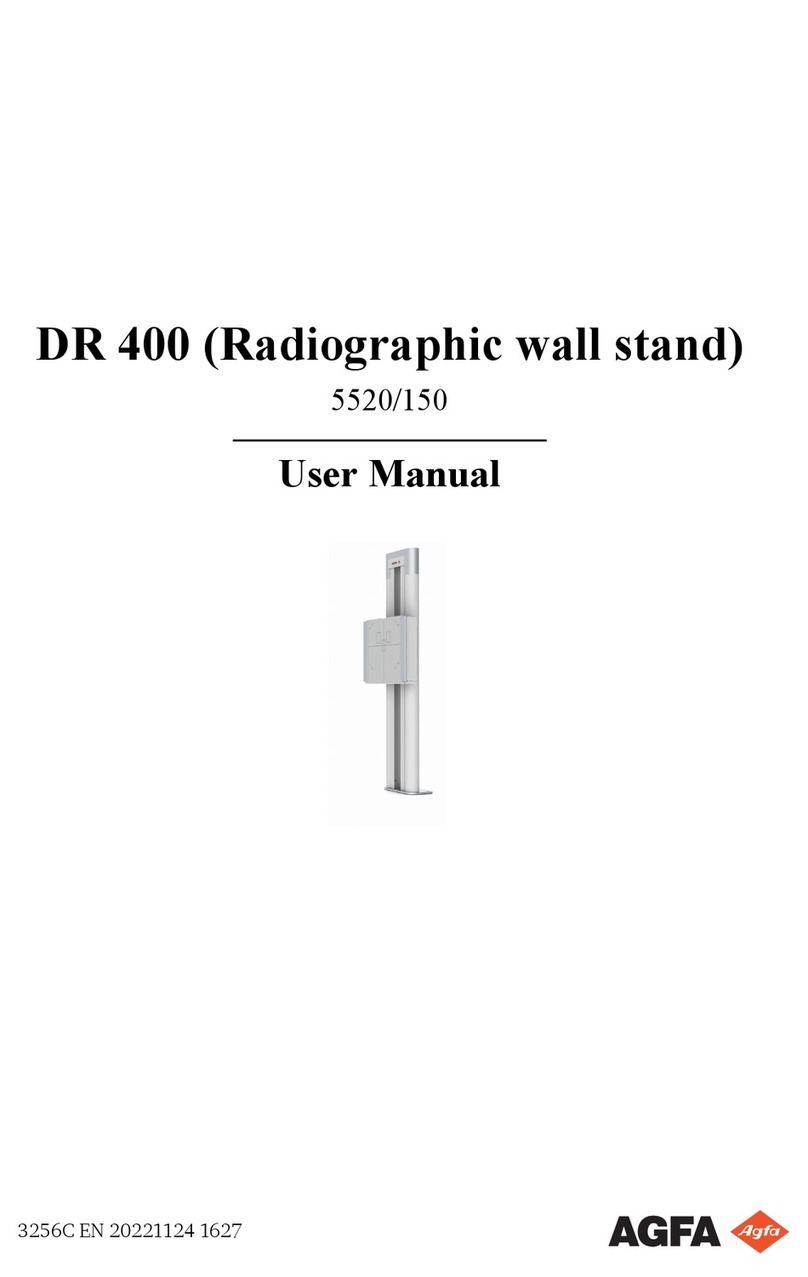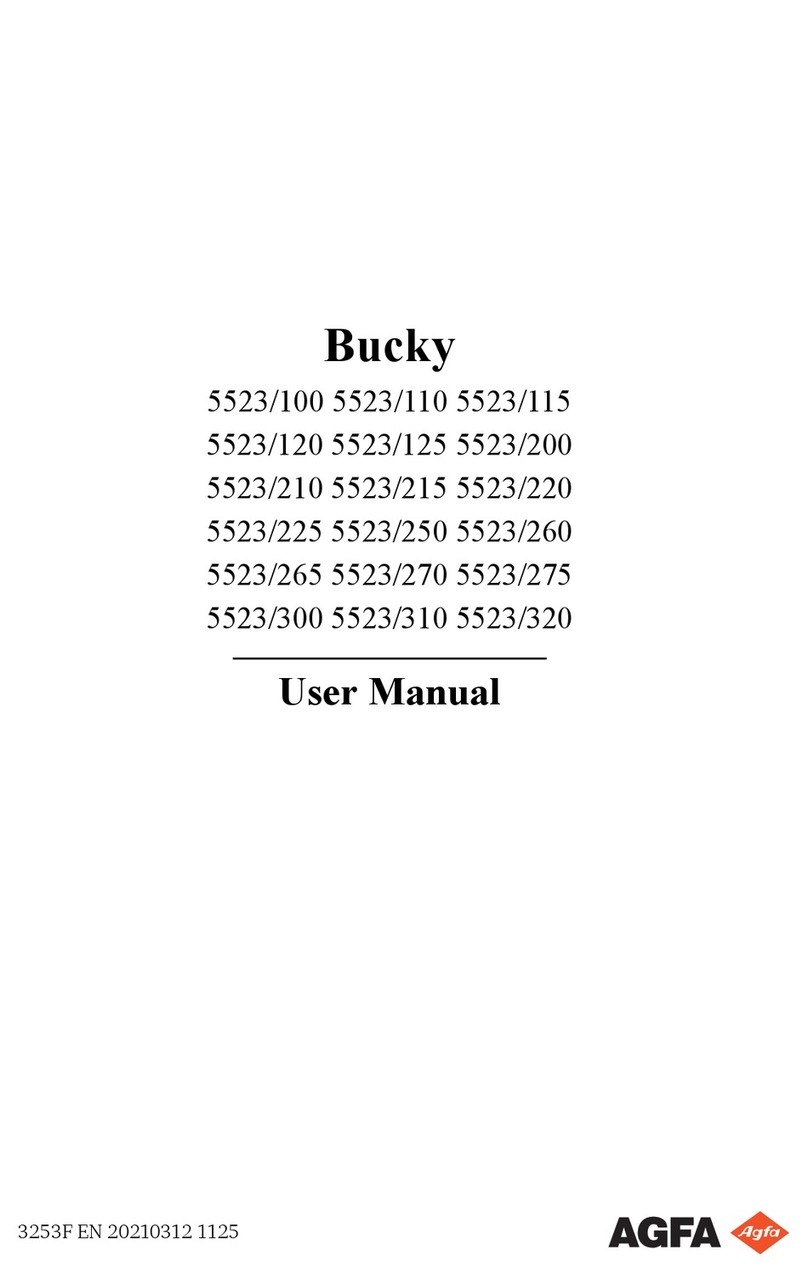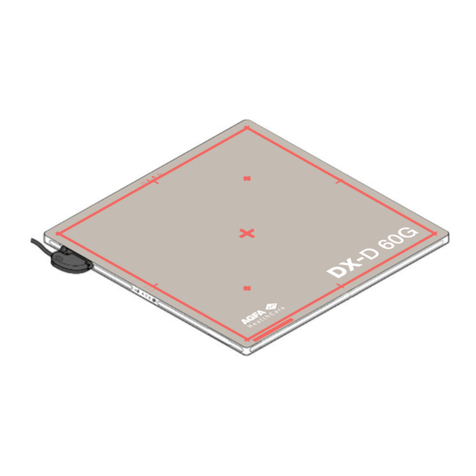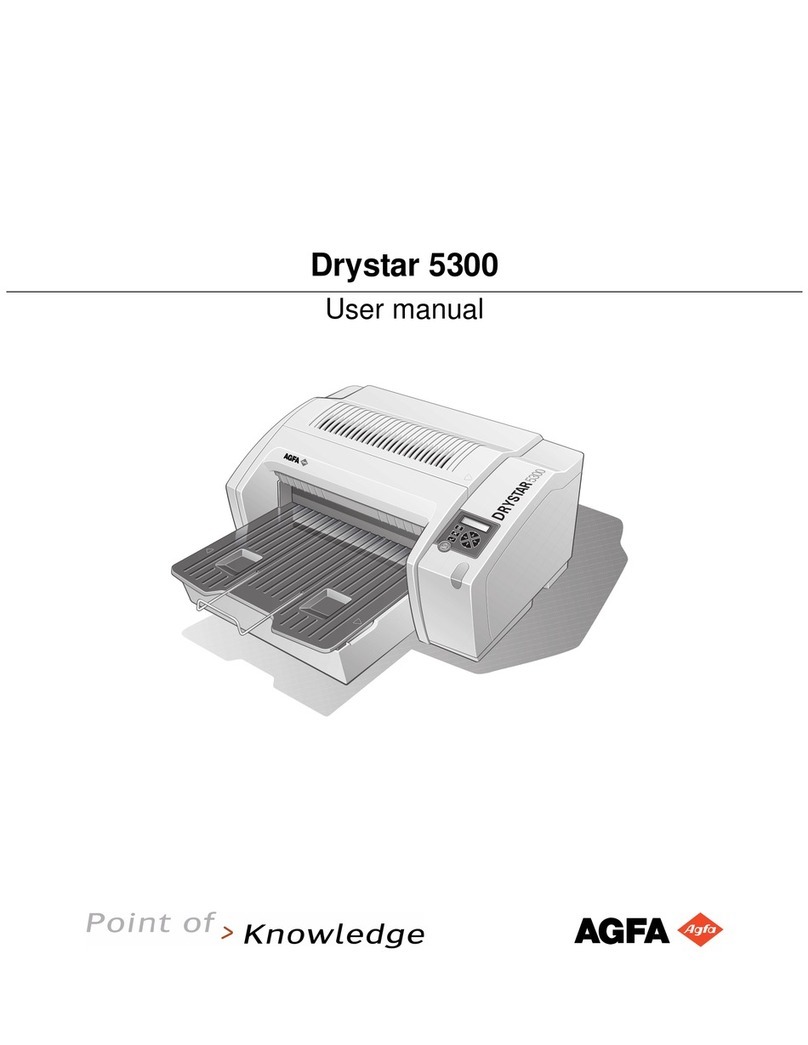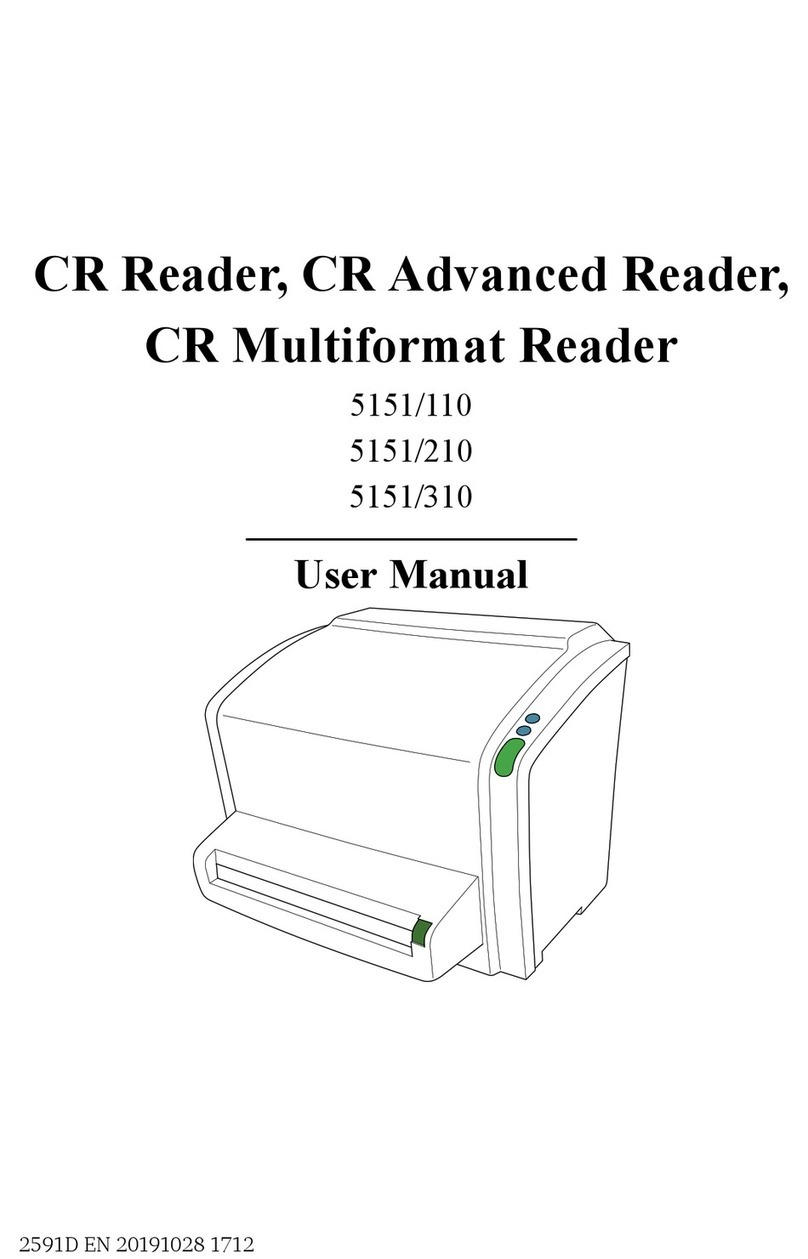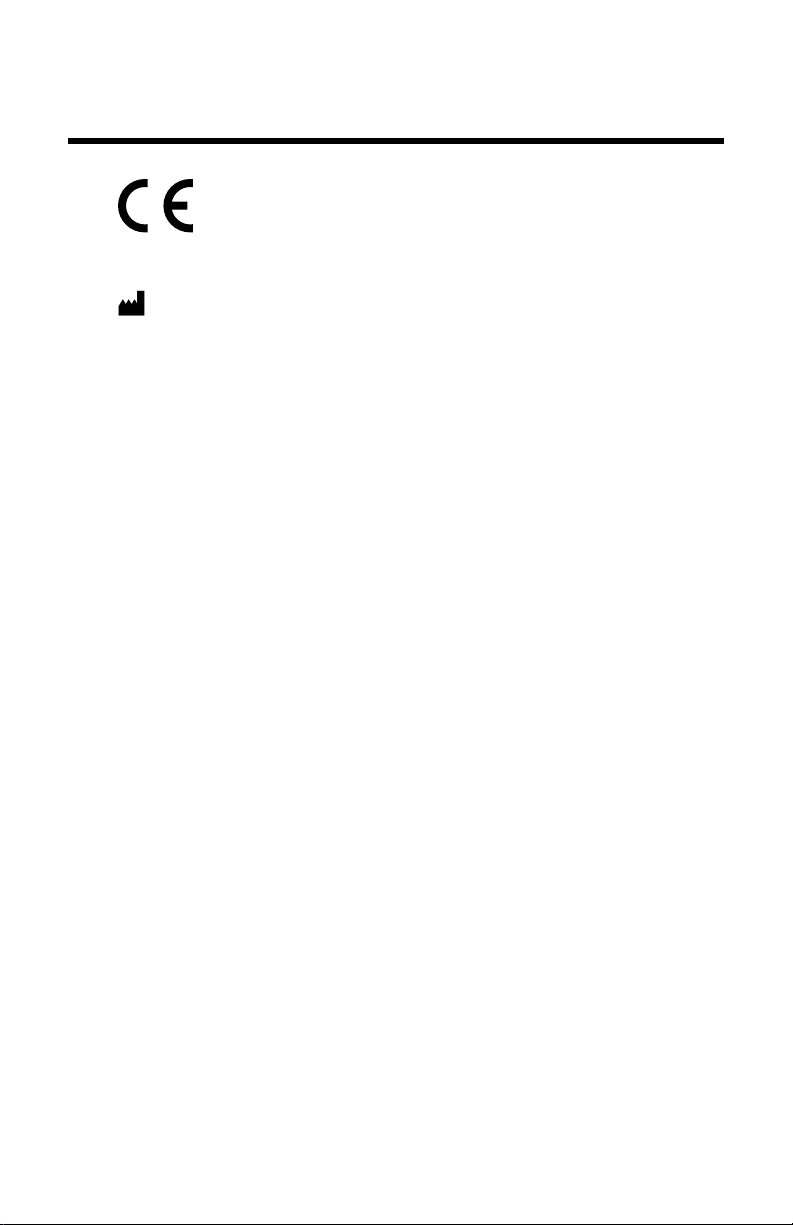Cleaning and Disinfecting ........................................45
Cleaning ...................................................... 46
Disinfecting ................................................. 47
Approved disinfectants ................................ 48
Patient data security ................................................ 49
Maintenance ............................................................50
Environmental protection ........................................ 51
Safety Directions ......................................................52
Emergency stop button for automatic movements
..........................................................................55
Power off behaviour .....................................56
Emergency shutdown power switch ............. 57
Getting Started with DX-D 600 .............................................58
Starting DX-D 600 ....................................................59
Basic workflow using the DR Detector ......................60
Step 1: retrieve the patient info .................... 61
Step 2: Select the exposure .......................... 62
Step 3: Prepare the exposure ........................64
Step 4: Check the exposure settings ............. 65
Step 5: Execute the exposure ....................... 66
Step 6: Perform a quality control ..................67
Workflow for Full Leg Full Spine examination ..........68
Basic workflow using a CR cassette .......................... 69
Step 1: retrieve the patient info ....................70
Step 2: Select the exposure .......................... 71
Step 3: Prepare the exposure ........................73
Step 4: Check the exposure settings ..............74
Step 5: Execute the exposure ........................75
Step 6: repeat steps 2 to 5 for the next
subexposures ............................................... 76
Step 7: digitize the image .............................77
Step 8: perform a quality control ..................78
Stopping DX-D 600 .................................................. 79
Problem solving ...................................................................80
Problem with automatic movements of the X-ray system
......................................................................................81
DR Detector is Exceeding the Maximum Working
Temperature ............................................................ 82
DR Detector must be Recalibrated ............................83
DR Detector Problem ............................................... 84
Technical Data .....................................................................85
DX-D 600 Technical Data ......................................... 86
DX-D 600 X-Ray System Technical Data ....................87
Fixed DR Detector Technical Data ............................ 88
Fixed DR Detector Technical Data ............................ 90
Fixed DR Detector environmental conditions ...
91
Portable DR Detector Technical Data ........................92
DR Generator Sync Box Technical Data .................... 93
NX Workstation Technical Data ................................94
DX-D 600 | Contents | iii
0240H EN 20181119 0940