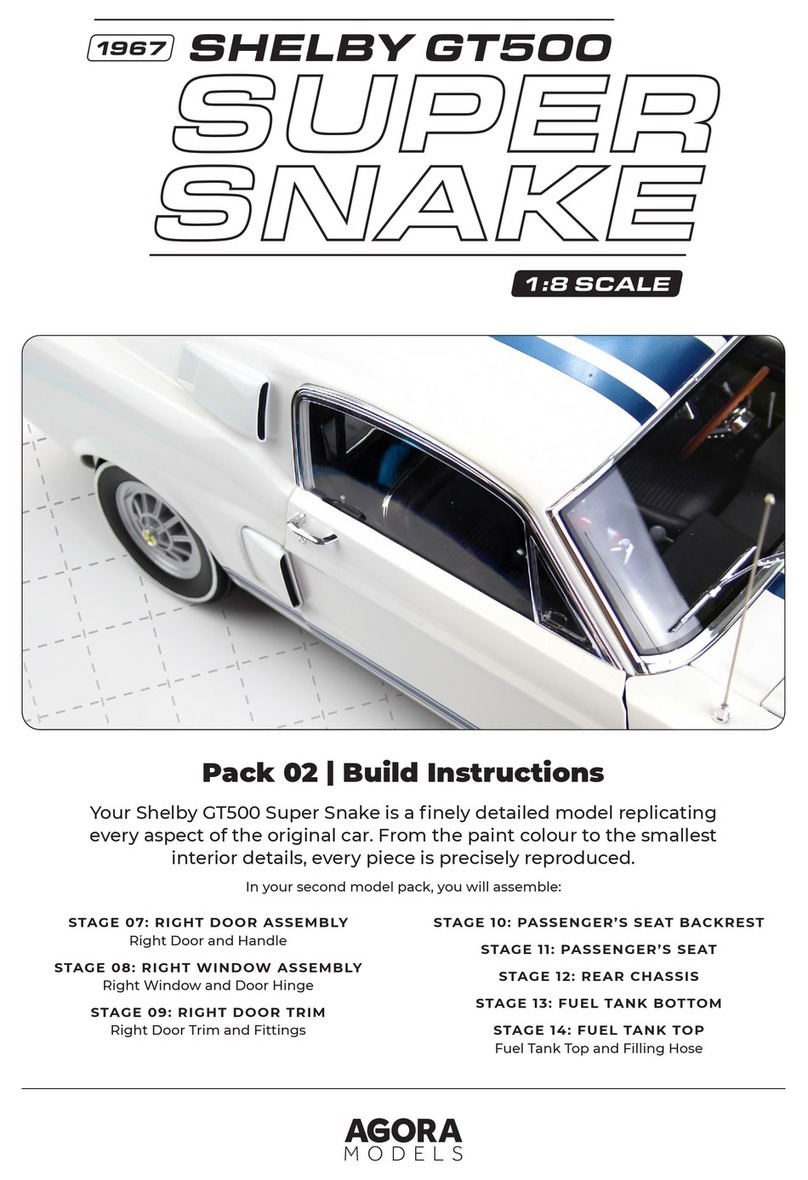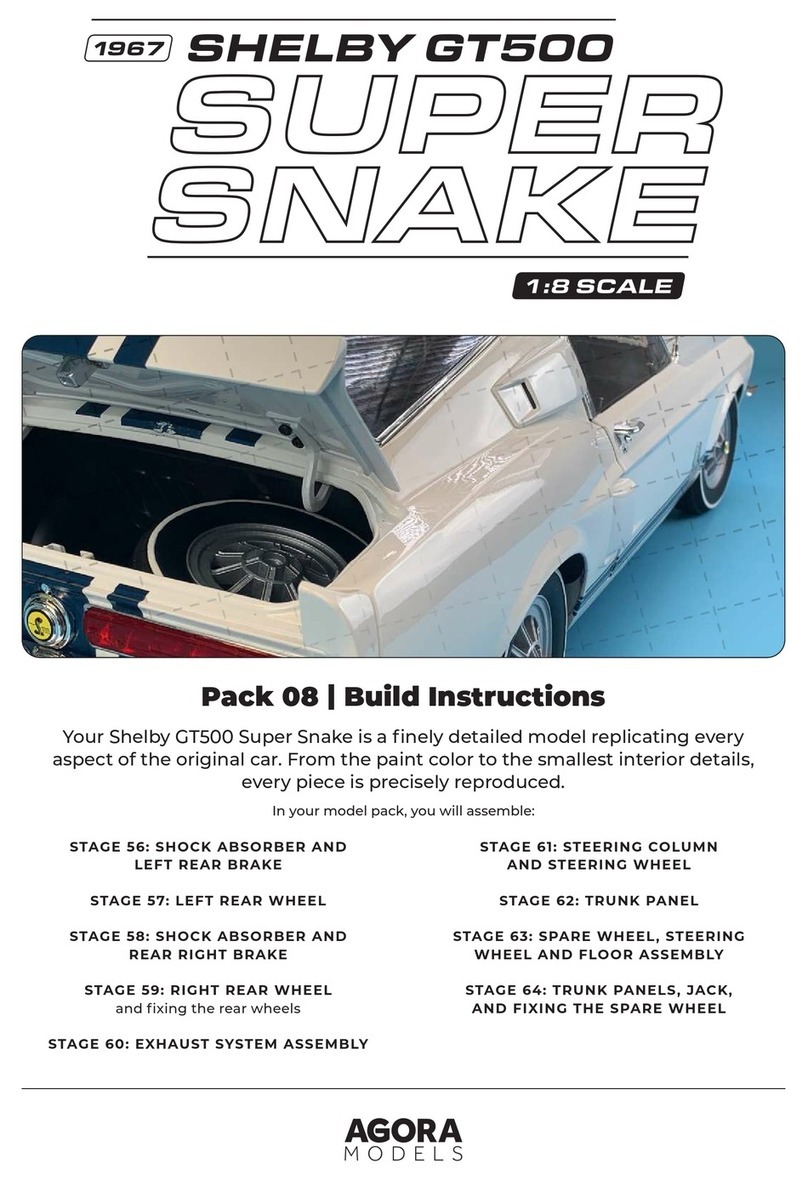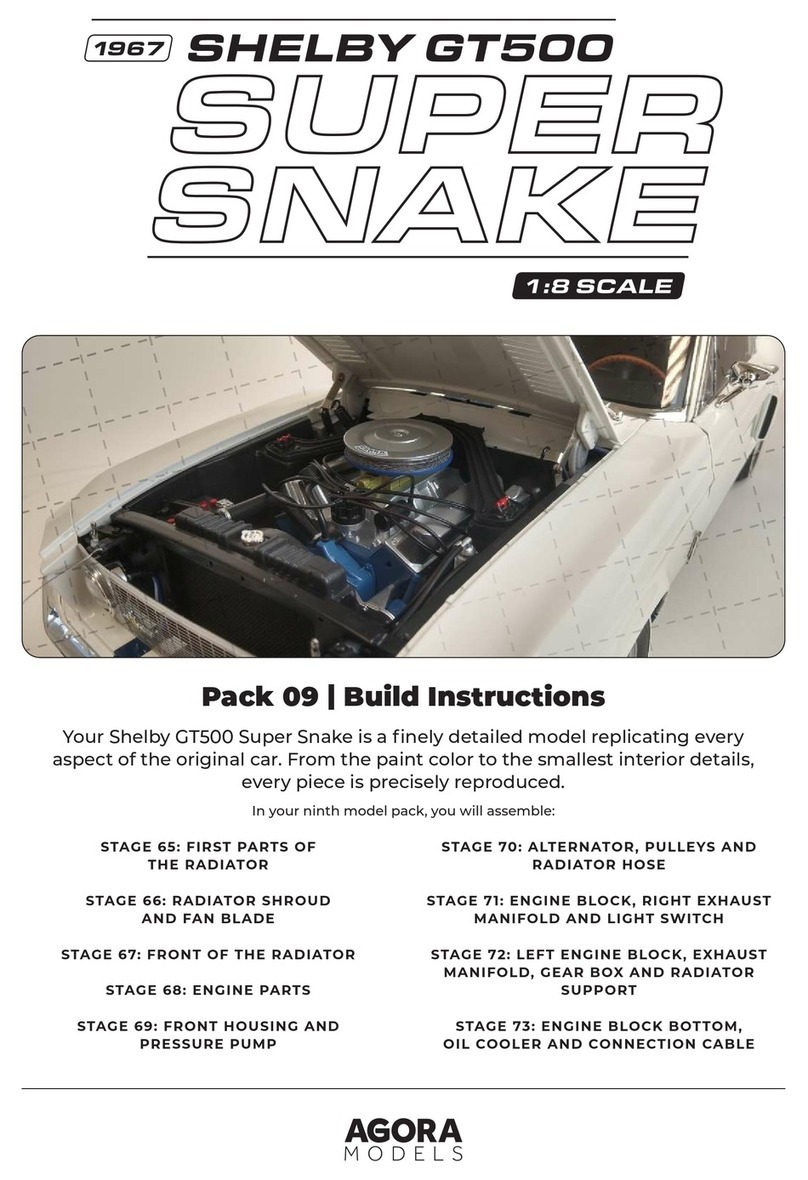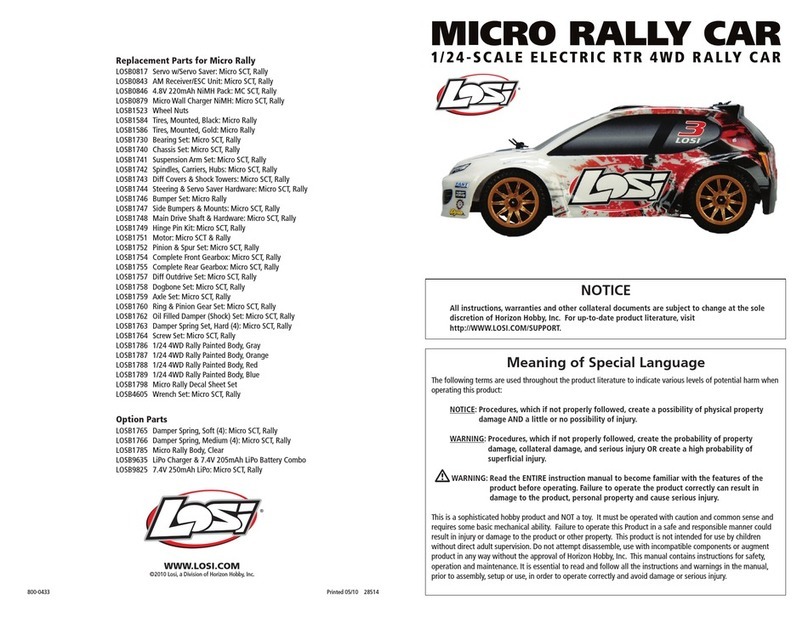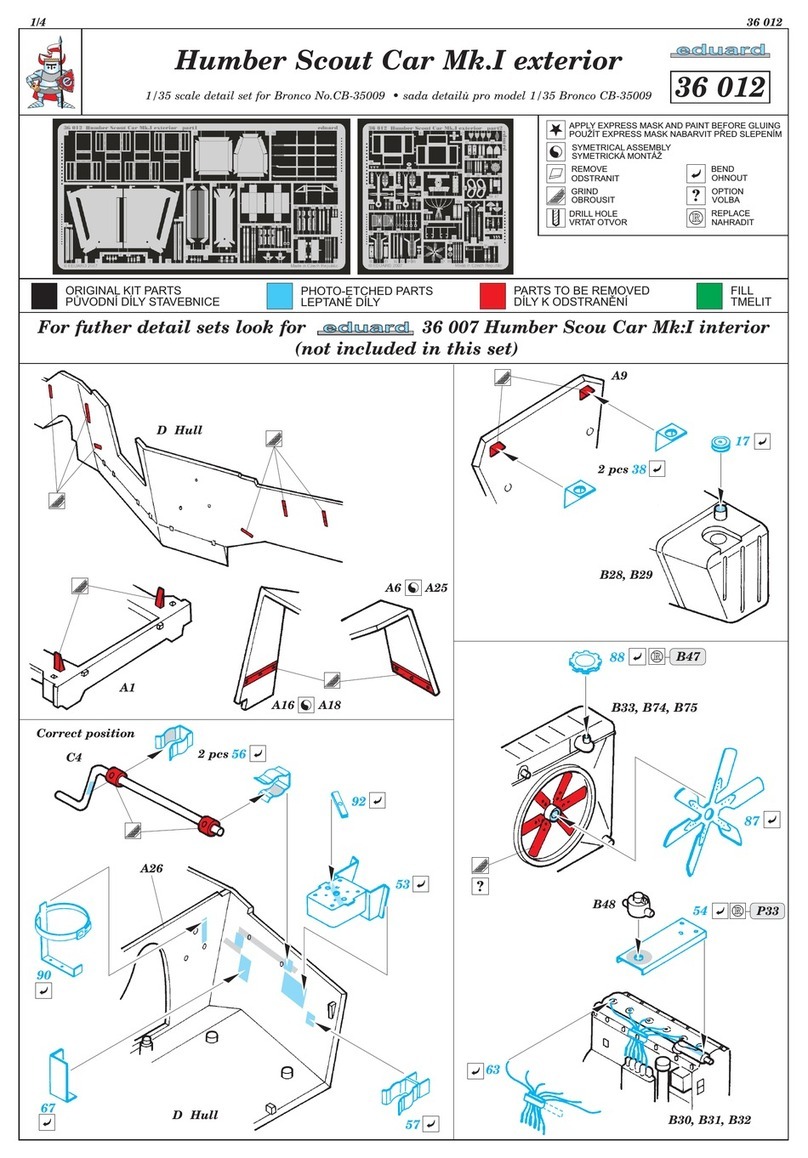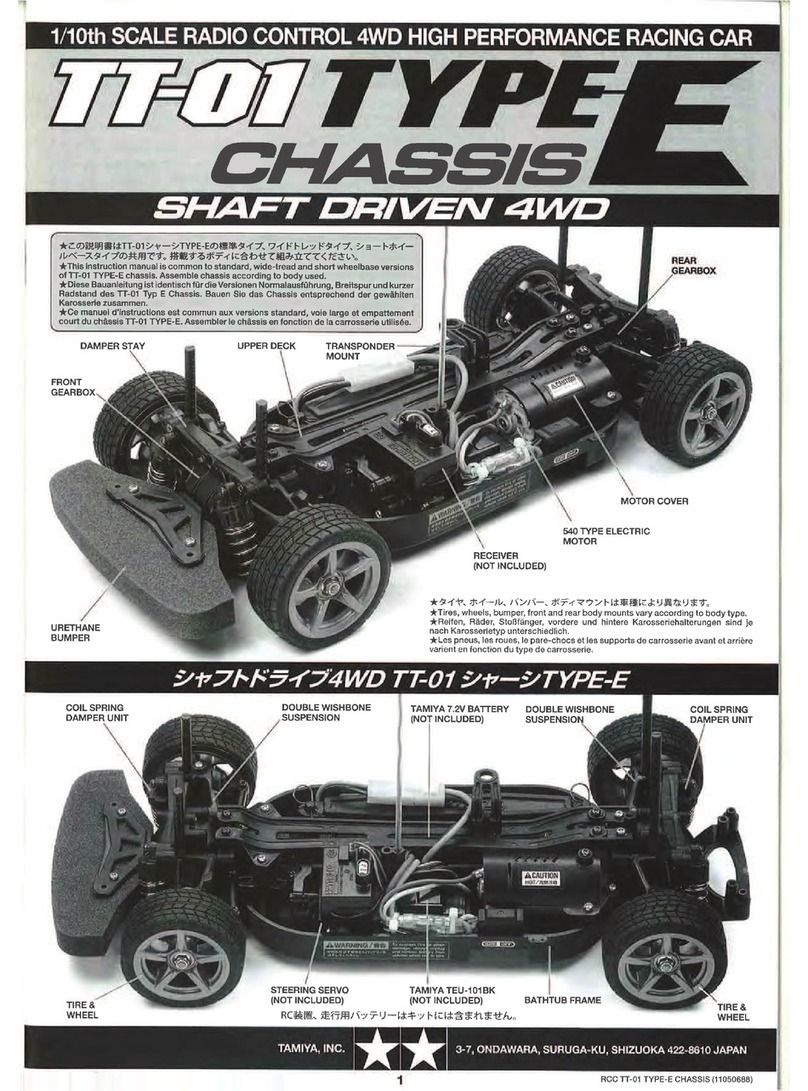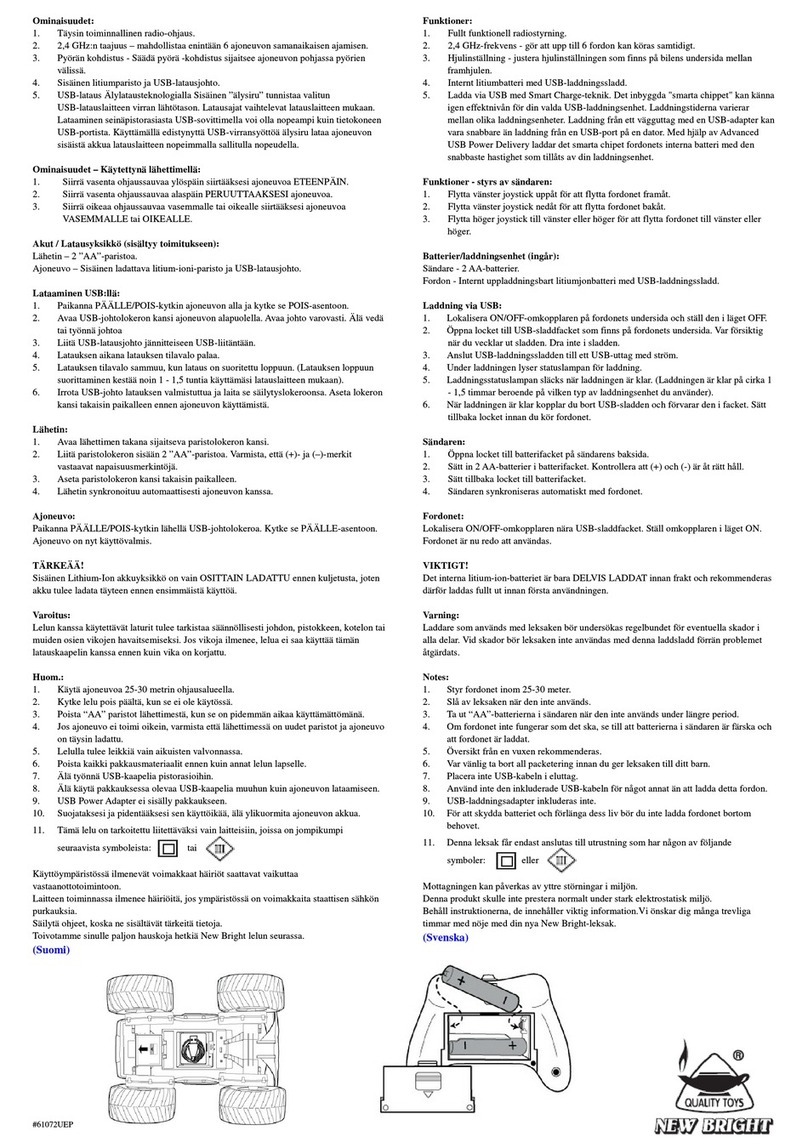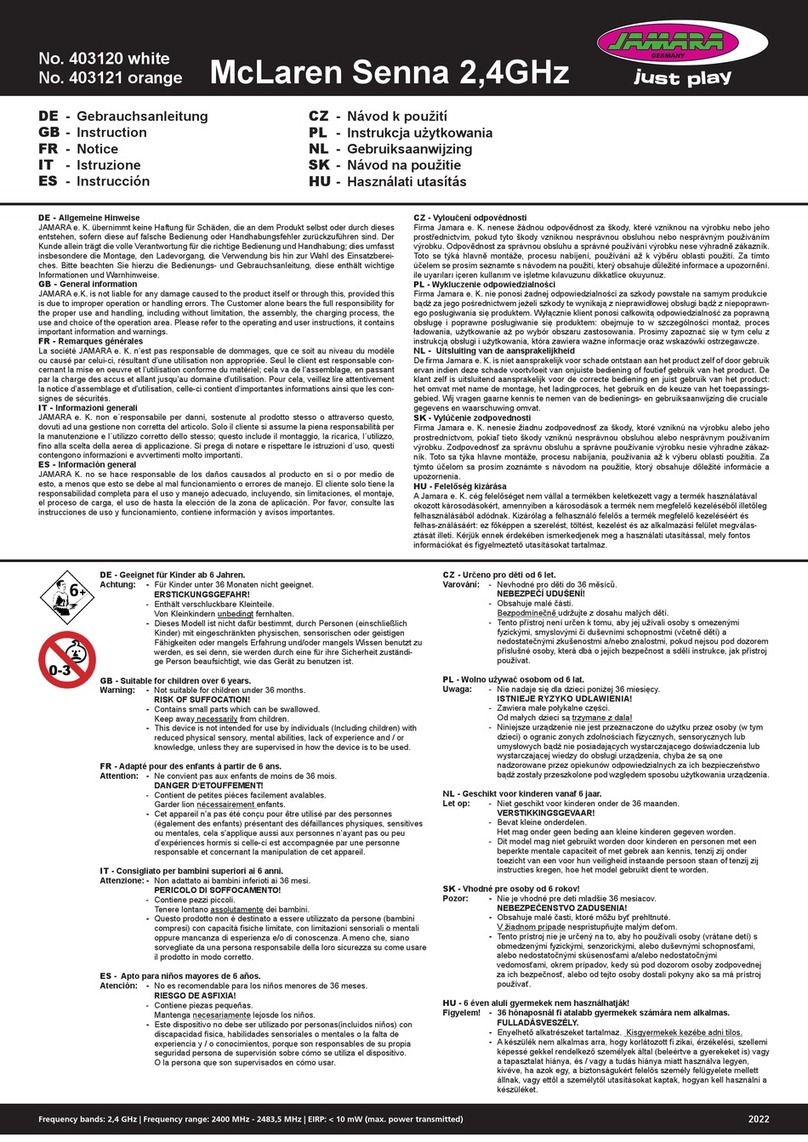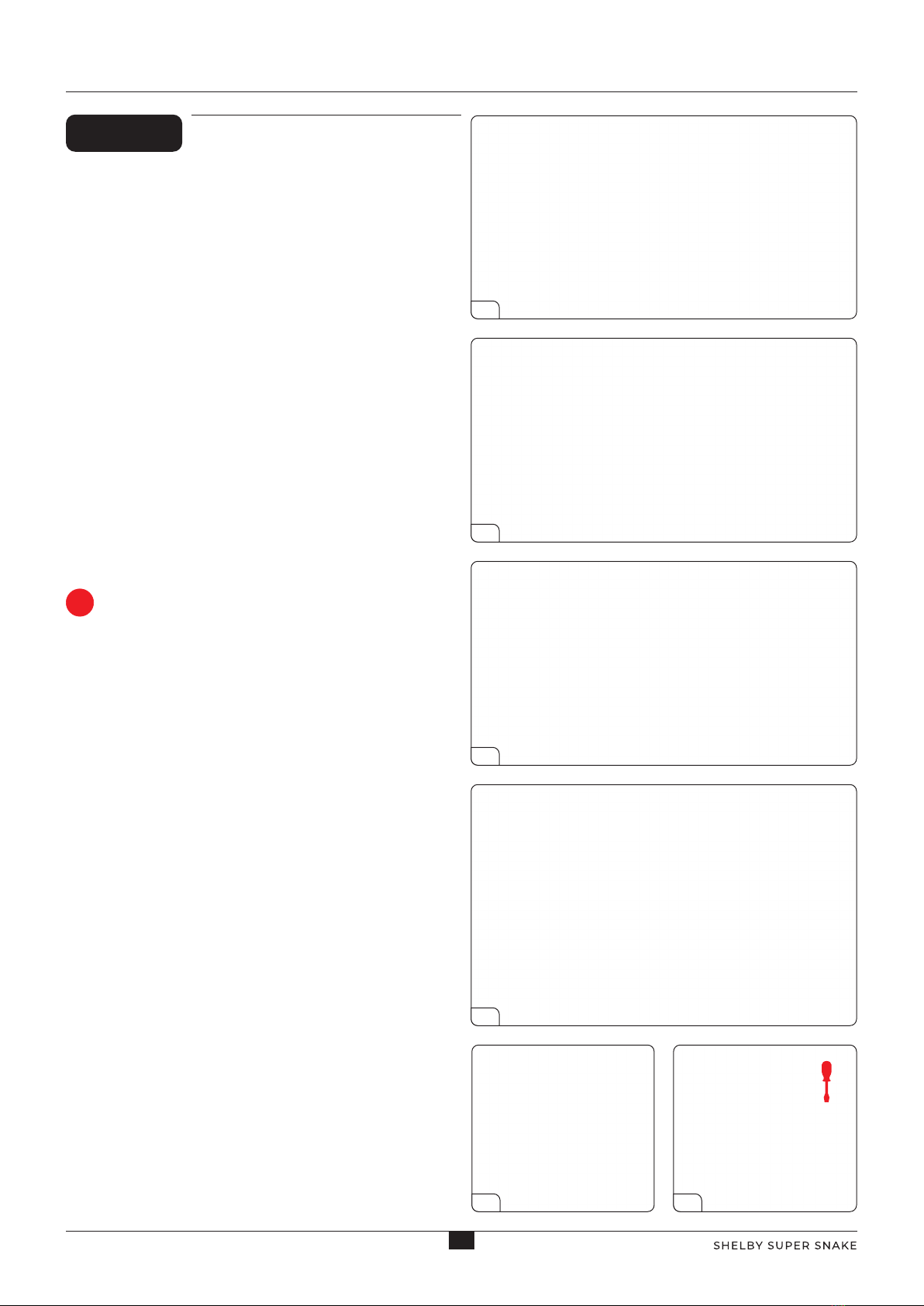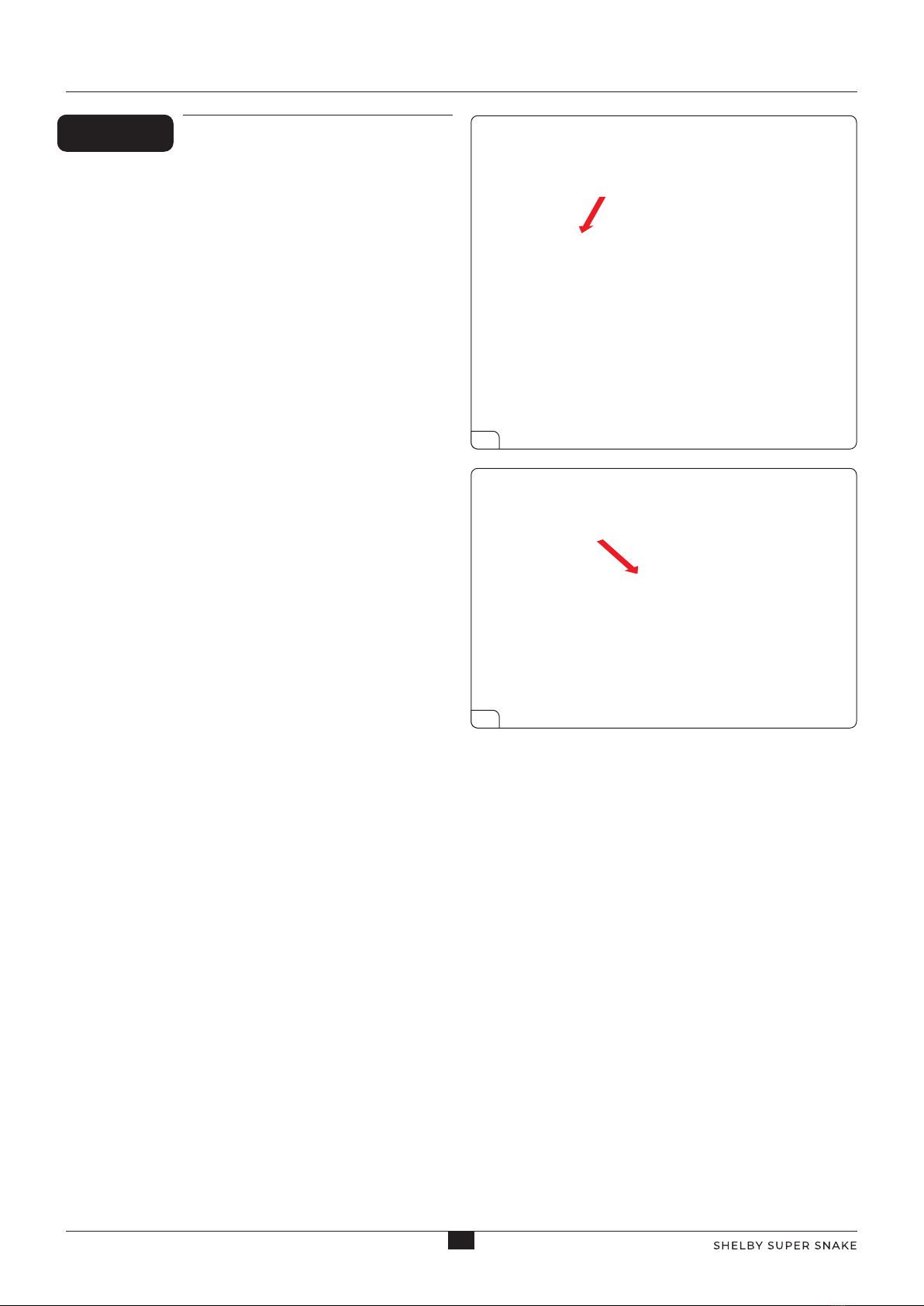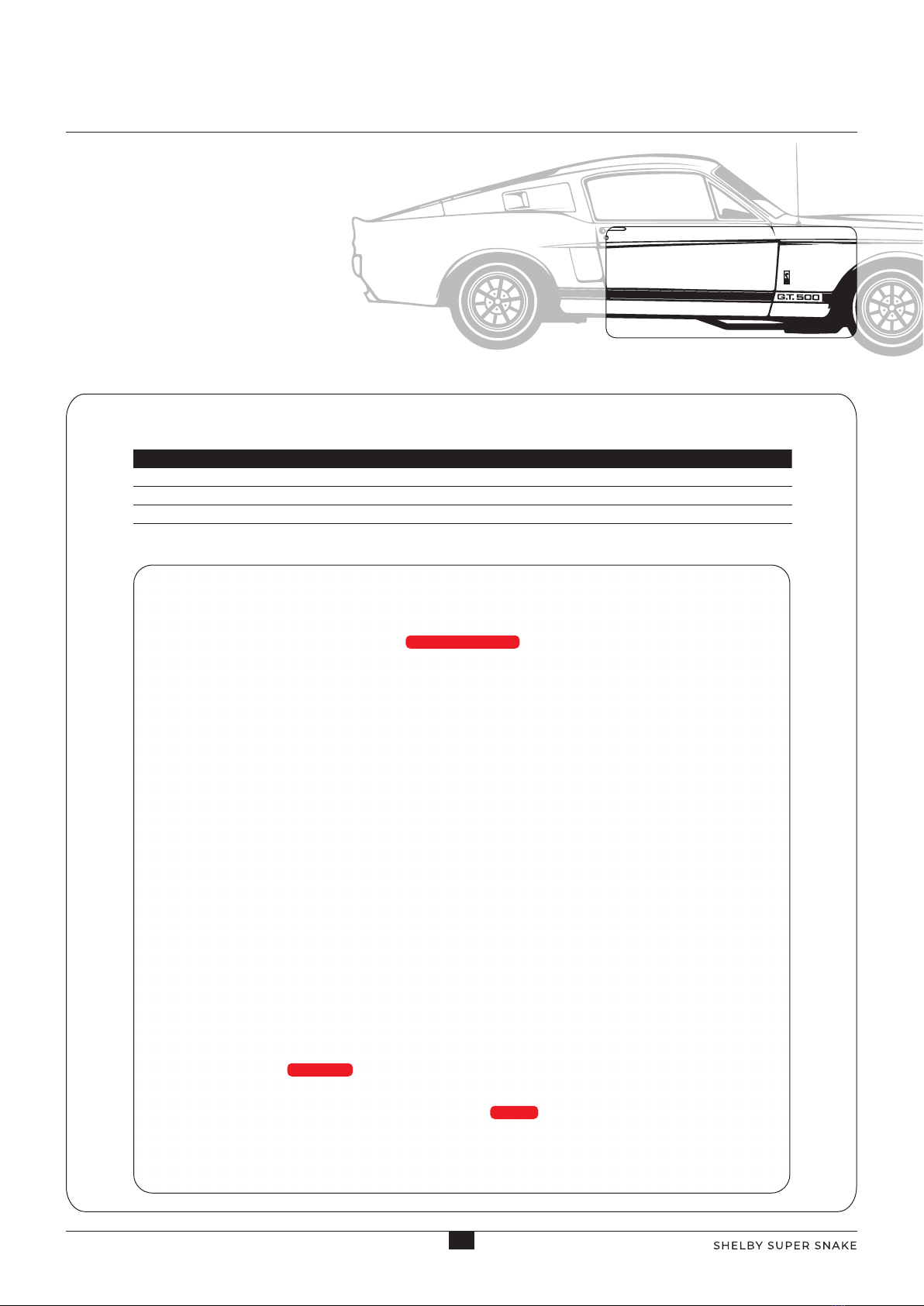3
AGORAMODELS SHELBY SUPER SNAKE
STEP 1
ATTACH THE STABILIZER BAR AND LOWER
SUSPENSION ARMS TO THE CHASSIS
ASSEMBLY.
Take the Chassis Assembly and place it upside down on your
worktable. Place the Stabilizer Bar in front of the frame as
shown. Check you have it the right way up – the flat surface
of the Stabilizer Bar faces down. This Bar is equipped with a
Lower Suspension Arm for each front wheel. Now position
the Lower Suspension Arm in the Arm Mounts fitted in Stage
30. Align the holes in the Arms and the Mounts. Insert one
of the pins into the hole as shown in picture 3. Ensure that
the ridged end of the pin protrudes from the hole. Squeeze
the pin into the hole using a pair of pliers as shown in picture
4, checking to see that the pin reaches the other side of the
Mount. Take extra care not to damage the paint work.
Repeat on the Lower Suspension Arm on the opposite side.
Insert the Strut Rods into the corresponding holes in the
chassis. Holding the Strut Rods in one hand, turn the Chassis
Assembly over and fix into place using 2 x TYPE MP03 screws.
Do not overtighten. The Strut Rods will be loose in the chassis
to allow the front suspension to move.
1
2
3
4
Stage 31: Stabilizer Bar and Lower Suspension Arms
5 6
ADVICE FROM THE EXPERTS
Cover your pliers in masking tape to help
prevent damage to your paintwork.
!