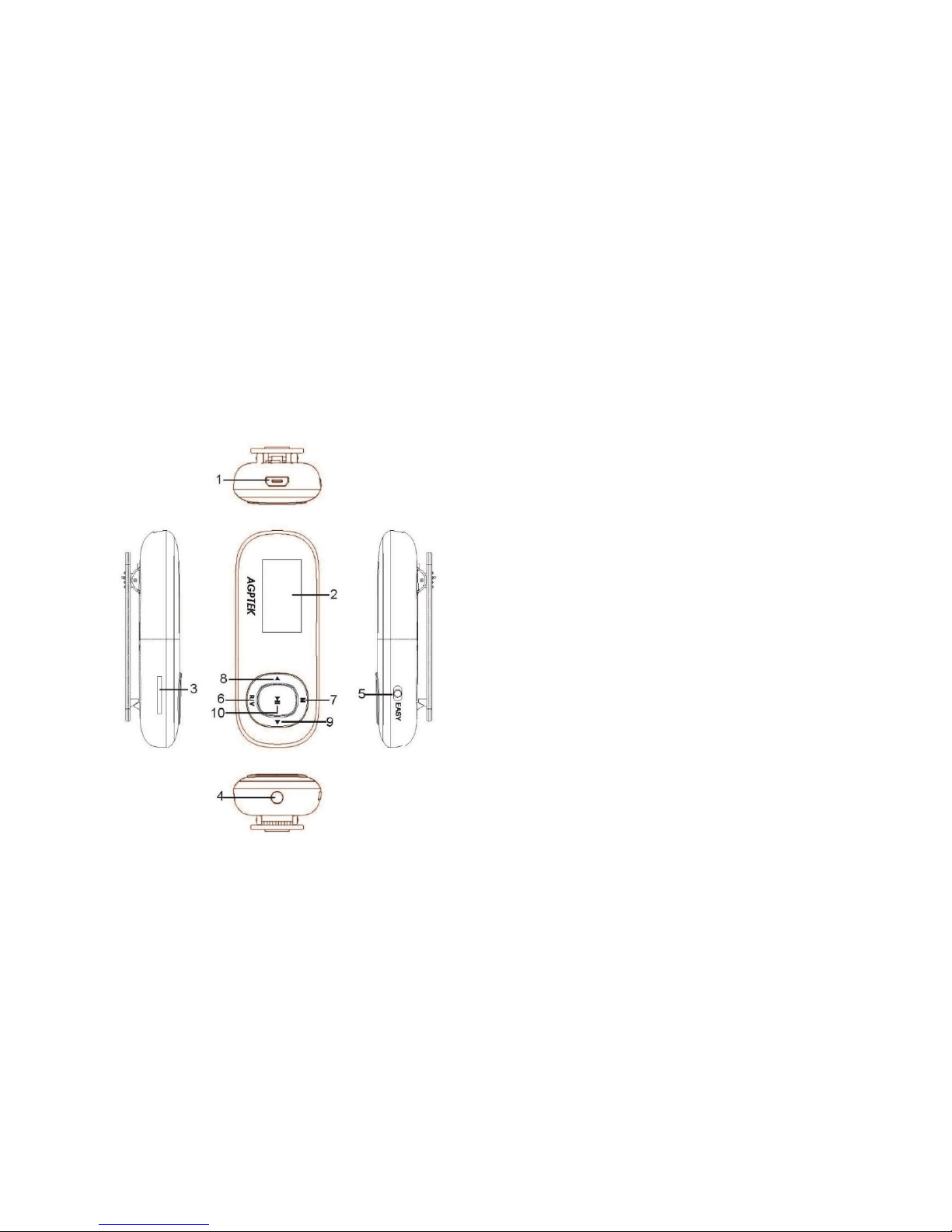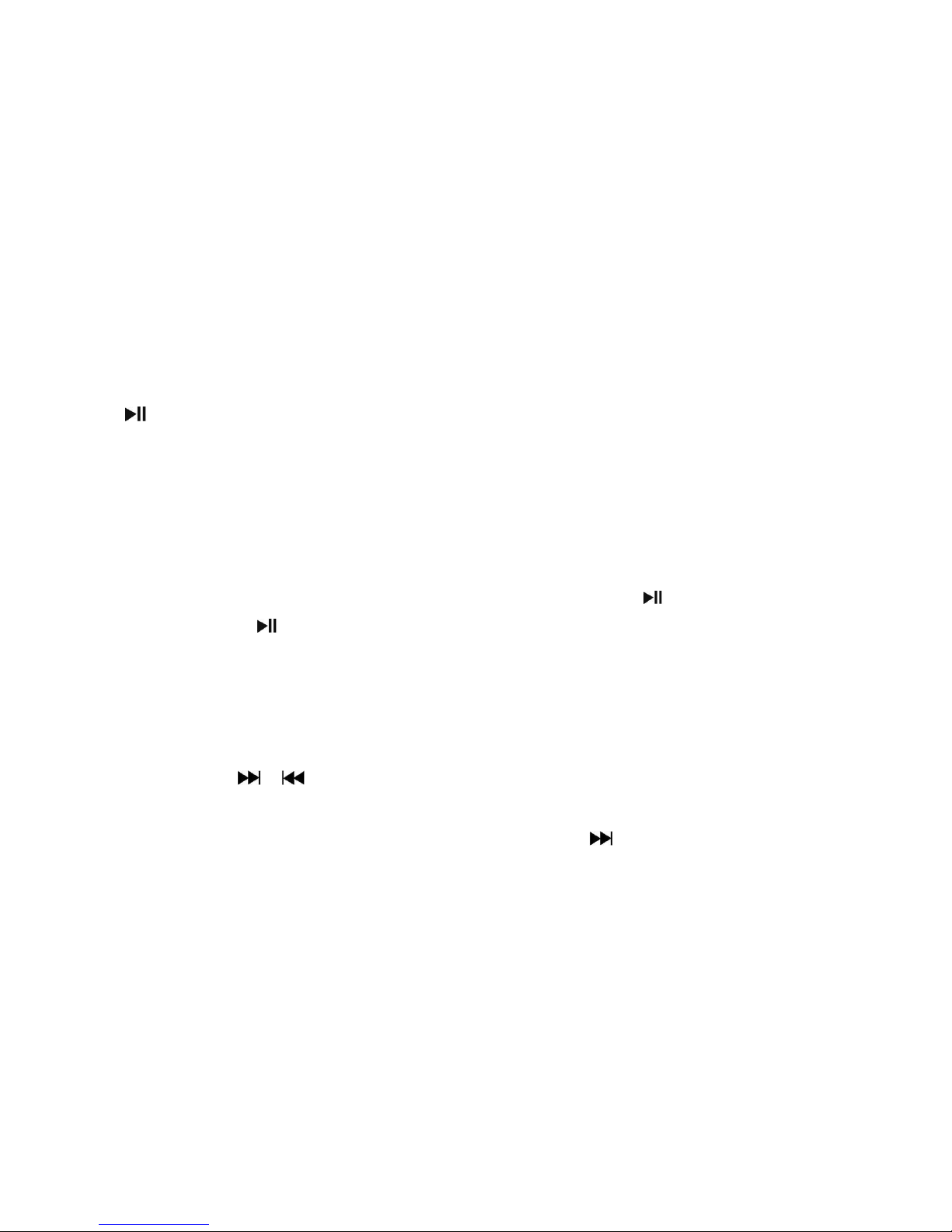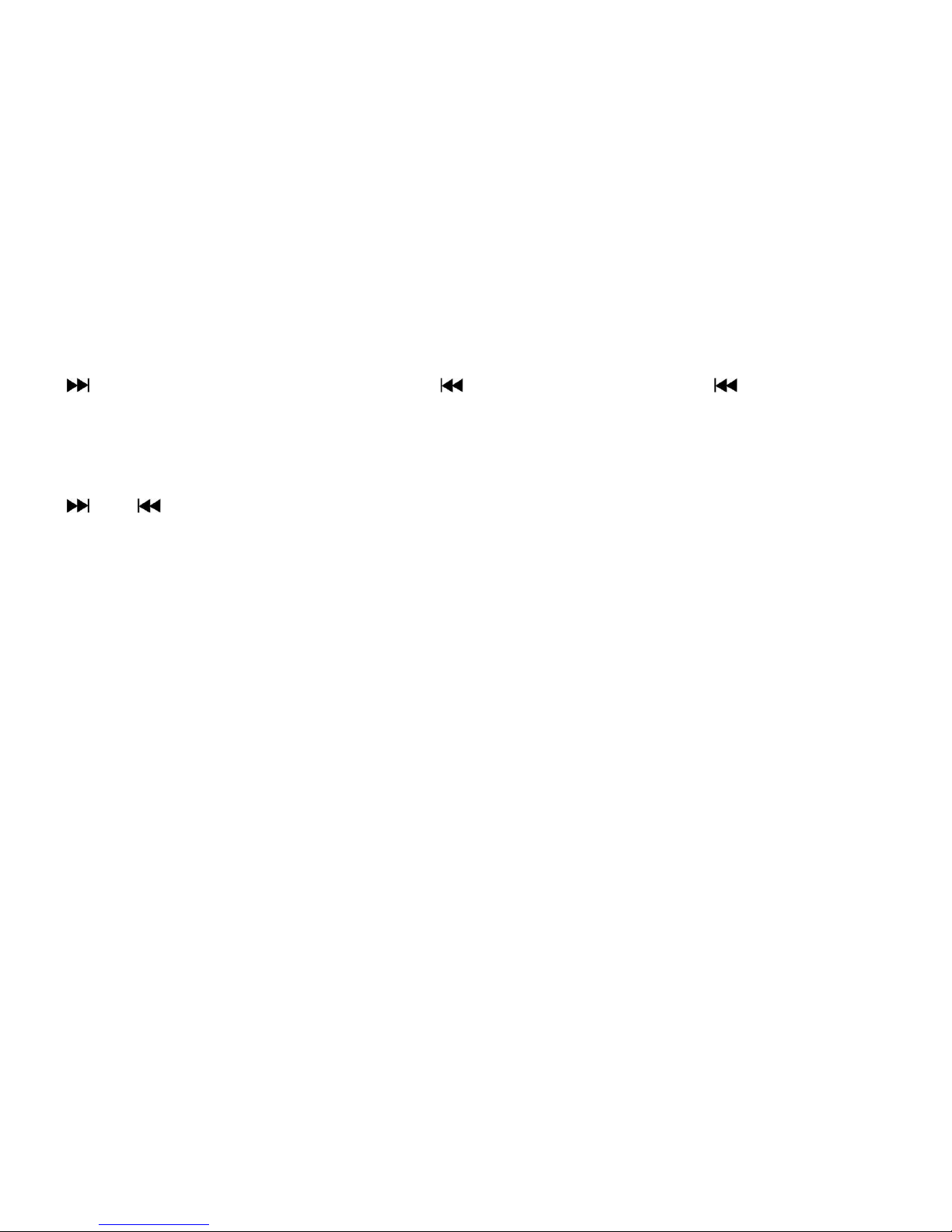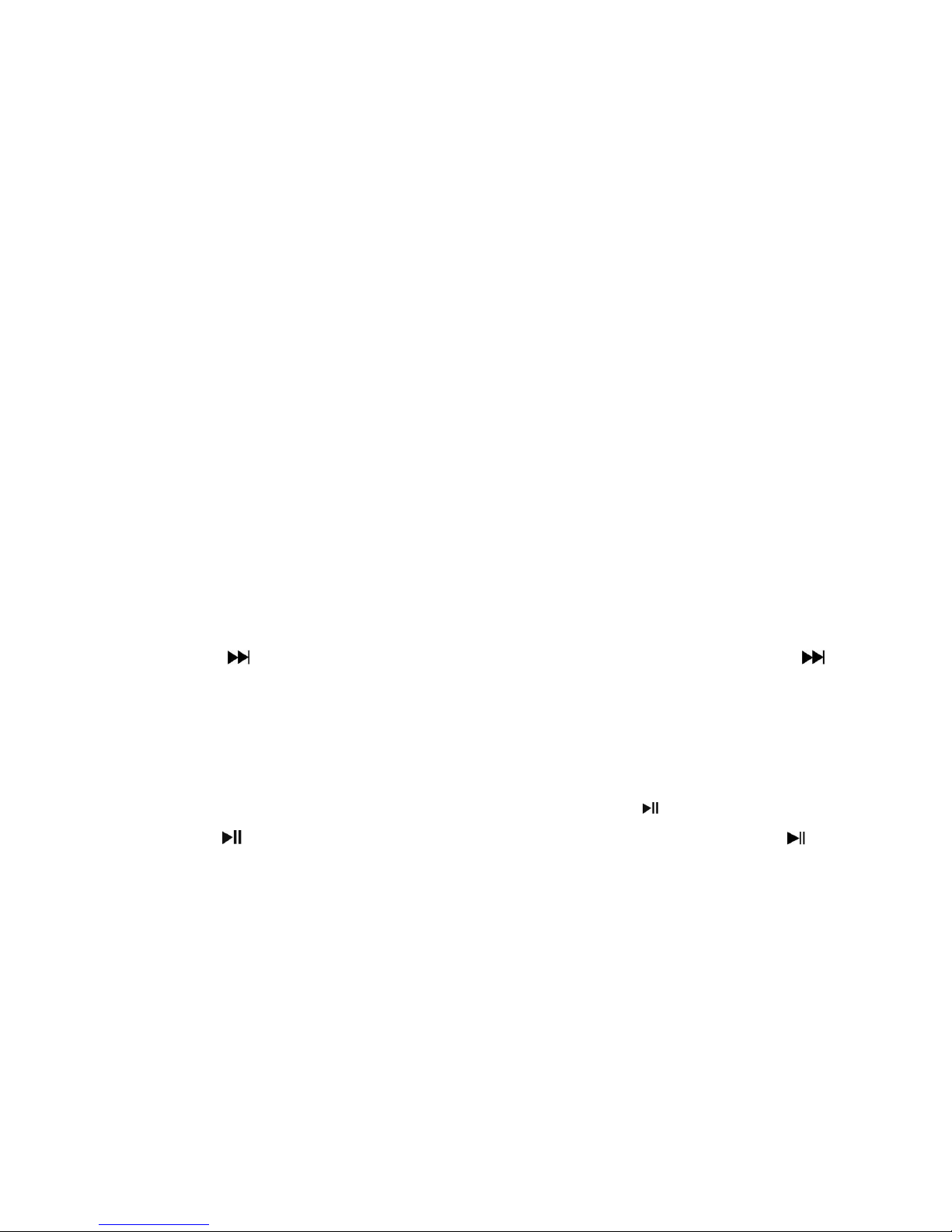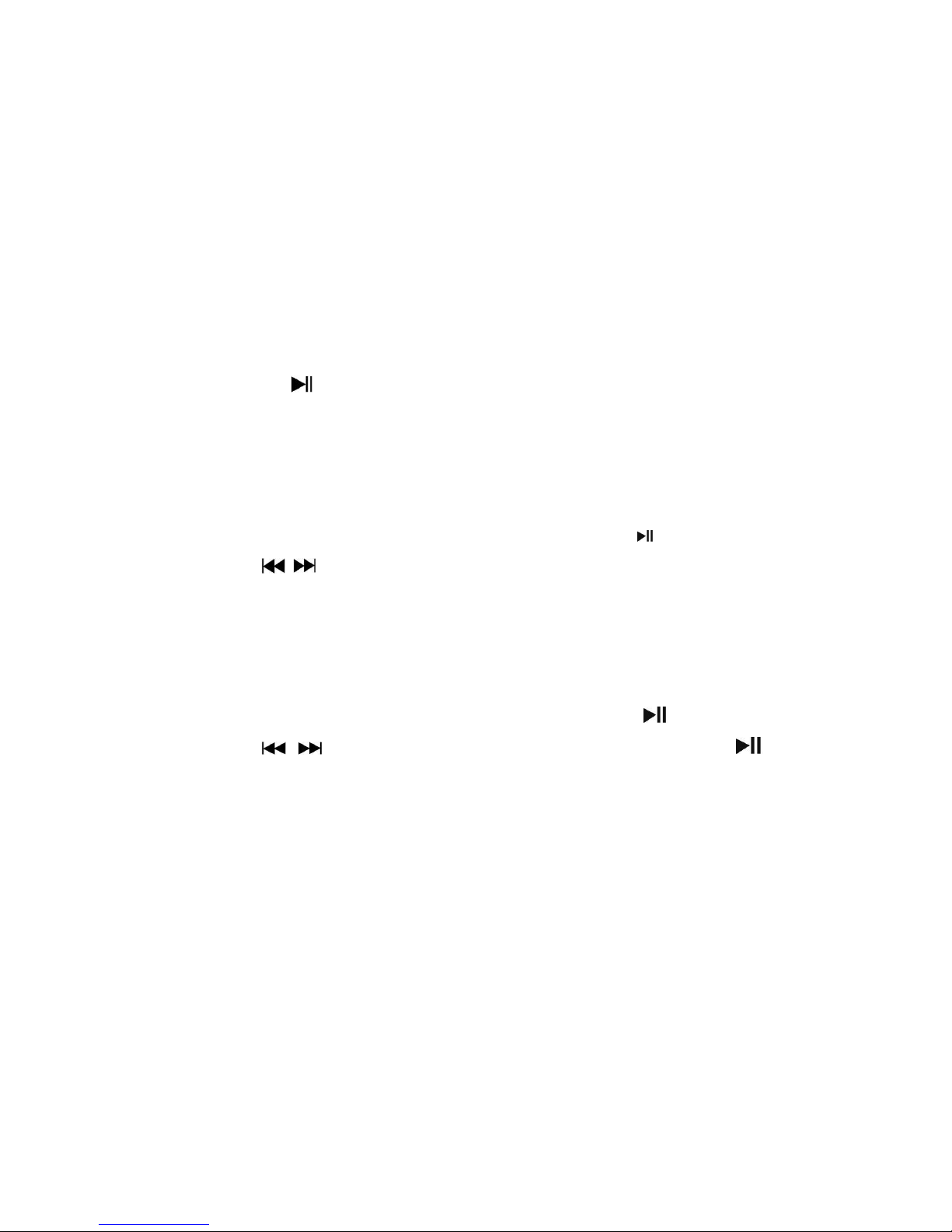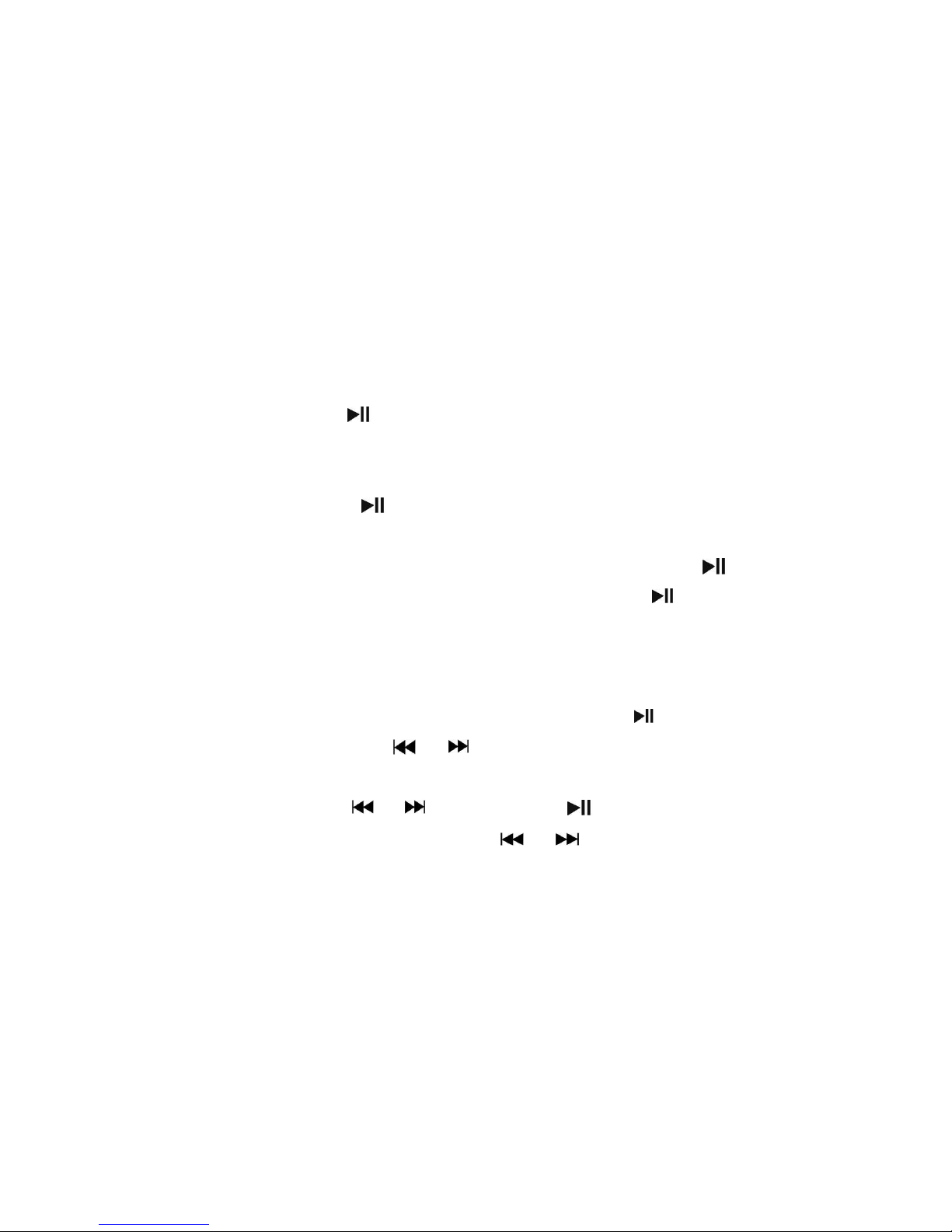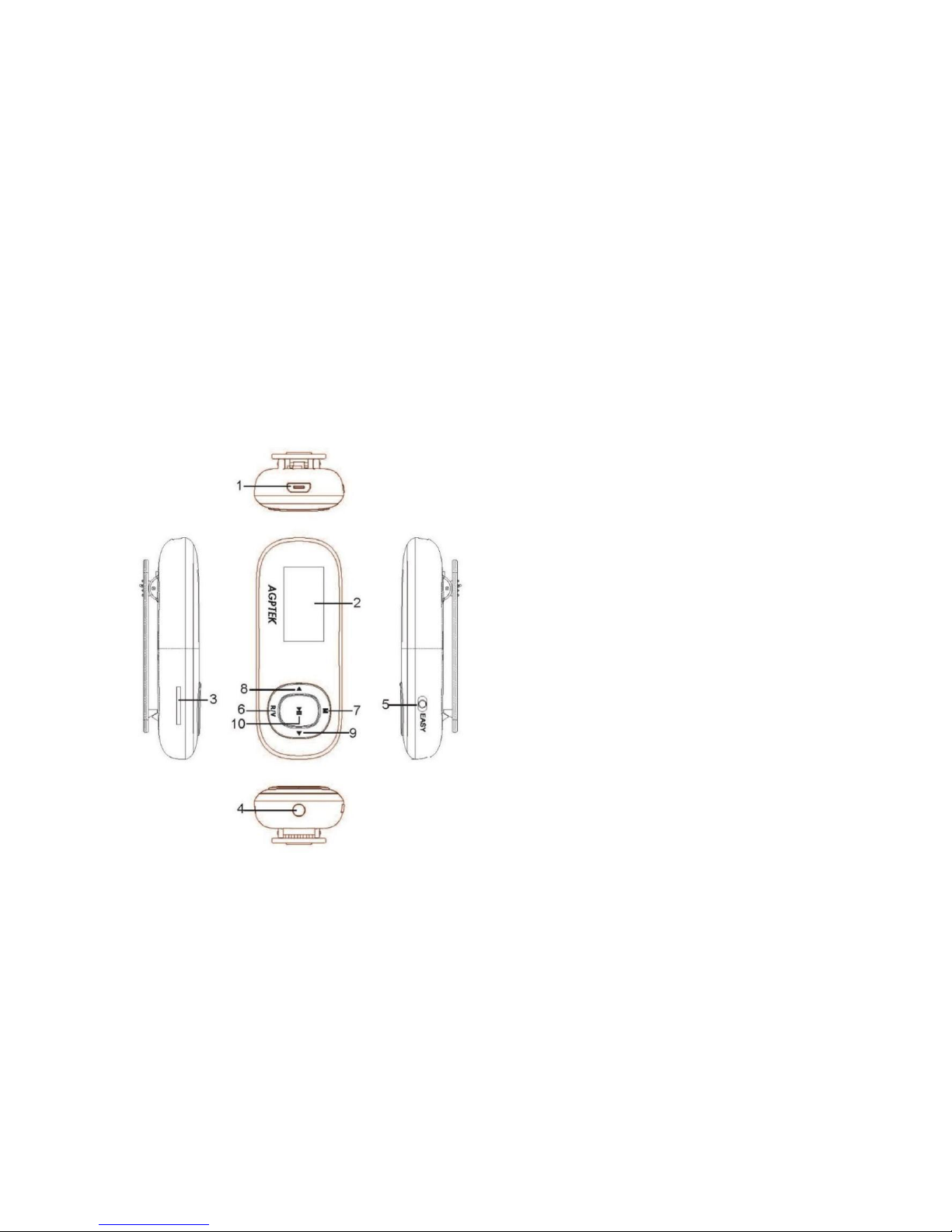recording and hold the to save.
All of the recordings will be saved in wav format in Voice and named as
REC001.WAV, REC002.WAV ... etc.
Note: If there is no enough memory, it will stop recording automatically.
While there is a Voice icon on the main menu, click the button to access to its
function. Select by / and click button M to access to its submenu.
While the music is paused, click button M
Local folder/Delete file/Delete all/Exit.
While the music is playing, click button M
Local folder/Repeat/Equalizer/Replay
mode/Exit. Choose Exit or click R/V button to return. (See submenu in Page 4)
While there is a Radio icon on the main menu, click the button to access to its
function. Select by / button to select radio stations and press to confirm.
Click button Mto access to its submenu.
Save or delete a radio station: