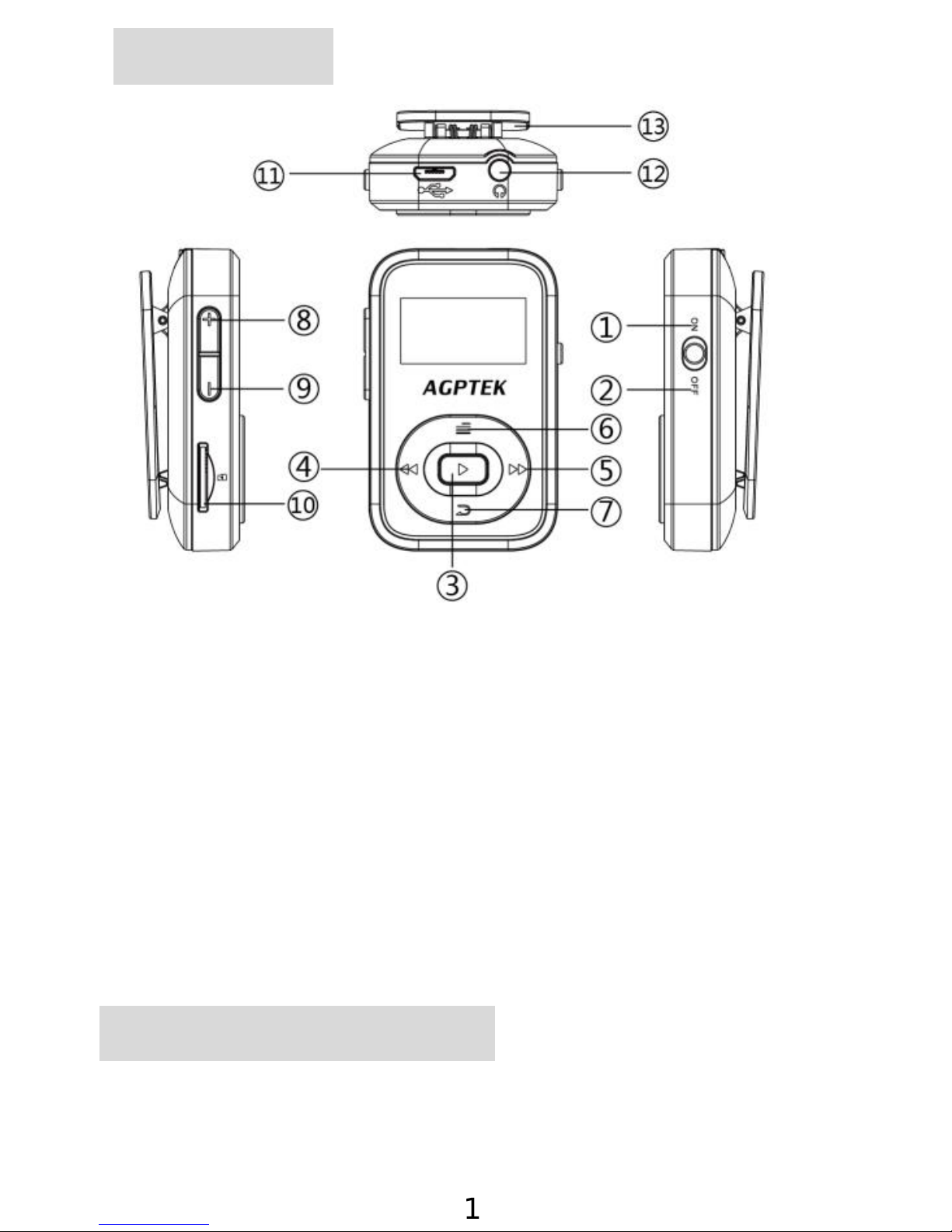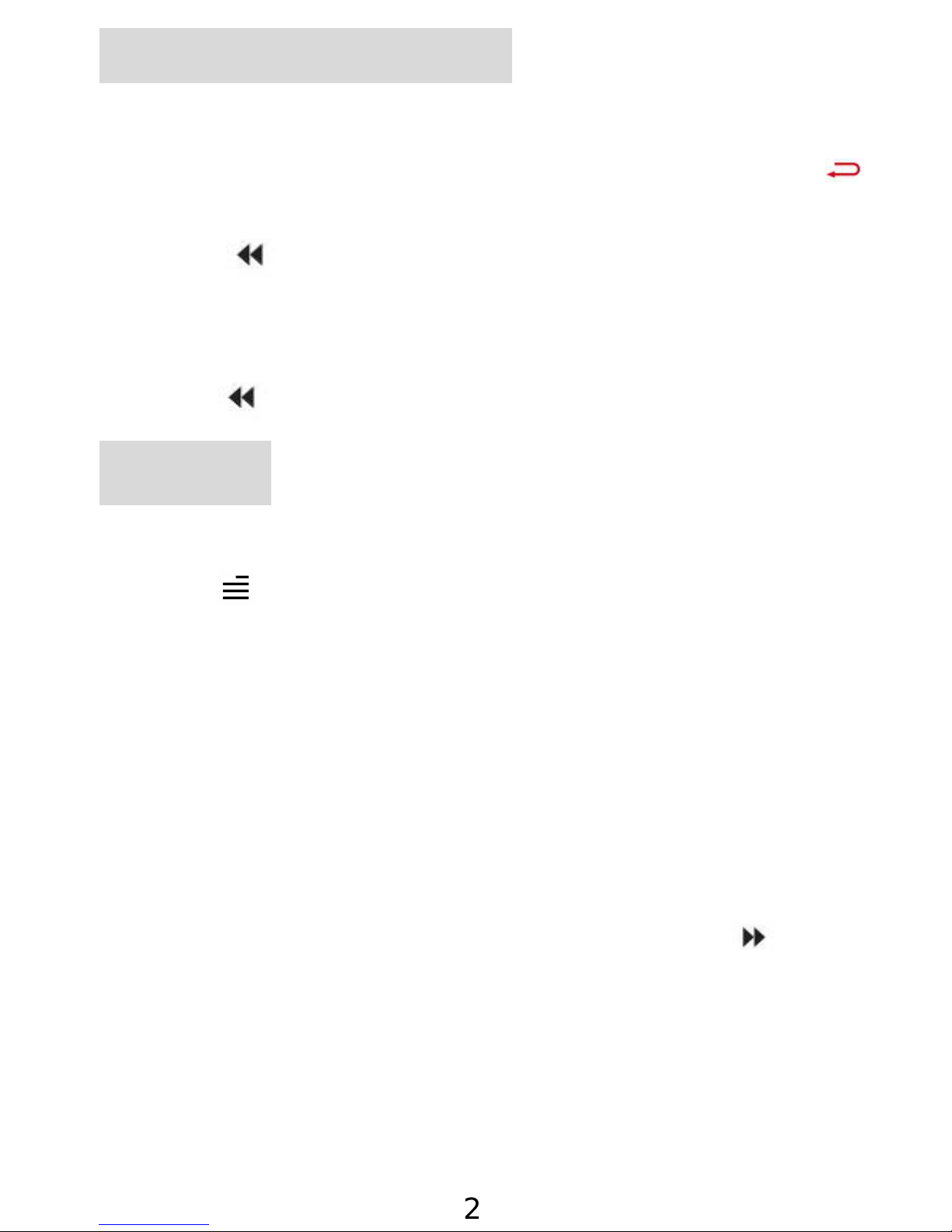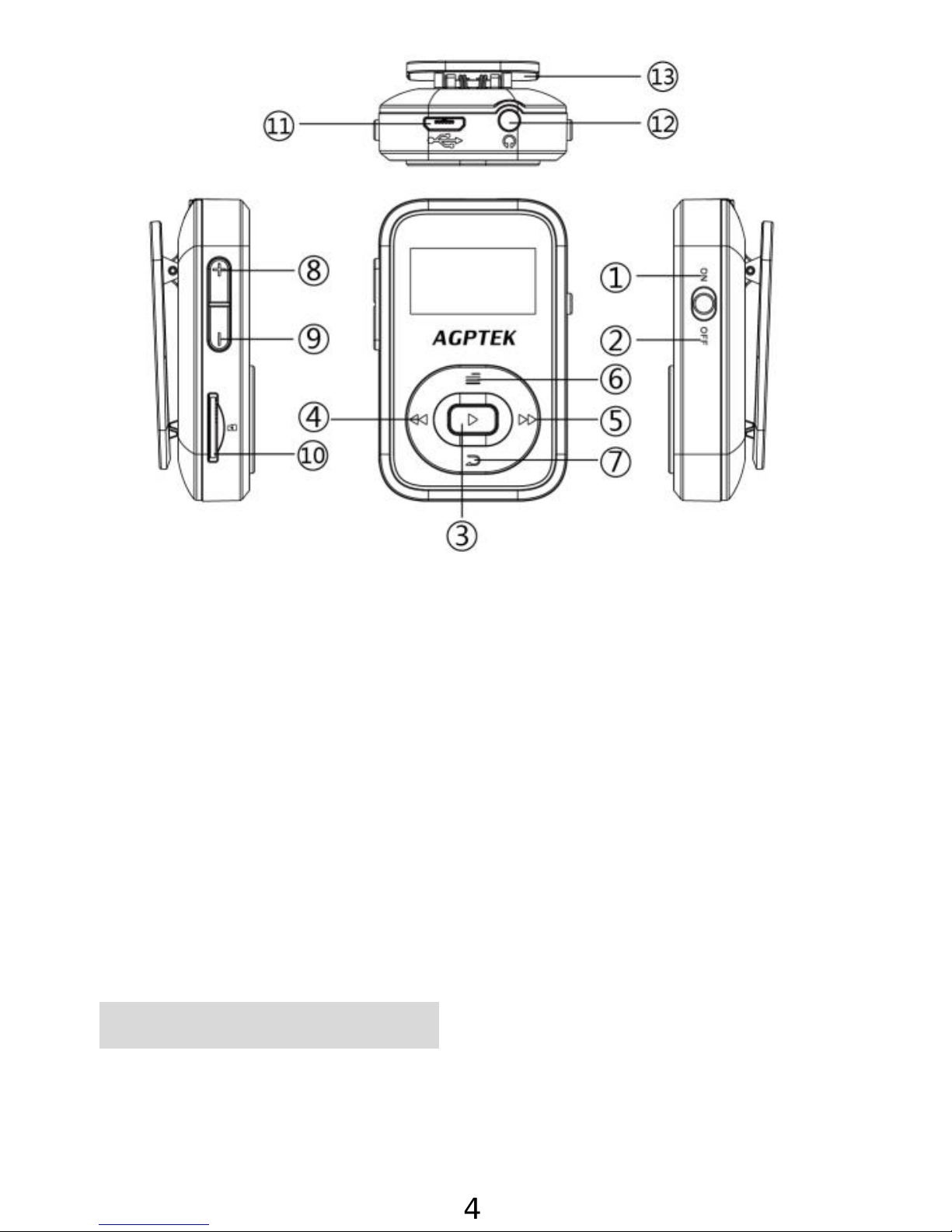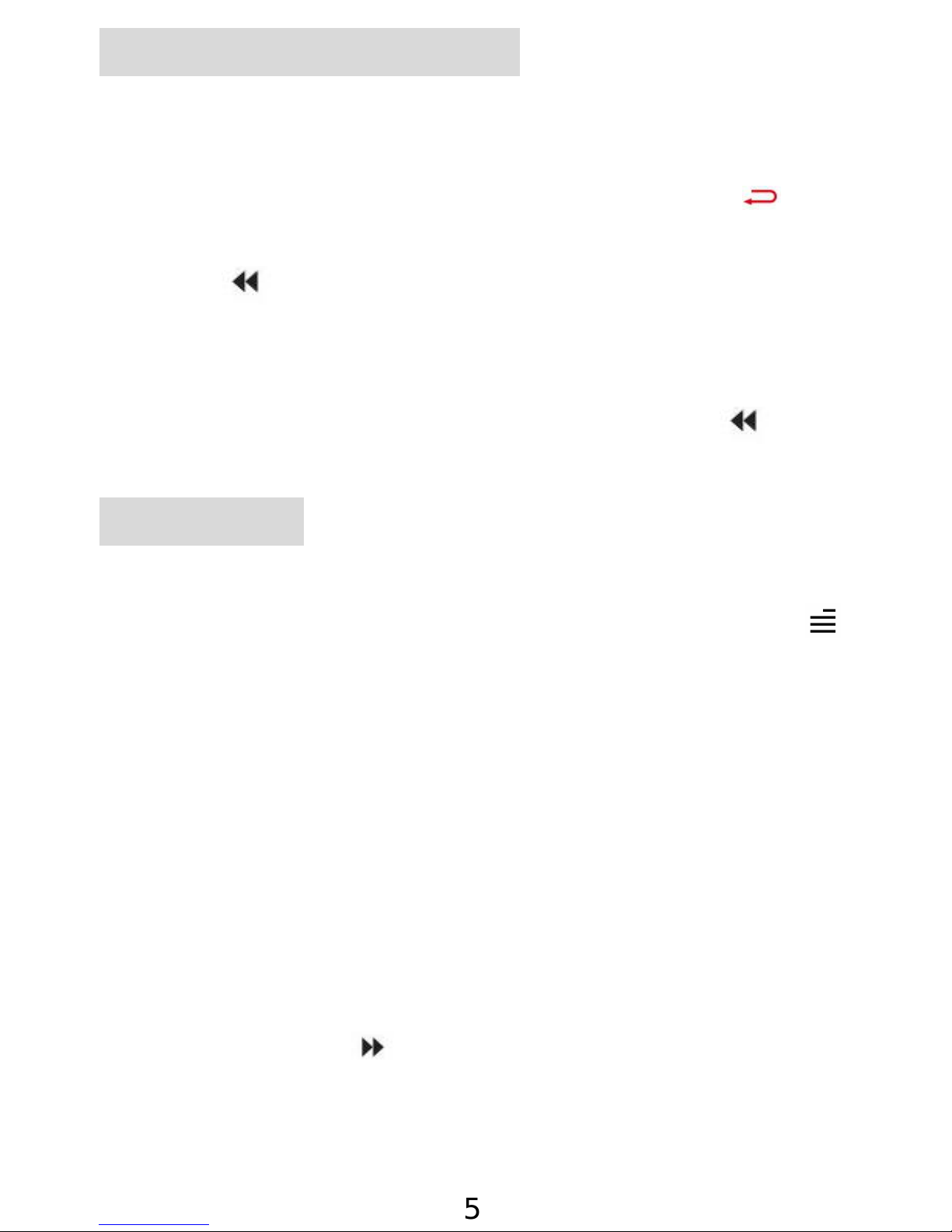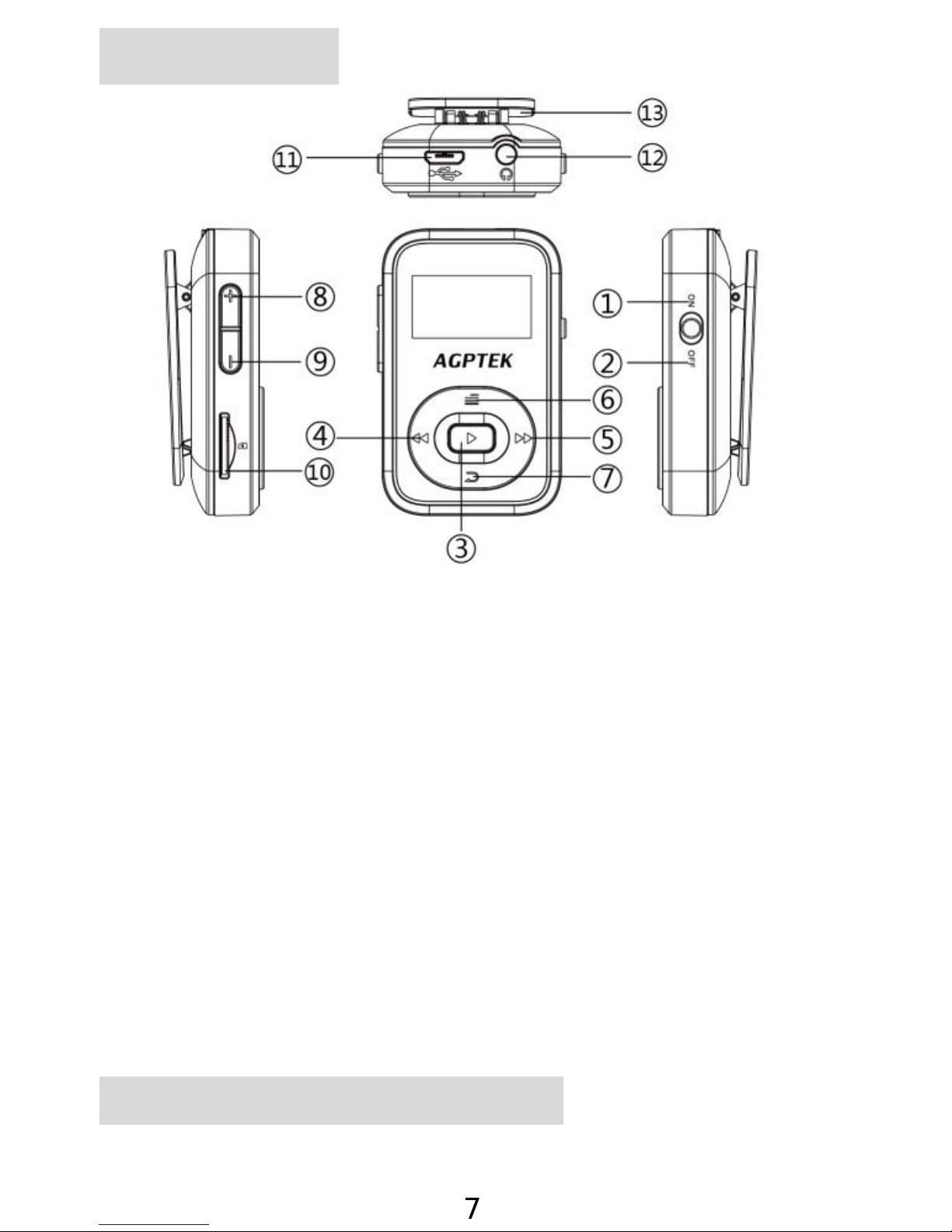posizione on/off per accendere/spegnere il
Torna alla schermata principale
Durante la riproduzione di
musica/registrazione audio/interfaccia di
riproduzione radio, fare clic sul pulsante
per uscire, e fare clic sul pulsante
continuamente per tornare alla
Mentre su altre interfacce, sempre fare clic
sul pulsante per tornare.
Mentre è sull'interfaccia di riproduzione
musicale, fare clic sul pulsante per
accedere al suo sottomenu.
"Ripeti impostazioni" (disponibile solo
quando la musica è in riproduzione)
Scegli "Riproduci impostazioni" >
"modalità di riproduzione" per accedere
alla sua funzione, l'icona di a-b apparirà
sull'interfaccia di riproduzione musicale. Il
tempo di avvio per la ripeti riproduzione è
confermato mentre si fa clic sull'icona
(b lampeggia), fare nuovamente clic sul
pulsante e poi si avvierà la riproduzione
(regolare il paragrafo riproduzione in base