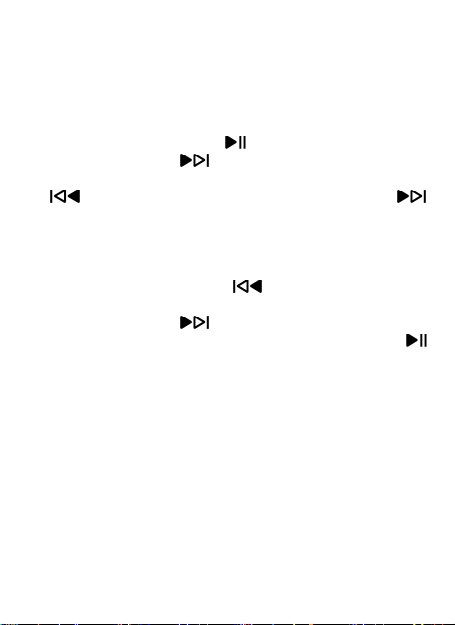Important Notice
Thank you for purchasing AGPTEK MP3 Player. Please
read the manual carefully before using the product.
Specifications are subject to change without prior
notice.
Charge the Player
• Charge by computer USB port.
• Use 5V/500mA charger (Charger not included).
Connect to the PC & Download audio files
1. Open the Windows Explorer or "This PC".
2. Using the USB cable, connect the player to a USB port
on your PC.
3. Open the new "AGP-S07" folder under "This PC".
4. Copy files to the "AGP-S07" in which you want them
to play.
5. In the left sidebar, right-click the "AGP-S07 " folder
and select "Eject" from the menu.
6. Wait until the computer confirms a safe ejection
before you unplug the USB cable.
Note: Please do not disconnect the USB plug during file
transferring. It may cause malfunction of the player and
the files.
Caution!
• In order to reduce the risk of damaged player due to
water pressure, do not continuously use the player
underwater for more than 2 hours.
• To avoid corrosion and rust, please simply wash it in
the clean water after swimming.
• Please make it TOTALLY DRY before charging.
Although S07 is waterproof, any moisture inside the
player will cause serious damage during the