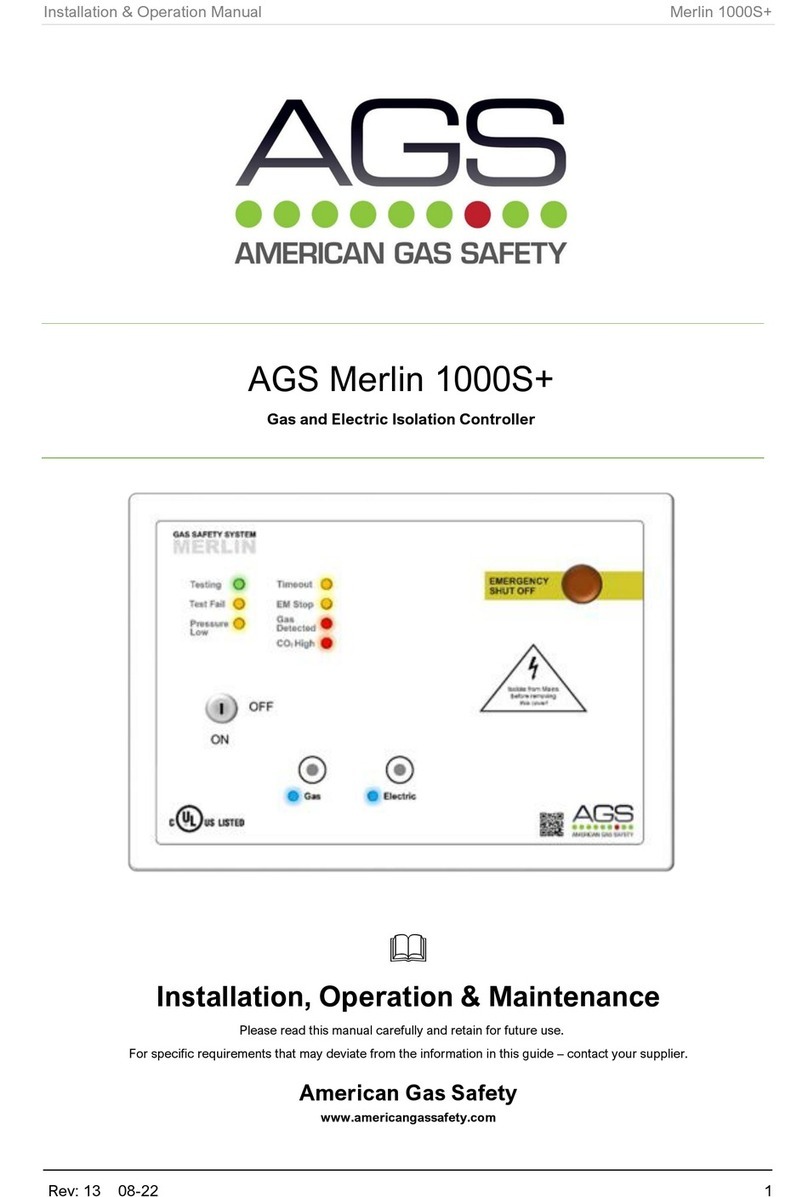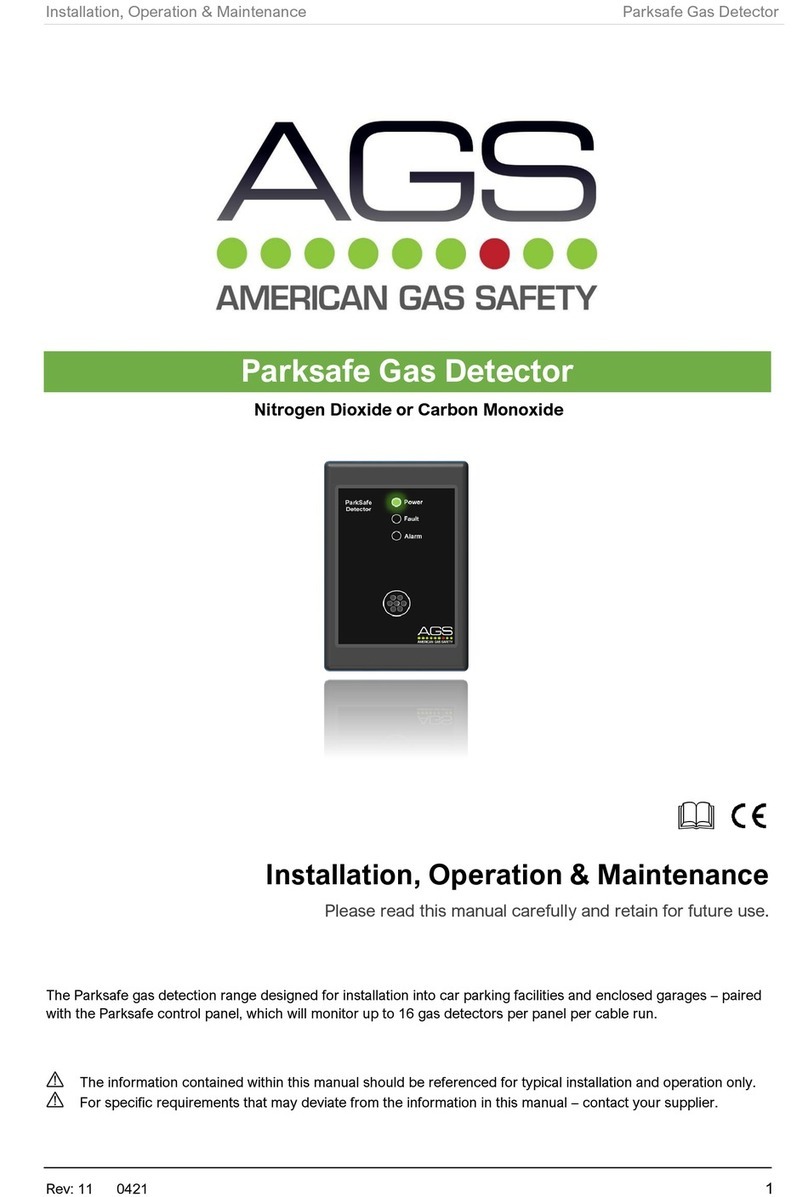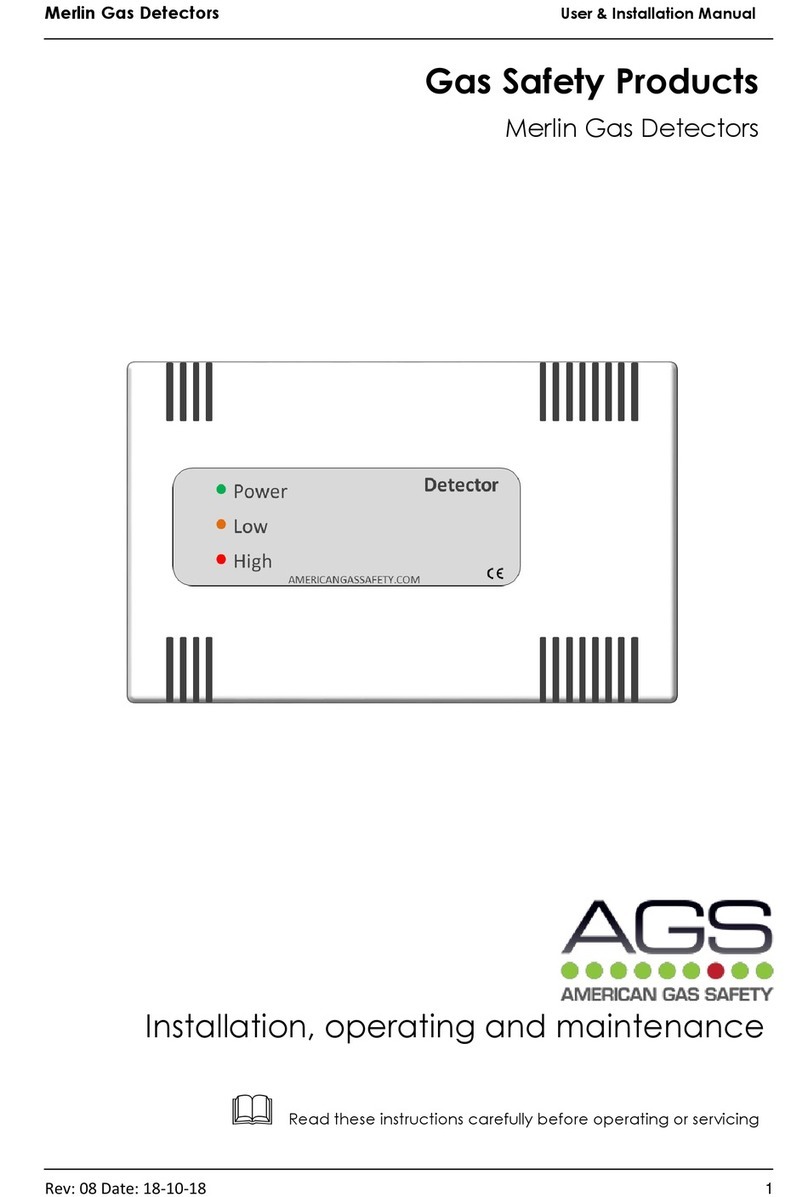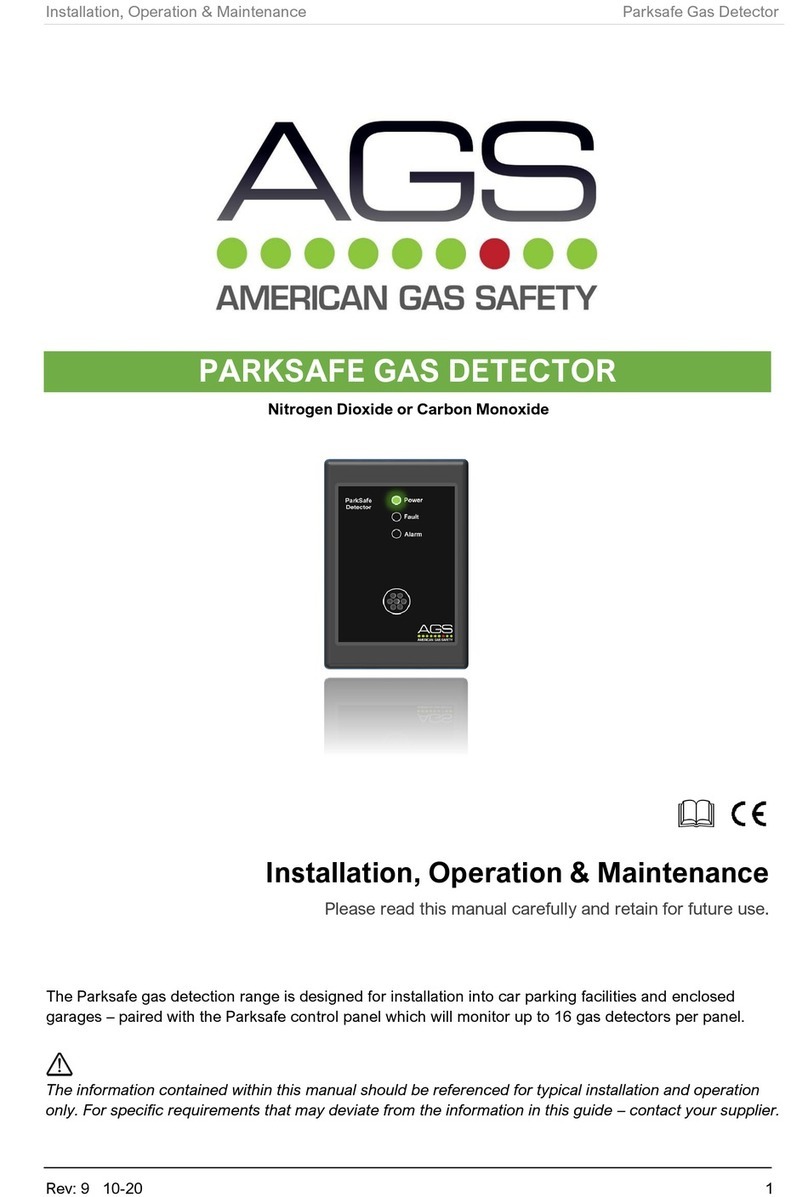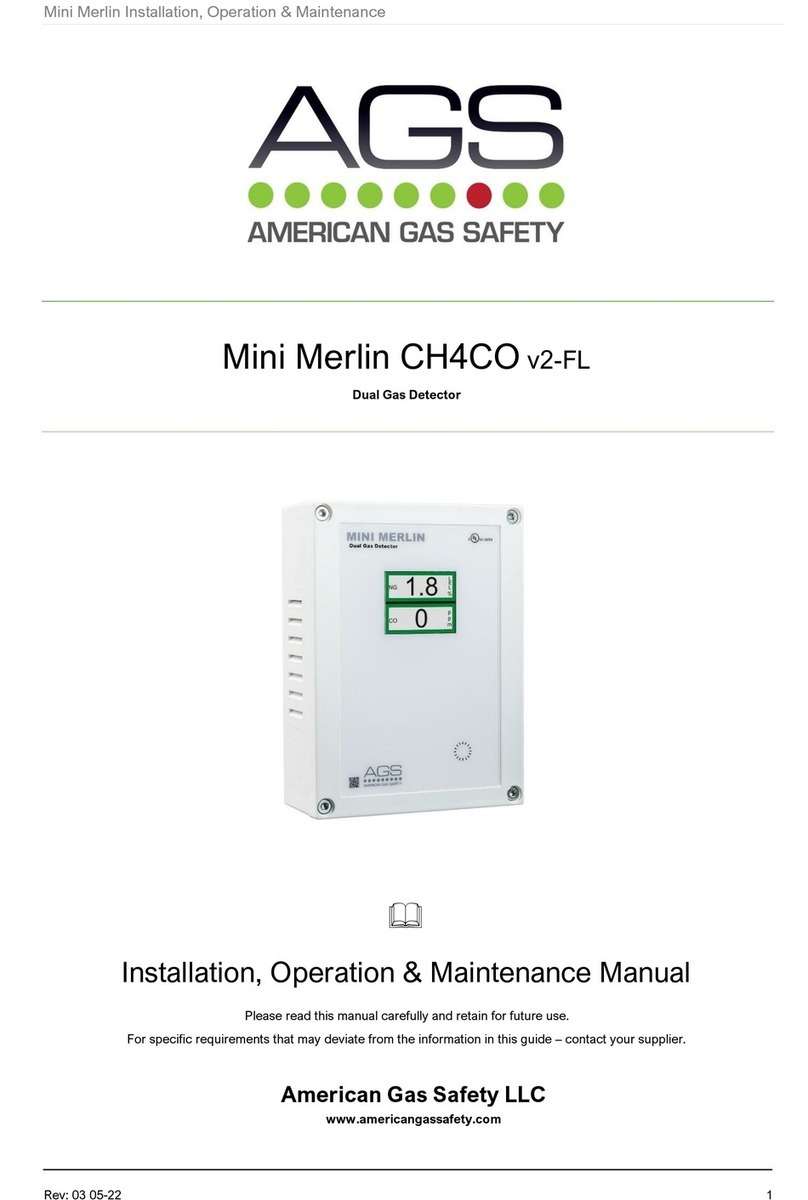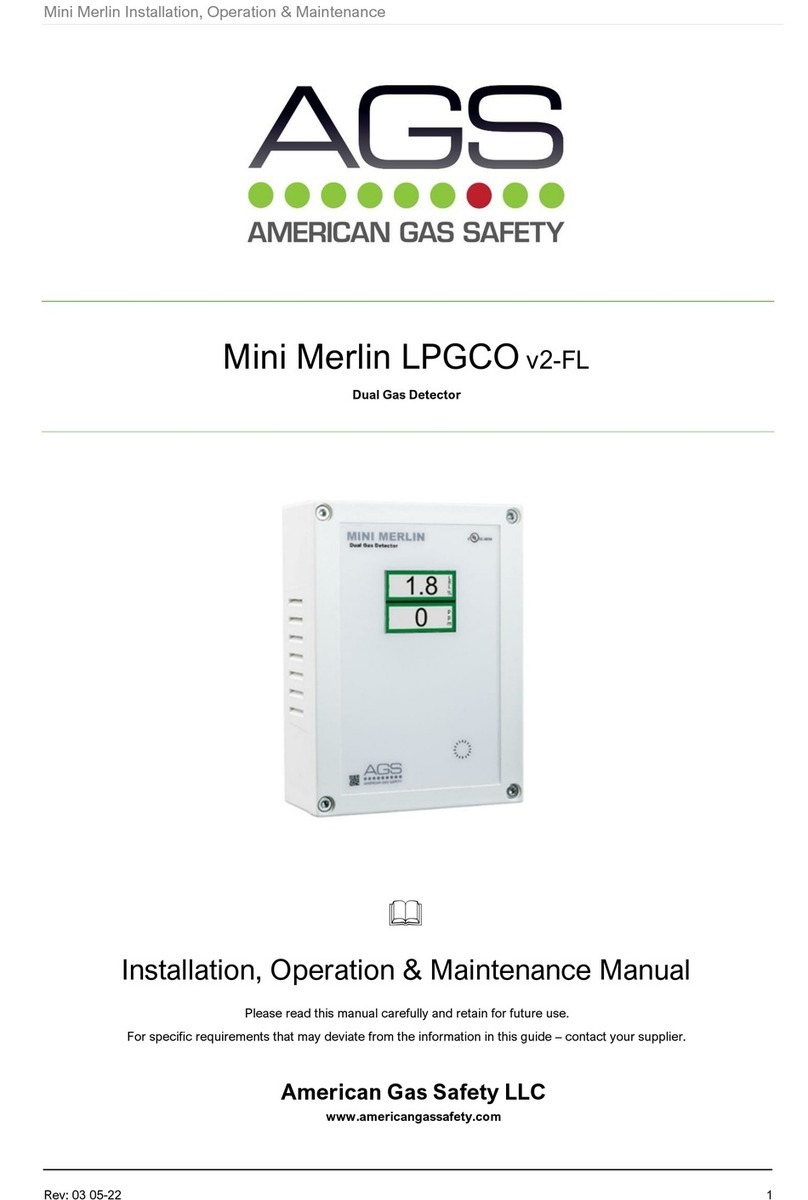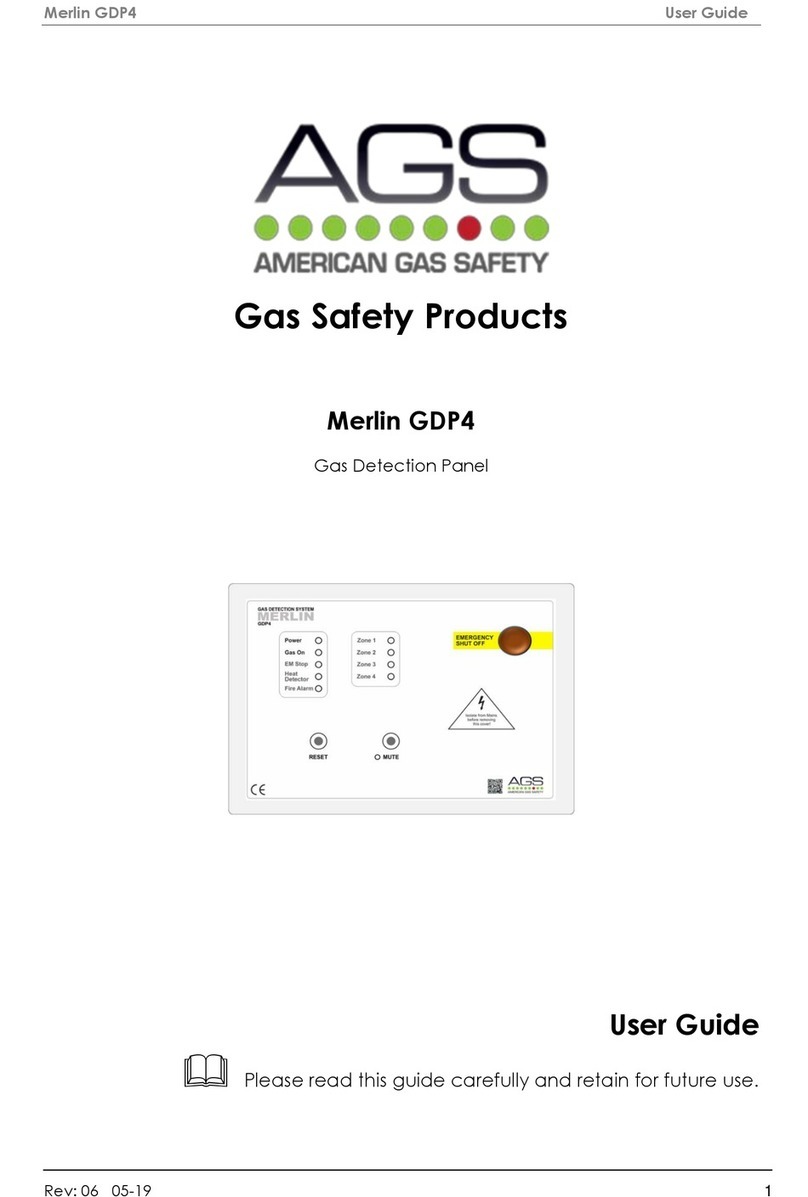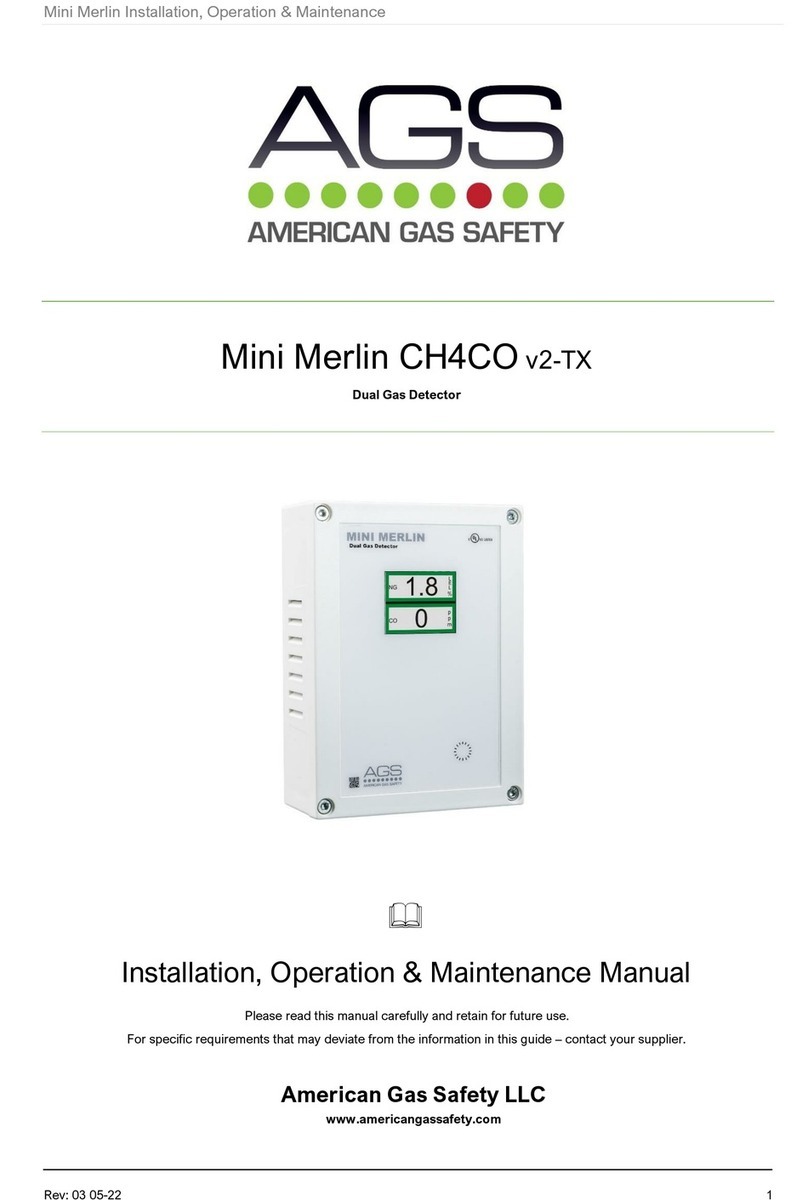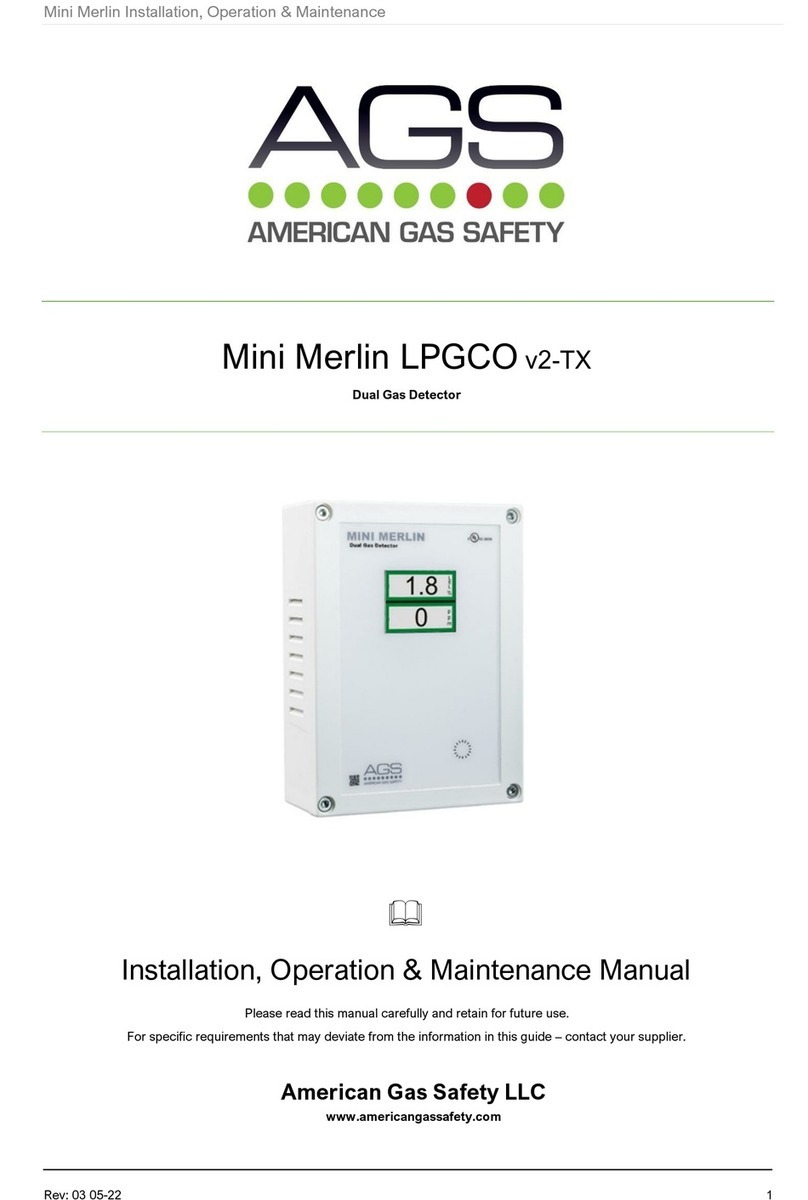Installation & Operation Manual Merlin GDP2X
AGSGDP2X - IOM Iss: 3 03-20 2
CONTENTS
INSTALLATION..............................................................................................3
Planning ............................................................................................................................. 3
Quick Installation Arrangement .................................................................................... 3
Fixing ................................................................................................................................... 4
Board Overview - Main ................................................................................................... 4
Wiring the GDP2X ............................................................................................................. 5
Settings Switch .................................................................................................................. 8
Settings Menu ................................................................................................................... 9
Settings Options Explained ............................................................................................. 9
Factory Set Condition ..................................................................................................... 9
Trouble Shooting............................................................................................................... 9
Specification ................................................................................................................... 10
OPERATION.................................................................................................11
First Power Up .................................................................................................................. 11
Main Screen .................................................................................................................... 11
Zone Screens................................................................................................................... 11
Alarm Messages ............................................................................................................. 12
Alarm Message List ........................................................................................................ 12
Servicing & General Maintenance............................................................................. 13
Bump Testing ................................................................................................................... 14
IMPORTANT WARNING STATEMENTS......................................................15
Manufacturer’s Warranty ............................................................................................. 15
Installation Details .......................................................................................................... 16