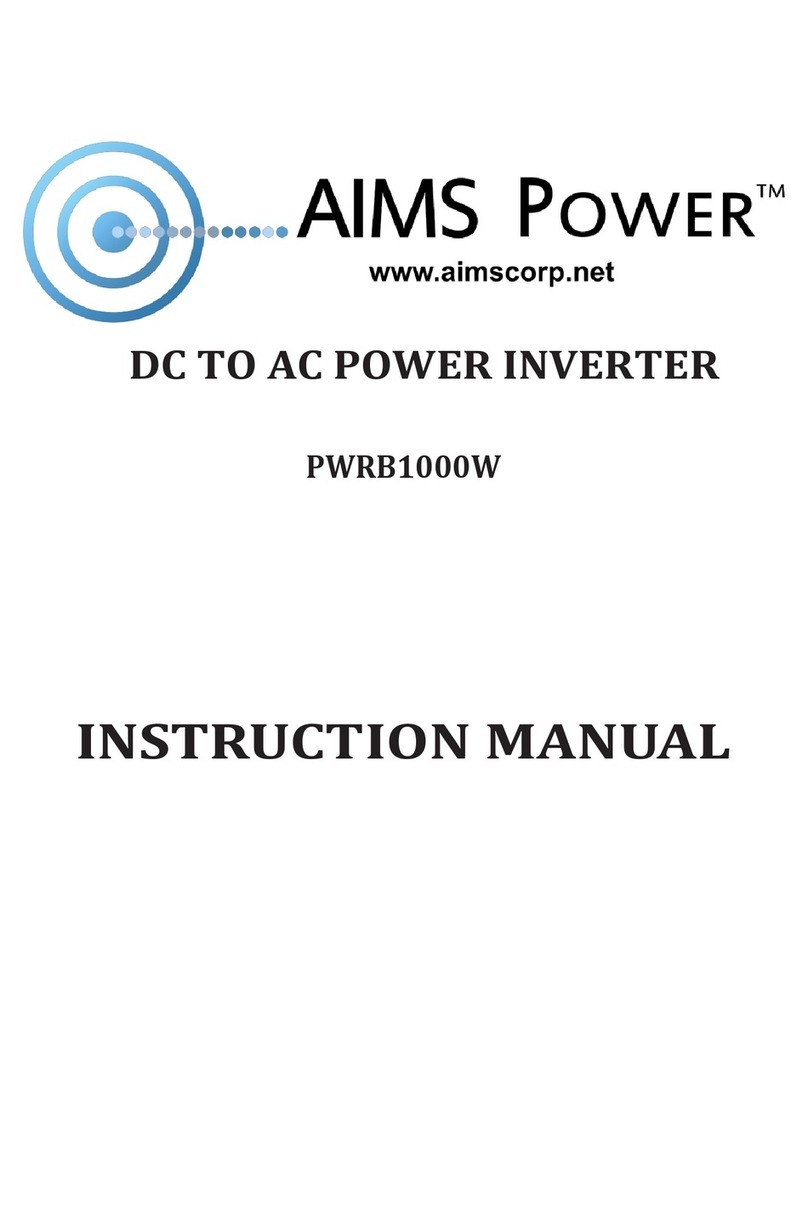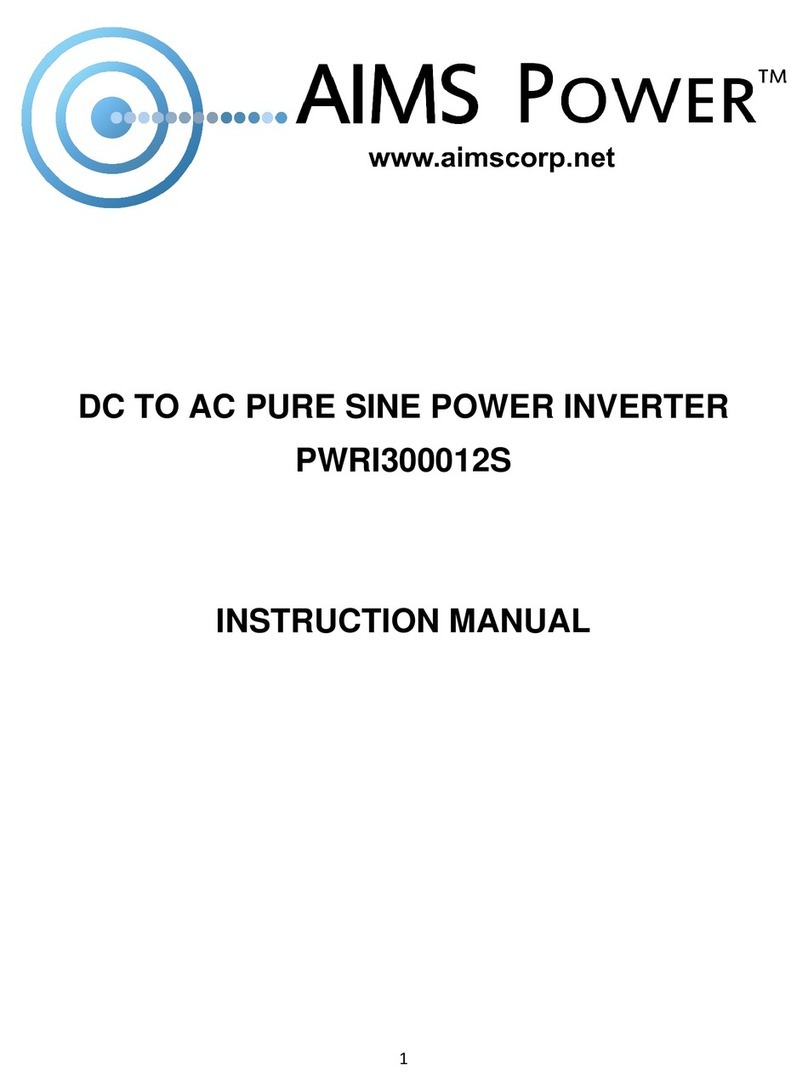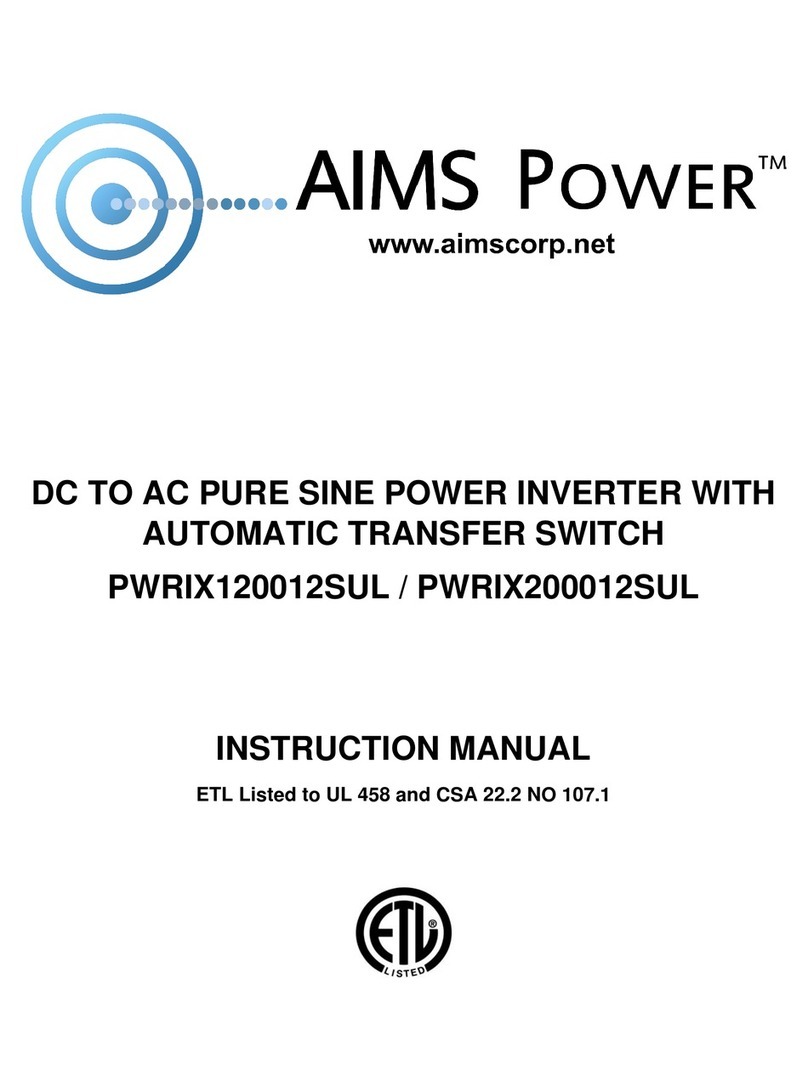5. 6.
2). Battery operating time
Battery operating time depends on battery capacity and current, and the calculation
formula of operating time is: battery capacity divided by current, that is, battery capacity
divided by the value of the load power divided by battery voltage times 110%. For
example, battery specification is 12V, 2000Ah, load power is 1000W, so the total
discharge time is 2000Ah÷ (1000÷12×110%) ≈21.8 hours.
Notice: The result of the formula above is on the basis of discharging rate of 20 hours of
the battery, that is, the result is from the discharging current of 2000Ah battery not to
exceed 100A. When the charging current exceeds this value, the discharging period will
be reduced. And the capacity of the battery may also influence the result. See the
specification of the battery manufacturer for more detailed information.
6. Connection
1) Grounding
The power inverter has a terminal on the rear panel marked " Grounding "or " ". This is
used to connect the chassis of the power inverter to ground. The ground terminal has
already been connected to the ground wire of the AC output receptacle through the
inverter.
The ground terminal must be connected to the ground wire, which will vary depending on
where the power inverter is installed. In a vehicle, connect the ground terminal to the
chassis of the vehicle. In a boat, connect it to the boat's grounding system. In a fixed
location, connect the ground terminal to earth.
Warnings:
2
● Make sure to tighten all connections. The ground wire must be 14AWG (2.08 mm ) or
even larger.
● Do not operate the power inverter without connecting to ground. Electric shock may
result.
2) Connect to the lead acid battery or other type within dc input range
(1) Please check all the safety precautions before connecting, and then check whether
the battery voltage is in accordance with the input voltage of the inverter. Battery and
inverter voltages must match.
(2) The connecting wire must bear enough current. These inverters require 1 AWT
2
(53.5mm ) or larger wire for its battery connections.
Notice:
(1) In practice, thicker wire can be replaced by two thin parallel wires if the total cross-
sectional area of the wire meets the requirements. This may however cause an increase
in RF.
(2) In high current, the input DC wire may produce a voltage drop, therefore, the operating
voltage should be subject to the value on the terminals. If the voltage drop is too large, you
can increase the cross-sectional area or reduce the length of the lead.
(3) Connect cathode wire of the battery to the cathode terminal (black) on the rear panel of
the inverter and then connect the anode wire of the battery to the anode terminal (red) on
the inverter, and tighten them.
Warnings:
(1) Please wear eye protection and work clothes when working around the battery to
protect your eyes and skin from acid and corrosive objects.
(2) In case acid makes contact with your skin, clean it using soap and water as soon as
possible. If the acid splashes into your eyes accidentally, rinse with cold water and go
to a hospital.
(3) Do not put any combustible materials in the location of installation for it will result in a
fire hazard.
(4) Keep good ventilation. The battery may produce a little flammable gas when used, so
keep away from the inverter and it is better to install them in a different space.
(5) Tighten all DC connections, or it will result in over- reduction of the voltage or over-
temperature of the inverter.
(6) Reverse connection of the polarities or short circuit will burn the fuse or result in
permanent damage of the internal elements of the inverter.
(7) Remove all rings and jewelry when working around your inverter.
(8) Although there is over-voltage protection, it may also cause damage to the inverter if
the input voltage is too high.
7. Usage
①. How to use the inverter
1) Check the output voltage and capacity of the battery to make sure it is in accord with the
requirements of the product.
2) Connect the battery and the DC cable of the inverter to ensure that the polarities are not
connected reversely and are tight.
3) Power on inverter: Press the power switch of inverter or remote for over 0.5s and
release. If the indicator light on the inverter or on the remote control box is on, it means
that the inverter started to work normally. This method can avoid turning on the unit by
mistake due to accidental touch.
4) Before plugging anything into your inverter, make sure the appliance you’re trying to
power is shut OFF, then plug it into the AC outlet of your inverter and power on your
appliance.
5) Once finished using the inverter, turn off your electrical appliance and the inverter. Also,
if you do not plan to use the inverter for a long period of time, disconnect it from your
battery bank.