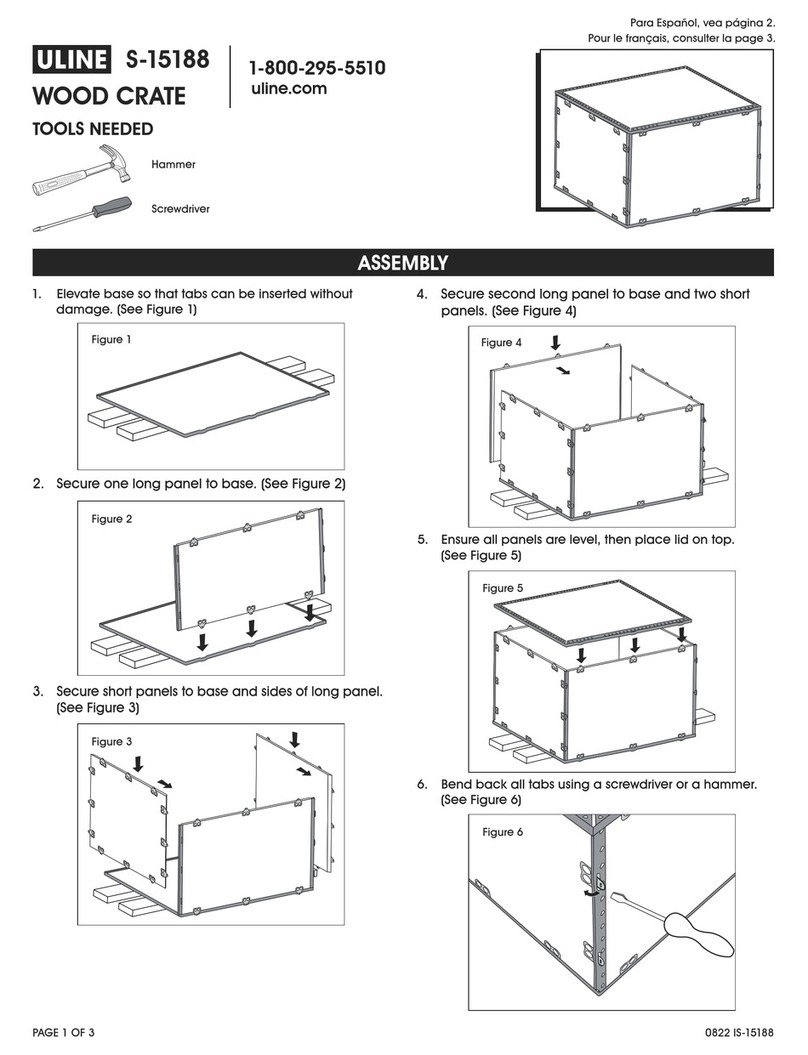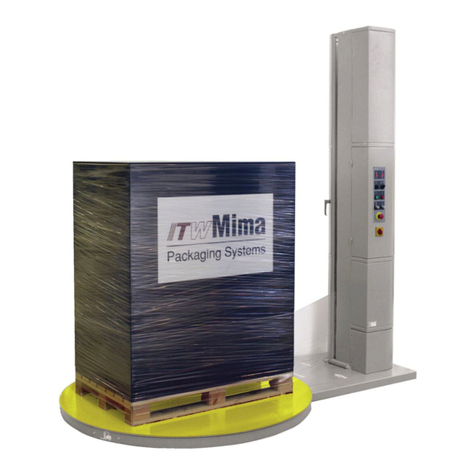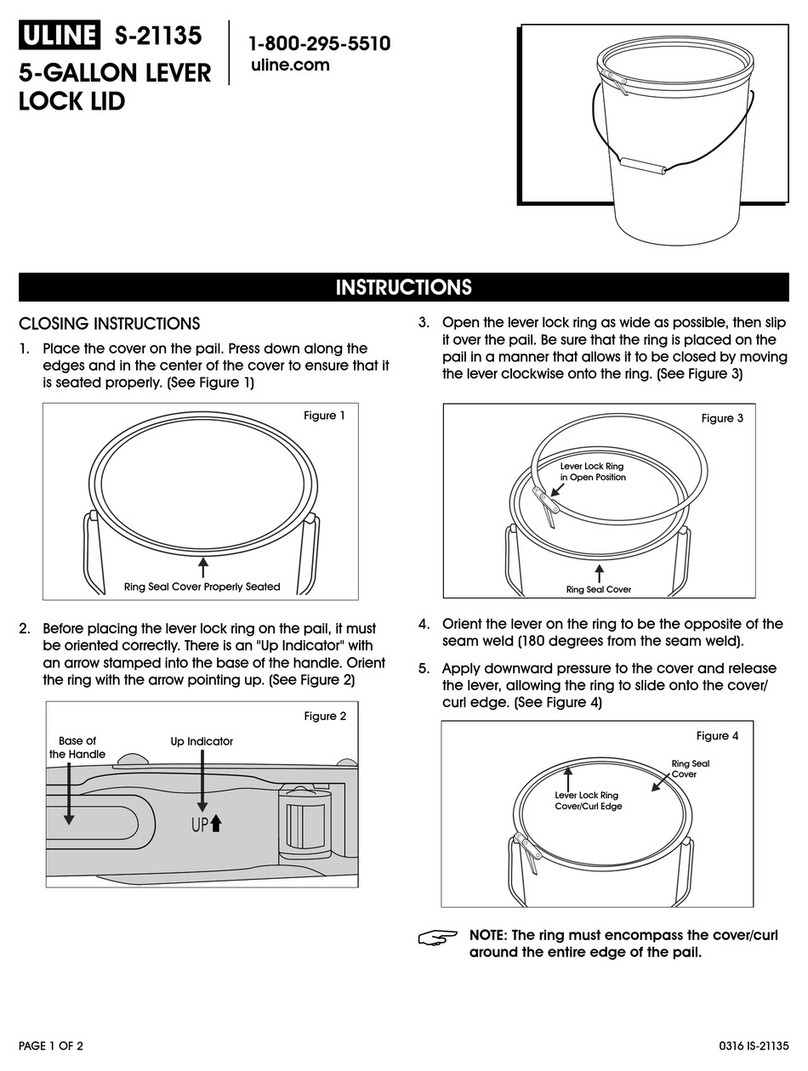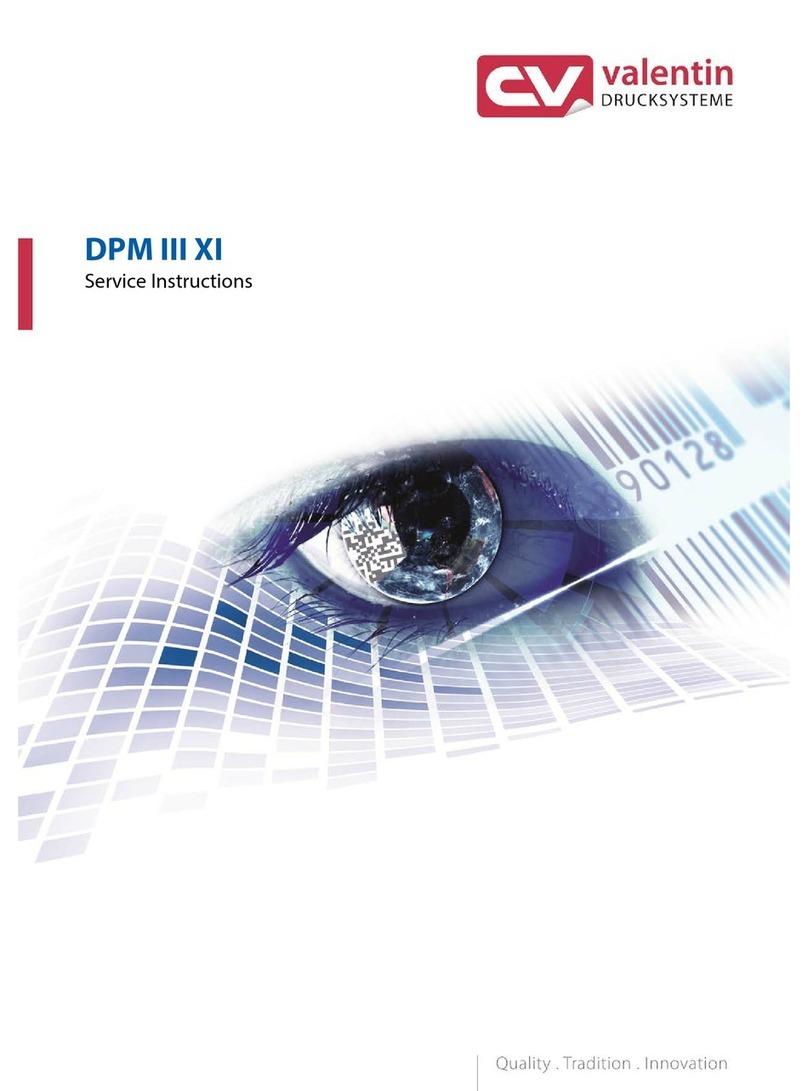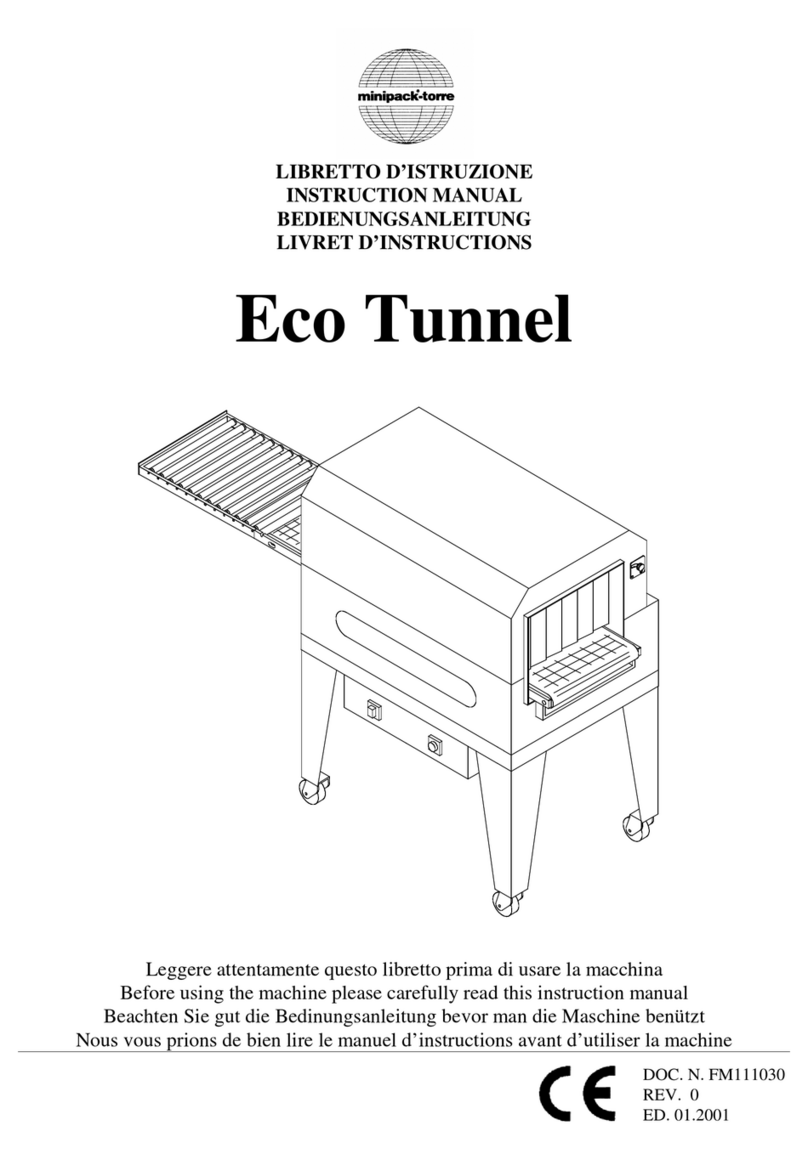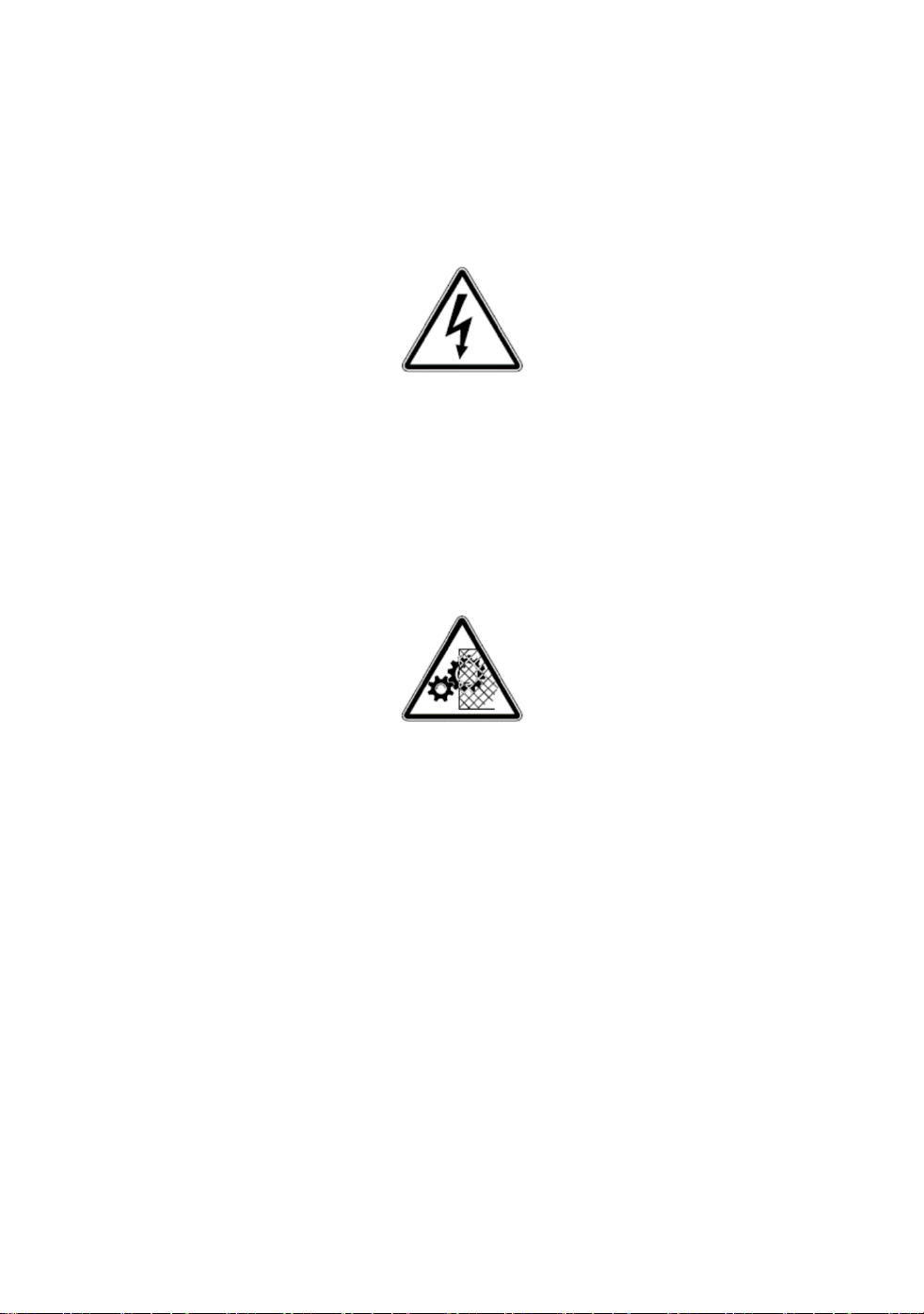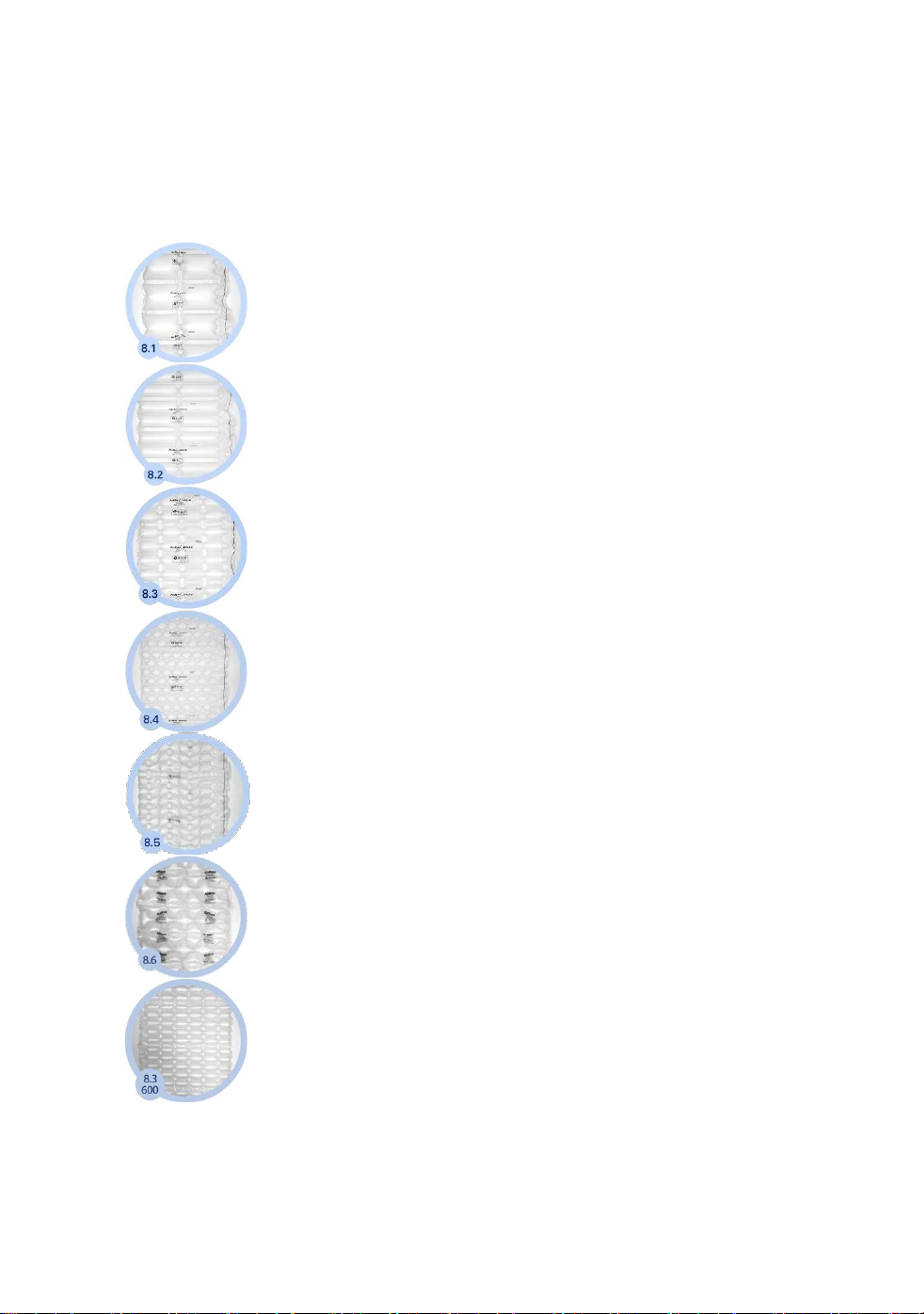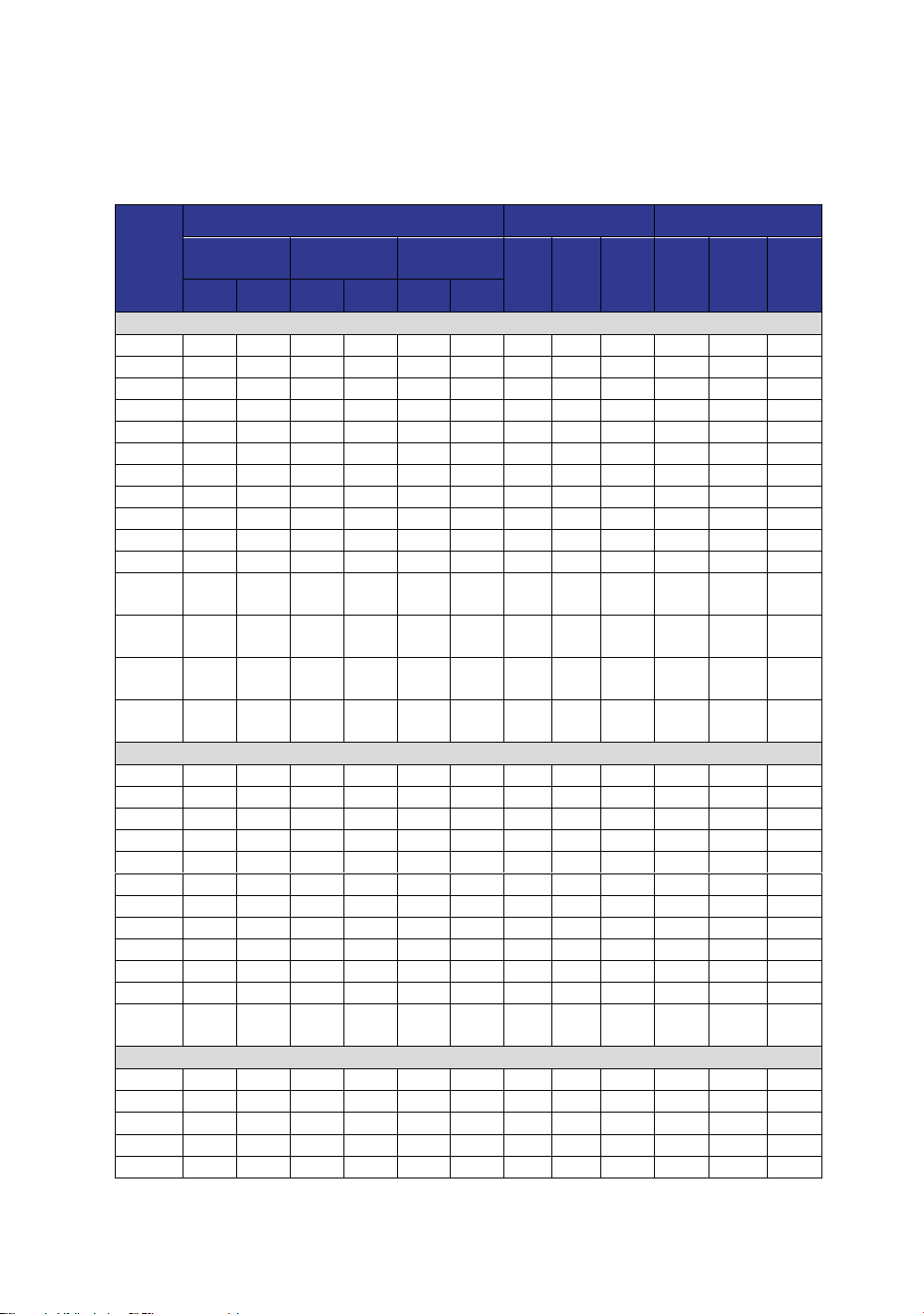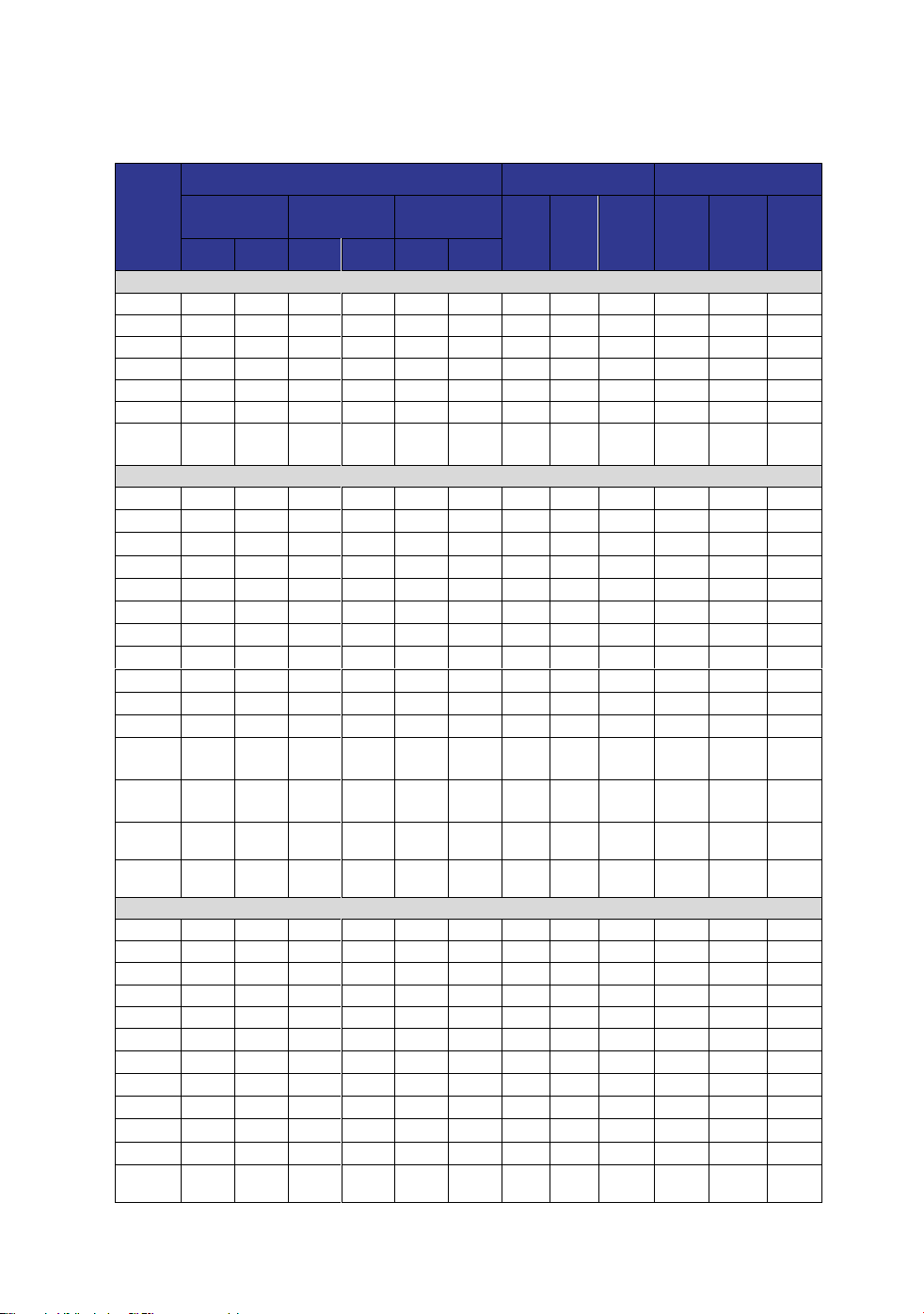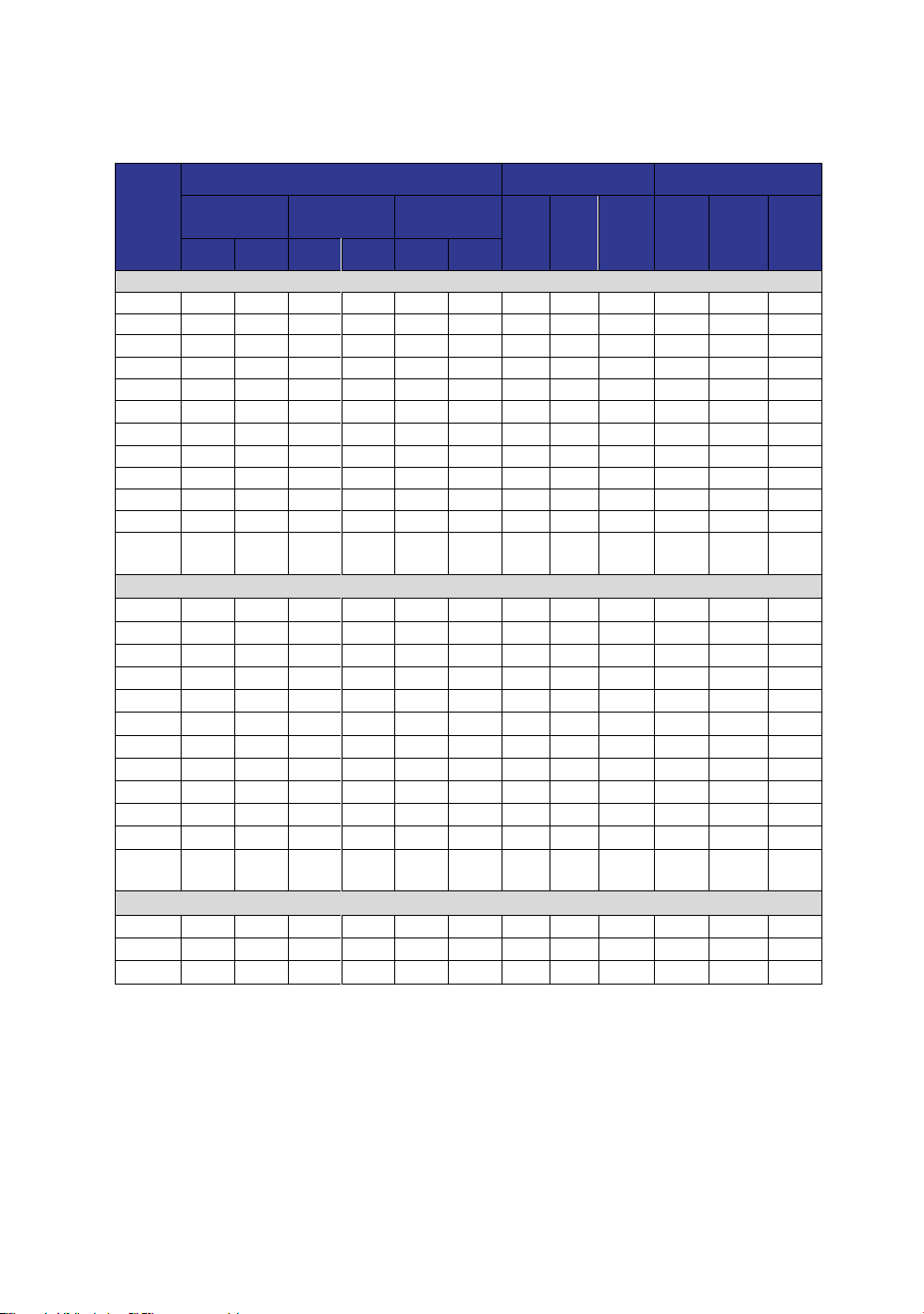OPERATING INSTRUCTIONS
2
Safety guidelines
Please read the safety guidelines and operating instruction closely before using the
machine.
- Turn off the machine and disconnect power before opening the machine or performing
any repair or maintenance work on the machine.
- Switch off the machine if it will not be used for an extended period of time.
- Do not insert any objects into the machine when it is connected to power.
- To prevent the risk of electric shock, ensure that the machine does not come into contact
with liquids.
- Do not operate the machine without the covers for the machine components.
- Keep hair and loose clothing away from the film feed mechanism.
- Place the machine only on surfaces that are adequately large, stable, flat, and horizontal.
This machine is designed for safe operation in compliance with the use, instructions, and
guidelines specified in these operating instruction.
All persons who use this machine must be familiar with the content of
these operating instructions and must carefully follow the safety
guidelines.
AirWave Packaging shall not be responsible for damage resulting from improper use of the
machine or non-observance of the safety guidelines.