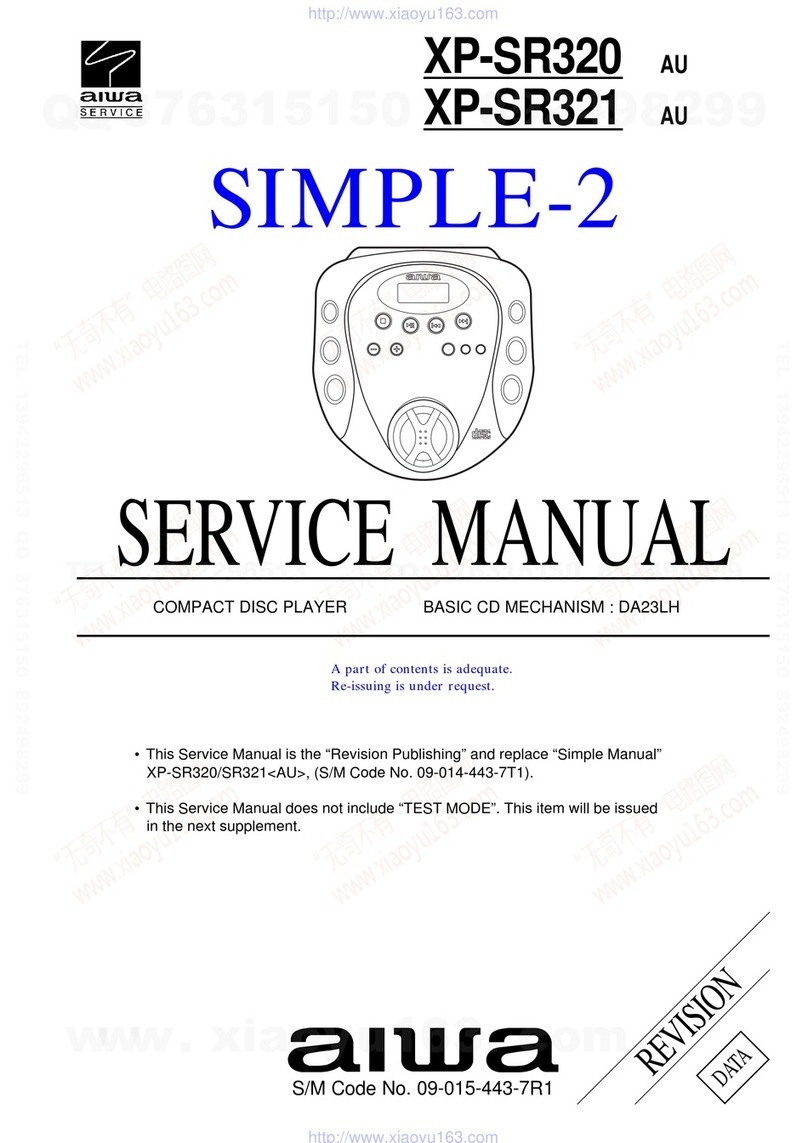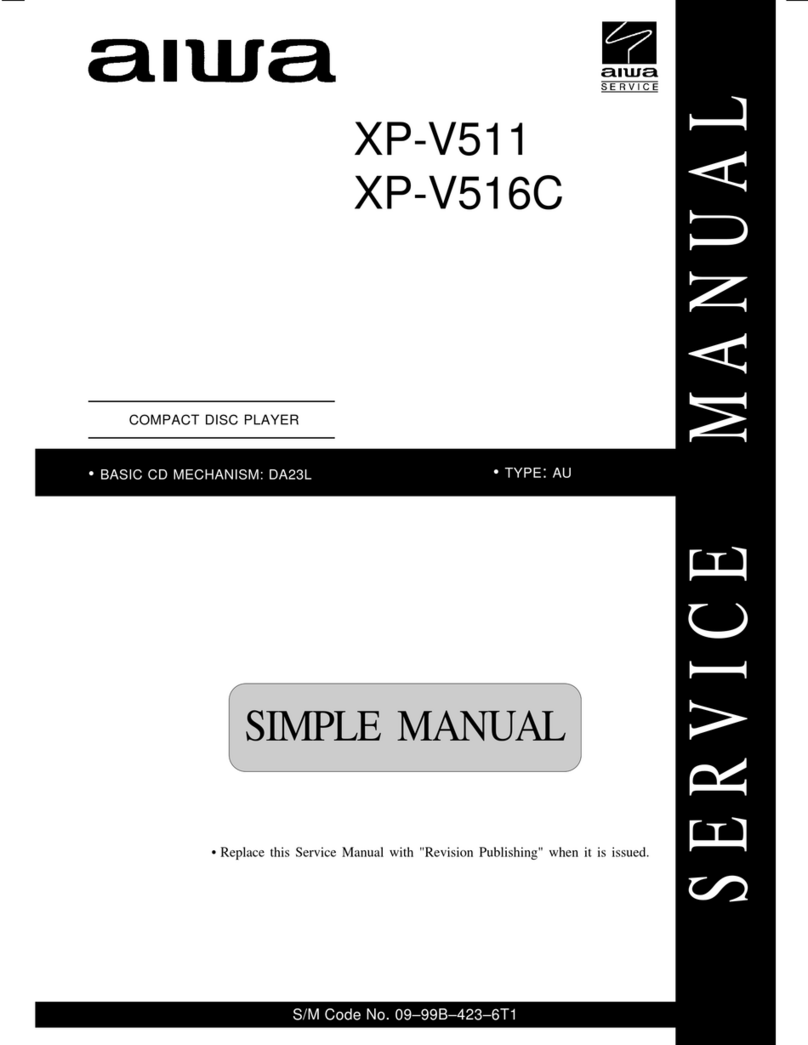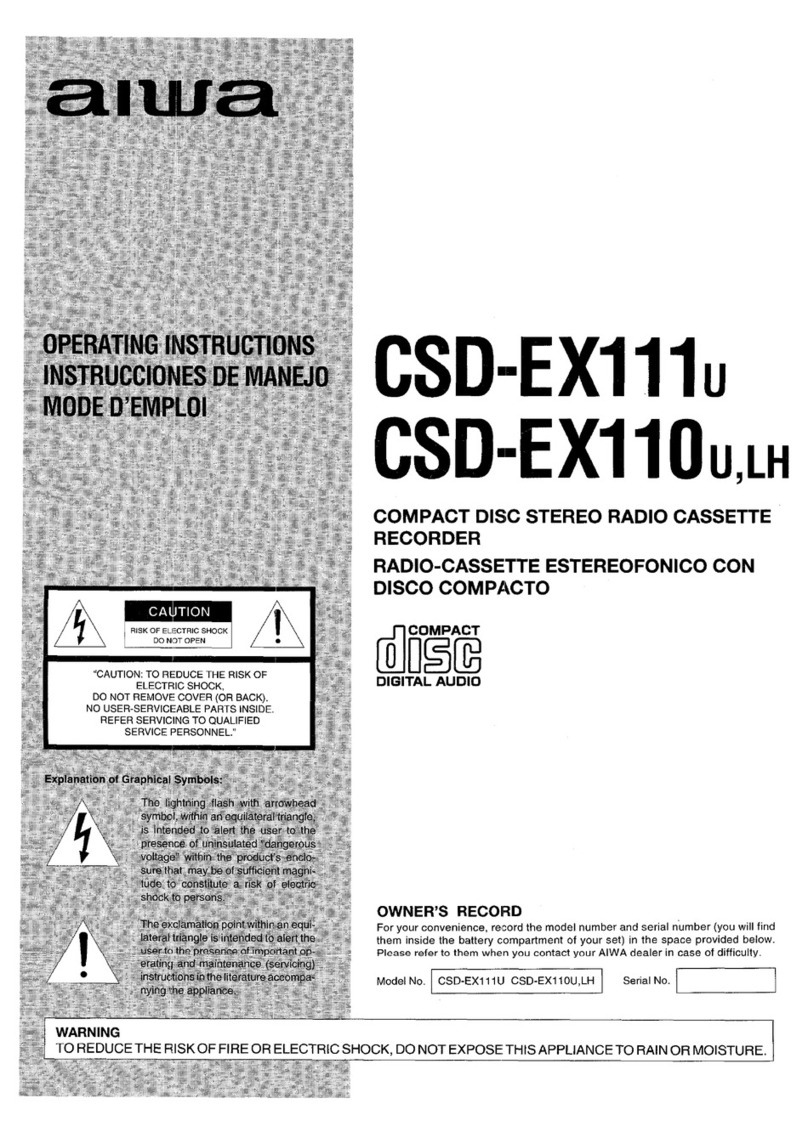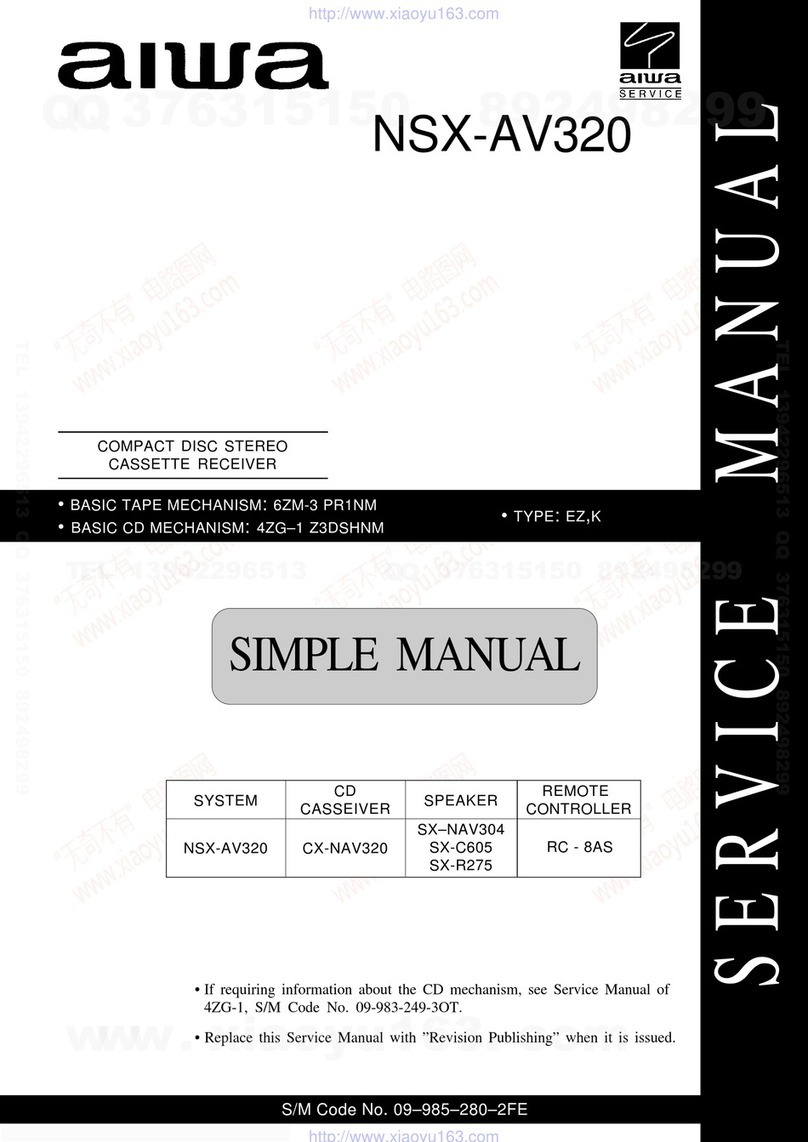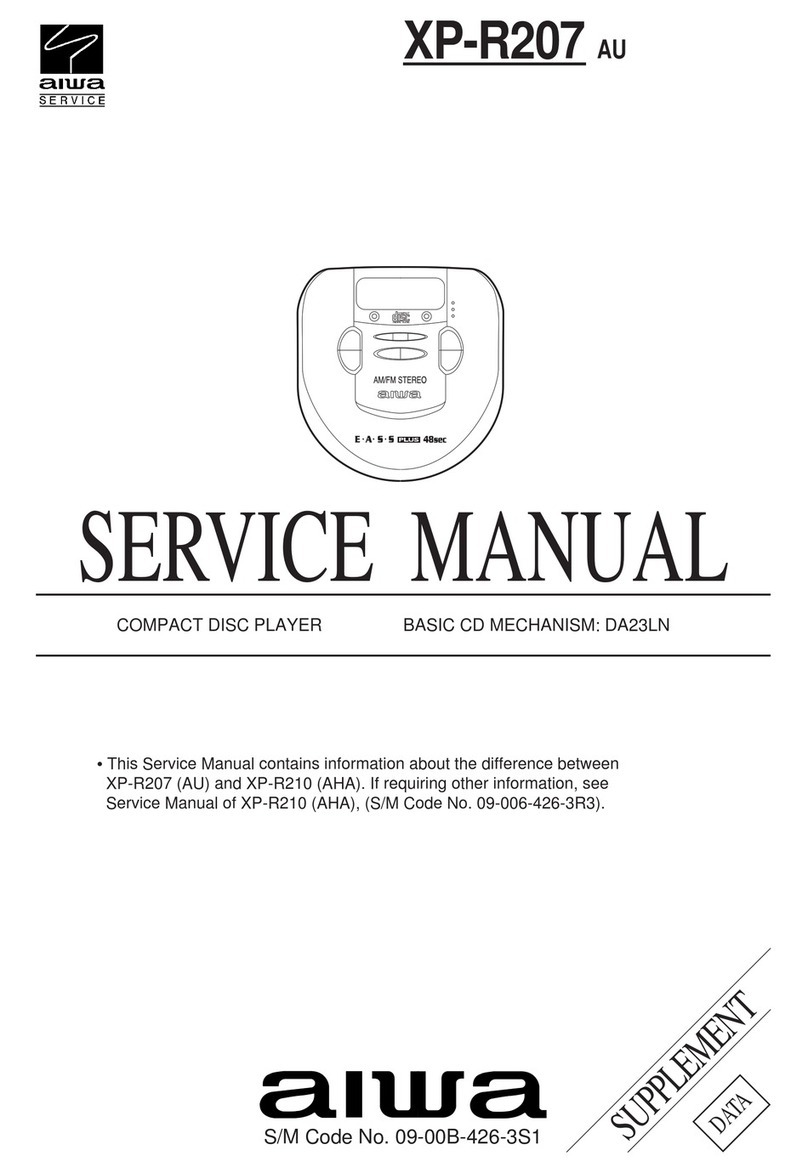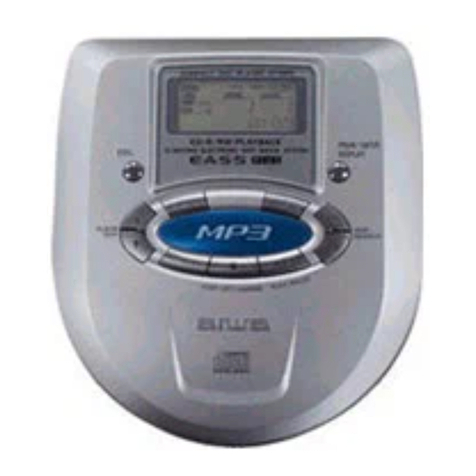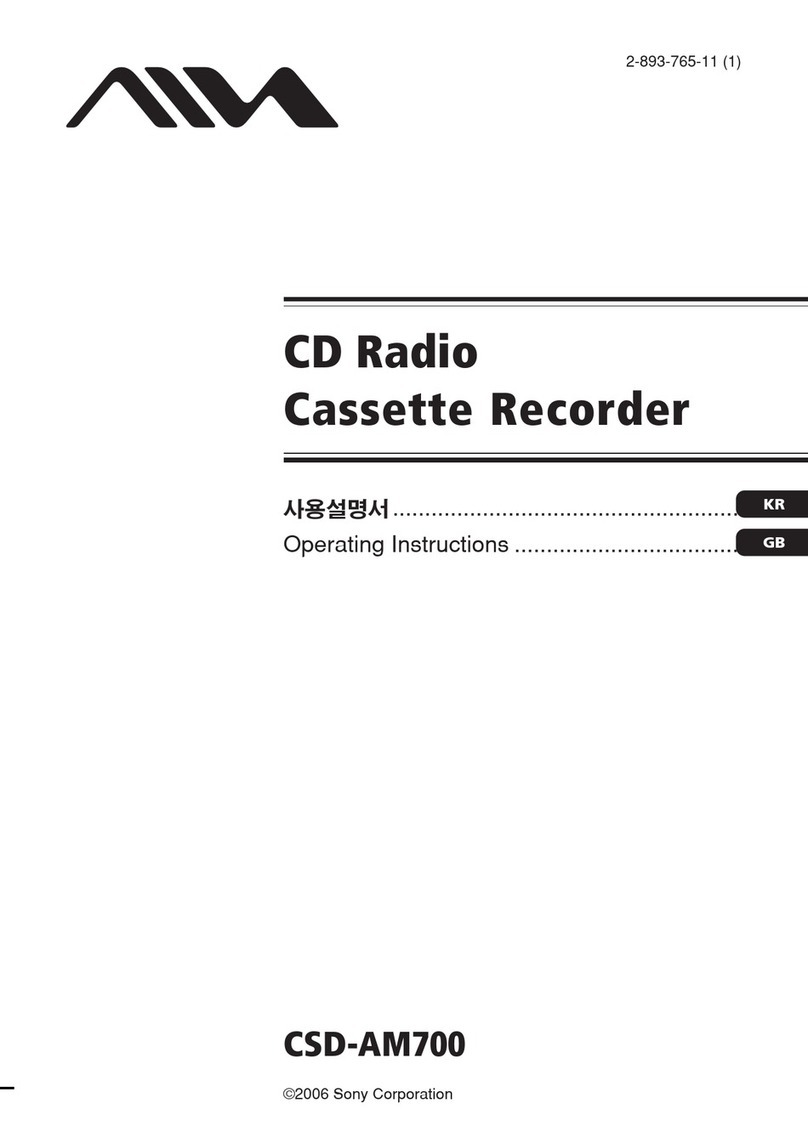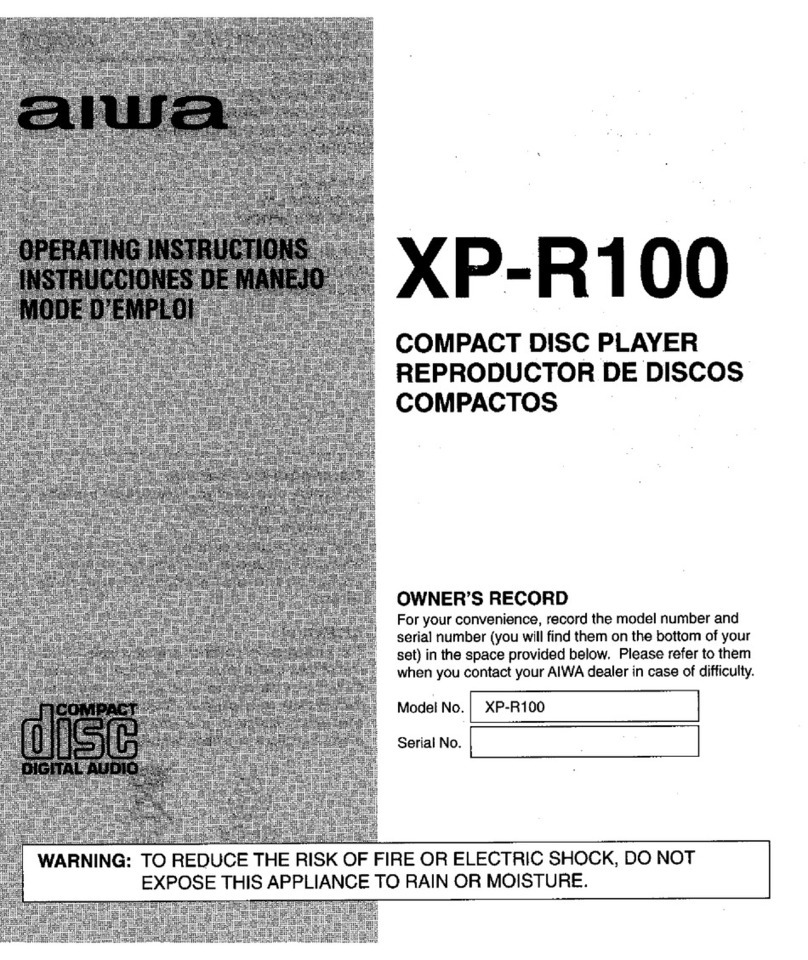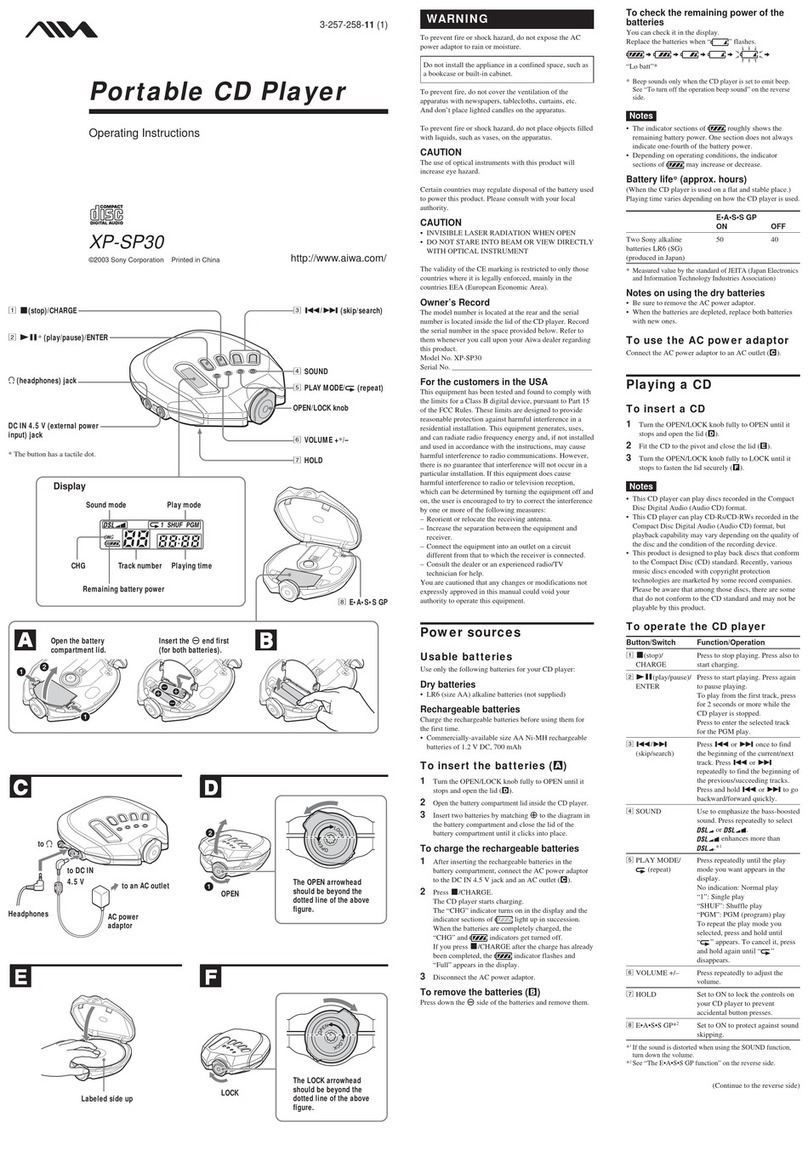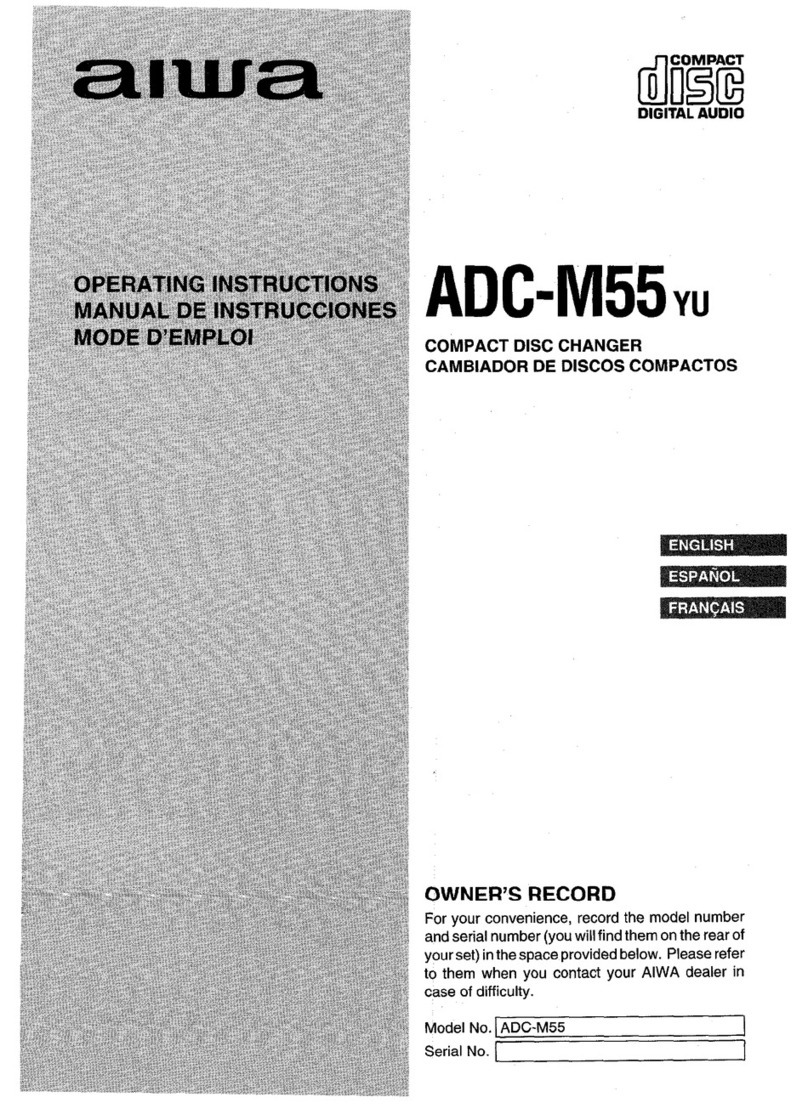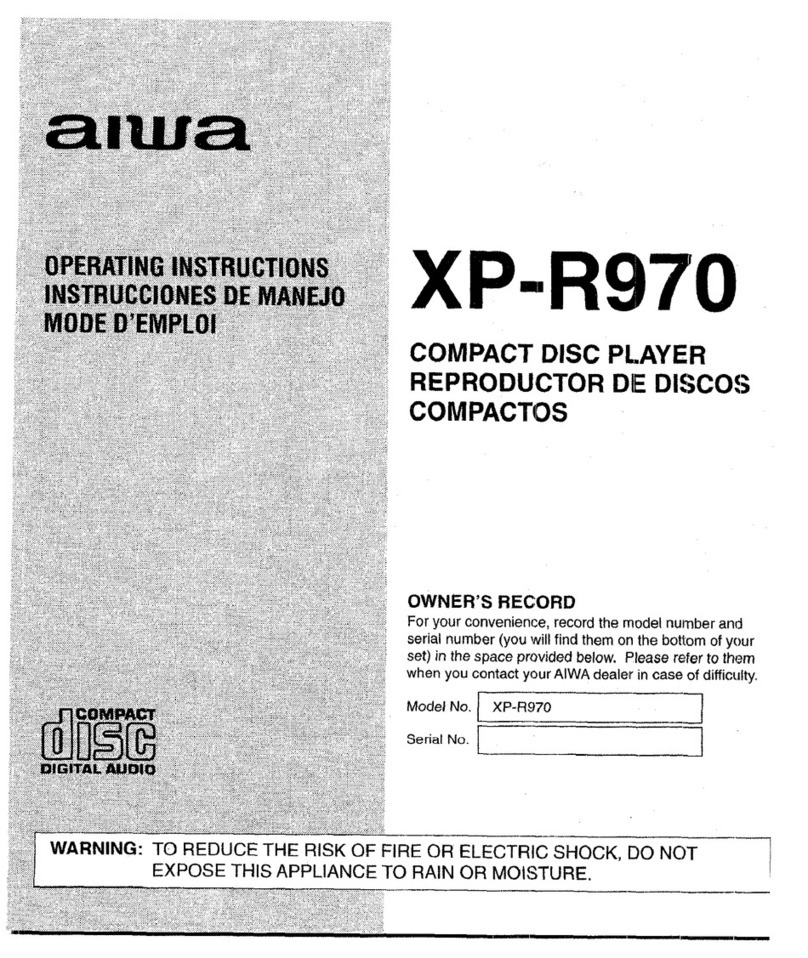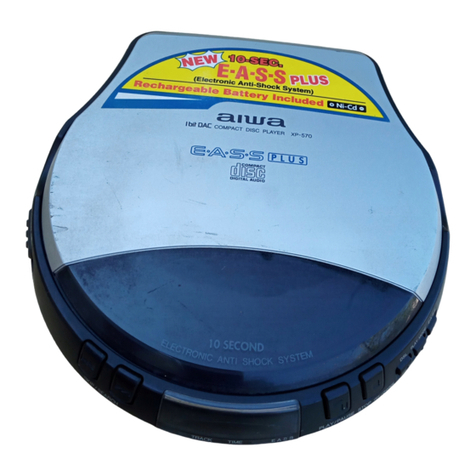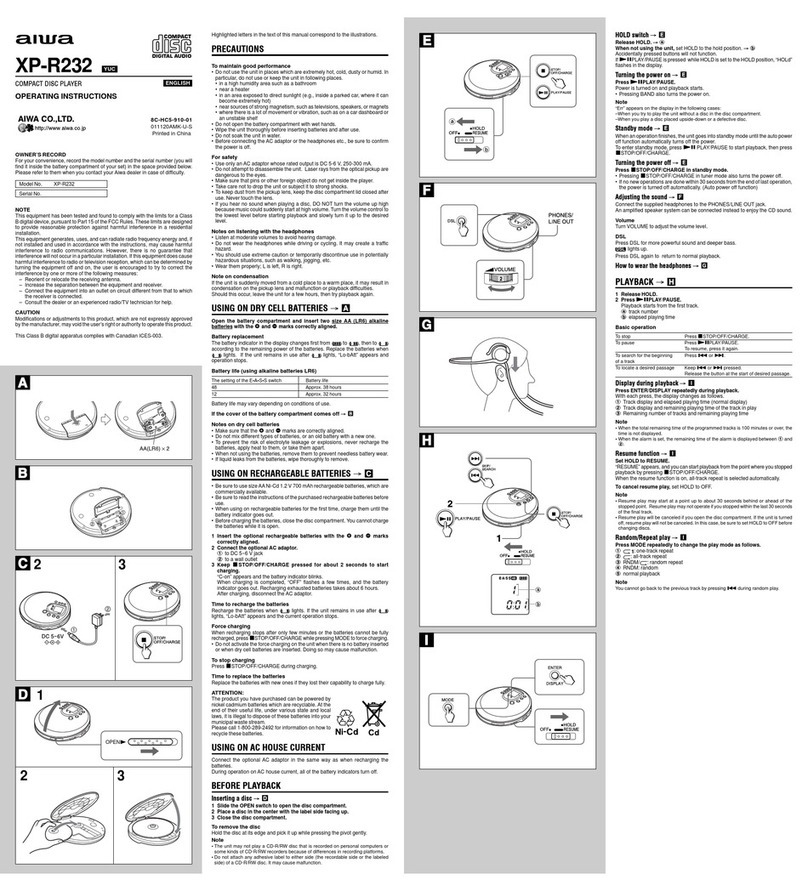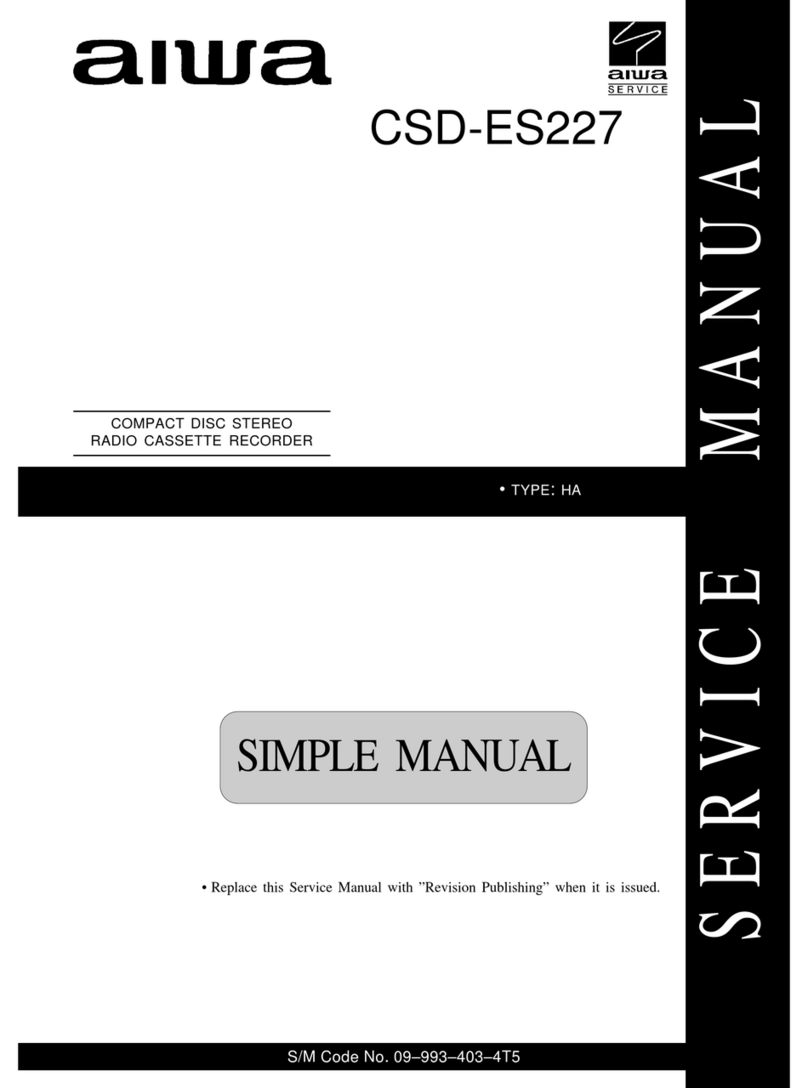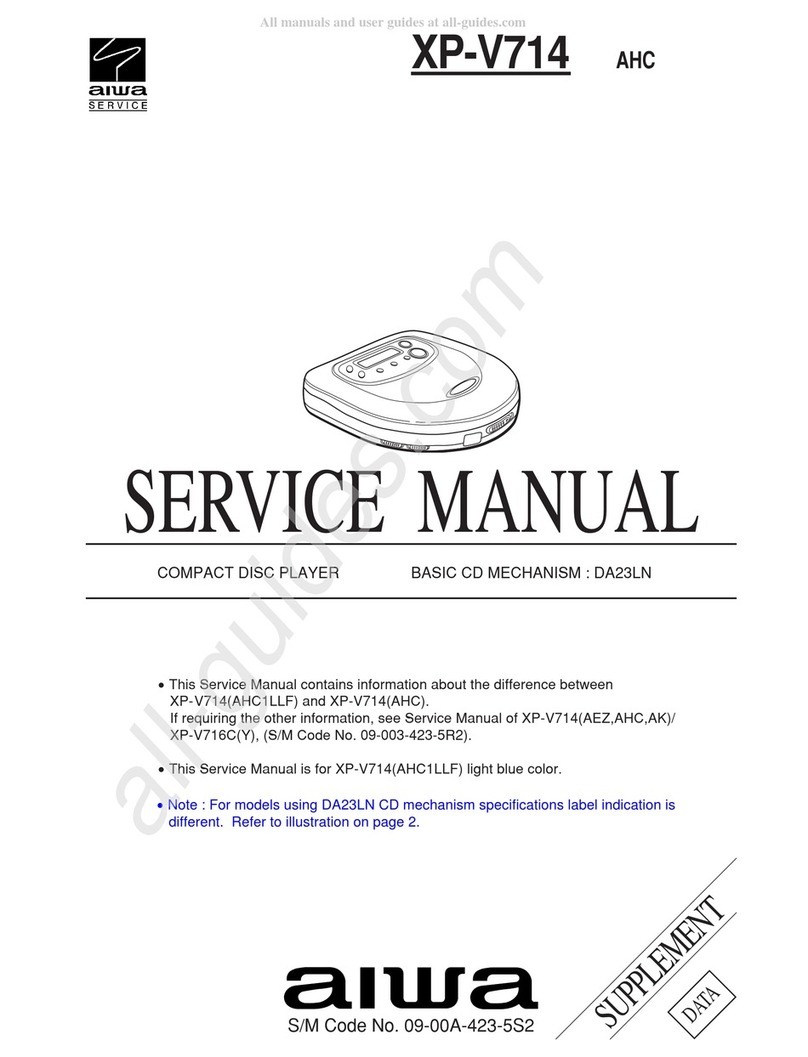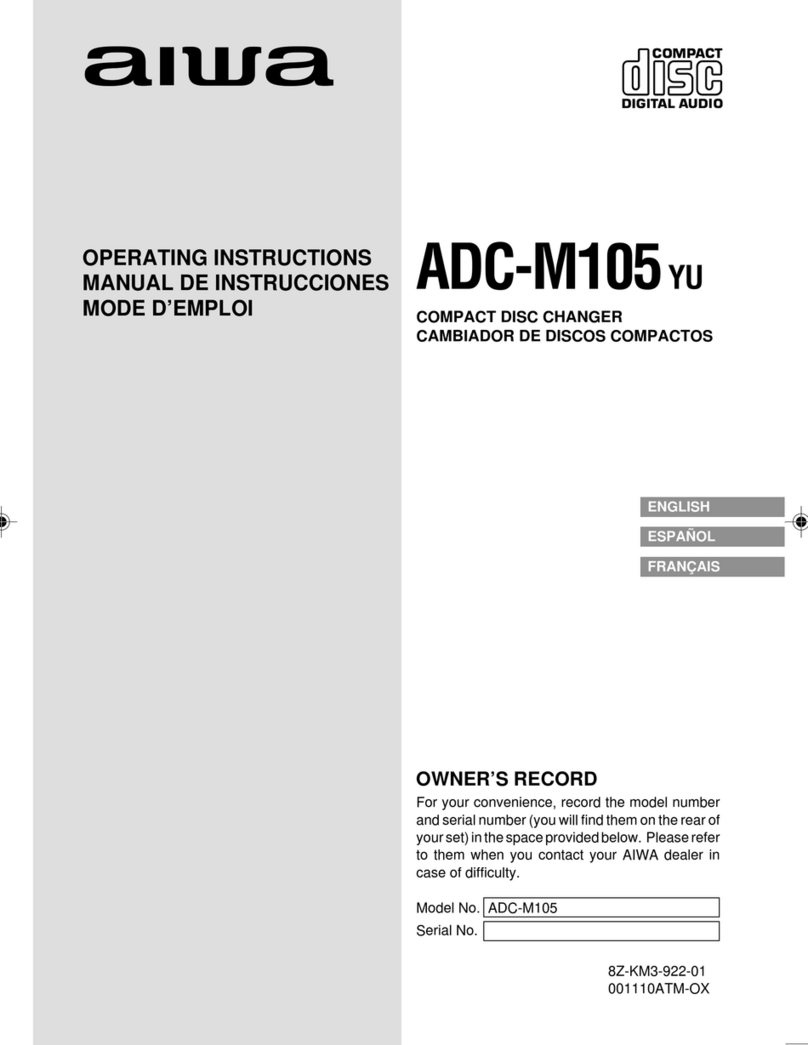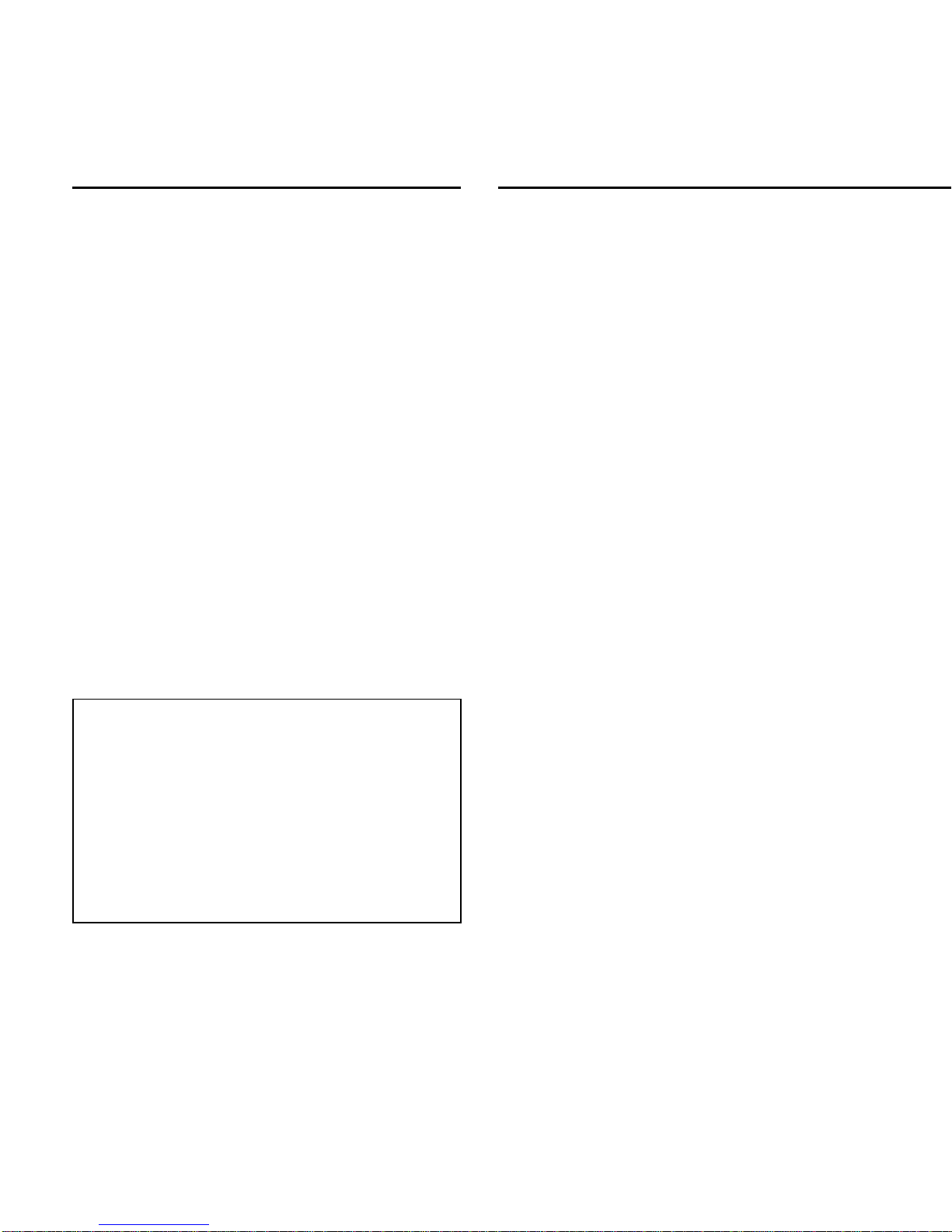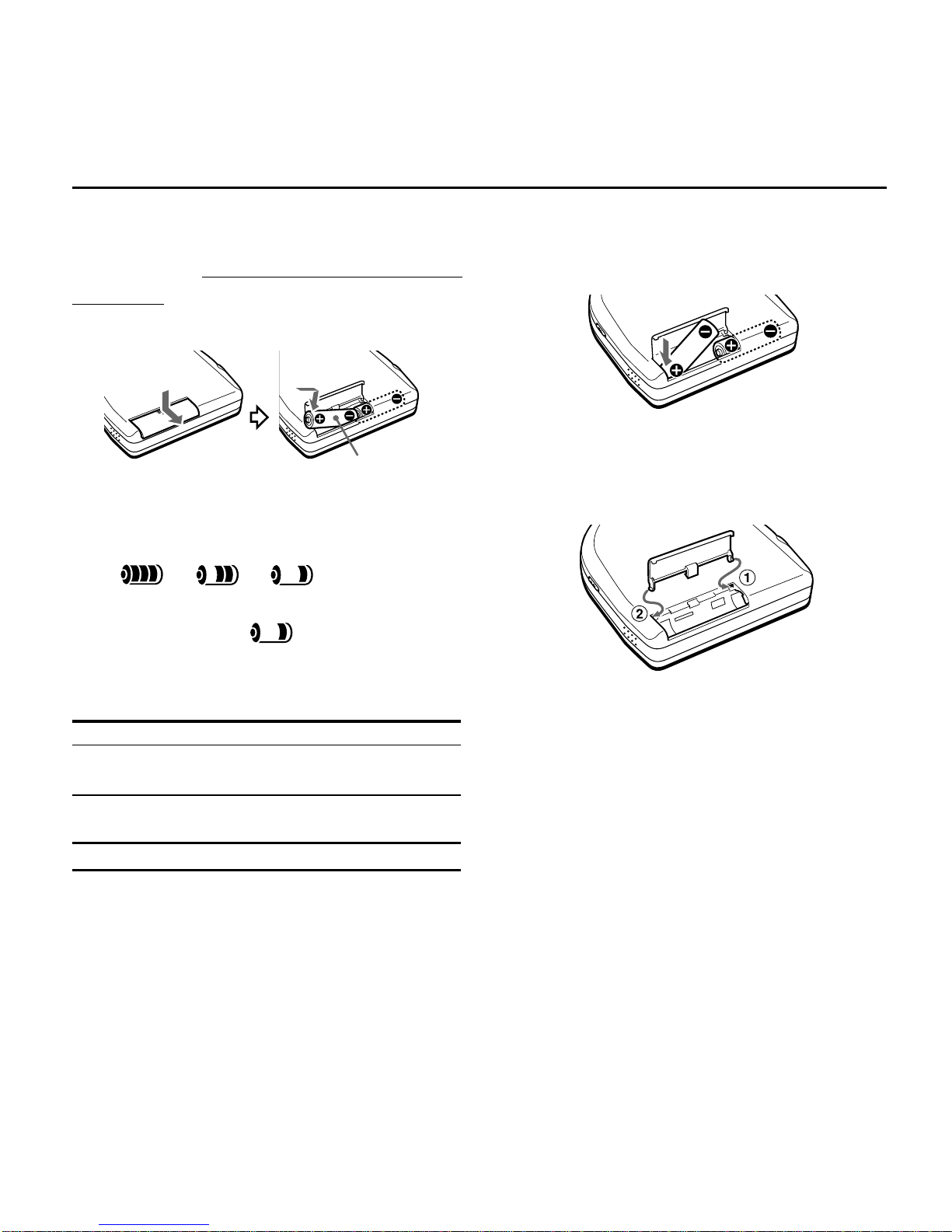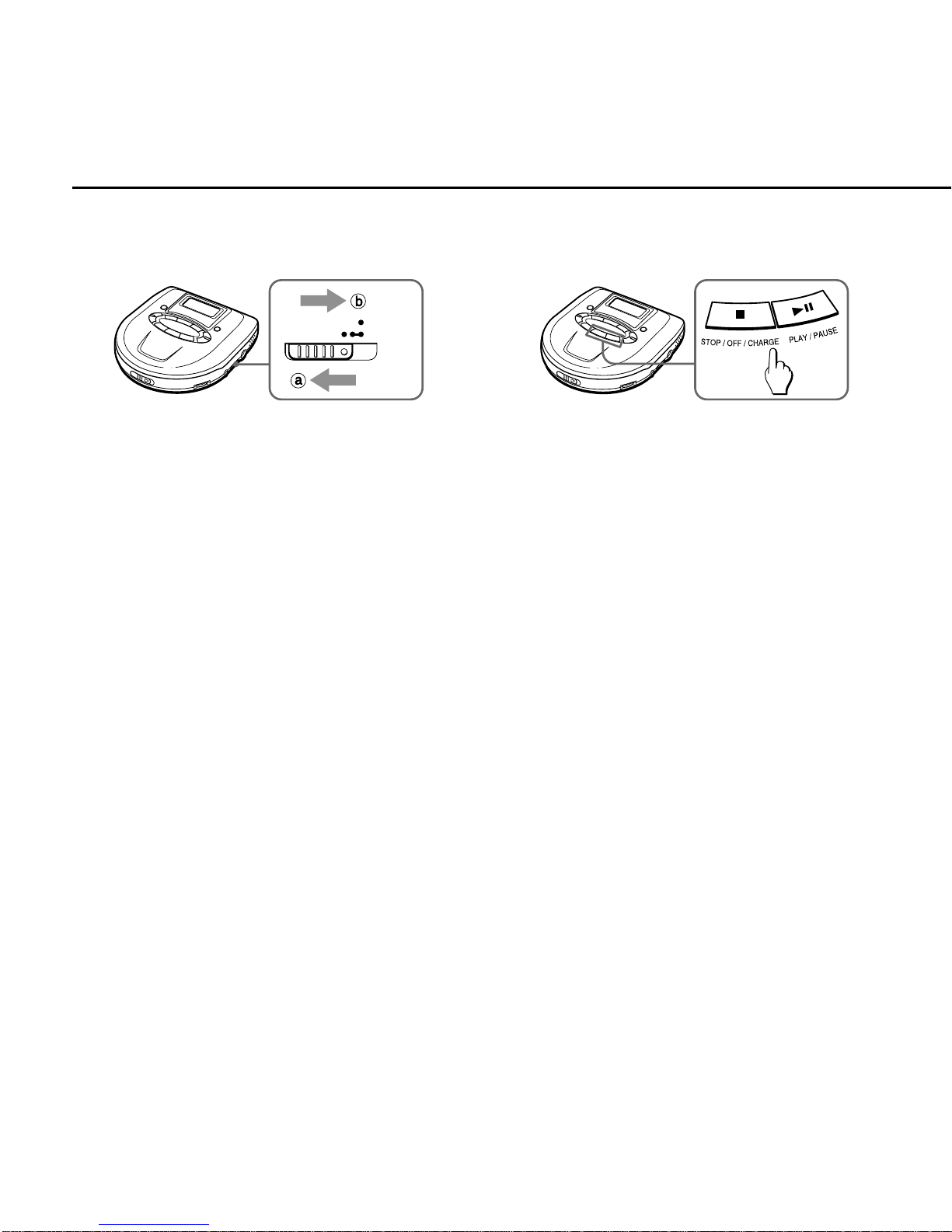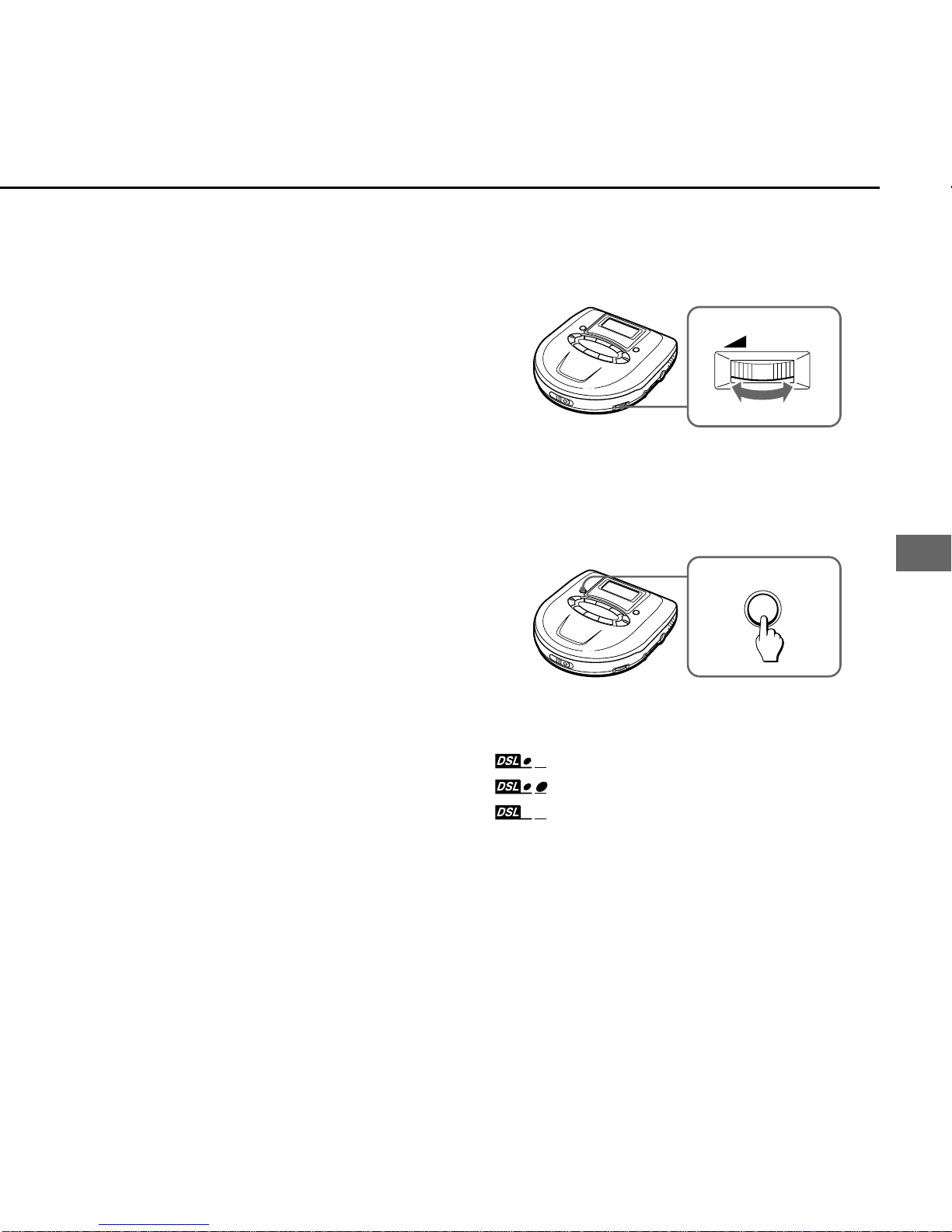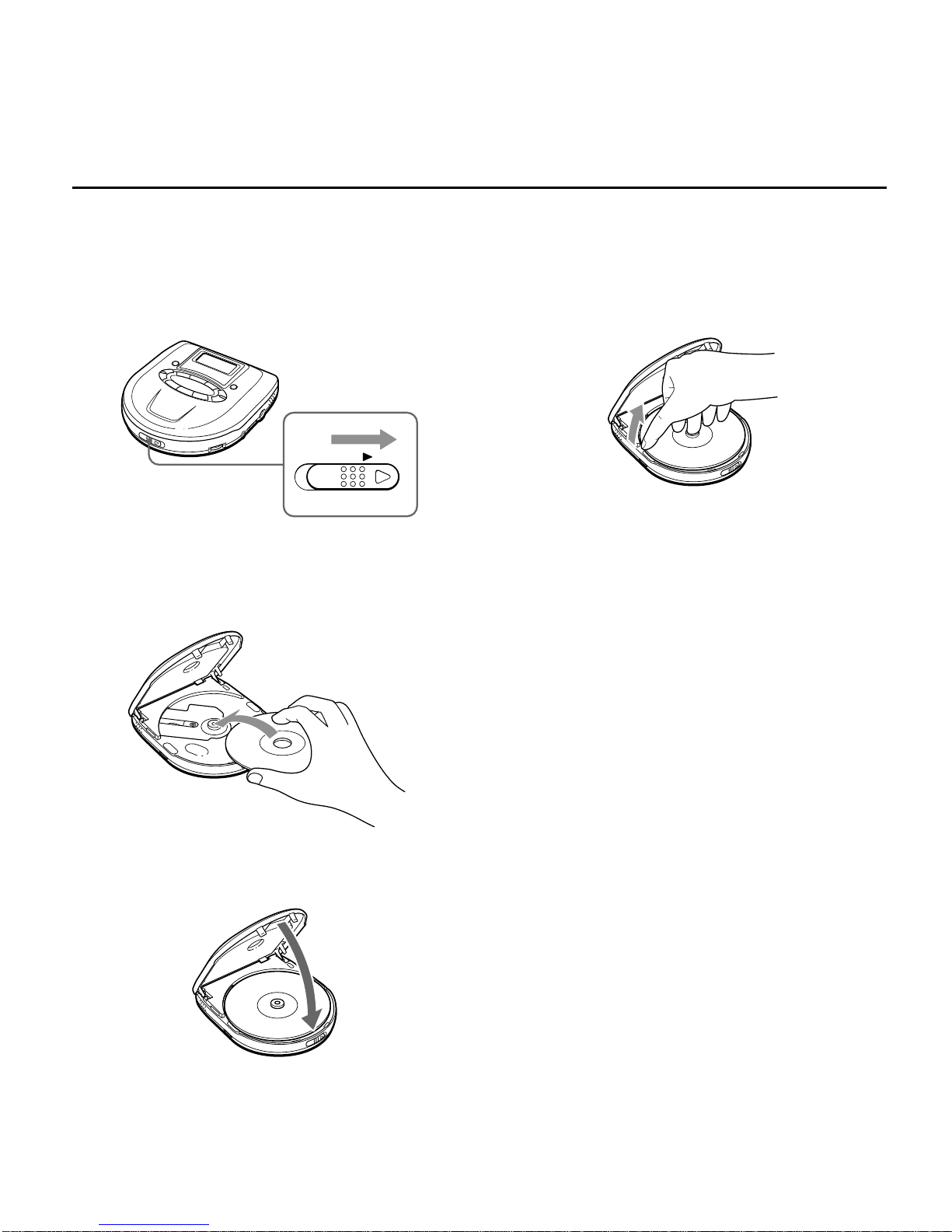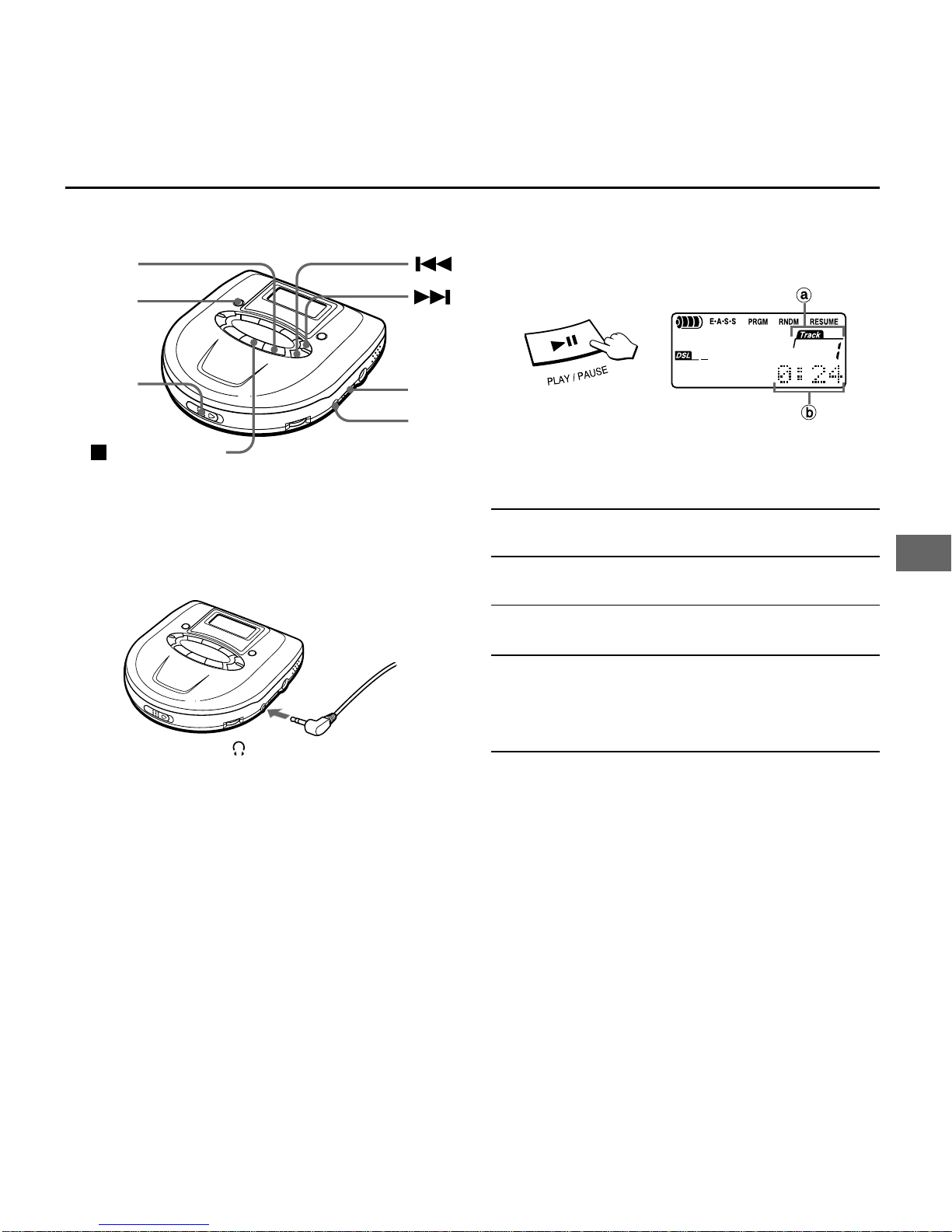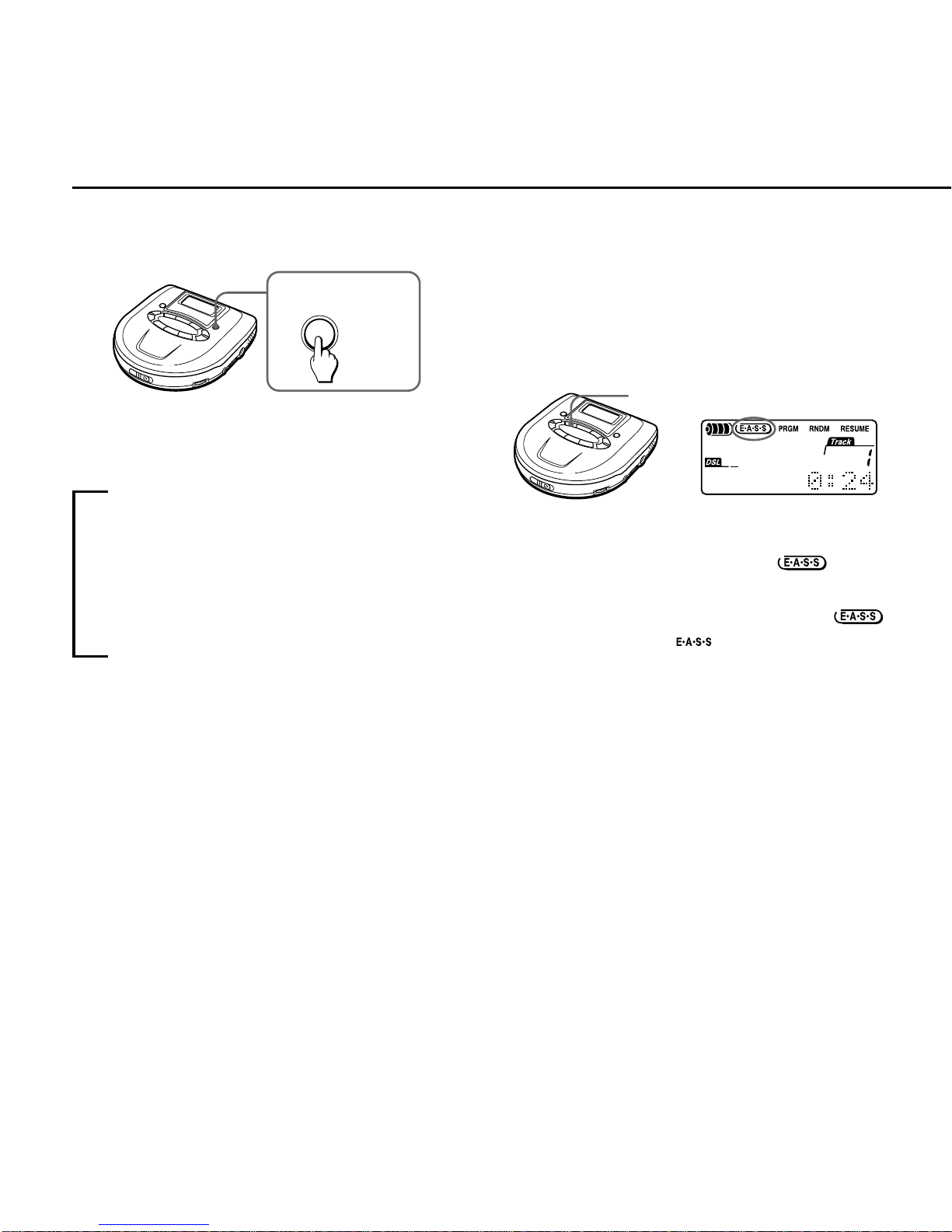2
ENGLISH
To maintain good performance
• Do not use the unit in places which are
extremely hot, cold, dusty or humid. In
particular, do not use or keep the unit in
following places.
• inahighhumidityareasuchasabathroom
• near a heater
• in an area exposed to direct sunlight
(e.g., inside a parked car, where it can
become extremely hot)
• near sources of strong magnetism, such
as televisions, speakers, or magnets
• where there is a lot of movement or
vibration, such as on a car dashboard or
an unstable shelf
For safety
• Do not attempt to disassemble the unit.
Laser rays from the optical pickup are
dangerous to the eyes.
• Makesurethatpinsorother foreign object
do not get inside the player.
• Take care not to drop the unit or subject it
to strong shocks.
• To keep dust from the pickup lens, keep
the disc compartment lid closed after use.
Never touch the lens.
• If you hear no sound when playing a disc,
DO NOT turn the volume up high because
musiccouldsuddenlystartathighvolume.
Turnthevolumecontrolto the lowest level
before starting playback and slowly turn it
up to the desired level.
PRECAUTIONSTABLE OF CONTENTS
PRECAUTIONS ........................................... 2
USING ON DRY CELL BATTERIES............4
USING ON RECHARGEABLE
BATTERIES ............................................. 5
BEFORE PLAYBACK ................................. 6
PLAYBACK OF AUDIO DISC ..................... 9
PROGRAM PLAY...................................... 12
PLAYBACK OF MP3 DISC ....................... 14
CONNECTIONS ........................................ 22
MAINTENANCE......................................... 24
TERMINOLOGY ........................................ 25
SPECIFICATIONS ..................................... 27
• An MP3 file stores audio data
compressedusingMPEG1/2,theaudio
layer-3 file-coding scheme.
• In this manual, CDs, CD-R discs and
CD-RW discs are all referred to as
“discs”. We refer to what are called
“folder” and “file” in PC terminology as
“album” and “track”.