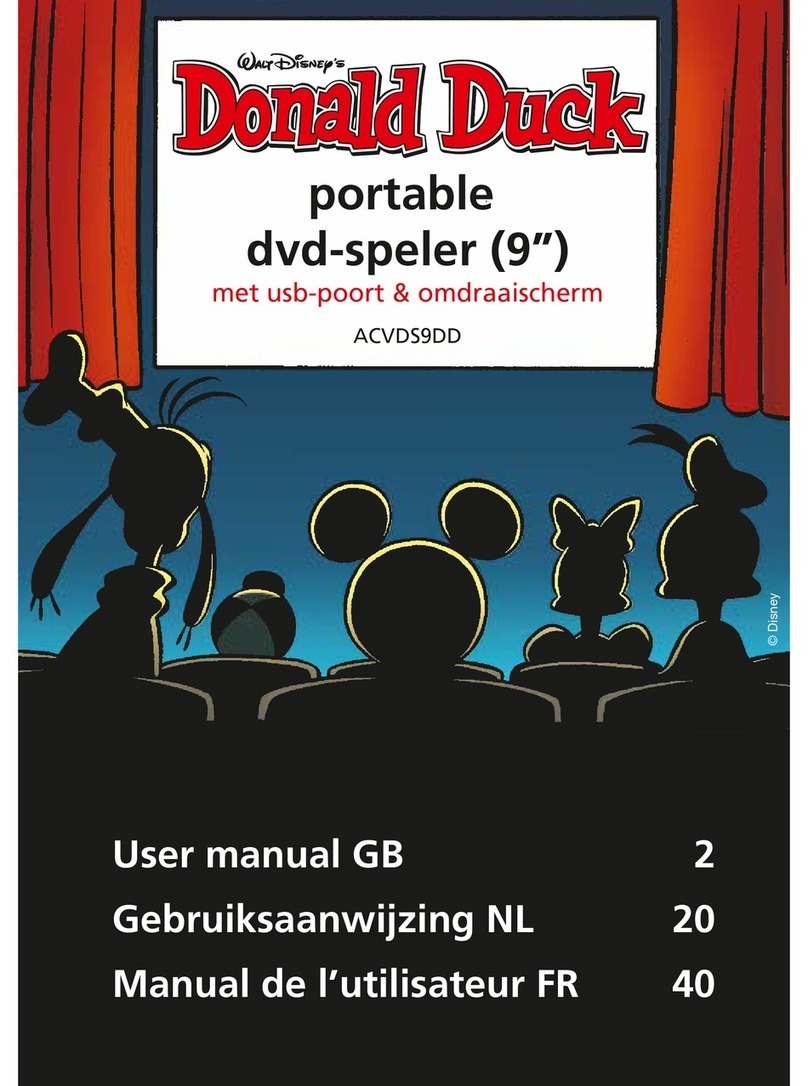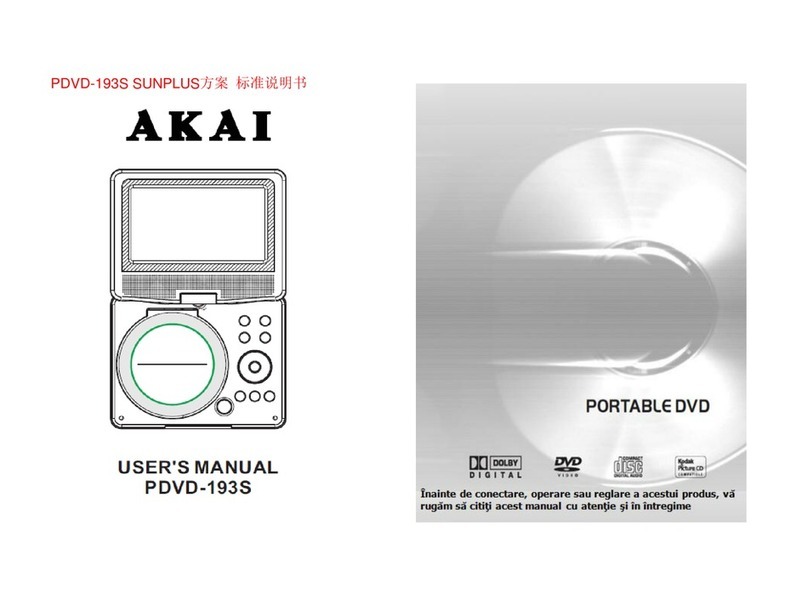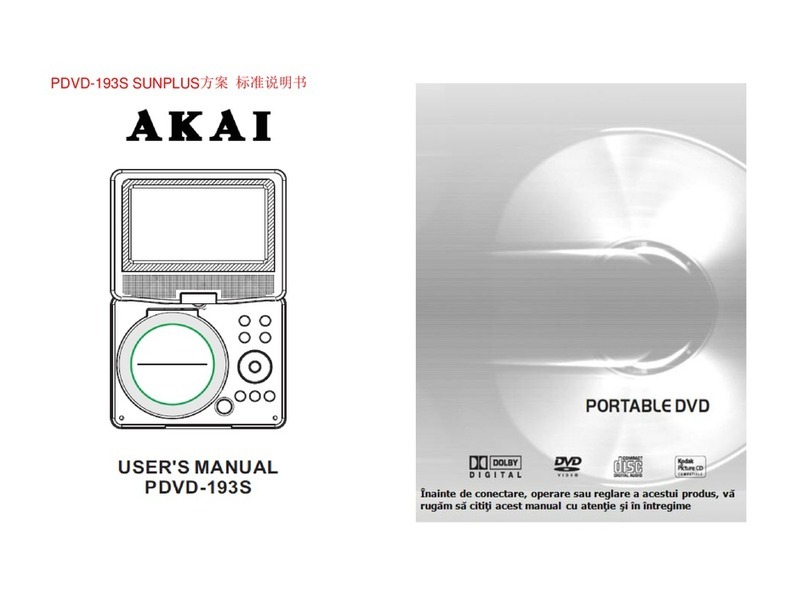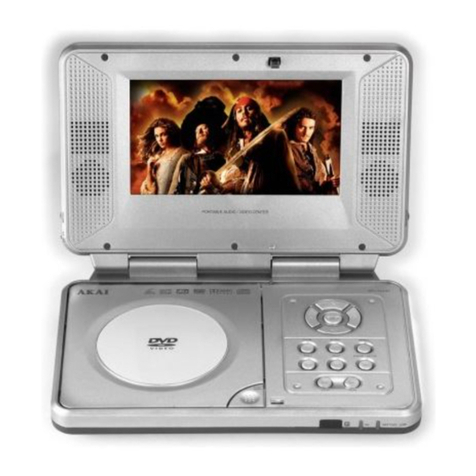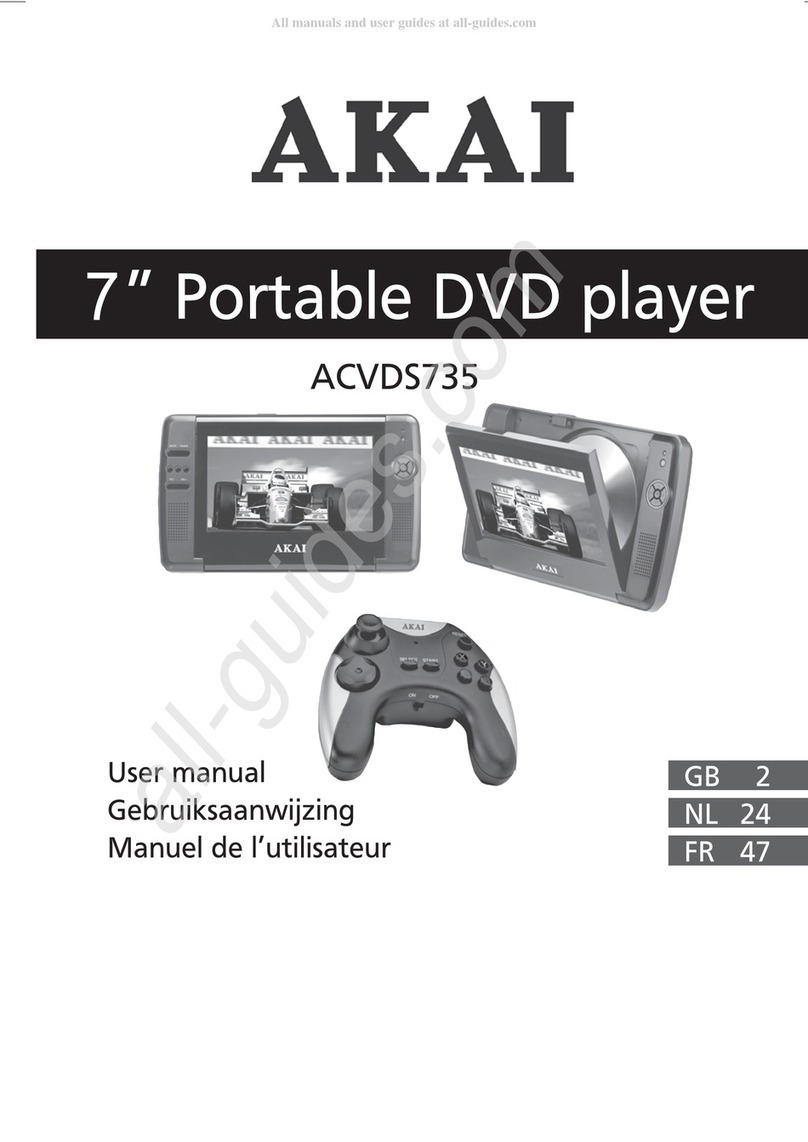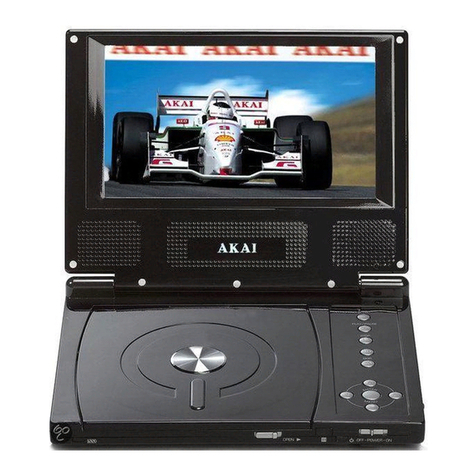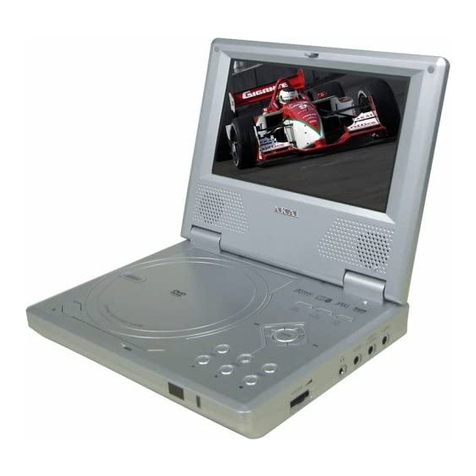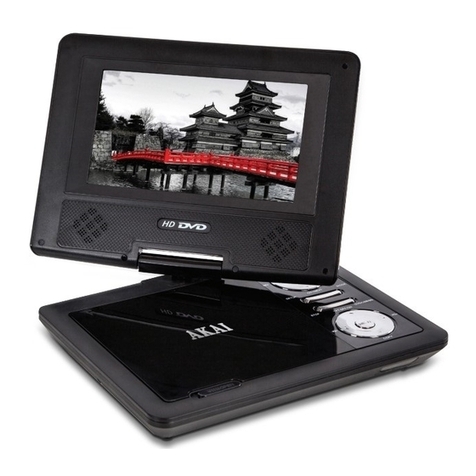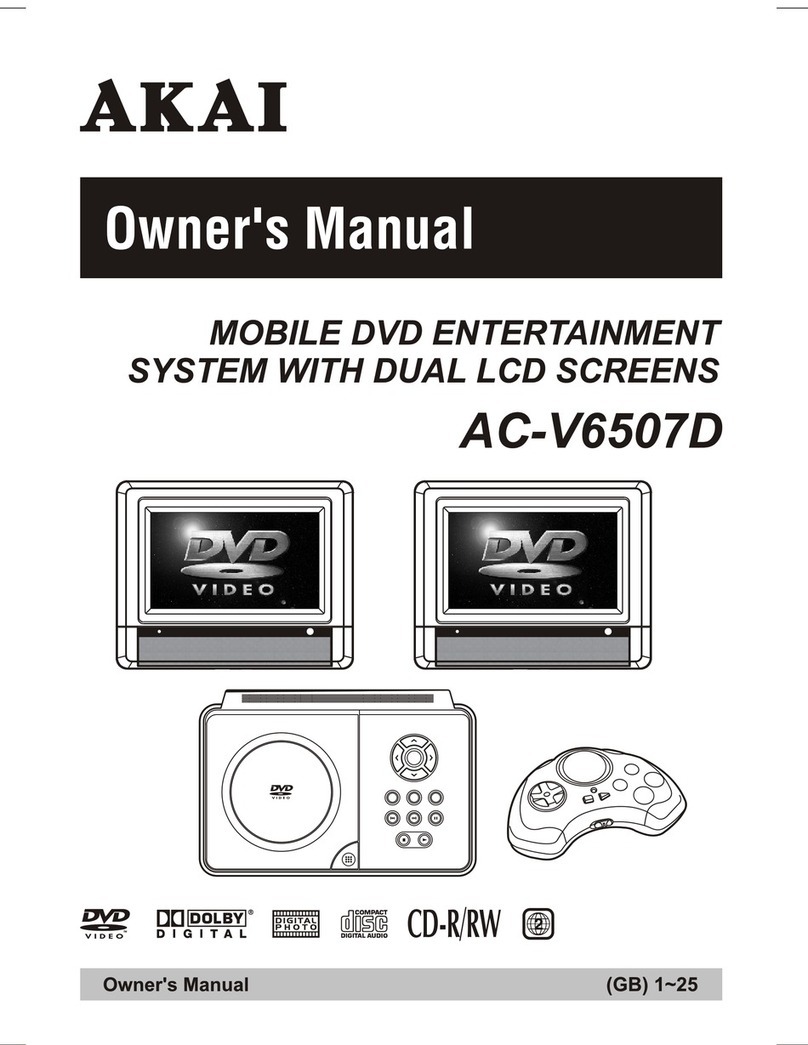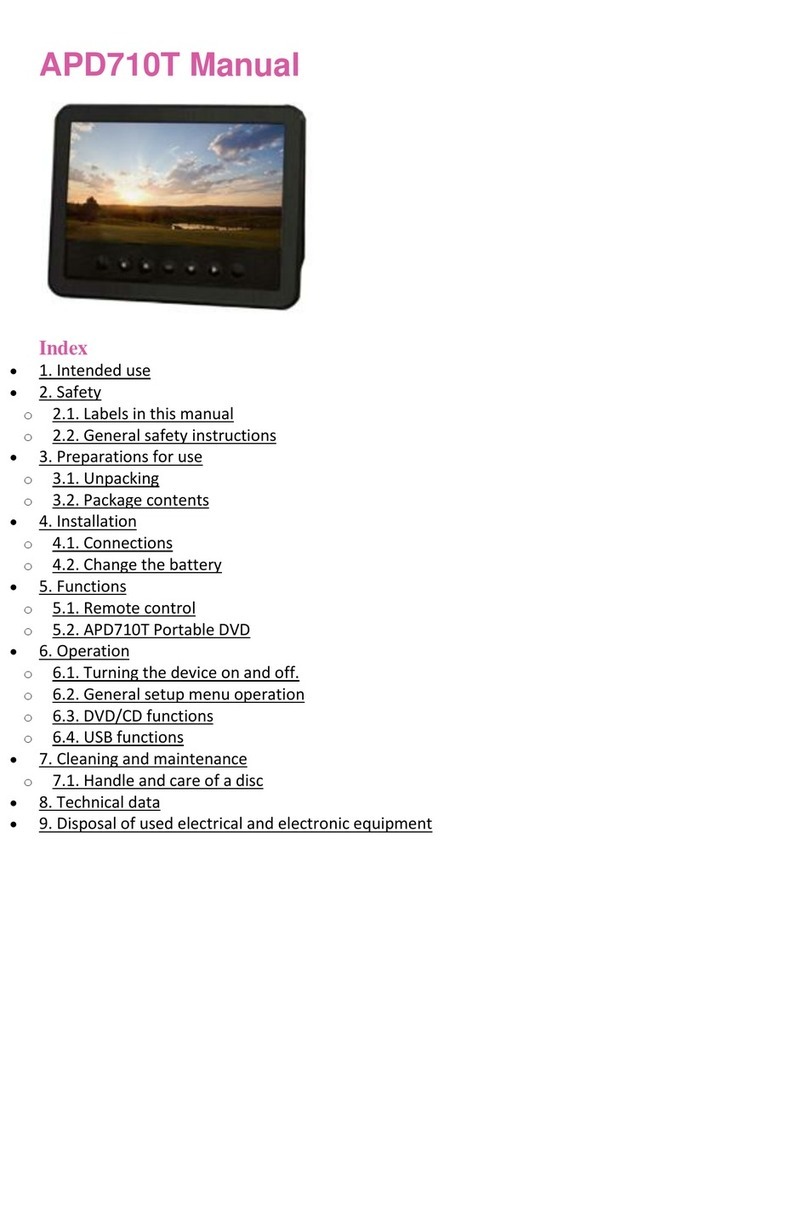Table of contents
Copyright notice
Design and specifications are subject to change without notice.
1. Safety........................................................................... 3
1.1 Intended use ....................................................................3
1.2 Labels in this manual .......................................................3
1.3 General safety instructions ..............................................4
2. Preparations for use................................................... 4
2.1 Unpacking........................................................................4
2.2 Package contents ............................................................5
3. Installation................................................................... 5
3.1 Connecting random equipment........................................6
3.2 Connecting to a power source .........................................7
3.3 Cordless operation...........................................................7
3.4 Remote control.................................................................7
4. Functions..................................................................... 8
4.1 DVD player.......................................................................8
4.2 Remote control.................................................................9
5. Operation................................................................... 10
5.1 Quick start......................................................................10
5.2 DVD/CD functions..........................................................11
5.3 General setup page .......................................................13
6. Cleaning and maintenance ...................................... 14
6.1 Handle and care of a disc ..............................................15
7. Troubleshooting........................................................ 15
8. Technical data........................................................... 17
9. Disposal of used electrical
and electronic equipment ........................................ 19