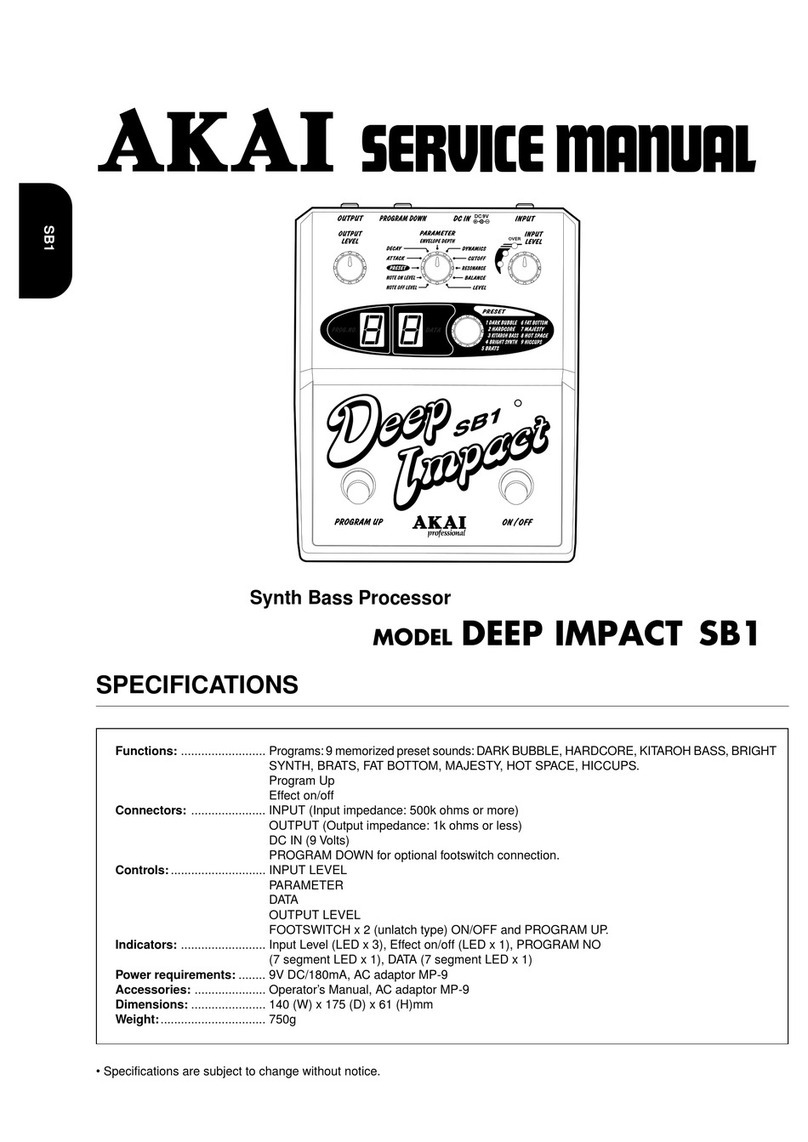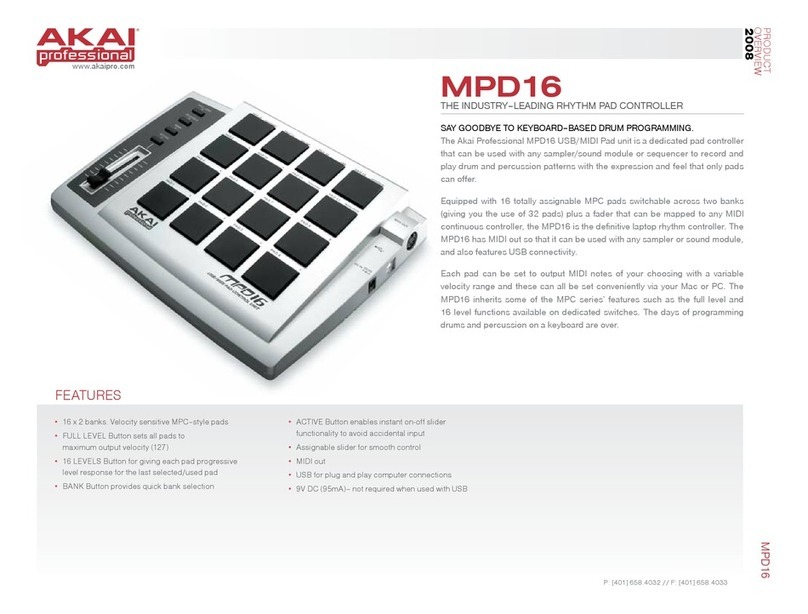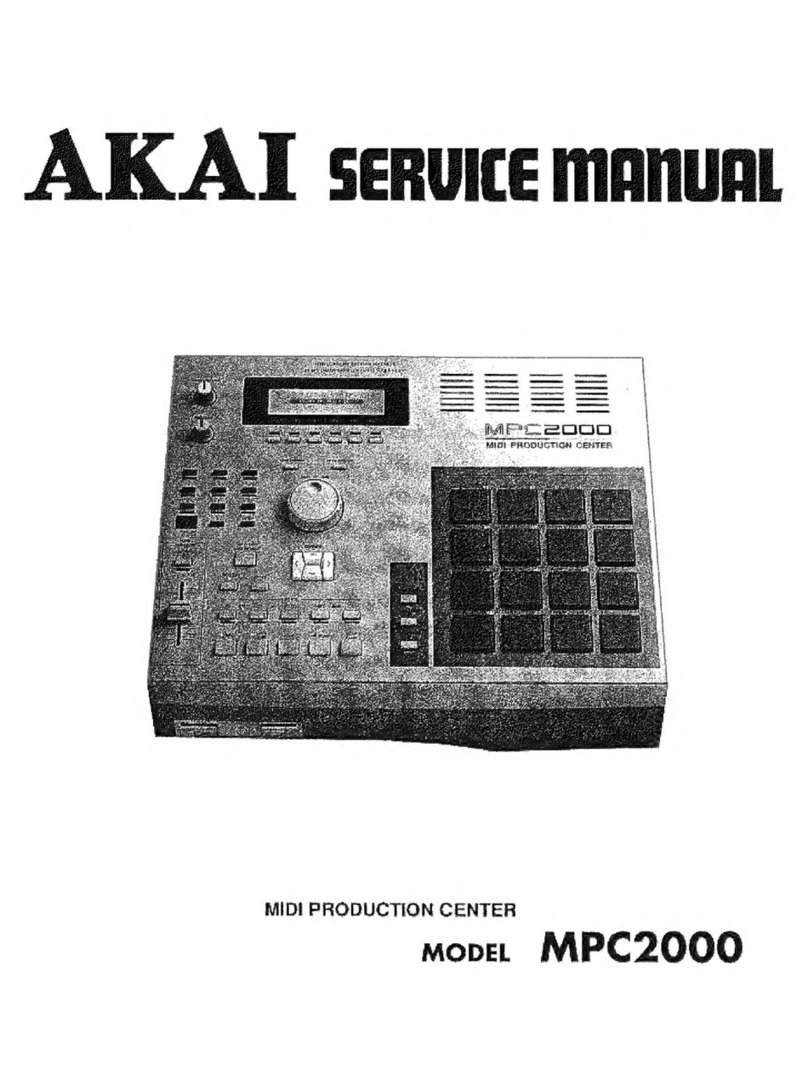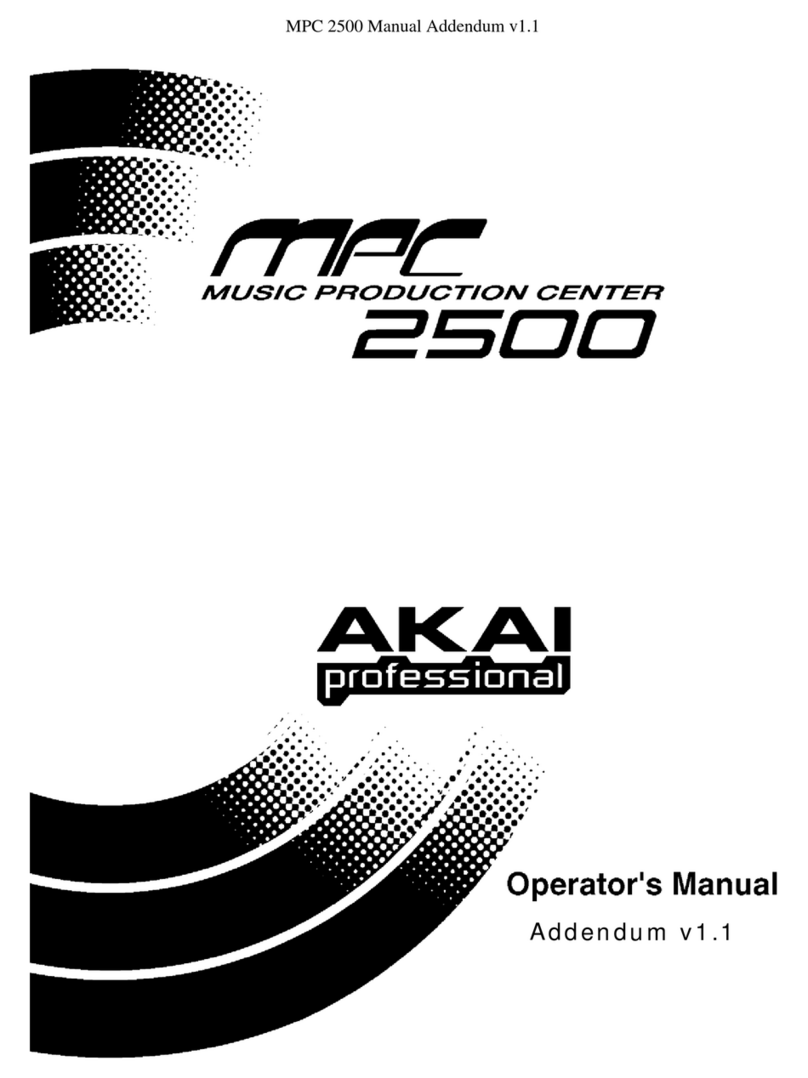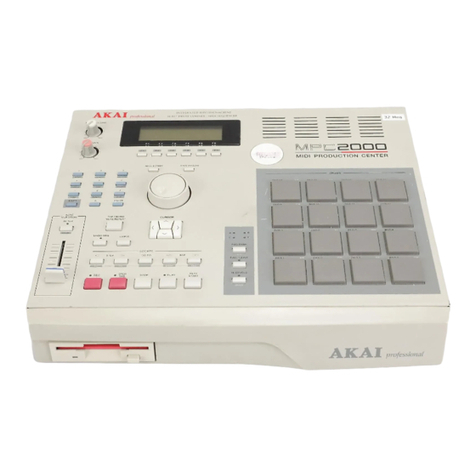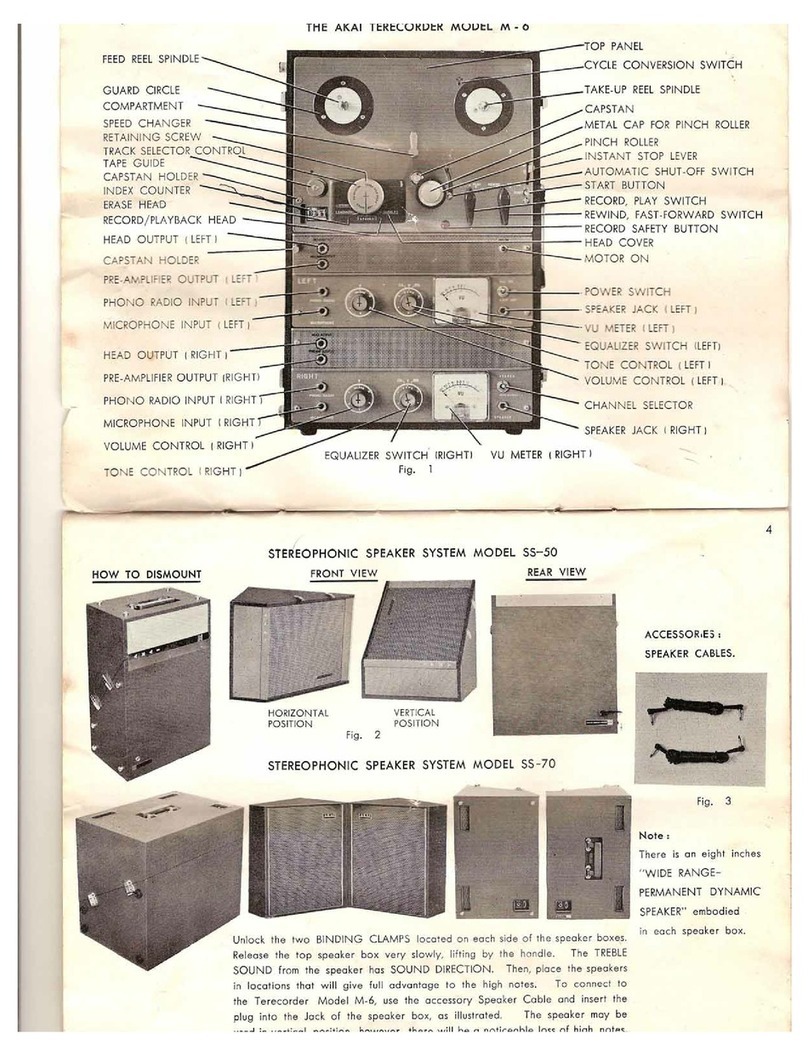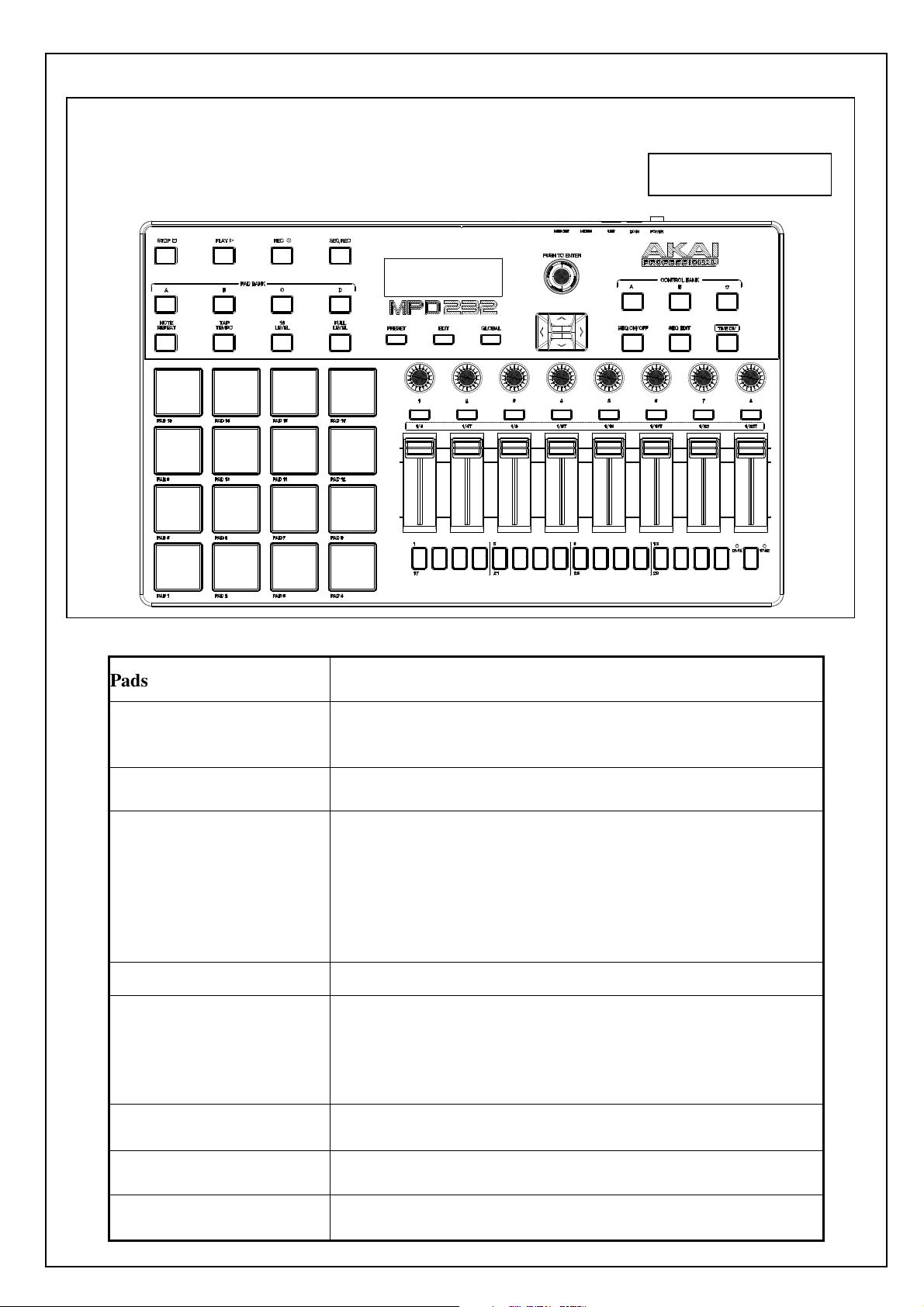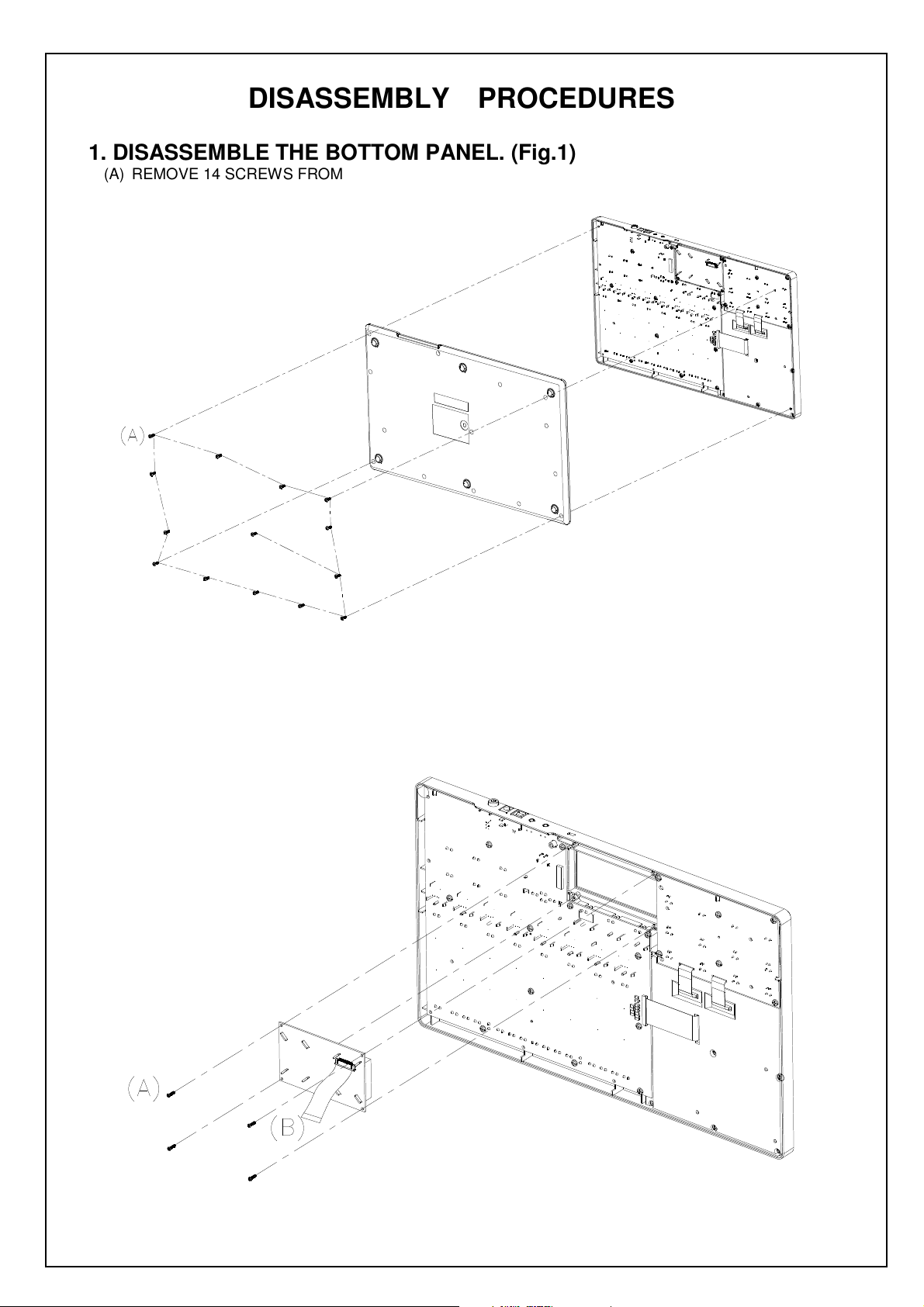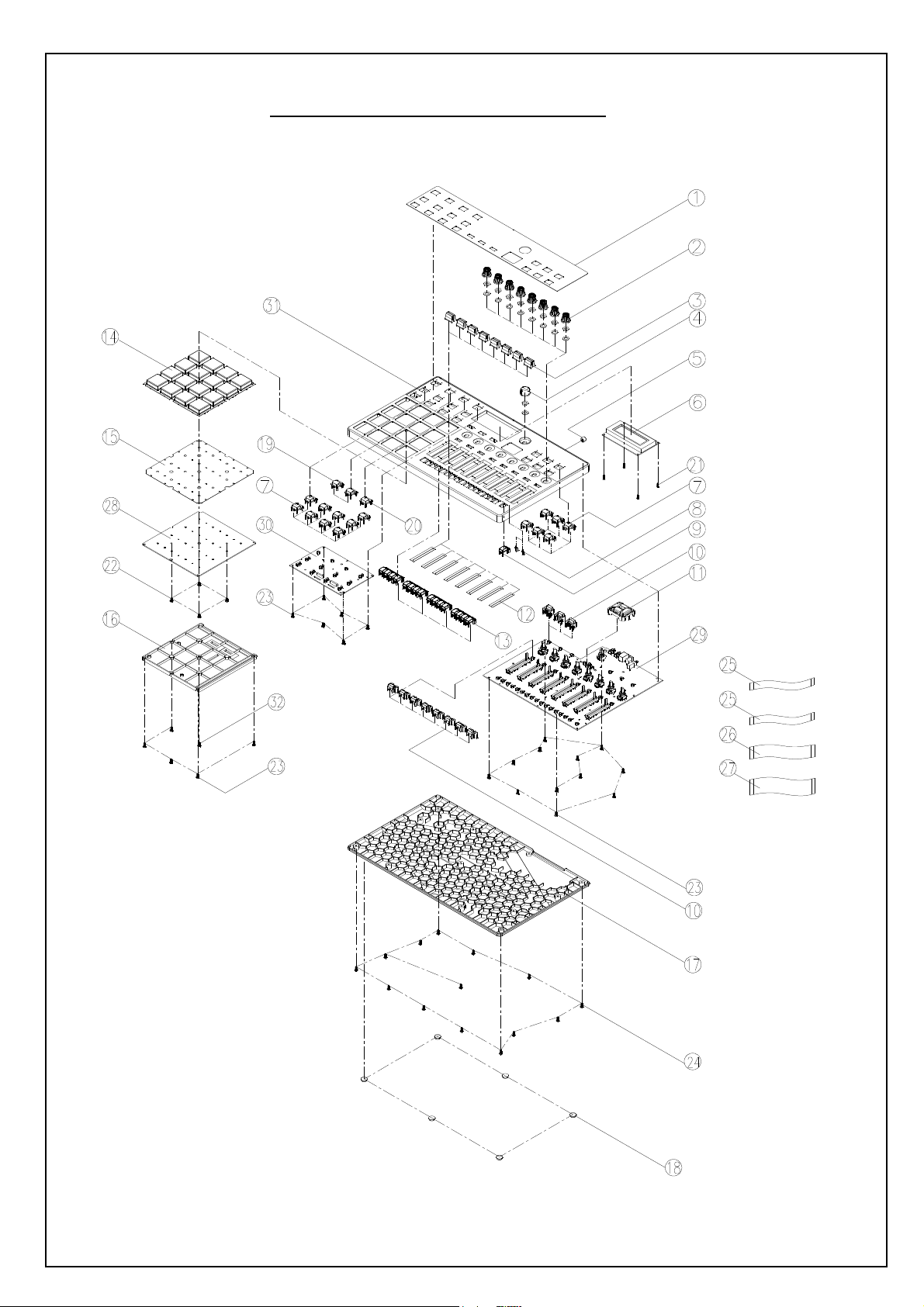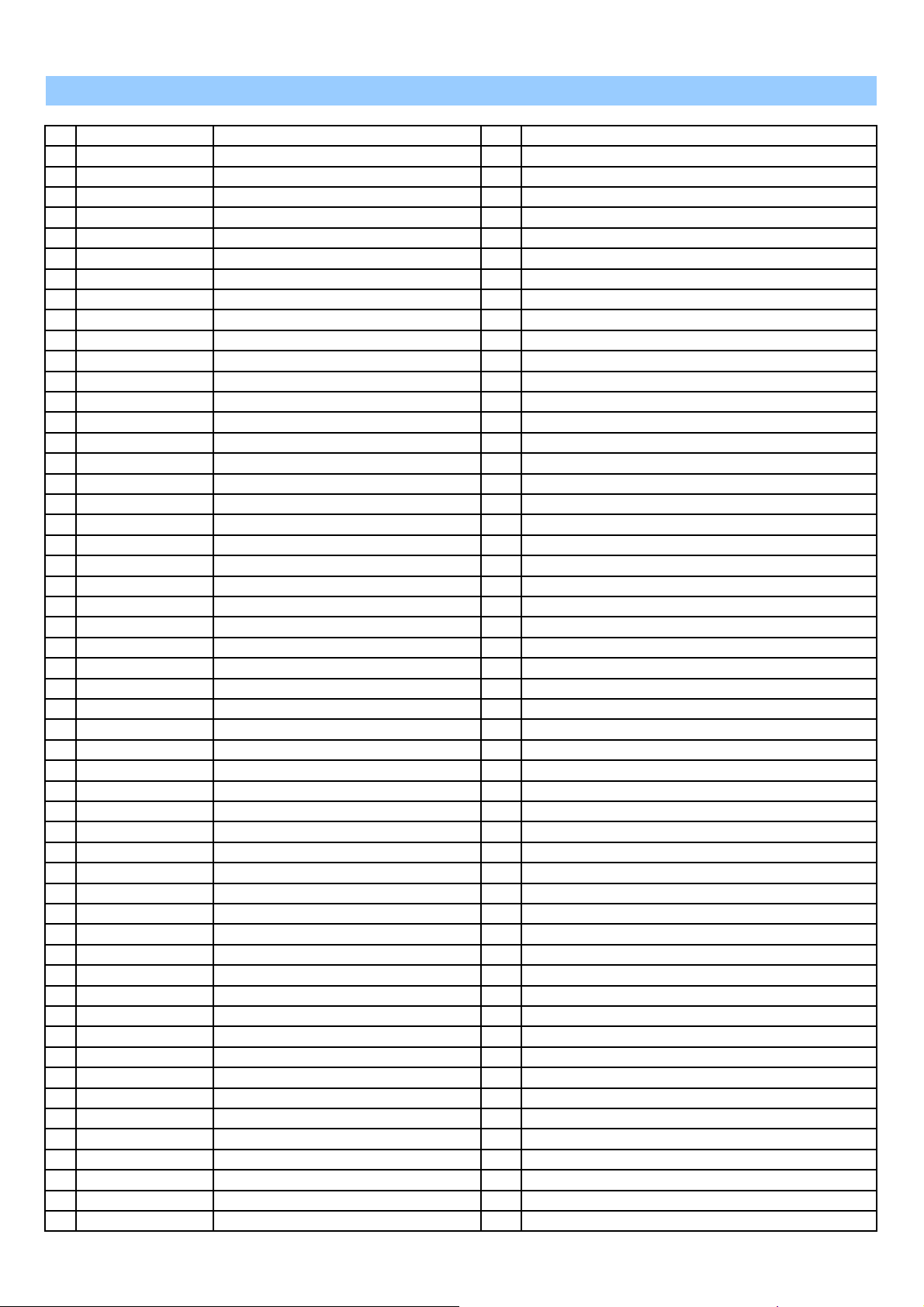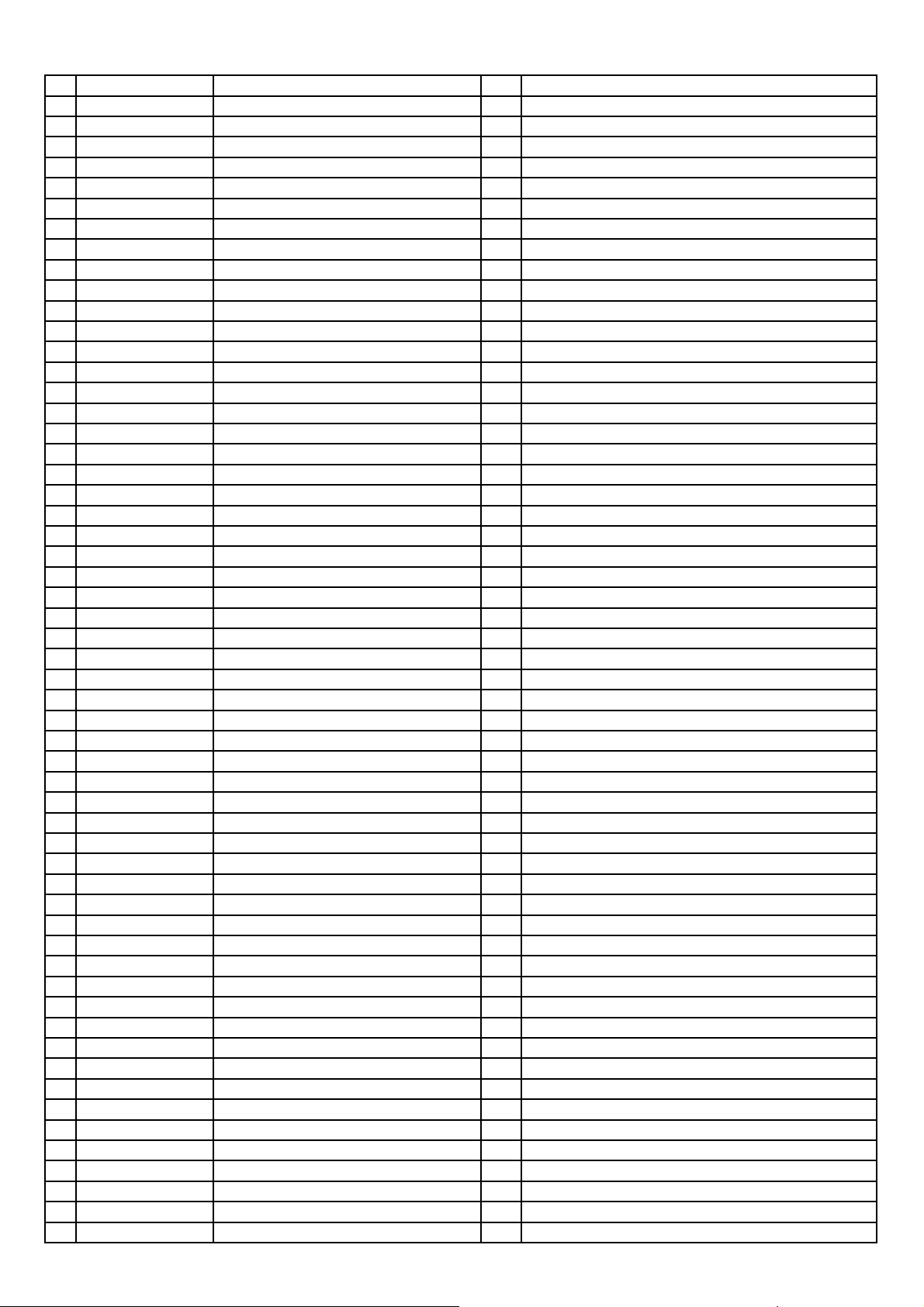1 SC0308PBNI Screw 23 23
1 SC0310RBBI Screw M3X10 PPB Tapping 14 24
1 SC2608PBNI Screw M2.6*8 PPN Tapping 1 32
1 TWPC14A01601 FSR PCB Assembly 1 28
2 AL2-49-0070 Diode BAV70 8 D213~220
2 AL2-71-1324 IC LMV324 SOP-14 1 U305
2 AL4-21-5000-R FCN Down Touch ZIF SMD Pitch:0.5mm 50P 1 J301
(Reel)
2 CS103K5003X7R CCAP SMD 0.01uF/50V 10% 0603 X7R 4 C382,384,386,388
2 CS104K5003X7R CCAP SMD 0.1uF/50V 10% 0603 X7R 7 C301,304,374,396~399
2 CS106K0605X5R CCAP SMD 10uF/6.3V 10% 0805 X5R 4 C300,302,311,314
2 CS561J5005NPO CCAP SMD 560pF/50V 5% 0805 NPO 4 C381,383,385,387
2 FCN2T1001401 FCN Dual Touch Pitch:1.0mm 14P SMD 2 J302,303
2 IC74HC595 Integrated Circuit 6 U313,317,318,324,327,342
2 LDG1F1A1BB8S3S3 Liquid-emitting Diode Red/Green/Blue SMD 16 LED300~315
2.0*2.0MM angle 110°
2 PC14A016 FSR PCB 2Layer FR-4 154x146mm 1.6T 1 -
2 RS004708F05 RES 47Ω1% SMD 0805 5 R348~352
2 RS007508F05 RES 75Ω1% SMD 0805 32 R301,302,304,305,307,308,310,311,313,314
R316,317,319,320,322,323,325,326,328,329
R331,332,334,335,337,338,340,341,343,344
R346,347
2 RS010K08F05 RES 10K 1% SMD 0805 4 R355,359,363,367
2 RS017408F05 RES 174Ω1% SMD 0805 16 R300,303,306,309,312,315,318,321,324,327
R330,333,336,339,342,345
2 RS01K508F05 RES 1.5K 1% SMD 0805 4 R353,357,361,365
2 RS047008F05 RES 470Ω1% SMD 0805 4 R354,358,362,366
2 RS06K808F05 RES 6.8K 1% SMD 0805 4 R356,360,364,368
1 TWPC14A01701 Main PCB Assembly 1 29
2 AA822524X IC SN74HC165PW 7 U1~3,21,23,25,26
2 AA822748X Diode BAV99 2 D2,3
2 AL0-17-0101 RES Array 4X100 1/10W 0603 5 R78,103,117,120,121
2 AL0-17-0103 RES Array 4X10K 1/10W 0603 1 R123
2 AL2-50-4149 Diode Single 1N4148 100V 200mA SOT-23 1 D8
2 AL2-51-0140 Schottky Barrier Rectifiers Diode 2 D6,10
B140-13-F SMA
2 AL2-51-4401 Transistor 2N4401 NPN SOT-23 (Transistor 6 Q2,6,8,9,11,14
MMBT4401LT1 NPN SOT-23)
2 AL2-51-4403 Transistor 2N4403 PNP SOT-23 8 Q1,3,4,5,7,10,12,13
2 AL2-52-5242 Diode MMBZ5242B 1 D5
2 AL2-54-6306 Mosfet FDC6306P P-CH SSOT-6 1 U7
2 AL2-61-7223 IC NJU7223DL1-33 3.3V TO-252 1 U6
2 AL2-62-0004 IC 74AHC04 1 U22
2 AL2-73-4051 IC74HC4051 Single 8-Chan Mux 16P Soic 3 U9,10,28
2 AL4-08-0402 Con USB 4-Pin Female PC-MNT Horizontal 1 J6
2 AL4-21-5000-R FCN Down Touch ZIF SMD Pitch:0.5mm 50P 1 J1
(Reel)
2 AL6-02-0001 Switch Push 2P2T Dual Row Lock 1 SW60
2 CS102J5003NPO CCAP SMD 1nF/50V 5% 0603 NPO 13 C12,13,18,43,61,62,64,68,91,103~106
2 CS102J5005NPO CCAP SMD 1nF/50V 5% 0805 NPO 3 C63,65,145
2 CS103K5003X7R CCAP SMD 0.01uF/50V 10% 0603 X7R 4 C42,89,92,94
2 CS104K5003X7R CCAP SMD 0.1uF/50V 10% 0603 X7R 80 C5,7,8,15~17,21,23,26~41,44~47,51~56
C58~60,66,67,69,70,72,76,77,79,90,93
C95,101,102,107,109~112,121~132
C137~144,146,148,149,163,171